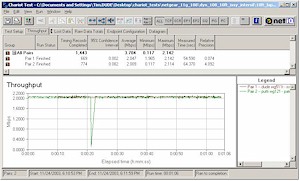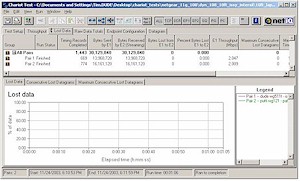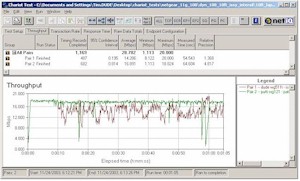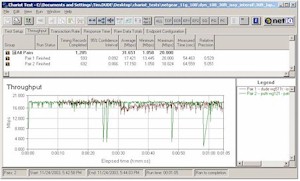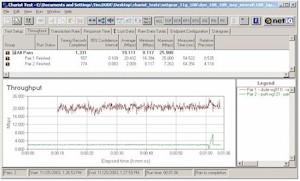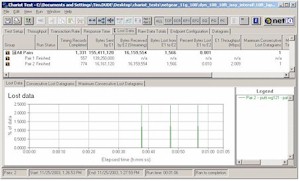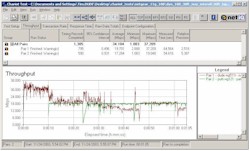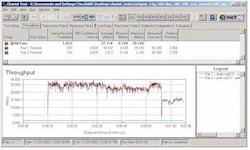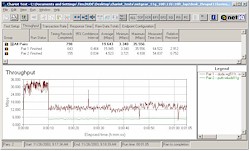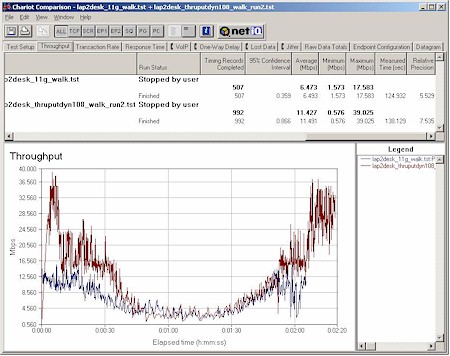Introduction
In Part 1 of this NTK, I described the elements of Super-G and took a detailed look at normal 11g and Super-G channel overlap. I also presented test results pitting Super-G against “normal” 11g wireless LANs and “normal” 11g WLANs against each other.
In this second, and final part of the NTK, I’ll show that looking at just Broadcom-based 11g vs. Atheros gear doesn’t tell the entire Super-G story and I’ll also explore the relationship between Super-G and improved range. Finally, I’ll wrap things up with my take on the whole situation.
GlobespanVirata 11g vs. Atheros 11g
GlobespanVirata 11g vs. Super-G
| So with the same equipment – but this time the NETGEAR Super-G products set to dynamic 108 (Super-G) mode – I re-ran my tests.
This time the Super-G vs. 11g streaming tests at 10 feet showed 0.004% lost data (1 datagram), as shown by Figures 7 and 8. The same test run with Broadcom-based 11g gear showed 0.051% lost data. I also repeated that test at 30 feet with the same 1 lost datagram result, so didn’t bother testing at 50 feet. |
|
Figure 7: Throughput for Atheros Super-G vs GlobespanVirata 11g – 2Mbps streams – 10ft
|
Figure 8: Lost Data % for Atheros Super-G vs GlobespanVirata 11g – 2Mbps streams – 10ft
|
|
Maximum Throughput Running both Super-G and GlobespanVirata 11g WLANs at maximum throughput was much more interesting, however. Figure 9 shows that even at 10 feet, the two WLANs played very nicely together, with average throughput around 16 and 19Mbps for the GlobespanVirata and Atheros-based WLANs, respectively. When compared to the previous test shown in Figure 10 that pits Super-G vs. Broadcom 11g, you can finally see the dynamic part of Super-G at work. |
|
Figure 10: Throughput for Atheros Super-G vs Broadcom 11g – 10ft
|
|
|
Super-G’s adaptive capability is shown more clearly in Figure 11. This plot shows the same test conditions as in Figure 9, except that the Super-G test pair is started first, followed by the GlobespanVirata 11g pair 10 seconds later. The Super-G pair starts out around 30Mbps, but ratchets down to around 18Mbps a few seconds after the 11g pair starts up. You can even see the Super-G pair’s throughput drop below the 11g pair’s toward the latter part of the test. I also ran tests at 30 feet and obtained similar results. |
Figure 11: Throughput for Atheros Super-G vs GlobespanVirata 11g – 10ft
|
|
Mixed Streaming and Throughput The last test, which simulates Broadcom’s Comdex demo, also turns in a very different result when run with GlobespanVirata-based products. Figures 12 and 13 show essentially no interaction between the Super-G WLAN running at maximum throughput and the GlobespanVirata-based wireless network 10 feet away. The interesting thing about this test is that even though the Super-G throughput stays up around 35Mbps, the Lost Data plot shows the 2Mbps stream’s performance is unaffected. |
|
Figure 12: Throughput for GlobespanVirata 11g 2Mbps stream vs Atheros Super-G throughput – 10ft
|
Figure 13: Lost Data % for GlobespanVirata 11g 2Mbps stream vs Atheros Super-G throughput – 10ft
|
Super-G and 11b
|
To probe further and make sure I wasn’t seeing a special case, I also ran tests using 802.11b. Although I ran both throughput vs. throughput and throughput vs. streaming tests, I’ll show just the dual-throughput tests since I consider them the worst-case conditions. I first changed the Broadcom and GlobespanVirata products from 11g to 11b mode and left the Atheros-based equipment in dynamic Super-G mode. Figures 14 and 15 tell two very different stories. Figure 14 shows that the Super-G WLAN tromps on the Broadcom WLAN, even when it’s set to 11b mode. But Figure 15 shows that the GlobespanVirata-based equipment still interoperates very nicely with the Super-G WLAN, even when set to 802.11b mode. Note that for the tests shown, I started the Super-G WLAN first. I also ran the same tests starting the Super-G WLAN second and obtained similar results. |
|
Figure 14: Throughput for Atheros Super-G vs Broadcom 11b – 10ft
|
Figure 15: Throughput for Atheros Super-G vs GlobespanVirata 11b – 10ft
|
|
For my last set of tests, I switched to pure 11b products. I chose a Buffalo Technology WLI-USB-L11G 11b USB adapter (which uses an ORiNOCO Gold PC card) and NETGEAR ME102 11b access point (based on a GlobespanVirata 11b PRISM chipset). Figure 16 shows that when the 11b WLAN is started first, it continues undisturbed when the Super-G pair kicks in. Note that the Super-G pair is running at 12Mbps, typical for an 11g WLAN speed-limited by 802.11b protection. Figure 17 shows that the Super-G pair starts out at around 30Mbps, but immediately drops down to 12Mbps to accomodate the 11b WLAN when it starts transmitting. |
|
Figure 16: 10ft Throughput for Atheros Super-G vs 11b – 11b first
|
Figure 17: 10ft Throughput for Atheros Super-G vs 11b – Super-G first
|
Super-G and Range
Now that I’ve shown that Super-G doesn’t kill every non-Super-G WLAN within range, I’d like to clarify another Super-G performance issue – range.
NETGEAR’s 108 Mbps Wireless Solution: Technology Overview (PDF) makes the following pitch regarding Super-G’s range:
Double-channel bonding mode operates by using two radio channels, bonding them together so they appear as a single channel to both the transmitter and receiver. Not only does this feature double the data rate from the 802.11g-standard 54 Mbps to the NETGEAR 108 Mbps Super Wireless, it also increases your network’s effective range. Usually, data rates for wireless networks decrease as users move away from the router. But with bonding, data rates at any given distance are effectively doubled.
Maybe it’s just me, but this looks like NETGEAR is trying to equate Super-G’s channel bonding feature to improved range. My experience, however, told me otherwise, so I did a simple experiment.
I set up the NETGEAR WGT624 in my office, loaded the WG511T Cardbus card into my notebook, started a Chariot throughput script and took two walks – with and without Super-G enabled.
I walked the same route at roughly the same pace both times, stopped briefly at a distance where the connection was pretty slow, then retraced my steps back to my starting point. The only accomodation I made to performance was to keep the WG511T’s antenna roughly pointed at the access point’s location throughout my walks.
Figure 24: Throughput vs. Range – NETGEAR WG511T and WGT624 – 11g vs Super-G modes
(click on the image for a full-sized view)
Figure 24 shows a composite plot of the two walks. The Super-G enabled walk is the upper plot; the lower plot shows my stroll with Super-G off.
You’ll have to forgive the fact that the timings of both plots don’t exactly match and that the Super-G disabled walk ends early, but I think you can get the key point. Channel bonding does not determine the maximum range of products that use it, since the plot clearly shows that I could go the same distance with it on or off.
It is true that channel bonding provides increased throughput at the same distance over at least part of its range. But as the plot shows, at some distance the throughput difference disappears. Even with the higher throughput gone, though, you’re still left with a decent connection at a distance that you’d be hard-pressed to get with products based on anyone else’s chipset.
By the way, the lowest throughput point on Figure 24 was obtained about 300 feet away from the access point! I didn’t take any special care in access point placement and the signal had to travel through two interior and one exterior walls, a detached garage and various trees (without their leaves). This far exceeds anything else I’ve ever tested!
Summary and Conclusions
I’ve covered a lot of ground and presented a lot of data, but what the heck does it all mean? I’ll start by restating my summary conclusions from Part 1, but with changes and additional conclusions since Part I shown in red.
- You’d be unlikely to notice interference between two 11g WLANs running video streams at any distance
- Two 11g WLANs running at full speed (long downloads for example) can interfere at close range
- It’s unlikely you’d be significantly bothered by a neighbor’s heavily used 802.11g WLAN while watching a wirelessly streamed video on your own.
- A nearby Super-G WLAN running a 2Mbps video stream will probably not cause significant interference to an 11g WLAN that’s also streaming a video
- A Super-G wireless LAN running at full speed will interfere with some 11g WLANs also running at full speed. Severe throughput loss in the 11g WLAN can occur up to 30 feet away and significant throughput loss may still be seen around 50 feet
- A Super-G WLAN running at full speed will seriously interfere with some 11g WLANs running 2Mbps streaming video even at 30 feet. The interference is essentially gone at 50 feet.
- Dynamic Super-G-based wireless LANs do not interfere with all 802.11g and 802.11b wireless LANs operating on Channels 1 or 11, even at ranges under 10 feet
- Super-G Interoperability problems appear to be most severe with Broadcom-based 802.11g products.
When I cut through all the public positioning and private discussions I’ve had with Atheros and Broadcom representatives over the past few weeks, here’s what it looks like to me:
There was still significant tuning and testing left to do for Super-G, but Atheros started shipping anyway. They compounded the error by allowing – although I’m not sure they had any say in it – NETGEAR to ship the WG511T and WGT624 with code that implemented only the channel-bonding feature of Super-G.
Broadcom got wind of or discovered Super-G interoperability problems. Once they verified the problems, they took advantage of the PR opportunity provided by Comdex to go after Atheros.
Given the above scenario, and the fierce market-share battle in the WLAN market, I suppose I really can’t fault Broadcom for going for it – especially since Atheros gave them the ammunition to do it. After all, these are the bad boys who thumbed their nose at both the IEEE and Wi-Fi Alliance last year and pushed draft-11g products into the marketplace, lack of standard be damned! You can hardly expect Broadcom to have rung up Atheros to let them know what they found.
On the other hand, Atheros’ response of “Is Not!” is hardly detailed or informative enough for anyone trying to decide whether Broadcom’s assertions have merit. This is not the 802.11a market, folks, and you don’t have the benefit of being able to just shoo away any challengers. Broadcom has shown (at least to Press and Analysts, that is) their data, you need to show yours.
As for the point made by columnist Jim Louderback – that “there is absolutely no place in the market for these proprietary add-on features” – consumers apparently disagree. TI’s proprietary “802.11b+” technology was flogged for all it was worth and helped D-Link and others push a lot of product with that magic 22Mbps “starburst” prominently displayed on product packaging. And while it’s true that it wasn’t the “bad neighbor” (to some neighbors, that is) that Super-G is made out to be, it didn’t work flawlessly with all 802.11b products in the field either.
Virtually every WLAN chip and product manufacturer that I talk with says the throughput number on the front of the box sells, and the higher the number the better. 22 trumps 11, 54 beats 22, and the hope is that 108 will help win the market share war. Never mind that the biggest problem that consumers have with wireless products is insufficient range. Just put a bigger throughput number in the starburst and they will come, and better yet, buy!
So should you buy or not? Given the unsurpassed range of products based on Atheros’ latest generation chipset, and the fact that no one has told Atheros to stop selling Super-G based products, I’d be hard pressed to tell you to pass them by. There are plenty of other products for sale (booster amps and high gain antennas specifically) that can interfere with nearby wireless networks and that don’t have any mechanisms for adjusting their behavior if other wireless traffic is sensed.
That being said, Atheros should stop stonewalling and acknowledge and fix Super-G’s problems with Broadcom-based 11g products, pronto! The problems are real and Atheros needs to get this incident behind them so that they can focus on marketing their products’ merits, instead of defending against problems that their competition is only too happy to keep the spotlight on.
I just hope that Atheros hasn’t dug themselves into too much of a marketing hole with their rush to market. Their latest-generation technology really is awesome, and even with Super-G turned off, can make pesky signal-eating walls seem to disappear. And that, ladies and gentlemen, is a cure for what really ails the average wireless networker!