Introduction
Perhaps the most frequently asked question we see is "Will a new router give me better wireless performance?" Helping figure this out is a key part of what we do at SmallNetBuilder. But even though we have invested thousands of dollars in test equipment and spend hours testing each wireless router, the answer can still be elusive.
Wireless technology has been on a constant march ever since the powers that be decided 802.11b’s 11 Mbps wasn’t the end of the wireless throughput road. The progression from b (and its oft-forgotten 5 GHz equivalent: 802.11a) to 802.11n to 802.11ac and soon 802.11ad has created a witches’ brew of old and new technologies that frequently causes flaky connections, slow networks and accelerated hair loss among network administrators.
The dirty little secret that wireless router makers don’t go out of their way to point out is that their flashy new routers only deliver the bigger numbers on the box when paired with devices (aka clients) that support the same class technology. And the even dirtier secret is that you many times can’t get the same class technology for your devices, especially mobile ones.
The Wireless Benchmarks in our Router Charts let you accurately compare relative wireless performance by always using the same test client. So that the client doesn’t limit performance, we use an ASUS PCE-AC66, AC1750 class client. This is a full dual-band 3×3 (three transmit and three receive RF chains) adapter that supports maximum AC link rates of 1300 Mbps in 5 GHz and maximum N rate of 450 Mbps in the 2.4 GHz band. In simple terms, this means that our test results always reflect the best possible performance you can get.
When router and client class are matched, the difference you see in wireless profile charts like the one below is strictly due to router design. But can we use these results to predict how the router will perform with different clients?
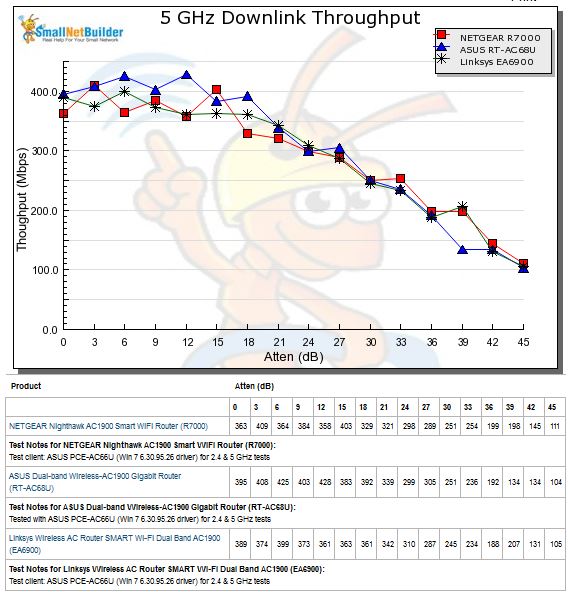
Three AC1900 Routers compared – 5 GHz downlink
Case 1: Client – Router Mismatch
So you’re thinking of stepping up to a shiny new AC router, but don’t have any AC clients. Can you expect any performance improvement?
I’ve been starting to test wireless adapters using this test process, so now have data to provide some examples. The plot below shows 2.4 GHz downlink throughput with three adapters: our standard ASUS PCE-AC66, an ASUS USB-AC56 AC1200 adapter with USB 3.0 port and ASUS USB-AC53 with USB 2.0 connection. Remember that I use 20 MHz bandwidth mode for 2.4 GHz band tests, so throughput may be lower than you would expect.
Throughput vs. Attenuation plots show connection throughput as signal levels change. Signals start out at their strongest level (0 dB attenuation) and move toward their weakest (63 dB in this plot).
The ideal plot, indicated by the bold red line, would stay at the highest throughput throughout the plot until dropping to zero as the connection breaks at its weakest signal level. Real-world devices produce plots more like those shown below, i.e. relatively steady high throughput with strong signals, that falls off gradually until dropping to zero at disconnection.
Larger area under the curve, especially toward the right side, is what you want to see for improved range / performance.
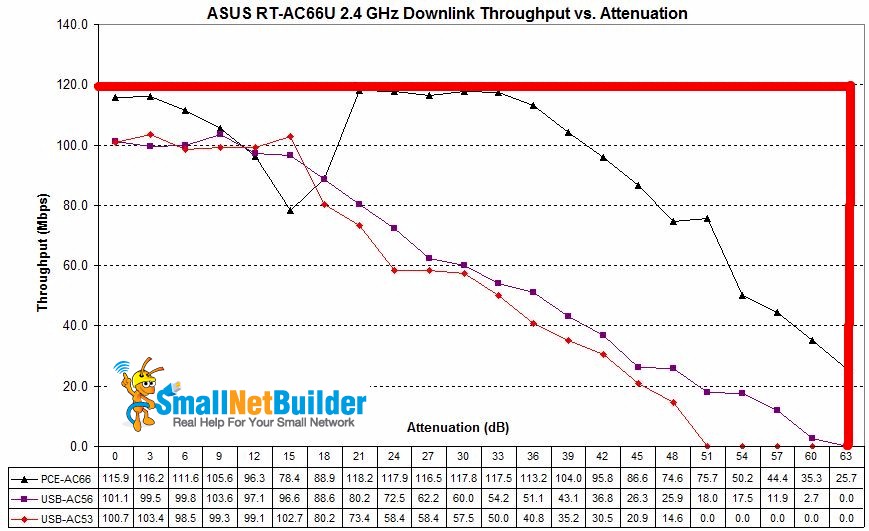
ASUS RT-AC66U – 3 client comparison – 2.4 GHz downlink
The AC1750 class PCE-AC66 clearly wins this comparison because it supports a 450 Mbps link rate connection in the 2.4 GHz band vs. the 300 Mbps class connections supported by both AC1200 class USB adapters. (Because we test with 20 MHz mode in 2.4 GHz, maximum link rates move down to 217 Mbps and 130 Mbps.)
The higher class advantage doesn’t provide that much throughput advantage with strong signals (left side of the plot). But as signal levels drop toward the right of the plot, the AC1750 class adapter maintains its throughput, while the two AC1200 class adapters start dropping.
The 2.4 GHz uplink plot below shows how performance can differ greatly depending on data flow direction. The PCE-AC66 has about the same maximum throughput, but without the dip with smaller attenuation values anomaly. Both AC1200 adapters, however, lose about 20 Mbps from their maximum throughput levels.
The more interesting observation is that for all three adapters, uplink performance is very similar to downlink starting at 48 dB of attenuation. Note the USB-AC53 still disconnects earliest at 51 dB of attenuation.
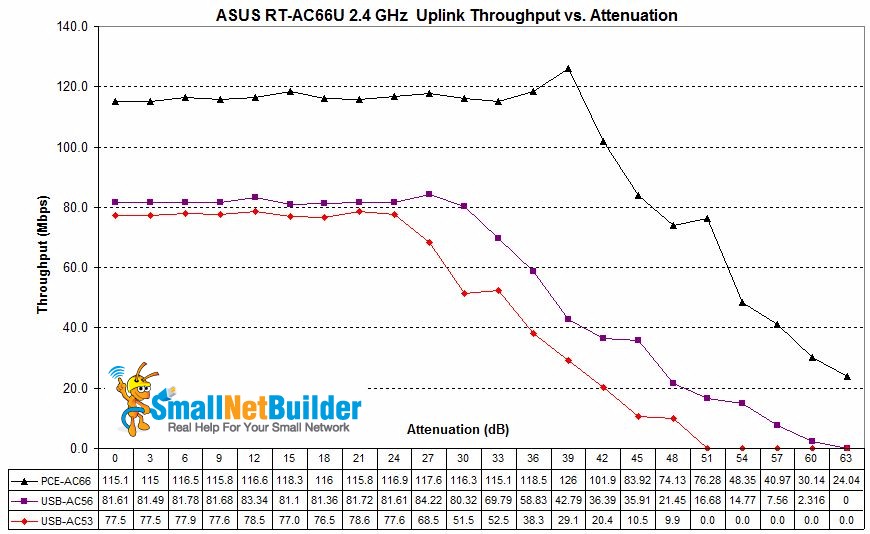
ASUS RT-AC66U – 3 client comparison – 2.4 GHz uplink
How about 5 GHz? I’ll let the plots speak for themselves.
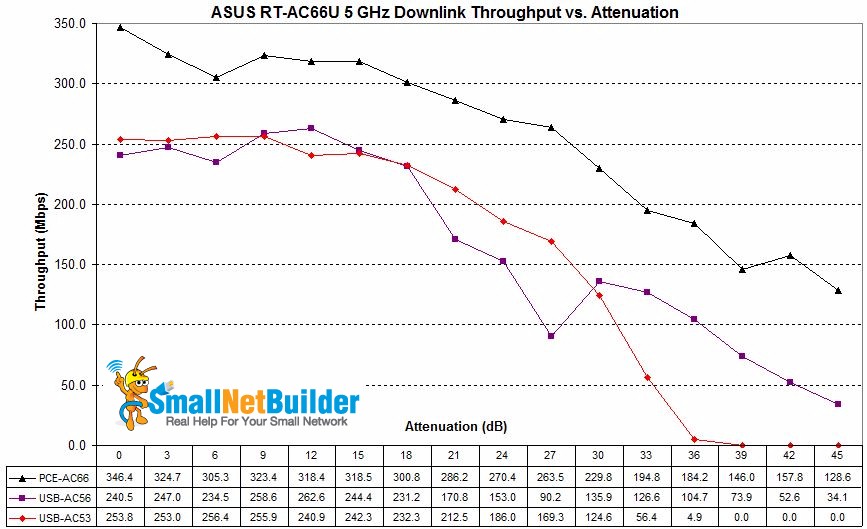
ASUS RT-AC66U – 3 client comparison – 5 GHz downlink
We once again see the signficant benefit from using an adapter whose class matches the router. By the way, that blip at 24 dB showed up in two separate test runs.
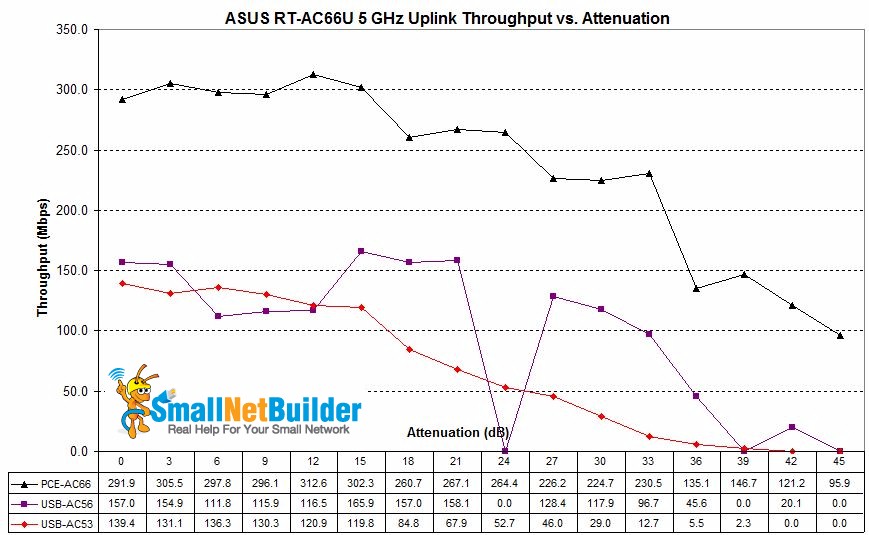
ASUS RT-AC66U – 3 client comparison – 5 GHz uplink
Conclusion: To get a significant improvement in range, you need a client as close in class as possible to your router’s class.
Case 2: USB 2.0 vs. USB 3.0
I see a lot of disparaging comments about how AC adapters are crippled by using USB 2.0 vs. 3.0. The four plots below show that isn’t necessarily the case.
The plots compare three AC1200 class adpaters. The NETGEAR A6200 and ASUS USB-AC53 have USB 2.0 connections and the ASUS USB-AC56 is the only one with a USB 3.0 port. It also has a 5 dBi external, upgradeable antenna.
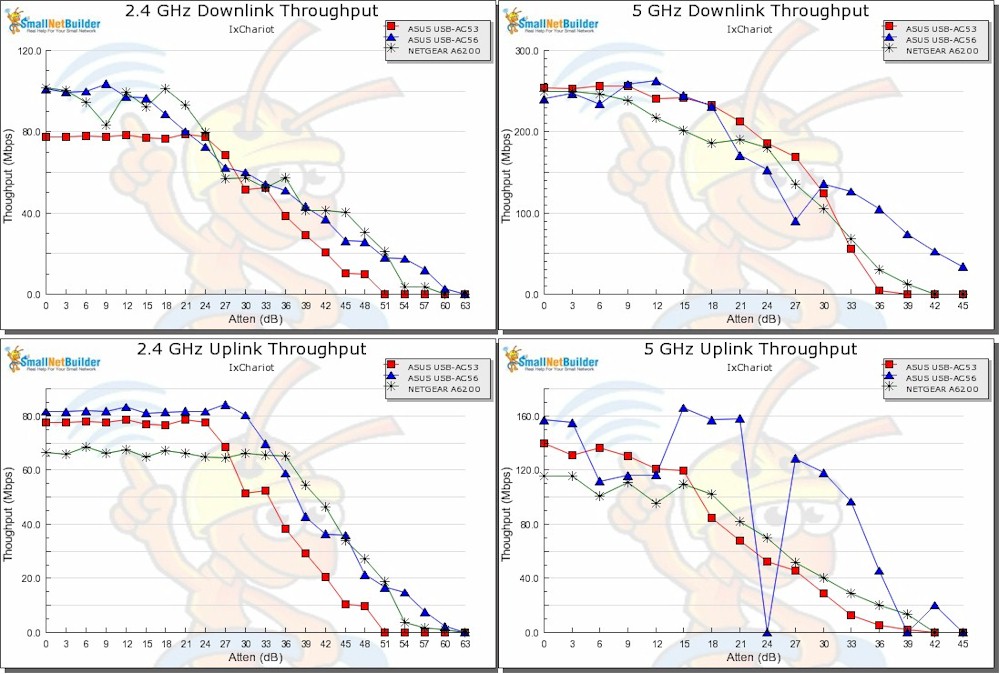
USB 2.0 vs. 3.0
The 867 Mbps maximim wireless link rate used in the 5 GHz tests better tests USB 2.0’s effective throughput of 280 Mbps than the 130 Mbps maximum link rate used in 2.4 GHz tests. But all three adapters turn in 240 – 260 Mbps maximum throughput in the 5 GHz downlink plots.
So it looks like you don’t need to worry about USB 2.0 cramping your wireless style with AC1200 adapters. AC1750 USB 2.0 adapters would be a different story. But I doubt we’ll ever see those.
Closing Thoughts
I hope these experiments help you better understand what you do and don’t get when buying a "faster" router. I’ve got one more set of tests to run to show what improvements (or not) moving up from "legacy" (A/B/G) and N gear might bring. Go check out the results.
