Last time, I promised to show the results of one more experiment aimed at showing what improvements (or not) moving up from "legacy" (A/B/G) and N gear to AC might bring.
The previous experiments involved using different wireless adapters, which introduces another source of variation into the results. But what if we could use the same router and adapter? Turns out I could do just that by using the wireless mode controls on the ASUS RT-AC66U router and ASUS USB-AC56 adapter.
I ran four sets of tests with the router and client configured to represent the following scenarios:
- AC1750 router connected to AC1200 client
- Represents the scenario that many users are considering upgrading to
- Router and adapter wireless mode set to auto.
- 5 GHz maximum link rate: 867 Mbps
- 2.4 GHz maximum link rate: 130 Mbps (20 MHz mode)
- AC1750 router connected to N600 client
- Represents the common scenario where only the router is upgraded
- Router wireless mode set to auto. Adapter set to a/n or g/n mode
- 5 GHz maximum link rate: 300 Mbps
- 2.4 GHz maximum link rate: 130 Mbps (20 MHz mode)
- N900 router connected to N600 client
- Represents the typical current configuration for many users
- Router wireless mode set to N+AC, bandwidth to 40 MHz. Adapter set to a/n or g/n mode
- 5 GHz maximum link rate: 300 Mbps
- 2.4 GHz maximum link rate: 130 Mbps (20 MHz mode)
- A/G54 router connected to N600 client
- Represents a configuration where a user has perhaps never upgraded his / her router, but has purchased a new wireless computer
- Router wireless mode set to Legacy. Adapter set to a/n or g/n mode
- 5 GHz maximum link rate: 54 Mbps
- 2.4 GHz maximum link rate: 54 Mbps
What I would expect to see is different maximum throughput with low attenuation values (strong signals) for different modes. But I also would expect the same or very similar range as signal levels decline. Remember from the previous article that maximum range is indicated by the point where throughput falls to 0 Mbps. The longer throughput stays at its highest level, the better the range performance of the combination of router and client.
I’m going to look at 5 GHz results, because that is the only band that benefits from the additional bandwidth that AC can provide. The 2.4 GHz band in an AC router is the same at that in an N router. (I’m ignoring AC1900 for the moment, which I recommend you also do.)
The downlink plot generally matches expectations. The N client provides no benefit for a "Legacy" router; throughput is limited by the slowest device, which is the router in this case.
Stepping up to an N router allows the client’s N link rates to come into play. This boosts best case throughput by almost 700%! What I didn’t expect to see was higher throughput at the lower signal levels. From 30 to 42 dB throughput is about 2X "Legacy" throughput. This could provide more reliable or usable connections in areas that previously didn’t have them. But the largest performance gain is still where signals are strong to moderate.
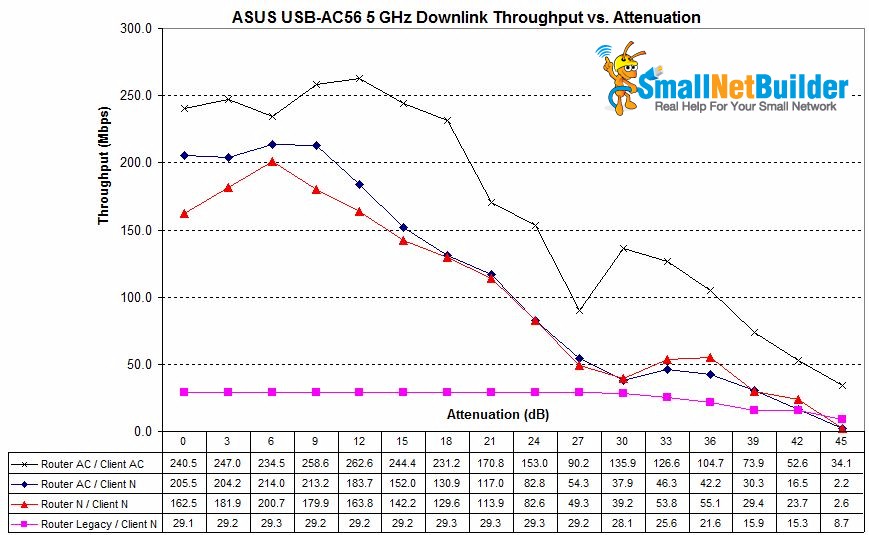
ASUS RT-AC66U / USB-AC56 wireless mode comparison – 5 GHz downlink
Note that moving from an N to AC router doesn’t affect performance significantly. That’s because the N client is now the limiting factor.
The top trace in the plot shows significant improvement in maximum throughput as I would expect. But it also surprisingly shows improved effective range, both from higher throughput at lower signal levels and almost an order of magnitude higher throughput at the 45 dB maxium test point. This means that if throughput continued to decline at the same rate, using AC mode could boost range by 6 dB or more. It’s impossible to say what that represents in distance or area. But it is a significant gain that would be noticeable in real-world use.
Ah, but wireless giveth, it also can taketh away. The 5 GHz uplink plot is so different, you might think it was produced by a different router. First, note that all strong signal throughput (left side of plot) is lower than downlink, except for the bottom "Legacy" trace. But even worse, the full AC trace is downright awful. Best case throughput is about 100 Mbps lower than downlink. And that glitch at 24 dB was repeated in a second test run.
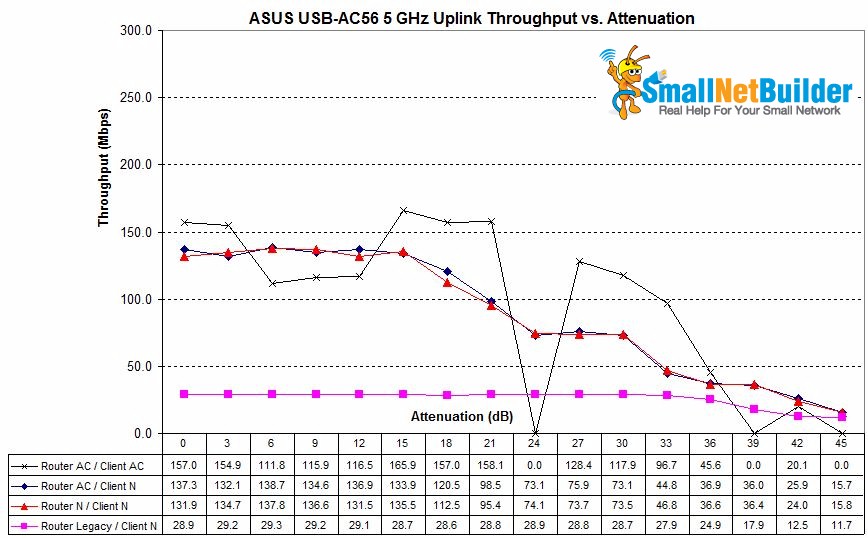
ASUS RT-AC66U / USB-AC56 wireless mode comparison – 5 GHz uplink
Even worse is that from 39 dB on, throughput is below what I got with N operation. These are clearly things that you would notice in real-world use.
I used a slightly different method to compare 2.4 GHz modes. This time, instead of keeping the client in N mode, I changed it to match the router’s mode. So the 2.4 GHz downlink plot below shows what using "matched" client and router can do.
Lowest throughput is once again in Legacy mode, with link rate capped at 54 Mbps. But I was surprised to see higher maximum throughput with the router and client explicitly forced to N link rates, vs. the default Auto setting. Theoretically, since the maximum link rates for AC devices in the 2.4 GHz band are N link rates, I would expect both curves to be essentially the same.
But it appears for this particular combination of router and client, forcing N mode results in higher maximum throughput. I suspect this is due to implementation differences in the Broadcom-based router and Realtek based client’s wireless drivers.
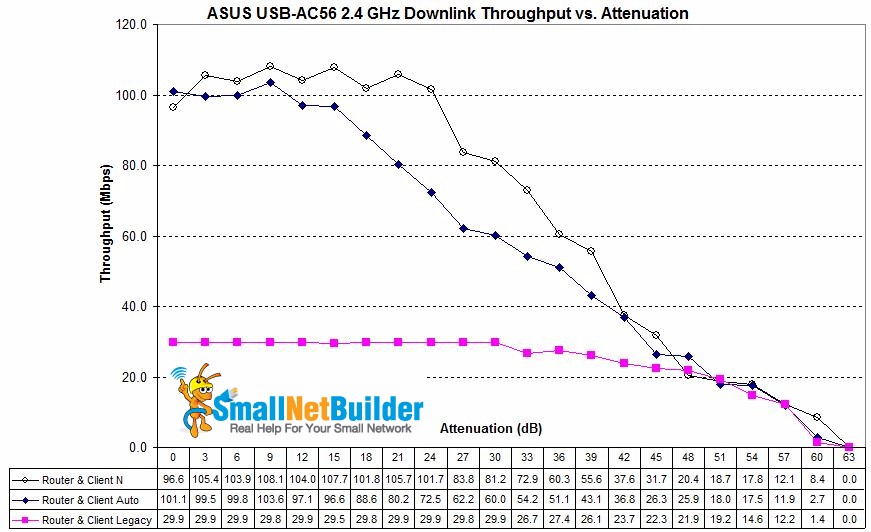
ASUS RT-AC66U / USB-AC56 wireless mode comparison – 2.4 GHz downlink
My expectation of similar maximum range seems to be upheld by the plot. Once signal levels drop at 45 dB and higher attenuation, the throughput of all three modes tracks pretty closely.
The 2.4 GHz uplink plot is a better illustration of how wireless class affects performance. Both N and Auto mode traces track very closely with strong to moderate signal levels, then join the Legacy trace at lower signal levels.
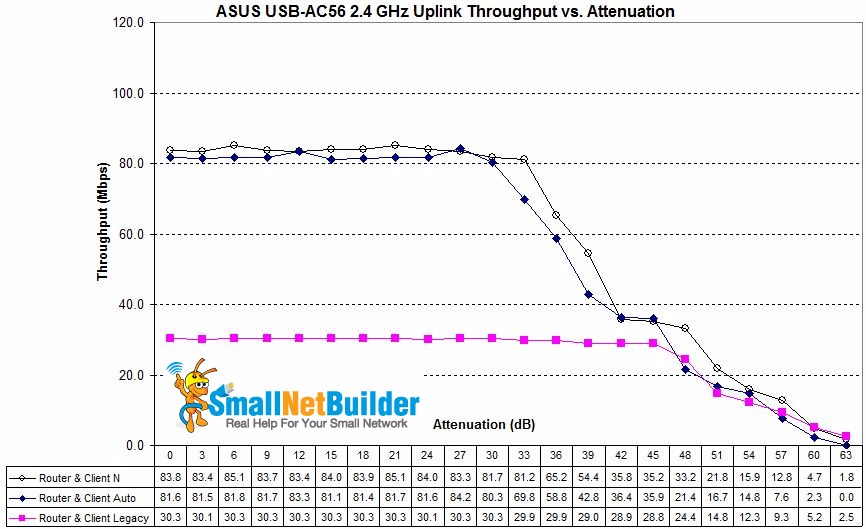
ASUS RT-AC66U / USB-AC56 wireless mode comparison – 2.4 GHz uplink
Closing Thoughts
There are key takeaways from these results that you should keep repeating to yourself next time you are tempted by the next shiny router dangled in front of you.
1. Changing wireless class on both router and client is required to get the largest performance improvement.
You might even see greater coverage in 5 GHz from moving to AC. This comes more from starting with more throughput to lose than through any router design magic.2. Most performance improvement comes in the form of higher throughput at strong to moderate signal levels. At low signal levels, devices fall back to essentially acting as N, then A/B class devices.
3. If you don’t change wireless class on both router and client, you are depending on router design differences to provide improved performance.
The last point is definitely one to ponder. SmallNetBuilder provides the best data for comparing relative router performance you’ll find anywhere. But these experiements show that even with a very limited mix of routers and clients and even with products from the same manufacturer, your mileage may vary…a lot!
The folks trying to get you to buy new stuff want you to forget that 802.11ac is still in early days. But these very simple, limited, tests show that if you want performance stability and predictability, you’re better off sticking with N gear. N has had years to work out interoperability quirks and will provide much more predictable performance.
AC is still on a steep learning curve and will continue to give people fits with odd behavior, unexpectedly low throughput and other treats. And more fun is just around the corner. All the brouhaha around AC1900 will be quickly forgotten as companies proudly trot out 4×4 AC and MU-MIMO stuff for you to drool over at CES in January. If you think getting all the advertised performance out of AC is difficult now, just you wait!
