Apple AirPort Express 2012
Updated 7/10/2012 – Corrected WD component info
Apple has a habit of sometimes sneaking new wireless features into its products, to be awakened at a later date. And since the company is said to be one of the major forces behind the push to get draft 802.11ac deployed, I thought it might be trying that trick once again with its very nonchalant release of a significantly changed AirPort Express.
With the latest AirPort Express, Apple has promoted its former wireless-only router and AirPlay station to a full-fledged simultaneous dual-band entry-level wired and wireless router and bumped the price up a tad to $99.
The MC414LL/A AirPort Express is easily distinguished from its predecessors, since it adopts the same form-factor as the current-generation Apple TV. The photo below compares the two, which are identical in size.
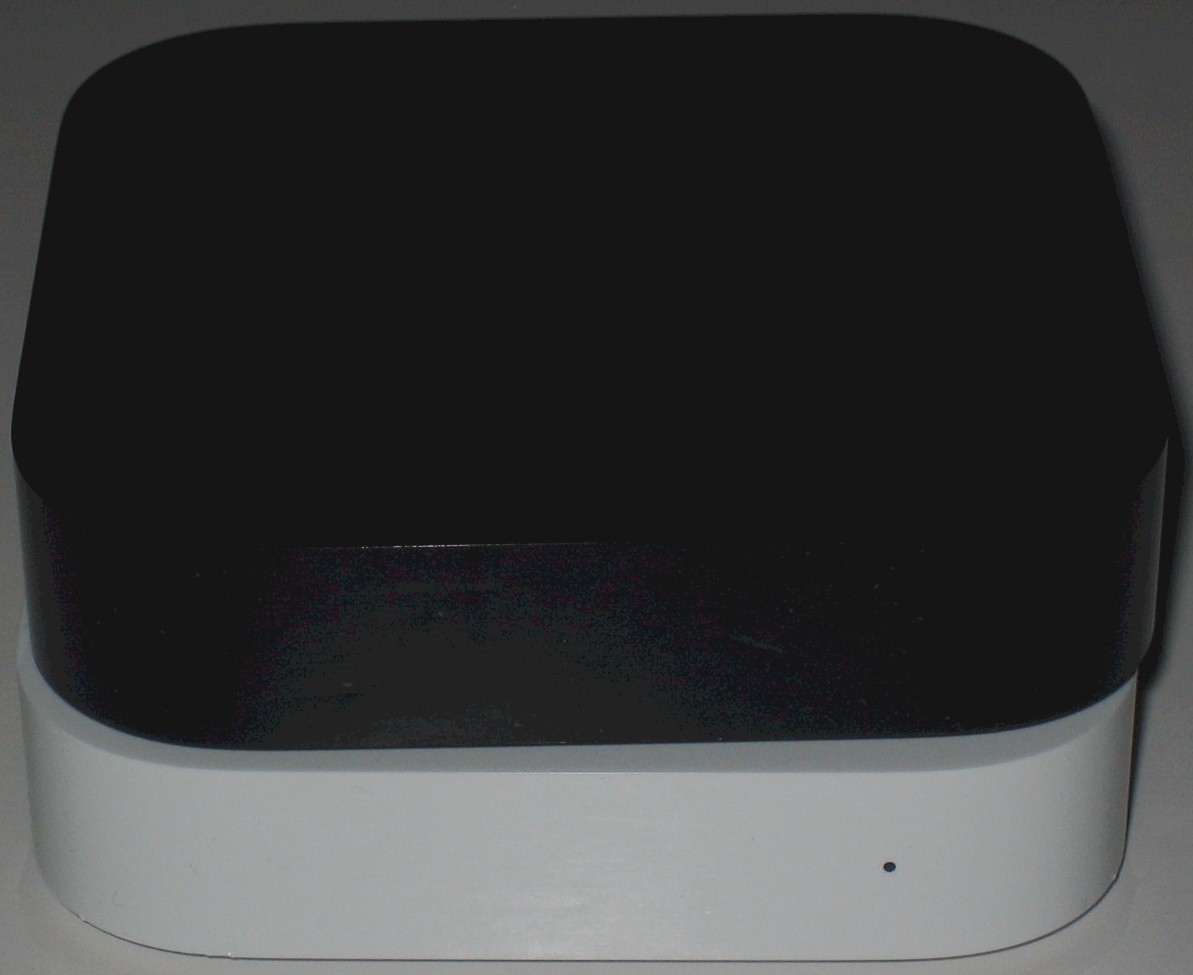
Apple TV and 2012 AirPort Express – front
The rear view makes the two easier to tell apart. The white AirPort Express has separate 10/100 Ethernet WAN and LAN ports. So you can attach a switch and share your Internet connection with both wired and wireless devices.

Apple TV and 2012 AirPort Express – rear
Apple likes to keep its wireless chip suppliers on their toes, so I suppose it is not surprising that the latest Express uses Qualcomm Atheros devices instead of Broadcom, as used in the old Expresses
The inside of the Express shows once again why Apple is known for its design elegance and innovation. Like the Apple TV, the 100 – 240VAC power supply is tucked inside instead of an external "wall-wart".
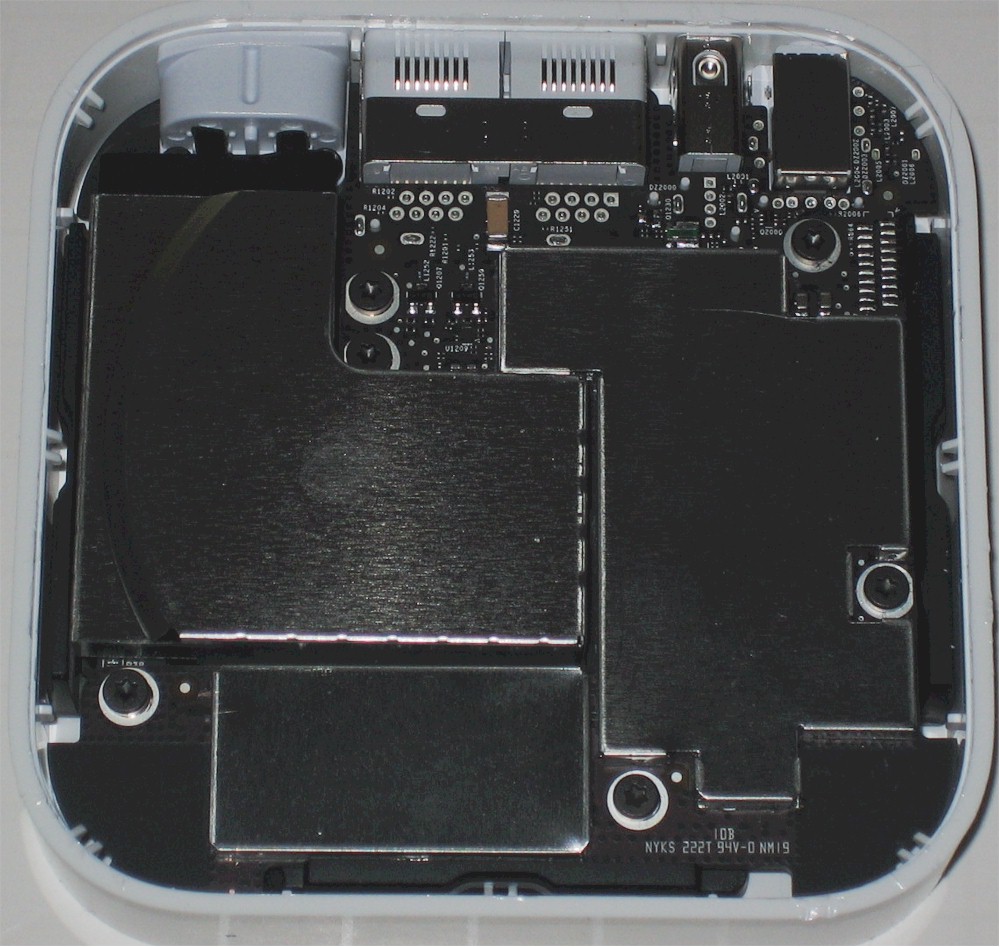
Airport Express inside
Remove the six screws and the main board easily lifts out. I had already removed the RF covers on the main board when I took this photo. I had to smile when I realized that the connection between the power supply and main board was just pad-to-pad contact held together by the two screws near the photo upper left!
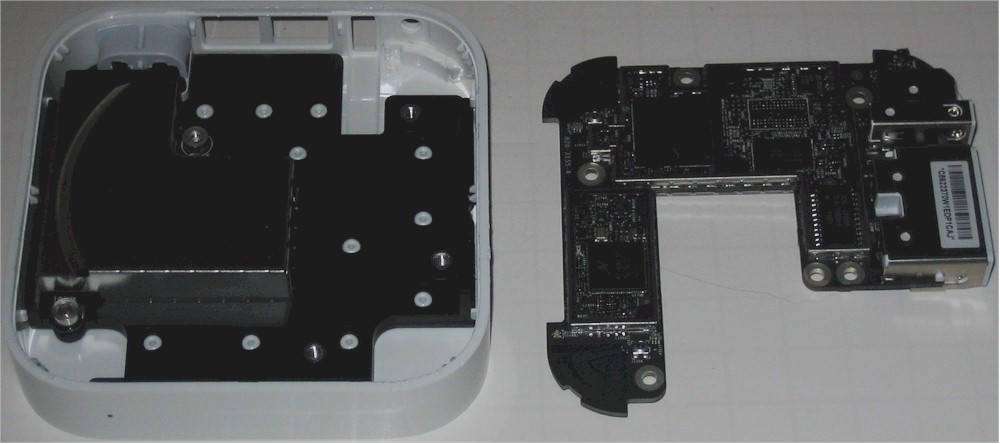
Airport Express – power supply and main board separated
The photo below is a tighter view of the board with the shields removed. Due to my poor photography skills you still can’t see the component markings. But you can see at least one of the dual-band etched-circuit antennas at the upper left of the photo. The other is at the lower left.

Airport Express – power supply and main board separated
The component summary in Table 1 details the QCA-based design.
| Apple AirPort Express (MC414LL/A) | |
|---|---|
| CPU | Atheros AR9344 2×2 802.11abgn SoC |
| Switch | In AR9344 |
| RAM | 64 MB |
| Flash | None visible |
| 2.4 GHz Radio | In AR9344 |
| 5 GHz radio | Atheros AR9582 |
Table 1: Apple AirPort Express (MC414LL/A) component summary
The last key device is an AKM AK4430 Stereo D-to-A converter that provides AirPlay audio support.
There isn’t a lot of info to be found about the AR9344, so I asked QCA for help. Here is what I got back:
The AR9344 integrates dual-band 802.11n and a rich set of peripheral interfaces and network processor into a single system-on-a-chip. The Qualcomm Atheros Hy-Fi reference designs are based on this SoC.
There isn’t a lot of information about the AR9582 to be found either. But it appears to be another 2X2 dual-band 802.11n SoC. I am guessing that the 9344 is handling 2.4 GHz duties while the AR9582 is devoted to 5 GHz.
The new AirPort Express would be classed as an "N600" router, if Apple has relented and allowed 40 MHz operation in the 2.4 GHz band. If they properly implement 40 MHz coexistence and Fat Channel intolerate bit behavior, I see no reason for Apple not to. But I’ll bet they have left the standard Apple "no-40 MHz mode in 2.4 GHz rule" in place. So does that make the new AirPort Express an "N430" router ( 5 GHz/300 Mbps + 2.4 GHz/130 Mbps)?
To answer the question I raised at the opening, unless it is hiding in the AR9582, I can find no evidence of draft 802.11ac in this router. So, perhaps Apple isn’t in as much of a hurry to get there as the mainstream wireless router makers are.
WD My Net N900
I think it is pretty ballsy of WD to enter the wireless router market at this late date. With all the competition and razor-thin margins, I can’t believe that WD thinks this will be a major money maker for them. On the other hand, having survived this long making hard drives, router margins could look relatively fat to them!
The My Net N900 is the top of WD’s router line if you don’t want built-in storage. Since it sports seven Gigabit LAN and one Gigabit WAN ports, it’s a bit wider than many current routers. It takes an old-school approach with its sit-flat design and no vertical stand bundled in.

WD My Net N900
Cutting right to the chase and popping the top reveals the view shown in the photo below that I took from the FCC ID docs. There are three antennas each for the 2.4 and 5 GHz radios, which come in full-sized mini-PCIe modules. Yep, that’s a fan sitting at the lower right of the photo. But it doesn’t spin up unless it has to. In the four hours or so I’ve had the router on and not running under load, it has yet to turn on.
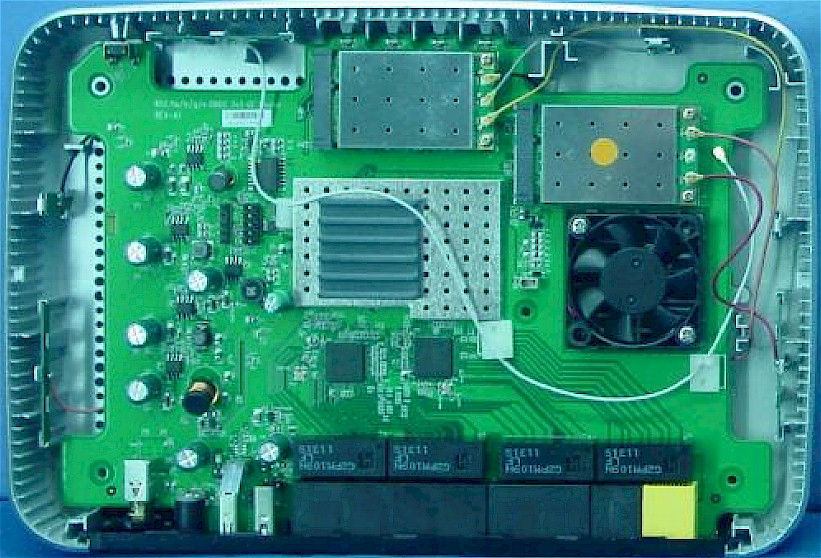
WD My Net N900 inside
The component table below summarizes the My Net N900’s key components. Since the design is so similar to the D-Link DIR-857 I just finished testing, I included its components for good measure. A key difference between the two products, however, is the WD’s use of separate 2.4 and 5 GHz antennas vs. the D-Link’s dual-bands.![]()
Updated 7/10/2012
A helpful reader clued me to PC Perspective’s review that took the RF shields off and found a few different components. So I’ve updated the table.![]() Note that PC Perspective miscalculated the amount of RAM. It is 256 MB as shown in the table below, not 128 MB.
Note that PC Perspective miscalculated the amount of RAM. It is 256 MB as shown in the table below, not 128 MB.
| WD My Net N900 | DIR-857 | |
|---|---|---|
| CPU | Ubicom |
Ubicom IP8000AU |
| Switch | Atheros AR8327N (x2) | Atheros AR8327N |
| RAM | 256 MB | 512 MB |
| Flash | 16 MB | 16 MB |
| 2.4 GHz Radio | – Atheros AR9381 – 6976691A205 (manufacturer unknown) 2.4 GHz power amps (x3) |
– Atheros AR9380 dual-band 3-stream 11n SoC – Unidentified manf. power amp (x3) |
| 5 GHz radio | – Atheros – Skyworks/SiGe SE2595L Dual Band 802.11n Wireless LAN Front End (x3) |
– Atheros AR9380 dual-band 3-stream 11n SoC – Unidentified manf. power amp (x3) |
Table 2: WD My Net N900 component summary
While the FCC photos provided detailed component shots, it was still tough to read the part number of the Ubicom processor. Sure looks like a "9", not an "A" as in the DIR-857’s processor. It looks like QCA has removed all Ubicom component details from the web, so we’ll have to wait until after testing for me to pop the top and do a positive ID.

WD My Net N900 processor detail
Identifying the radio device was easy, though.
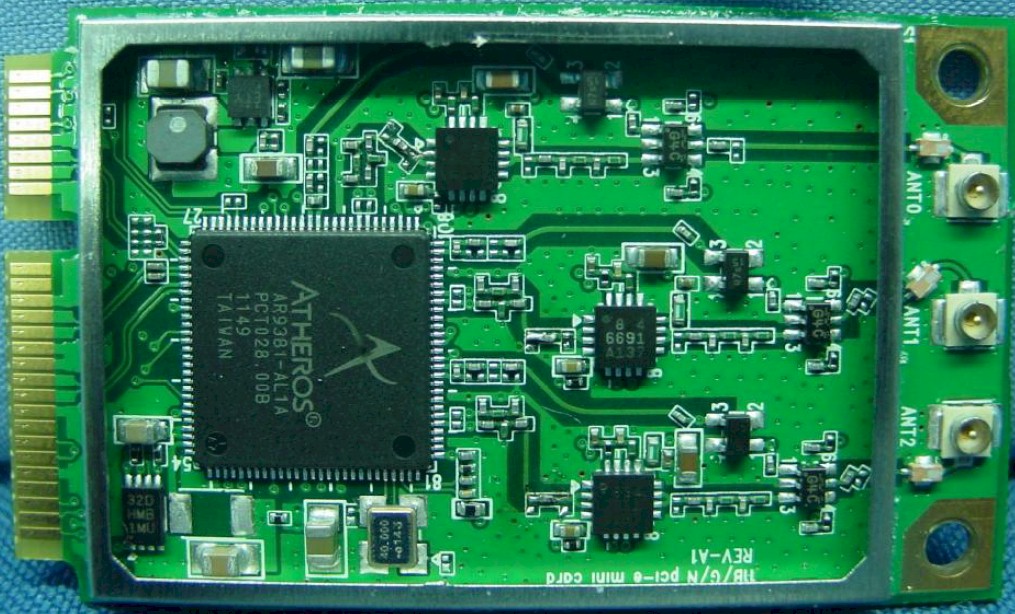
WD My Net N900 radio detail
Given the similarity in component selection, I hope that the My Net N900 doesn’t share the DIR-857’s relatively poor wireless performance. The final word on that, however, will have to wait until I test it.![]()
