This article is sponsored by Edimax.
If you have used a wireless extender to expand your Wi-Fi router’s reach, you ‘ve probably experienced the frustration of dropped connections when moving between coverage areas. Or maybe you ‘ve chosen to give your extender’s network a different name, but have to constantly remind family members, and yourself, to manually switch networks to get the best connection.
Devices In Charge
The truth is, your Wi-Fi devices have a big say in determining when to switch connections between your router and extender. But they can be helped in making the decision. Enterprises have long relied on networks of many access points (APs) to provide seamless Wi-Fi coverage. These systems rely on standards such as 802.11k/v/r to ensure fast and smooth transition, or “roaming”, among APs.

Simply put, “k” presents viable access points to a device, while “v ‘ provides the device with information about the discovered access points. Finally, “r“ uses fast transition methodology to speed up the wireless device ‘s authentication to the new AP it has chosen to connect to.
The disadvantage of this roaming approach is that the standards must be supported on both the access point and client devices. While many newer devices support at least some of these roaming standards, not all do. And these methods are no help for older devices.
Take Back Control
Fortunately, Edimax has a solution for Wi-Fi roaming problems with its RE11 Gemini AC1200 Dual-Band Home Wi-Fi Roaming Kit.

Edimax RE11 Gemini AC1200 Dual-Band Home Wi-Fi Roaming Kit
The Gemini RE11 kit builds an intelligent Wi-Fi mesh system that uses a single SSID or network name. This avoids the confusion of having multiple network names and the need to manually switch between them. The Gemini RE11 kit provides a seamless wireless transition as users move from one access point towards another, providing a smooth handoff with no connection drops.
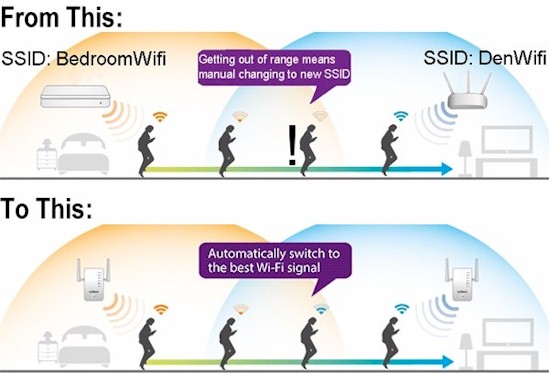
A single SSID makes for easier Wi-Fi
Unlike business-grade systems, Edimax ‘s Gemini RE11 doesn’t need 802.11k/v/r to accomplish its seamless roaming. Instead, it relies on an “Intelligent Dynamic Roaming Learn System” that uses a wireless client ‘s received signal strength indicator (RSSI) to control roaming behavior. The system tracks the RSSI of each connected device to determine a “critical value” for connection.
When a device falls below the critical value, the RE11 disconnects the client, “encouraging” it to connect to another RE11, or the main router, that has a better signal. Since wireless conditions often change, the system dynamically adjusts to ensure best roaming behavior.

The RE11 provides smooth roaming
Works With All Devices
The RE11’s system works with all devices and Wi-Fi routers and doesn’t depend on 802.11k/v/r. Its small wall-plugged format makes it convenient to install and inconspicuous in use. Each RE11S extender can also be used as an access point or Wi-Fi bridge and supports devices on both 2.4 and 5 GHz bands simultaneously. Access point mode also provides an easy way to upgrade older 802.11n routers to handle faster 802.11ac devices.
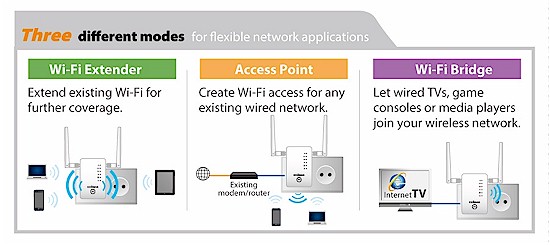
The RE11 Gemini supports three modes
Installation and setup is easy too, with the RE11 ‘s built-in browser-based Smart IQ Setup that doesn’t require loading an app on your phone or tablet.
Visit Edimax now to learn more about getting fast, reliable roaming for seamless Wi-Fi!

 Read more about Edimax.
Read more about Edimax.