This article is sponsored by TRENDnet.
Wi-Fi lets us be connected and mobile, free of the cables tying us to desktop computers now gathering dust. But even with all the benefits Wi-Fi provides, poor performance and lousy range put a damper on the wireless experience, often forcing the need to extend a wireless network.
Options for Extending Wi-Fi Range
Conventional wireless extenders are compact Wi-Fi radios, also known as access points or APs, that connect to a home’s core router using the same Wi-Fi signals they are trying to extend.

Range extenders connect to routers over Wi-Fi
Alternatively, a more robust way of extending a Wi-Fi network is by using Homeplug powerline networking to connect the base router and extender access point. TRENDnet’s WiFi Everywhere™ Powerline 1200 AV2 Wireless Kit (TPL-430APK) does just that. The powerline connection has several advantages over conventional wireless range extenders.

TRENDnet’s WiFi Everywhere™ kit uses power wiring to provide Wi-Fi in far-away rooms
Obstructions and Interference
Because the WiFi Everywhere™ kit uses your home’s power wiring, the "backhaul" connection between router and extender AP is free from physical obstruction and interference from in-house and/or neighboring Wi-Fi networks and other interference that can negatively affect your wireless network.
Walls, furniture, and flooring contribute to dampening wireless signal strength. Electrical household products like microwaves and cordless phones also interfere with wireless range extenders because they use the same radio channels also used by Wi-Fi devices. Even worse, other Wi-Fi signals can interrupt the backhaul signal between router and extender as well as transmissions between router and extender and the Wi-Fi devices themselves. These interfering Wi-Fi signals include those from the very devices you are trying to connect!

Physical placement of an extender is also a critical factor for proper connectivity
The beauty of TRENDnet’s WiFi Everywhere™ approach is that the connection between router and extender uses an entirely separate connection that is immune to Wi-Fi related interference. The result is a better, more reliable connection between router and extender, which means faster Wi-Fi!![]()
Transmission Shortfalls
The distance between router and extender reduces the signal, which also lowers Wi-Fi speed. But a wireless range extender also must retransmit the data it receives out to client devices. Because data is moved twice using the same radio, throughput is further reduced by up to 50%.
On the other hand, powerline-connected APs such as the TPL-430APK use your home’s power wiring, providing a better, more reliable backhaul connection between router and extender AP.
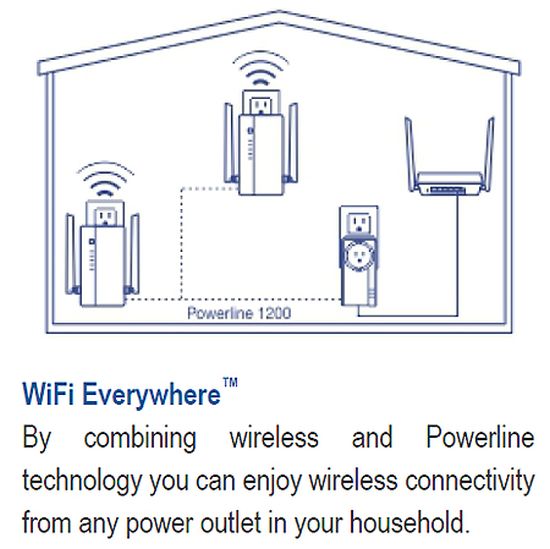
The combination of wireless and powerline makes a better Wi-Fi extender
Ease of Installation
Installing a conventional wireless extender is complicated. You may need to know about SSIDs, channels, and in some cases, register an online account. Physical placement is also a key factor for wireless extender performance. Placement is so important that some vendors provide a tool to help find the physical "sweet spot" for the extender. Sometimes these tools work well. But more often they provide a false sense of security about where your extender is placed.

Finding the right place to install a wireless extender can be a trial-and-error kind of chore
TRENDnet’s WiFi Everywhere™ kit comes pre-linked. Just connect the powerline adapter to your router, plug it into an AC outlet, then plug in the powerline-connected extender AP. The WiFi Clone feature makes is easy to copy your wireless network name and password to the extender. And if you need more extender APs, you can add up to a total of eight!
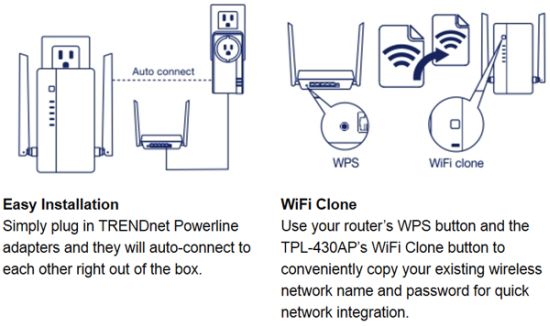
Installing the backhaul portion of the TPL-430APK is easier than working with a wireless extender
Let TRENDnet’s TPL-430APK WiFi Everywhere kit be the answer to your Wi-Fi woes. Go find out more right now!

 Read more about TRENDnet.
Read more about TRENDnet.