This article is sponsored by NETGEAR.

You’re probably reading this because you recently upgraded to fiber or "gigabit" internet service and have found your old router doesn’t cut it anymore. What’s the use of having such fast internet if your wireless devices can’t get all the speed you’re paying for? When you run an internet speed test from your smartphone, you want to see the same number that’s on your monthly service bill, right?
Another upgrade driver is all those Wi-Fi devices that somehow crept into your home while you weren’t looking. A household of four can easily have a dozen Wi-Fi devices. And if you’ve been making your home smarter with IP cameras, lights and sensors, you can easily have twice that!
With more devices consuming data at rates from trickles to torrents, your mission is to optimize the usable Wi-Fi bandwidth for every device, no matter where it is in your home.
How to do this isn’t easy. Buyers in search of Wi-Fi connectivity face a dizzying array of products. But the choice really boils down to three approaches: Wi-Fi Router, Router plus Extender and Wi-Fi System. So how do you choose?
Wi-Fi Router
The Wi-Fi Router is a one-piece solution combining a firewall/router, Wi-Fi access point and Ethernet switch. The firewall/router portion shares your internet connection among all the devices in your network and limits connections coming into your network to only those you have requested. The access point contains the radios that connect your Wi-Fi devices to your network. And finally, the Ethernet switch connects devices that don’t have Wi-Fi built in.
The Wi-Fi Router is the simplest of the three solutions to install. Its Wi-Fi range can cover a typical apartment or small-to-medium sized single-family home.
Wi-Fi Routers have also been around the longest. So you’ll find the broadest selection of products. Solutions range from inexpensive two-stream AC1200/1300 products like NETGEAR’s R6230 AC1200 Smart WiFi Router, to the top-of-line, tri-band AD7200 class R9000 Nighthawk X10.
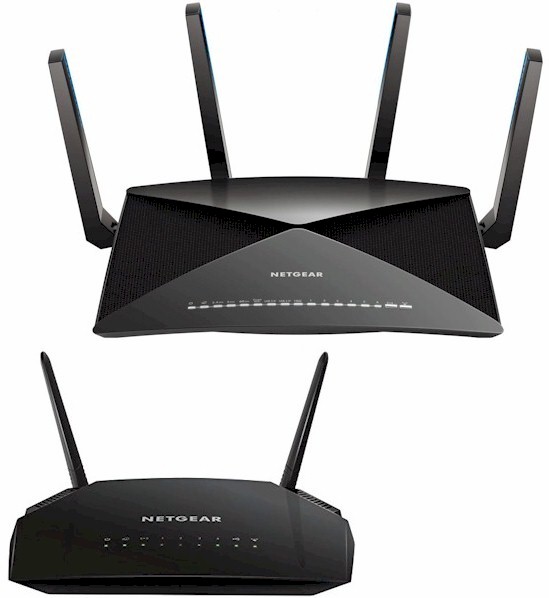
Wi-Fi Routers cover a wide performance and feature range
The main weakness of Wi-Fi Routers is that they work best when placed at the center of the area you want to cover. This often isn’t possible because service providers usually install their gateways near an outside wall—exactly where you don’t want your router to be.
But if your home has wired Ethernet between the service provider modem/gateway and where you want to locate your router, this isn’t a problem. And for small homes and apartments, Wi-Fi routers often work quite well.
To sum up, you should consider a Wi-Fi Router if:
- You have an apartment or small-to-medium sized home
- You want the simplest option to set up
- You want the broadest range of products to choose from
- You can locate your router to achieve whole-home coverage
Router Plus Extender
Wi-Fi Extenders are specialized radios that extend your existing router’s range without requiring an Ethernet cable. They can provide a quick and easy way to "light up" an area that can’t be reached by your router. They can also increase speeds in areas with barely usable throughput.
No matter how powerful a Wi-Fi Router you buy, all its radios still sit in one location. Building construction types (wood frame, masonry) and room contents (mirrors, metal cabinets) can reduce signals and even the most expensive routers must obey government regulations that limit transmit power.
While Extenders are subject to the same physical effects and must obey the same rules as Wi-Fi Routers, they have the advantage of being able to be located closer to where you need a better signal. Just follow the rule of thumb of placing an extender approximately half way between your router and the problem area.
Wi-Fi Extenders have come a long way from the old single-band N extenders you may have tried in the past. Today’s designs use dual-band 802.11ac technology capable of much higher speeds. Innovations like NETGEAR’s FastLane technology eliminate the bandwidth-reducing retransmission penalty of single-band extenders by using one band to connect the router and extender and the second band to connect the extender and device.

NETGEAR’s Fast Lane eliminates Wi-Fi speed loss
NETGEAR’s newest innovation in Wi-Fi Extender technology comes in the form of the EX7500 Nighthawk X4S Tri-Band WiFi Mesh Extender and EX8000 Nighthawk X6S Tri-Band WiFi Mesh Extender. Both these mesh extenders employ FastLane3™ technology using a third radio that can form a dedicated link back to your router to make even more bandwidth available to your devices.
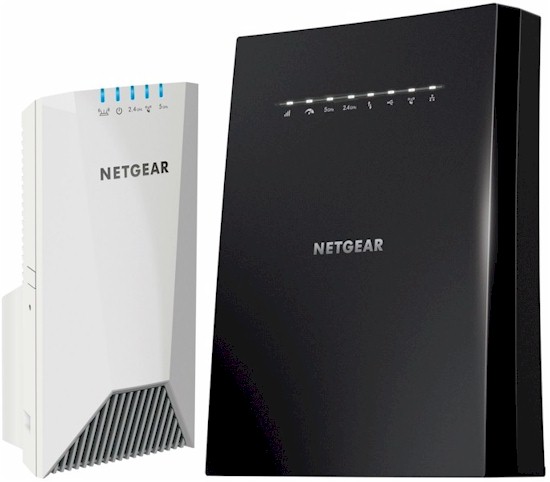
NETGEAR EX7500 & EX8000 Wi-Fi Extenders can form mesh networks
Even better, they work with any router and allow you to use the same WiFi network name (SSID) as the main router so you can have a seamless network for your home. Nighthawk mesh extenders are easy to install with the push of a button and include smart roaming technology to ensure your devices get the best connection.
Wi-Fi Extenders may be right for you if:
- You like the router you have and you just need a little more range
- You can’t relocate your router
- You can’t replace the gateway provided by your service provider or bypass its router
Wi-Fi System
This newest Wi-Fi product type has captured a lot of attention because it is simple to install and use. Wi-Fi Systems can also be securely remotely managed via smartphone without any additional configuration after setup.
Wi-Fi Systems also provide the best coverage by using multiple radios that can be spread around the area to be covered. The distributed design of Wi-Fi Systems make them well-suited for covering large, multi-level homes with many devices. Adding multiple radios not only improves signal strength, but also increases available bandwidth. This is just what you need when everyone fires up their favorite video chat or streaming service in the evening.
While similar in concept, Wi-Fi Systems enjoy a key advantage over Wi-Fi Router-Plus-Extender solutions. Because they are designed as systems, they can use up-to-date techniques that solve the "sticky device" problem. This requires coordination among system nodes (radios) that isn’t likely to be present when adding an Extender to an older Router.
Wi-Fi Systems also know how to manage devices in the network to ensure each is getting the bandwidth it needs. When devices first connect to the network, they can be steered to the appropriate band. And when they move out of range of one system node, they can be smoothly moved to another.
The first Wi-Fi systems were dual-band, with one radio each for 2.4 GHz and 5 GHz bands in each system node. While this design minimizes cost, it requires each radio to carry two loads–one to connect other system nodes back to the internet-connected root node (backhaul) and the other to connect devices.
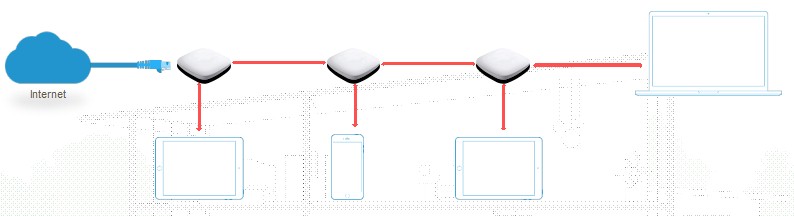
Traditional extenders share radios between front and backhaul
Balancing the bandwidth demands of backhaul and device traffic is especially challenging when each node must connect to multiple other nodes in mesh systems. In dual-band mesh systems, device speeds often suffer when the system makes wrong bandwidth allocation decisions.
NETGEAR eliminated the need to trade off device and backhaul bandwidth with its top-performing, award-winning Orbi WiFi System family. The Orbi WiFi System AC3000 was the first tri-band WiFi System, adding a best-in-class four-stream 5 GHz radio dedicated to connecting the Orbi Router and Satellite/Extender.

NETGEAR Orbi Home and Pro Wi-Fi Systems
This extremely high-bandwidth link enables the other two radios to allocate all their bandwidth to client connections. In fact, this test commissioned by NETGEAR found Orbi WiFi Systems were approximately 100% faster than Google WiFi.
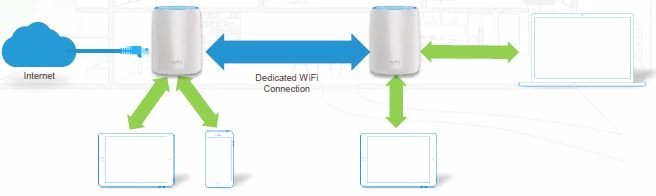
NETGEAR’s Tri-band Orbi has a dedicated router/extender link
This innovation works so well, that it spawned the more affordable Orbi Wi-Fi System AC2200, business grade Orbi Pro and EX7500 and EX8000 tri-band mesh extenders mentioned above.
The bottom line is that a Wi-Fi System should be your choice if:
- You don’t mind getting rid of your current router
- You have a large area / multiple floors to cover
- You have lots of devices spread throughout your home
- Many of your devices are streaming video at the same time
- You want your devices to automatically connect to the best signal
No matter what you choose, with the broadest selection of Wi-Fi products in the industry, NETGEAR has the right solution for you!

 Read more about NETGEAR.
Read more about NETGEAR.