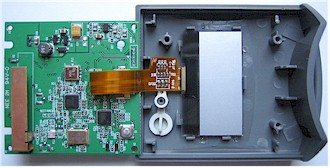The Pitch and Product
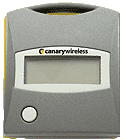
| Canary Wireless Digital Hotspotter | |
|---|---|
| Summary | First 802.11b/g access point finder that reports SSID, channel and encryption status in addition to signal strength |
| Update | None |
| Pros | • Shows SSID, signal strength and encryption status • Detection range consistent with PC card clients |
| Cons | • Makes a real bulge in your pocket • Display is not backlit |
The Digital Hotspotter from Canary Wireless has caused quite a stir in the WLAN detector market since it’s the first product to provide more than just raw signal detection. A push of its single button activates a scrolling display that shows the SSID, signal strength, encryption status and channel number of in-range 802.11b or g access points and wireless routers (Figure 1).

Figure 1: Displayed information
Figure 2 gives you an idea of the size of the Hotspotter, which I found to be on the large-ish side. I suppose those who wear cargo pants wouldn’t have a problem using it as a keychain fob, but carrying it in normal slacks or jeans pockets is likely to elicit a variation of the old “… or are you happy to see me?” line.
Figure 2: Sizing it up
(click image for a larger view)
The Hotspotter is powered by two AAA cells (included), which is a plus for their wider availability over button-type cells, but a minus in that they contribute to the product’s heft.
Figures 3 and 4 show views of the board, which uses a Microchip PIC16F74 8-bit microcontroller. The other large device in Figure 3 is an Atmel ATF1504ATV PLD (programmable logic device).
Figure 3: Board top
(click image for a larger view)
The side of the board shown in Figure 4 contains the antenna (left side of picture) and the RF components making up the receiver.
Figure 4: Board bottom
(click image for a larger view)
By the way, the Hotspotter appears to have been designed by Delta Mobile Software. But when I asked them to confirm this, I never received a reply.
The Test and Verdict
The Hotspotter is supposed to provide information for all WLANs within range, so I tested this ability first. I set up three wireless routers that were handy – a Belkin Pre-N, Linksys WRT54G and Buffalo Technology WZR-RS-G54 – in various rooms in my home.
The Buffalo router was in my office, the Belkin about 40 feet and two sheetrock walls away and the Linksys about the same distance, but on a path that cut diagonally through about four walls. The Hotspotter detected all three – one per button push – without problem, in no particular order that I could determine. It didn’t have a problem, either, when I disabled SSID broadcast on one of the routers, and displayed Cloaked to represent the missing SSID.
For a second test, I moved the Linksys to my office’s normal AP test location, powered the other routers down and walked to my usual four test locations [described here] to record the signal strength that the Hotspotter displayed. I updated the table from the review of the PCTEL WiFi Seeker with the results shown in Table 1.
|
Location
|
Digital Hotspotter |
WPC54GS
(signal bars – 5 max.) |
PCTEL WiFi Seeker
(signal bars – 4 max.) |
|
1
|
4
|
5
|
4
|
|
2
|
2
|
2-3
|
3
|
|
3
|
1 – 2
|
2
|
1
|
|
4
|
2
|
2
|
1
|
|
Table 1: Measured signal strength comparison
|
|||
I should note that the Hotspotter didn’t seem to care when I pointed it in different directions in the weakest Location 3 test. This is fortunate because I found myself having to angle the Hotspotter to capture available light in low-light locations since its display doesn’t have a backlight.
Like the PCTEL Seeker, the Hotspotter detects only Access Points (and wireless routers) and ignores cards set up in AdHoc mode. And also like the Seeker, the Hotspotter will detect APs with WDS-based repeating enabled, but won’t find devices set to bridging-only.
Finally, the Hotspotter would respond only with No AP found when parked next to an H2210 iPAQ with its built-in Bluetooth scanning for other devices to connect to, or a microwave oven nuking a cup of water at full power. I also checked whether the running microwave would disturb the Hotspotter’s ability to detect the Linksys router back in my office and it found it without problems.
The Hotspotter is a cut above the rest of the Wi-Fi “detector” pack, and at $50 is a whole lot cheaper than a PocketPC or PalmOS handheld for seeing whether it’s worth hauling out and booting up your notebook to hop onto a nearby WLAN. And since it provides the all-important encryption status of what it finds, you’ll be as certain of being able to access in-range WLANs by using the Hotspotter as you would by using your notebook’s wireless client (or Windows Wireless Zero Config).
But before you hit that “Buy” button, make sure its size and lack of backlighting will suit the way you intend to use the device. For me at least, its relative bulk means that it’s more likely to be thrown in my computer bag than slipped into my pocket (or on my keyring where my trusty Seeker lives), meaning I probably wouldn’t have it with me when I want it.