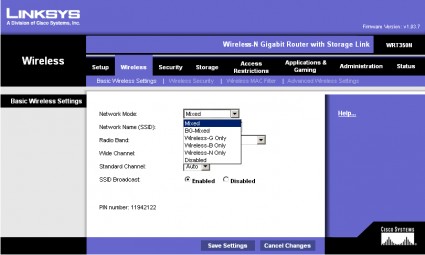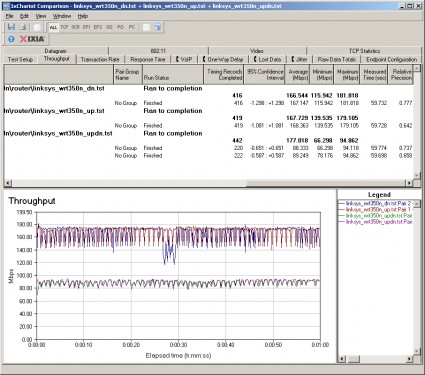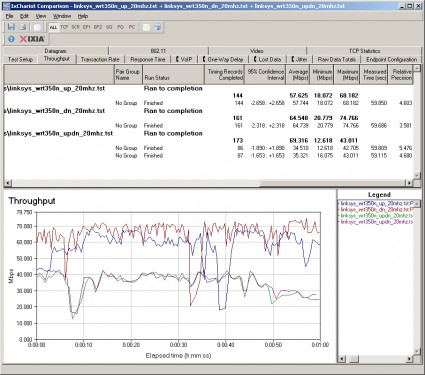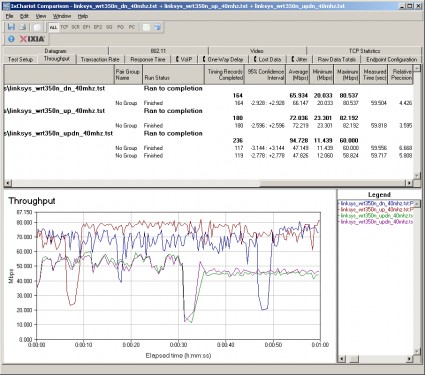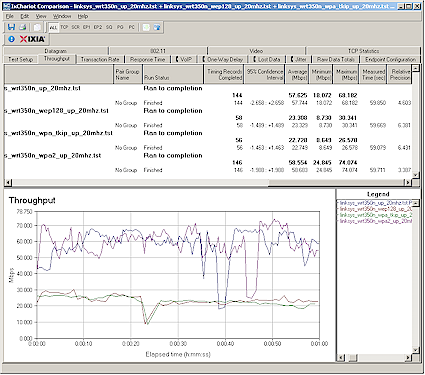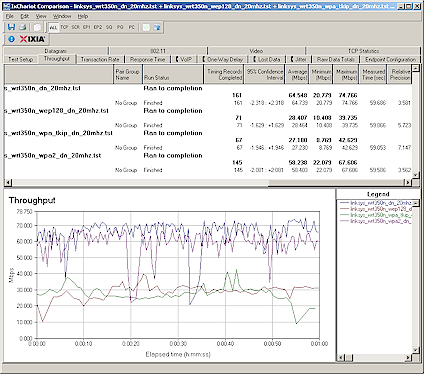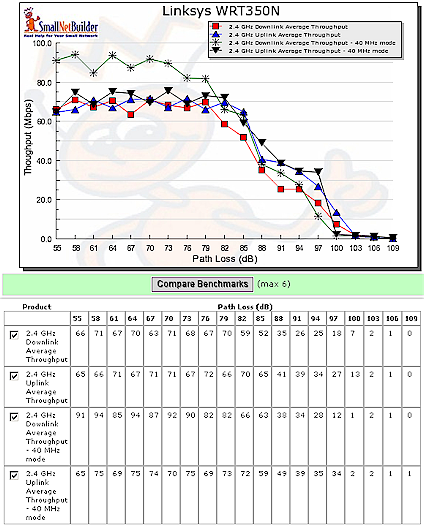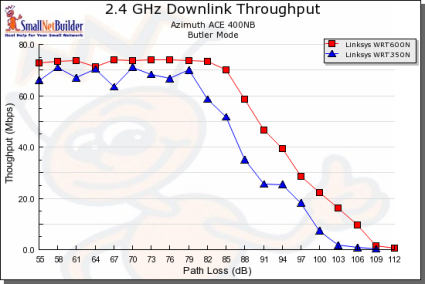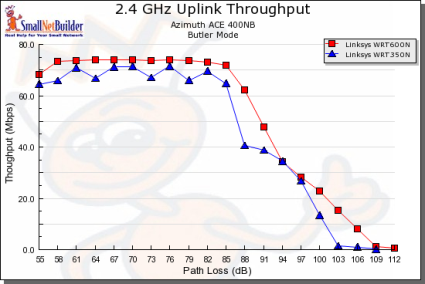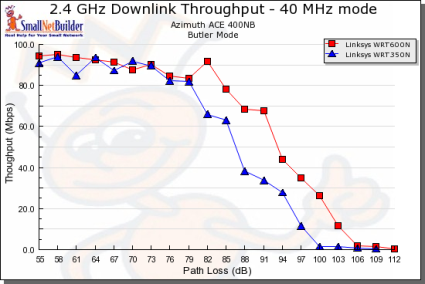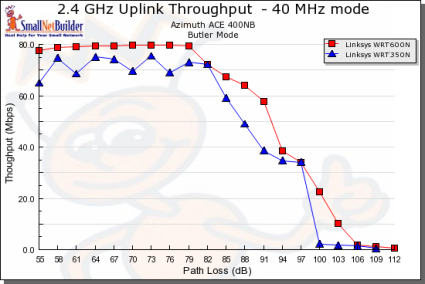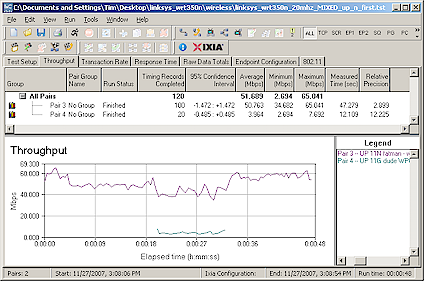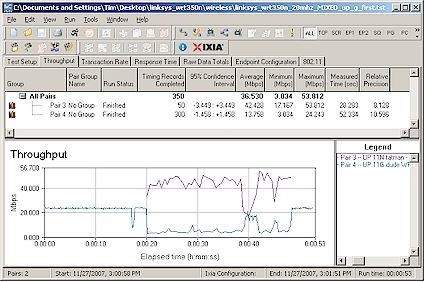Introduction

| At a Glance | |
|---|---|
| Product | Linksys Wireless-N Gigabit Router with Storage Link (WRT350N) |
| Summary | Broadcom-based 2.4 GHz Wi-Fi Certified 802.11n Draft 2.0 router with 10/100/1000 WAN and LAN and NAS support |
| Pros | • Four-level priority-based QoS and WMM support • NAS features with external USB drive |
| Cons | • No WPS • Slightly lower wireless performance than WRT600N |
So why did I review the dual-band WRT600N before this previously-introduced, single-band sibling? I’ve had the WRT350N and its companion WPC300N card sitting on my "To Be Reviewed" shelf for many months now, waiting for Linksys to publicly release the firmware that brought the product up to 802.11n Draft 2.0 Certified status. That happened back at the end of September for the 350N, but the Draft 2 firmware for the WPC300N card has still not been released as I write this.
In the meantime, the dual-band WRT600N and its companion WPC600N card were released with Draft 2.0 certification about a month ago and I was able to at least review them. Then somewhere in the last month the light dawned that I could use the Draft 2.0 Certified WPC600N card with the WRT350N and move this whole thing to the "Done" pile. So let’s get to it.
Internal Details
The 350N is basically the single-band equivalent of the 600N, using the same Broadcom BCM4705 processor and BCM5397 5 port gigabit switch. I ran a quick test and found that the 350N—like the 600N—doesn’t support jumbo frames, even though the switch chip does.
Figures 1-4 show the innards of the "V1" (or original) version of the 350N.
If you live in the EMEA or Asia Pacific region, you probably have a "V2", which uses an Atheros / Marvell design. See this for more about the two versions.
Figure 1 shows the aluminum heat spreader plate that is coupled to the radio cover and gigabit switch chip heatsink via thermal pads. The three holes allowing access to the radio antenna connectors at the upper left came in handy during testing.
Figure 1: Linksys WRT350N V1 internal view
Figure 2 – 4 are from the FCC ID database and reflect pre-production product.
Figure 2: Linksys WRT350N V1 board
Figure 2 doesn’t provide any component detail, but the processor detail in Figure 3 shows the Broadcom BCM4705 processor—the same used in the dual-band WRT600N [reviewed]

Figure 3: Linksys WRT350N V1 – Processor detail
Figure 4 shows the Cardbus-based radio board, which uses the Broadcom Intensi-fi draft 11n chipset.
Figure 4: Linksys WRT350N V1 – Radio board
Features
The 350N’s routing section is feature-for-feature the same as the 600N’s. For a quick rundown, click over to the 600N review or to the Slideshow for some selected admin screenshots.
The 350N’s Storage features are also the same as the 600N’s, including the problems that I previously found with network browsing. See Page 3 of the 600N review for the details.
I didn’t expect the 350N to be any better than the 600N for NAS performance, but decided to run the test anyway. I was surprised to find that the 350N actually did better than the 600N for both write and read with both gigabit and 100 Mbps LAN connections.
Figure 5 shows a comparison of the two for writing with a 1000 Mbps LAN connection. Both products, however, rank near the bottom of our NAS Charts for both 100 and 1000 Mbps LAN connections.
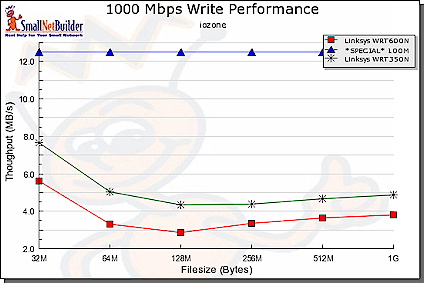
Figure 5: NAS Performance
The 350N’s story for Wireless Features is the same as the routing story—they are the same as the 600N’s. But there are two exceptions. First, the 350N supports only the 2.4 GHz band vs. the 600N’s 2.4 and 5 GHz. And, second, the 350N properly defaults to 20 MHz channel operation, unlike the 600N, which defaults to 40 MHz (channel bonded) in the 2.4 GHz band.
Figure 6 shows the 350N’s Basic Wireless Settings, with the Network Mode dropdown expanded.
Figure 6: Basic Wireless settings
Finally, the 350N shares the 600N’s wireless limitations: no transmit power control, no control to convert the 350N to function as an access point instead of a router and no WDS bridging and repeating.
Routing Performance
I tested routing performance using our standard router tests, using desktop machines running Windows XP SP2 for both IxChariot endpoints, since both had gigabit Ethernet LAN cards. All tests were done with the LAN client in DMZ and the SPI Firewall disabled. With those settings, I didn’t have any of the problems I had with the 600N in getting the IxChariot tests to finish.
Table 1 shows a comparison of the 350N and 600N routing test results. The 350N actually does a bit better than the 600N on all tests except Maximum Simultaneous Connections. Since both products are running the same hardware, the differerences must be in the firmware. Check the Router Performance Charts to see how the 350N stacks up against other products.
| Test Description | 350N Throughput (Mbps) |
600N Throughput (Mbps) |
|---|---|---|
| WAN – LAN |
167
|
164
|
| LAN – WAN |
168
|
159
|
| Total Simultaneous |
177
|
171
|
| Maximum Simultaneous Connections | 128 | 136 |
| Firmware Version |
1.03.7
|
1.01.33
|
Table 1: Routing performance
Figure 7 shows a composite of WAN to LAN, LAN to WAN and simultaneous up/down IxChariot throughput tests. Throughput variation is a bit more pronounced than the 600N plot due to plot scaling.
Figure 7: Linksys WRT350N simultaneous routing throughput
Wireless Performance
I tested the 350 using our wireless test procedures, which use both open-air testing and Azimuth’s ACE 400NB Channel Emulator.
Because Linksys has still not released the Draft 2.0 firmware for the single-band WPC300N card, I used a Linksys WPC600N Notebook card, which has Certified firmware. The card was inserted into a Fujitsu P7120 Lifebook (1.2 GHz Intel Pentium M, 504 MB) notebook running WinXP Pro SP2 with all the latest updates. I used the 4.150.31.0 driver with Windows Wireless Zero Config.
The router had 1.03.7 "Draft 2.0" firmware and I left all factory default settings in place, except as noted.
Maximum Throughput
To start, I ran some close range open-air IxChariot tests to look at maximum performance and throughput variation. This also provides baselines to check the Azimuth results against. Testing was done with the router and notebook about 10 feet apart in open air sitting in my lab with no other networks in range.
Figure 8 shows a composite IxChariot plot of uplink, downlink and simultaneous up and downlink tests in the 2.4 GHz band. The test was made with router defaults, which as I noted, properly used the 20 MHz Channel mode. Total simultaneous up/down throughput comes in around 69 Mbps, while running up and downlink separately yielded results of ~ 58 and 65 Mbps respectively.
Figure 8: Up and downlink throughput – 2.4 GHz band, 20 MHz bandwidth
The same throughput "dropout" anomaly found in the 600N’s throughput is also present in the 350N, which has the effect of lowering average throughput.
Figure 9 shows a composite of test runs with the 40 MHz channel bandwidth mode forced. This improves total simultaneous up and downlink throughput to 95 Mbps. Running up and downlink separately yielded results of 73 and 66 Mbps respectively.
Figure 9: Up and downlink throughput – 40 MHz bandwidth
Security mode throughput
The 350N had wireless security-enabled throughput loss similar to the 600N’s. Figure 10, taken with the 2.4 GHz radio running uplink in 20 MHz channel mode, shows a loss of about 40% for WEP and WPA-TKIP modes and no measurable loss for WPA2.
Figure 10: Security mode throughput comparison – uplink
Figure 11 shows downlink loss for WEP 128 and WPA-TKIP around 56% and around 10% for WPA2.
Figure 11: Security mode throughput comparison – downlink
From looking at the plots themselves, I suspect that the WPA2 download loss would have been better without the periodic throughput "dropouts".
Throughput vs. Path Loss
NOTE: We don’t refer to "range" in these plots, but instead use the more accurate "Path Loss". For an explanation, see the How we Test Wireless article.
Figure 12 was generated using the Compare Benchmarks tool of our Wireless Charts and shows up and downlink performance in 20 and 40 MHz channel modes. Similar to the WRT600N, the 350’s 40 MHz channel mode seems to provide a meaningful throughput boost only when running downlink.
Again, note that the multi-second throughput dropout that I mentioned earlier tends to move these throughput values downward. (Each point on the plot is the average throughput for a 1 minute test.)
Figure 12: Throughput vs. Path Loss
Throughput vs. Path Loss – Product Comparison
Most of you will probably be wondering whether to buy the 350N or spring for the dual-band 600N. So to provide a clear view, I limited the comparison throughput vs. path loss plots below to only those products.
The short answer is that the 600N outperforms the 350N in all cases, although the two run neck-and-neck for downlink at stronger signal levels in 40 MHz channel mode.
I should note, however, that performance is close enough that under actual use, you probably wouldn’t notice the difference in performance between the 350N and 600N.
Use the Wireless Charts to generate other comparisons.
Figure 13: Throughput vs. Path Loss product comparison – Downlink, 20MHz channel
Figure 14: Throughput vs. Path Loss product comparison – Uplink, 20MHz channel
Figure 15: Throughput vs. Path Loss product comparison – Downlink, 40MHz channel
Figure 16: Throughput vs. Path Loss product comparison – Uplink, 40MHz channel
Mixed STAs
I wasn’t surprised to find that the mixed client performance of the 350N was virtually the same as that of the 600N. I set up my usual test using a second notebook with a Linksys WPC54G V3 11b/g card (Broadcom chipset). Both it and the Fujitsu notebook with WPC600N card were associated with the 600N, which was set to its 2.4 GHz Standard – 20 MHz Channel mode, to simulate what should be its proper "out of the box" settings. I then ran two IxChariot throughput.scr streams, alternating the STA that got on the air first.
Figure 17 shows how uplink throughput was shared when the 11n pair started first, while Figure 18 shows the 11g pair starting first.
Figure 17: Mixed 11n, 11g STAs – Uplink, N starts first
The results follow the pattern that I’ve seen with other draft 11n products,i.e. the 11g STA gets knocked down to 11b speeds. In this case the 11g throughput is knocked down to about 4 Mbps from its normal 20 Mbps or so, or about 80%. The 11n pair also gets a throughput hit, but still manages to run at about 40 Mbps when the 11g STA is on the air.
Figure 18: Mixed 11n, 11g STAs – Uplink, G starts first
The 11g client does a little better running downlink since it manages to run at around 10 Mbps when sharing the air with the WPC600N.
Legacy Neighboring WLAN Tests
I didn’t run Legacy Neighbor / CCA tests, because I’ve already tested how Broadcom’s Intensi-fi chipset reacts to a neighboring WLAN parked in its 40 MHz extension channel. Like every other Draft 2.0 11n product I’ve tested so far, I’m sure that the 350N would fail to fall back to using the legacy-friendly 20 MHz channel.
Starting with this review, I’m not going to test for CCA until the next 11n Draft revision, or when I review a product with a chipset that I haven’t tested yet (which would be Ralink). I’ve yet to find a product that implements the fallback mechanism, and I doubt I will until the 11n Task Group decides whether they really want the mechanism to be mandatory.
Closing Thoughts
As you’ve probably figured out by now, the 350N is essentially a single-band version of the WRT600N, with slightly lower wireless performance. But as I noted earlier, in real-world operation, the performance of the two siblings is close enough that you probably wouldn’t notice much difference.
It comes down to how much you value having the option of operating in the less-crowded 5 GHz band. With current pricing, the dual-band 600N commands a $70 – $80 premium over the 350N. But as more dual-band products hit the streets early in 2008, that premium should shrink.