Introduction

| At a glance | |
|---|---|
| Product | NETGEAR N750 Wireless Dual Band Gigabit Router (WNDR4000) [Website] |
| Summary | Latest NETGEAR top-of-line dual-band, dual-radio 802.11n router with bandwidth metering and external USB drive sharing w/ UPnP AV / DLNA media server. |
| Pros | • Gigabit ports • Guest WLANs on both bands • IPv6 support • WDS repeating / bridging |
| Cons | • 2.4 GHz low-signal performance • Three stream N on 5 GHz band only • Does not support WEP |
Typical Price: $100 Buy From Amazon
Hope springs eternal for improved wireless performance each time a new wireless N router is introduced. And that hope is usually soon dashed once people get it home and realize that it isn’t any better than the N router they hope to replace.
NETGEAR seemed to take a step backward (or at least sideways) in 5 GHz performance when it changed the antennas in the WNDR3700V2. This time, with the WNDR4000, they seem to have messed up 2.4 GHz performance in the quest to bump up the "N" number from 600 to 750.
If you’re not familiar with the trick the NETGEAR marketing wizards try to pull on unsuspecting buyers, the "N" number is the total of the maximum link rates of both radios. With the dual two-stream N radios on the WNDR3700, that number is 600, i.e. 300 Mbps from the 2.4 GHz radio and 300 Mbps from the 5 GHz radio, when both are configured in channel-bonded 40 MHz bandwidth mode.
With the WNDR4000, the 750 comes from 300 Mbps for the 2.4 GHz radio and 450 Mbps for the three-stream enabled 5 GHz radio. While a three-stream 5 GHz radio may score marketing points, the only devices that can take advantage of 5 GHz three-stream N are notebooks / laptops with dual-band three-stream cards (like Intel’s Centrino Ultimate-N 6300) and three antennas. If you’re looking to upgrade current gear, the only three-stream N capable bridge so far is TRENDnet’s TEW-687GA, but it’s 2.4 GHz only.
So the WNDR4000 joins the Cisco Linksys E4200 as the second router to have three stream N on its 5 GHz radio only. If you want three stream on both bands, your choices remain D-Link’s DIR-665 and TRENDnet’s TEW-691GR.
Aside from a lightening of the front panel bezel to a silvery gray, you’d be hard-pressed to tell the difference between the 3700 and 4000. The lights and buttons on the front panel are the same.
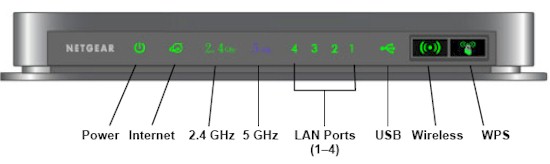
Figure 1: WNDR4000 front panel
And so are the Gigabit WAN and LAN ports and USB 2.0 connector on the rear. Pay no attention to the ADSL notation on the yellow jack in Figure 2, which came straight from the WNDR4000 user manual I just downloaded. The WNDR4000’s WAN port is Gigabit Ethernet.
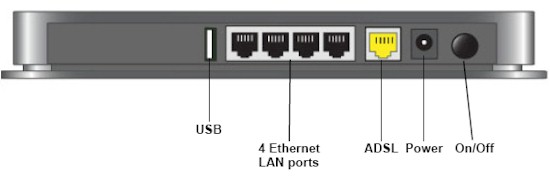
Figure 2: WNDR4000 rear panel
Internal Details
In the past, NETGEAR hasn’t asked the FCC to delay release of product design data, but they have with the WNDR4000. So after testing was complete, I popped the top off my review sample to see what’s inside. The maximum link rates I saw in the web admin told me that Broadcom devices were in use and that’s what I found inside. In fact, the design hews very closely to that of Cisco’s Linksys E4200.
Figure 3 clearly shows a Broadcom BCM4718 Intensi-fi XLR 802.11n Simultaneous Dual-Band (2.4/5 GHz) Router System-on-Chip, which serves as the main CPU and, if my antenna parsing is correct, 2.4 GHz radio. (The 2.4 GHz antennas are the larger, the 5 GHz, smaller.) Also visible are a Winbond W9751G6JB, which provides 64 MB of RAM and a MXIC MX25L6445, for 8 MB of flash.
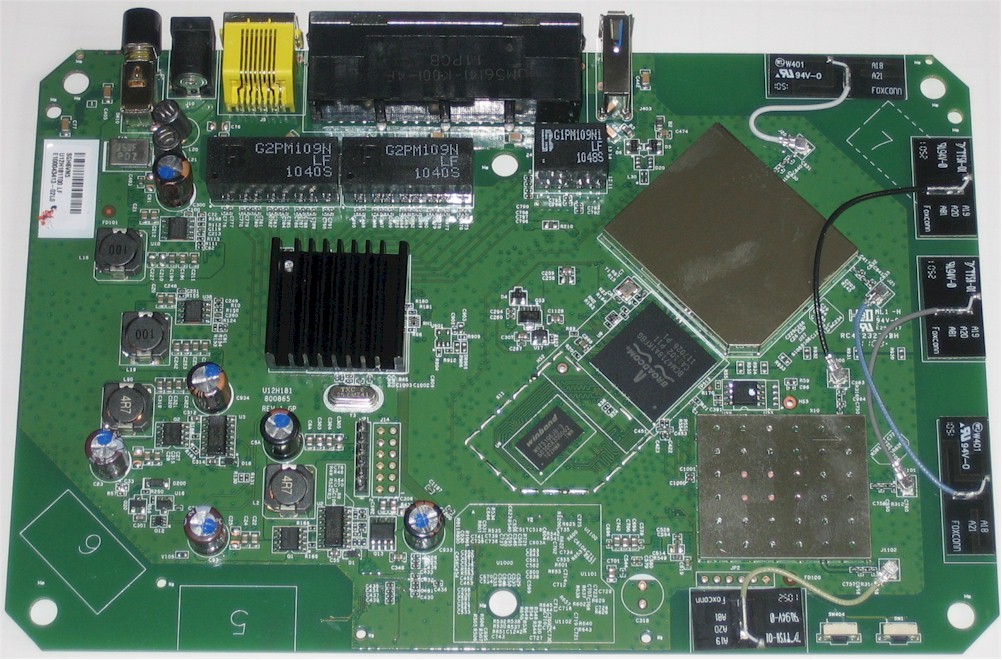
Figure 3: WNDR4000 inside view
Getting further details required prying off the RF shields (Figure 4). This confirmed the BCM4718’s 2.4 GHz radio role via two SiGE 2528L 2.4 GHz power amps. Under the smaller shield is a Broadcom BCM4331 Single-Chip 802.11n Dual-Band 3×3 and three SiGe SE2594L Dual Band 802.11a/b/g/n Wireless LAN front ends to complete the 5 GHz radio.
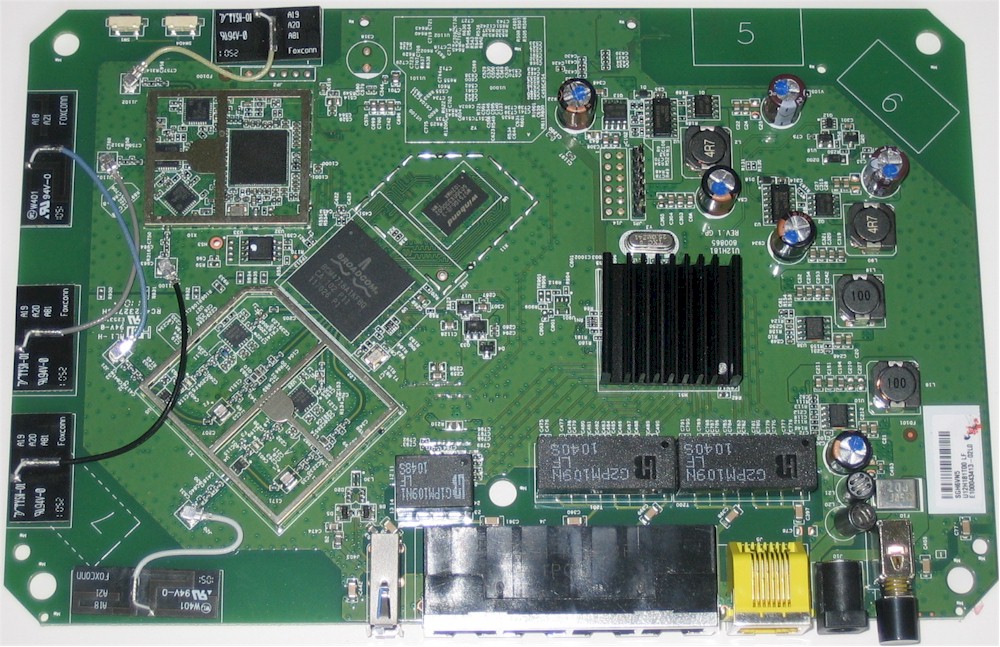
Figure 4: WNDR4000 inside view – shields removed
I couldn’t remove the heatsink on the switch, since it was soldered down. But since the design is very similar to the Linksys E4200, I’m guessing the switch is a Broadcom BCM53115 Gigabit switch. For your comparison pleasure, I’ve included the E4200’s board photo in Figure 5.
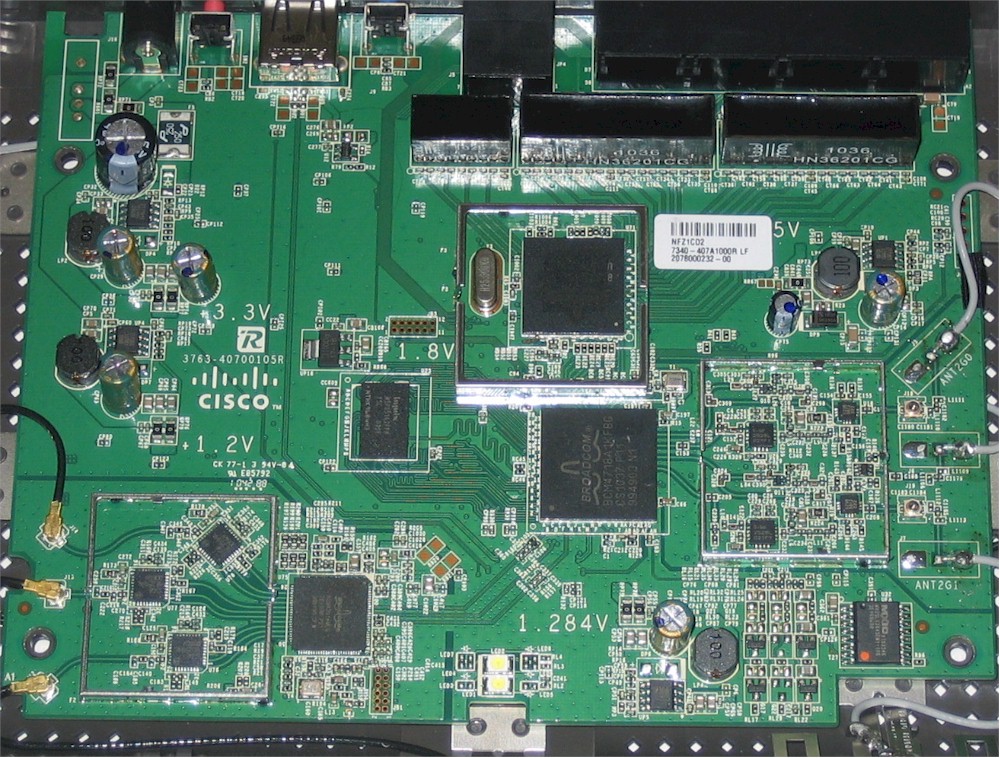
Figure 5: Linksys E4200 inside view – shields removed
So, aside from 8 MB of flash vs. 16 MB in the E4200, different antennas and firmware, the WNDR4000 and E4200 are kissin’ cousins.
Features
The WNDR4000’s feature set is pretty much the same as the WNDR3700v2’s. You can check the WNDR3700v2 review for a summary of the v1 to v2 changes. Here’s a summary of the WNDR4000’s routing features:
- DHCP, Static, PPPoE, PPTP, L2TP WAN types
- IPv6 support (6 to 4 tunnel, Pass Through, Fixed, DHCP, PPPoE, auto detect WAN types)
- Built-in dynamic DNS client for DynDNS
- DHCP server with address reservation
- Static and dynamic (RIP 1, 2) routing
- UPnP automatic port mapping (NAT Traversal)
- Single and port range forwarding with separate internal and external port settings
- Triggered port forwarding
- Firewall controls: Port scan DoS protection disable; IGMP Proxy; MTU size; NAT filtering; SIP ALG
- Remote management enable with IP range restriction and port setting
- Schedulable keyword site blocking w/ trusted IP bypass
- Schedulable service blocking by IP
- Uplink (LAN to WAN) only QoS with High, Medium, Normal or Low Priority by service
- WMM (Wireless MultiMedia) (enabled by default)
- SMB/CIFS file sharing, HTTP, FTP access and UPnP AV media serving from attached FAT, NTFS formatted drive
- Emailed logs and alerts
- Onscreen log w/ enables for allowed/blocked site access, admin access, port forward / triggers, DoS and Port scans, wireless access, router operation
- Traffic meter with monthly upload/ download / both limit with warn and disconnect options
Missing routing features include:
- IPsec, PPTP and L2TP VPN passthrough controls
- HTTPS admin access
Note that the missing VPN passthrough controls don’t mean that VPN passthrough isn’t supported. It is. But you just can’t enable / disable the feature as you can on other routers.
Here is a summary of wireless features:
- 2.4 and 5 GHz radios with separate controls
- SSID broadcast, channel, mode control
- WPA-PSK, WPA2-PSK and mixed security modes
- Client-to-client isolation control
- Guest networks on both bands with separate security, client-to-client isolation control and client-to-LAN control
- Wireless radio on/off (software and hardware switch and by schedule)
- Fragmentation, CTS/RTS, Preamble mode controls
- Client MAC address access control
- Wi-Fi Protected Setup (WPS) support with keep setting control and PIN disable
And missing wireless features:
- WEP security
- WPA/WPA2 Enterprise (RADIUS)
- Transmit power control
- Connect rate control
Elimination of WEP support seems to be a trend. And at some point we can expect 802.11b support to disappear or at least not be guaranteed.
Channel selection defaulted to Auto for both 2.4 GHz and Channel 153 for 5 GHz. The Mode selector was set to Up to 145 Mbps (20 MHz mode) for 2.4 GHz and Up to 450 Mbps for 5 GHz (40 MHz mode). There are no separate a/b/g/n mode controls. But you can limit operation to 802.11b/g or 802.11a by setting the 2.4 or 5 GHz radio Modes to Up to 54 Mbps. To change the 2.4 GHz radio to 40 MHz mode, choose Up to 54 Mbps and to change the 5 GHz radio to 20 MHz bandwidth choose Up to.217 Mbps.
Channel selection is 1-11 for 2.4 GHz (for US operation) and 36, 40, 44, 48, 149, 153, 157, 161 for 5 GHz.
The Gallery below contains screenshots of the wireless setting pages and a few other key screens.
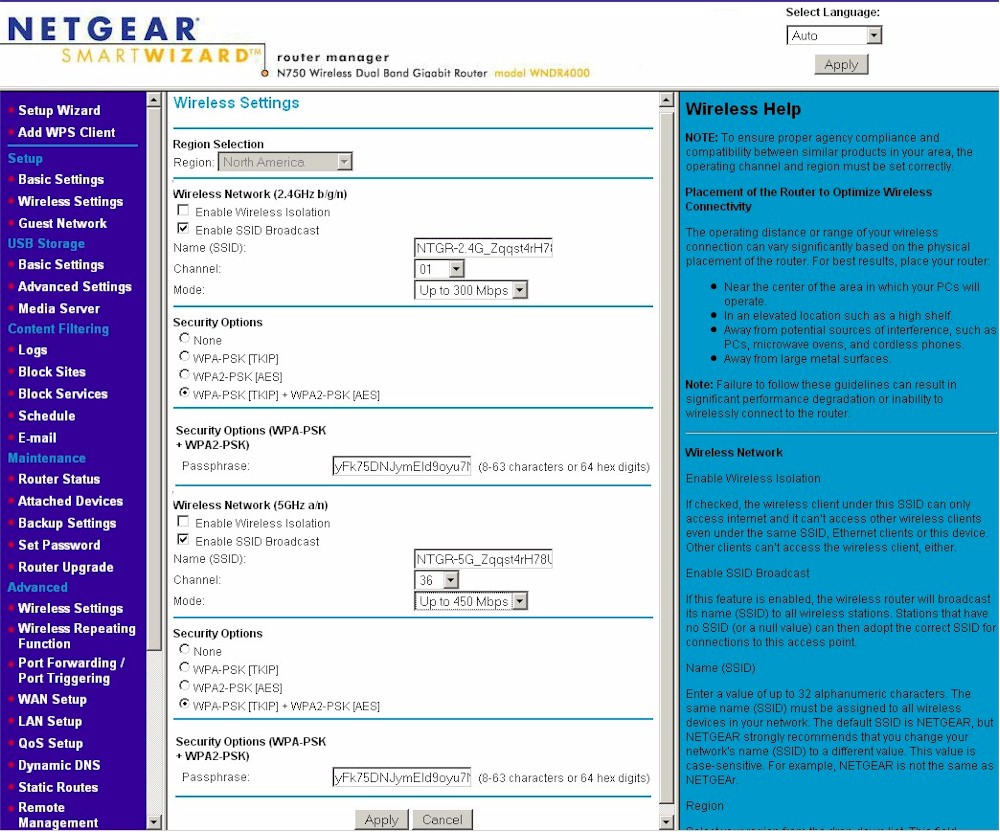
Nothing new in the basic wireless settings, except for the removal of WEP and WPA/WPA2 Enterprise (RADIUS) options
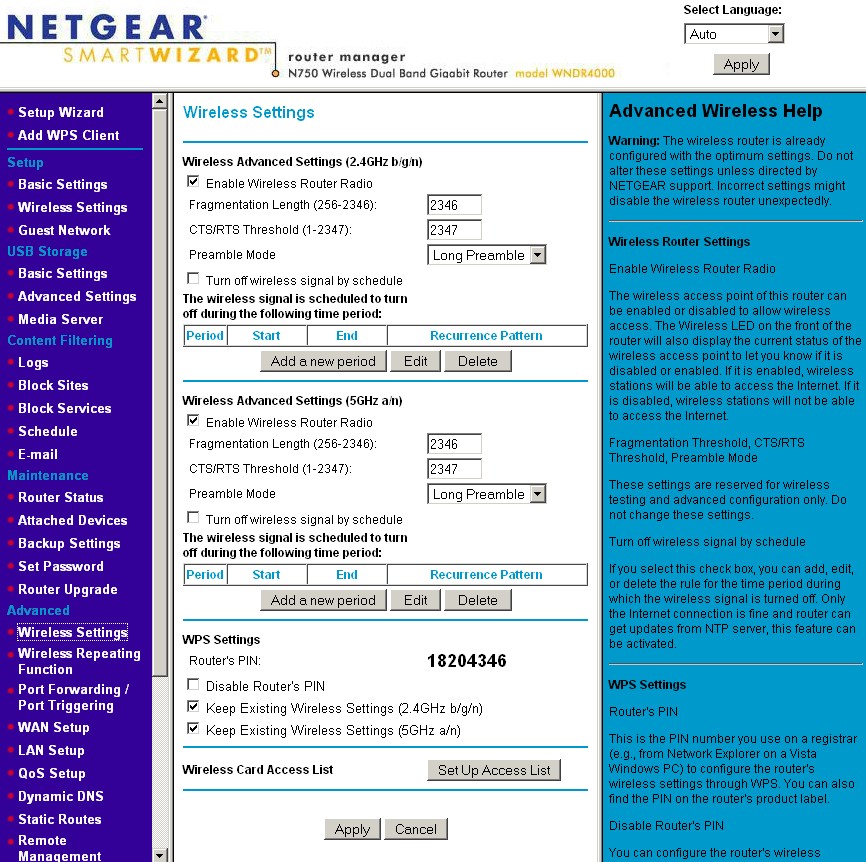
You can’t adjust transmit power, but you can turn wireless on and off via schedule
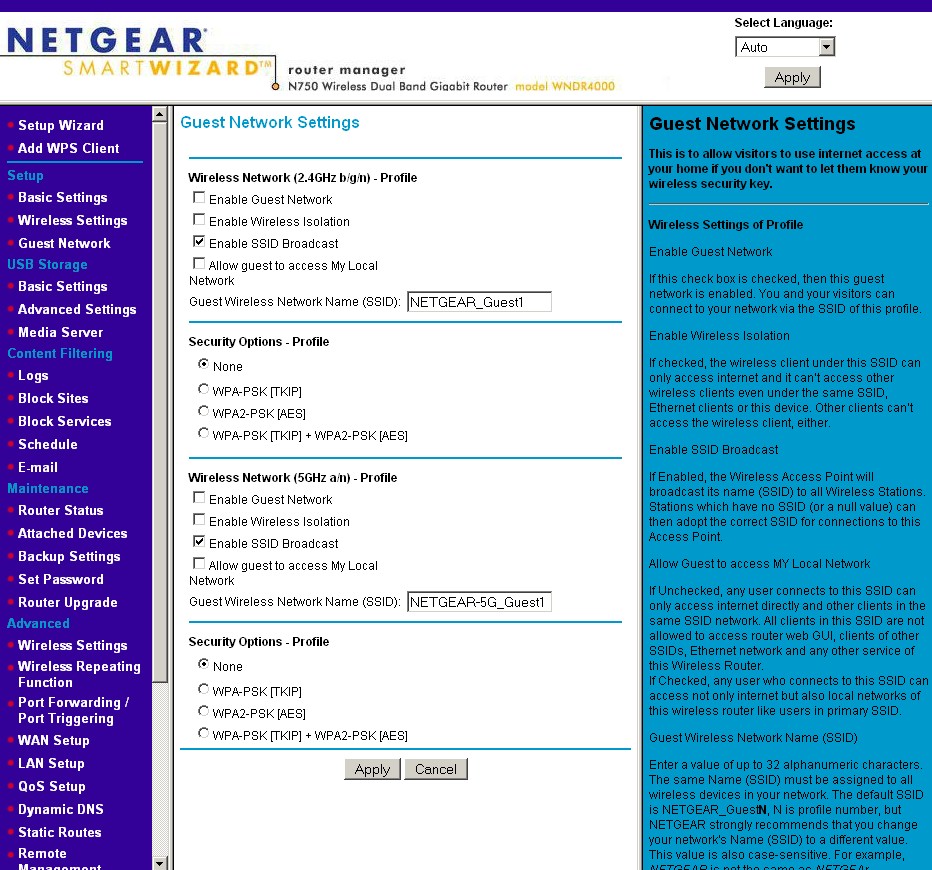
No WEP or WPA/WPA2 Radius on the Guest WLANs either
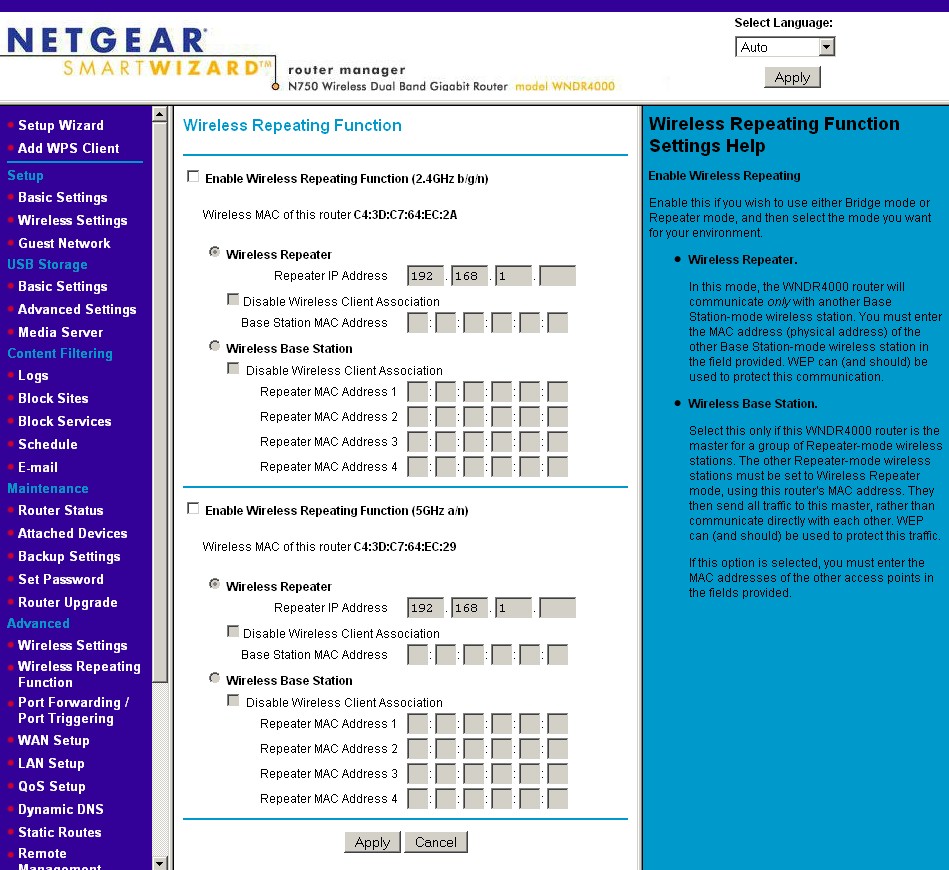
WDS wireless repeating / bridging settings are essentially unchanged
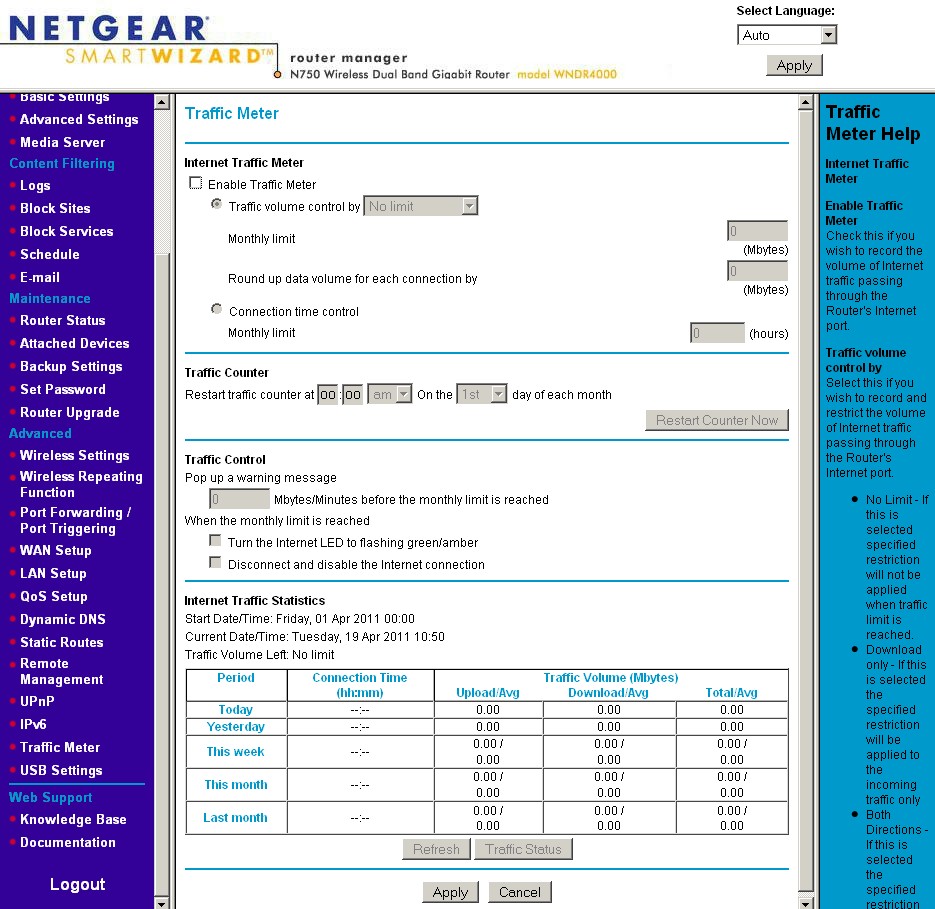
Traffic metering also looks unchanged from the WNDR3700. Can’t say whether it works any better than before, though
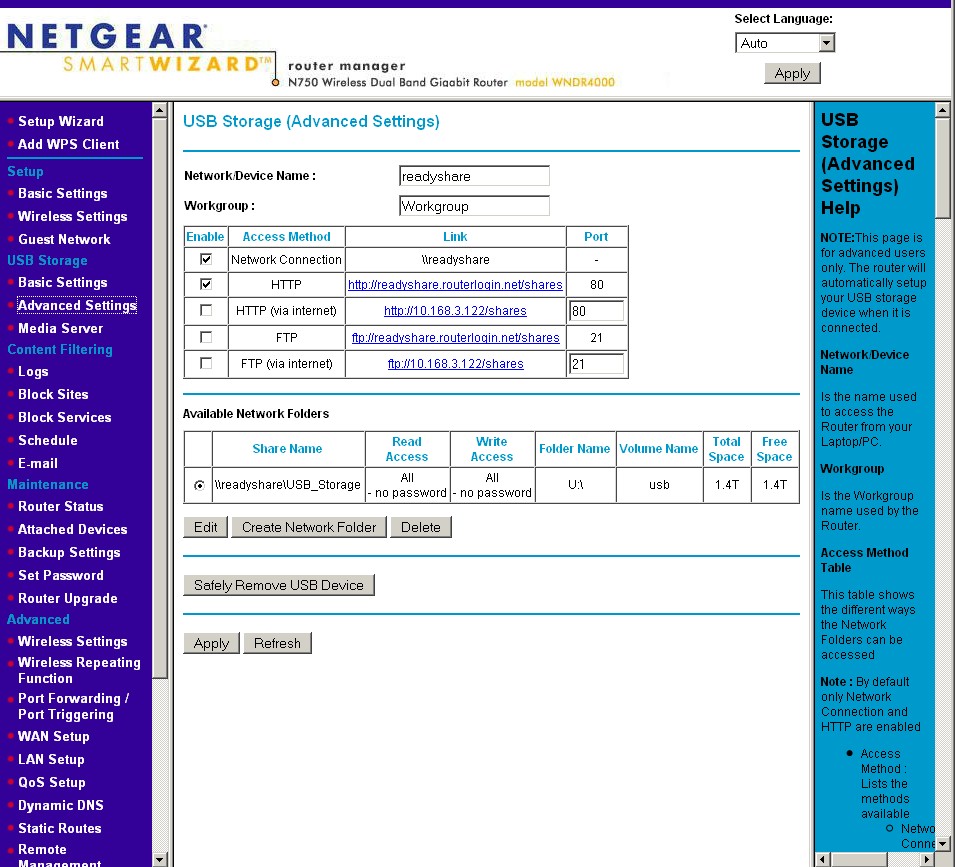
USB drive sharing features still include SMB, HTTP, FTP and UPnP / DLNA media server
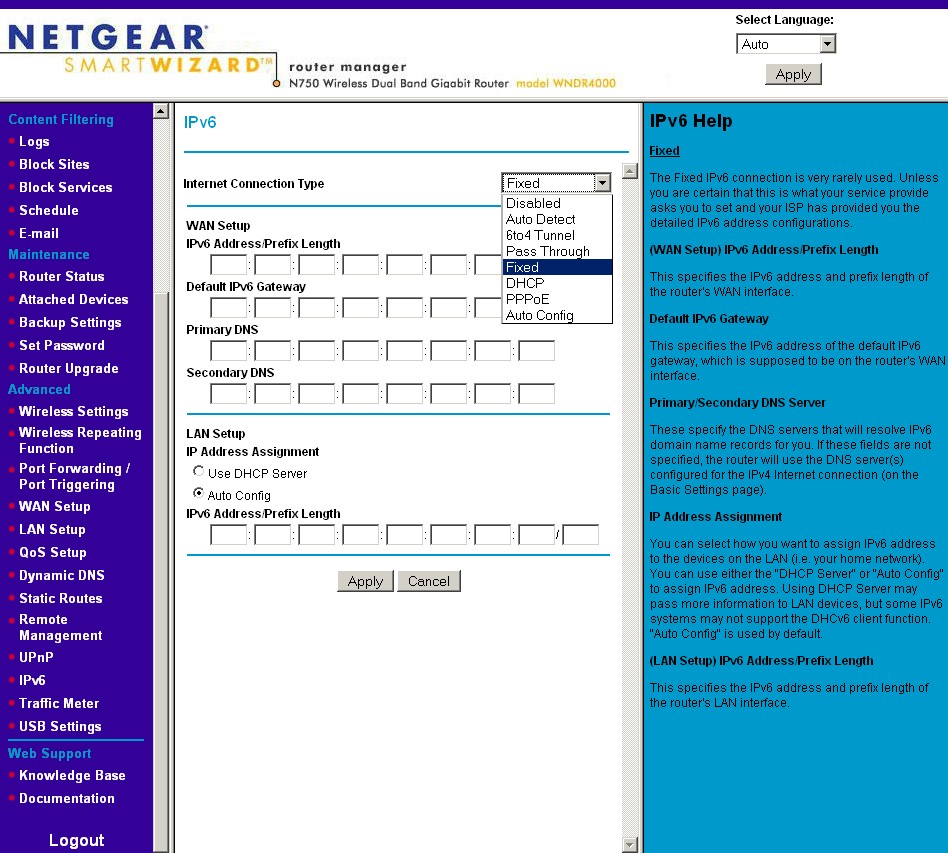
IPv6 looks fully supported with Auto Detect, 6to5 tunnel, Passthrough, Fixed, DHCP, PPPoE and Auto Config modes.
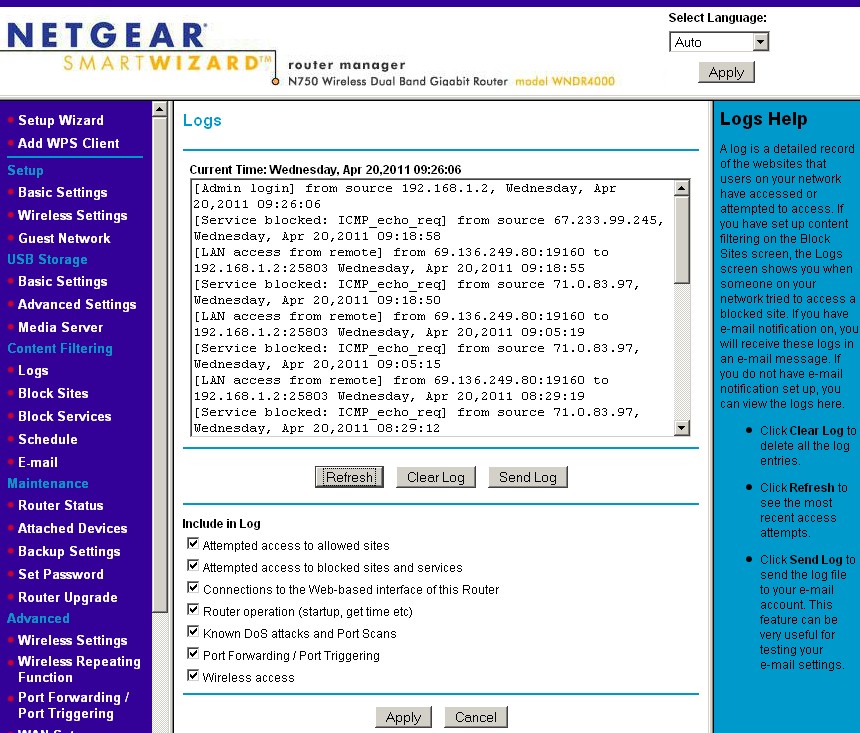
There are some good logging options. Too bad the log listing window itself is so small.
Routing Performance
Routing performance for the WNDR4000 using our standard test method and latest released V1.0.0.60_8.0.49 firmware is summarized in Table 1. I’ve included the numbers for the WNDR3700v2 for comparison.
| Test Description | WNDR4000 Throughput – (Mbps) |
WNDR3700v2 Throughput – (Mbps) |
|---|---|---|
| WAN – LAN |
351
|
429
|
| LAN – WAN |
366
|
420
|
| Total Simultaneous |
423
|
469
|
| Maximum Simultaneous Connections | 4096 | 4096 |
Table 1: Routing throughput
Even though the 4000’s throughput is lower than the 3700v2’s, there is plenty to go around for most broadband connections. The 4000 doesn’t raise the number of simultaneous connections, though. It’s still at the 4096 that the 3700v2 also supports.
Figure 6 is a composite IxChariot plot of the three routing tests.
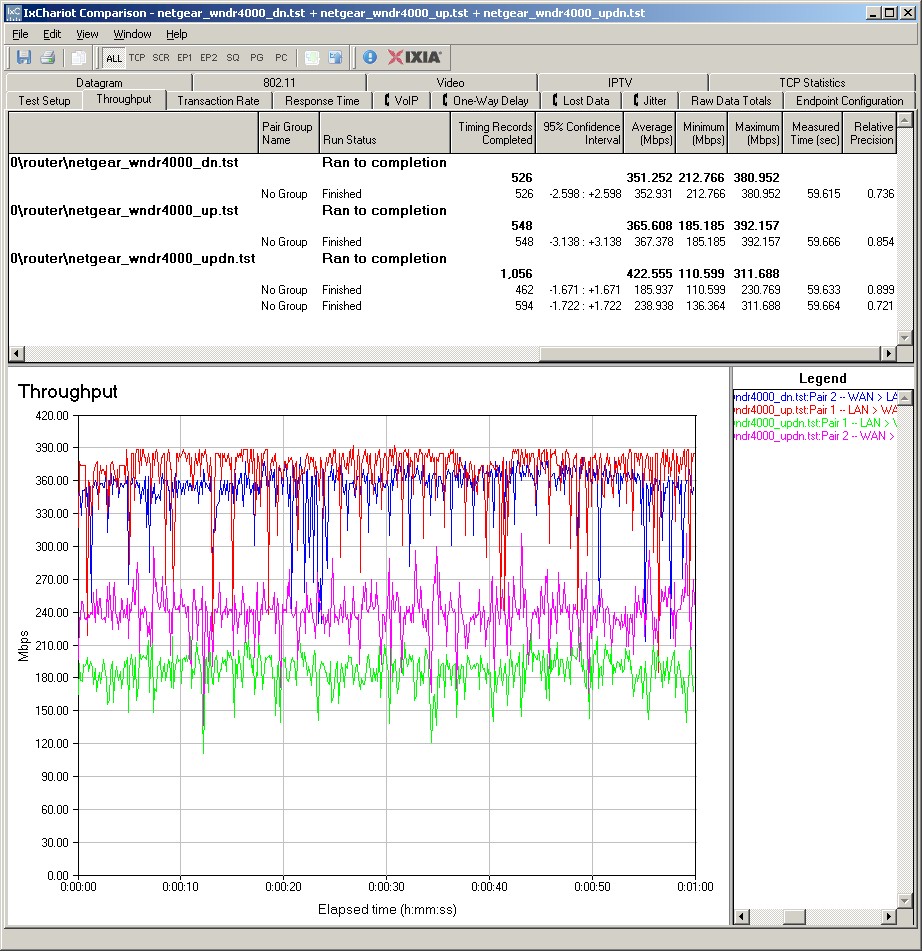
Figure 6: WNDR4000 routing throughput
Use the Router Charts for more comparisons.
File Sharing Performance
I ran the same filecopy test that’s part of our NAS benchmarks. I ran one test using the robocopy command built into Win 7 to write and read a single test folder containing a single non-compressed ripped DVD. The 4.35 GB (4,680,843,264 bytes) folder contains 38 files of various sizes ranging from 1 GB to 10 KB.
The NAS testbed system ran the transfer to an Iomega UltraMax Pro drive configured in RAID 0, which was attached to the WNDR3700 USB port. Tests were run with the Iomega volume formatted in NTFS and FAT32, with the results summarized in Table 2.
| Test Description | NTFS | FAT32 |
|---|---|---|
| Write | 4.6 | 6.1 |
| Read | 4.3 | 6.9 |
Table 2: File Sharing Throughput (MB/s)
As is typical with router file sharers, you get a bit more performance using FAT vs. NTFS, if you can live with the 32 GB volume size limit.
Wireless Performance – 2.4 GHz
I used our standard open air test method to test the WNDR4000’s wireless performance. As usual, I set the 2.4 GHz radio to Channel 1 and the 5 GHz radio to Channel 36 and using WPA2/AES encryption. All other wireless defaults were left in place.
The test client was an Intel Wi-Fi Link 5300 AGN mini-PCIe card in an Acer Aspire 1810T notebook running Win 7 Home Premium and Intel’s Win 7 13.4.0.9 driver for the Intel card.
I first ran a Wi-Fi Protected Setup (WPS) test using the PIN mode supported by Win 7. It completed successfully on the first try, setting up a WPA2 / AES connection.
Figure 7 shows the IxChariot aggregate plot for all 2.4 GHz band downlink tests using 20 MHz channel width. Throughput variation is moderately low and generally free of large, long dropouts. But there was a big drop in performance when I moved to my two toughest test locations E and F.
What the plot doesn’t show is that the connections in both locations were very tenuous and required multiple tries and a lot of laptop position jockeying to even get the tests to run. The test notebook never dropped the connection completely. But I had a very hard time getting a stable enough signal for the IxChariot tests to run.
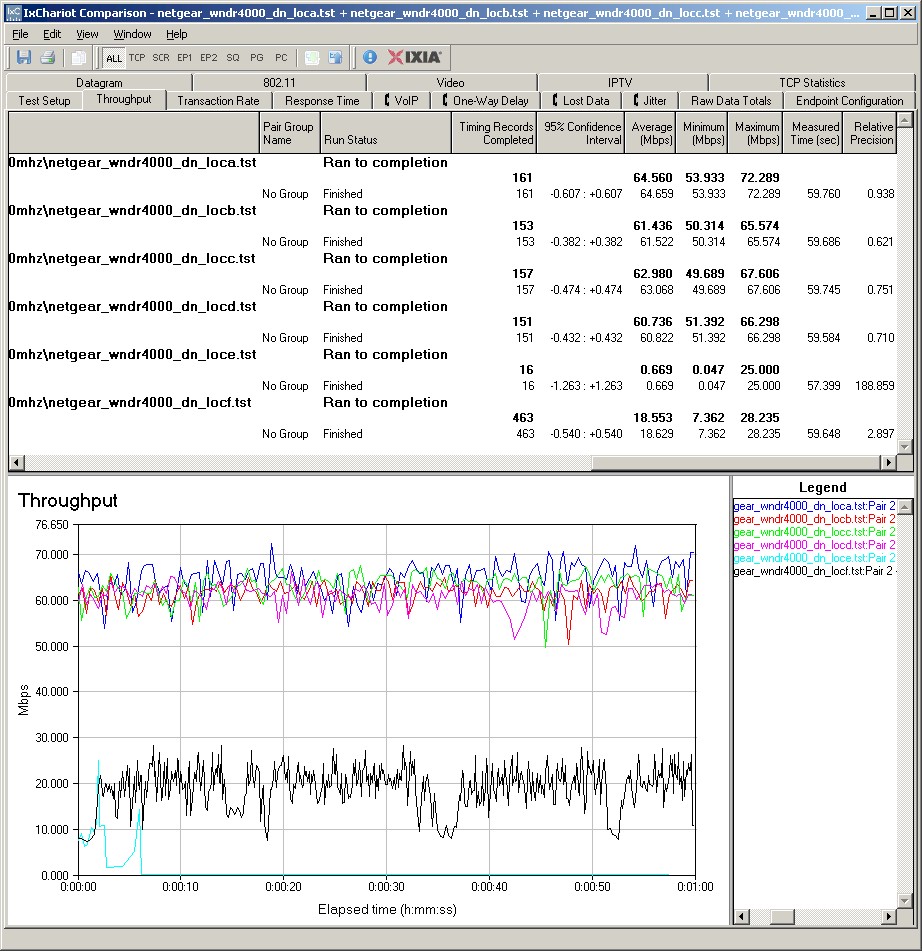
Figure 7: NETGEAR WNDR4000 wireless throughput – 2.4 GHz, 20 MHz mode, downlink
It’s odd that I was able to get a run in the weakest signal Location F, but not Location E. But I’ve seen this sometimes with other products, so it’s not unheard of. If you click through the links below, you’ll see this same pattern continue for other benchmarks.
Best case 2.4 GHz performance was 74 Mbps running downlink in 40 MHz bandwidth mode at Location A. I also measured a total 94 Mbps in 40 MHz mode running simultaneous up and downlink tests, again, at Location A.
Here are links to other IxChariot wireless test plots if you’d like to explore further:
- 2.4 GHz / 20 MHz uplink
- 2.4 GHz / 20 MHz up and downlink
- 2.4 GHz / 40 MHz downlink
- 2.4 GHz / 40 MHz uplink
- 2.4 GHz / 40 MHz up and downlink
Wireless Performance – 5 GHz
Figure 8 shows the IxChariot aggregate plot for all 5 GHz band downlink tests using 20 MHz channel width. Just as with the Cisco E4200, despite the use of outboard 5 GHz amplifiers, the WNDR4000 could not reach into Locations E and F.
The large dropouts you see in the Location A run below were seen in multiple test runs and could really put a crimp in HD video streams. Note also the significant drop in throughput at Location D.
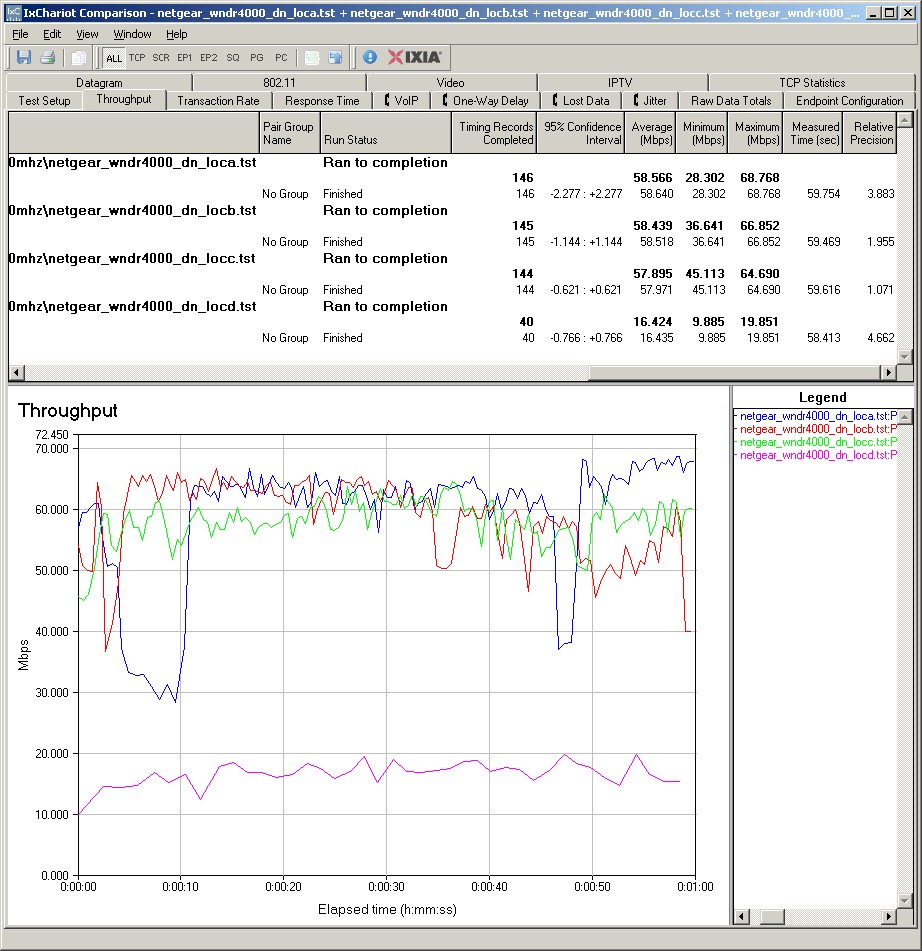
Figure 8: NETGEAR WNDR4000 wireless throughput – 5 GHz, 20 MHz mode, downlink
Best case 5 GHz performance was 83 Mbps running downlink in 40 MHz bandwidth mode at Location A, about 10 Mbps higher than with the 2.4 GHz radio. I measured 111 Mbps total throughput in 40 MHz mode running simultaneous up and downlink tests at Location A, again, significantly higher than the 2.4 GHz side.
Here are links to other IxChariot wireless test plots if you’d like to explore further:
- 5 GHz / 20 MHz uplink
- 5 GHz / 20 MHz up and downlink
- 5 GHz / 40 MHz downlink
- 5 GHz / 40 MHz uplink
- 5 GHz / 40 MHz up and downlink
Wireless Competitive
For a competitive comparison, I generated a Performance table, selecting the Cisco Linksys E4200, and WNDR3700v2. Figure 9 shows the 2.4 GHz comparison. Although the E4200 seems to be the overall winner, a closer look comparing each of the test locations shows the E4200 and WNDR4000 more alike then different under strong to medium signal conditions.
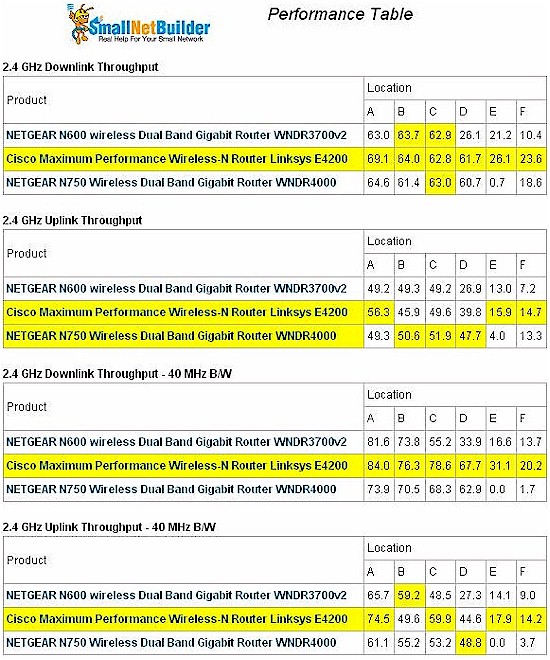
Figure 9: Wireless Competitive Comparison – 2.4 GHz
Figure 10 shows a Location C comparison of 2.4 GHz downlink performance using one of the new Router Chart features. The three routers really run neck-and-neck, as they also do in Locations A and B.
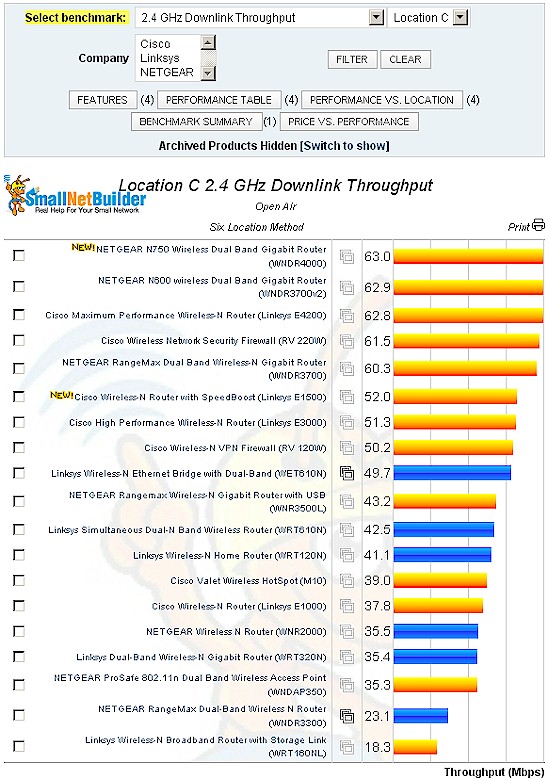
Figure 10: Location C 2.4 GHz downlink comparison – Cisco, Linksys and NETGEAR only
But if you’re interested in range, you need to focus in on Location E and F performance. And going back to Figure 9, it’s clear that Cisco did something right with the E4200. Because it clearly delivers much higher throughput than the WNDR4000.
Figure 11 compares the same the routers in the 5 GHz band. The Performance tables show a split decision, with the E4200 doing better in 20 MHz mode and the WNDR4000 better in 40 MHz mode (or Up to 450 Mbps mode in NETGEAR-speak).
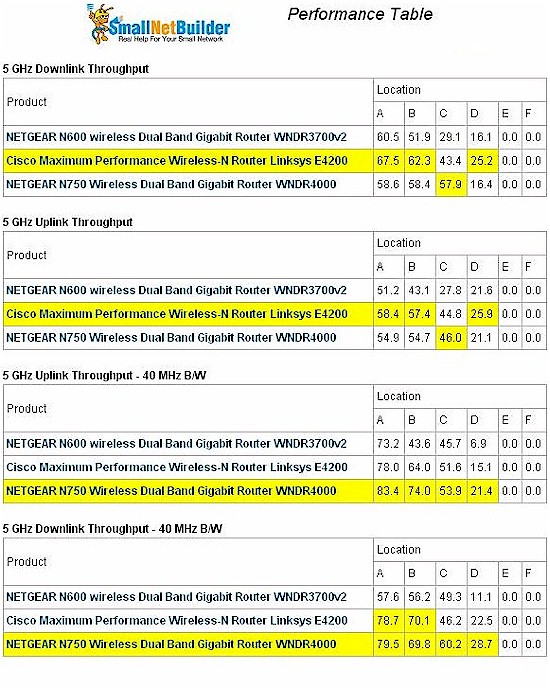
Figure 11: Wireless Competitive Comparison – 5 GHz
Running a Performance vs. Location Chart on the three products displays the data for a more visual comparison (Figure 12). In the default 5 GHz band mode, the WNDR4000 clearly pulls ahead of the E4200 as signal levels drop. But, as is typical of almost every dual-band N router I’ve tested, neither reach to Locations E and F.
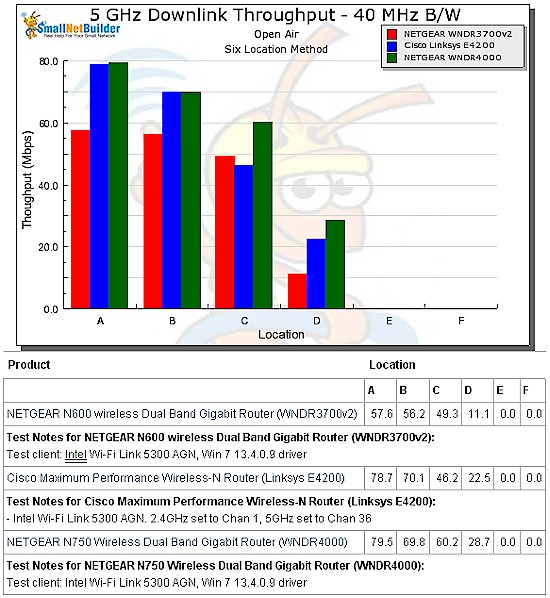
Figure 12: Performance vs. Location – 5 GHz, 40 MHz B/W, Down
Use the Wireless Charts to further compare and explore the E4200’s performance.
Maximum Wireless Bandwidth
I’ve noticed that N routers sometimes can produce higher aggregate bandwidth using multiple connections vs. a single connection. So I duplicated the tests run on the E4200 and other simultaneous dual band routers, running multiple simultaneous IxChariot scripts on each radio to see how the E4200 fared.
Figure 13 shows the setup used for this and the Stress test that follows below. For testing maximum wireless bandwidth I used two notebooks, both using Intel Wi-Fi Link 5300 AGN mini-PCIe cards. The "WAN" endpoint computer shown in Figure 12 is not used in this test.

Figure 13: Max Wireless Bandwidth and Stress Test setup
The Acer Aspire 1810T notebook was used as the 5 GHz client and ran Win 7 Home Premium and Intel’s Win 7 13.4.0.9 driver for the Intel card. A Dell Mini 12 running WinXP Home SP3 and using Intel’s Win XP 12.4.3.9 driver served as the 2.4 GHz client. Both wireless clients were in the same room within 10 feet of the E4200, set to Auto (20 / 40 MHz) mode and with WPA2 / AES encryption enabled. The WNDR4000 was set to Channel 1, Up to 300 Mbps mode (40 MHz bandwidth) on 2.4 GHz and Channel 36, Up to 450 Mbps mode on 5 GHz.
Each wireless client was paired with a wired test "endpoint" connected via Gigabit Ethernet. One of the two wired machines ran the IxChariot console, which coordinated all endpoints for the test. I probably could have gotten by using only one wired machine, but wanted to be sure that I wouldn’t run out of bandwidth or CPU.
I started by running one downlink stream on each band with a staggered start. This checks to see if there is interaction between the radios, as there is in the E4200. Figure 14, however, shows that both radios appear to be independent, since there is no effect on 2.4 GHz throughput when the 5 GHz radio starts 10 seconds into the test.
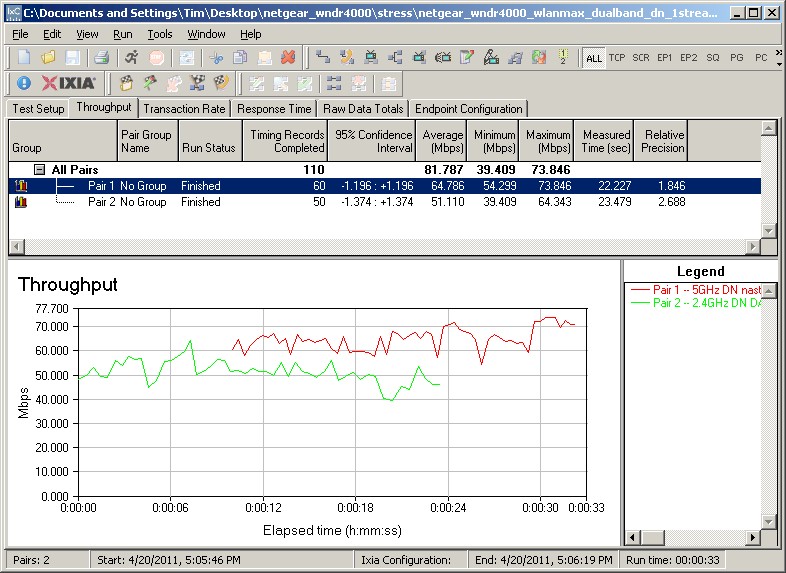
Figure 14: Simultaneous wireless bandwidth test – 1 stream each radio
I then ran four downlink streams on each radio to see how much total wireless bandwidth I could coax from the WNDR4000. Figure 15 shows I got 192 Mbps total throughput from both radios. You can see that with this many streams running, throughput was distributed fairly equally among clients and bands, but limited to around 25 Mbps per stream.
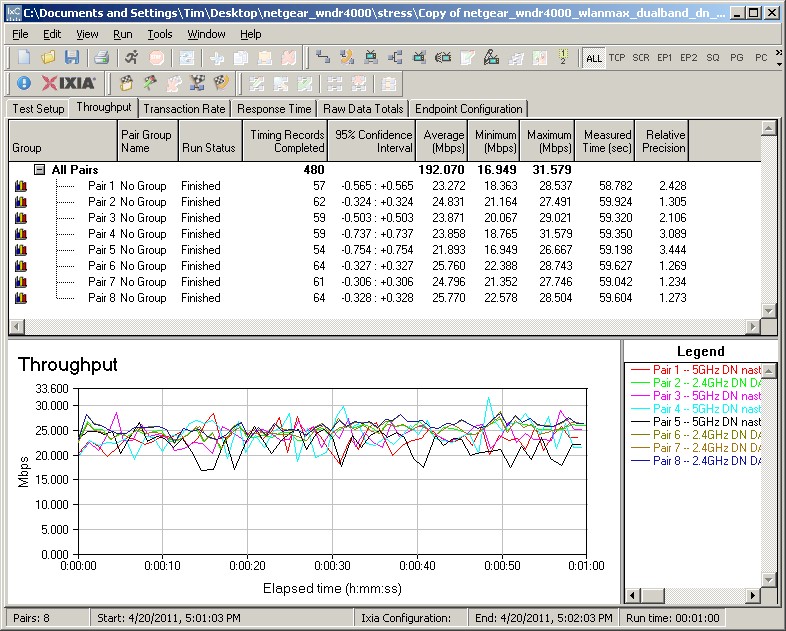
Figure 15: Simultaneous wireless bandwidth test – 4 streams each radio
So it looks like the WNDR4000 bests the E4200 in this test for both radio independence and total wireless bandwidth.
Stress Test
This test shows what happens when both the wireless and routing sections of the router are running full tilt. The setup is the same as shown in Figure 1, but this time I ran only one downlink stream each on the 2.4 and 5 GHz radios and added a single WAN to LAN wired stream.
Figure 16 is a run with no bandwidth limits, i.e. blasting each stream as fast as it would go. The test starts traffic on the two wireless radios first, then the WAN to LAN routing traffic. You can see the dip in wireless throughput when the routing traffic starts and a huge rise in routing throughput when the wireless traffic stops.
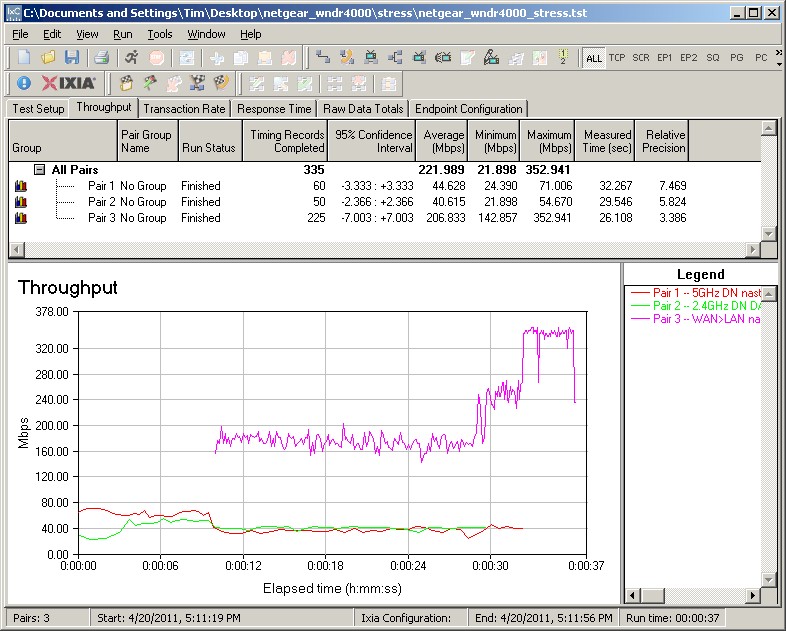
Figure 16: Simultaneous 2.4 and 5 GHz plus routing – full bandwidth
As I did with the E4200, I then repeated the test, but limiting the routing WAN to LAN stream to 100 Mbps, then 50 Mbps. Figure 17 shows the results with the 50 Mbps routing limit, which still shows a throughput reduction on the faster 5 GHz band stream.
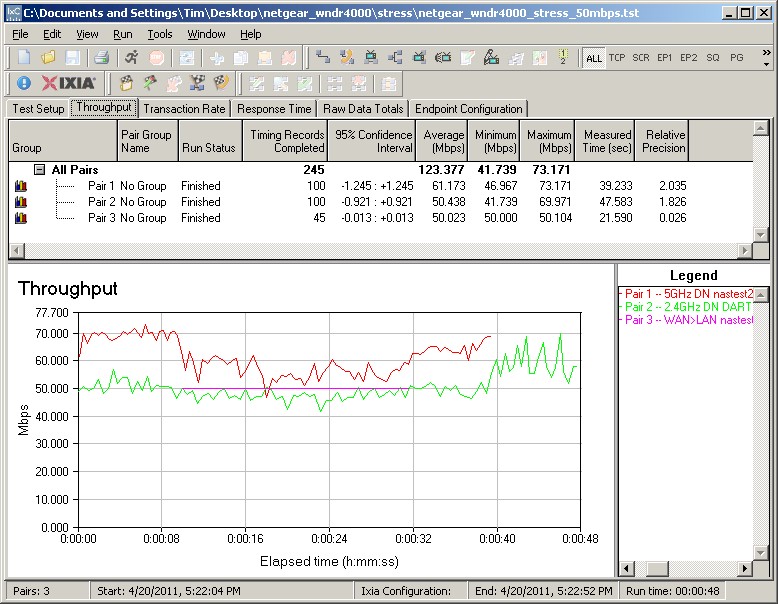
Figure 17: Simultaneous 2.4 and 5 GHz plus routing – 50 Mbps WAN to LAN traffic limit
For comparison, Figure 18 shows how the E4200 did on the same test, with once again, a dip in the faster wireless stream.
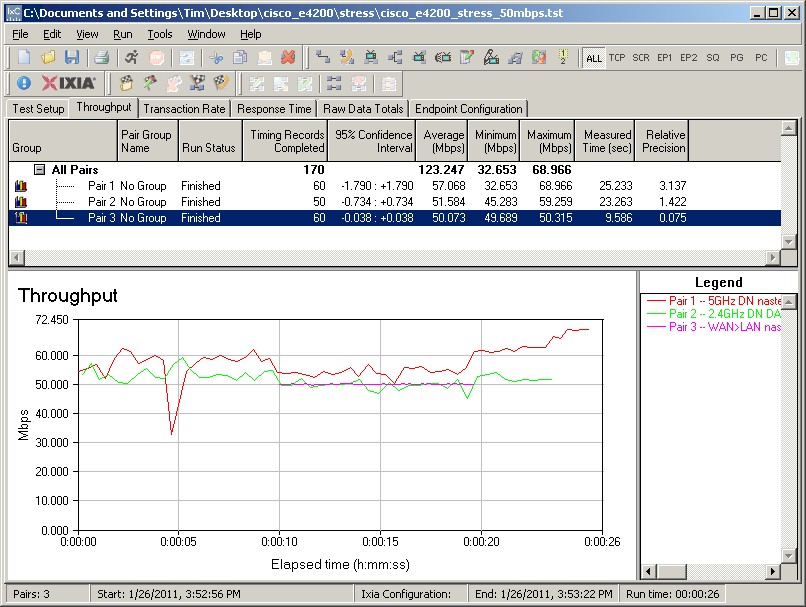
Figure 18: Cisco Linksys E4200 simultaneous 2.4 and 5 GHz plus routing – 50 Mbps WAN to LAN traffic limit
This is mainly an exercise to explore the design limits of the product and it’s unlikely you would see these effects in real world use. You would have to have a fast Internet connection loaded with heavy, continuous download traffic while running heavy, continuous streaming traffic on either or both wireless radios.
The bottom line is that the E4200 and WNDR4000 behave similarly when wired router and both radios are simultaneously heavily loaded.
Closing Thoughts
If you’re trying to decide whether the WNDR4000 is a step up from the WNDR3700v2, it’s not. In 2.4 GHz, both seem evenly matched for strong to medium signal strength. But when you move to weaker signals, neither router does as well as the Linksys E4200 for consistent, mid-teen throughput.
In the 5 GHz band, the three-stream Broadcom radio doesn’t give the WNDR4000 any more performance edge than it did the Linksys E4200; neither could reach into our Locations E and F. But the WNDR4000 seemed to provide a bit higher throughput in Location D than the E4200. But I can’t say whether that would translate into noticeably better performance at your home.
The bottom line is that the WNDR4000 offers no advantage over the WNDR3700v2 unless you happen to have a 5 GHz three-stream capable notebook. And if you’re trying to decide between a Cisco Linksys E4200 and WNDR4000, it’s a toss-up on performance, but a win for the WNDR4000 if WDS repeating and bridging is something you want.
