
| At a glance | |
|---|---|
| Product | D-Link AC5300 Ultra Wi-Fi Router (DIR-895L/R) [Website] |
| Summary | AC5300 class tri-radio router with Gigabit Ethernet ports and USB 3.0 storage and printer sharing. |
| Pros | • Upgradeable antennas • Similar wireless performance to other AC5300 products |
| Cons | • MU-MIMO barely works • Wireless bridging not supported |
Typical Price: $797 Buy From Amazon
Introduction
D-Link’s DIR-895L/R AC5300 Ultra Wi-Fi Router is the fourth AC5300 / 5400 class tri-radio router to make its way to the SmallNetBuilder lab. Like the NETGEAR’s R8500 Nighthawk X8 [reviewed] and ASUS’ RT-AC5300 [reviewed], Linksys EA9500 [reviewed] and TP-Link Archer C5400 [not reviewed], the D-Link is based on Broadcom’s 4×4 MU-MIMO chipset.
This same chipset powers AC3100 aka AC3150 routers; the difference is AC5300 routers have two 5 GHz radios. Manufacturers use both AC5300 and AC5400 to designate this router class to keep us confused. They’re both the same; we use AC5300.
The DIR-895L/R doesn’t bring anything new to the party; we’ve seen this design many times already. So I’m going to move pretty quickly through the review.
The front panel callout diagram below describes the front panel lights. Note there are no LAN Ethernet lights either here or on the rear panel ports.
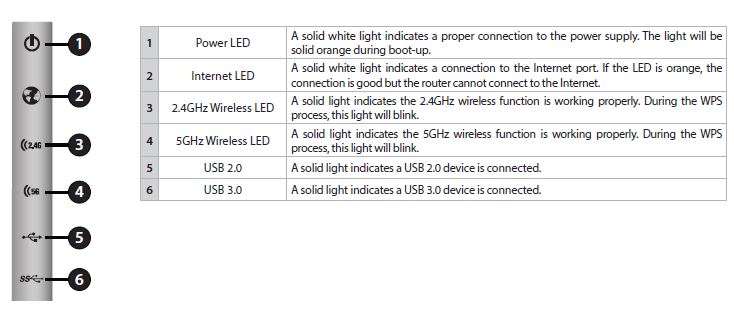
DIR-895L/R front panel callouts
The rear panel has one each USB 2.0 and 3.0 ports, four Gigabit Ethernet LAN ports and one Gigabit Ethernet WAN port. Port aggregation is not supported on any ports.. There are WPS, recessed reset, power and Router / Extender mode switches here, but no Wi-Fi on/off.
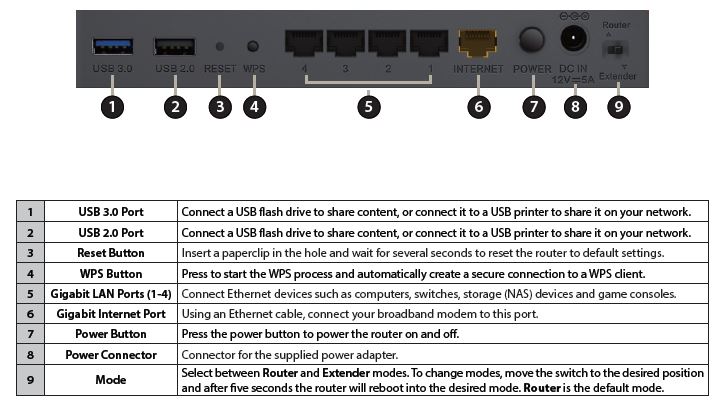
DIR-895L/R rear panel callouts
The router is pretty hefty, but has screw mounting slots on the bottom anyway for wall-mounting that will orient ports toward your ceiling. Ventilation slots on the bottom and rear panel triangle are plentiful.
Inside
FCC photos were released and had clear detail photos that made component identification easy. But the overview photos were pretty fuzzy. The first one below is with the top removed. You can see the right-side antennas (photo right) are connected to the 2.4 and 5 GHz high-band "Secondary" radio (channels 149 – 165) ; the left-side four are dedicated to the 5 GHz low-band "Primary" radio (Channels 36 – 44).
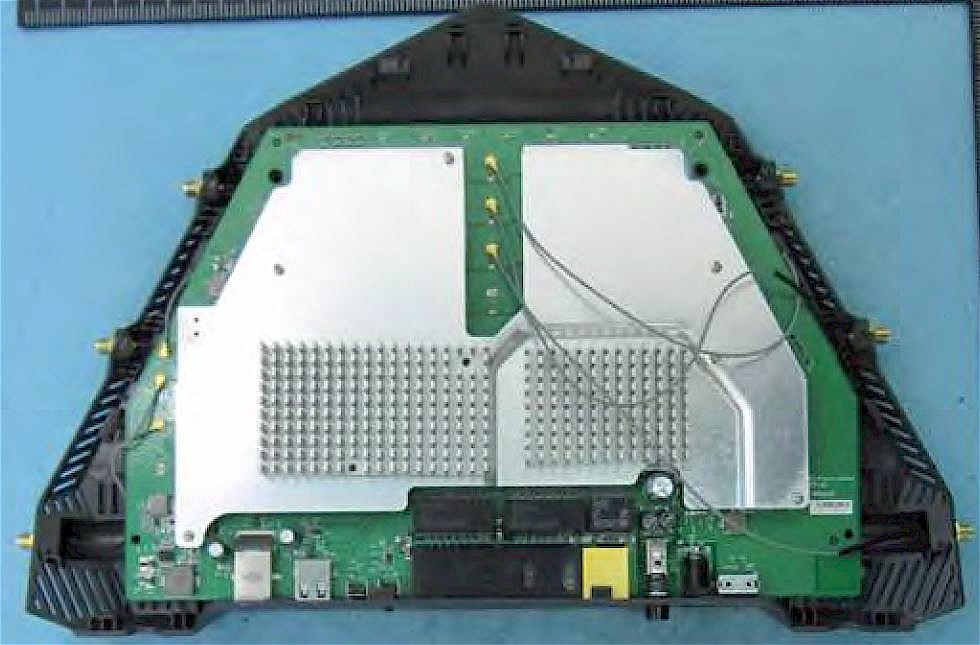
DIR-895L/R inside
Stripping off all the RF can tops shows the CPU / RAM section at top left, 5 GHz high-band and 2.4 GHz radios at bottom center and 5 GHz low band radio at upper right. The device to the left of the 5 GHz low band radio is the Asmedia ASM1182e 1×2 1 lane PCIe switch needed to expand the number of PCIe ports to handle the third radio. The white objects in each 5 GHz radio are filters to keep the radios from overloading each other.

DIR-895L/R board
The basic layout is very similar to D-Link’s DIR-890L/R tri-radio AC3200 class router shown below.

DIR-890L/R board
Here a shot of the 895L/R board bottom, showing the heatsink plate. Those rather large things are capacitors.
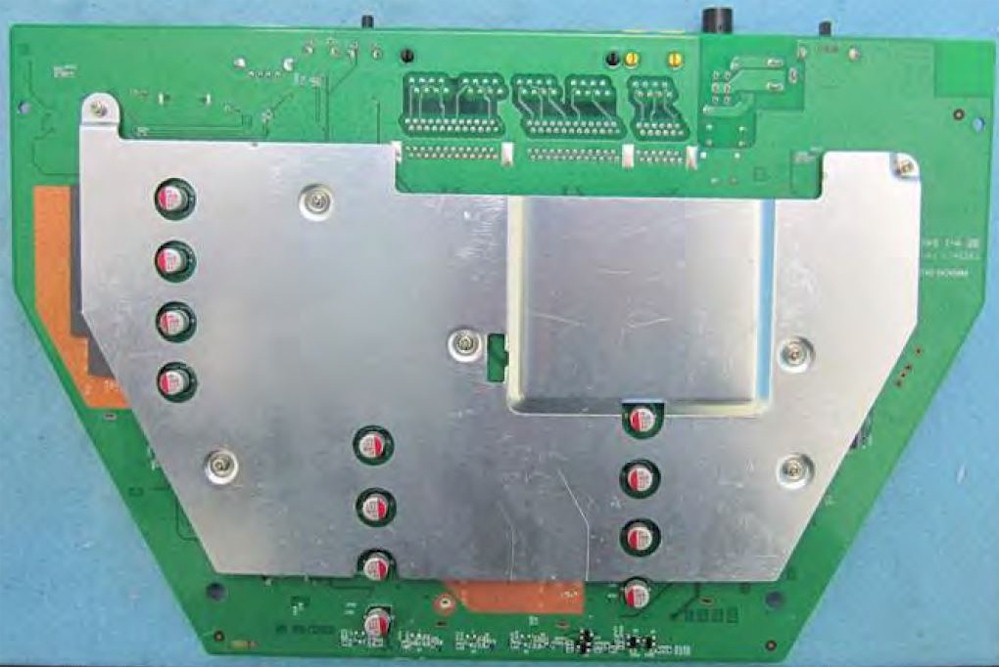
DIR-895L/R board bottom w/ heatsink
Here’s the same view stripped down to the board. The only active components on this side are the two flash memories.

DIR-895L/R board bottom w/o heatsink
Table 1 summarizes the key components for the DIR-895L/R and Linksys, NETGEAR and ASUS AC5300 routers. The processor and radio components are all the same. The main ifferences are the Linksys and D-Link have 256 MB of RAM and the D-Link uses a different 5 GHz power amplifier than the other three products.
| D-Link DIR-895L/R | Linksys EA9500 | NETGEAR R8500 | ASUS RT-AC5300 | |
|---|---|---|---|---|
| CPU | Broadcom BCM4709C0KFEBG dual-core @ 1.4 GHz | Broadcom BCM4709C0KFEBG dual-core @ 1.4 GHz | Broadcom BCM4709C0KFEBG dual-core @ 1.4 GHz | Broadcom BCM4709C0KFEBG dual-core @ 1.4 GHz |
| Switch | in BCM4709C0KFEBG | in BCM4709C0KFEBG & BCM53125 | in BCM4709C0KFEBG & BCM53125 | Realtek RTL8365MB or in BCM4709C0KFEBG |
| RAM | 256 MB | 256 MB | 512 MB | 512 MB |
| Flash | 128 MB + 32 MB | 128 MB | 128 MB | 128 MB |
| 2.4 GHz Radio | – BCM4366 4×4 2.4/5G single chip 802.11ac SoC – Skyworks SE2623L 2.4 GHz power amp (x4) [guess. FCC ID doc not clear] |
– BCM4366 4×4 2.4/5G single chip 802.11ac SoC – Skyworks SE2623L 2.4 GHz power amp (x4) |
– BCM4366 4×4 2.4/5G single chip 802.11ac SoC – Skyworks SE2623L 2.4 GHz power amp (x4) |
– BCM4366 4×4 2.4/5G single chip 802.11ac SoC – Skyworks SE2623L 2.4 GHz power amp (x4) |
| 5 GHz radio | – BCM4366 4×4 2.4/5G single chip 802.11ac SoC – Skyworks SKY85405 5 GHz power amp (x4) NOTE: There are two 5 GHz radios. |
– BCM4366 4×4 2.4/5G single chip 802.11ac SoC – RFMD RFPA5542 5 GHz PA module (x4) NOTE: There are two 5 GHz radios. |
– BCM4366 4×4 2.4/5G single chip 802.11ac SoC – RFMD RFPA5542 5 GHz PA module (x4) NOTE: There are two 5 GHz radios. |
– BCM4366 4×4 2.4/5G single chip 802.11ac SoC – RFMD RFPA5542 5 GHz PA module (x4) NOTE: There are two 5 GHz radios. |
| PCIe | Asmedia ASM1182e 1×2 1 lane PCIe switch | PLX Technology PEX8603 3-lane, 3-port PCIe switch | PLX Technology PEX8603 3-lane, 3-port PCIe switch | ASMedia ASM1182e |
Table 1: Component summary and comparison
Features
You can think of the DIR-895L/R as a 4×4 version of its 3×3 AC3200 class predecessor, the DIR-890L/R. The features of the two routers are the same as far as I can tell. So check the DIR-890L/R review for the details.
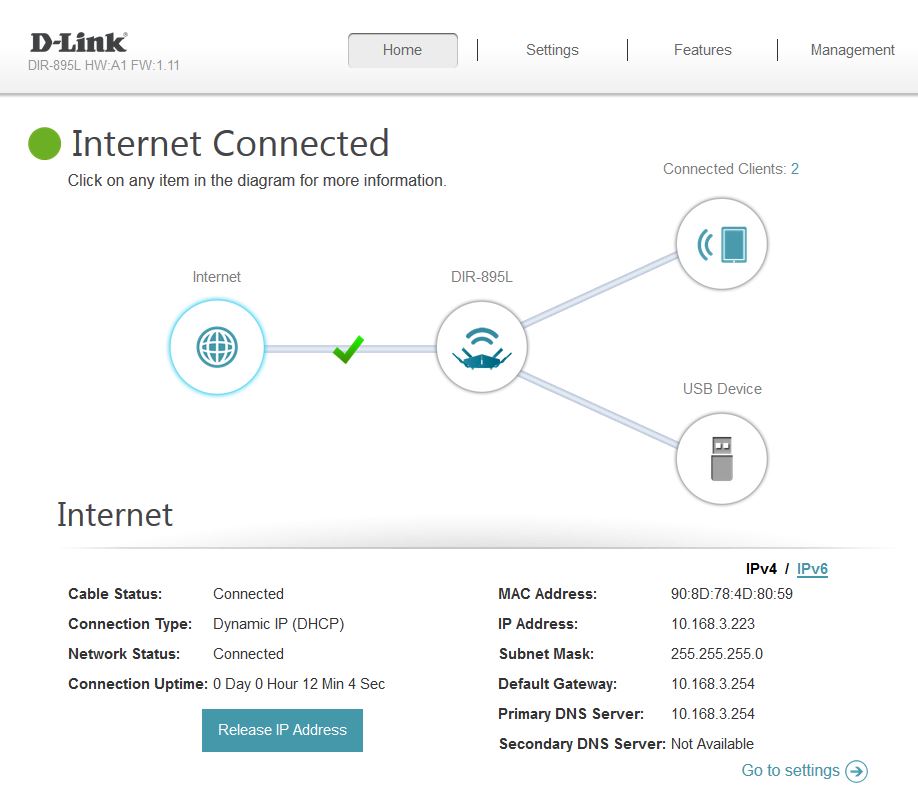
Home page
Wireless features continue to be a bit on the thin side. You get three levels of transmit power adjust and wireless schedules. But there are no beamforming, airtime fairness or MU-MIMO enables and wireless bridging / repeating is not supported.
I moved the back panel switch from Router to Extender mode and tried to access the router to no avail. The User Manual has no mention of Extender mode, so I didn’t waste much time trying to figure it out.
Since this is a tri-radio router, Broadcom’s "Smart Connect" band steering comes with. But ASUS remains the only company to expose Smart Connect controls other than enable / disable; that’s all you get in the DIR-895L/R.
Storage Performance
We used our standard router storage test procedure to measure file copy throughput for FAT32 and NTFS volumes connected via USB 2.0 and 3.0. I’ll compare NTFS with USB 3.0 performance since that’s what most people will want to use for maximum performance.
The DIR-895L/R’s did pretty well on this test, topping the chart for write and coming in a close second for read.
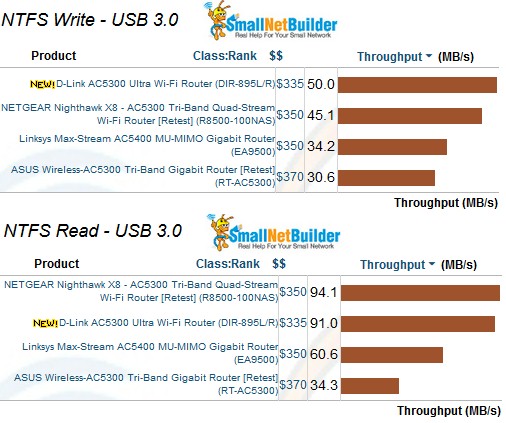
USB 3.0 storage performance – USB 3.0
Routing Performance
The DIR-895L/R was tested with our V4 router test process, loaded with 1.11, Wed 22 Jun 2016 firmware. You can download an Excel test summary that contains all functional and performance test results.
Table 2 summarizes the performance test results along with Linksys’ EA9500, NETGEAR’s R8500 Nighthawk X6 and ASUS’ RT-AC5300 that were retested using the new process.
The DIR-895L/R does comparatively well on the TCP/IP tests, with best unidirectional throughput in both directions. It also tops the group in the tougher simultaneous test with 1703 Mbps of total throughput.
The DIR-895L/R’s simultaneous UDP performance is also better than the NETGEAR and ASUS, but can’t compare to the Linksys. It’s very unusual for UDP results to be as high as the EA9500’s, but’s that what it measured.
| Test Description | D-Link DIR-895L/R | Linksys EA9500 | NETGEAR R8500 | ASUS RT-AC5300 |
|---|---|---|---|---|
| WAN – LAN TCP (Mbps) | 941 | 918 | 930 | 931 |
| LAN – WAN TCP (Mbps) | 941 | 917 | 935 | 938 |
| Total Simultaneous TCP (Mbps) | 1703 | 1524 | 1593 | 1641 |
| TCP Connection | Pass | Pass | Pass | Pass |
| WAN – LAN UDP (Mbps) | 457 | 950 | 450 | 420 |
| LAN – WAN UDP (Mbps) | 322 | 947 | 361 | 350 |
| Total Simultaneous UDP (Mbps) | 910 | 1721 | 1090 | 880 |
| UDP Connection | Fail | Fail | Pass | Fail |
| Functional Score (%) | 89.4 | 95.1 | 89.0 | 90.6 |
Table 2: Routing performance comparison
The DIR-895L/R passed the TCP connection test, but failed the UDP test, the common result. Most routers just don’t hold UDP connections open for the three minutes it takes the test to run.
The Functional Score of 89.4% equates to 26 failed functional tests, a fairly high number. The HTTPS administration and triggered port forating tests failed because the router supports neither. A number of DNS tests related to the router’s DHCP hostname handling and four UPnP tests also helped push up the failed test count. But a few other failures are worthy of note.
Three IPV4 forwarding tests showed the router failed to route corrupt and invalid packets properly. The problem more apt to give you agita is the router’s failure to register a new gateway when the WAN IP DHCP lease is renewed and the gateway IP address changes (cdrouter_renumber_6 in the test summary). This can result in your internet connection going down.
Wireless Performance
The DIR-895L/R was tested with our new Revision 9 wireless test process with 1.11, Wed 22 Jun 2016 version firmware. Remember the new test process uses an AC1200 class Intel Dual Band Wireless-AC 8260 card, vs. an AC1900 class NETGEAR R7000 router configured as a wireless bridge. Channel 6 and 20 MHz B/W mode was set for 2.4 GHz and Channel 40 and 80 MHz B/W mode was set for 5 GHz. The router was positioned in the test chamber as shown in the photo below.
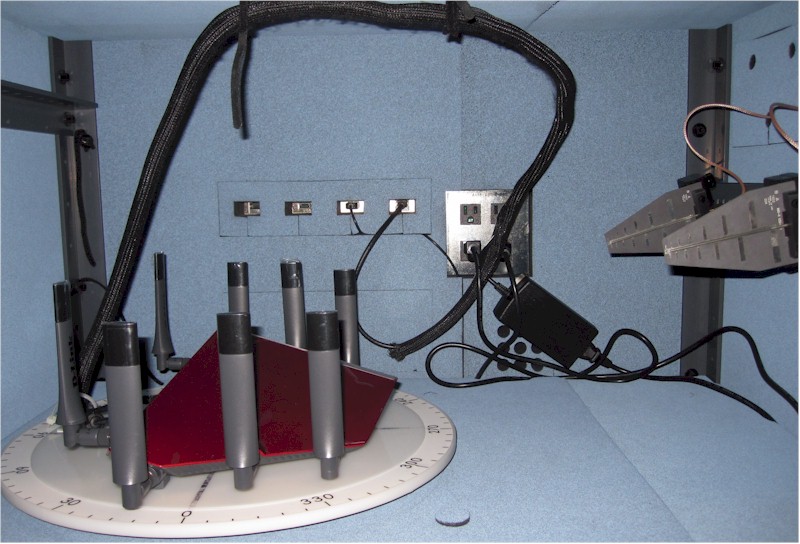
DIR-895L/R in test chamber
Average 2.4 GHz performance for all the AC5300 routers tested is in a relatively narrow range, except for the ASUS, which has at least a 10 Mbps advantage over the others for downlink. Uplink averages are all within 11 Mbps of each other.
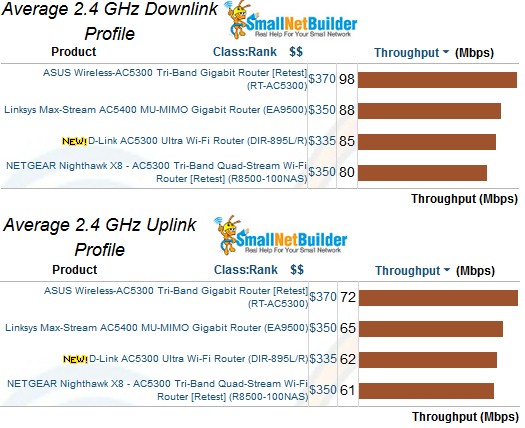
2.4 GHz average throughput comparison
5 GHz average throughput is more varied, but the D-Link comes in at the bottom of both down and uplink comparisons.
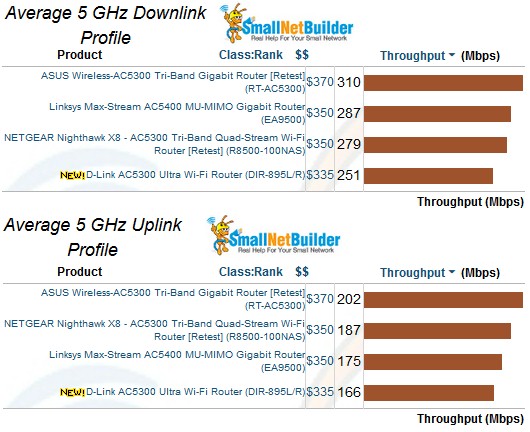
5 GHz average throughput comparison
Wireless Performance – more
The throughput vs. attenuation plots show these four routers are more alike than different. This is the case in even the 2.4 GHz band, where performance tends to fall apart.
2.4 GHz downlink has the D-Link tracking right with the ASUS and Linksys; only the NETGEAR stands apart.
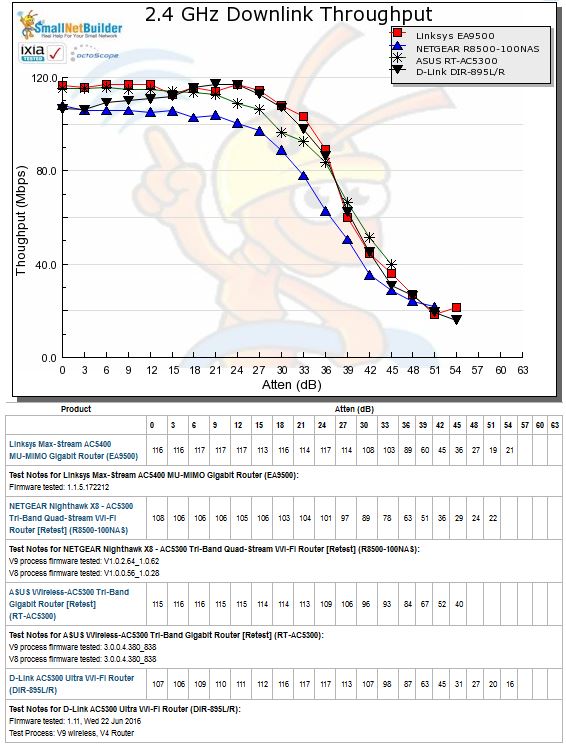
2.4 GHz Downlink Throughput vs. Attenuation
The NETGEAR again tracks the lowest for 2.4 GHz uplink. But the difference among these products is so small, it’s doubful you’d see it in actual use.
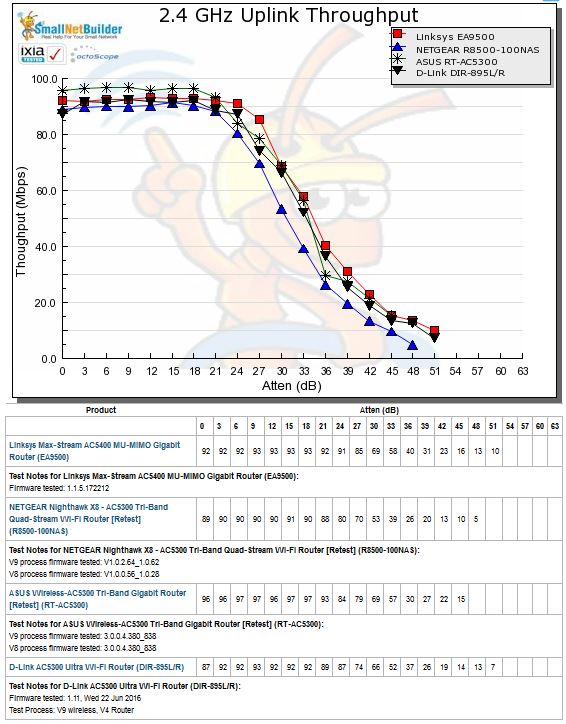
2.4 GHz Uplink Throughput vs. Attenuation
All four products again track pretty closely for 5 GHz downlink. But this time the D-Link takes the low road for most of the benchmark run.
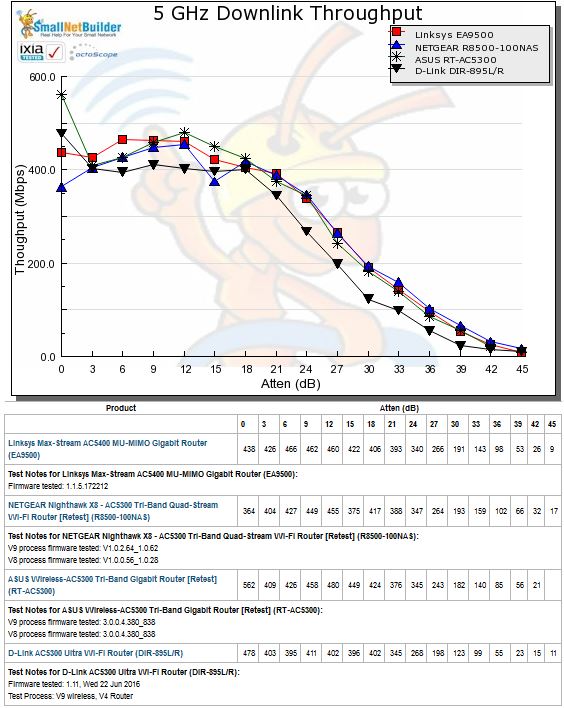
5 GHz Downlink Throughput vs. Attenuation
Same goes for 5 GHz uplink, but the difference is still pretty minor.
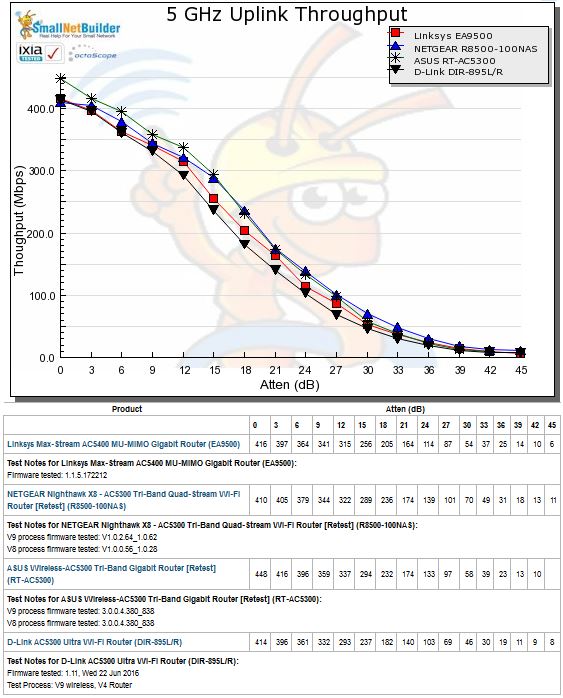
5 GHz Uplink Throughput vs. Attenuation
My conclusion is the same as in the EA9500 review. In all, the performance of these AC5300 routers is as similar as I’ve seen. I don’t see a reason to recommend one over another on the basis of wireless performance.
Maximum Wireless Throughput
We now use the Ixia Veriwave to test maximum wireless throughput. Note the Veriwave does not support non-standard modulation, which includes 1024 QAM in 5 GHz and 256 and 1024 QAM in 2.4 GHz. So these results represent the equivalent of testing with an AC2350 class wireless bridge with maximum link rates of 600 Mbps in 2.4 GHz and 1733 Mbps in 5 GHz. The results posted are an average of 10 one minute test runs. The results posted are an average of 10 one minute test runs. 40 MHz bandwidth is used for the 2.4 GHz test; 80 MHz for the 5 GHz.
2.4 GHz results show the D-Link having significantly lower throughput in both directions. Note maximum theoretical throughput reported by the Veriwave for these tests (both up and downlink) is 451 Mbps. Note also I had to lower MCS rates to MCS29 for downlink and MCS28 for uplink from the maximum MCS31 to get the tests to run.
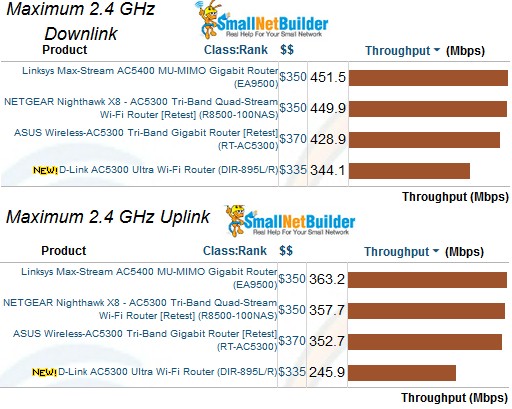
2.4 GHz Maximum Wireless Throughput comparison
The DIR-895L/R has mixed results for 5 GHz maximum throughput with downlink at 736 Mbps beating only the much-lower Linksys at 588 Mbps. But the D-Link dropped below the Linksys to rest in the bottom spot at 554 Mbps. The NETGEAR R8500 turns in the top performance for both benchmarks.
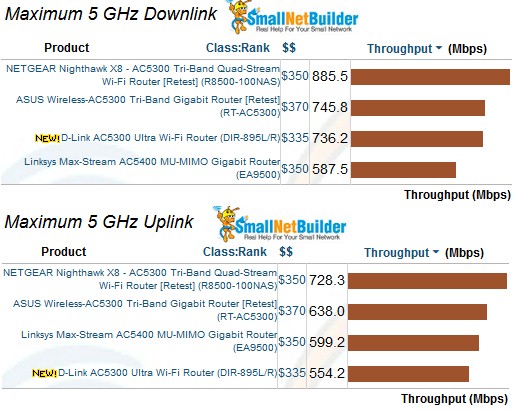
5 GHz Maximum Wireless Throughput comparison
Note the MCS rate had to be dropped from the maximum MCS9 down to MCS5 to get the tests to run for the DIR-895L/R. However, I had to run the test on Channel 153 with the NETGEAR; it would not connect using Channel 40.
Why No Router Ranking?
With the major changes to our router test methodology, the ranking criteria also must change. Unfortunately, the current version of the Ranker supports only one set of ranking criteria per product class. We’re hard at work on a completely revamped Charts system that will support multiple sets of ranking criteria and test data that will make everything right again. Please bear with us in the meantime.![]()
MU-MIMO
I have been asking vendors to hold off submitting Broadcom-based MU-MIMO routers until they have working MU-MIMO and the DIR-895L/R was part of that embargo. But D-Link said its MU-MIMO now works, so I let them send it in.
The short story is I confirmed that the DIR-895L/R actually does use MU-MIMO frames. But the percentage of them is so low, total MU-MIMO throughput is lower than total SU throughput for multiple devices. I tested only up to four devices with the results shown below. The result is so bad, I’m not bothering to enter the results into the Charts.
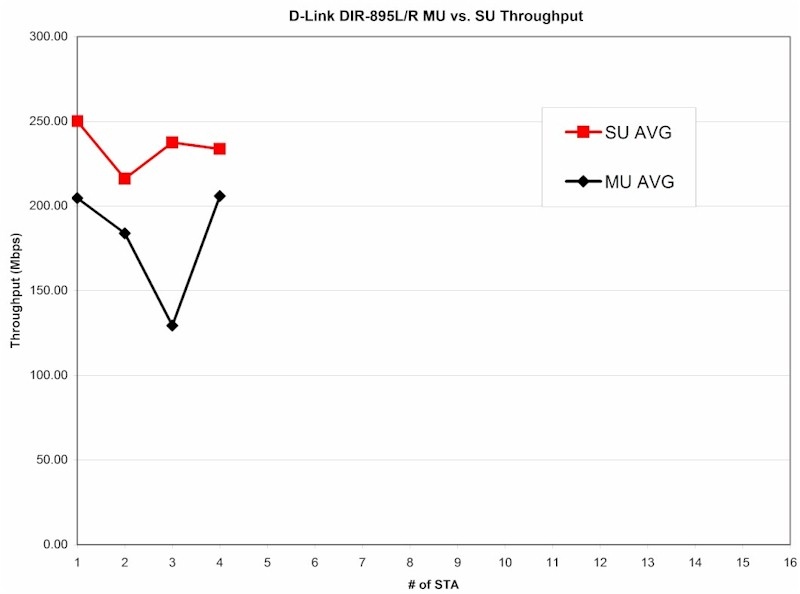
DIR-895L/R MU vs. SU total througput vs. STA
The DIR-895L/R has done nothing to change my recommendation to not buy Broadcom-based AC3100 or AC5300 class routers at this point if you need working MU-MIMO.
Smart Connect
I’ve put Smart Connect testing on hold because the method I’ve been using is cumbersome and doesn’t really test whether the extra 5 GHz radio in "tri-band" routers really helps increase Wi-Fi capacity in busy wireless networks. I am planning on replacing it with a wireless load test that will better test wireless load capacity of any router or router system (I’m looking at you eero, Luma, et al.) Stay tuned.
If you’re considering spending top bucks for a tri-radio router, keep in mind many users end up switching Smart Connect off and managing connections to the three radios manually.
Closing Thoughts
The days of tri-radio routers may be numbered, folks. Now that NETGEAR has stepped into the multi-AP "whole home" Wi-Fi system game with Orbi, you can be sure Linksys and eventually D-Link and TP-LINK won’t be far behind. With prices in about the same $300 – $400 ballpark as the current going rate for AC5300 products, multi-AP systems should make you think hard about which way to spend that much money.
While both approaches throw more radios at improving overall Wi-Fi capacity, multi-AP systems address have the potential to better address wireless coverage problems that three-radios-in-a-box solutions can’t. This is because the best way to improve 5 GHz coverage is to reduce the distance between AP and devices, which multi-AP systems can do.
But balancing bandwidth use between backhaul (AP-to-AP) and devices is tricky business. Add in band-steering, load balancing (AP steering) and "seamless" roaming and the new guys have a lot of heavy lifting ahead.
If you’re still convinced a big honkin’ router (BHR) is the way to go, the DIR-895L/R certainly fits the bill. It may also impress your friends if their taste runs to gamer-meets-goth with a bit of sports car thrown in. The DIR-895L/R’s wireless performance runs with the pack and it will even save you a few bucks over its competitors. But if you’re looking for more router features, the ASUS RT-AC5300 or NETGEAR R8500 will be better choices.
