
| At a glance | |
|---|---|
| Product | ASUS AC2600 Dual-Band Wireless Router (Blue Cave) [Website] |
| Summary | Intel-based four stream AC2600 class router with unique design and USB 3.0 storage and printer sharing. |
| Pros | • Most of the ASUS features you know and love |
| Cons | • Meh storage performance |
Typical Price: $48 Buy From Amazon
Introduction
Updated 4/11/18 – Routing throughput retested
ASUS’ Blue Cave router has drawn a lot of attention for both its unique design and being one of the first routers to be based on an Intel / Lantiq platform. Announced last June at Computex 2017, the BC started shipping only a month or so ago. With both Intel and ASUS behind it, you’d think there would be all sorts of reviews of the product by now. But it appears this review will be one of the first. So let’s get to it.
The BC’s is designed to appeal to the buyer who doesn’t want something that screams ROUTER! on display in her living room. Instead, it could be mistaken for an objet d’art, if your taste runs toward smallish stand-up white boxes with a softly-lit blue donut hole.
There are no mounting slots, so a table or shelf will have to do for mounting options. You’ll probably want it out in the open, too, both because it runs warm enough to have made our octoScope test chamber nice and toasty and for best Wi-Fi signal propagation.
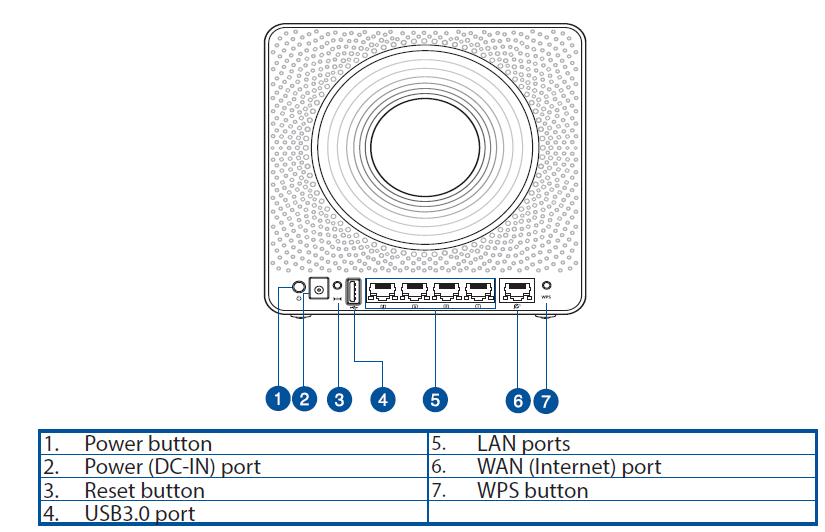
Blue Cave callouts
The callout diagram shows the Gigabit Ethernet WAN (1) and LAN (4) ports, which have neither link nor activity lights. In fact, the only light is the one that illuminates the blue donut and one on the front panel that is lit only when the router is booting and, presumably, if a fault is detected. I say presumably, because there is no manual for the product; only a Quick Setup Guide that is good only for setting up.
Inside
ASUS has played up its use of internal antennas in BC, making it seem like a technology first. And while you may think the blue donut provides some Wi-Fi signal focusing magic, it doesn’t. The FCC photo below shows the only unique element of the antenna design is that one sits horizontally, providing a touch of dual plane signal polarization. The dual-band dipole antennas (from Korean antenna maker Skycross) appear similar to those used in NETGEAR’s Orbi.
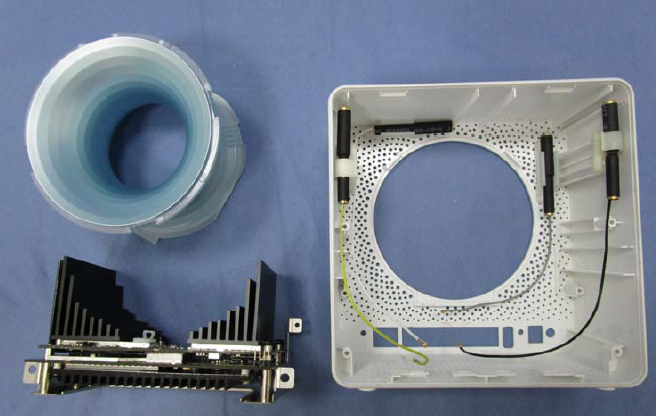
ASUS Blue Cave main components
Like the also-Intel-based Phicomm K3C, the BC’s circuitry is divided into radio and processor boards, shown in the composite photo below. The radio board sits on top, with each radio SoC getting a finned heatsink visible in the photo above. The processor board is on the bottom and is covered by a lower profile heatsink.
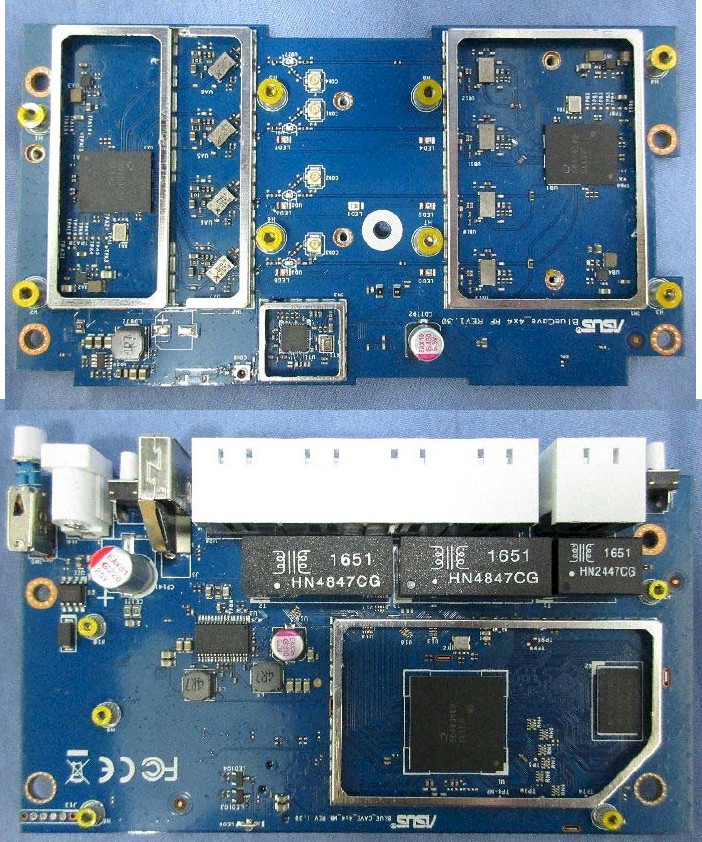
ASUS Blue Cave radio (top) and processor (bottom) boards
The BC’s key components are summarized in Table 1, along with the RT-AC86U’s and RT-AC88U’s. The 86U seems to be the current popular choice, replacing the venerable three-stream RT-AC68U. The 86U marries a four-stream 5 GHz radio with a three-stream 2.4 GHz, for optimized price/performance. The RT-AC88U—and its RT-AC3100 almost twin—represents ASUS’ mainstream AC3100/AC3150 four stream products. Both are currently more expensive than the Blue Cave.
| ASUS Blue Cave | ASUS RT-AC86U [review] | ASUS RT-AC88U [review] | |
|---|---|---|---|
| CPU | Intel (Lantiq) dual-core PXB4395EL @ 1.6 GHz | Broadcom BCM4906 dual core ARM v8 Cortex A53 @ 1.8 GHz | Broadcom BCM4709C0KFEBG dual-core @ 1.4 GHz |
| Switch | In PXB4395EL | In BCM4906 | 4 ports in BCM4709C0KFEBG + four ports in Realtek RTL8365MB |
| RAM | 512 MB | 512 MB | 512 MB |
| Flash | 128 MB | 256 MB | 128 MB |
| 2.4 GHz Radio | – Intel PSB83514M – Unidentified 2.4 GHz PA/FE (x4) |
– Broadcom BCM4365E 3×3 11abgn-ac SoC – 2.4 GHz RF front end (x3) |
– BCM4366 4×4 2.4/5G single chip 802.11ac SoC – Skyworks SE2623L 2.4 GHz power amp (x4) – Skyworks SKY85201-11 2.4 GHz SPDT switch w/ LNA (x4) |
| 5 GHz radio | – Intel PSB83524M – Unidentified 5 GHz PA/FE (x4) |
– Broadcom BCM4366E 4×4 11abgn-ac SoC – 5 GHz RF front end (x4) |
– BCM4366 4×4 2.4/5G single chip 802.11ac SoC – RFMD RFPA5542 5 GHz PA module (x4) – Skyworks SKY85605-11 5 GHz SPDT switch w/ LNA (x4) |
Table 1: Component summary
The only thing missing from Table 1 is that Blue Cave’s Atheros AR3012 Bluetooth 4.1 radio, which has no current function as far as I can tell. It’s not even used for "onboarding" using an app and mobile device, which is surprising, considering the target buyer.![]()
Features
One of the nicer things about the BC is that ASUS has given it most of the features found in its Broadcom-based routers. An obvious omission is the Game Boost menu with its WTF-based game performance enhancement features.

Blue Cave Landing page
Of concern to more buyers is that the full AiProtection suite is supported.

AiProtection menu
Adaptive QoS is also there, hidden under the Traffic Manager menu.
|
||||||||
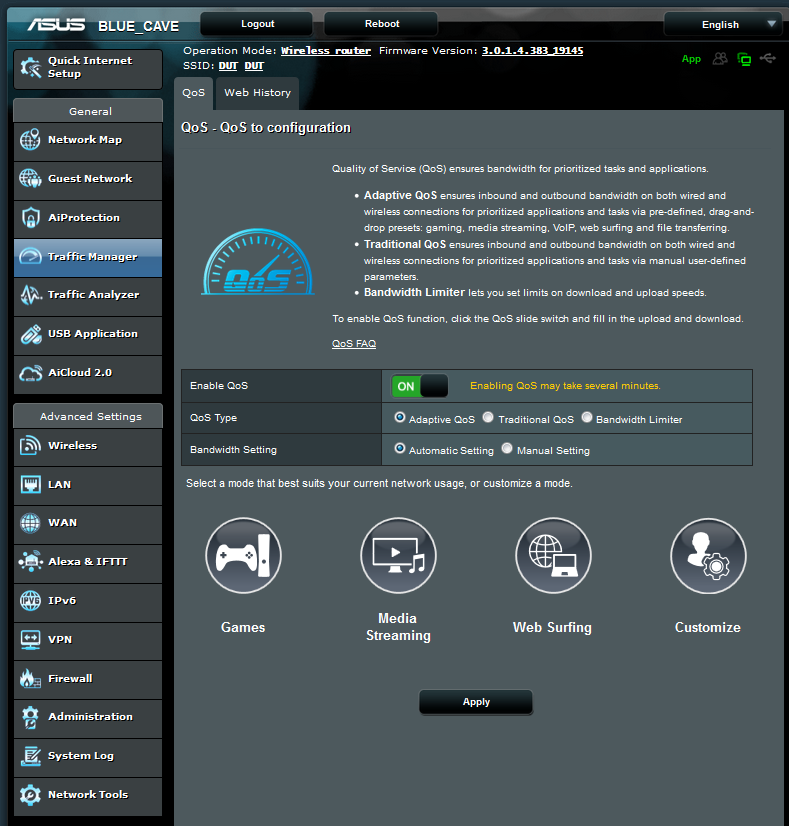
Adaptive QoS menu
A new menu (to me at least) is Alexa & IFTTT. You link your BC to Alexa using the former…
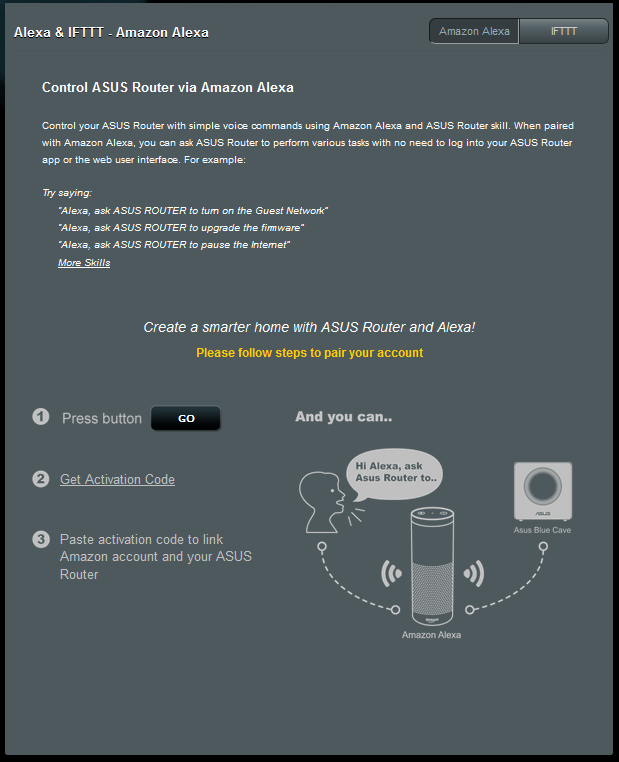
Alexa menu
…and IFTTT using the latter.
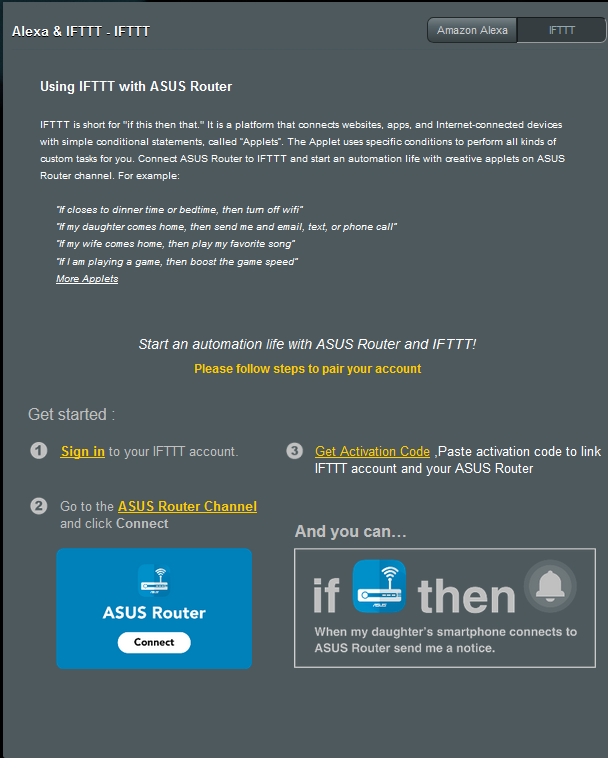
IFTTT menu
VPN also hasn’t been forgotten with both PPTP and OpenVPN servers…
|
||||||||||||||
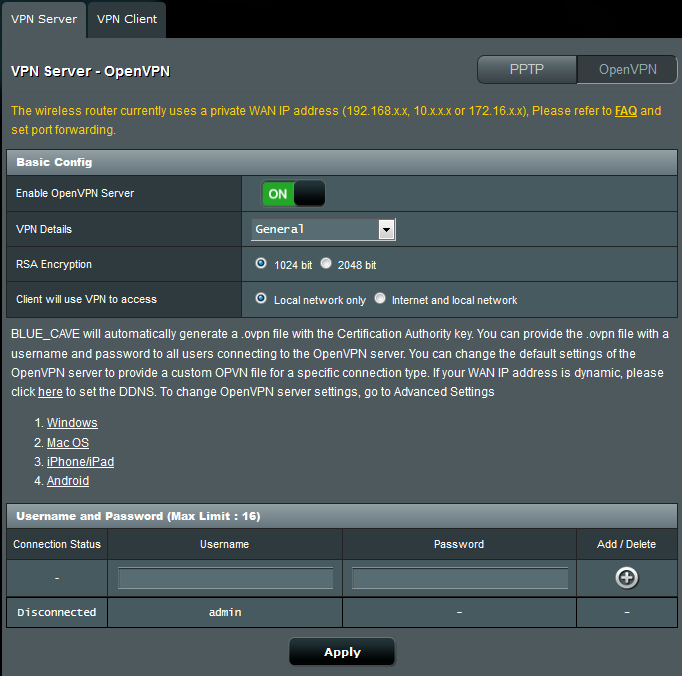
OpenVPN server
…and PPTP, L2TP and OpenVPN clients. The composite screengrab below shows the Client tab and window that appears with a click of the Add Profile button.
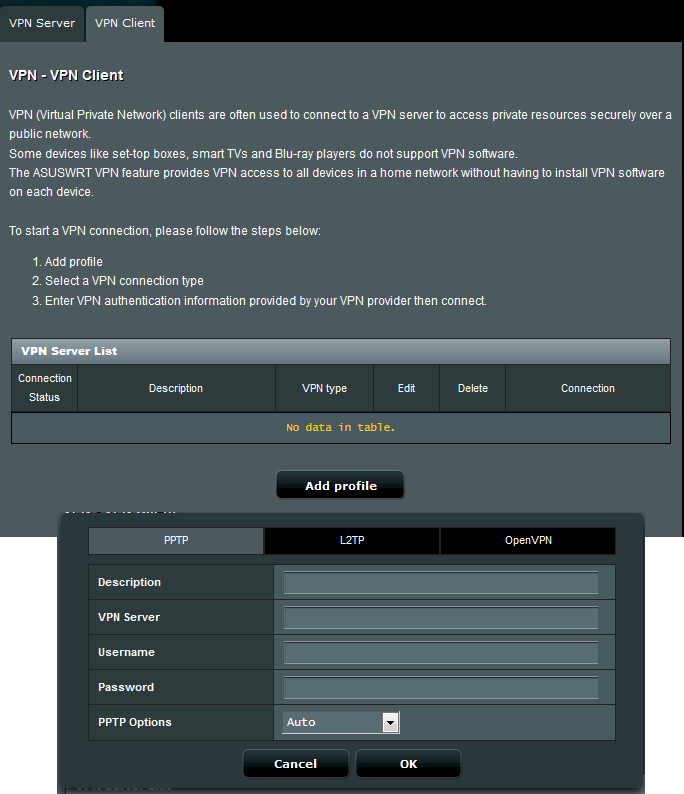
VPN client options
The feature summaries below show other features I may not have described.
|
|
||||||||||||||||||||||||||||||||||||||||||||||
Note VLANs and ability to enable/disable physical Ethernet ports are not supported.
|
|
||||||||||||||||||||
Wireless Features
There are no surprises, or omissions, in the Wireless-General screens. WPS is supported and enabled on 2.4 GHz by default. You can disable it, but you can’t enable it on 5 GHz. You can join the BC in a WDS-based bridge on either band, but only if you want to also allow STAs to also connect to the far end of the bridge; the AP Mode selector offers only "Hybrid" mode. Note that Router, AP and Media Bridge modes are also available via the Administration > Operation Mode screen.
|
||||||||||||||||||||||||||||||
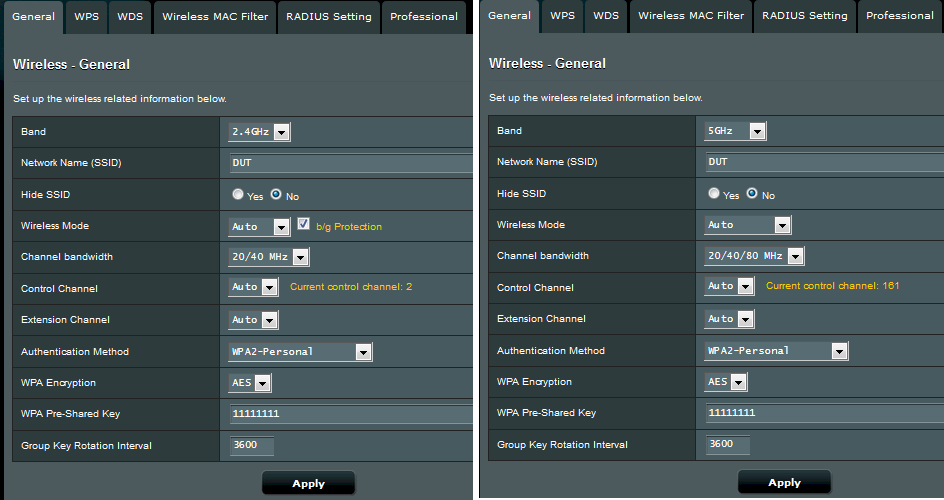
Wi-Fi general features
The "Professional" tabs offer most of the controls you’re accustomed to seeing on ASUS routers, including Airtime Fairness and Roaming Assistant (both default disabled). I enabled Roaming Assistant in the 2.4 GHz screenshot to expose the single RSSI level control. There is no MU-MIMO disable for 5 GHz because, unlike Phicomm’s K3C, the Blue Cave doesn’t support MU-MIMO. I’m surprised, however, to not see the beamforming disables usually provided.
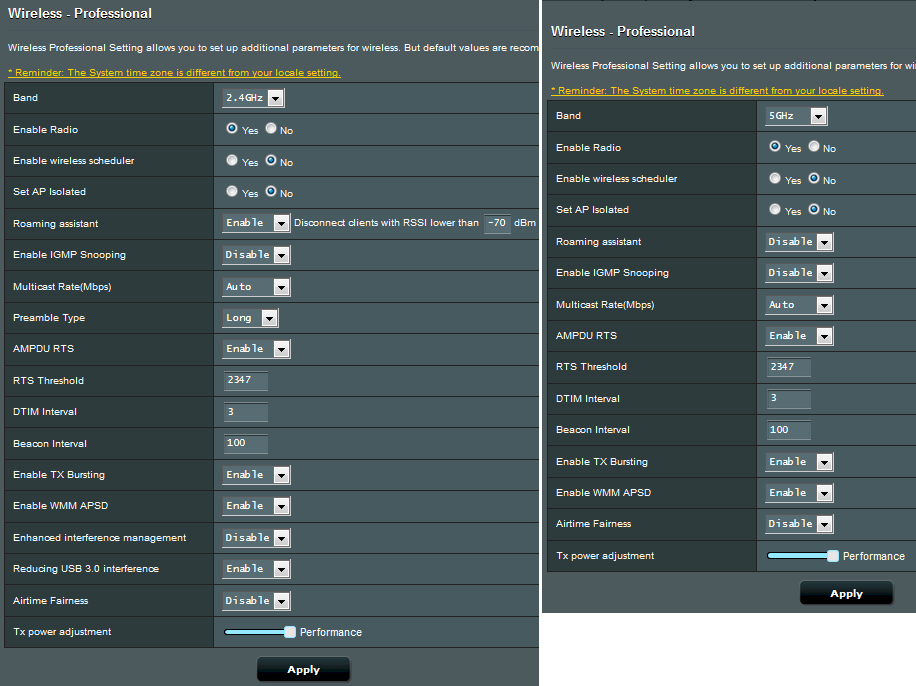
Wi-Fi professional features
The other obvious omission is the option to set a single SSID and enable band steering. And for those AiMesh fans out there, Blue Cave don’t play that.
Storage Performance
Our standard router storage test procedure was used to measure file copy throughput for FAT32 and NTFS volumes connected via USB 3.0 only; there is no USB 2.0 connector. Media serving was first disabled and Reducing USB 3.0 interference was disabled to ensure USB 3.0 operation.
The Blue Cave placed dead last for write and next-to-last for read. Results were about the same for FAT32.
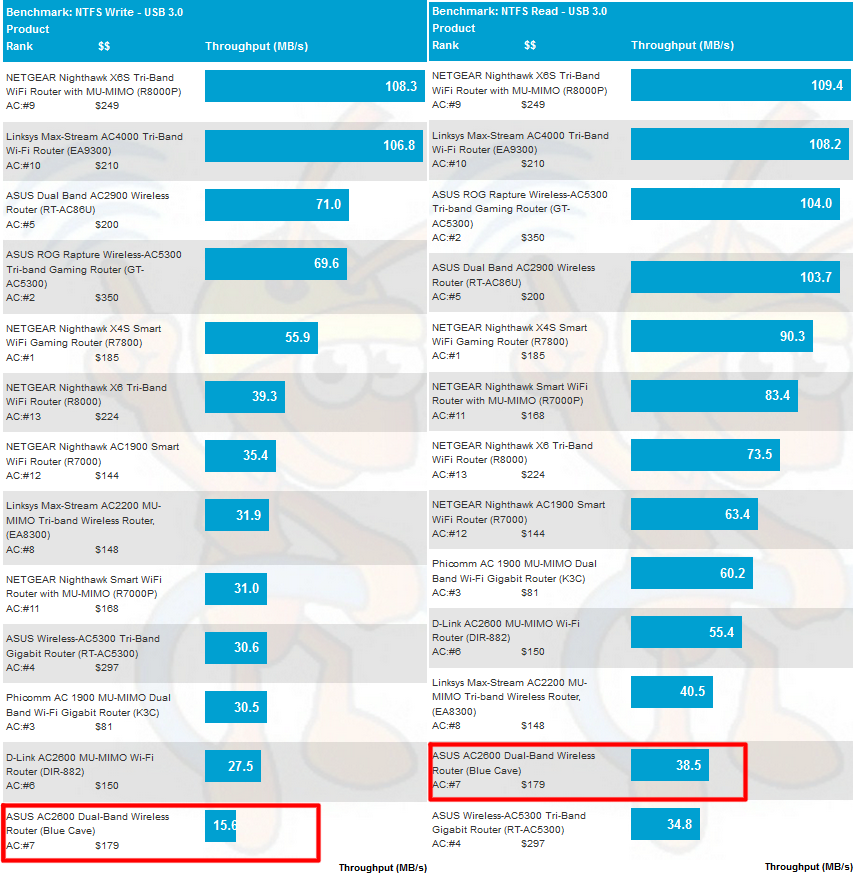
USB 3.0/NTFS storage performance comparison
Routing Performance
The BC was loaded with 3.0.1.4.383_19145-g19dd15f firmware and tested with our Revision 10 router test process. The results are shown aside the RT-AC86U for comparison.
Updated 4/11/18 – Routing throughput retested
These are retested results. Initial results posted turned out to be with NAT acceleration accidentally disabled due to a UI bug. I found that you must reboot the router after changing the NAT Acceleration (LAN > Switch Control) control. If you don’t reboot, the control will appear to not have changed, but the mode, in fact, will have changed.
Anyway, these new results are with NAT Acceleration set to its default Auto setting.
| Test Description | ASUS Blue Cave | ASUS RT-AC86U |
|---|---|---|
| WAN – LAN Throughput (Mbps) | 941 | 938 |
| LAN – WAN Throughput (Mbps) | 941 | 941 |
| HTTP Score – WAN to LAN (%) | 34.5 | 57.1 |
| HTTP Score – LAN to WAN (%) | 34 | 57.3 |
| Bufferbloat Score- Down Avg. | 29 | 575 |
| Bufferbloat Score- Down Max. | 0 | 446 |
| Bufferbloat Score- Up Avg. | 416 | 529 |
| Bufferbloat Score- Up Max. | 312 | 388 |
| CTF Score (%) | 22.5 | 99.1 |
| Firmware Version | 3.0.1.4.383_19145-g19dd15f | 3.0.0.4.382_18219-g76de09e |
Table 2: Routing throughput
iperf3 results are right at the max, as you’d expect with any current generation router. HTTP throughput scores with largest filesize are fine. But both the Phicomm K3C and Blue Cave seem to struggle handling smaller filesizes.
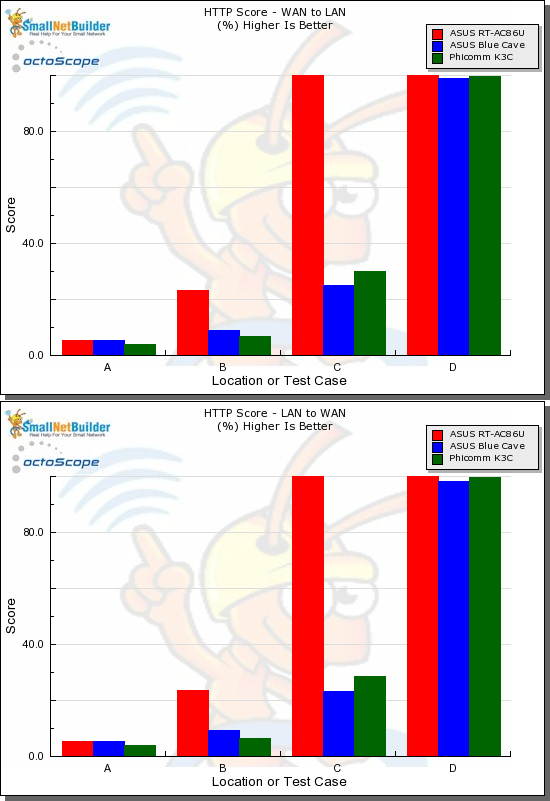
HTTP Score comparison
Plot key file size: [A] 2 KB, [B] 10 KB, [C] 108 KB and [D] 759 KB file
Bufferbloat performance isn’t as bad as the relatively low scores would indicate. The downlink average score equates to 35 ms, which is thrown off by one 2001 ms maximum measurement that yields the rounded down 0 score. Most downlink latencies measured around 2 ms. Average uplink bufferbloat was right around 2 ms.
With NAT Acceleration properly engaged, individually enabling all AiProtection features, DoS protection or Parental Control category filtering didn’t reduce throughput at all. However, disabling NAT acceleration dropped throughput to the 231/212 Mbps previously seen, which resulted in a 23% score.
So routing performance, now properly measured, seems in line with other current generation routers.
Wireless Performance
The Blue Cave is not Wi-Fi Certified. It was loaded with 3.0.1.4.383_19145-g19dd15f firmware and tested with the Revision 10 wireless test process. The router was reset to factory default, then set to Channel 6 for 2.4 GHz and Channel 40 and 20/40/80 MHz bandwidth for 5 GHz. WPA2/AES encryption was used for all connections.
The Revision 10 process uses 20 MHz bandwidth for 2.4 GHz tests for throughput vs. attenuation, but uses 40 MHz for peak throughput tests. These settings are enforced by the octoScope Pal test client.
The router body was centered on the test chamber turntable as shown in the photo below. The 0° position for the router had the front facing the chamber antennas.
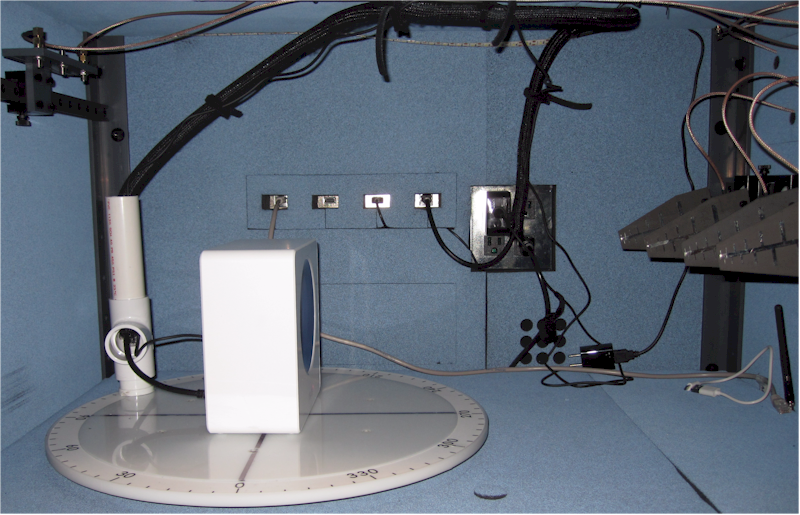
ASUS Blue Cave in test chamber
We’ll start by comparing average throughput to get an initial feel for how the BC ranks, including the RT-AC86U and Phicomm K3C for comparison.
Average 2.4 GHz throughput of 66 Mbps downlink and 64 Mbps uplink slotted the BC in third and fourth place in the charts.
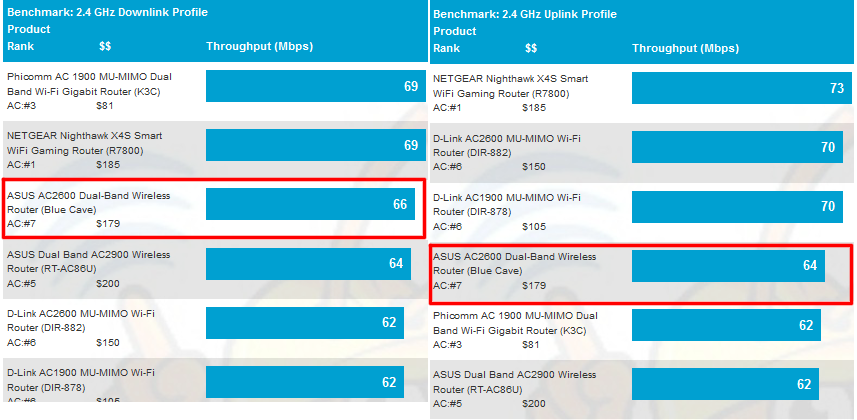
2.4 GHz average throughput comparison
We have to go deeper into the charts to get all three products for 5 GHz average throughput ranking. The BC’s results of 197 Mbps downlink and 268 Mbps up, landed it in seventh and fourth positions.
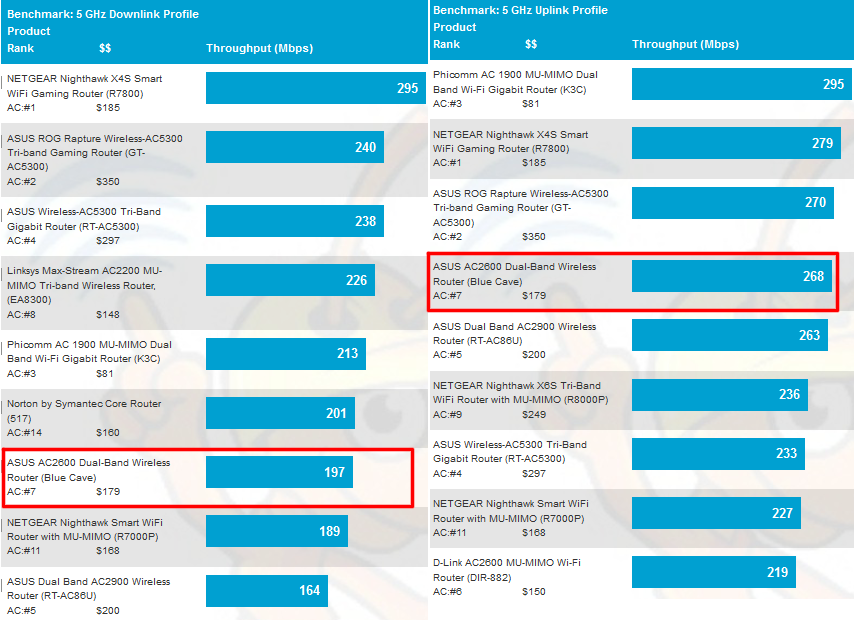
5 GHz average throughput comparison
I added the top-ranked NETGEAR R7800 for the throughput vs. attenuation plots. The R7800 has been our ranking champ since March 2016 and also happens to be a four stream router, so it’s a fair benchmark.
The 2.4 GHz downlink throughput vs. attenuation plots shows the BC and AC86U with similar profiles and the Phicomm K3C with an advantage with strongest signals. The R7800 tracks under the Phicomm in the early going, but joins the crowd after the 15 dB test.
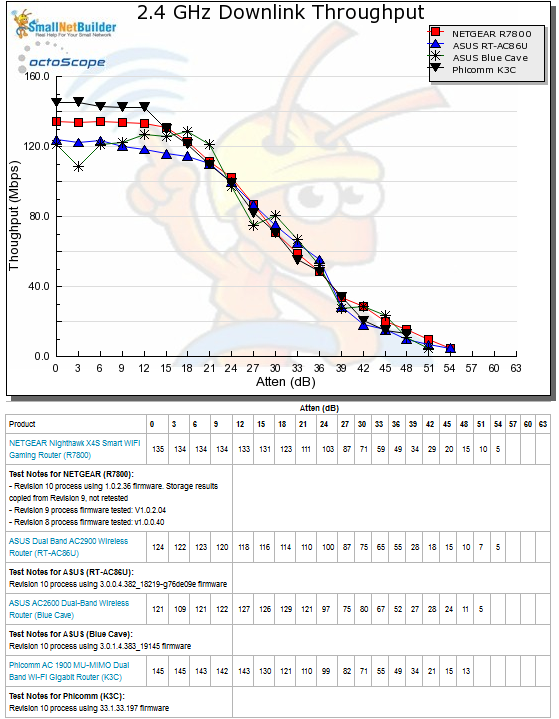
2.4 GHz Downlink Throughput vs. Attenuation
For 2.4 GHz uplink, the Blue Cave tracks very closely to the Phicomm. But the R7800 takes top position all the way out to the 27 dB test.
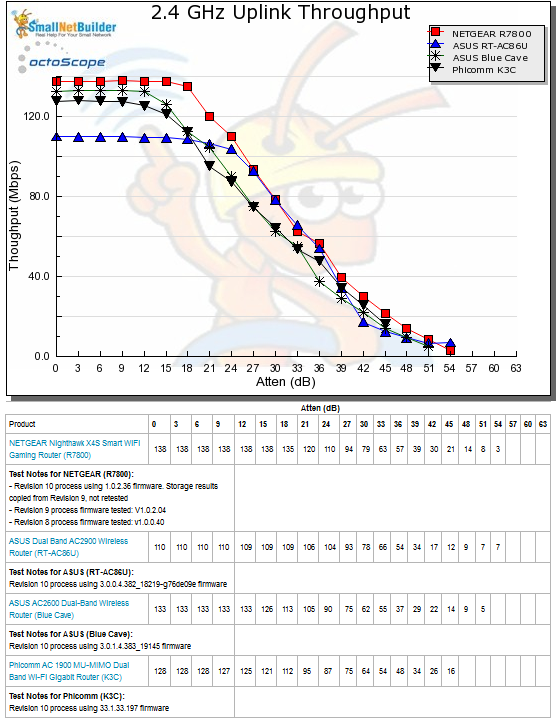
2.4 GHz Uplink Throughput vs. Attenuation
5 GHz downlink shows some work to be done for ASUS to optimize Blue Cave link rate adjustment algorithms, so that throughput doesn’t fall as quickly with strong signals. I should note I had to do more runs than usual to get these downlink results, culling the best two runs to average for the displayed results. The culprit seemed to be low receive link rates, a mechanism that has been responsible for relatively low 5 GHz throughput for other products, like Linksys’ EA9300. The R7800 is clearly the winner for this benchmark.
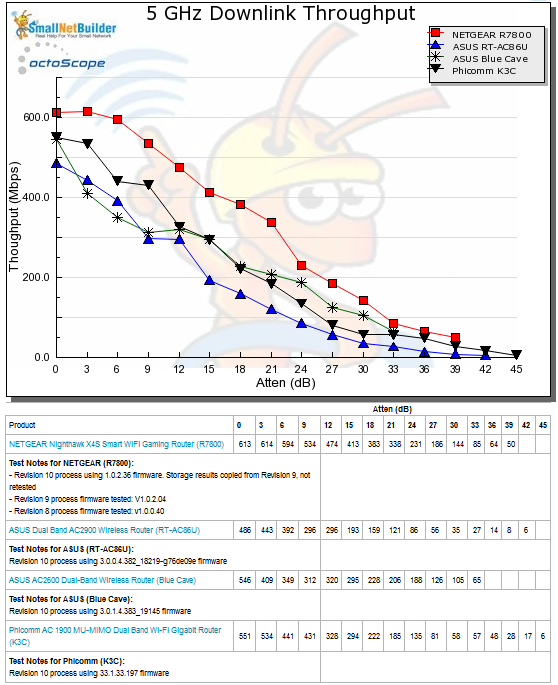
5 GHz Downlink Throughput vs. Attenuation
The 5 GHz uplink plot shows what the downlink curve should look like. The Blue Cave was well-behaved in this direction; I could have stopped at my usual two test runs.
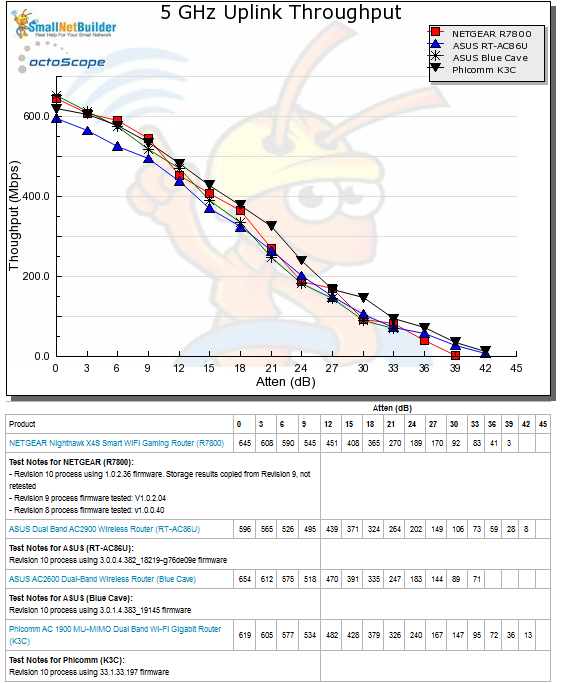
5 GHz Uplink Throughput vs. Attenuation
Peak Wireless Throughput
For our peak wireless performance tests, the octoScope Pals are configured as 4×4 AC devices and left to negotiate their best connection, with 10 dB of attenuation applied on 2.4 GHz. The latter is necessary so the 2.4 GHz Pal isn’t overloaded. Since most devices support only one or two streams, most of us will not be seeing these speeds.
607 Mbps downlink and 593 Mbps uplink place the BC within the top five of all products tested for 2.4 GHz peak throughput. Our octoPal test client linked at the maximum 800 Mbps rate in both directions.
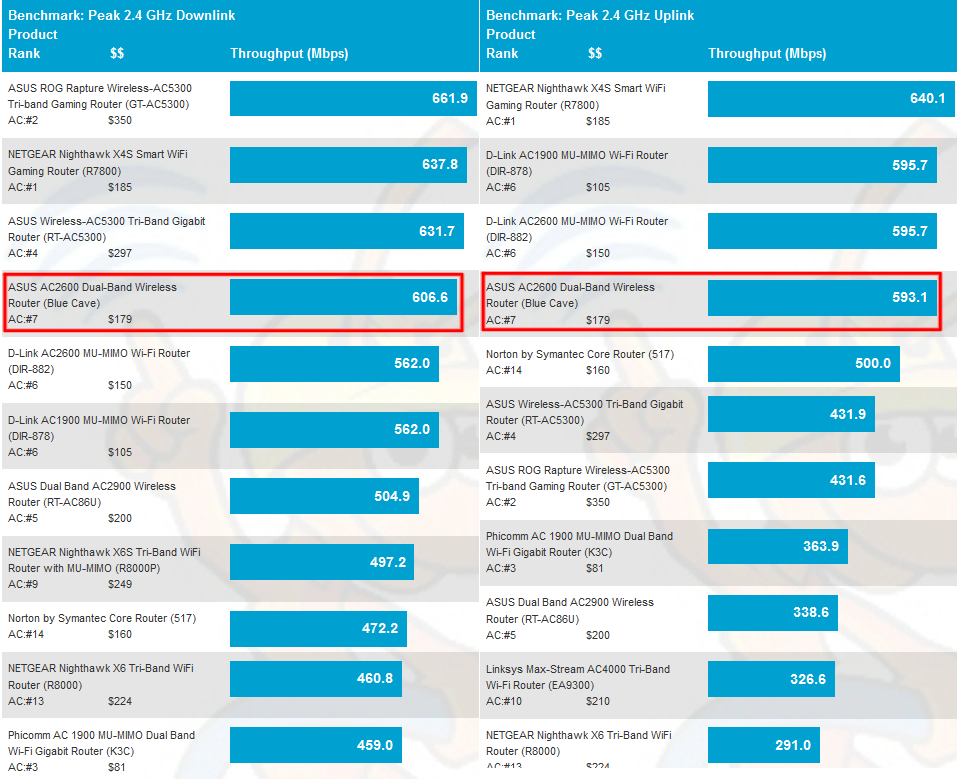
2.4 GHz Peak Wireless Throughput comparison
941 Mbps downlink places the BC within the top three, but 884 Mbps uplink ranks it tenth of all products tested for 5 GHz peak throughput. This time, the octoPal client reached only 1560 Mbps vs. the maximum 1733 Mbps possible for four streams with 256 QAM. This isn’t uncommon and doesn’t really matter, because the downlink result is the most you’ll get from a TCP/IP connection anyway due to protocol overhead.
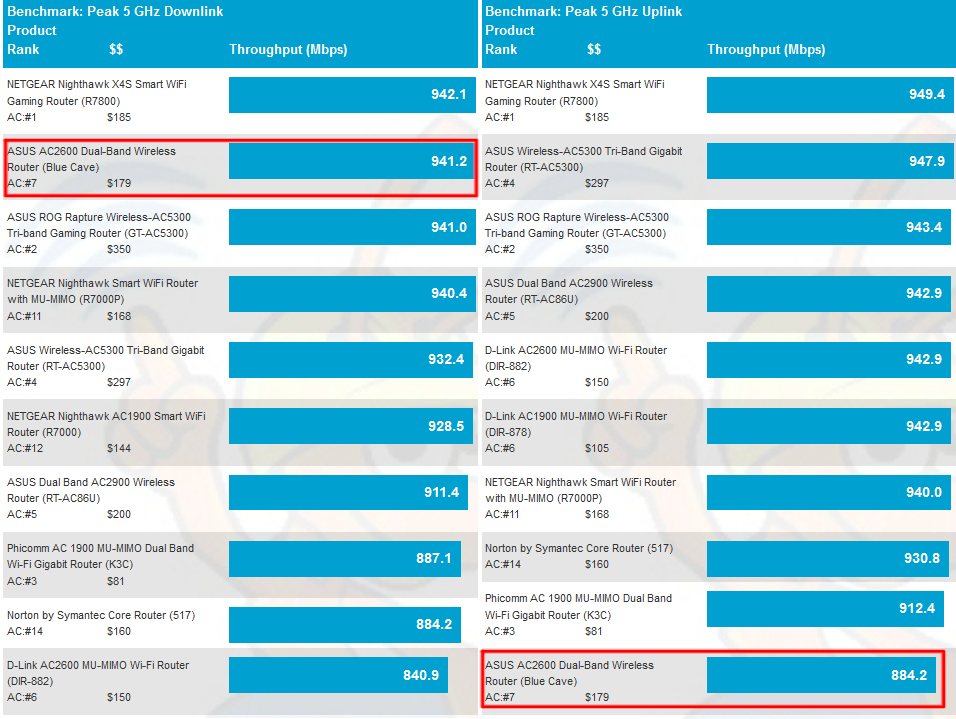
5 GHz Peak Wireless Throughput comparison
Closing Thoughts
With routing performance now properly tested, he Blue Cave moved up a spot to #6 in our router ranker vs. the #3 rank for its Intel-based competition, Phicomm’s K3C. The Router Ranker performance summaries for the two products are side-by-side below so you can dig into the sub-rankings.
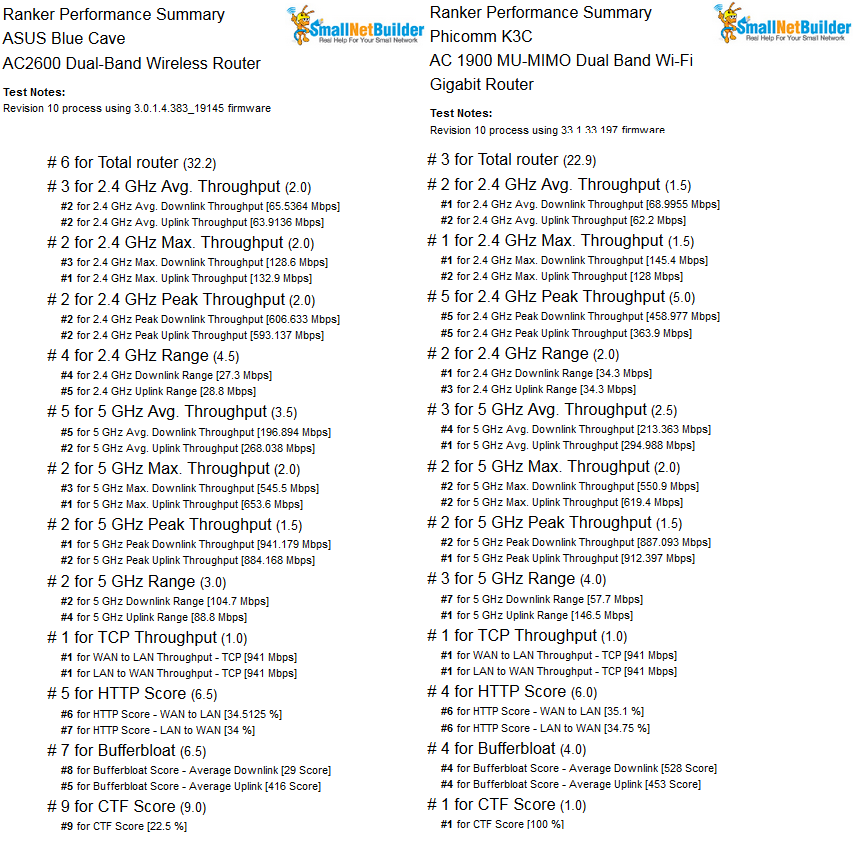
Ranker Performance Summary comparison
Despite the relatively low rank, the Blue Cave isn’t that bad a router. Its wireless performance is as good or better than the RT-AC86U’s and it’s also less expensive. And although its wired routing performance didn’t score as well as the AC86U’s, it will probably do just as well for most buyers.
If AiMesh compatibility is high on your buying checklist, however, you’ll need to give the Blue Cave a pass. It’s currently not on the supported router list and it’s doubtful ASUS will make the investment to bring a completely different software platform into the AiMesh fold.
In the end, if you’re looking for a router with decent 2.4 and 5 GHz performance that doesn’t look like a black spider, you could do a lot worse than the ASUS Blue Cave. But you could also do better for less money if aesthetics don’t much matter.
