
| At a glance | |
|---|---|
| Product | NETGEAR Nighthawk Tri-Band WiFi 6E Router (RAXE500) [Website] |
| Summary | Broadcom-based Wi-Fi 6E router with WAN/LAN switchable 2.5 GbE port. |
| Pros | • Low Wi-Fi Latency on 5 and 6 GHz • Decent performance on all bands • 2.5 GbE port can be switched to WAN or LAN • Port aggregation supported both WAN and LAN |
| Cons | • Highest priced 6E router at $600. |
Typical Price: $513 Buy From Amazon
Introduction
Updated 8/3/2021: Added internal photos
NETGEAR’s RAXE500 Nighthawk Tri-Band WiFi 6E Router started selling about the same time as the recently-reviewed Linksys MR7500 Hydra Pro 6E. Along with ASUS’ GT-AXE11000 6E ROG Rapture, it makes a total of three Wi-Fi 6E routers you can spend $500+ of your hard-earned cash on.
The Product
The NETGEAR RAXE500 has the bat-wing style of NETGEAR’s other RAX-family routers. The two "wings" fold up and hold the twelve single-band dipole antennas for the router’s 2.4, 5 and 6 GHz radios. I grabbed the diagram below from one of the FCC test reports to see how NETGEAR handled the antenna design. In keeping with 6E indoor equipment rules, you obviously can’t upgrade the antennas. Like the ASUS, but unlike the Linksys, the RAXE500’s radios are all four-stream. This appears to help with performance, as you’ll see later.
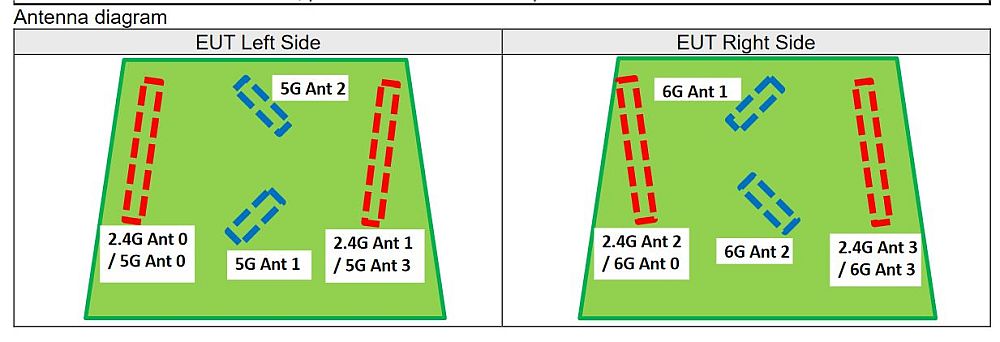
NETGEAR RAXE500 antenna placement
The callout diagram below shows the router’s indicator lights and rear panel connectors. While tiny, all the indicators you’d want are there and there are Wi-Fi On/Off and WPS buttons placed front and center for easy access. The rear panel sports 1 GbE WAN and four switched LAN ports plus a 2.5 GbE "Multi-Gig" port that defaults to LAN, but can be switched to WAN. Like other NETGEAR routers both WAN and LAN ports can be aggregated if that’s what your ISP’s router needs to reach above 1 Gbps. The two USB ports that support READYSHARE storage sharing are USB 3.0.
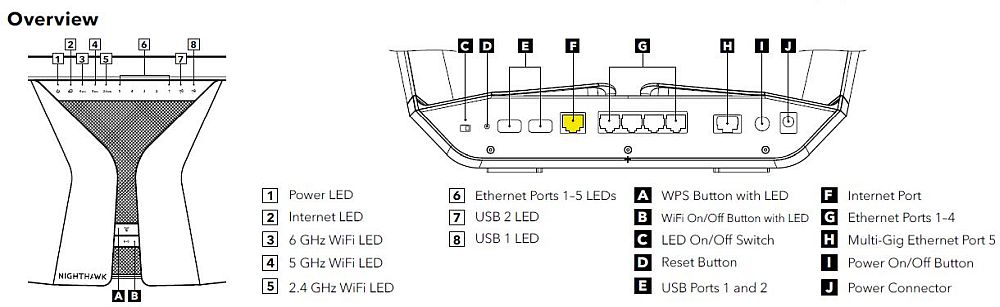
NETGEAR RAXE500 callouts
FCC short-term confidentiality doesn’t expire for awhile and I’m returning the router to NETGEAR’s online store after I wrap up this review, so I didn’t open it up. But since it’s a four-stream Wi-Fi 6E router based on a Broadcom platform, I’ve basically copied over many of the ASUS GT-AXE11000’s components for now in the table below.
| NETGEAR RAXE500E | ASUS GT-AXE11000 | Linksys MR7500 Hydra Pro 6E | |
|---|---|---|---|
| CPU | Broadcom BCM4908 64 bit quad-core @ 1.8 GHz | Broadcom BCM4908 64 bit quad-core @ 1.8 GHz | Qualcomm Networking Pro 810 64 bit quad-core @ 1.8 GHz |
| Switch | Switch: in BCM4908 2.5 GbE port: Broadcom BCM54991E |
Switch: in BCM4908 2.5 GbE port: Broadcom BCM54991E |
? |
| RAM | 1024 MB | 1024 MB | 512 MB |
| Flash | 512 MB | 256 MB | 512 MB |
| 2.4 GHz Radio | – Broadcom BCM43684 4-stream an/ac/ax radio – FEM’s used, but photos not clear enough to identify |
– Broadcom BCM43684 4-stream an/ac/ax radio – Skyworks SKY85216-11 2.4 GHz LNA (x4) ? – Skyworks SKY85006-11 2.4 GHz PA (x4) |
– Qualcomm 2-stream an/ac/ax radio |
| 5 GHz radio | – Broadcom BCM43684 4-stream an/ac/ax radio – FEM’s used, but photos not clear enough to identify |
– Broadcom BCM43684 4 stream an/ac/ax radio – Skyworks SKY85743-21 5 GHz front end (x4) |
– Qualcomm 2-stream an/ac/ax radio |
| 6 GHz | – Broadcom BCM43684 4-stream an/ac/ax radio – FEM’s used, but photos not clear enough to identify |
– Broadcom BCM43684 4 stream an/ac/ax radio – Skyworks SKY85780 6 GHz front end (x4) |
– Qualcomm 4-stream ax radio |
| Bluetooth | N/A | – Qualcomm | |
| Price | $600 | $525 | $500 |
Table 1: Component summary
Updated 8/3/2021: Added internal photos
Short term confidentiality expired, so here are a few photos. The first one shows the top of the board with fan and heatsink assembly. I never heard the fan during testing.

NETGEAR RAXE500 board top w/ heatsink
With the heatsink off and with good detailed photos, my guesses were confirmed. The key components are the same as used in the ASUS GT-AXE11000.
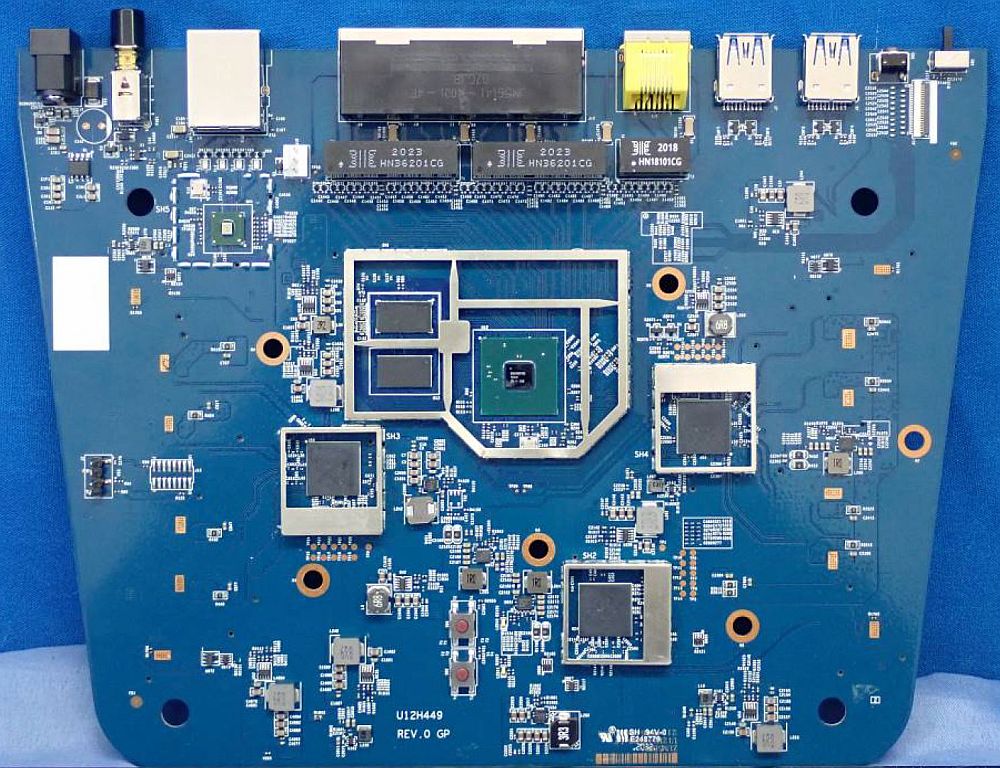
NETGEAR RAXE500 board top
The board bottom photo shows front end modules (FEMs) on all radios. But the photos aren’t clear enough to tell whether they’re from Qorvo or Skyworks.
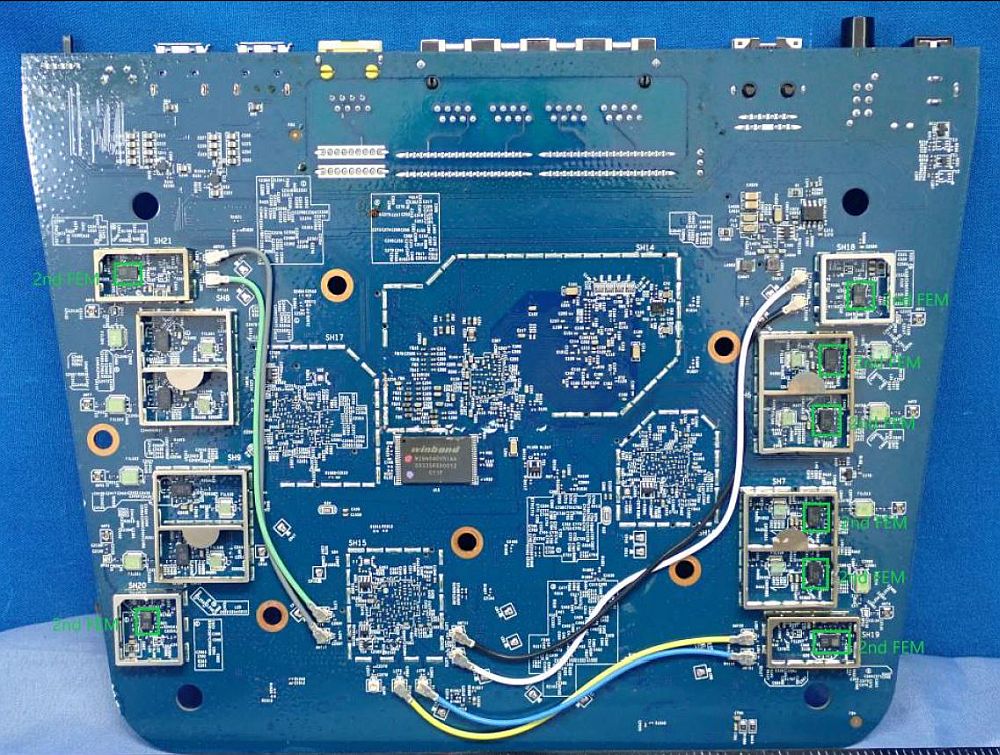
NETGEAR RAXE500 board bottom
The RAXE500 has the dubious distinction of being the highest-priced 6E router you can buy as I write this. It looks like ASUS has (temporarily?) dropped its price to $525, so we’ll see how long NETGEAR can hold the line on price.
Speaking of price, if you’re a Costco member, you might opt to save some money and get the RAXE450 for $450. It looks like the tradeoff you’ll make is lower maximum link rates for the 2.4 and 5 GHz bands.
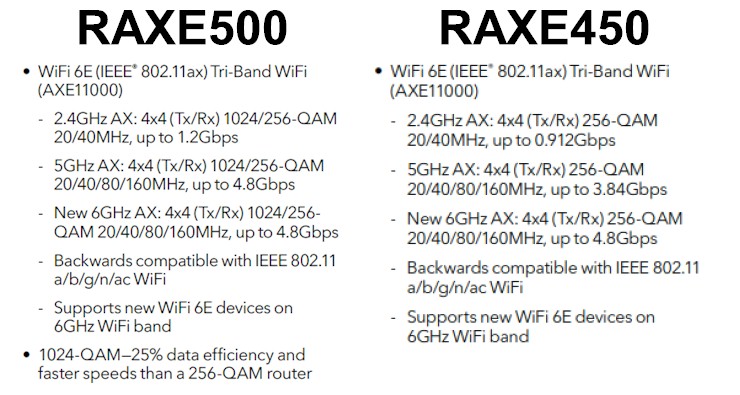
NETGEAR RAXE500 vs. RAXE450 spec difference
Features
The last NETGEAR router I reviewed before my hiatus was the R8000P, back in October 2017 (yikes!). Here’s what the NETGEAR UI looked like then…
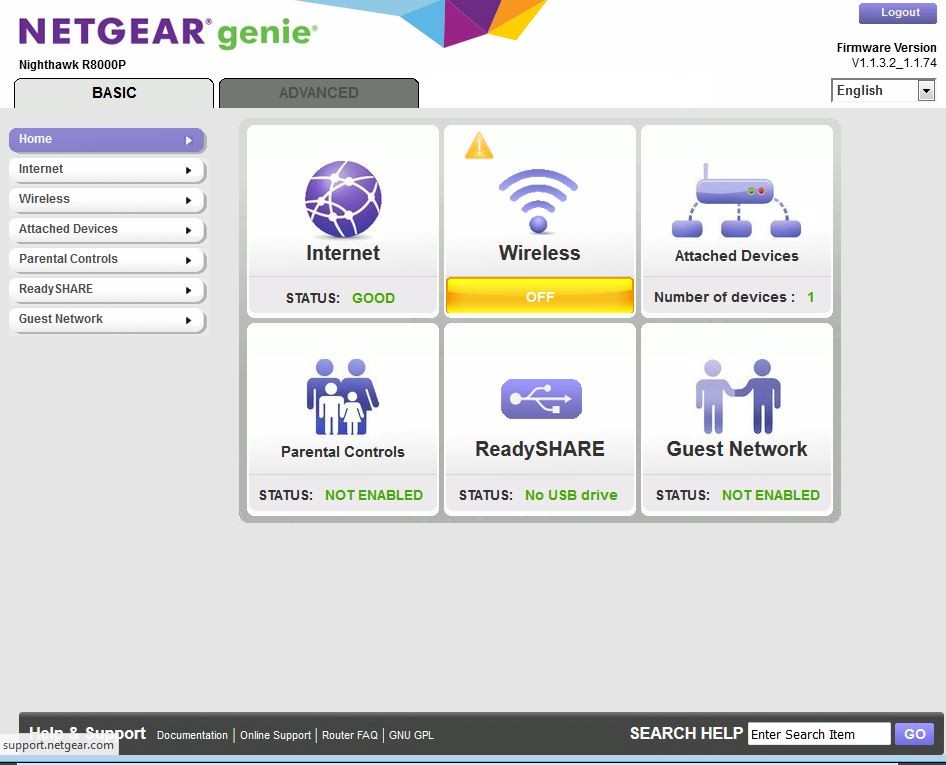
NETGEAR R8000P UI Basic Home
…and what is has evolved to on the RAXE500. The basic organization and approach are pretty much the same. But in keeping with the "modern" look trend, the colors are gone and it has a minimalist look.
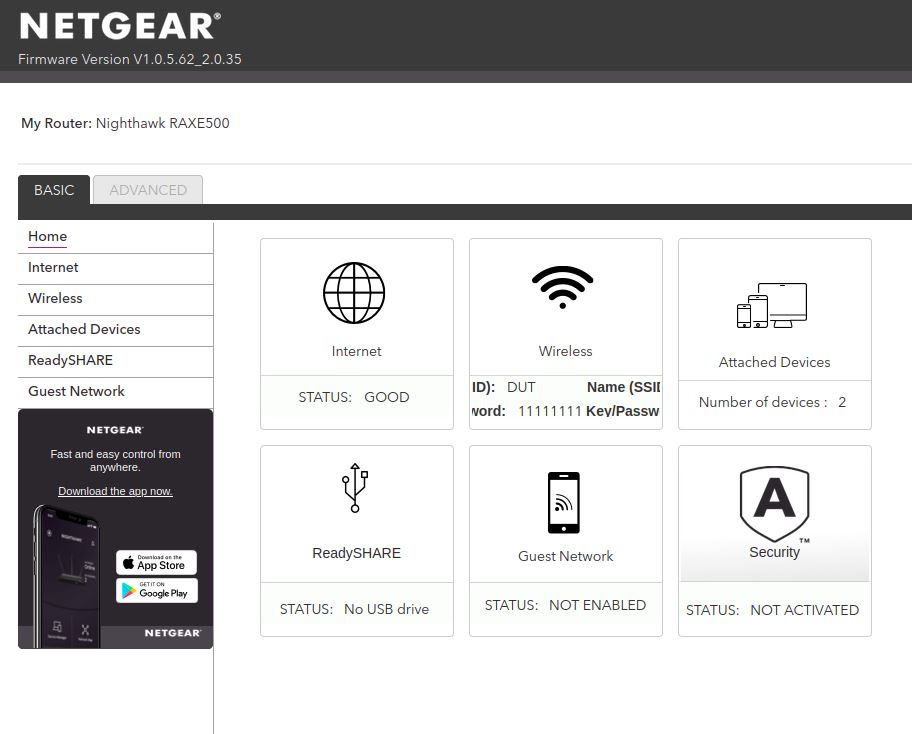
NETGEAR RAXE500 Basic Home
The key feature-set changes since then are the addition of the Bitdefender-powered subscription-based Armor Security Suite, OpenVPN, port aggregation (static and LACP 802.3.ad modes) and VLAN support. You’ll need to activate and manage Armor via an iOS or Android app and pay $70/year after the 30 day trial period expires.
The Wi-Fi settings are shown in the next few screenshots. Although Region looks like a selector, it’s locked to the region the router is used in. An overall AX enable and OFDMA enables for each band are provided as well as for Smart Connect. NETGEAR told me both uplink and downlink OFDMA are supported on all three bands, in case you were wondering.
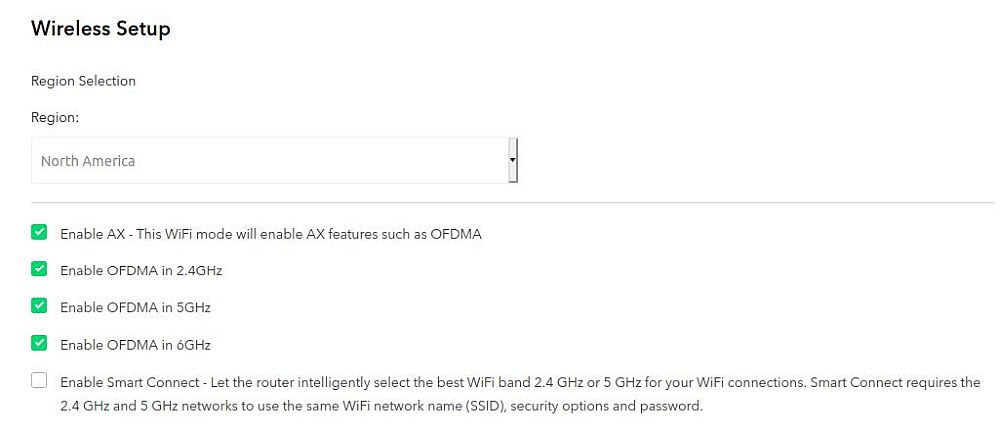
NETGEAR RAXE500 Wi-Fi Settings
Settings for the 2.4 GHz radio are shown next. Transmit power can be adjusted down to 25% in 25% increments. The other Mode selections are Up to 54 and Up to 600. I have to say I’m not a fan of NETGEAR’s approach here. You’re not just setting bandwidth here, since there are three options for 2.4 GHz and that band can be set to only 20 MHz or 40 MHz channel bandwidth. The "Up To" values also change depending on whether the "Enable AX" checkbox shown above is checked.
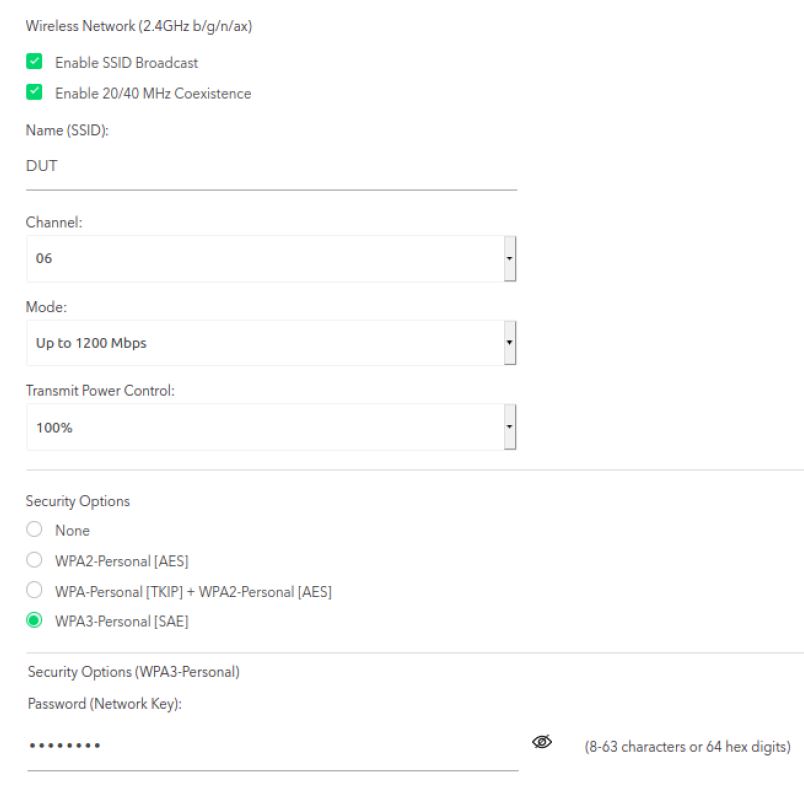
NETGEAR RAXE500 2.4 GHz settings
Here are the explanations from the User Guide for 2.4 GHz. See if you can figure out what’s going on. First, with AX disabled:
- Up to 54 Mbps. This mode allows 802.11ax, 802.11n, 802.11g, and 802.11b devices to join the selected WiFi network in the 2.4 GHz band of the network, but limits 802.11ax and 802.11n devices to functioning at up to 54 Mbps.
- Up to 433 Mbps. This mode allows for reduced interference with neighboring WiFi networks. This mode allows 802.11ax, 802.11n, 802.11g, and 802.11b devices to join the selected WiFi network in the 2.4 GHz band of the network, but limits 802.11ax and 802.11n devices to functioning at up to 433 Mbps.
- Up to 1000 Mbps. This mode allows 802.11ax, 802.11n, 802.11g, and 802.11b devices to join the selected WiFi network in the 2.4 GHz band of the network, and allows 802.11ax and 802.11n devices to function at up to 1000 Mbps. This mode is the default mode.
and with AX enabled:
- Up to 54 Mbps. This mode allows 802.11ax, 802.11n, 802.11g, and 802.11b devices to join the selected WiFi network in the 2.4 GHz band of the network, but limits 802.11ax and 802.11n devices to functioning at up to 54 Mbps.
- Up to 600 Mbps. This mode allows for reduced interference with neighboring WiFi networks. This mode allows 802.11ax, 802.11n, 802.11g, and 802.11b devices to join the selected WiFi network in the 2.4 GHz band of the network, but limits 802.11ax and 802.11n devices to functioning at up to 600 Mbps.
- Up to 1200 Mbps. This mode allows 802.11ax, 802.11n, 802.11g, and 802.11b devices to join the selected WiFi network in the 2.4 GHz band of the network, and allows 802.11ax and 802.11n devices to function at up to 1200 Mbps. This mode is the default mode.
The 5 and 6 GHz explanations are similarly wordy, but easier to understand. Each has four selections and each radio has four possible channel bandwidths (20/40,80/160). By the way, since the 6 GHz band allows only AX devices, you won’t see settings for the 6 GHz radio if you uncheck the Enable AX box.
That confusion aside, you’ll be happy to know that that DFS channels 52, 56, 60, 64, 100, 104, 108, 112, 116, 120, 124, 128, 132, 136, 140 and 144 are supported on the 5 GHz radio, if you like the excitement of getting your 5 GHz radio kicked off the air by nearby radar as reward for trying to use 160 MHz wide channels.
For 6 GHz, there isn’t a mode that limits channel selection to PSC channels only. Instead, NETGEAR helpfully indicates each PSC channel in the selector dropdown. Available 6 GHz channels start at 33 and run to 221.
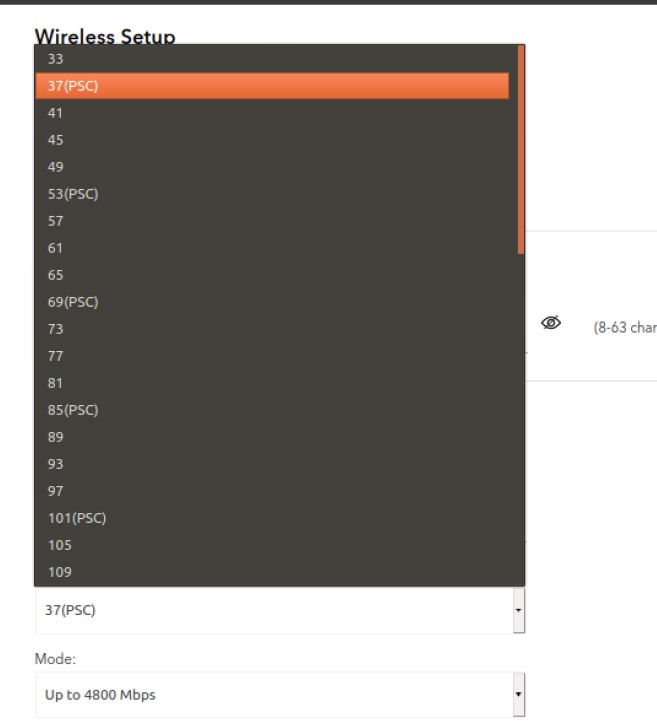
NETGEAR RAXE500 6GHz channel selector
Given the relative immaturity of 6E, I recommend sticking with using PSC channels for now (5, 21, 37,53,69,85,101,117,133,149,165,181,197,213,229). Check out Wi-Fi 6E: The Basics for more info on PSC. Other Wi-Fi features are summarized in the table below.
| Wireless | |
| # of 2.4 GHz streams | 4 |
| # of 5 GHz streams | 4 |
| # of 6 GHz Streams | 4 |
| # of Radios | 3 |
| Radio 1 | 2.4 GHz: Broadcom BCM43684 4-stream an/ac/ax radio [guess] |
| Radio 2 | 5 GHz: Broadcom BCM43684 4-stream an/ac/ax radio [guess] |
| Radio 3 | 6 GHz: Broadcom BCM43684 4-stream an/ac/ax radio [guess] |
| FCC ID | PY320300508 |
| Antenna | External single-band dipole, 4 per radio |
| Antenna Upgradeable |
N
|
| WPS |
Y
|
| WPA3 |
Y
|
| OWE |
Y
|
| AP Mode |
N
|
| Wireless Bridge |
Y
|
| Mesh support |
N
|
| Schedule |
Y
|
| DFS |
Y
|
| Roam Assist | 11kv |
And other router features are summarized here. NETGEAR says it plans to add QoS support in an upcoming firmware update.
| Features | |
| Type | WiFi6E |
| 2.5G Port |
Y
|
| 5 GbE port |
N
|
| 10 GbE port |
N
|
| # WAN Ports | 1 |
| # LAN Ports | 4 |
| CPU | Broadcom BCM4908 64 bit quad-core @ 1.8 GHz [guess] |
| RAM (MB) | 1024 |
| Flash (MB) | 512 |
| Firmware | V1.0.5.62_2.0.35 |
| Storage Share |
Y
|
| USB 3.0 |
Y
|
| WAN | |
| Static |
Y
|
| Dynamic |
Y
|
| PPPoE |
Y
|
| PPTP |
Y
|
| L2TP |
Y
|
| WWAN |
N
|
| Failover |
N
|
| Load Balance |
N
|
| Aggregation |
Y
|
| IPv6 |
Y
|
| DDNS |
Y
|
| LAN | |
| DHCP Reserve |
Y
|
| VLAN |
Y
|
| Port Control |
N
|
| Firewall | |
| Port Triggers |
Y
|
| DMZ |
Y
|
| URL Block |
Y
|
| Service Block |
Y
|
| Schedules |
N
|
| Firewall Notes | – Malware detection / blocking available via subscription ($) |
| QoS | |
| Type | None |
| Direction | N/A |
| VPN | |
| PPTP |
N
|
| IPsec |
N
|
| L2TP |
N
|
| SSL |
N
|
| OpenVPN |
Y
|
The Tests
The Revision 11 test process was used to test the RAXE500, using V1.0.5.62_2.0.35 firmware for the tests. I’ll be comparing the RAXE500’s performance with its 6E competition the ASUS GT-AXE11000 and Linksys Hydra Pro 6E.
As noted in the Linksys review, I had to create a different set of Charts to use the new set of benchmarks. So all Wi-Fi 6 and 6E routers are found in the Wi-Fi Router Charts, Finder and Ranker. You can get to them all, and the older charts, finder and rankers, using the Tools link in the site navigation bar.
Routing Benchmark Results
Routing throughput shows the RAXE500 right with the pack for both downlink and uplink. Any differences you see here are inconsequential. All of today’s routers can max out a gigabit Ethernet connection.
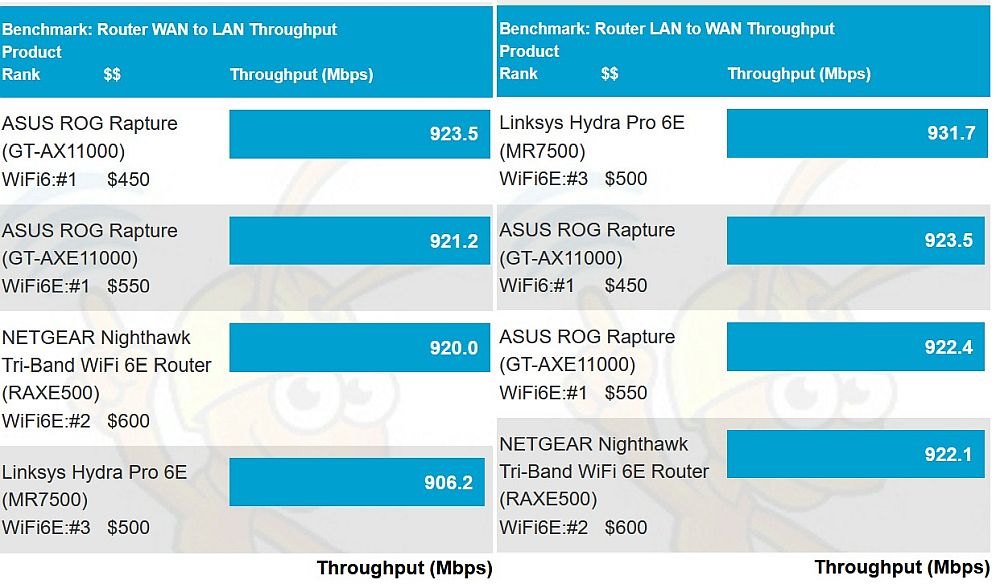
Routing throughput results
The new benchmarks still include latency, which is generally pretty low. The RAXE500’s score of 52.6 equates to 19 ms of latency to top the 90th percentile chart. (This benchmark means 90% of the measured values are equal to or less than the value shown.) Remember, this is the round-trip latency (measured by ping) from LAN Ethernet port to WAN Ethernet port, i.e. through the router.
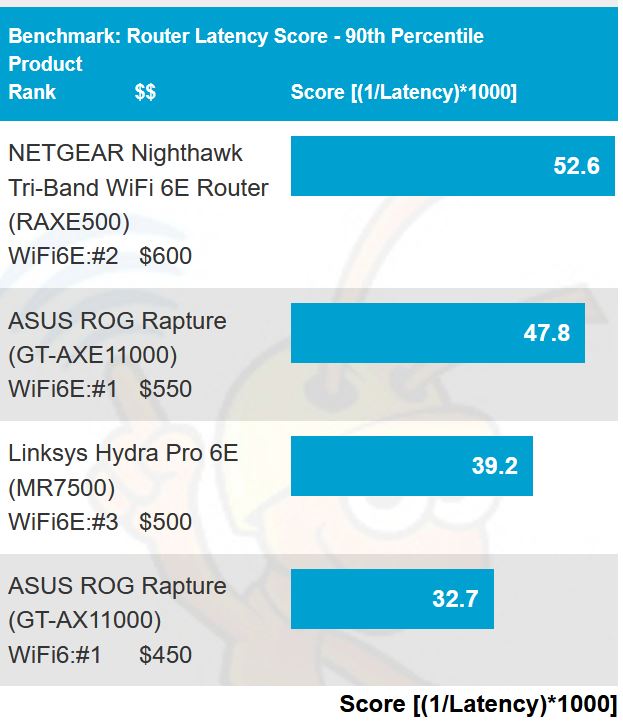
Routing latency scores
Wi-Fi Throughput
Having gone through the benchmarks in excruciating detail in the Linksys Hydra Pro 6E review, I’m going to streamline things and focus my observations around the throughput vs. attenuation (aka RvR) benchmarks. Keep in mind channel bandwidth used for the following benchmarks are 20 MHz @ 2.4 GHz @ , 80 MHz @ 5 GHz and 160 MHz @ 6 GHz.
2.4 GHz downlink shows the NETGEAR tracking above the ASUS GT-AXE11000 for the entire test range. Maximum throughput of 248 Mbps is slightly above the ASUS’ 244 Mbps.
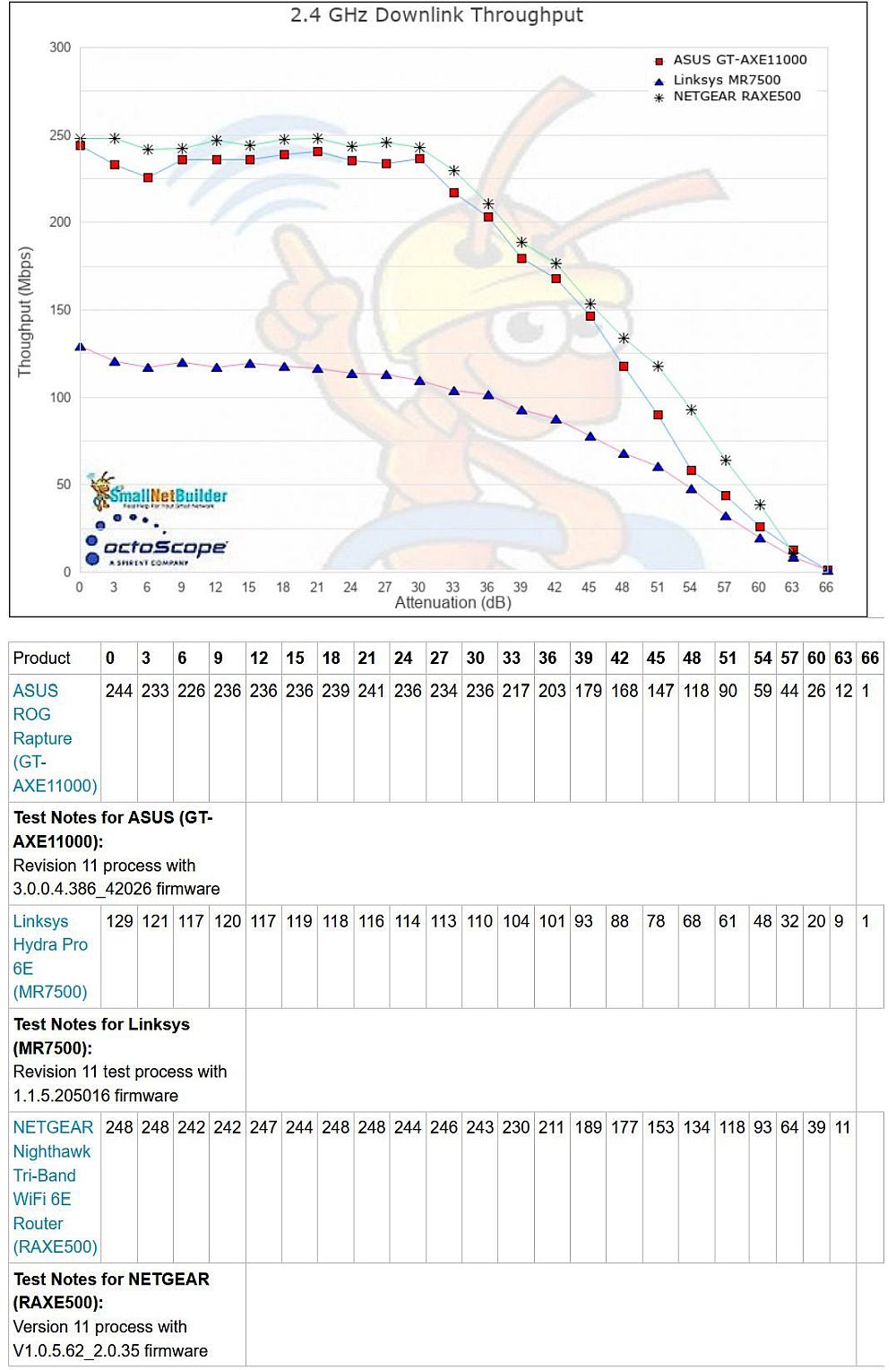
2.4 GHz throughput vs. attenuation – downlink
2.4 GHz uplink shows the RAXE500 again tracking above the ASUS for the entire test range. It even manages to eke out one more test point than the ASUS at 66 dB of attenuation. Maximum throughput of 244 Mbps is slightly above the ASUS’ 236 Mbps.
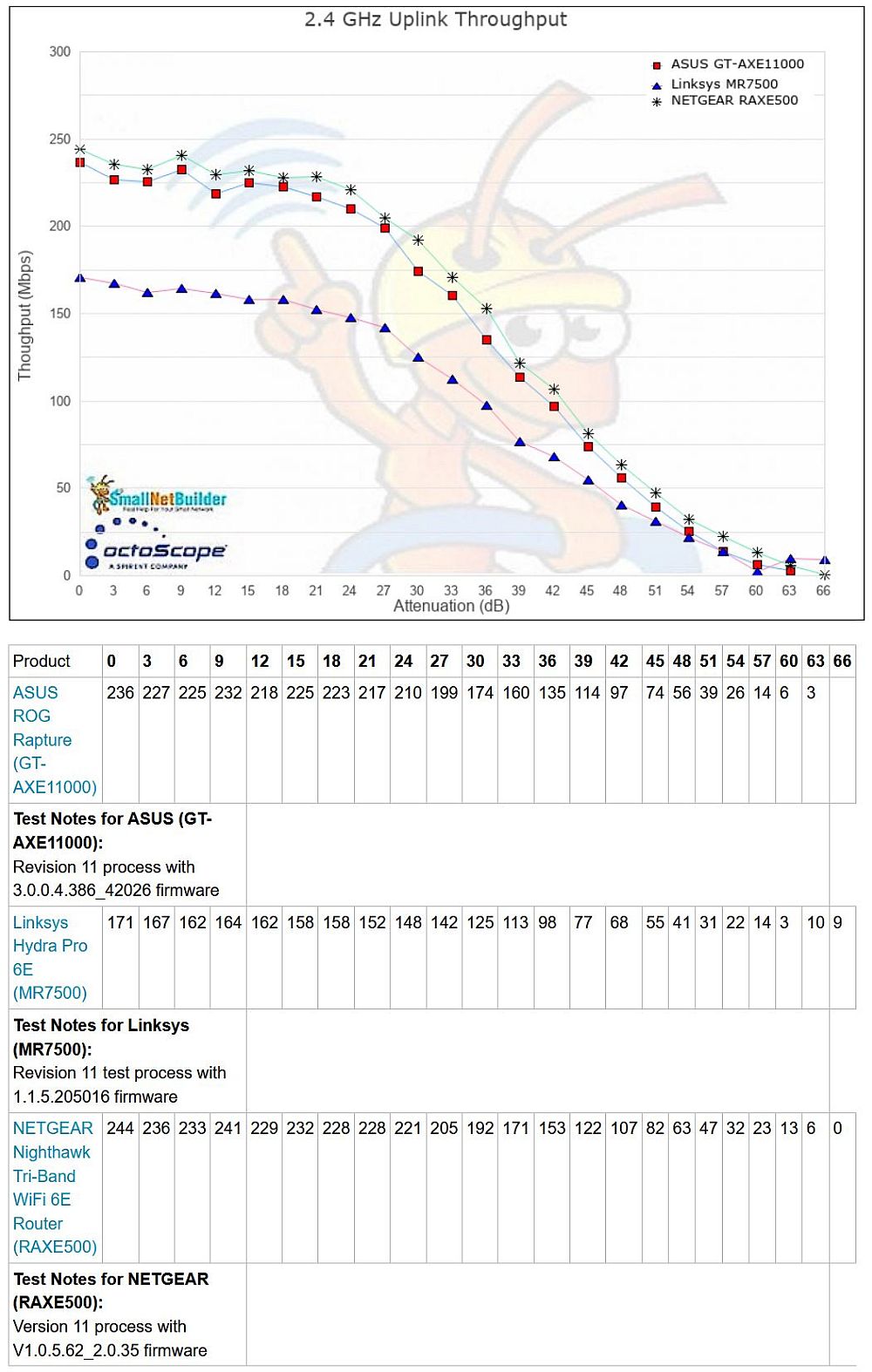
2.4 GHz throughput vs. attenuation – uplink
5 GHz downlink again shows the NETGEAR (981 Mbps) starting out above the ASUS (850 Mbps) until the 27 dB attenuation test. After that, the two track closely for the rest of the test run. The Linksys runs far below, starting at 563 Mbps and declining from there.
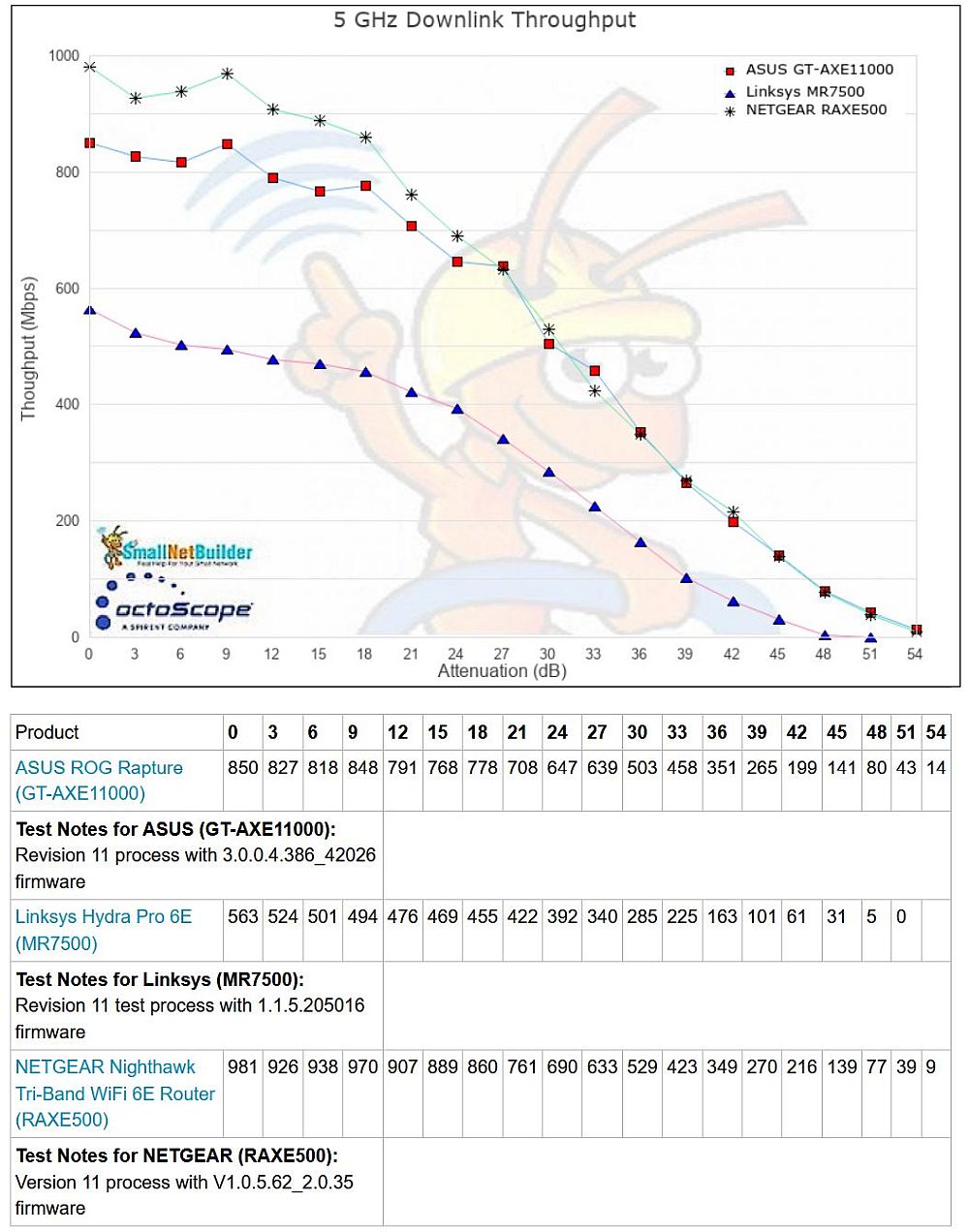
5 GHz throughput vs. attenuation – downlink
5 GHz uplink has the ASUS finally pulling ahead of the NETGEAR with a peak throughput of 923 Mbps vs. the NETGEAR’s 895 Mbps. Linksys again trails significantly with a best effort of 785 Mbps.
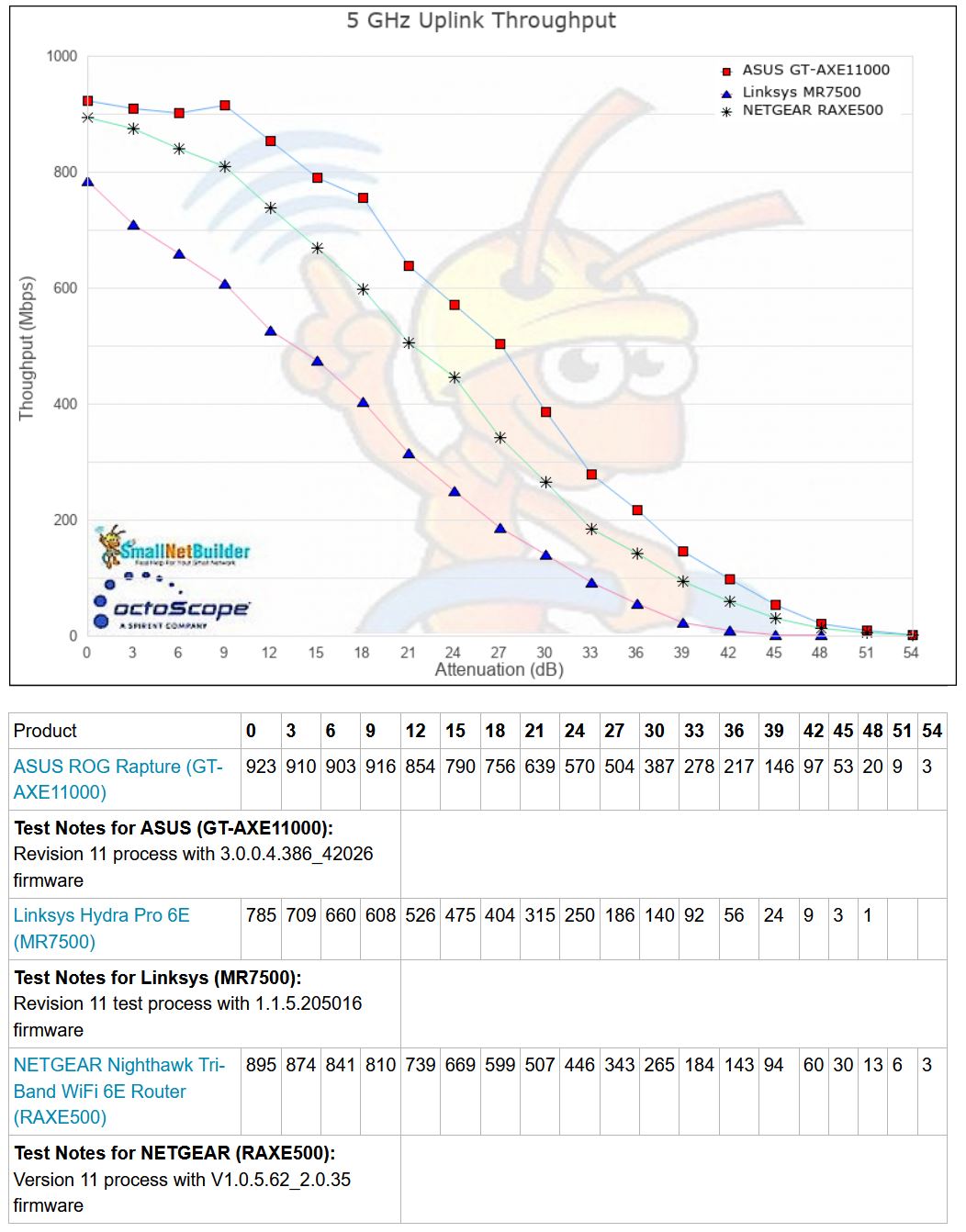
5 GHz throughput vs. attenuation – uplink
6 GHz downlink shows all three routers pretty evenly matched, but with the NETGEAR tracking slightly lower than the ASUS and Linksys. Unfortunately for the RAXE500, its peak throughput of 1759 Mbps, which is one of the ranked parameters, is the lowest of the three (Linksys @ 1936 Mbps, ASUS @ 1822 Mbps)
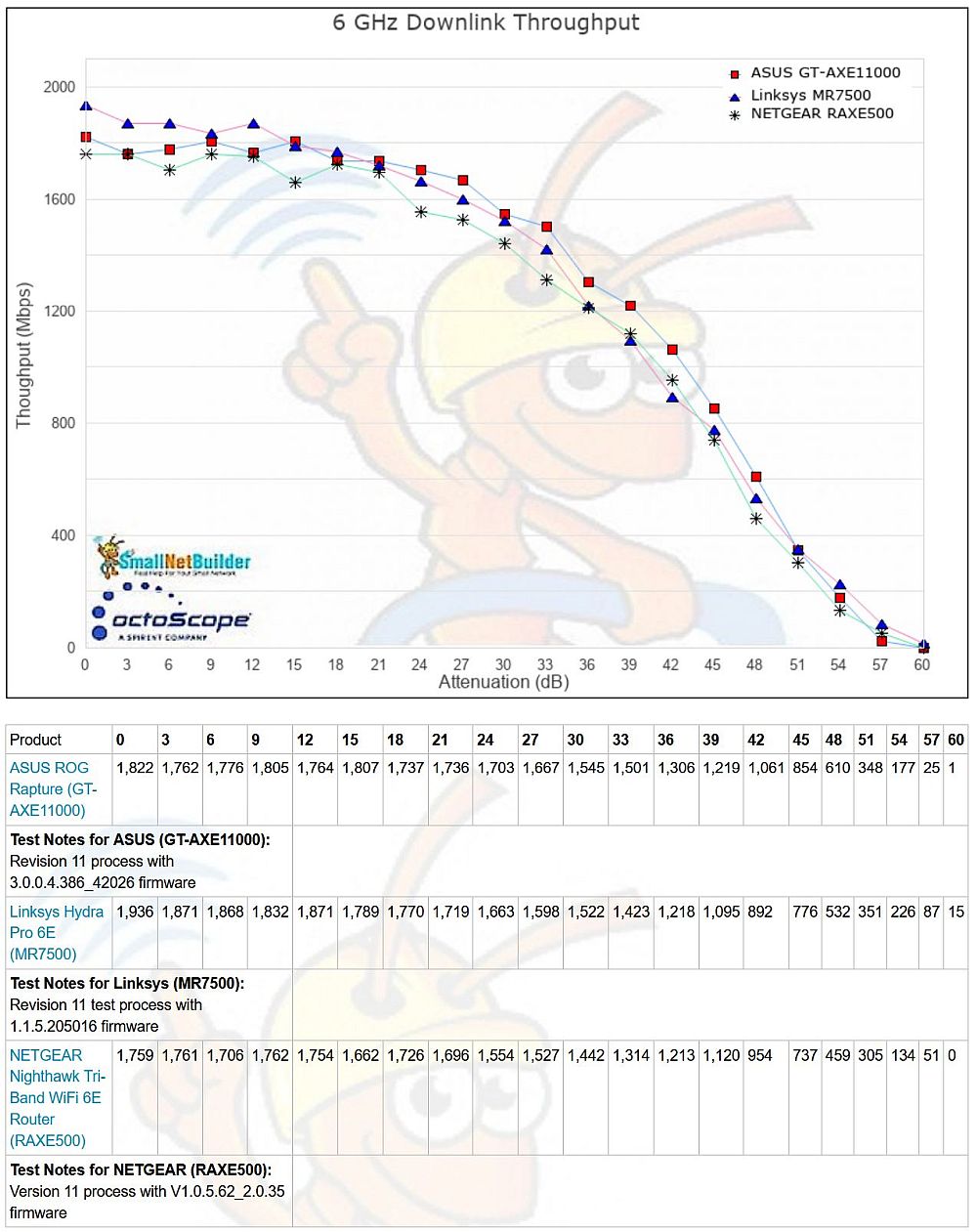
6 GHz throughput vs. attenuation – downlink
6 GHz uplink clearly shows the Linksys’ superior throughput for the entire test run. But again, the RAXE500 tracks below it and the ASUS for most of the run. Peak throughputs for the Linksys, ASUS and NETGEAR are 2059, 1641 and 1601 Mbps, respectively.
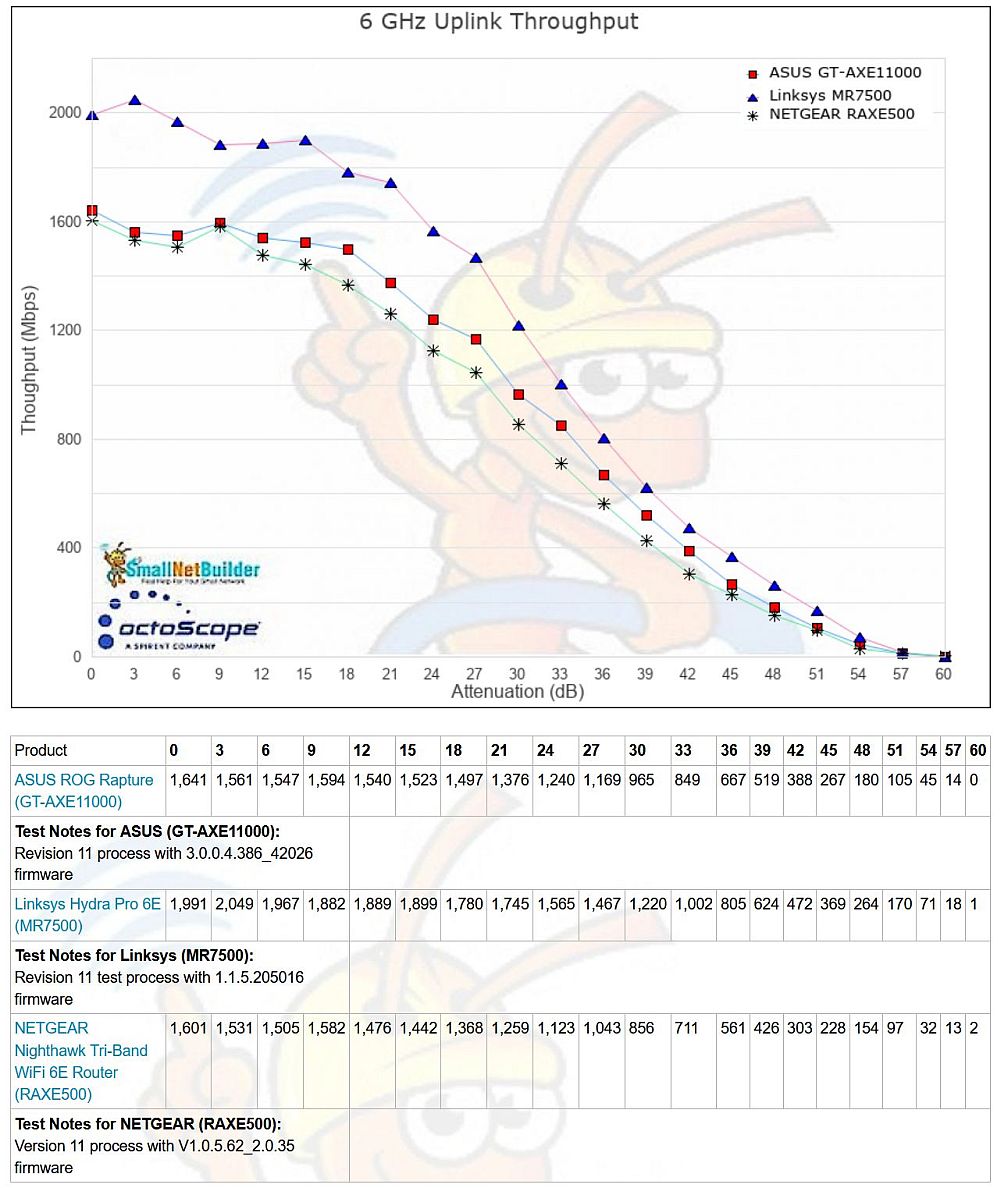
6 GHz throughput vs. attenuation – uplink
Multiband Throughput
The new Multiband benchmark is the first SNB benchmark that simultaneously loads all radios in a router and that also measures latency under load. It’s a good way to see whether (or how much) a router’s Ethernet port speed limits what you can get out of a router. Keep in mind, however, that you’d be hard-pressed to push a router to the limits tested by this benchmark.
Selecting the Multiband Throughput – Downlink benchmark and setting the selector next to it to Total, yields the total throughput of all radios in each product. Channel bandwidths used for the Multiband benchmarks are 40 MHz @ 2.4 GHz @, 80 MHz @ 5 GHz and 160 MHz @ 6 GHz.
Although the RAXE500 is at the top of the chart, it’s tied with the ASUS GT-AXE11000 with 2.353 Gbps of total throughput. Both products have 2.5 GbE ports, so the results are likely limited by it, as you’ll see shortly.
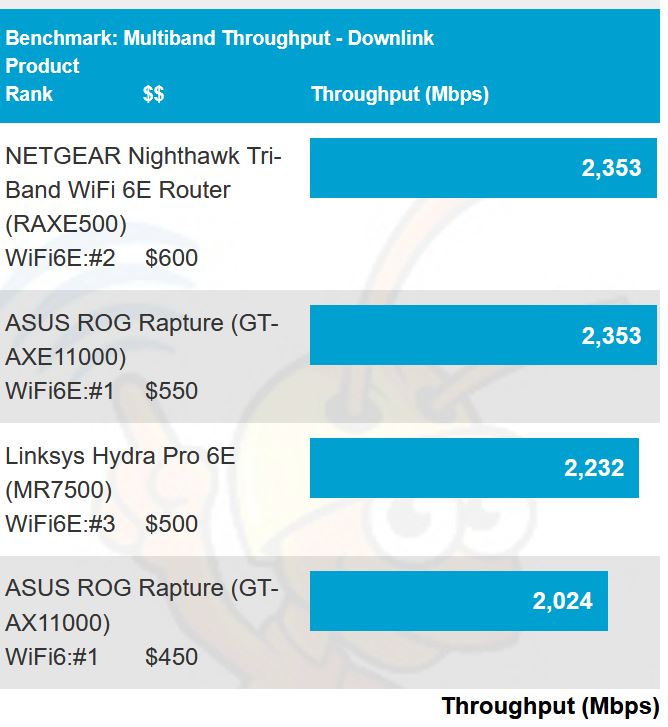
Multiband total throughput
By ticking the checkboxes for each product and clicking the Plot button, we see the contribution each radio makes to the total. The NETGEAR and ASUS results are very similar for each band.
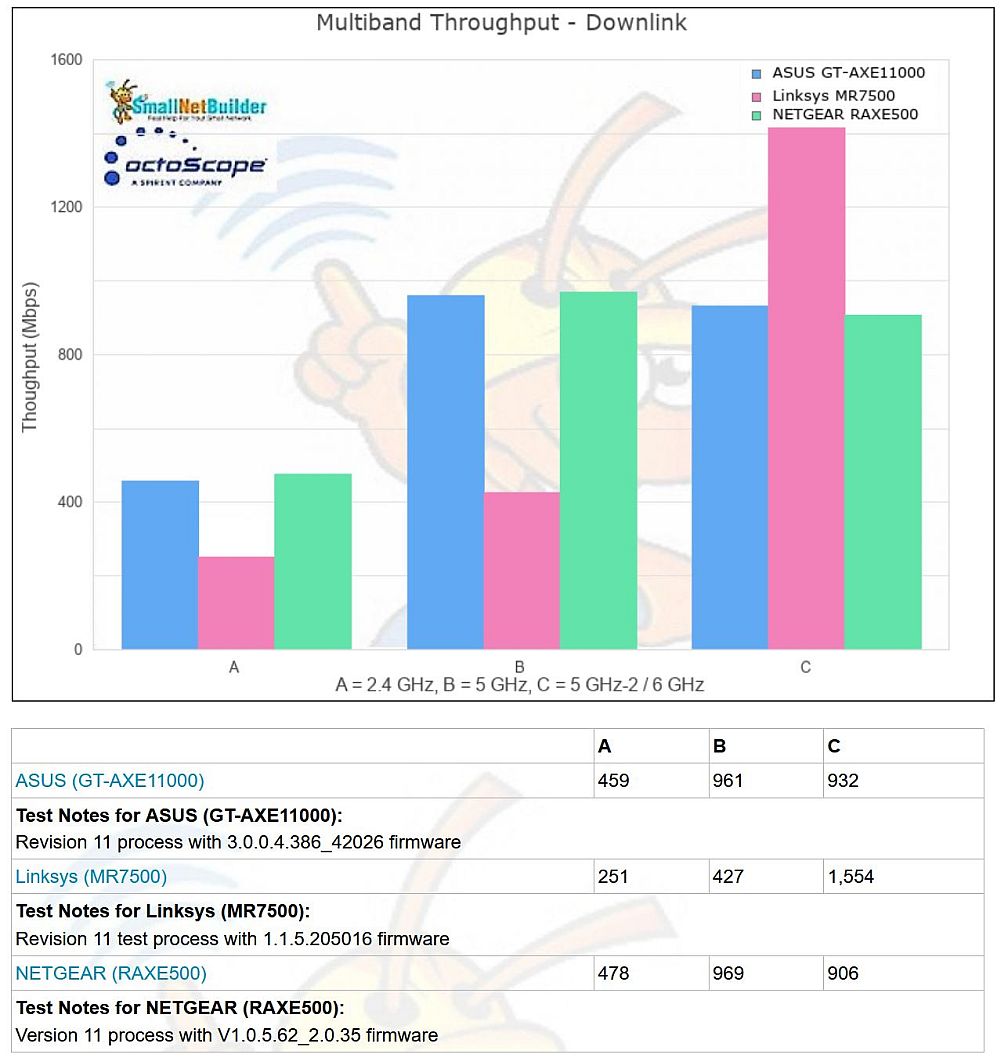
Multiband – Throughput per radio
Because the multiband benchmark is the first SNB benchmark to simultaneously load all the radios in a router, the test can also provide insight into performance limits other than Ethernet port speed. The table below compares the maximum throughput for 5 and 6 GHz from the throughput vs. attenuation test, which runs one radio at a time, and multiband test that loads all three radios simultaneously.
| NETGEAR RAXE500E | ASUS GT-AXE11000 | |||||
|---|---|---|---|---|---|---|
| Max | Multiband | % diff | Max | Multiband | % diff | |
| 5 GHz | 981 | 969 | -1.2 | 850 | 961 | +13 |
| 6 GHz | 1762 | 906 | -49 | 1822 | 932 | -49 |
Table 2: Multiband vs. maximum throughput
It’s obvious 6 GHz throughput is taking a significant hit from being limited by the 2.5 GbE port when all three radios are running full tilt.
Multiband Latency
Last but not least, let’s look at latency. This test measures ping (round-trip) latency from the STA, through the router engine, to a WAN-side server while simultaneously running unlimited bandwidth downlink TCP/IP traffic from WAN, through the router, to the Wi-Fi STA.
The 90% percentile latency scores are shown for each band, since they represent more of a worst case. The NETGEAR is the best of the three, with latencies (converted back from scores) of 52 ms, 30 ms and 7 ms for 2.4, 5 and 6 GHz, respectively.
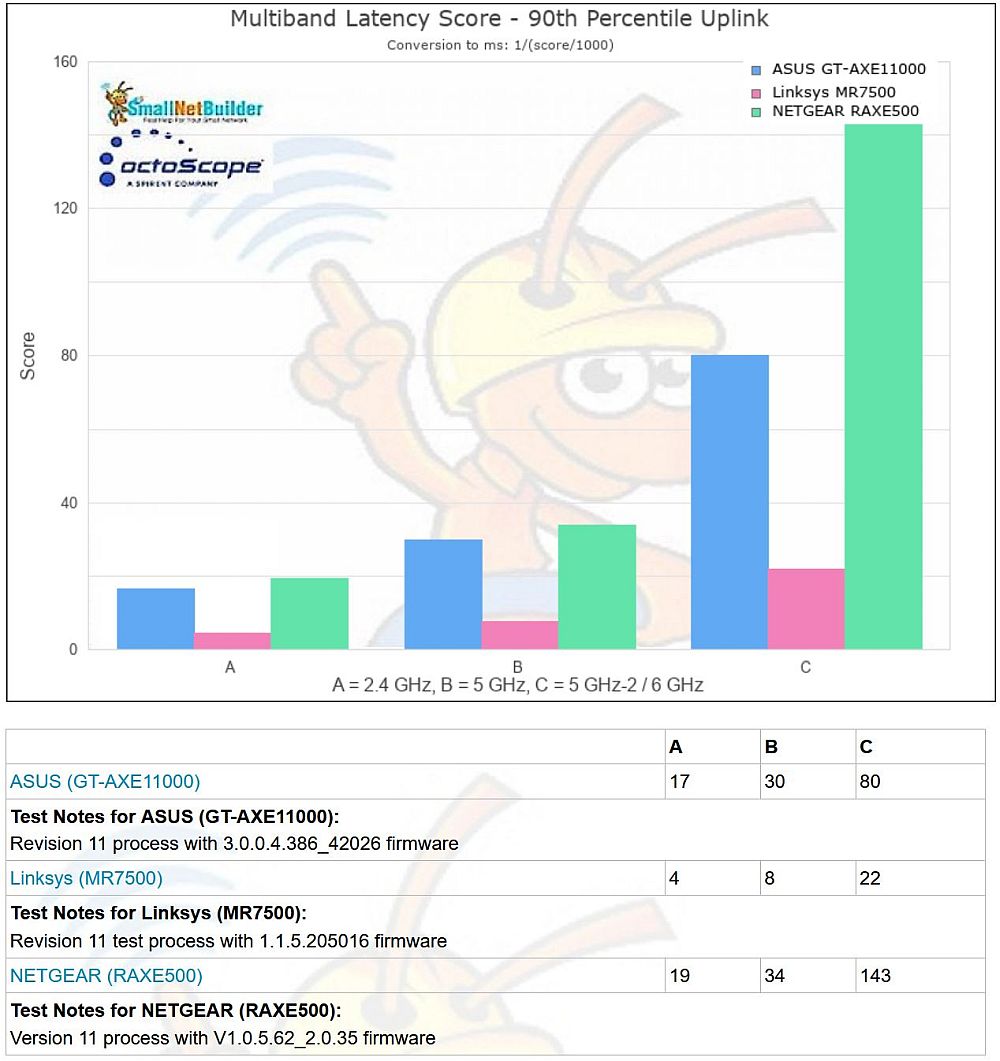
Multiband – Latency per radio
It’s clear the Linksys is the worst of the bunch, with significantly higher latency on all three bands, particularly 2.4 GHz. This is even clearer when looking at the CDF plot shown below, which compares 2.4 GHz latency for all three routers. This kind of plot is good for getting a feel for the spread of a measured value. Unfortunately, you can’t get this plot from the Charts; I generated it using octoScope’s Expert Analysis tool.
The 2.4 GHz latency CDF plot below compares the NETGEAR, ASUS and Linksys 6E routers. The RAXE500 is clearly superior here, both for latency and variation. (The more vertical and compact the plot is, the smaller the variation in value. The NETGEAR’s plot crosses the 90% line right around 50 ms; close enough to the calculated 52 ms value cited above.
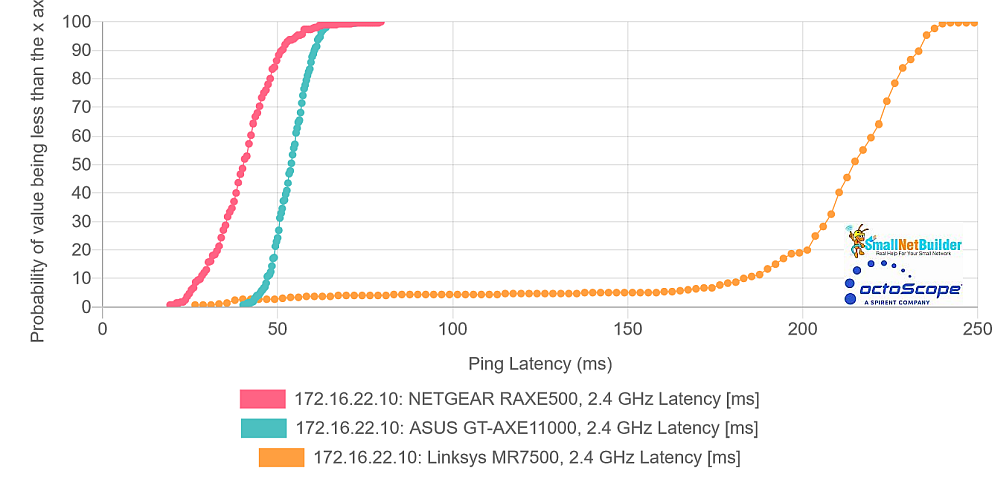
Multiband Latency CDF plot – 2.4 GHz comparison
The 5 GHz Latency CDF shows the NETGEAR still the best, but followed closely by the ASUS. The Linksys trails far behind.
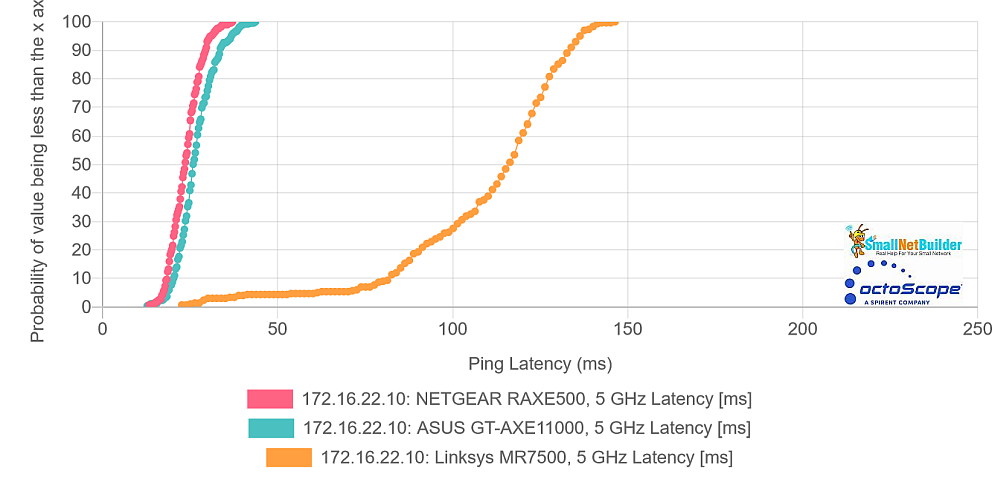
Multiband Latency CDF plot – 5 GHz comparison
The three routers retain their relative positions in the 6 GHz CDF plot. Both the RAXE500 and GT-AXE11000’s lines are almost vertical lines, indicating very low latency variation (aka jitter).
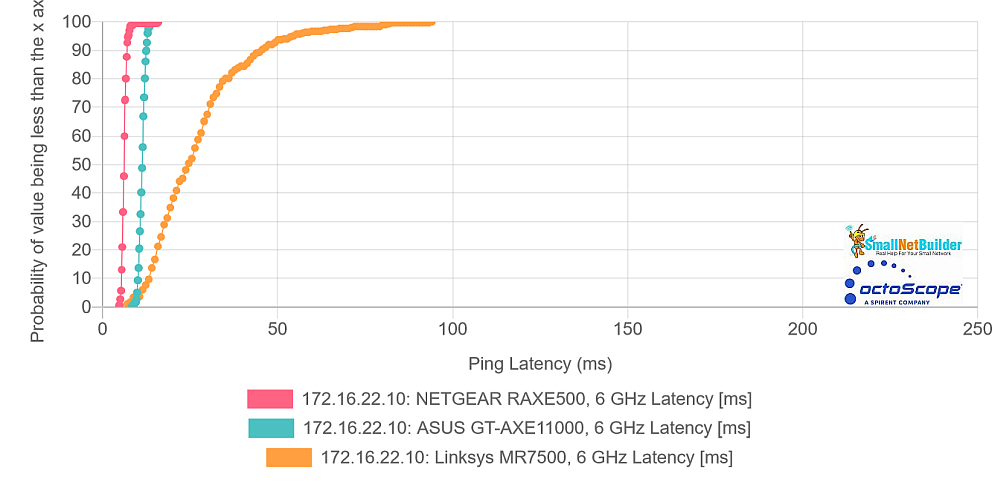
Multiband Latency CDF plot – 6 GHz comparison
Finally, the multiband time plots of throughput, latency and loss show remarkably stable throughput for all three radios. Latency variation / jitter is worst for 2.4 GHz, lower for 5 GHz and really low for 6 GHz. Ping loss is negligible.
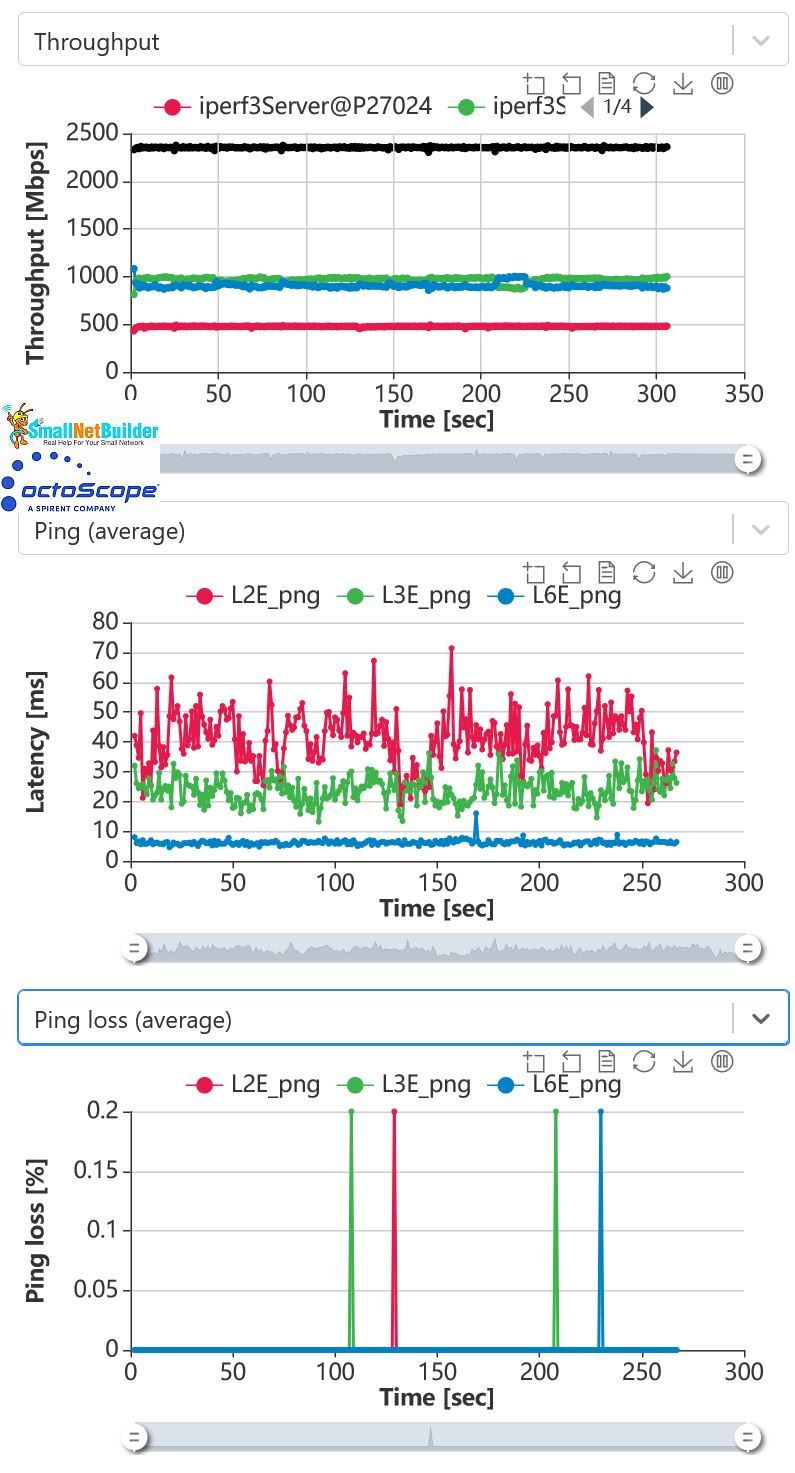
Multiband throughput, latency, loss vs. time
Closing Thoughts
While the NETGEAR did very well on many tests, it ended up ranking #2 behind the ASUS GT-AXE11000. The ranking score breakdown is shown below.
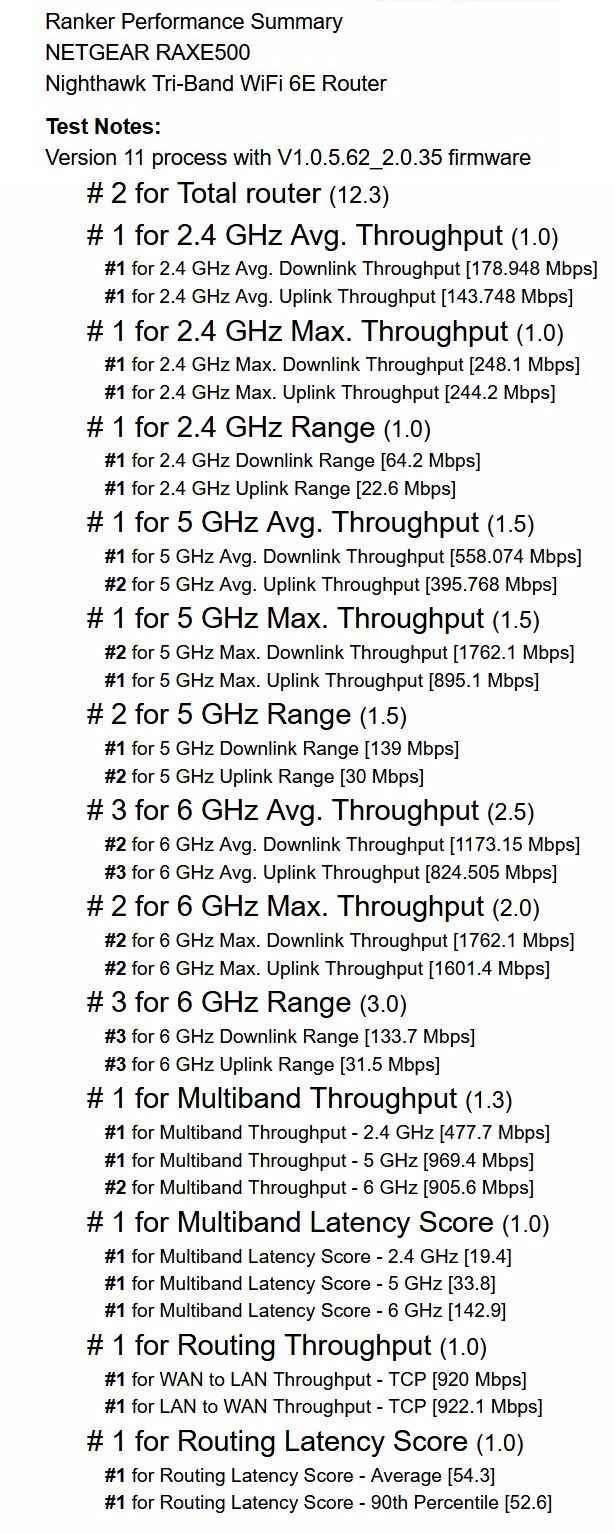
NETGEAR RAXE500 Ranking Score Breakdown
Keep in mind that all benchmarks are not weighed equally in the total score. Highest ranking weight is applied to range; lowest to routing throughput and latency. As has been done in the past, range is a throughput value taken from the throughput vs. attenuation test for each band and direction. For Revision 11, the range values are 57 dB for 2.4 GHz, 45 dB for 5 GHz and 54 dB for 6 GHz. These values are intended to be pretty far out on the RvR curve, but still represent usable throughput. They do not represent the point of disconnection.
That said, the RAXE500 is a much better 6E router than the Linksys Hydra Pro 6E and a very close performer to ASUS’ GT-AXE11000. But since the NETGEAR currently costs $600 and ASUS has gradually reduced the AXE11000’s price to now $525, the RAXE500 is not worth the premium.
However, if you hold a Costco card, I’d say picking up the RAXE450 for $450 is currently the cheapest path to a 6E router that will provide decent performance in all three bands.
