
| At a glance | |
|---|---|
| Product | ASUS Wireless AX6100 Tri band Gigabit Router (RT-AX92U) [Website] |
| Summary | Broadcom-based tri-radio mesh system with two stream 2.4 (Wi-Fi 4) and 5 GHz (Wi-Fi 5) client-connect radios and four stream Wi-Fi 6 5 GHz backhaul radio. |
| Pros | • DFS and 160 MHz channel bandwidth supported • Full ASUSWRT feature set supported • Supports mesh expansion using any AiMesh router |
| Cons | • No> 1 GbE port • Legacy (11n/11ac) client-facing radios limit throughput, especially on 2.4 GHz. • DFS and 160 MHz channel bandwidth supported on 5 GHz hi-band (backhaul) radio only |
Typical Price: $250 Buy From Amazon

| At a glance | |
|---|---|
| Product | ASUS ZenWiFi AX (XT8) [Website] |
| Summary | Broadcom-based Wi-Fi 6 tri-radio mesh system with two stream 2.4 and 5 GHz client-connect radios and four stream 5 GHz backhaul radio. |
| Pros | • 2.5 GbE port • DFS and 160 MHz channel bandwidth supported • Full ASUSWRT feature set supported • Supports mesh expansion using any AiMesh router |
| Cons | • DFS and 160 MHz channel bandwidth supported only on 5 GHz hi-band (backhaul) radio |
Typical Price: $370 Buy From Amazon

| At a glance | |
|---|---|
| Product | ASUS ZenWiFi (ET8) [Website] |
| Summary | Broadcom-based Wi-Fi 6E tri-radio mesh system with two stream 2.4 and 5 GHz client-connect radios and four stream 6 GHz backhaul radio. |
| Pros | • 2.5 GbE WAN port • 6 E backhaul works very well • Full ASUSWRT feature set supported • Supports mesh expansion using any AiMesh router |
| Cons | • DFS not supported • 5 GHz 160 MHz bandwidth not supported |
Typical Price: $490 Buy From Amazon
Introduction
ASUS was the first to endow most of its Wi-Fi routers with the ability to become mesh nodes via its proprietary AiMesh system. Although Linksys and TP-Link have followed suit with their own proprietary DIY mesh systems, ASUS is clearly in the lead, at least in number of products supporting AiMesh.
For those who prefer to not roll their own Wi-Fi mesh system, ASUS has also introduced bundled systems. It started with the not-so-great Lyra, which started as a tri-radio system with a largish hockey-puck format, then morphed into a dual-band pyramid. Neither of these, however, were AiMesh compatible, so were doomed to commercial failure.
Having learned a lesson, ASUS took another whack at packaged mesh Wi-Fi with the AiMesh compatible RT-AX92U. But its major packaged Wi-Fi mesh efforts have been in the ZenWiFi family, also based on AiMesh. This review will compare the Wi-Fi 6 XT8 and its recently-released sibling, the Wi-Fi 6E ET8. The non-Zen RT-AX92U is also in the mix, representing a more affordable alternative to the Zens.
The Products
Except for the rounded cube-ish XD4, the other ZenWiFi’s come in the same rounded retangle-ish package shown in the product photos above. You can’t tell the XT8 and ET8 apart at first glance; you need to check the serial number label on the bottom. Both share a single multi-color LED on the front and the port complement shown below. The diagram below is misleading; none of the Ethernet ports have link/activity LEDs. Not shown is the bottom panel, which has the serial number label and WPS and recessed reset buttons.
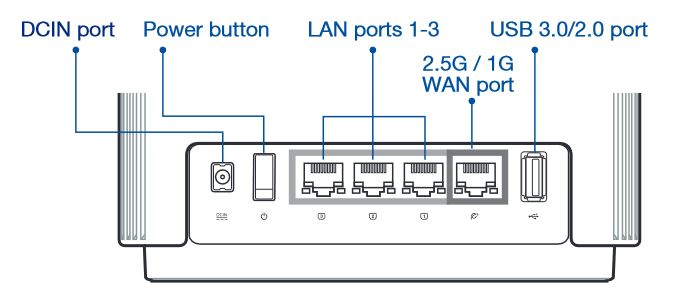
ASUS ZenWiFi ET8 / XT8 callouts
Although the ET8’s FCC photos are still under wraps, I think I won’t be far off to guess that the ET8’s design is pretty much the same as the XT8’s. The main differences will be in the radio front-end components for the 6E radio and the antennas. The XT8’s board photo below isn’t super clear. But other close-ups in the FCC document enable clear identification of all components, except the specific Skyworks front end modules (FEMs).

ASUS ZenWiFi XT8 board
| ASUS ZenWiFi ET8 (not verified) |
ASUS ZenWiFi XT8 | ASUS RT-AX92U | |
|---|---|---|---|
| CPU | Broadcom BCM6755 quad-core @ 1.5 GHz | Broadcom BCM6755 quad-core @ 1.5 GHz | Broadcom BCM4906 dual-core @ 1.8 GHz |
| Switch | – Broadcom BCM53134 – BCM 54991E 2.5 GbE Phy |
– Broadcom BCM53134 – BCM 54991E 2.5 GbE Phy |
In BCM4906 |
| RAM | 512 MB | 512 MB | 512 MB |
| Flash | 256 MB | 256 MB | 256 MB |
| 2.4 GHz Radio | – In BCM6755 | – In BCM6755 | – Broadcom BCM4352 – Skyworks SKY853331-11 2.4 GHz FEM (x2) |
| 5 GHz radio | – In BCM6755 | – In BCM6755 | – Broadcom BCM4352 – Skyworks SKY85743 5 GHz FEM (x2) |
| 5 GHz #2 or 6 GHz | 6 GHz: Broadcom BCM43684 | 5 GHz #2: Broadcom BCM43684 – Unidentified Skyworks 5 GHz FEM |
– 5 GHz #2: Broadcom BCM43684 4 stream ax radio SoC – Skyworks SKY85743 5 GHz FEM |
| Bluetooth | – Atheros AR3012 | – Atheros AR3012 | N/A |
| Price | $530 | $450 | $350 |
Table 1: Component summary
The ET8’s components in Table 1 are basically a cut-and-paste of the XT8’s. Both have two-stream client-facing Wi-Fi 6 radios, which are embedded in the BCM6755 SoC. The RT-AX92U has a very different design. Its client-facing radios (photo, right) are two-stream BCM4352 Wi-Fi 5. Only its high-band 5 GHz backhaul radio (photo, left) is four-stream Wi-Fi 6, provided by the BCM43684, which also provides backhaul from the ET8 and XT8. The other key AX92U difference is its lack of 2.5 GbE port, which put it at a disadvantage in some of our tests.
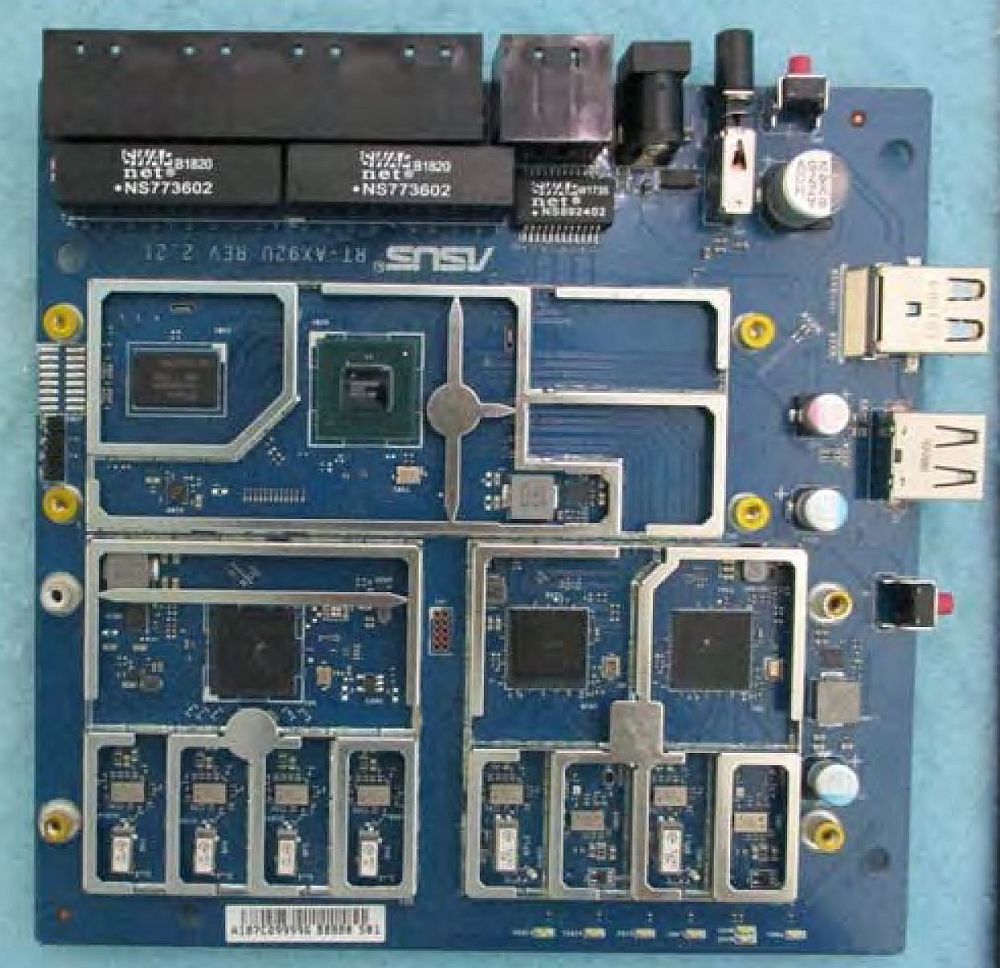
ASUS RT-AX92U board
Features
All three products can be set up and managed via the ASUS app or web browser. I chose the latter method. The Network Map view shown below has a few things to note. Try as I might, I could not get the ET8 to use WPA3 security on the two client-facing radios. Nor could I set OWE (Opportunistic Wireless encryption aka Enhanced Open) on the 6 GHz radio. At least when meshed with another ET8, it insisted on WPA2 for 2.4 and 5 GHz and WPA3 for 6 GHz. I didn’t have similar problems with the XT8 or AX92U; both let me set WPA3 for all three radios.
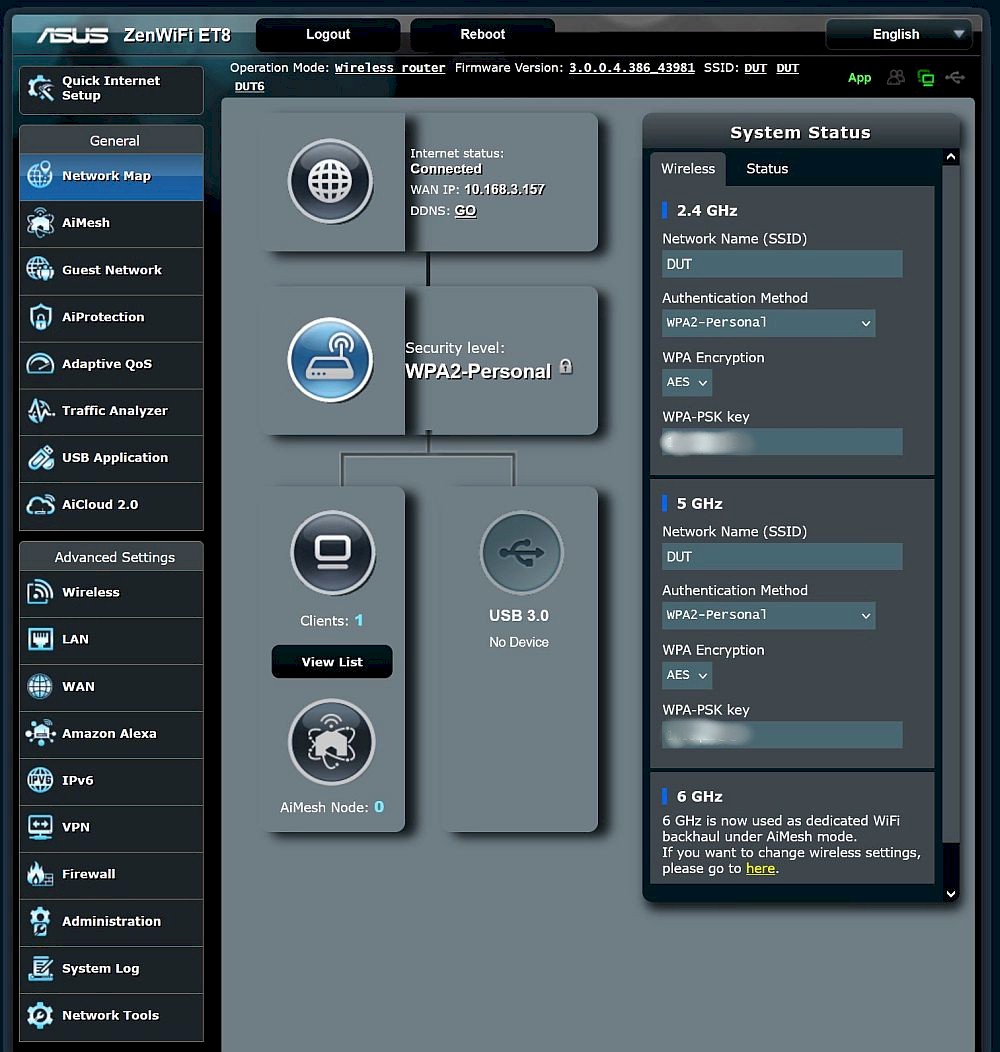
ASUS ZenWiFi ET8 Network Map
Even though the ET8 can use either the 5 or 6 GHz radios for backhaul, it preferred to use 6 GHz, as shown above and I didn’t attempt to override this choice. The XT8 and AX92U each used its second, high-band 5 GHz radio for backhaul. Unlike the Linksys Atlas Max 6E, backhaul radios are dedicated, i.e. they won’t also support client connection. However, if you opt to use Ethernet backhaul, then the third radio is available for client connection.
The screenshot below shows the ET8’s basic wireless settings, which put settings for all three radios on one page. All three of the ET8’s radios support Open (no security), Enhanced Open (OWE), WPA2-Personal, WPA3-Personal, WPA/WPA2-Personal, WPA2/WPA3-Personal, WPA2-Enterprise (RADIUS) and WPA/WPA2-Enterprise wireless authentication methods. Enhanced Open is not supported on the AX92U or XT8.
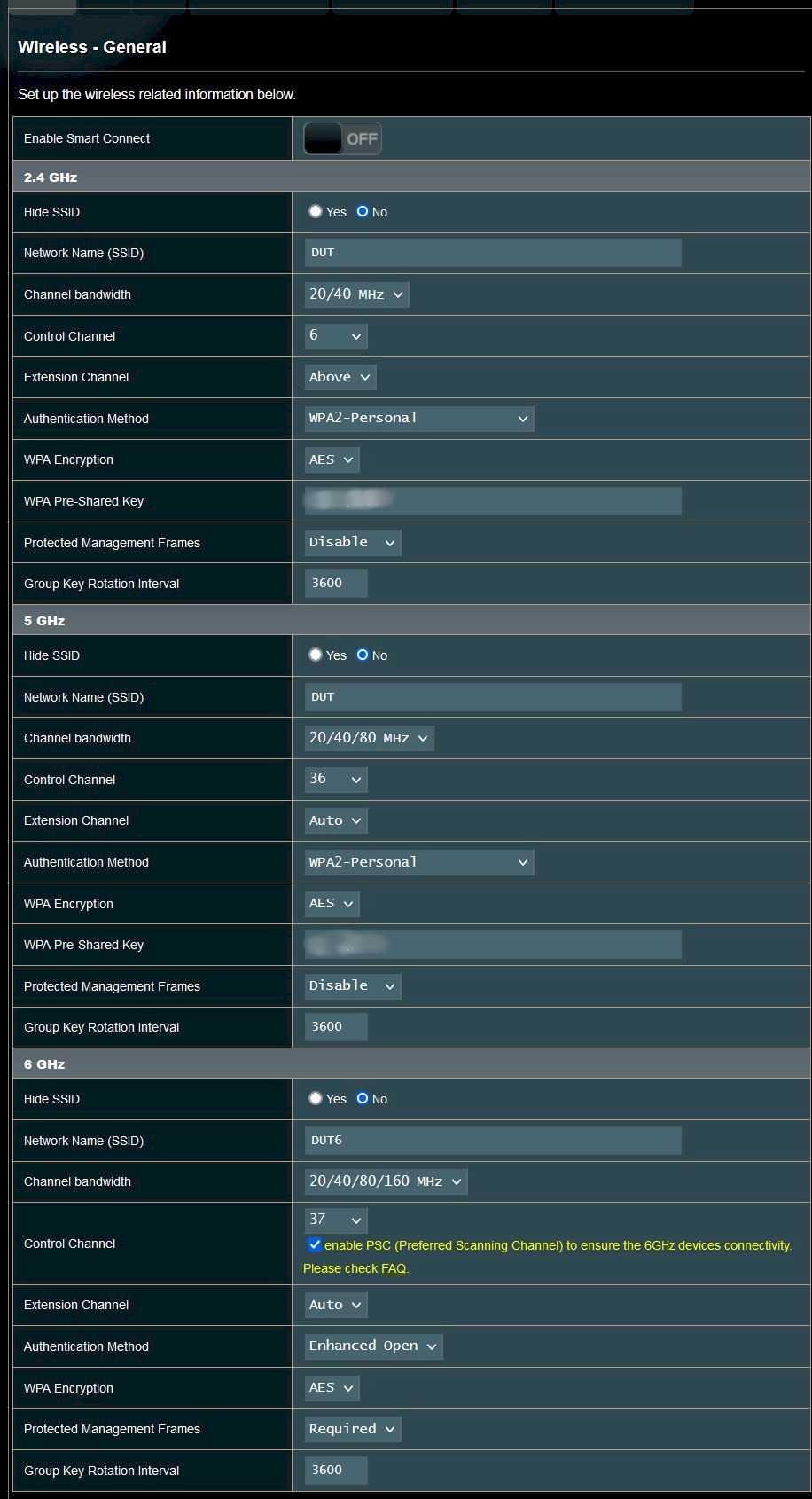
ASUS ZenWiFi ET8 Wireless General Settings
Note the ET8 supports neither DFS channels nor 160 MHz channel bandwidth on 5 GHz. Unchecking the 6 GHz radio’s enable PSC box shows channel 33 as the lowest channel supported and 221 as the highest. Both are supported on the XT8 and AX92U’s high-band 5 GHz radio only.
The Wireless "Professional" tab is essentially the same for all three products. The screenshot below shows the AX92U’s screen, with settings used for testing.
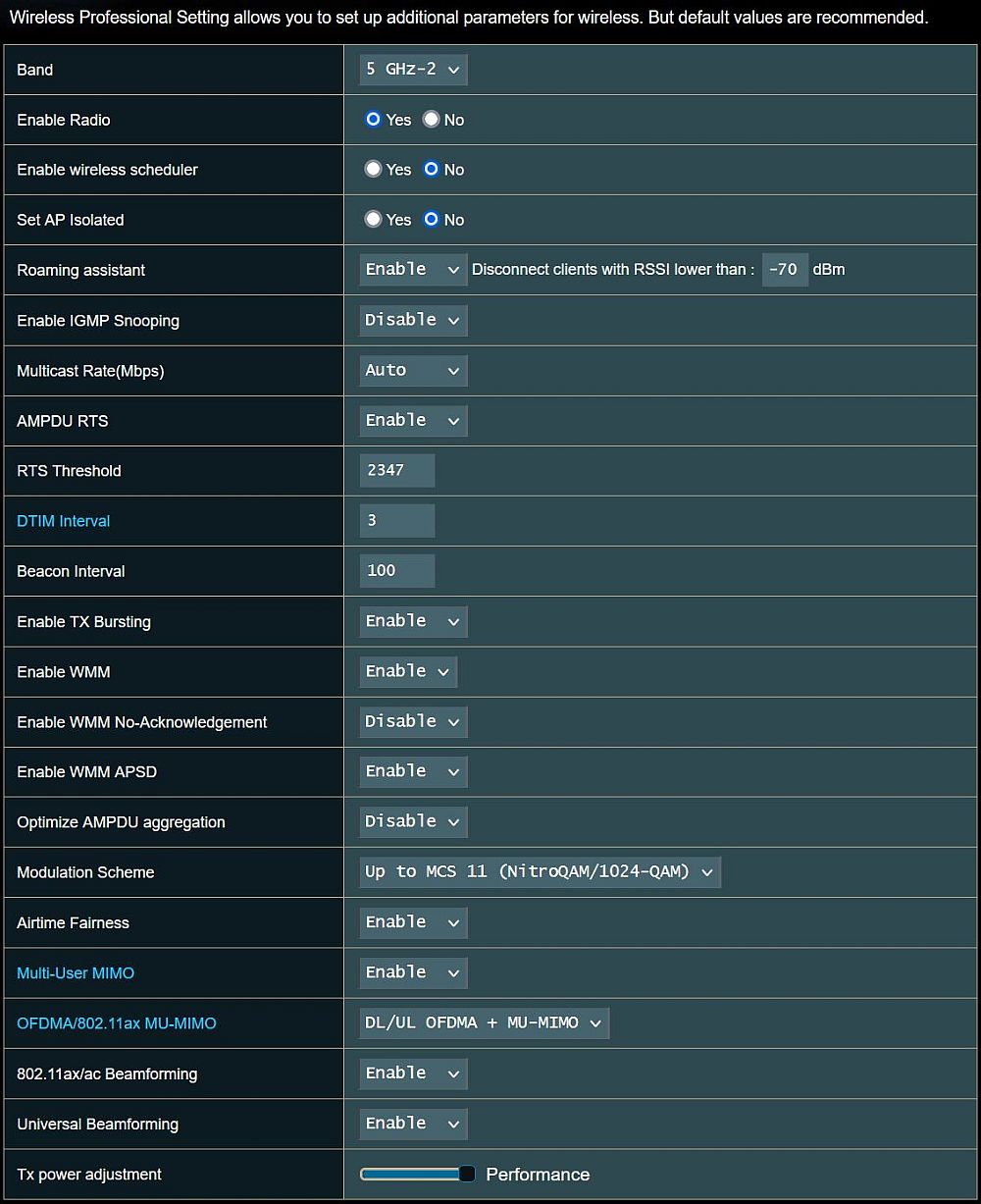
ASUS ZenWiFi ET8 Wireless General Settings
The usual ASUSWRT feature set is supported on all three systems, including Trend Micro’s AiProtection, Adaptive QoS and AiCloud.
| WAN | |
| Static |
Y
|
| Dynamic |
Y
|
| PPPoE |
Y
|
| PPTP |
Y
|
| L2TP |
Y
|
| IPv6 |
Y
|
| QoS | |
| Type | Priority |
| Direction | Down |
| Auto |
Y
|
| Firewall | |
| Port Forward |
Y
|
| DMZ |
Y
|
| Content Filtering |
Y
|
| Threat Protection |
Y
|
| UPnP |
Y
|
| UPnP disable |
Y
|
The Tests
All three systems were tested with the Version 2 Wi-Fi Mesh System test process. The V2 mesh process uses many of the tests from the Version 11 Wi-Fi Router test process, so we’re now testing both throughput and latency in the mesh. Benchmarks also include a simple "capacity" test.
Firmware used was 3.0.0.4.386_43084, 3.0.0.4.386_43181 and 3.0.0.4.386_43981 for the AX92U, XT8 and ET8, respectively. Results are found in the Wi-Fi Mesh System Charts, Finder and Ranker. You can get to them all using the Tools link in the site navigation bar.
Routing Benchmark Results
Today’s routers are all capable of wire-speed gigabit throughput. Any differences you see in results are more due to test process variation than product performance. Keep in mind the best you’d ever see in this benchmark would be ~ 944 Mbps, not 1000 Mbps, due to TCP/IP overhead. So there’s not much to say about the three ASUS’ results, or any of the others shown in the charts below.
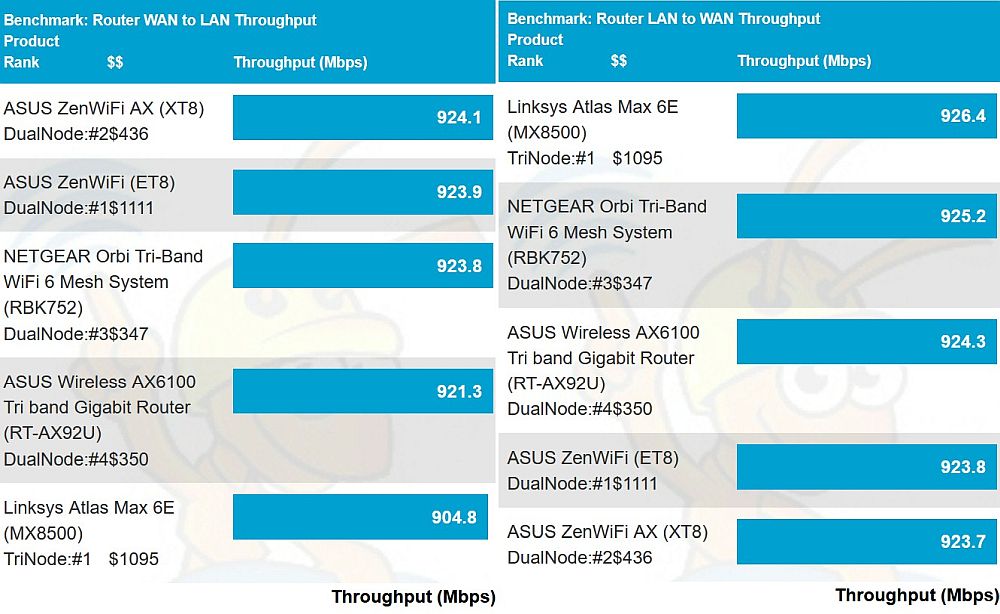
Routing throughput results
Routing latency scores (higher is better) are shown below. Converting back to latency (latency = 1/(score/1000) (lower is better) yields about 20 ms for both Zens and 33 ms for the AX92U. Keep in mind that the benchmark really loads up the router, using 100 download and 100 upload connections running TCP/IP traffic full-blast, while running uplink ping. So I’d consider these numbers to be pretty worst case.
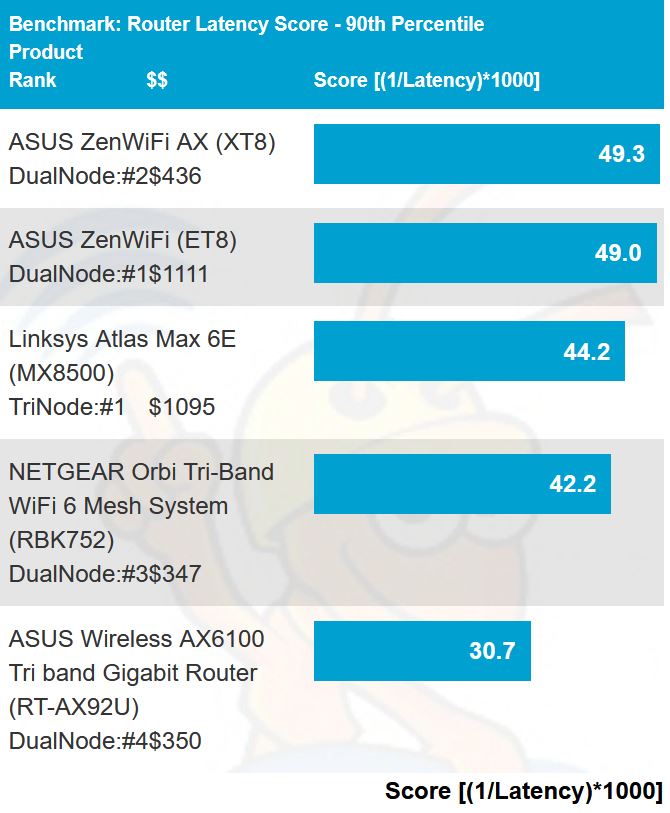
Routing latency score – 90th percentile
Wi-Fi Throughput
Although the Charts include average and maximum throughput in the ranking algorithm, along with range, all are pulled from the throughput vs. attenuation (aka RvR) benchmarks. So that’s our focus for comparing basic radio performance. Keep in mind channel bandwidths used for the following benchmarks are 20 MHz @ 2.4 GHz , 80 MHz @ 5 GHz and 160 MHz @ 6 GHz.
2.4 GHz downlink shows the advantage Wi-Fi 6 provides for 2.4 GHz due to its ~ 2X higher link rate. It’s easy to forget that Wi-Fi 5 products support 802.11ac only for 5 GHz; 2.4 GHz uses Wi-Fi 4 (802.11n). That means the AX92U’s 2.4 GHz radio supports a maximum link rate of 144 Mbps @ 20 MHz channel width, which it achieved in this test run, while the AX radios in both Zens hit the maximum link rate of 286 Mbps at the start of the test.
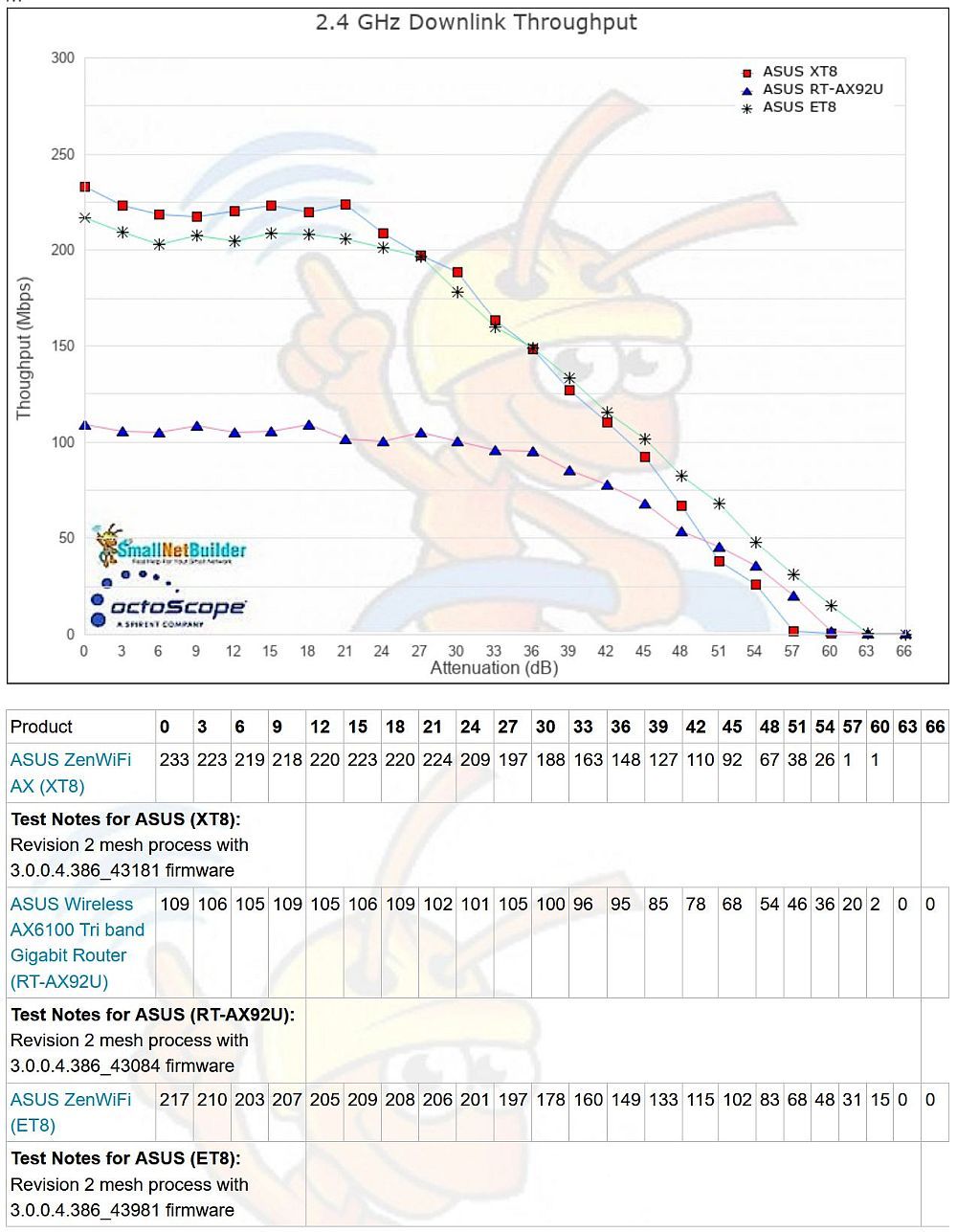
2.4 GHz throughput vs. attenuation – downlink
2.4 GHz uplink shows the ET8 with an advantage over the XT8, which is odd, given they have the same radios. The AX92U again lags far behind.
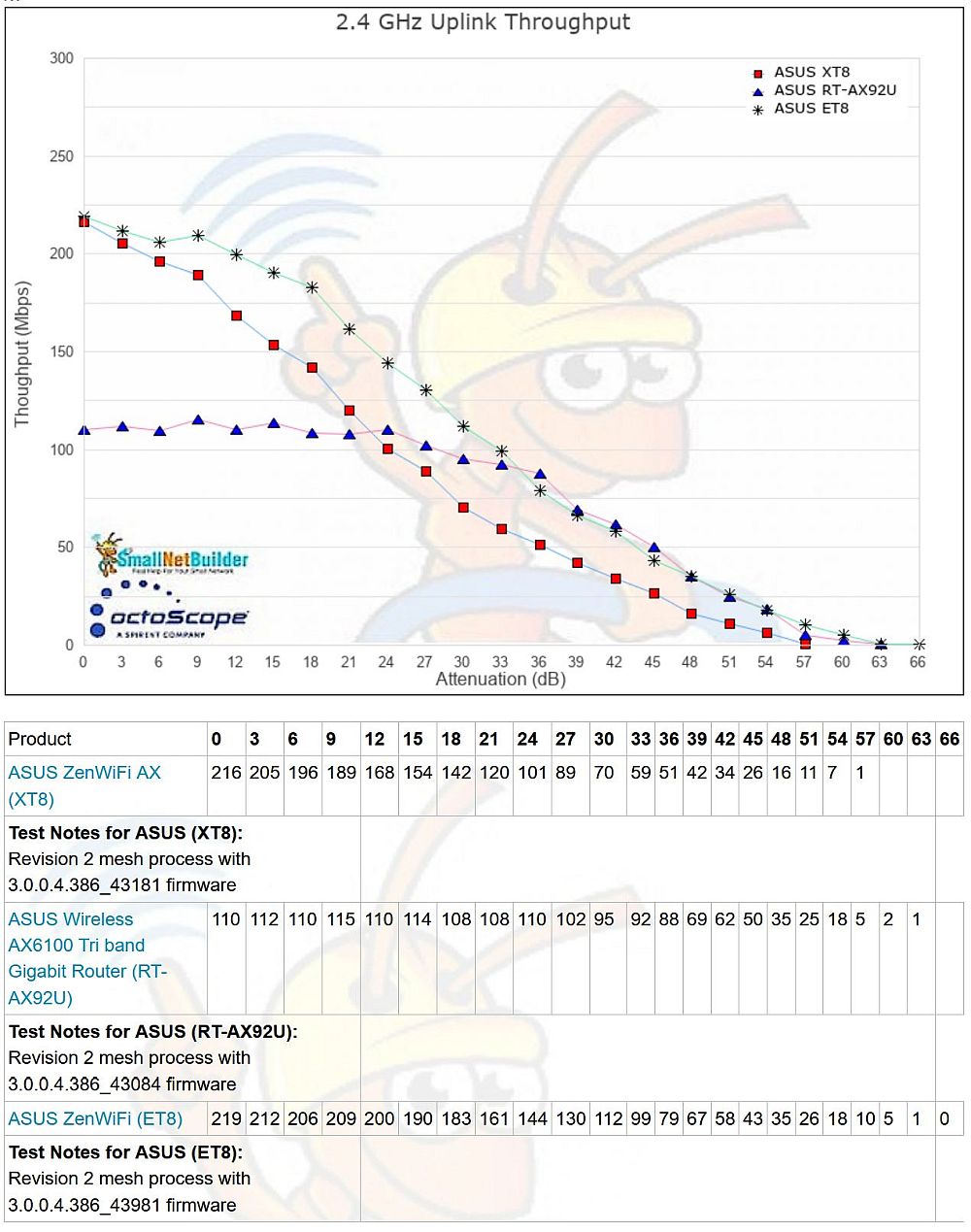
2.4 GHz throughput vs. attenuation – uplink
5 GHz downlink again shows both Zens’ AX radios providing a significant throughput advantage over the AX92U’s AC radio. The AX92U hit its maximum 867 Mbps link rate at the start of the test, while the Zens achieved their 1201 Mbps maximum.
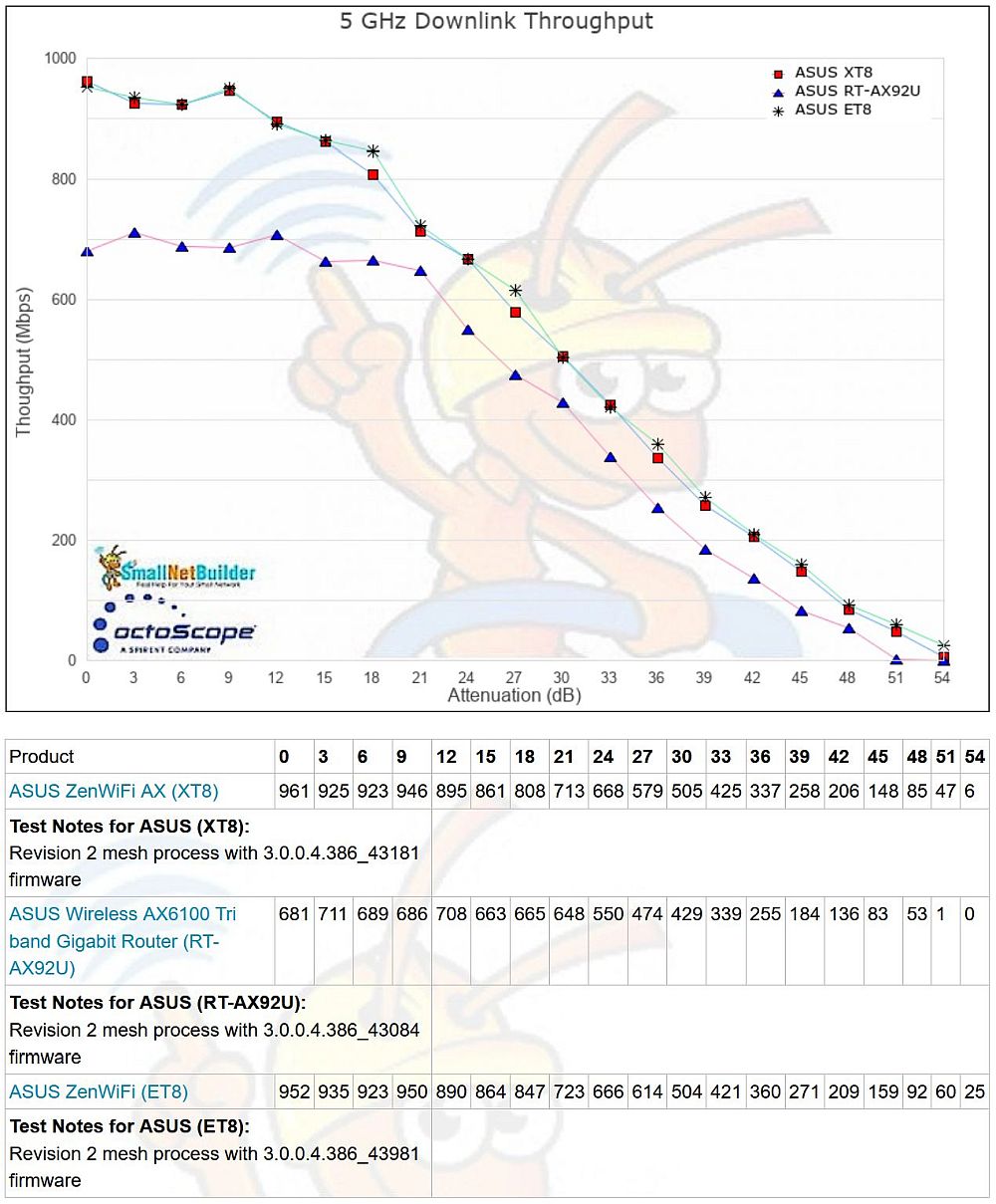
5 GHz throughput vs. attenuation – downlink
5 GHz uplink still shows a throughput advantage for the Zens over the AX92U, although not as much. Unlike downlink, the advantage doesn’t last as signal levels drop.
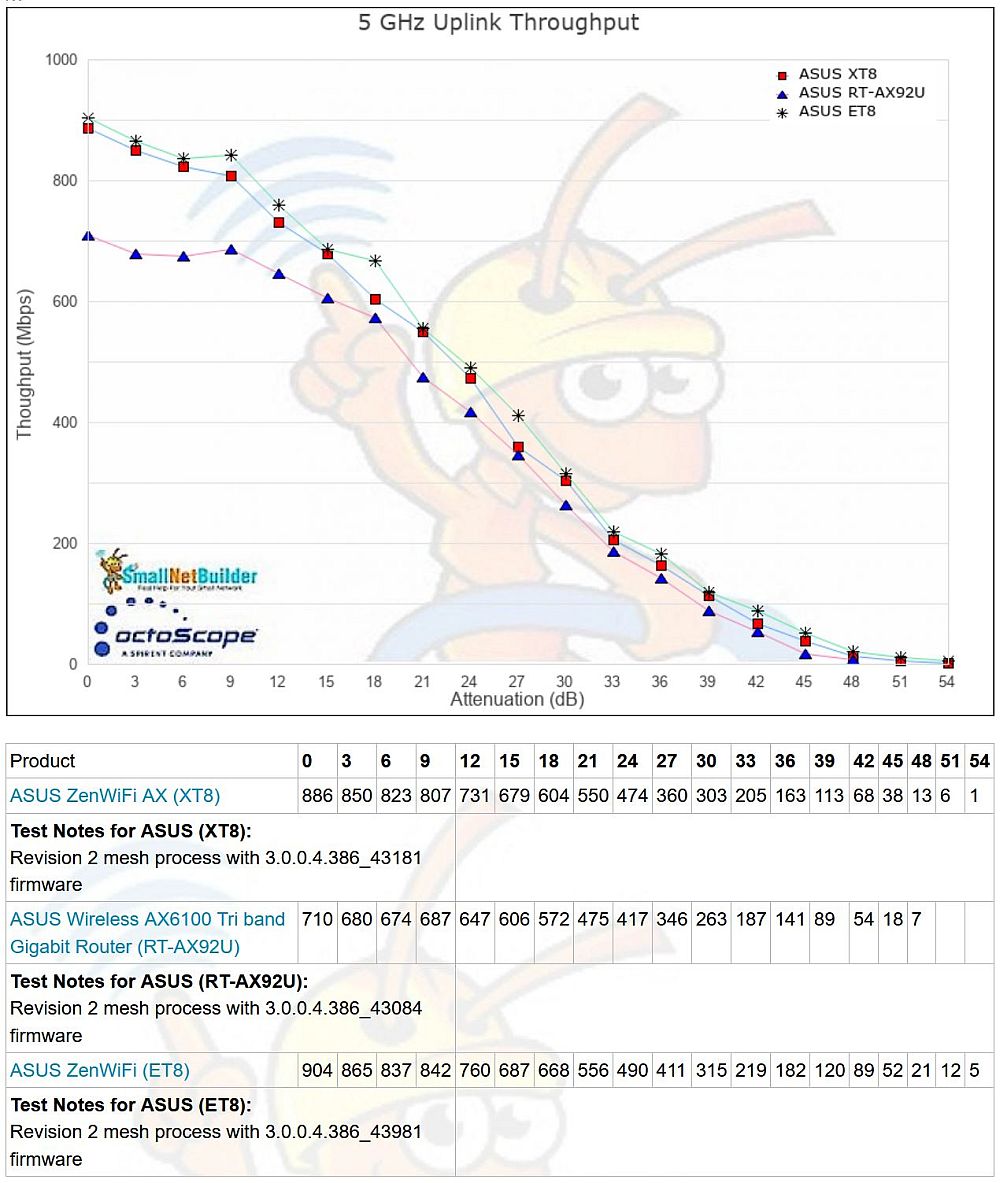
5 GHz throughput vs. attenuation – uplink
Since routers and mesh systems are tracked in different charts, I manually pulled 6 GHz comparison data together for plotting. I’m comparing the only two Wi-Fi Mesh systems with 6E radios, the ET8 and Linksys Hydra Pro 6E. Note this comparison pits Linksys’ Qualcomm-based 6E radio against ASUS’ Broadcom 6E radio. This test also shows the necessity of a > 1 GbE Ethernet connection on a 6E capable router or AP. Settings used were channel 37 @ 160 MHz channel bandwidth.
The Linksys’ 6 GHz downlink throughput is somewhat higher than the ASUS with high signal levels (low attenuation). But as signal levels drop, the ET8’s throughput remains high while the Linksys’ drops off. This indicates a likely effective range advantage for the ET8.
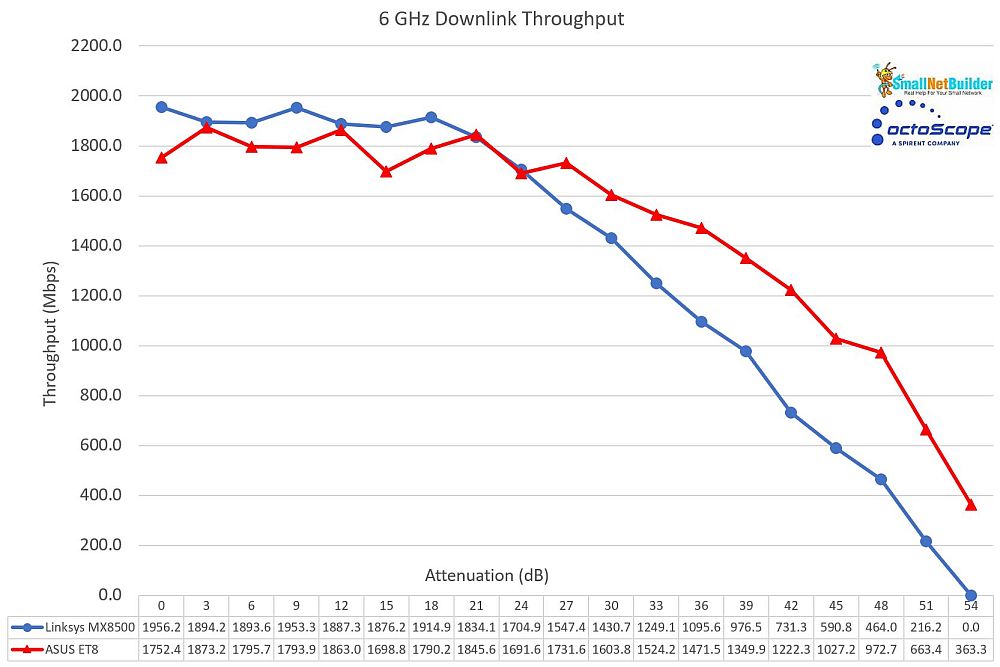
6 GHz throughput vs. attenuation – downlink
6 GHz uplink shows the Linksys with a significant throughput advantage at higher signal levels, but the advantage disappears as signal levels drop.
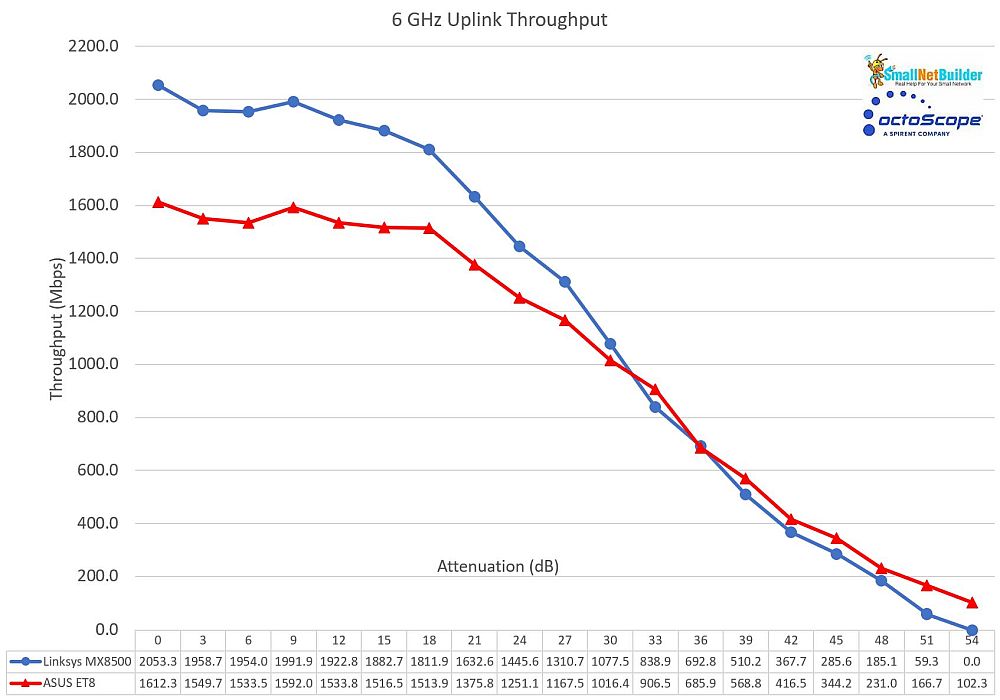
6 GHz throughput vs. attenuation – uplink
Multiband Throughput
The Multiband benchmark simultaneously loads all radios in a router/AP/mesh node and measures throughput and latency under load. It’s a good way to see whether (or how much) Ethernet port speed limits what you can get out of an AP. And since it’s run on each node in a mesh system, it’s also a good way to gauge backhaul bandwidth. Keep in mind, however, that you’d be hard-pressed to push an AP to the limits tested by this benchmark. The traffic generator for this test is connected to the root mesh node’s WAN port. Channel bandwidth settings are 40 MHz for 2.4 GHz and 80 MHz for 5 GHz.
The first plot shows throughput for the 2.4 and 5 GHz radios at the root mesh node for the three ASUS systems. I also threw Linksys’ Atlas Max 6E so you could compare to a product with really poor backhaul. The AX92U’s legacy radios and its 1 GbE WAN port put it at a disadvantage vs. the two Zens that have 2.5 GbE WAN ports. Adding up throughput for both bands yields 1396 Mbps for the XT8 and 1414 Mbps for the ET8, which is essentially the same. But the XT8 seems to allocate more throughput to 5 GHz than the ET8. For comparison, the Linksys’ total bandwidth is 1309 Mbps.
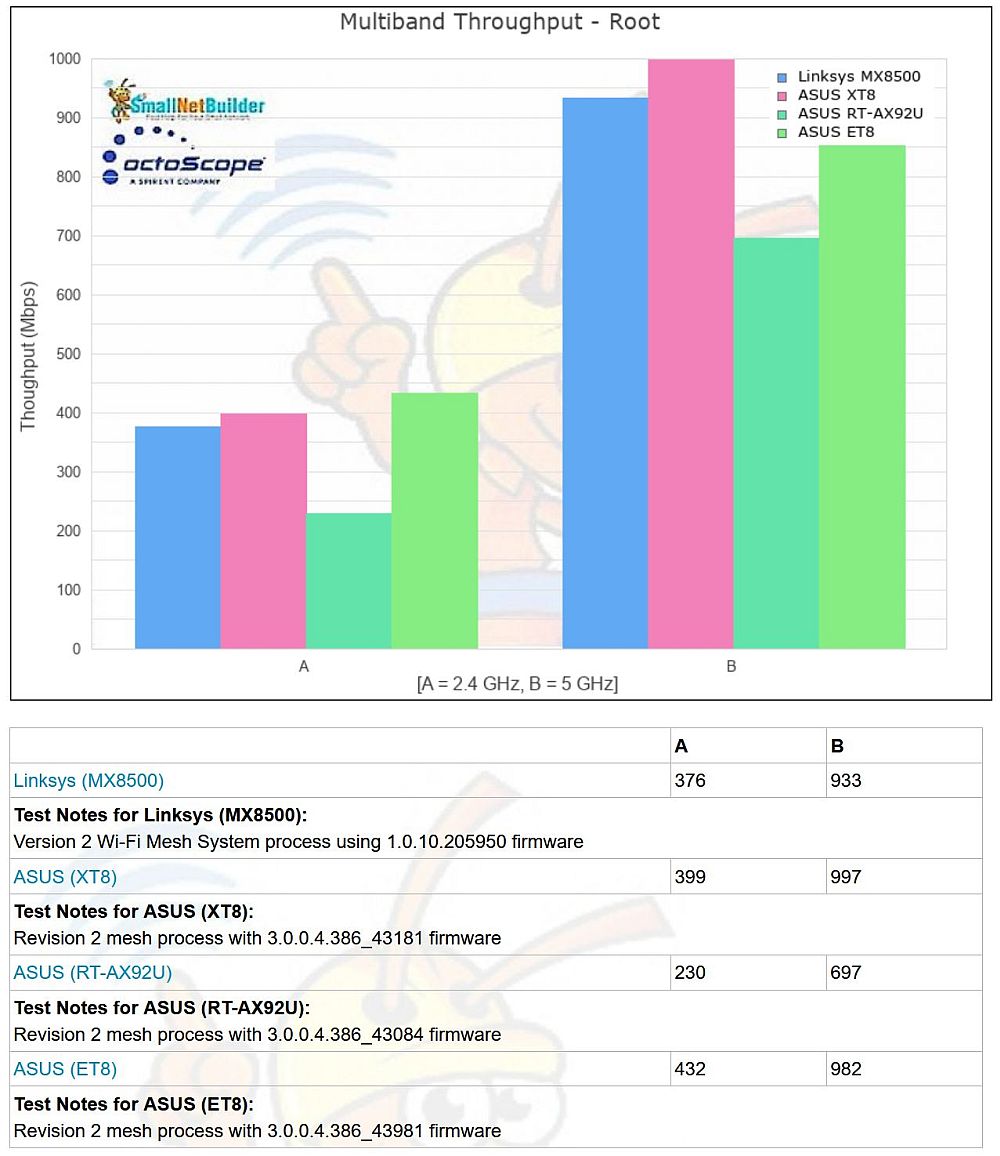
Multiband Throughput per radio – Root node
Moving to the Hop1 node brings backhaul performance into play. The ET8 has a clear advantage in this test, thanks to its 6 GHz backhaul. But even though the Linksys also has a 6E radio for backhaul, it appears to not have used it for backhaul. At least that’s my explanation for why only 99 Mbps is available for 5 GHz STAs at the Hop 1 node.
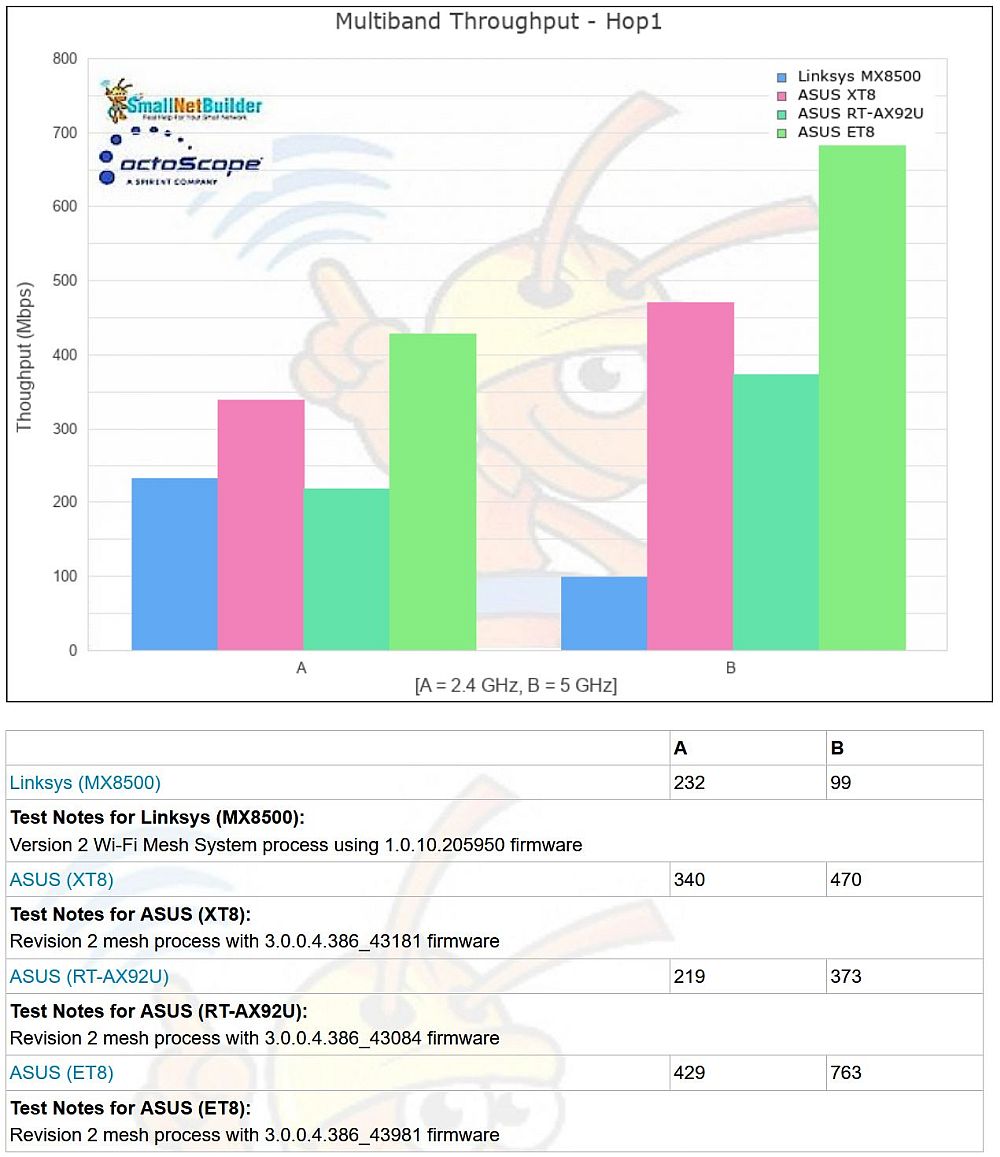
Multiband Throughput per radio – Hop 1 node
Tables 2 and 3 show the throughput change for each band, referenced to Root throughput, for 2.4 and 5 GHz, respectively. The ET8 is the clear winner for 2.4 GHz, with basically no loss of throughput through the backhaul. Worst of the bunch is the Linksys, losing 38% of 2.4 GHz throughput backhaul.
| ASUS ET8 | ASUS XT8 | ASUS RT-AX92U | Linksys Atlas Max 6E | |||||
|---|---|---|---|---|---|---|---|---|
| Throughput | % change from Root | Throughput | % change from Root | Throughput | % change from Root | Throughput | % change from Root | |
| Root | 432 | – | 399 | – | 230 | – | 376 | – |
| Hop 1 | 429 | -0.7 | 340 | -14.8 | 219 | -4.8 | 232 | -38 |
Table 2: Multiband throughput change, Root to Hop 1 node – 2.4 GHz
For 5 GHz, the ET8 is again the winner, even though backhaul throughput loss is a bit over 20%. Both the XT8 and AX92U lose around half the throughput available at the root node. The Linksys again surpasses the other three products, but not in a good way for 5 GHz, losing almost 90% of root node throughput through the backhaul.
| ASUS ET8 | ASUS XT8 | ASUS RT-AX92U | Linksys Atlas Max 6E | |||||
|---|---|---|---|---|---|---|---|---|
| Throughput | % change from Root | Throughput | % change from Root | Throughput | % change from Root | Throughput | % change from Root | |
| Root | 982 | – | 997 | – | 697 | – | 933 | – |
| Hop 1 | 763 | -22.3 | 470 | -52.9 | 373 | -46.5 | 99 | -89 |
Table 3: Multiband throughput change, Root to Hop 1 node – 5 GHz
Multiband Latency
For latency, CDF plots tell the story better than bar plots because they show latency and latency spread (jitter). Unfortunately, the SNB Chart system can’t produce them; I generated these using Excel.
The Root node 2.4 GHz latency CDF plot below shows the AX92U’s 90th percentile latency around 2X of the two Zens (362 ms vs. 163 ms and 190 ms). The AX92U’s has pretty long tails at the start and end of its plot. We’ll see why in the time plots below.
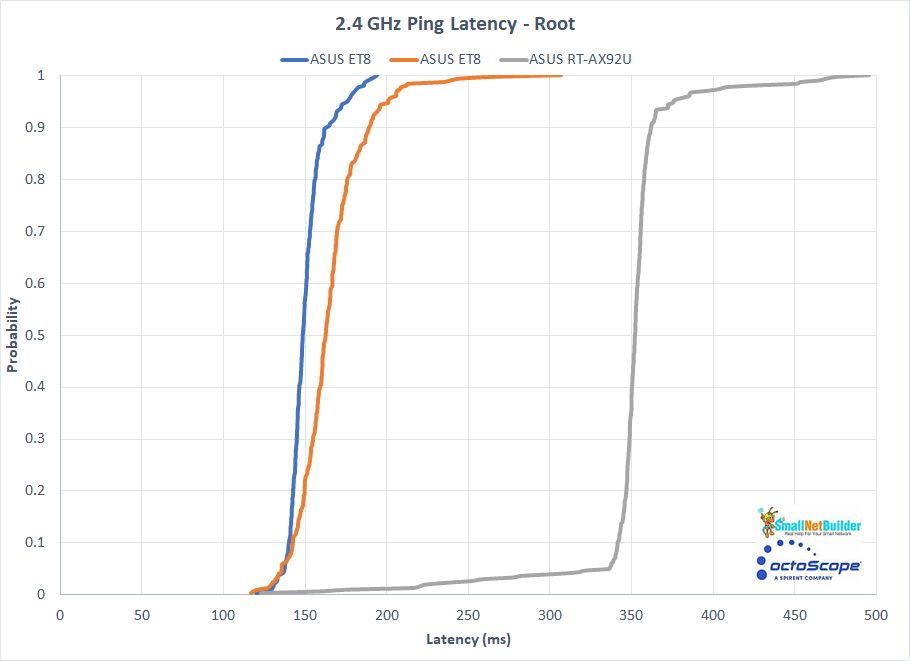
Multiband Latency CDF plot – 2.4 GHz comparison – Root node
It took awhile to understand what was happening to make the Hop 1 node 2.4 GHz Latencies lower than the Root latencies. After all, you would think that packets running through three radios (root client connect, root to hop1 backhaul and hop1 client connect) would have more latency than those using just the root node radio. But with help from an octoScope colleague, the cause was found to be the difference in airtime use.
Since packets on the root node come from a 2.5 Gbps Ethernet port, the 2.4 and 5 GHz radios can be fully loaded, which produces higher latency. Hop 1’s client-facing radios source their packets from the backhaul connection, which has limited throughput shown in the throughput measurements above. So airtime isn’t as congested, resulting in lower latency.
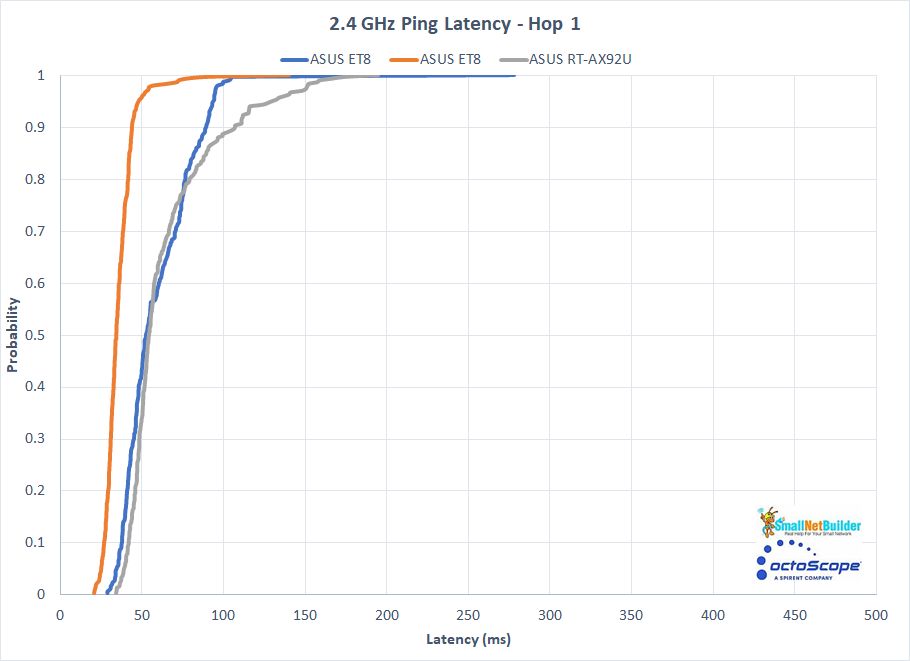
Multiband Latency CDF plot – 2.4 GHz comparison – Hop 1 node
The Root 5 GHz Latency CDF again shows the AX92U with a wide latency spread, indicating significant jitter. But its 90th percentile value isn’t too much more than the two Zens, coming in at 87 ms vs. 82 for the ET8 and 80 for the XT8.
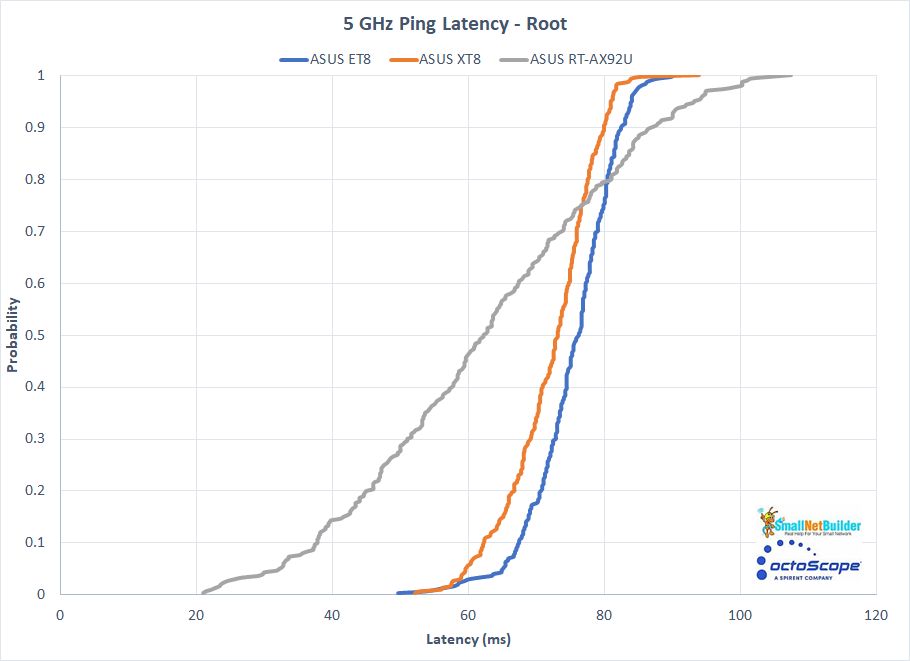
Multiband Latency CDF plot – 5 GHz comparison – Root node
Moving along to the Hop 1 node again shows lower latencies for all three products, 31 ms for the ET8 and around 38 ms for the XT8 and AX92U.
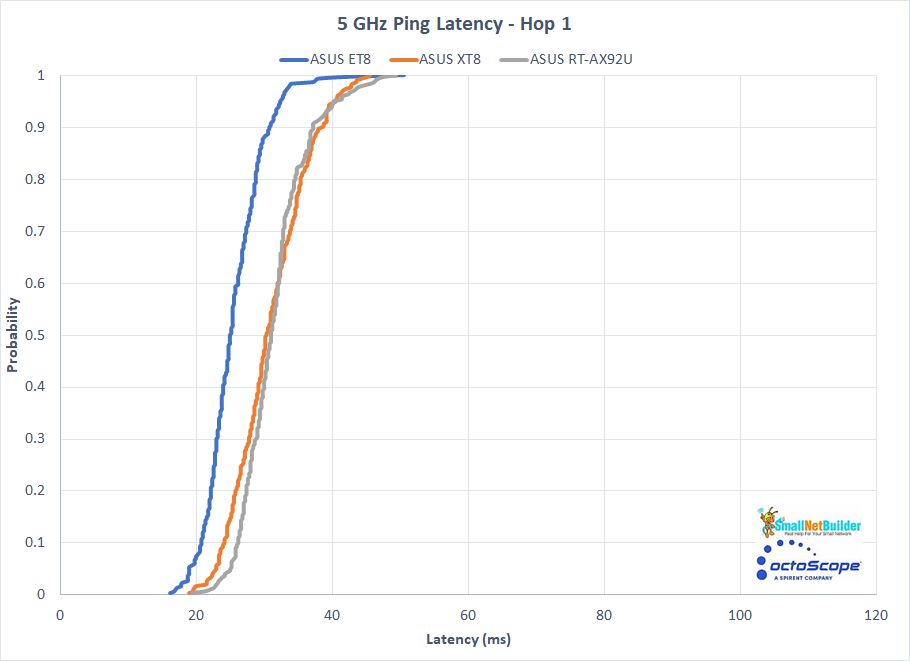
Multiband Latency CDF plot – 5 GHz comparison – Hop 1 node
Time plots of Multiband throughput, latency and loss provide a quick feel for link stability. The Root node plots below show very steady throughput, even though the radios are both running full blast. Latencies are also surprisingly stable (L2E_png = 2.4 GHz, L3E_png = 5 GHz). The AX92U latency plot shows a ramp from ~ 125 Mbps to ~ 350 Mbps, which explains the long tail at the start of its CDF plot above. The spikes up to 500 Mbps are the cause of the long tail at the end of its CDF.
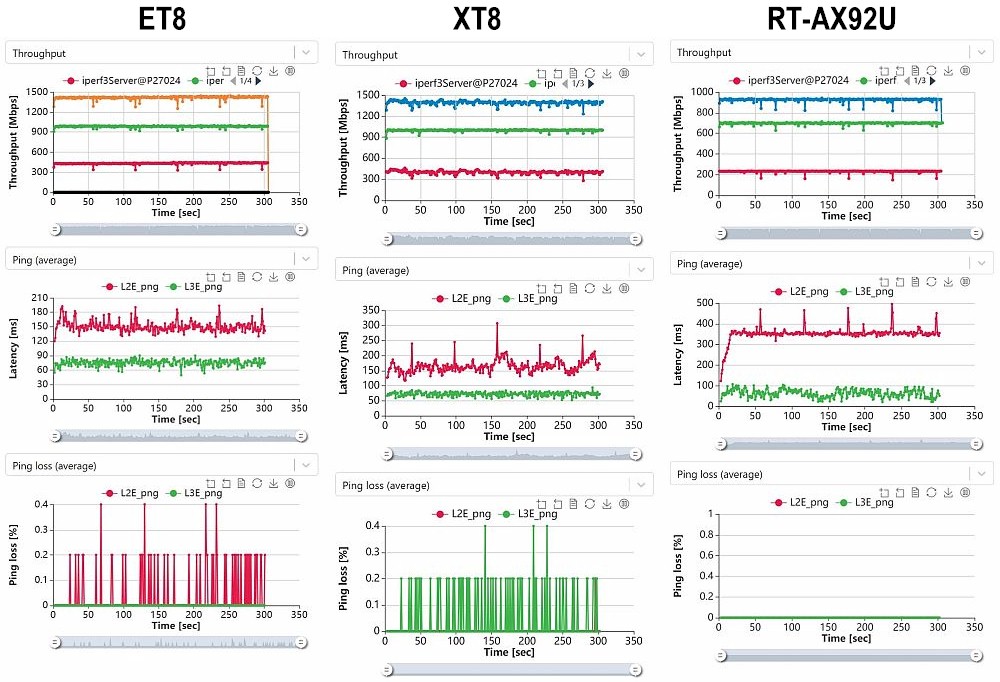
Multiband throughput comparison, latency, loss vs. time, Root node
The Hop 1 plots are also remarkably steady and show the reduced latency. The XT8’s latency plot had me checking and rechecking my setup and results many times to make sure I was actually measuring both radios (I was). Since most of us don’t load our Wi-Fi radios as heavily as this test, it’s likely the latencies you experience will be more like those in the Capacity test, which is up next.
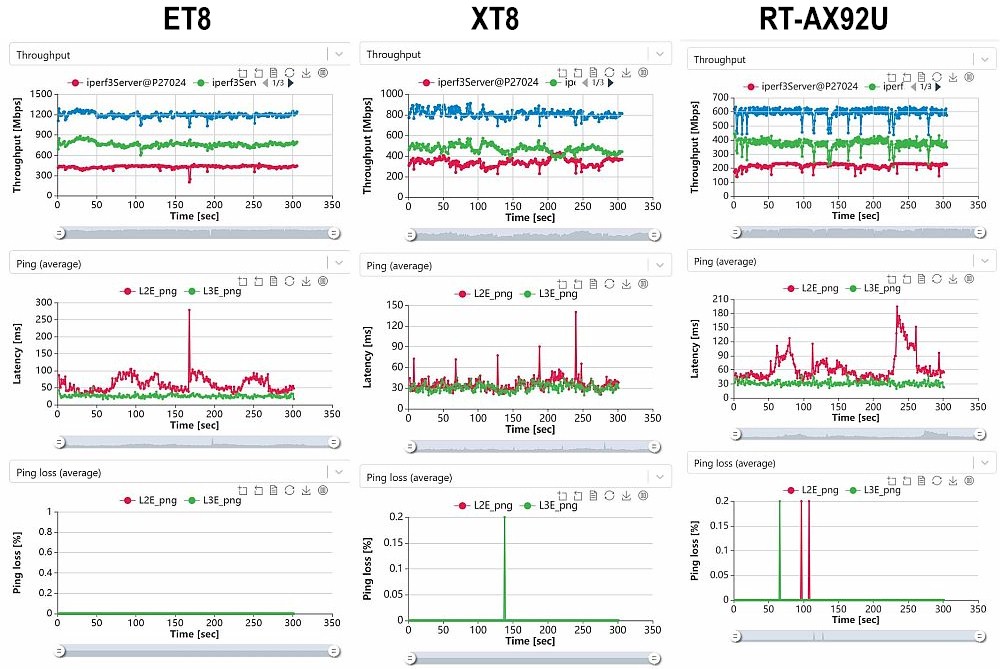
Multiband throughput comparison, latency, loss vs. time, Hop 1 node
Mesh System Capacity
The last benchmark associates one STA per mesh node, runs TCP/IP traffic to all STAs simultaneously, limiting each STA’s throughput to 250 Mbps. Since a two-stream AX STA can produce around 900 Mbps of throughput with a strong signal, this test should not fully load a 5 GHz channel. The ideal throughput result for this test should be 500 Mbps for two nodes and 750 Mbps for three nodes.
The Charts produce bar charts of the results. But the time plots below, which the Charts engine can’t produce, are more informative. All three systems achieve the expected 500 Mbps total throughput, which should not by any means be a stretch for mesh systems with dedicated four-stream backhaul radios. Latencies are all in the same ballpark, generally below 20 ms.
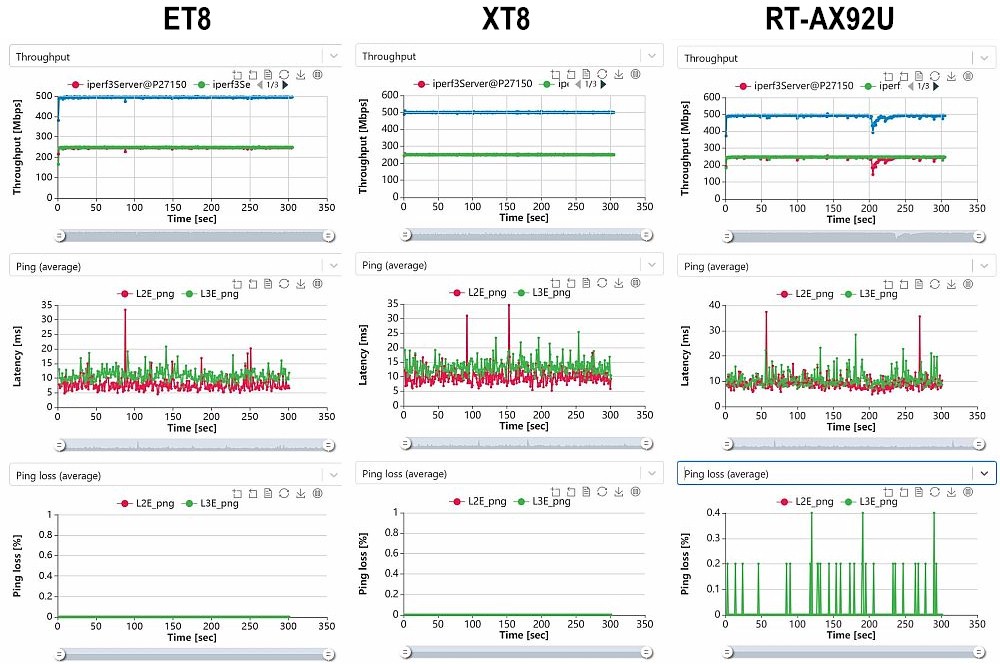
Mesh capacity time plot comparison
The bar plots do a better job of clearly ranking the produce latencies and show the ET8 with best Root and Hop 1 scores (lowest latencies), followed by the AX92U and the XT8.
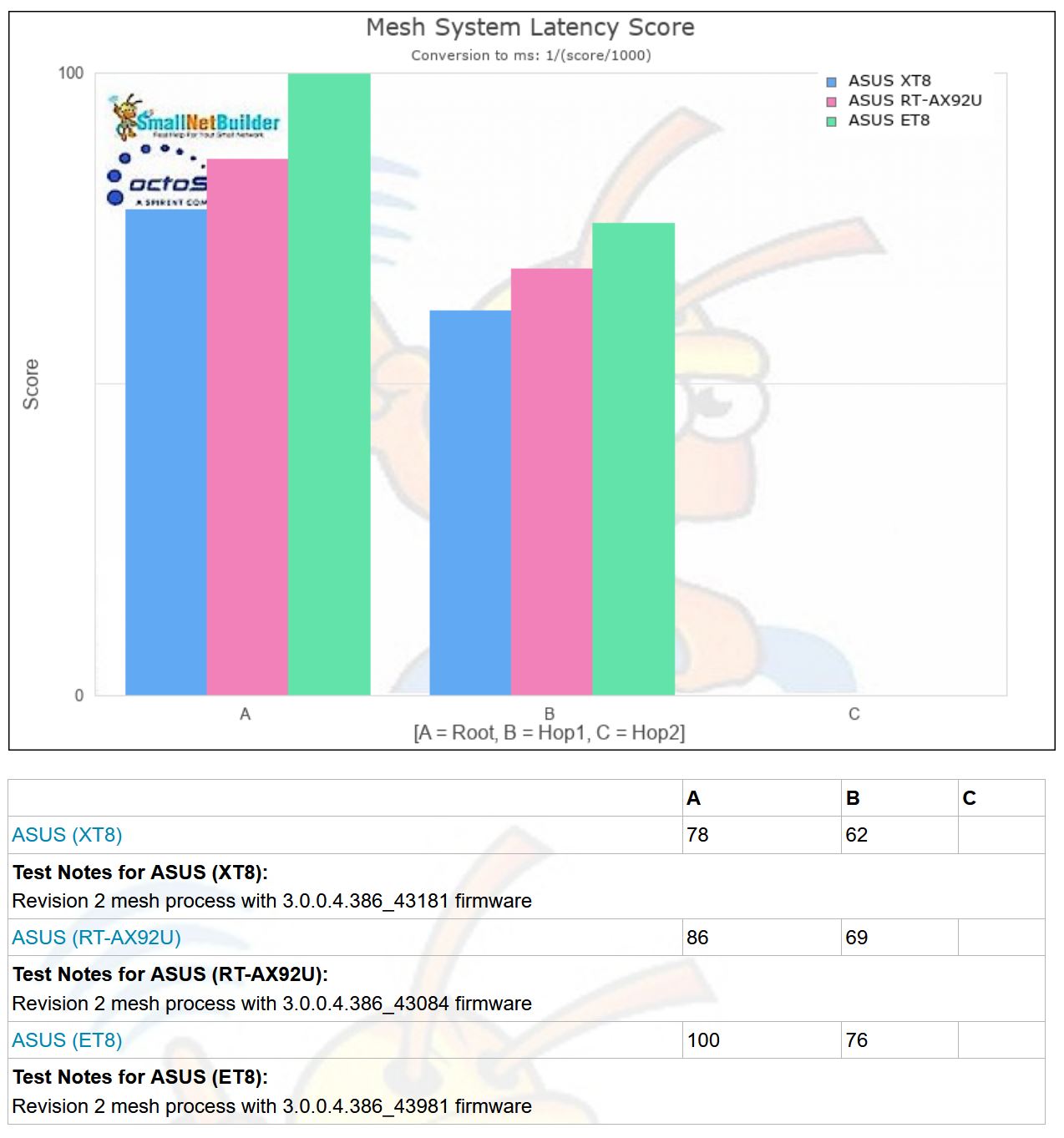
Mesh capacity latency score comparison
Closing Thoughts
Our Wi-Fi Mesh System Ranker places the ET8 and XT8 in the #1 and #2 slots, respectively, with the RT-AX92U in the current bottom, #4 slot. But these three ASUS mesh systems provide a good / better/ best scenario for Wi-Fi shoppers. With essentially the same hardware design, the price/performance gap between the XT8 and ET8 is narrower than either of them vs. the RT-AX92U. But if you don’t have any Wi-Fi 6 devices, don’t plan on adding a bunch real soon and have a sub-Gigabit internet service, the RT-AX92U might be a good fit.
If you want the top-of-line ET8, however, you may want to wait for better supply. Amazon third-party sellers are really sticking it to prospective buyers as I write this, asking $1100, which is waaay above its $530 MSRP.
