
Introduction
Seems like only yesterday that I was putting the first AC1900 routers into the SNB testbed (actually, it was last October). I found the ASUS RT-AC68U, Linksys EA6900 and NETGEAR R7000 essentially identical on the 5 GHz band, but significantly different in 2.4 GHz.
That first round of testing stuck with the ASUS PCE-AC66 AC1750 class adapter as the test client because its AC1900 class potential replacement—the PCE-AC68—wasn’t quite baked yet. So all three products were tested as AC1750 routers because of the client limitation.
I recently was able to test all three routers as AC1900 routers using ASUS’ adapter and published the results in Is AC1900 Worth It?. Those tests showed at best the same throughput and at worst significantly lower throughput compared to tests run with the PCE-AC66 client. But they also showed pairs of routers forming AC1900 bridges could produce significantly higher throughput with strong to moderate level signals.
Since I had everthing set up, I decided to also rerun 5 GHz band tests on all three routers and update the Router Charts database with the retest data for both bands. All three companies had issued new firmware since the original tests were done, so I thought it would be interesting if wireless performance had changed. (Spoiler alert: Not so much.)
The firmwares used in this retest are:
- ASUS RT-AC68U: 3.0.0.4.374_371
- Linksys EA6900: 1.1.42.156465
- NETGEAR R7000: 1.0.2.194
Comparison
Here are the original (left) and retest (right) plots for 2.4 GHz downlink profile. The R7000 still has the smoothest curve of the three routers. The Linksys’ early downward dip moved a bit, but is about as deep as before. The ASUS’s throughput drop in the low attenutation range has been reduced, but is broader than before.
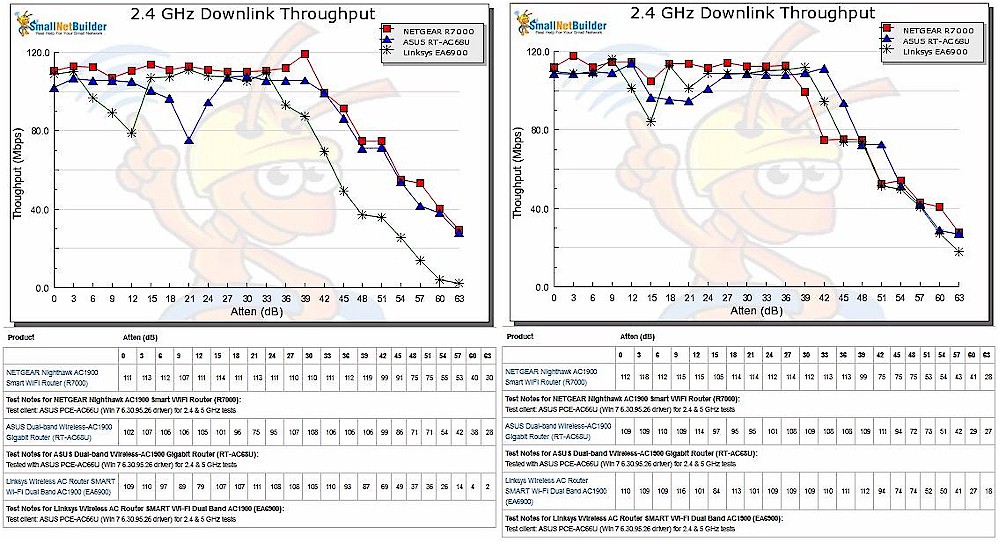
2.4 GHz Downlink Throughput vs. Attenuation – original and retest
The 2.4 GHz uplink profile shows the ASUS having the most improvement. It’s now the same as the Linksys and NETGEAR until 30 dB attenuation or so. The Linksys’ throughput still falls off the earliest, indicating somewhat reduced range.
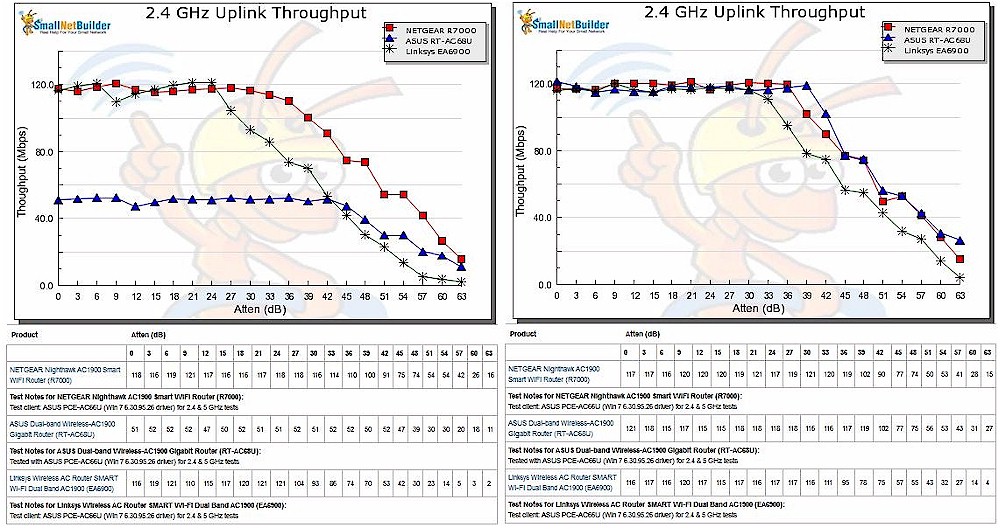
2.4 GHz Uplink Throughput vs. Attenuation – original and retest
The 5 GHz downlink profile shows Linksys taking a bit of a step backward in performance and the NETGEAR and ASUS staying about the same.
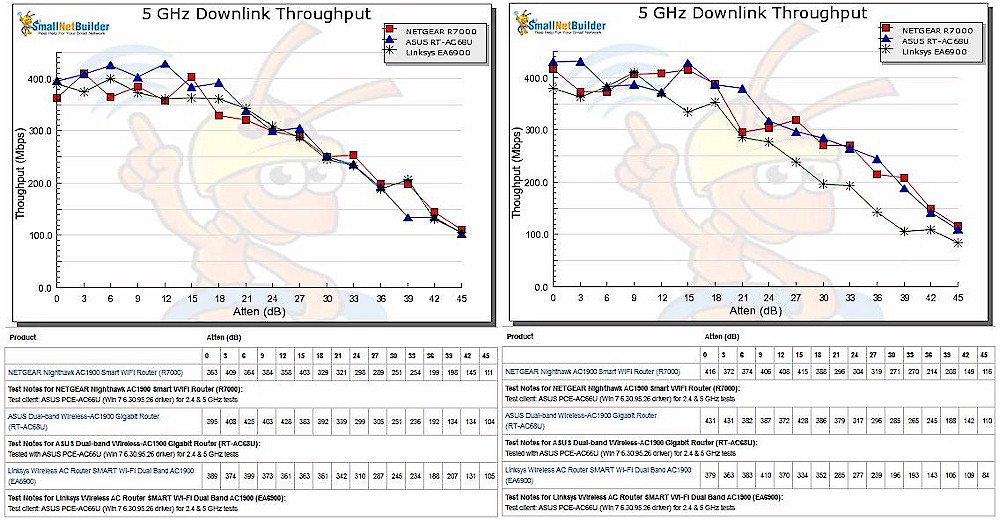
5 GHz Downlink Throughput vs. Attenuation – original and retest
Finally, the 5 GHz uplink profile shows a bump in throughput for all three products for the 0 dB test used for maximum throughput ranking. The ASUS and NETGEAR also seem to have slightly higher throughput in the midrange attenuations, while the Linksys stayed about the same.
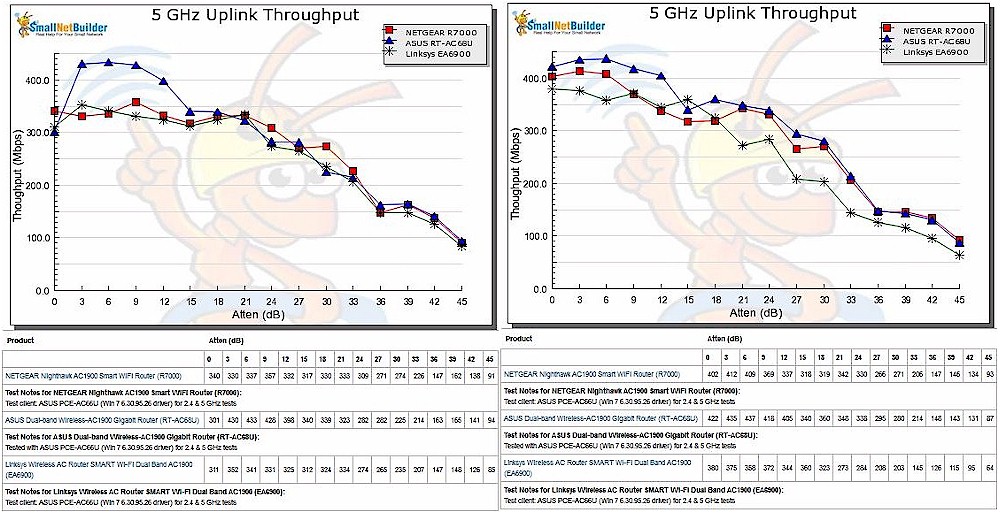
5 GHz Uplink Throughput vs. Attenuation – original and retest
Original and Retest: ASUS RT-AC68U
For easier comparison, here are original and retest plots for each product, band and link direction. First the ASUS 2.4 GHz band. This comparison more clearly shows improvement for both 2.4 GHz up and downlink.
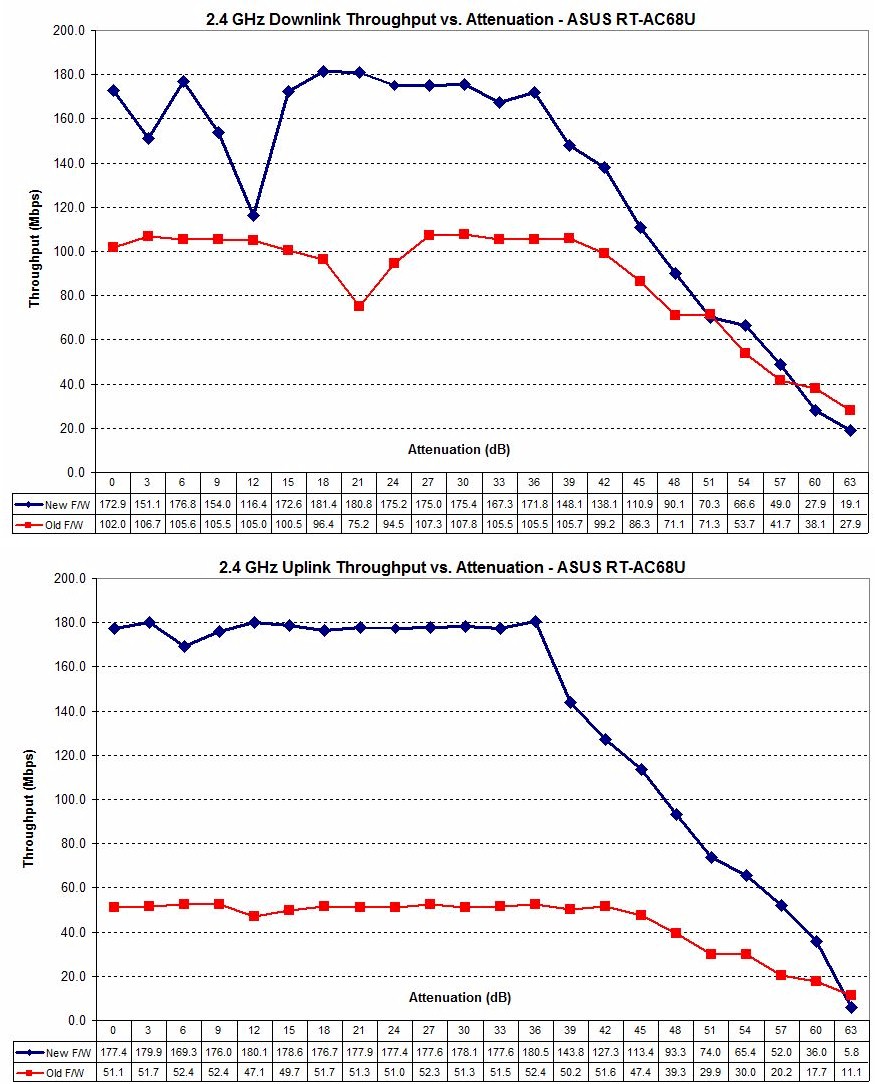
ASUS RT-AC68U original and retest comparison – 2.4 GHz
The most notable thing in the 5 GHz comparison is the improvement in the 0 dB uplink measurement. This helped the ASUS’ ranking, since this test is used for maximum throughput ranking.
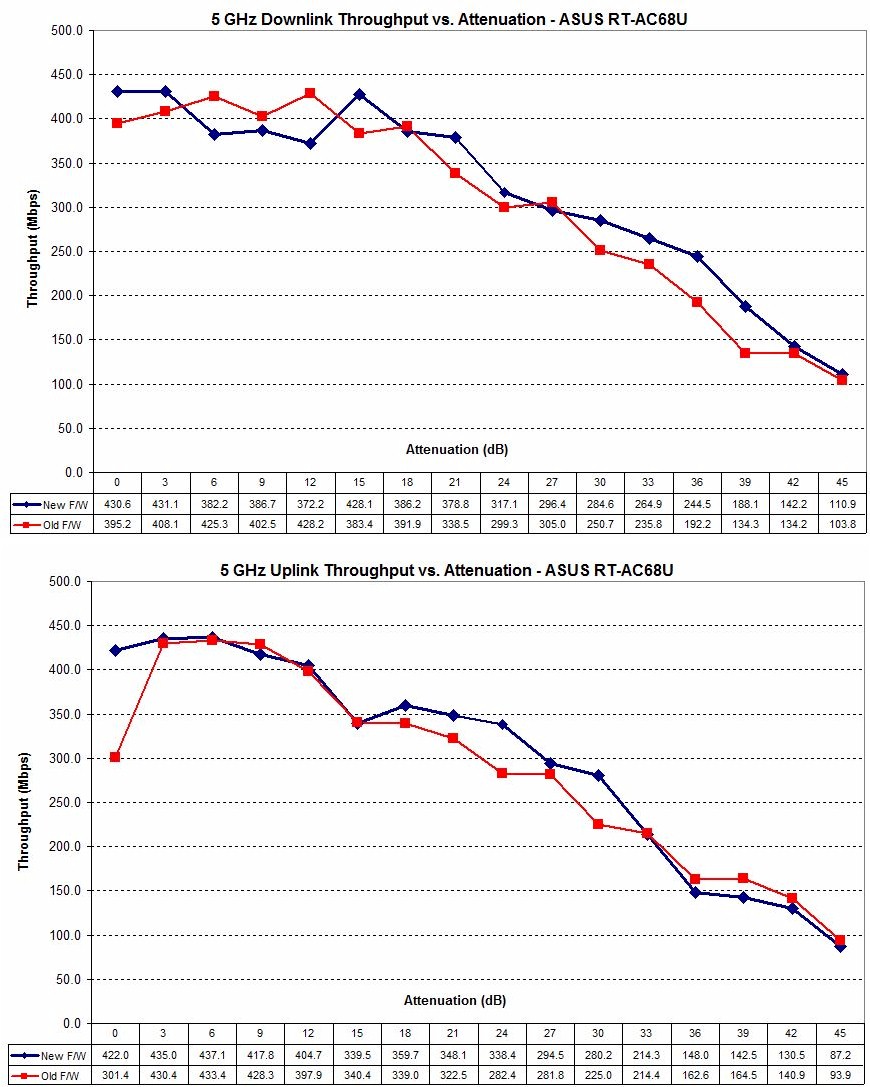
ASUS RT-AC68U original and retest comparison – 5 GHz
Original and Retest: NETGEAR R7000
The 2.4 GHz NETGEAR plots show essentially unchanged results, with a tad more change in downlink than uplink.
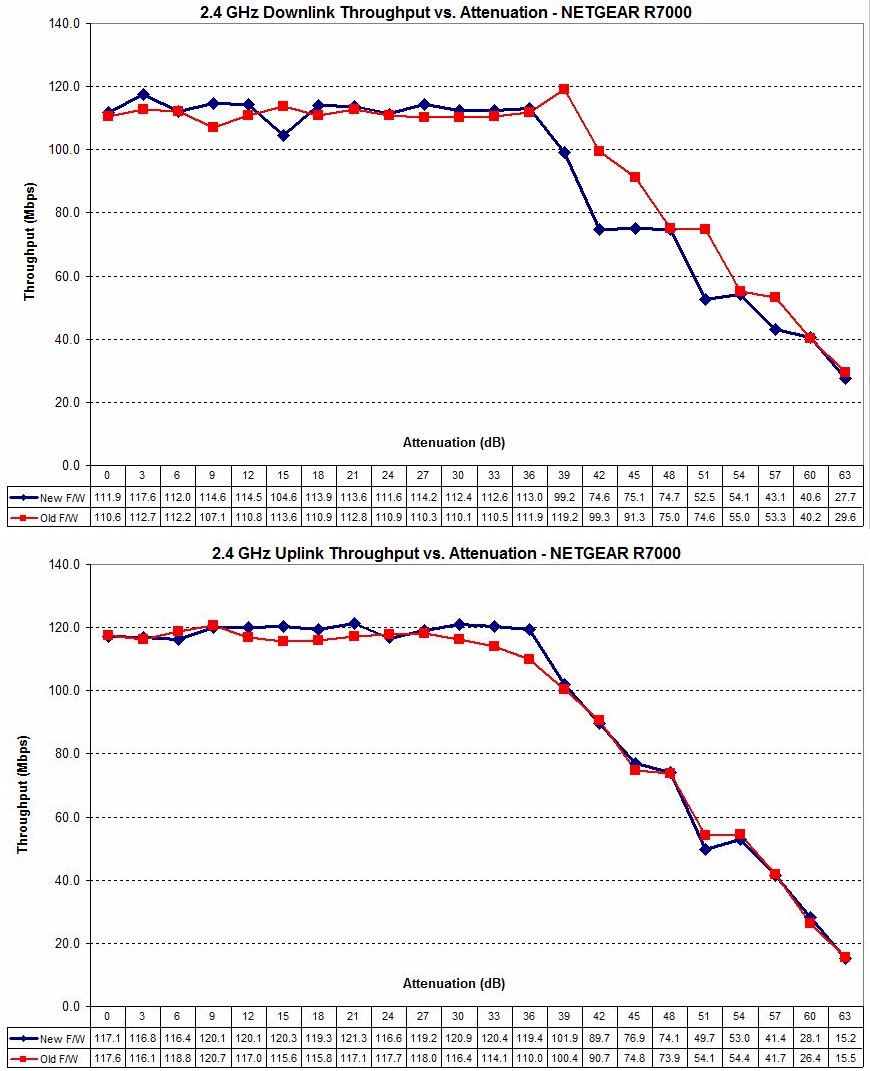
NETGEAR R7000 original and retest comparison – 2.4 GHz
The 5 GHz comparison again shows uplink improvement for the 0 dB test, which definitely helps the R7000 to not lose too much ground against the RT-AC68U in the reranking for this benchmark. Otherwise, performance is unchanged.
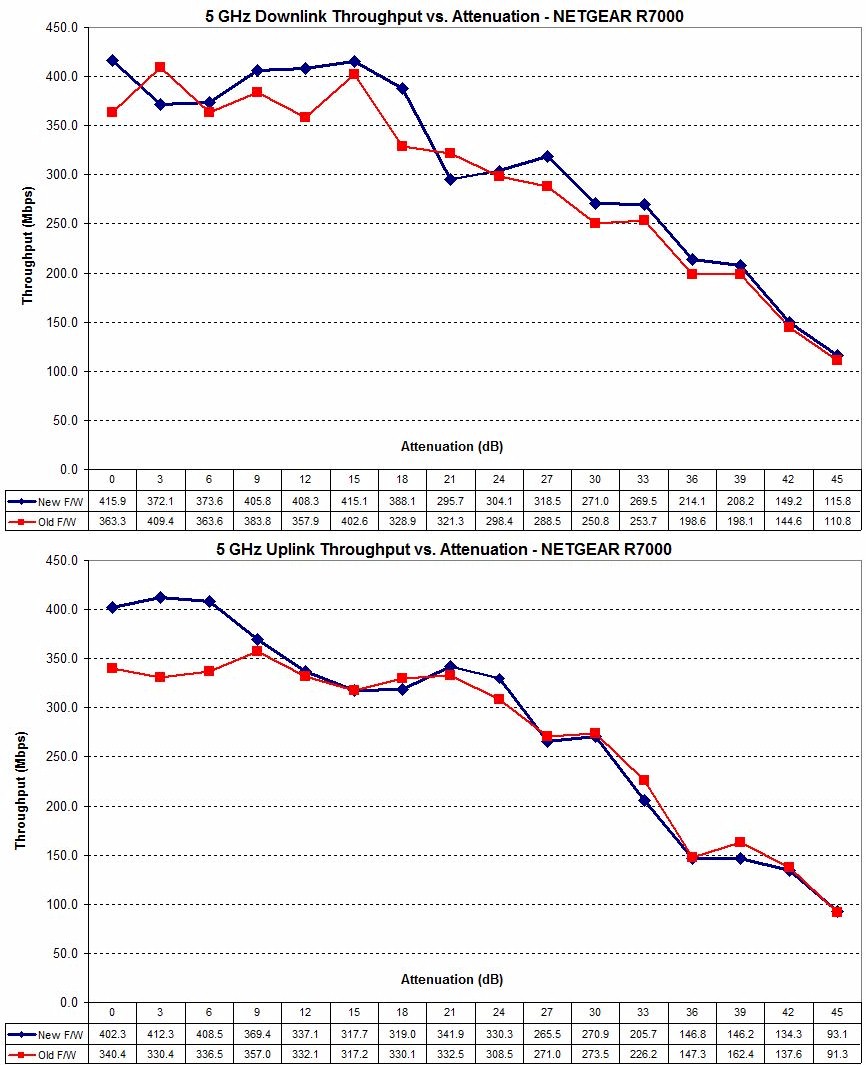
NETGEAR R7000 original and retest comparison – 5 GHz
Original and Retest: Linksys EA6900
The 2.4 GHz Linksys plots show improved performance at higher attenuations (lower signal levels). This indicates improved range for both up and downlink.
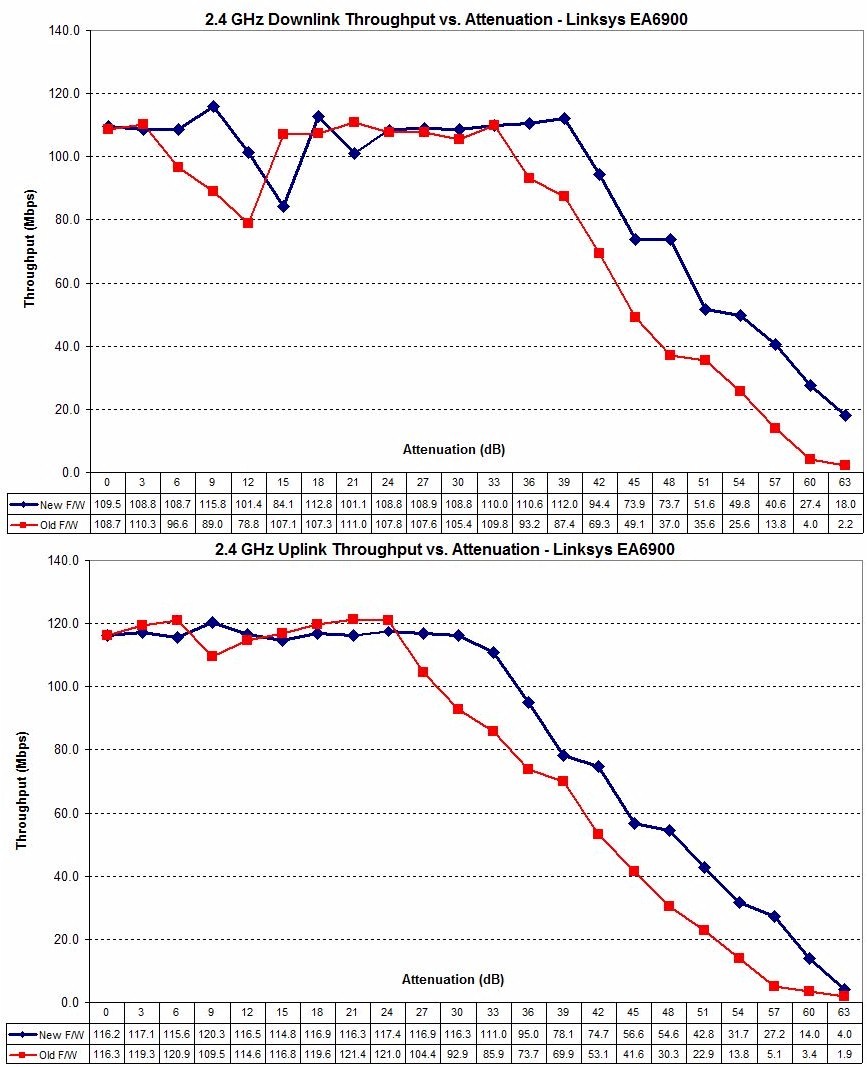
Linksys EA6900 original and retest comparison – 2.4 GHz
Unfortunately, the 5 GHz comparison goes in the wrong direction, with lower throughput in the retest, again for both up and downlink. This is definitely a step back for the Linksys.
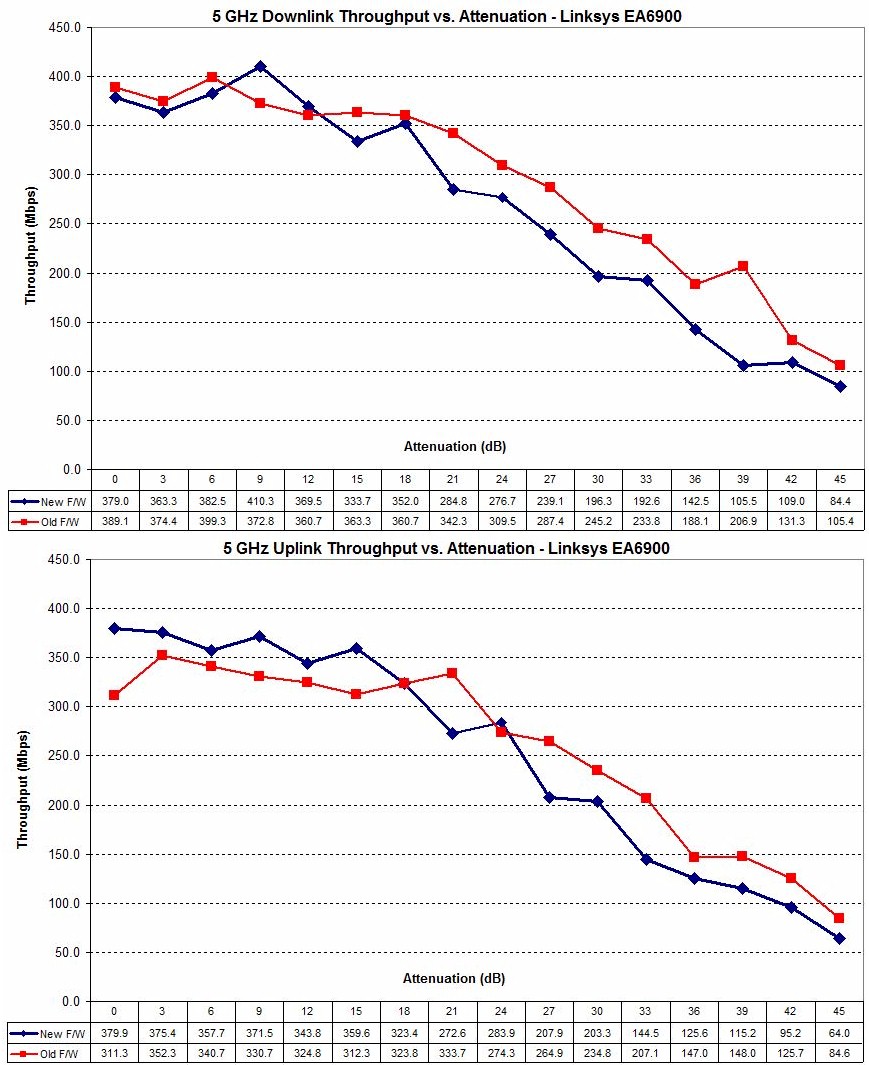
Linksys EA6900 original and retest comparison – 5 GHz
Storage Retest
The RT-AC68U didn’t do so well in its original USB storage testing. I had to enable the Reducing USB 3.0 interference setting, which appears to slow the USB 3.0 port to USB 2.0 speeds. I tried multiple times to get the tests to run, but each time the router share would disconnect while copying the first 1 GB VOB file in the test folder.
Since the AC68U has no shielding around its USB 3.0 connector, I’ve thought it unlikely that there would be a firmware fix for the problem. So I reran the USB tests with 3.0.0.4.374_371 with the Reducing USB 3.0 interference setting disabled and using my standard USB drive.
Table 1 summarizes USB 2.0 performance for the three AC1900 routers and includes both the original and retest results for the ASUS. The results here are essentially unchanged.
| Processor | NETGEAR R7000 | ASUS RT-AC68U (3.0.0.4.374_371) |
ASUS RT-AC68U (3.0.0.4.374_205) |
Linksys EA6900 |
|---|---|---|---|---|
| Broadcom BCM4709A | Broadcom BCM4708A | Broadcom BCM4708A | Broadcom BCM4708A | |
| FAT32 Write (MBytes/s) | 24.8 | 16.6 | 11.8 | 14.5 |
| FAT32 Read (MBytes/s) | 27.8 | 26.6 | 24.0 | 21.0 |
| NTFS Write (MBytes/s) | 27.9 | 25.2 | 23.7 | 17.2 |
| NTFS Read (MBytes/s) | 27.9 | 26.8 | 24.2 | 21.2 |
Table 1: File copy throughput – USB 2.0 (MBytes/sec)
The USB 3.0 results show only slight improvement and certainly nothing near the best-in-class results of the NETGEAR R7000. The good news is that I had only one disconnect during testing that I couldn’t reproduce.
| Processor | NETGEAR R7000 | ASUS RT-AC68U (3.0.0.4.374_371) |
ASUS RT-AC68U (3.0.0.4.374_205) |
Linksys EA6900 |
|---|---|---|---|---|
| Broadcom BCM4709A | Broadcom BCM4708A | Broadcom BCM4708A | Broadcom BCM4708A | |
| FAT32 Write (MBytes/s) | 33.4 | 16.6 | 11.7* | 15.6 |
| FAT32 Read (MBytes/s) | 57.4 | 26.6 | 21.6* | 22.1 |
| NTFS Write (MBytes/s) | 36.8 | 17.1 | 23.6* | 17.4 |
| NTFS Read (MBytes/s) | 57.7 | 27.0 | 24.3* | 22.4 |
Table 2: File copy throughput – USB 3.0 (MBytes/sec)
* = "Reducing USB 3.0 interference" setting enabled
Closing Thoughts
The bottom line of the retest is best summarized by the Router Ranker, which shows the ASUS and NETGEAR now tied for #1 rank and the Linksys EA6900 in the #2 slot.
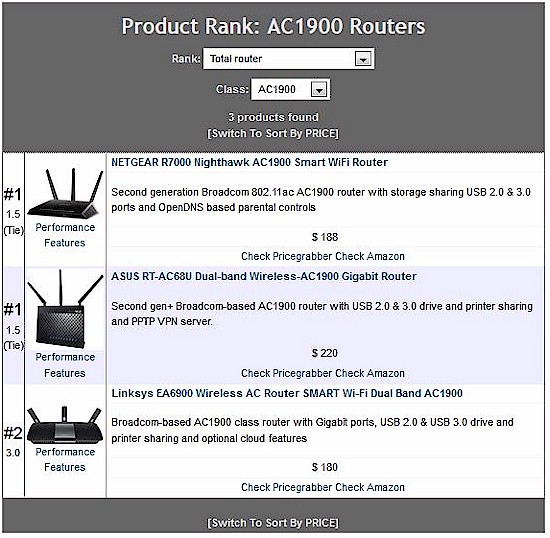
AC1900 Router Ranking
The side-by-side comparison of the Ranker Performance details shows the sub-ranks and just how close in performance the ASUS and NETGEAR are.
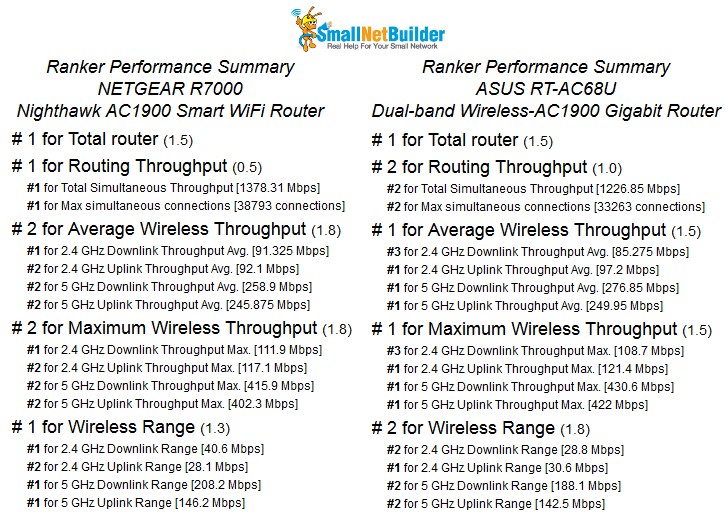
NETGEAR R7000 and ASUS RT-AC68U Ranker Performance Detail Comparison
In the end, one of the folks in the forum summed it up aptly when he said:
"So it really is splitting hairs to choose between these routers then. Choose your religion (e.g. Asus or Netgear) and be happy with either is the bottom line I guess."
