
| At a glance | |
|---|---|
| Product | ASUS Lyra Trio AC1750 Dual Band Mesh WiFi System (MAP-AC1750) [Website] |
| Summary | Three stream two radio Qualcomm-based mesh Wi-Fi system |
| Pros | • Three stream design • Admin via web and/or app • Supports AP mode & Ethernet backhaul |
| Cons | • Meh performance • Not AiMesh compatible |
Typical Price: $198 Buy From Amazon
Introduction
Linksys’ Dual-band Velop isn’t the only Wi-Fi mesh system announced at CES 2018 that has interrupted our summer new Wi-Fi product doldrums. ASUS also recently started pumping out its Lyra Trio, which is the focus of this review. (Waiting in the wings are new mesh offerings from D-Link (a new three-node Covr) and TP-Link (the just-announced Deco M9 Plus) that I’ll be getting to in the coming weeks.)
Despite putting most of its mesh Wi-Fi system focus on AiMesh, ASUS still wants to have a "pre-packaged" mesh solution for folks who just want to buy it, plug it and use it. AiMesh is more for Wi-Fi tweakers, since the system is still suffering growing pains and typically involves firmware upgrades. (You’d be surprised how daunting a task this is for the average router user.)
ASUS will continue to sell the original three-radio Lyra (MAP-AC2200), which had pretty disappointing performance when I reviewed it with its original firmware. When ASUS came out with firmware that was supposed to significantly improve performance, I loaded it up and started testing. But when I saw little improvement in backhaul throughput, I knew I wasn’t going to see much performance improvement and stopped the retest.
The Lyra Trio is a reimagined Lyra, trying a two radio design vs. the original Lyra’s three 2×2 11ac radios. But Trio’s twist is that its radios use three-streams, yielding maximum link rates of 450 Mbps in 2.4 GHz and 1300 Mbps in 5 GHz, hence its AC1750 classing. (Only Ubiquiti’s Amplifi HD mesh system also uses a three-stream design.)
Trio reaches back a few years for its physical and antenna system design. I knew I’d seen the hollowed-out pyramid design before and a quick trip to our search box unearthed the EA-N66 that was reviewed in 2012.

ASUS EA-N66 (top) and Lyra Trio (bottom)
Both designs stash the three dual-band antennas in the pyramid legs as shown in the cutaway view below.

Lyra Trio antenna location
Each Trio node in the three-pack is the same and sports two Gigabit Ethernet ports, one of which connects to your broadband modem to create the root node.
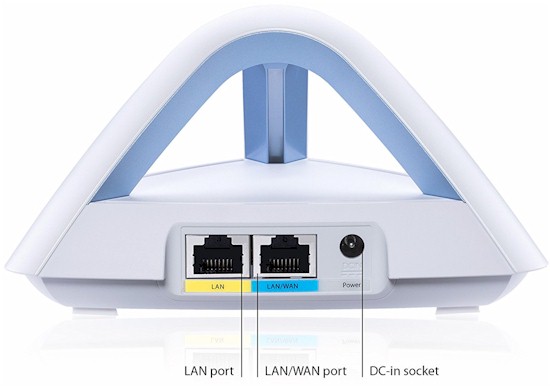
ASUS Lyra Trio connector callout
Lyra Trio communicates status via LEDs at the base of each pyramid leg. The LED decoder table below from the reviewer’s guide is more complete than the one in the quick start guide shown below the table.
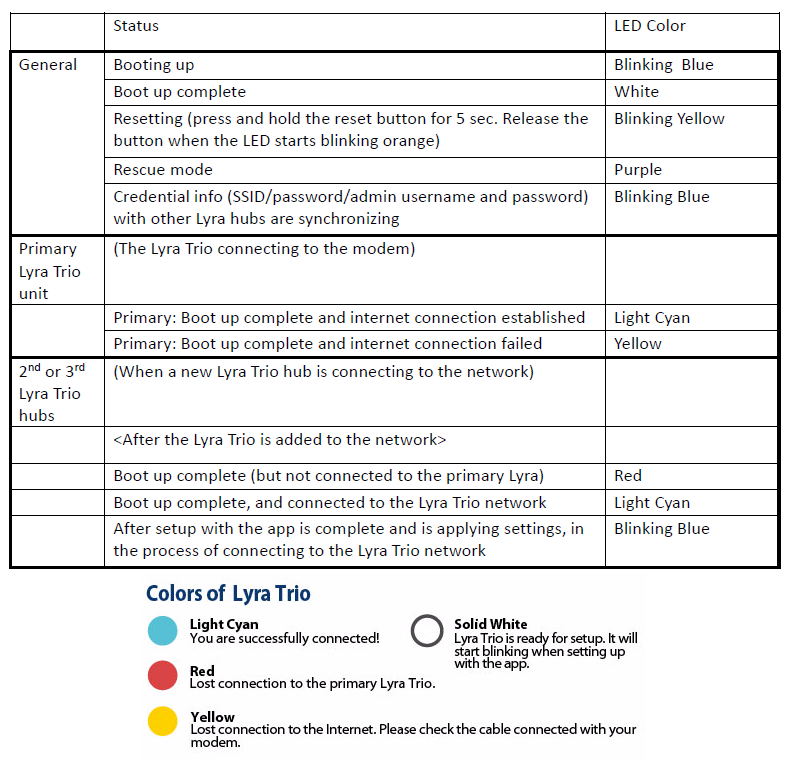
ASUS Lyra Trio LED callout
Inside
The Trio’s FCC documents are under wraps for awhile. So after testing was done, I opened up one of them for a look. The design is a departure from the usual Qualcomm IPQ4018/4019 mesh design. Instead we find something you’d be more likely to find in an inexpensive 802.11ac access point.
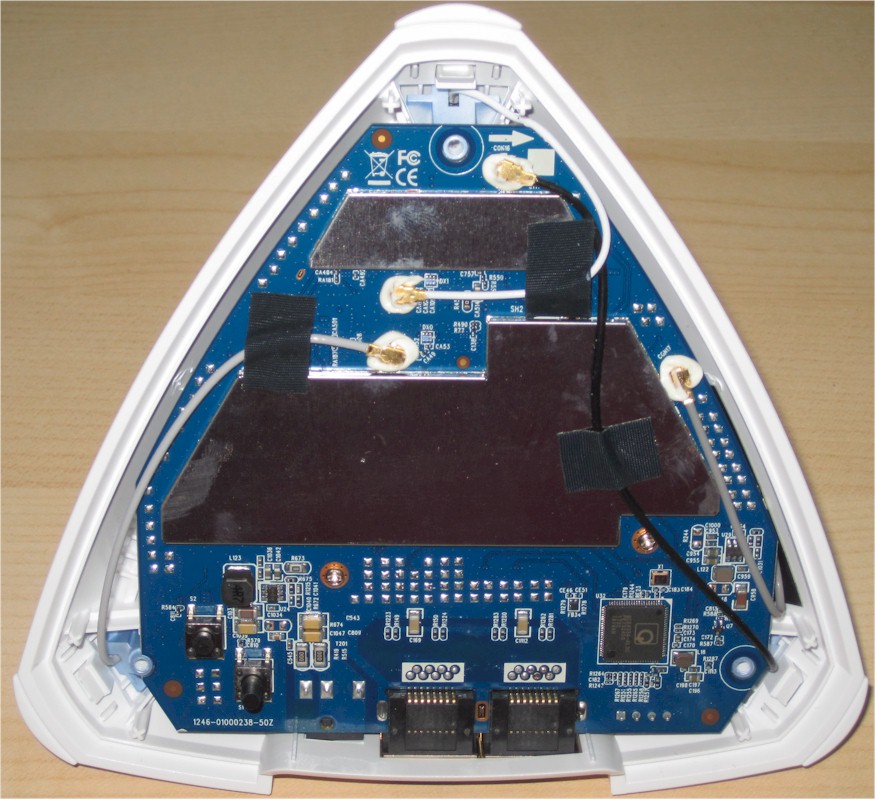
ASUS Lyra Trio inside
The photo below shows the same view as above with RF can top removed. A Qualcomm QCA9563 3×3 b/g/n SoC (photo center right) serves as the main processor and three-stream 2.4 GHz radio, while a QCA9980 a/b/g/n/ac 4×4 SoC (only three RF chains are used) handles 5 GHz duties (photo left). RAM and flash are sized to save money at 128 MB and 32 MB, respectively.
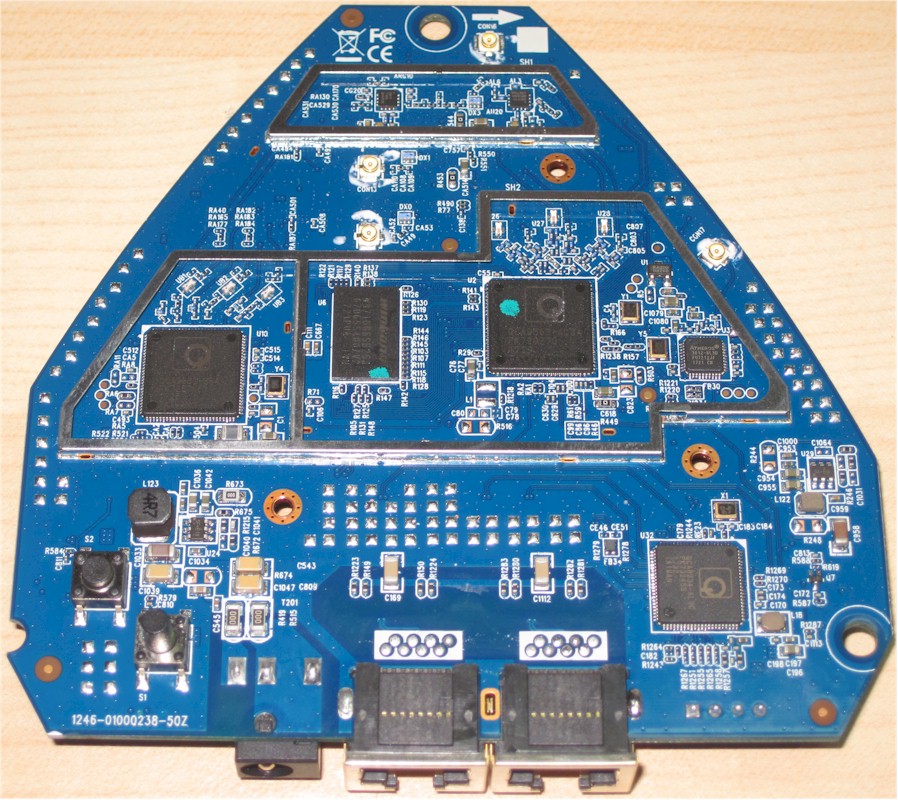
ASUS Lyra Trio board bottom
The photo also shows an Atheros AR3012 Bluetooth 4.0 radio tucked into the right corner of the RF can and QCA8334 gigabit Ethernet switch down near the two Ethernet connectors. The little RF can at the top holds one each of the 2.4 and 5 GHz Skyworks front end modules.
The next photo is the top of the board with its heatsink in place.
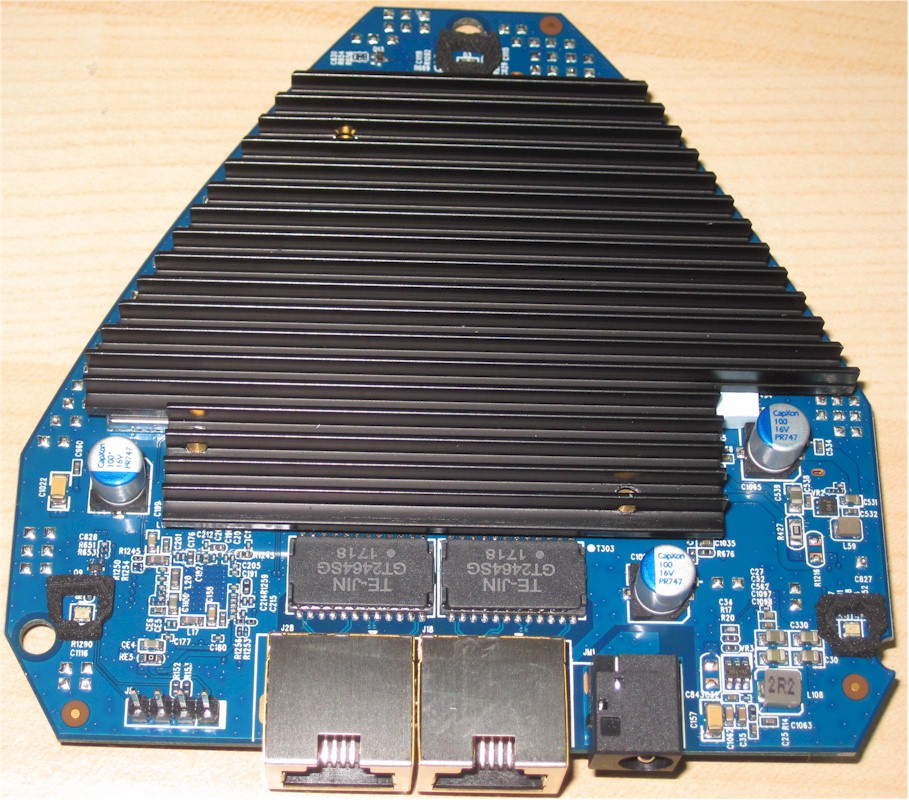
ASUS Lyra Trio board top
Once you remove the heatsink and RF can top, you see the flash chip and front end modules for the other two RF chains for each band.
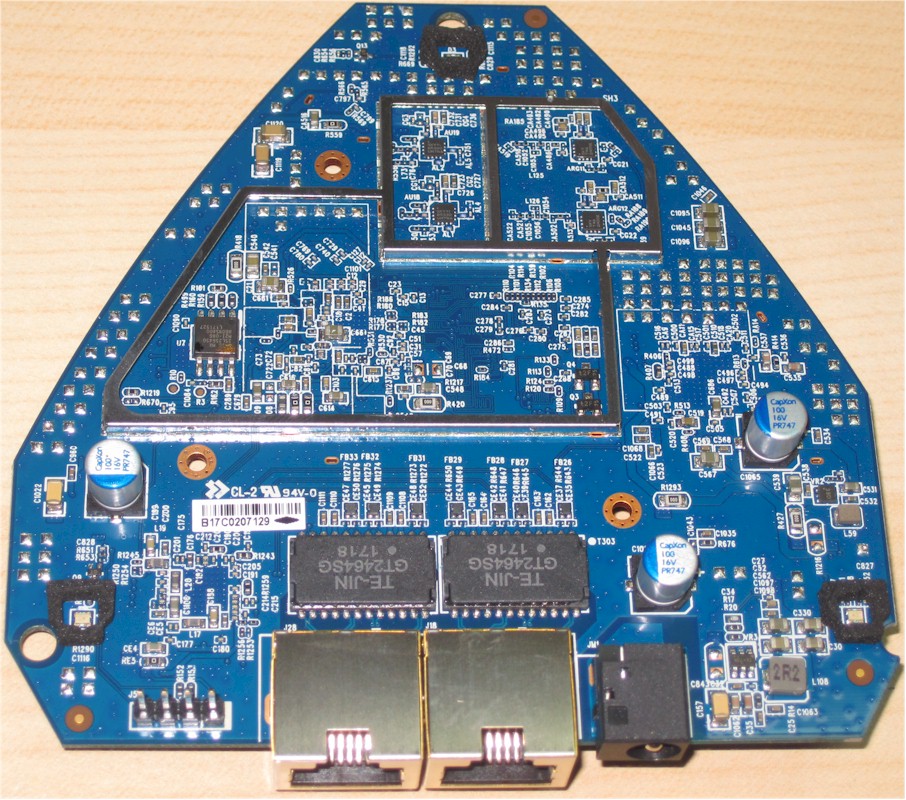
ASUS Lyra Trio board top
The original Lyra board is shown below for comparison. As noted above, it’s more of a typical Qualcomm-based mesh design.
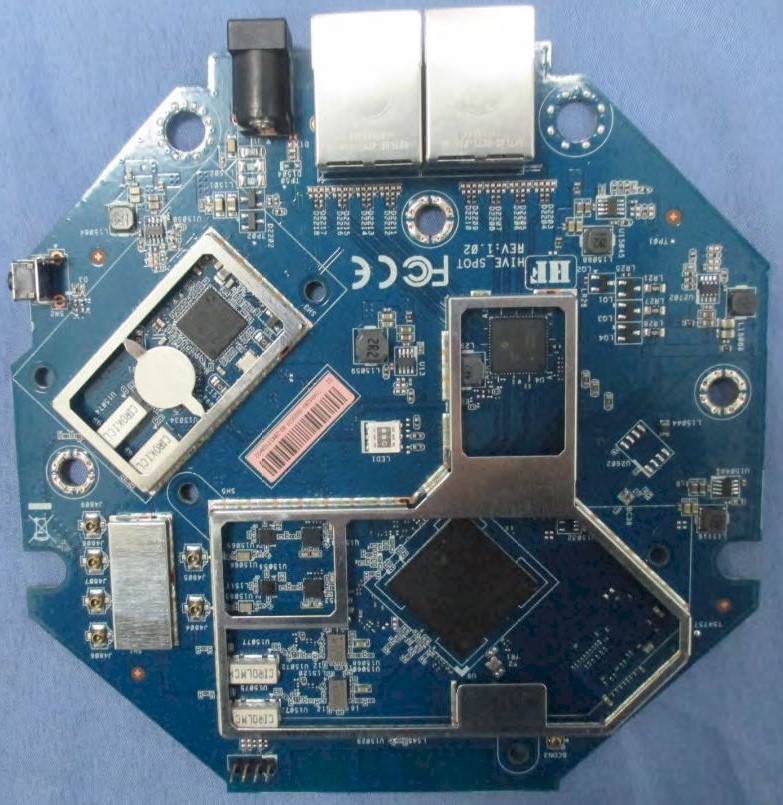
ASUS Lyra board
The table below summarizes the Trio and original Lyra’s key components.
| ASUS Lyra Trio | ASUS Lyra | |
|---|---|---|
| CPU | QCA9563 3×3 b/g/n SoC | Qualcomm IPQ4019 quad-core Wave2 2×2 a/b/g/n/ac SoC |
| Switch | QCA8334 | QCA8072 |
| RAM | 128 MB | 256 MB |
| Flash | 32 MB | 128 MB |
| 2.4 GHz Radio | – In QCA9563 – Skyworks SKY85330-11 2.4 GHz Front end (x3) |
– In IPQ4019 – Skyworks SKY2623L 2.4 GHz power amp (x2) |
| 5 GHz Radio | – QCA9980 4×4 a/b/g/n/ac radio SoC – Skyworks SKY85746-11 5 GHz front end (x3) |
– In IPQ4019 – RFMD RFPA5542 5 GHz power amp (x2) |
| 5 GHz Radio #2 | N/A | – QCA9886 2×2 802.11ac radio SoC – RFMD RFPA5542 5 GHz power amp (x2) |
| Bluetooth | – Atheros AR3012 Bluetooth 4.0 | – Atheros AR3012 Bluetooth 4.0 – ISSC IS1678 Bluetooth Dual-Mode SoC |
Table 1: Component summary and comparison
Setup & Features
Since Lyra has both Android and iOS apps and a web interface, you can use either to set it up. Once you get the first node up, you can add more nodes via the app or by what appears to be a pushbutton Wi-Fi Protected Setup (WPS) session using a button on the bottom of each node. The only catch is you must pair each new node to the root (internet connected) node to add it. After that, however, you can move the node where you want it and it will change connection if needed.
Note the pushbutton can’t be used to connect devices to the Lyra Trio network via WPS; I tried. The Windows 10 notebook I used said I could connect by pushing a button on the router—the usual indicator of support for a WPS pushbutton session. But when I tried, Windows told me it couldn’t connect and that I’d have to enter the password instead.
Lyra does not rely on any cloud services to operate.
As noted earlier, Lyra Trio can use Ethernet as backhaul. Just set everything up first using wireless backhaul, then connect the desired nodes to Ethernet. You can also bypass Trio’ NAT router and run the system as APs by choosing that mode in the Lyra App’s Operation Mode screen (shown center below).
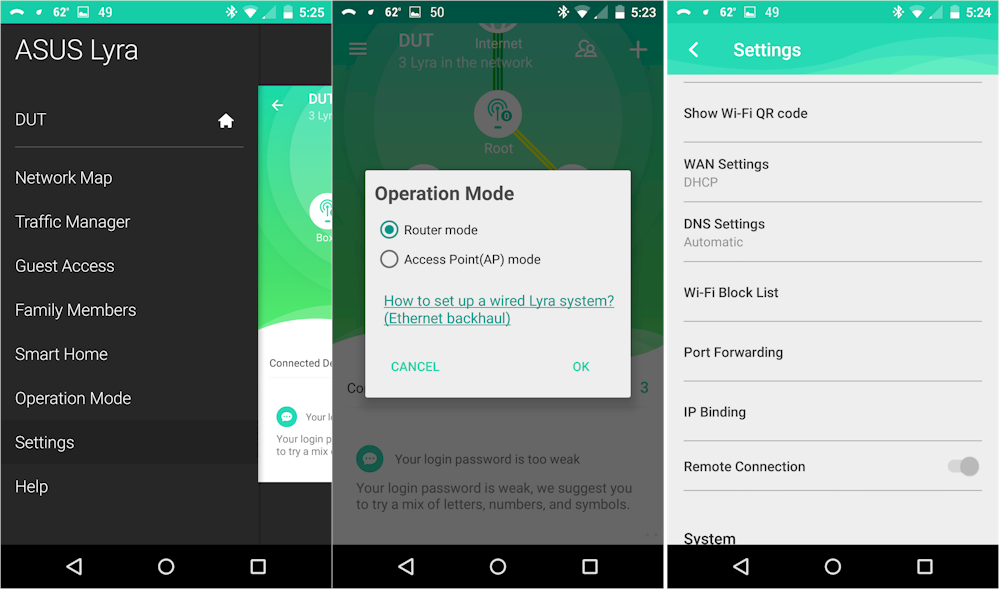
Lyra app screens
The other setting of note in the Lyra App is Remote Connection. This was there in the original review, but I didn’t pay much attention to it. But with the number of router security exploits continuing to grow, I had to ask ASUS about it this time. They said it allows the app and app only to access the router remotely. To confirm, I used my trusty Fing app to scan the Trio’s WAN connection for open ports and it did indeed come up with no ports exposed.
The Lyra review says there are no wireless controls in the web GUI found at 192.168.72.1 or router.asus.com if local DNS resolution is working correctly. But on a hunch, I tried the same URL used on all ASUSWRT routers and voila!
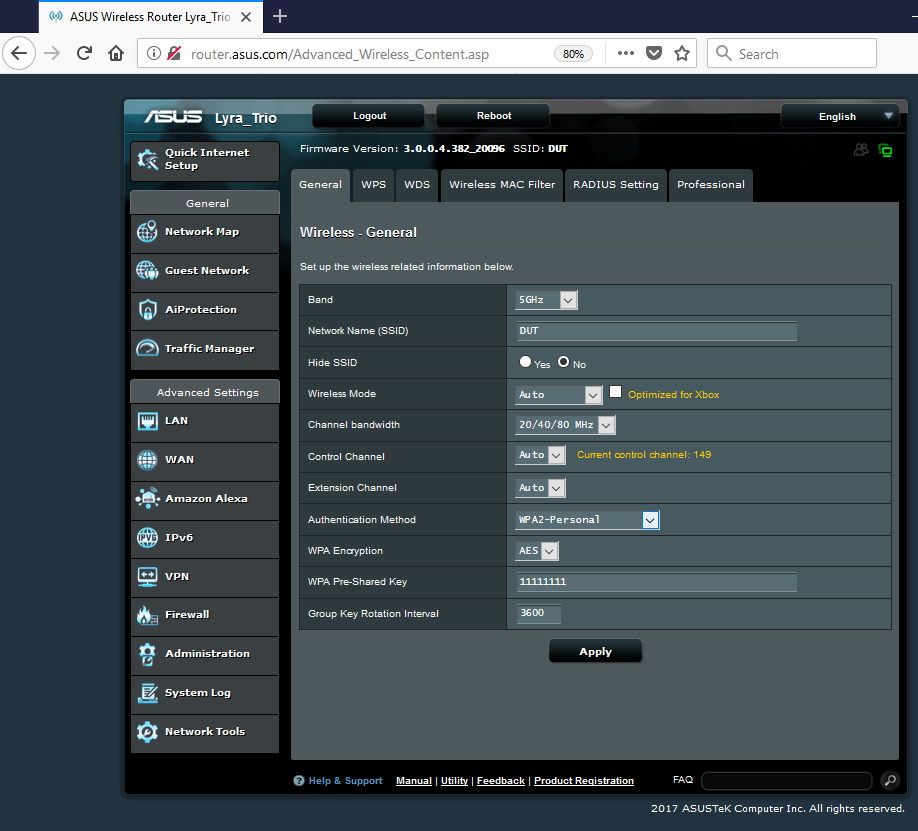
Lyra Trio hidden wireless settings
Mess with this stuff at your own risk. Remember, you’re supposed to leave the Wi-Fi driving to the System in Wi-Fi systems.
The Trio’s feature set is summarized in the tables below. The short story is Lyra Trio supports the same features as the original Lyra. More feature details can be found in the original Lyra review. Note there is no user manual, just a quick start guide.
|
|||||||||||||||||||||||||||||||||||||||||||
|
|||||||||||||||||||||||||||||||||||||||||||
|
|
||||||||||||||||||||||||||||||||||||||||||
Routing Performance
All performance tests were done with Android app 1.0.0.0.62 and 3.0.0.4.382_20096-g2296ee7 firmware using select tests from the Version 10 Router process.
The iperf3 WAN to LAN and LAN to WAN throughput tests came in at 817 and 919 Mbps, respectively, highlighted in the charts below. This was much better than the original Lyra (523 WAN>LAN, 541 LAN> WAN) in both directions.
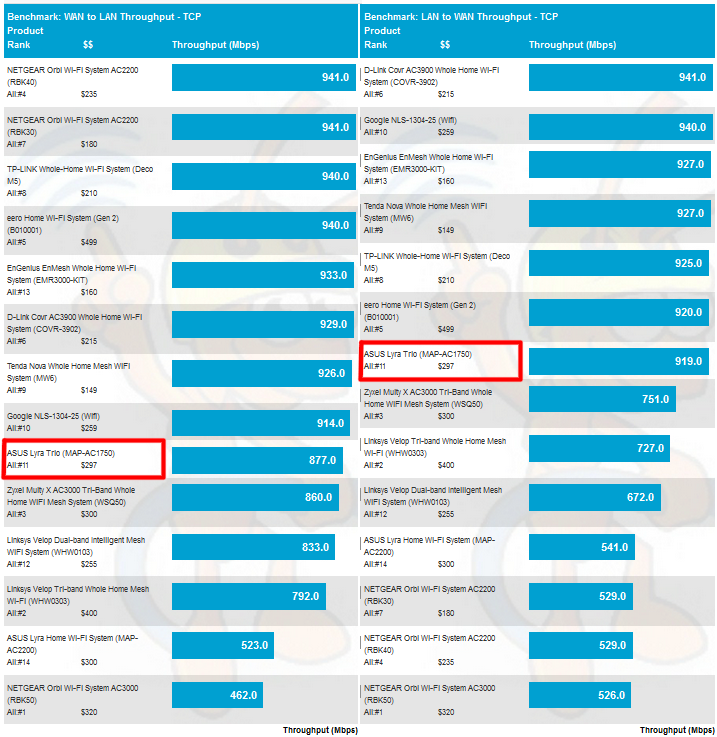
Routing throughput – iperf3 method
I’ll be comparing Lyra Trio with TP-Link Deco M5 and original Lyra from here on. I chose the TP-Link because it’s cheaper and ranks higher than the Trio, even though it’s a two-radio two stream design.
WAN to LAN testing using the tougher HTTP method benchmarks shows the Trio significantly outperforming the other two products with smaller filesizes, but the TP-Link jumping ahead with the two larger filesizes.
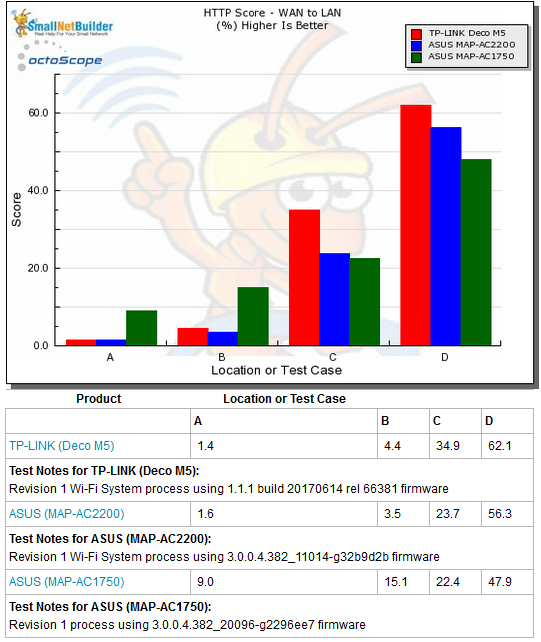
Routing throughput – HTTP Score comparison – WAN to LAN
Plot key file size: [A] 2 KB, [B] 10 KB, [C] 108 KB and [D] 759 KB file
LAN to WAN shows a similar pattern, except the original Lyra outperforms the Deco in the largest filesize benchmark.
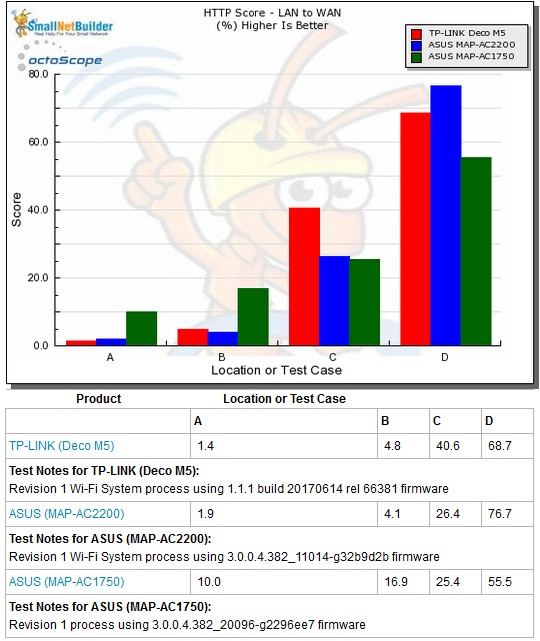
Routing throughput – HTTP Score comparison – LAN to WAN
Wi-Fi Performance
Lyra Trio was run through our Wi-Fi System test process, letting it use whichever channels and bandwidth it chose. It used 2.4 GHz channel 5 and 5 GHz channel 149 for all three nodes. 80 MHz bandwidth was always used for 5 GHz, but the system appeared to alternate between using 20 and 40 MHz bandwidth for 2.4 GHz. This caused me to retest a few times, with the charted results reflecting 2.4 GHz 40 MHz bandwidth.
Here’s what Lyra Trio looked like in the octoBox 18" test chamber.

Lyra Trio in test chamber
Throughput vs. Attenuation (RvR)
The Rate vs. Range or RvR benchmarks look at how throughput varies with decreasing signal. This test is done on the root node, so is a best-case view and does not include any effects from backhaul links.
I sometimes have to add 9 dB of attenuation when running 2.4 GHz tests so that the octoScope Pal reference client’s -30 dBm maximum recommended input level is not exceeded. This was the case with Lyra Trio, so 0 dB plotted for the Trio actually represents 9 dB attenuation. The other two products didn’t require the additional 9dB.
The 2.4 GHz downlink plot shows original Lyra (MAP-AC2200) as the best of the group, with a curve significantly above the Trio. These rates reflect 40 MHz bandwidth use for all three products.
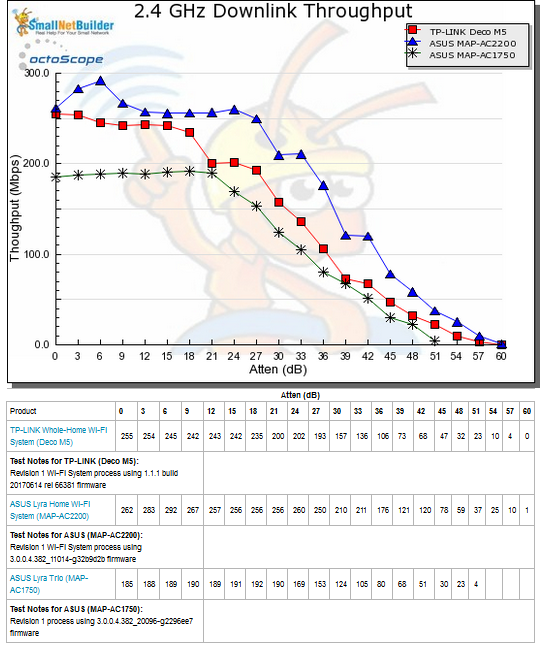
Throughput vs. Attenuation – 2.4 GHz downlink
2.4 GHz uplink show Deco and Lyra starting out equally with Trio tracking well below. But as we move into mid to low signal levels after 24 dB of attenuation, the three track pretty closely.
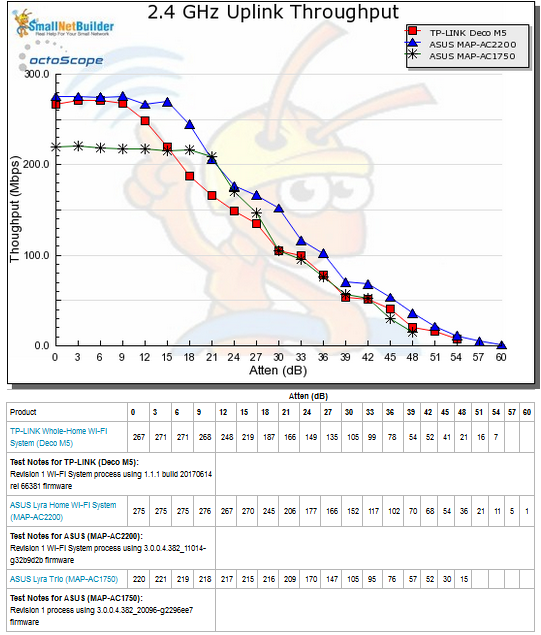
Throughput vs. Attenuation – 2.4 GHz uplink
5 GHz downlink shows Trio with the lowest peak throughput at the start of the curve. But Trio’s throughput decline is less steep than the other two products’ and it stays connected the longest.
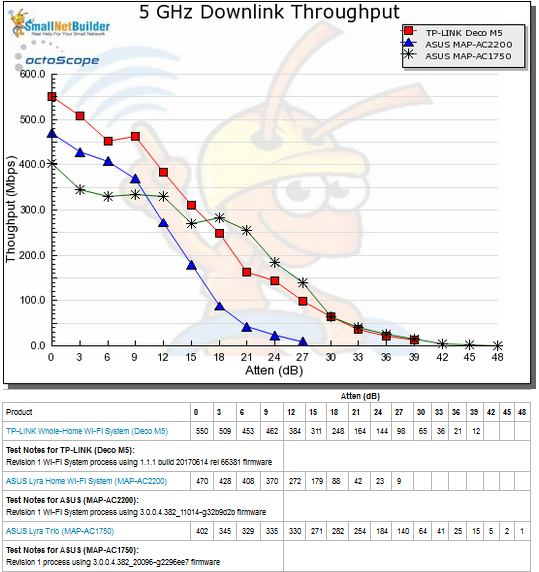
Throughput vs. Attenuation – 5 GHz downlink
Trio’s throughput improved for 5 GHz uplink, easily beating the other two products. In all, the range of each Trio node shouldn’t be too bad.
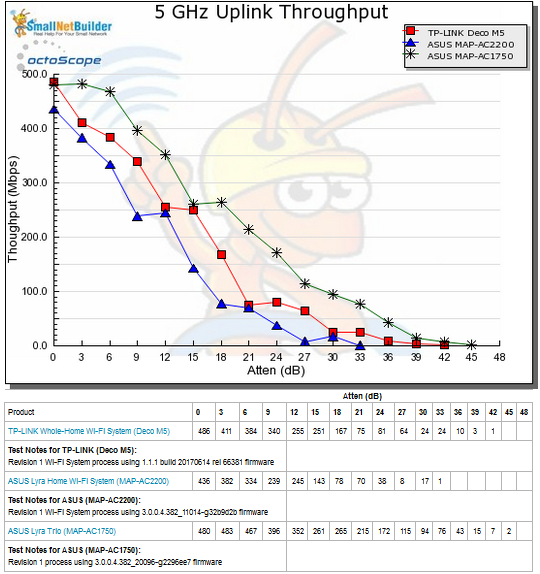
Throughput vs. Attenuation – 5 GHz uplink
Backhaul
Backhaul tests run traffic between the root node LAN-side Ethernet port and the Ethernet port on each leaf mesh node. To me, this is the most reliable predictor of how a product will perform in the other benchmarks. A mesh node can, at best, only pass on received throughput to connected clients, i.e. low throughput in, low throughput out.
First hop backhaul downlink bandwidth of 186 Mbps beat original Lyra’s 138 Mbps, but its 175 Mbps uplink throughput was significantly better than the 53 Mbps from original Lyra.
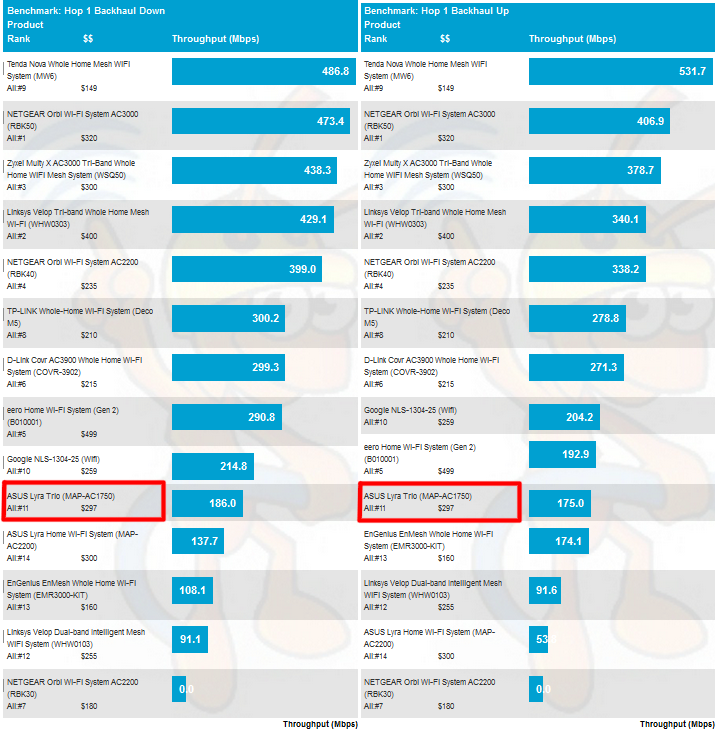
Wi-Fi System Backhaul – Hop 1
Throughput always degrades further with an additional hop. Trio’s 71 Mbps downlink ain’t great compared to other products, but it’s much better than original Lyra’s 49 Mbps. Trio uplink of 96 Mbps was again significantly improved from original Lyra’s 40 Mbps. But the chart clearly shows other products with much better backhaul throughput.
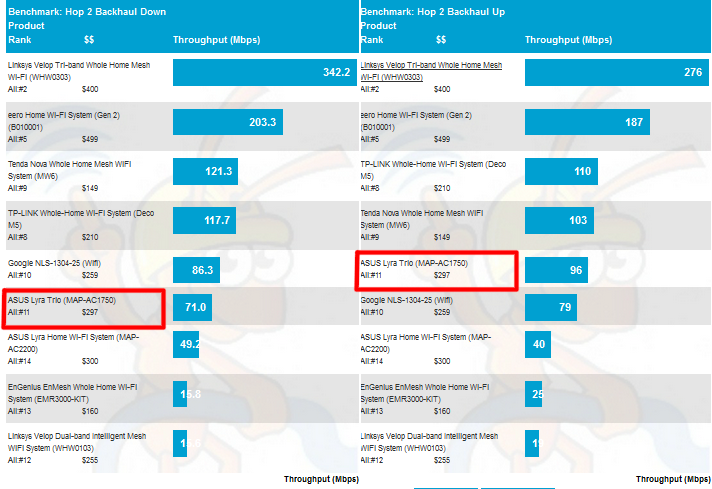
Wi-Fi System Backhaul – Hop 2
Wi-Fi System
These benchmarks measure up and downlink 2.4 and 5 GHz throughput at each system node, by "walking" the octoScope Pal dual-band test client from node to node. Since tests are made with 0 dB attenuation between the Pal test client and each system node (except 9 dB for Trio on 2.4 GHz), all measurements are best case. In the following charts, A bars represent the root node, B bars the Hop 1 node and C bars the Hop 2 node.
2.4 GHz downlink results show Lyra Trio winning only one out of three benchmarks. Deco does better, winning two out of three.
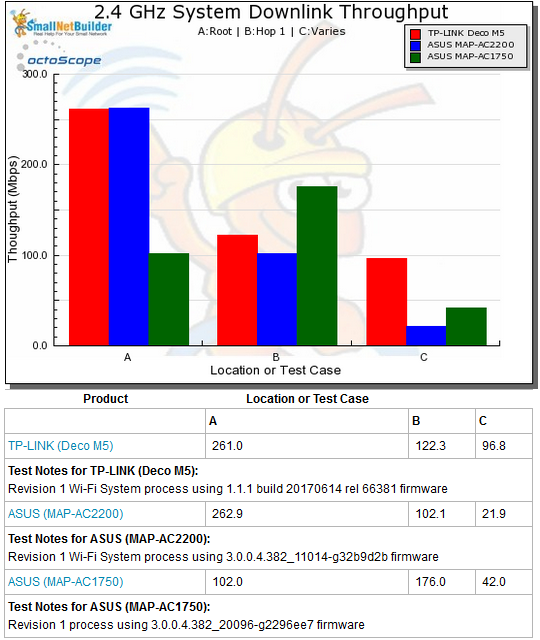
Wi-Fi System Performance – 2.4 GHz downlink
Results are similar for 2.4 GHz uplink, except at the second hop where the difference among products is much less.
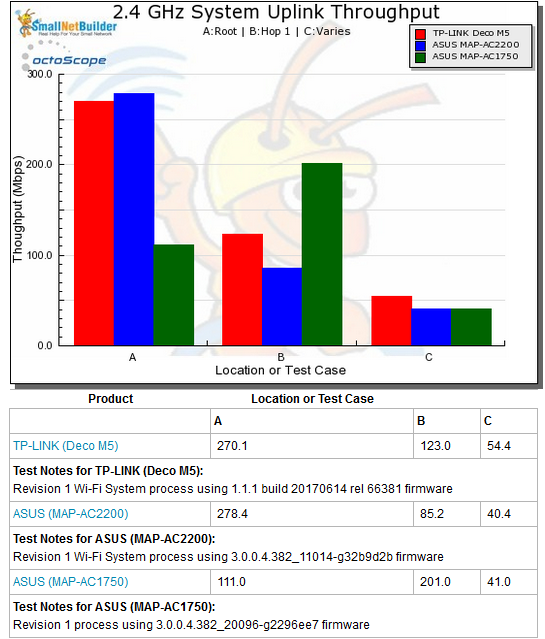
Wi-Fi System Performance – 2.4 GHz uplink
5 GHz downlink once again shows TP-Link Deco taking top honors at all three nodes. At least Trio does better than original Lyra in all three benchmarks.
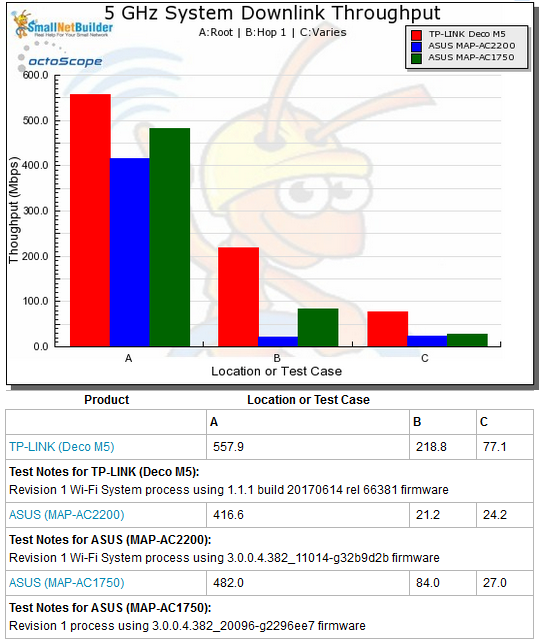
Wi-Fi System Performance – 5 GHz downlink
5 GHz uplink shows very similar results to downlink.
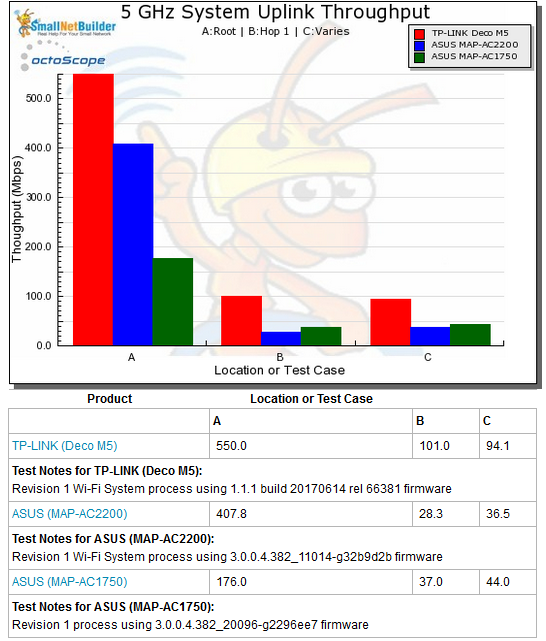
Wi-Fi System Performance – 5 GHz uplink
Capacity
Our Wi-Fi System capacity test uses three 2×2 AC clients, a 2.4 GHz client is connected to the root node and 5 GHz to the others. 0 dB of attenuation was applied between the 5 GHz octoScope Pals and each node and 9 dB was applied to the 2.4 GHz Pal for Lyra Trio only. This test runs for 30 minutes to see if any attempts are made to balance throughput by throttling backhaul or client bandwidth so that more bandwidth is made available to the other.
The Capacity bar charts show throughput for the three test clients in each direction. One of the dirty little secrets of mesh Wi-Fi systems that don’t have a separate radio for backhaul is that loading the root node usually starves leaf nodes for bandwidth. It doesn’t have to be this way; the system could balance the root node radio to limit device bandwidth to provide more bandwidth to backhaul. I’ve yet to see this happen, however.
Throughput is ok for the root node (179 Mbps), but barely usable for the Hop 1 (12 Mbps) and Hop 2 (9 Mbps) nodes.
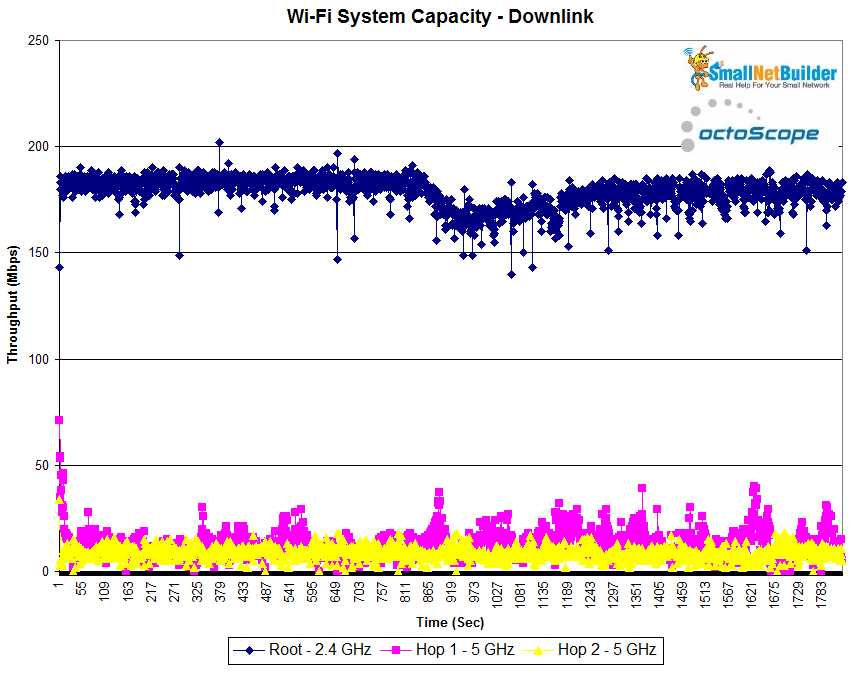
Wi-Fi System Capacity – down
Uplink is again good for the root node (221 Mbps), and again poor, but about 2X downlink for Hop1 (28 Mbps) and Hop 2 (14 Mbps). Note none of the plotlines show any significant shift, which would indicate a reallocation of bandwidth.
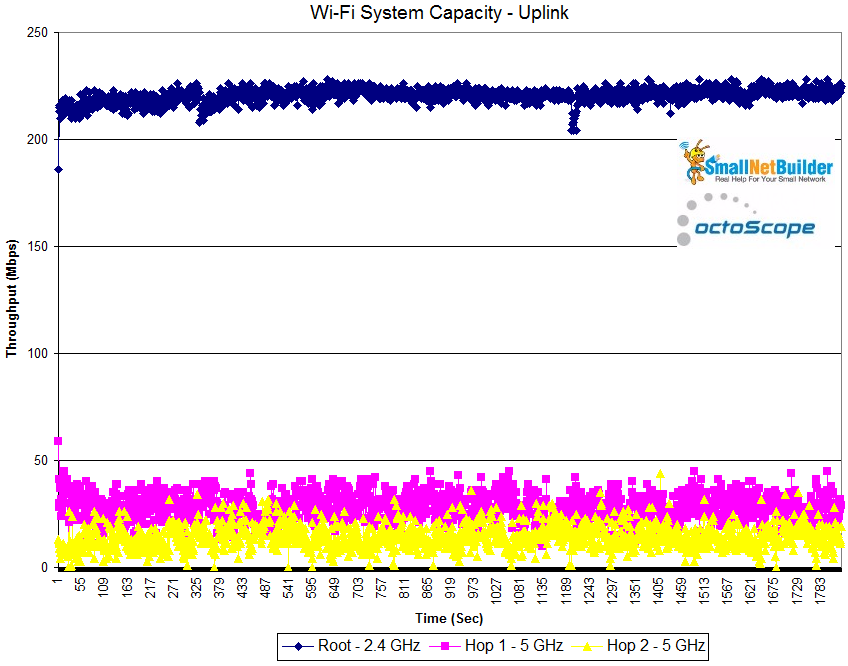
Wi-Fi System Capacity – up
To place the results in perspective, the downlink bar chart below shows Trio almost as good as Deco at the root node, much worse for Hop 1, but best out of three at Hop 2. The Hop 2 results are nothing to brag about, however, given "best" is only 9 Mbps.
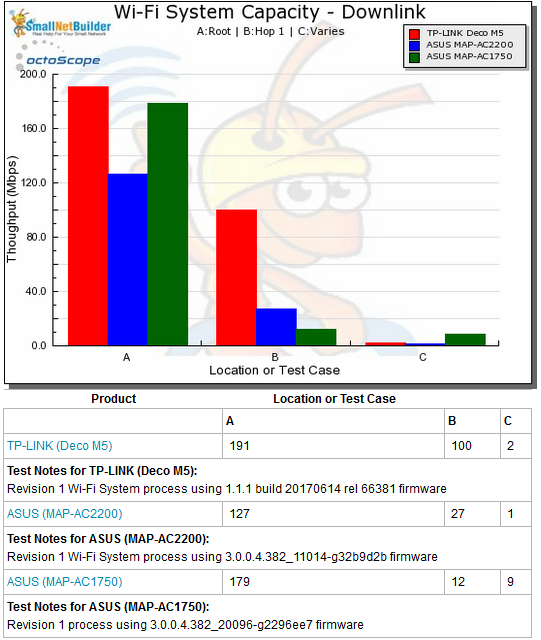
Wi-Fi System Capacity vs. time – Downlink
Uplink shows a similar pattern. Note original Lyra produced no usable throughput at Hop 2.
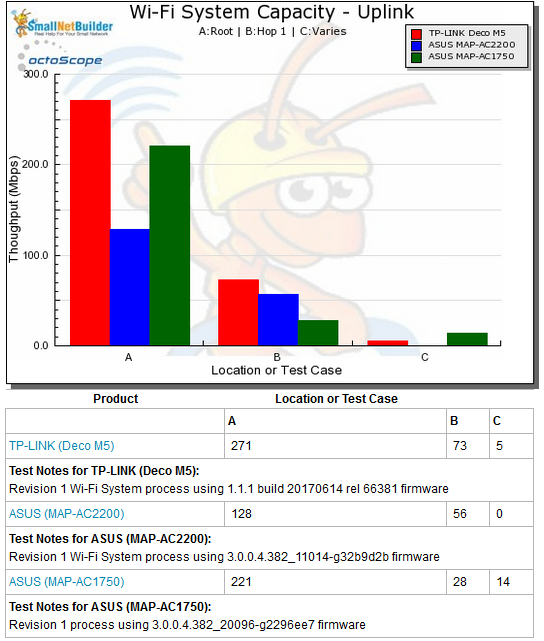
Wi-Fi System Capacity vs. time – Uplink
Closing Thoughts
With the market flooded with so many mesh Wi-Fi systems, most manufacturers are focusing on lower-cost products to lure buyers their way. After all, three hundred bucks is a lot to ask your typical non-technical router buyer to part with, especially if they’re just trying to light up one dead spot in their home.
Since ASUS started out with a three-radio design in the original Lyra, they could have dropped the second 5 GHz radio and shot for a three-pack price closer to $200. But ASUS really doesn’t use price as a competitive weapon. So they instead chose to keep the $300 price point, increase margins with a less expensive design and use a unique physical design that highlights Trio’s three antenna (stream) design.
Unfortunately, for all this effort, what they produced in Trio is a slightly better performing Lyra, which isn’t saying much. Because while Trio ends up outranking original Lyra, it’s still in the bottom tier of Wi-Fi mesh systems according to our ranking system.
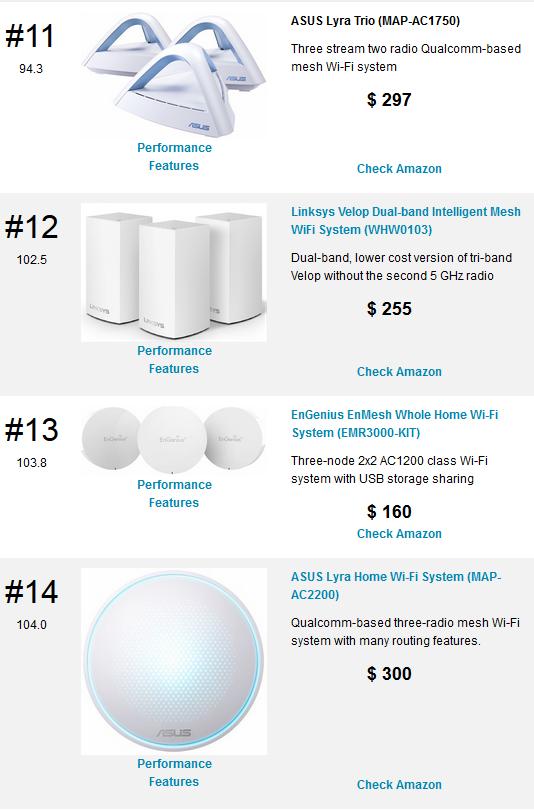
Wi-Fi System Rank, bottom tier
Given Trio’s better performance and just-about-equal price to original Lyra, it’s a better option if you prefer ASUS as your mesh Wi-Fi maker. Still, at just below $300, it’s no bargain. If you want to give mesh Wi-Fi a try, but want to spend as little as possible, you might want to give either TP-Link’s Deco M5 (currently at $210) or Tenda’s Nova MW6 ($149) a try.
