
| At a glance | |
|---|---|
| Product | Linksys Smart Wi-Fi Router AC 1750 HD Video Pro (EA6500) [Website] |
| Summary | Broadcom-based draft 802.11ac router with Gigabit ports, USB drive and printer sharing and optional cloud features |
| Pros | • CCC no longer needed for full admin access • High routing throughput |
| Cons | • Slow storage read/write throughput • USB 2.0 vs. USB 3.0 ports |
Typical Price: $90 Buy From Amazon
Introduction
Part 1 of the review covered features and functions, construction details and routing, storage and draft 802.11ac wireless performance. In this second and final part, we’ll take a look at overall wireless performance as well as the details of two and three stream measurements.
Wireless Performance – Overview
The EA6500 is Wi-Fi Certified and defaults to Auto channel selection and the same SSID (Cisco + last 5 Serial # digits) on both radios. The 2.4 GHz radio is set to Auto Channel width and the 5 GHz radio comes ready to rock for draft 802.11ac with a 80 MHz channel width setting.
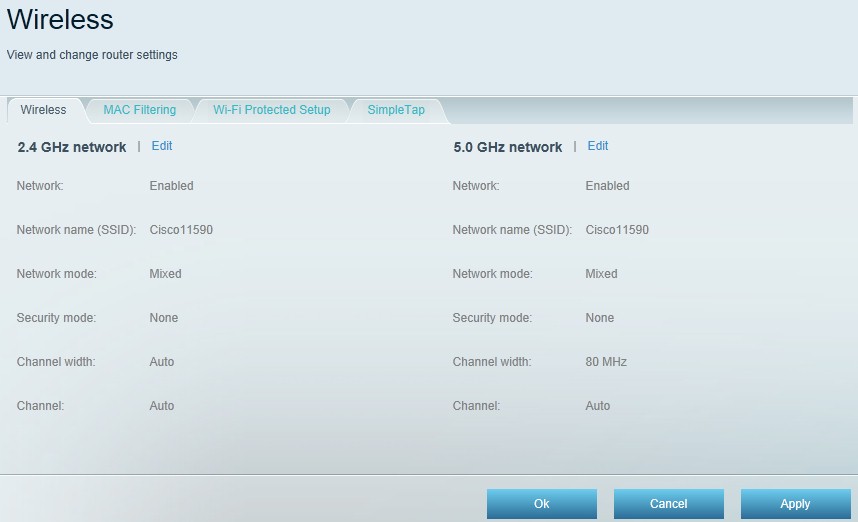
Cisco Linksys EA6500 wireless default settings
WiFi Protected Setup (WPS) comes enabled and prompted me to enter the router’s PIN and a new SSID, which it applied to both radios along with a self-generated sufficiently-strong password to complete a WPA2/AES secured connection. I had to change the SSIDs to unique values so that I could tell the bands apart.
I ran 40 MHz Coexistence and Fat channel intolerant tests to see if the EA6500 properly refrained from switching into 40 MHz bandwidth mode. The router properly stayed in 20 MHz bandwidth mode when the client had its Fat Channel Intolerant bit set. But when I deliberately parked a neighboring wireless network on an interfering channel for the 40 MHz Coexistence test, the EA6500 continued to run in 40 MHz bandwidth mode, even after five minutes.
As noted in Part 1, draft 11ac measurements were made with the 5 GHz radio set to 80 MHz Channel width mode using a Cisco Linksys WUMC710 Wireless-AC Universal Media Connector bridge with 1.0.00 firmware as the test client. For two stream N tests I used our standard Intel Centrino Advanced-N 6200 in a Acer Aspire 1810T notebook running Win 7 Home Premium SP1 (64 bit). Finally for three-stream N tests I used our other standard client, an Intel Centrino Ultimate-N 6300 in a Lenovo X220i notebook running Win 7 Home Premium SP1 (64 bit). 1.1.27.142736 firmware was loaded for all testing.
As is our standard practice, all tests were run using WPA2/AES encrypted connections with Channel 1 used for 2.4 GHz tests and Channel 36 for 5 GHz.
Each entry in the Benchmark Summary below shows the average of throughput measurements made in all test locations.
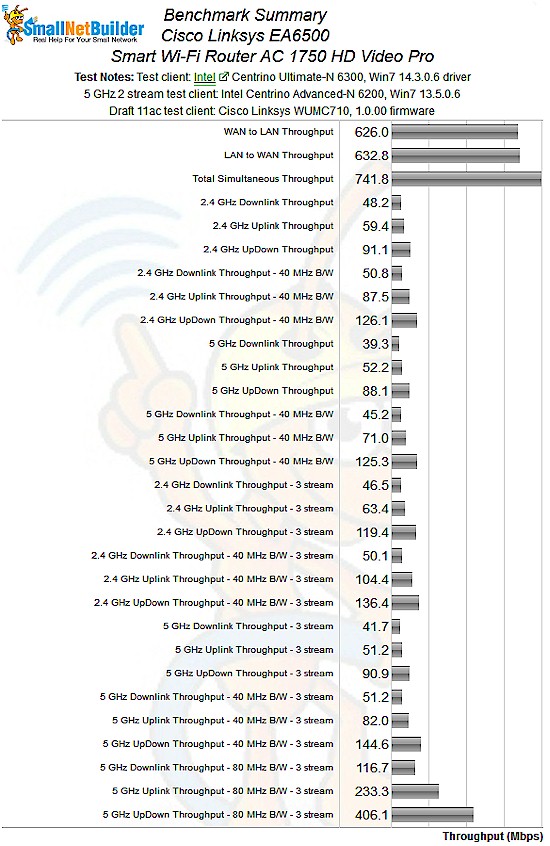
Cisco Linksys EA6500 Benchmark Summary
Table 1 summarizes the highest wireless throughput measured out of all locations in the 20 MHz mode test runs. In all cases, highest throughput was measured in Location A. Note that the Dn/Up result is for simultaneous up and downlink tests in Location A.
The EA6500 produced some very high throughput when operating in 20 MHz mode. With the two-stream client, I measured 94 Mbps—a tie with the NETGEAR CENTRIA—on the 2.4 GHz radio. The 82 Mbps I measured in 5 GHz managed only a 4th place finish, however. Three-stream uplink results were just as impressive for 2.4 GHz (118 Mbps, another tie for first place), but not so much for 5 GHz (70 Mbps, 7th place)
| Test Group | Max Dn (Mbps) | Max Up (Mbps) | Dn/Up (Mbps) |
|---|---|---|---|
| 2.4 GHz, 2 stream, 20 MHz | 63 | 94 | 91 |
| 2.4 GHz, 3 stream, 20 MHz | 66 | 118 | 119 |
| 5 GHz, 2 stream, 20 MHz | 58 | 83 | 88 |
| 5 GHz, 3 stream, 20 MHz | 59 | 70 | 91 |
Table 1: Highest Throughput, 20 MHz mode
Switching to 40 MHz mode, however, unleashed the real beast in the EA6500. Just take a look at the Uplink column in Table 2 below. The two stream results put the EA6500 at the top of both the 2.4 and 5 GHz charts with measurements of 164 and 160 Mbps, respectively. The highest throughput I measured was 202 Mbps for three-stream uplink in 2.4 GHz. But this wasn’t enough to surpass the WD My Net N900 or ASUS RT-AC66U, which measured 217 and 231 Mbps, respectively.
| Test Group | Max Dn (Mbps) | Max Up (Mbps) | Dn/Up (Mbps) |
|---|---|---|---|
| 2.4 GHz, 2 stream, 40 MHz | 71 | 164 | 126 |
| 2.4 GHz, 3 stream, 40 MHz | 75 | 202 | 136 |
| 5 GHz, 2 stream, 40 MHz | 67 | 160 | 125 |
| 5 GHz, 3 stream, 40 MHz | 66 | 163 | 145 |
Table 2: Highest Throughput, 40 MHz mode
Table 3 summarizes the draft 11ac mode best case throughputs. The 382 Mbps running uplink beat the ASUS RT-AC66U’s 361 Mbps, with a comfortable margin.
| Test Group | Max Dn (Mbps) | Max Up (Mbps) | Dn/Up (Mbps) |
|---|---|---|---|
| 5 GHz, 3 stream, 80 MHz | 146 | 382 | 406 |
Table 3: Highest Throughput, 5 GHz, 80 MHz mode
Wireless Performance – Draft 802.11ac
I covered the draft 802.11ac performance in Part 1. Here’s a comparison of downlink performance to get you started before you jump over there to read the full story.
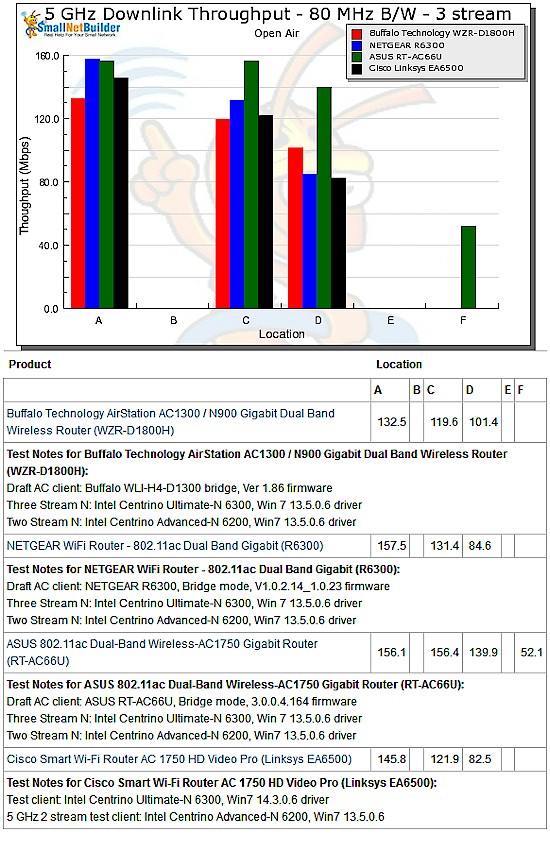
Draft 802.11ac throughput vs. location comparison – downlink
Wireless Performance – 2.4 GHz 2 Stream
For performance comparison, I brought in the other three draft 11ac routers tested so far, the NETGEAR R6300, Buffalo WZR-D1800H and ASUS RT-AC66U.
The comparison tables are large, so I’m going to provide links that will open them in a new window/tab to make things easier. Let’s start with the Performance Table for Two-stream 2.4 GHz.
As discussed in the overview, the EA6500 is tough to beat running uplink and that’s what the tables show for both 20 and 40 MHz bandwidth modes. Downlink comparisons are both won by the ASUS. But if you look at the table, performance for all four products is more alike than different, although the ASUS’ throughput seems to hold up better in Location D.
The IxChariot plot summary below for 20 MHz mode downlink shows similar throughput in Locations A, C and D. But even weakest signal Location F measures out at a respectible 14 Mbps.
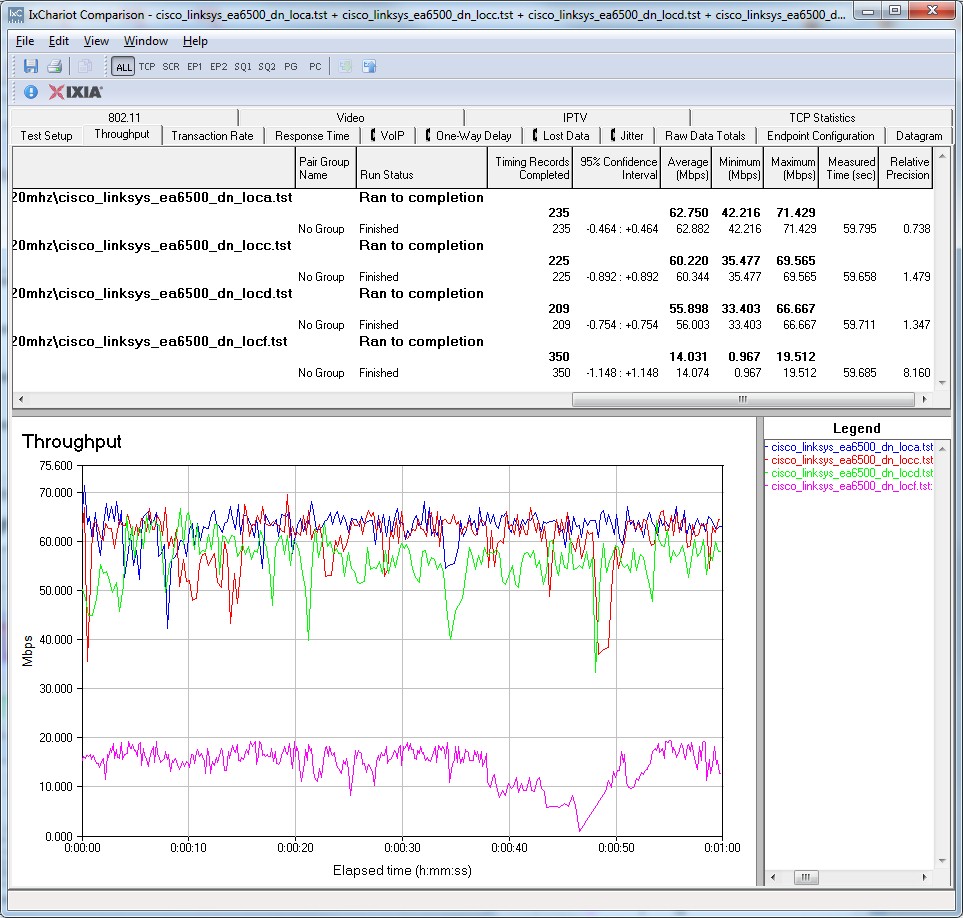
Cisco Linksys EA6500 IxChariot plot summary – 2.4 GHz, 20 MHz mode, downlink, 2 stream
Throughput variation is moderately high on the other plots linked below. But you won’t see a lot of large or long throughput dropouts.
- 2.4 GHz / 20 MHz uplink
- 2.4 GHz / 20 MHz up and downlink
- 2.4 GHz / 40 MHz downlink
- 2.4 GHz / 40 MHz uplink
- 2.4 GHz / 40 MHz up and downlink
Wireless Performance – 2.4 GHz 3 Stream
Next, we’ll look at the Performance Table for three-stream 2.4 GHz.
The EA6500 isn’t nearly as impressive in this mode, with the ASUS taking three out of four comparisons. That’s not to say that the EA6500’s Location A (strongest signal) uplink performance isn’t impressive—it’s just that the ASUS is more so. Best number for the Linksys is 202 Mbps running uplink in 40 MHz bandwidth mode. But the ASUS does even better with 231 Mbps.
The IxChariot plot summary below for 20 MHz mode downlink shows a long dip during the Location F run and a Location D trace that breaks away from the Location A and C pack.
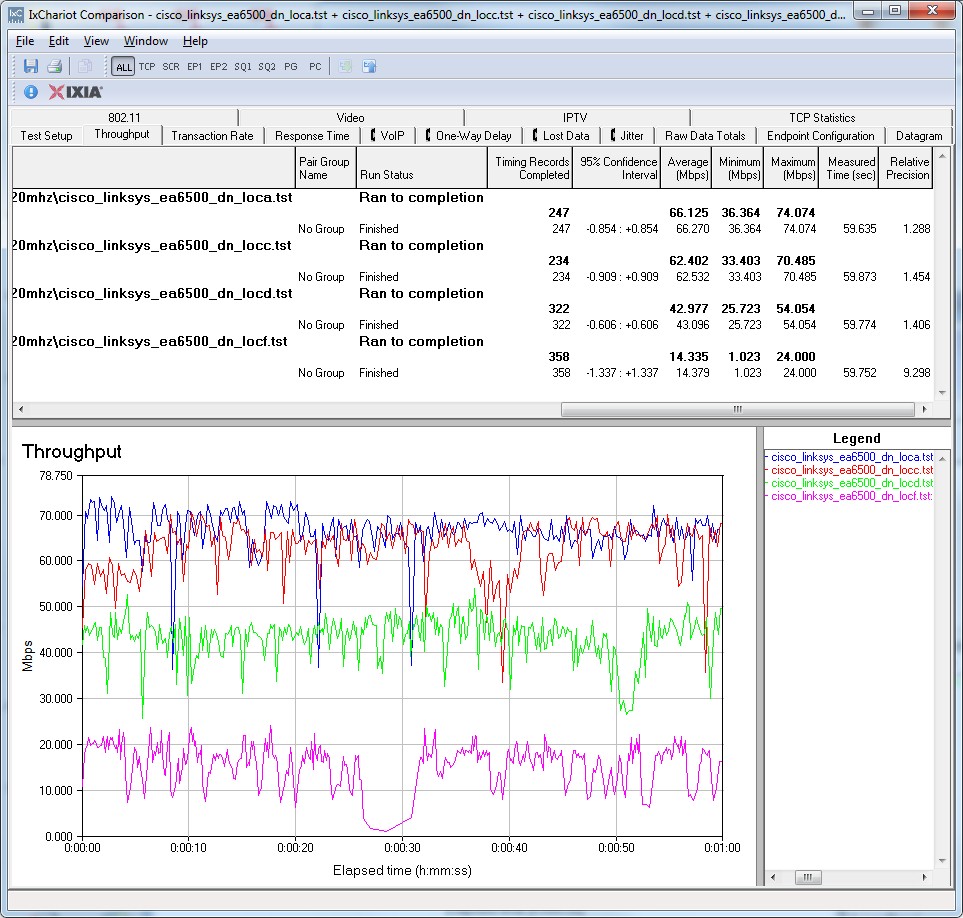
Cisco Linksys EA6500 IxChariot plot summary – 2.4 GHz, 20 MHz mode, downlink, 3 stream
Curiously, the simultaneous up/downlink plots often don’t produce throughput higher than the best uplink runs. This could be due to the fairly high variation in the uplink streams you’ll see in the plots linked below.
- 2.4 GHz / 20 MHz uplink
- 2.4 GHz / 20 MHz up and downlink
- 2.4 GHz / 40 MHz downlink
- 2.4 GHz / 40 MHz uplink
- 2.4 GHz / 40 MHz up and downlink
Wireless Performance – 5 GHz 2 Stream
Next, we’ll look at the Performance Table for two-stream 5 GHz.
The key takeaway from this comparison is that it’s not the ASUS’ strongest mode. If fact, it doesn’t win any of the Location A comparisons. The EA6500, on the other hand, once again likes running uplink in both 20 and 40 MHz bandwidth. Its 160 Mbps in 40 MHz bandwidth mode is 2X the highest numbers of the other three products.
The IxChariot plot summary below for 20 MHz mode downlink shows throughput drops along with signal level. There is also some rate-shifting during the first 10 seconds or so in each run.
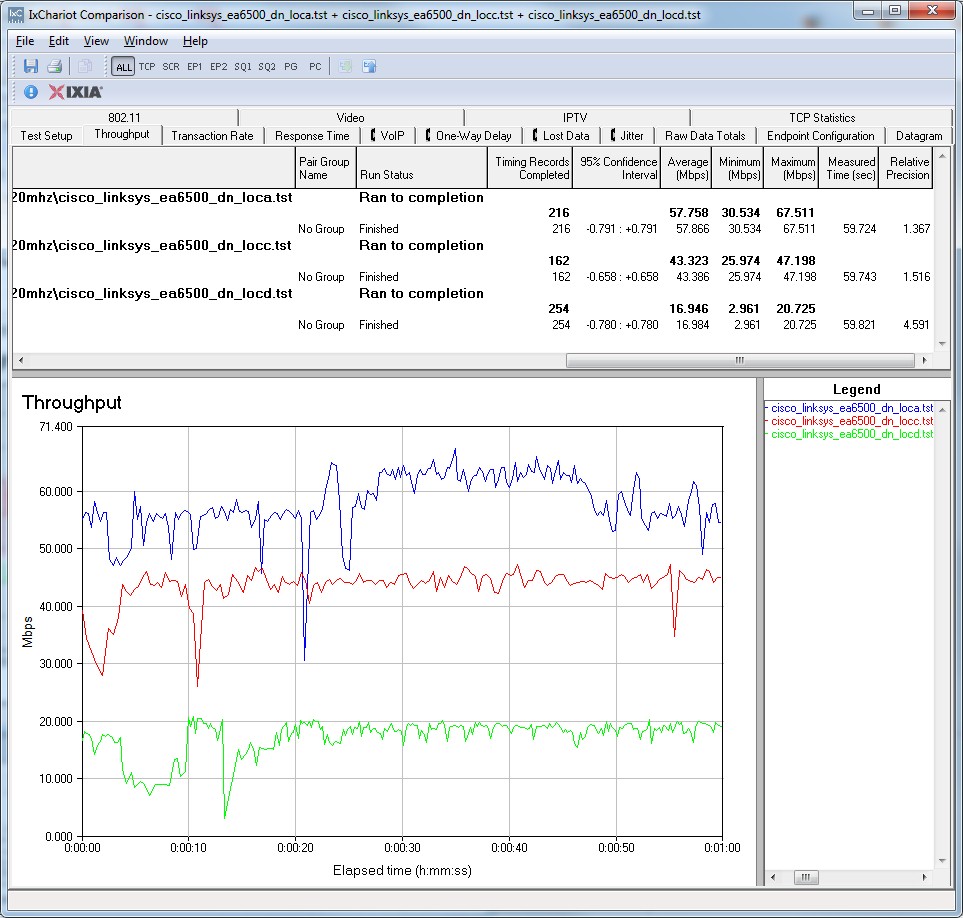
Cisco Linksys EA6500 IxChariot plot summary – 5 GHz, 20 MHz mode, downlink, 2 stream
You’ll see some start-of-run rate-shifting again along with some sizeable, but short, dropouts in the plots linked below.
- 5 GHz / 20 MHz uplink
- 5 GHz / 20 MHz up and downlink
- 5 GHz / 40 MHz downlink
- 5 GHz / 40 MHz uplink
- 5 GHz / 40 MHz up and downlink
Wireless Performance – 5 GHz 3 Stream
Last up is the Performance Table for three-stream 5 GHz.
The only across-the-location win in this comparison is the ASUS running downlink in 40 MHz mode. But the Linksys once again shines running uplink in the same mode, with a chart-topping 163 Mbps in Location A.
The IxChariot plot summary below for 20 MHz mode downlink shows both dropouts and rate-shifting.
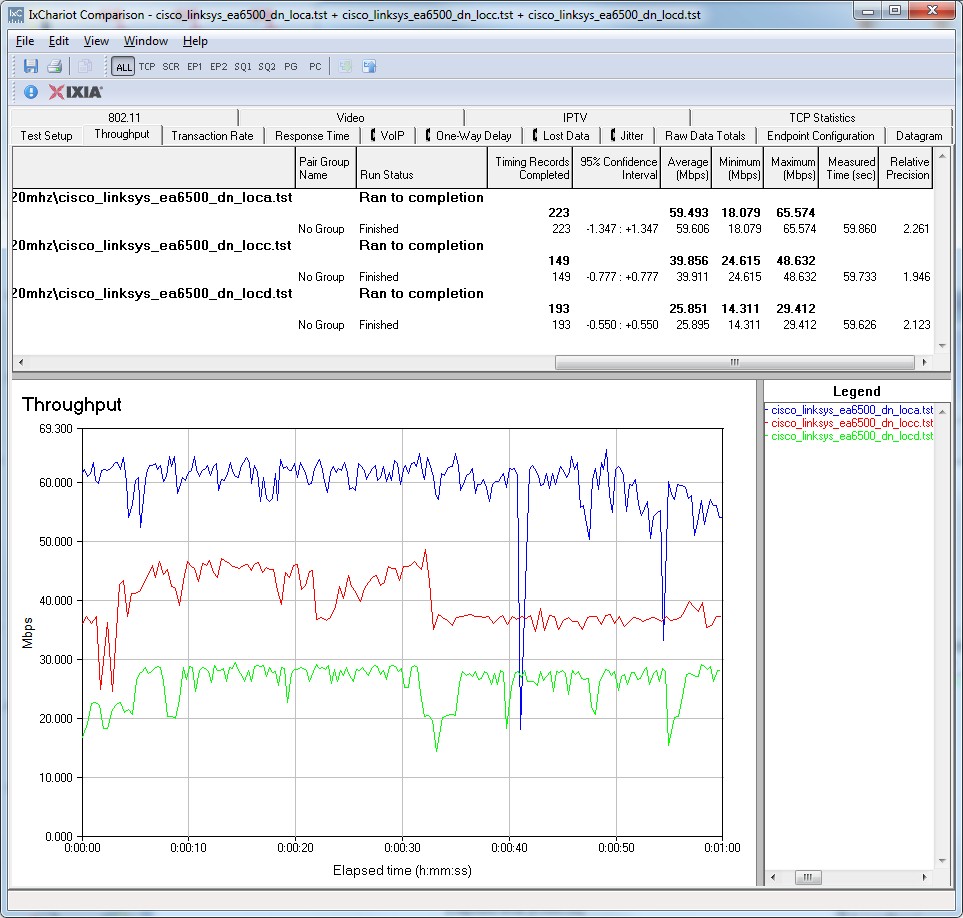
Cisco Linksys EA6500 IxChariot plot summary – 5 GHz, 20 MHz mode, downlink, 3 stream
The 20 MHz mode uplink plot is particularly rocky. Things smooth out, though in 40 MHz bandwidth mode.
- 5 GHz / 20 MHz uplink
- 5 GHz / 20 MHz up and downlink
- 5 GHz / 40 MHz downlink
- 5 GHz / 40 MHz uplink
- 5 GHz / 40 MHz up and downlink
Closing Thoughts
The conclusion from Part 1 was that the EA6500 had high wired routing performance with plenty of simultaneous sessions. Storage filecopy performance wasn’t as impressive, especially if you write to it with a FAT32 formatted drive attached.
The verdict on draft 11ac performance was that the ASUS RT-AC66U still holds the crown for best overall draft 11ac performance, especially as signal levels drop. But with a strong signal, the EA6500 holds its own against not only the ASUS, but the Buffalo and NETGEAR AC routers too.
I have found with other first-generation draft 11ac routers that there is little reason to buy them if you are looking to improve the performance of your current two or three-stream N-based wireless clients. With the EA6500, however, you should see a noticeable wireless throughput boost, but only running uplink and only with very strong signals. Unfortunately, that’s probably not where you were looking for a better bang for your buck.
The main good news from of this review is that it looks like Cisco is no longer putting its cloud between you and the ability to access all of the knobs and switches of your router. So if you’ve been eyeing a Linksys EA series router, but have been worried about being forced to use Cisco’s cloud services, you can rest easy. Getting onto Cisco’s Connect Cloud is now purely up to you.
