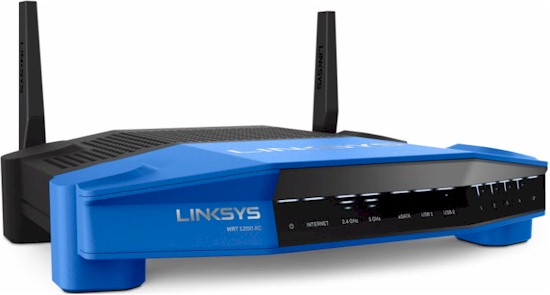
| At a glance | |
|---|---|
| Product | Linksys Dual-Band Gigabit Wi-Fi Router (WRT1200AC) [Website] |
| Summary | Marvell-based AC1200 class router with Gigabit Ethernet ports and USB 3.0 / eSATA storage sharing |
| Pros | • Supports non WDS bridging and repeating • Wowza! storage performance |
| Cons | • Expensive • Smaller feature set than other top-end routers |
Typical Price: $80 Buy From Amazon
Introduction
Updated 4/28/15: 2.4 GHz retest. Bricked router recovery
One of the dirty little secrets of the consumer Wi-Fi industry is that most devices can’t take full advantage of the three and four stream designs of AC1750 and higher class routers. Most tablets and smart phones are single or dual-stream at most and will never reach those routers’ highest link rates. For many people, two stream AC1200 class routers work just fine. They are cheaper and better matched to the devices they connect.
So it’s logical that Linksys made the second router in its WRT line an AC1200 class model, the WRT1200AC I’m reviewing today. Not so logical is its $180 price, when you can pick up a refurbished WRT1900AC for $175 and a new one for slightly more than the WRT1200AC. But I come to review the WRT1200AC, not to bury it, so let’s have at it.
Like the WRT1900AC, the WRT1200AC is designed to stack with other members of its family, including the SE4008 8 Port Gigabit Switch and WRTHDD2 WRT Network Storage Enclosure announced at CES 2015 and shipping in the next month or so. You’ll note the top of the router has bumps vs. recesses; this is meant to keep other components from being stacked on it and blocking airflow. But the photo below shows the bumps don’t prevent stacking, they just don’t let the top component stack securely.

Linksys WRT1200AC and WRT1900AC
You’d easily mistake the 1200AC for the 1900AC, except for antenna count. The 1200AC has the same indicators, which can be shut off (except for power).
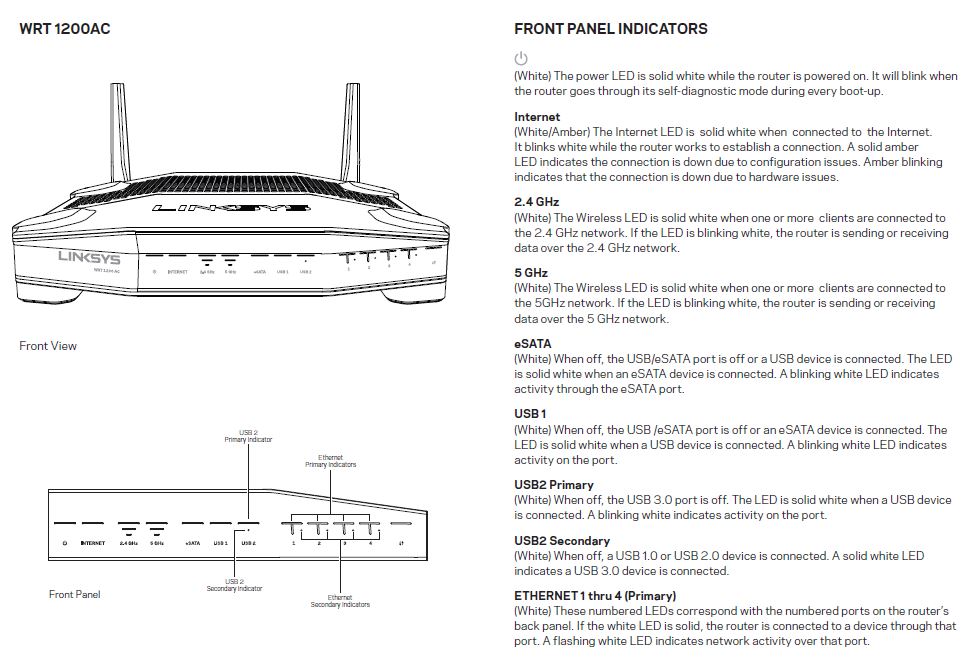
Linksys WRT1200AC front panel callouts
The rear panel is exactly the same, too, including the eSATAp port, which is a combination eSATA / USB 2.0 port. As noted in the 1900AC review, I would rather have wireless on/off switch than power and have the WPS switch on the front where it’s easier to reach. There are slots on the four feet, so that it can be wall or ceiling mounted.
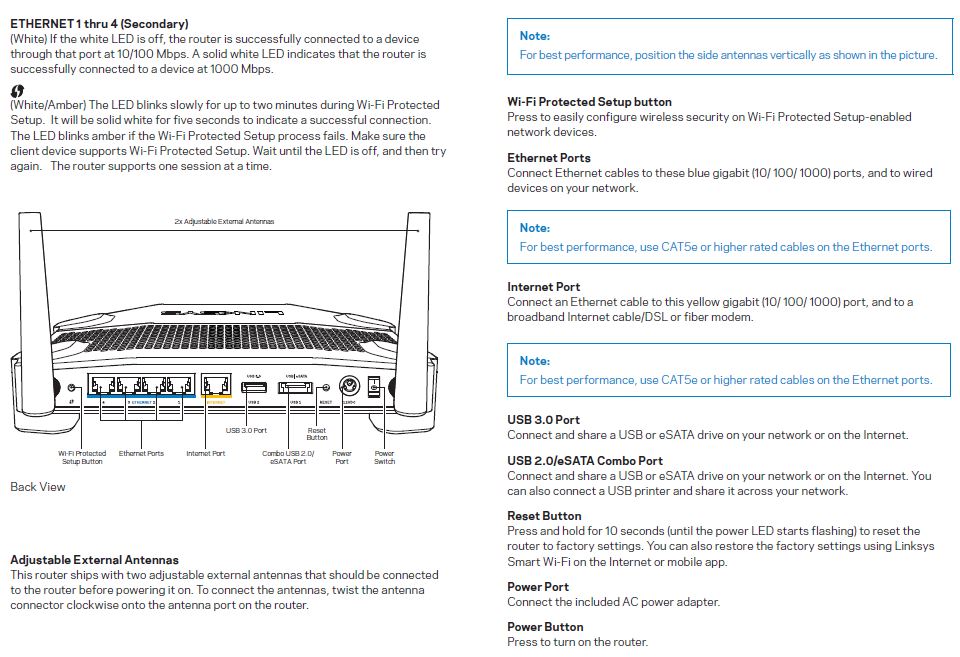
Linksys WRT1200AC rear panel callouts
Linksys again includes a documentation CD with the router that contains the obligatory legal notice and a rather brief PDF User Manual, which is not yet available for download from the product support page. Until Linksys posts the manual, you can download it here.
For setup, all you need to do is plug in your modem cable, power it up and try to hit the internet with a browser. You’ll get redirected to the Smart Wi-Fi setup wizard that will get you up and running in no time.
Inside
Linksys requested short term confidentiality for all the documents they could, so I opened the 1200AC for a look after testing was done. It’s quite a different animal than the WRT1900AC.
The first photo is the assembly with outer covers removed. Gone is the huge honkin’ heatsink and fan, replaced by a smaller heatsink covering the switch, CPU, RAM and flash areas. I suspect the Marvell Armada 38X dual-core SoC (88F6820-A0 C133) that powers the 1200AC runs cooler than the Marvell MV78230 Armada XP in the 1900AC.
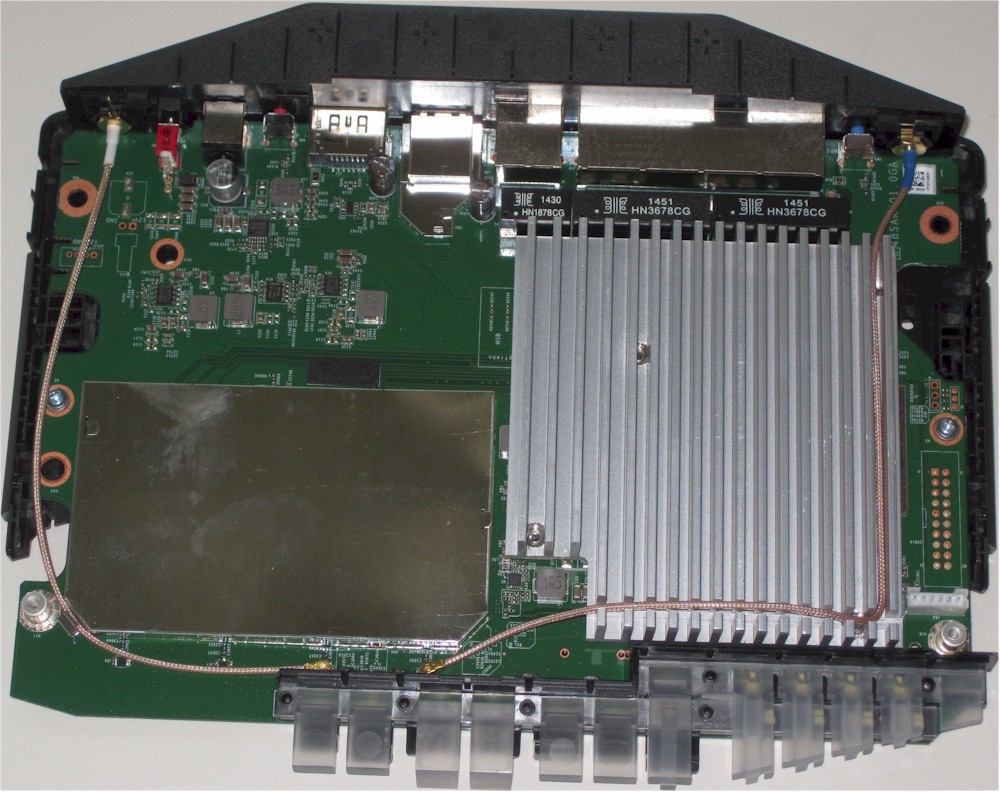
Linksys WRT1200AC inside
The second photo shows the board with heatsinks and RF shields removed. Both radios are the same Marvell 88W8864 4×4 Avastar used in the 1900AC, but integrated directly into the board this time. Most AC1200 routers use 802.11b/g/n radios on the 2.4 GHz band to save cost. The WRT1200AC uses the same design technique used in AC1900 and higher class products, i.e. using the same 11a/b/g/n/ac radio used in the 5 GHz side.
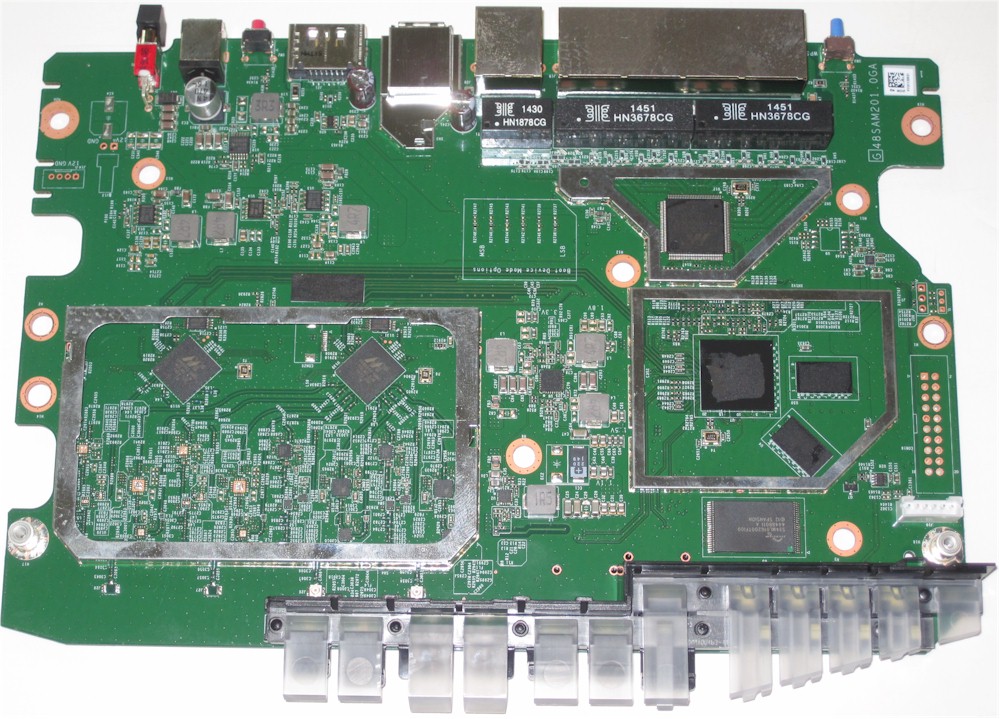
Linksys WRT1200AC board
This means 256-QAM link rates are supported on the 2.4 GHz band, in the highly unlikely event that you connect a device that also supports those rates. Thankfully, Linksys decided not to market the router as an AC1300 class product. That class briefly existed as the combination of a standard 2.4 GHz 3×3 11bgn radio and 5 GHz 2×2 ac radio.
Table 1 has a summary of the WRT1200AC’s key components alongside the WRT1900AC’s. Note the change in 5 GHz radio components. There are both LNAs for receive and power amps for transmit. The 1900AC has only 5 GHz power amps.
| Linksys WRT1200AC | Linksys WRT1900AC | |
|---|---|---|
| CPU | Marvell Armada 38X dual-core @ 1.33 GHz (88F6820-A0 C133) | Marvell MV78230 Armada XP @ 1.2 GHz (ARMv7) |
| Switch | Marvell 88E6176 | Marvell 88E6172 |
| RAM | 512 MB | 256 MB |
| Flash | 128 MB | 128 MB |
| 2.4 GHz Radio | Marvell 88W8864 – Skyworks SE2623L 2.4 GHz Power Amp (x2) |
Marvell 88W8864 – Skyworks SE2623L 2.4 GHz Power Amp (x4) |
| 5 GHz radio | Marvell 88W8864 – Skyworks SKY85601 4.9 – 5.9 GHz SPDT Switch with LNA (x2) – RFMD RFPA5522 4.9 GHz to 5.925GHz WiFi Integrated PA module (x2) |
Marvell 88W8864 – Skyworks SKY85402 5 GHz Power Amp (x4) |
Table 1: Component summary
Features
The WRT1200AC’s feature set is essentially unchanged from the WRT1900AC’s. So click over to that review if you want feature details. Linksys says OpenVPN is coming in a future firmware release, but hasn’t nailed down a timeframe.
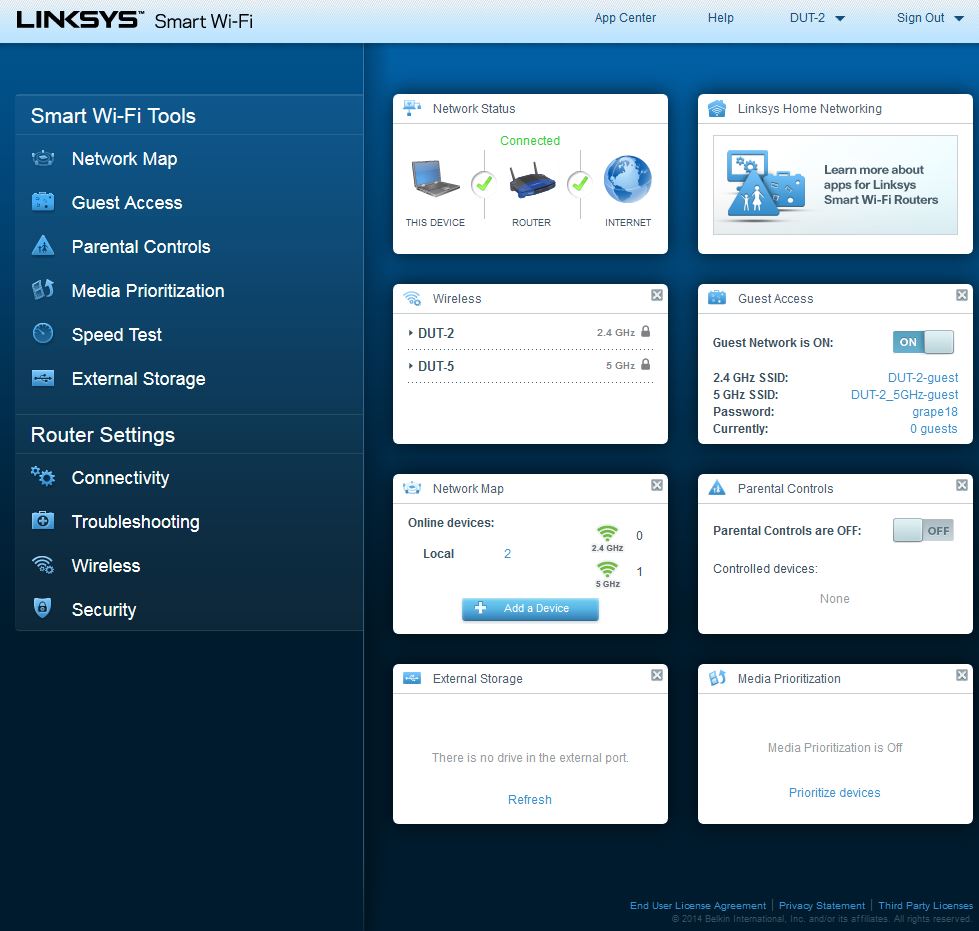
WRT1200AC Dashboard
Linksys’ Smart Wi-Fi OS is showing its age and, frankly, needs to be replaced. The whole app-based router movement never got off the ground, mainly because it couldn’t attract enough developers. The list of Smart Wi-Fi apps is now down to the four shown below, if you don’t include the Smart Wi-Fi app itself, which can be used to manage Smart Wi-Fi family routers from Android or iOS devices.
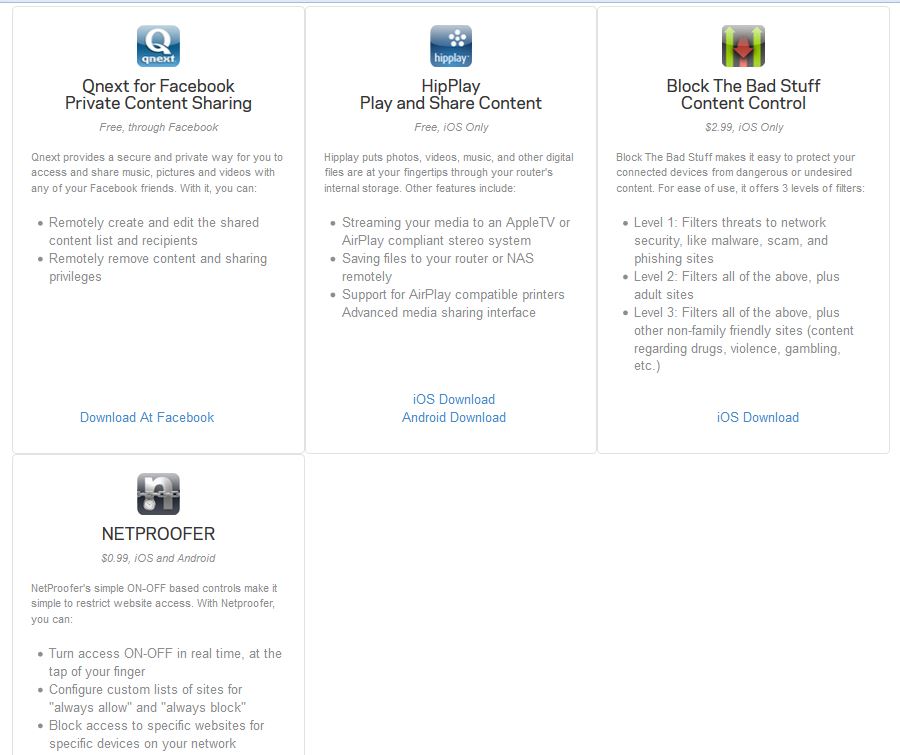
Smart Wi-Fi Apps
Linksys is still using the option of loading OpenWRT as a substitute for having a competive factory feature set. A major obstacle, however, has been the lack of open source driver from Marvell for its Avastar Wi-Fi devices. But there appears to have been enough progress in that effort for Linksys to tout that progress has been made in its CES 2015 announcements and more recently in its WRT1200AC announcement.
There is no OpenWRT WRT1200AC page yet, but the WRT1900AC page is worth checking out if you’re interested in getting OpenWRT onto your router. Just be careful to not load WRT1900AC images on the WRT1200AC, since doing so will brick it (I know because I tried it). The proper images for the WRT1200AC are from Kaloz.
Updated 4/28/15
Linksys pointed me to this recovery procedure, which I successfully used with a USB to serial adapter to upload the factory image onto the router and unbrick it.
For factory firmware, nothing has changed in the Smart Wi-Fi feature since the WRT1900AC review, so I won’t repeat that information here. Because it is easy to miss, I will point out that Wireless Bridge and Wireless Repeating modes that work with any router (no WDS required) are again tucked them away in the Connectivity > Internet Settings screen.
Storage Performance
The WRT1900AC has the highest USB 3.0 storage throughput of all AC1900 class routers tested. But the WRT1200AC has improved performance to just shy of 100 MB/s in three of our four router storage benchmarks. The composite chart filtered for AC1200 class routers shows just how much the WRT1200AC beats the other routers with USB 3.0 ports. If you remove the filters, the WRT1200AC still sits at the top of all four USB 3.0 router storage performance charts!
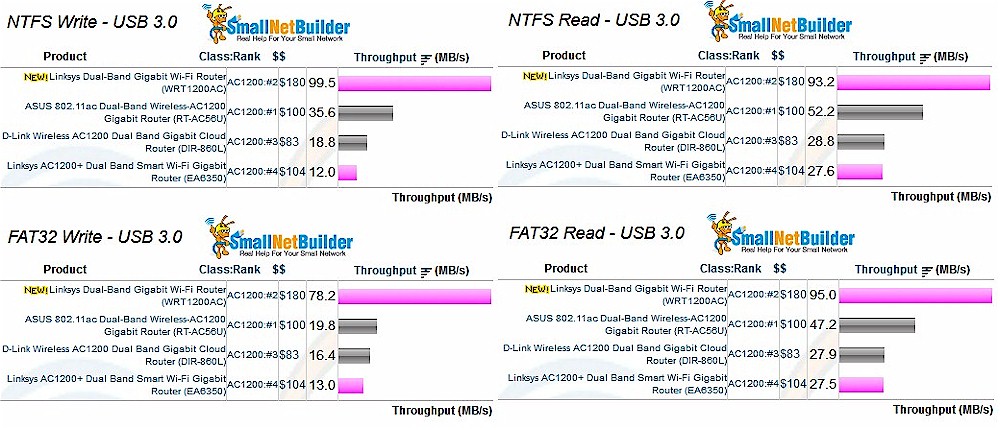
USB 3.0 Storage throughput
There are more AC1200 routers with USB 2.0 ports, but the WRT1200AC also tops the charts in three out of four benchmarks (FAT32 read is the exception).
Table 2 compares USB 3.0 performance for the WRT1200AC and WRT1900AC
| Linksys WRT1200AC | Linksys WRT1900AC | |
|---|---|---|
| Processor | Marvell Armada 38X | Marvell MV78230 |
| FAT32 Write (MBytes/s) | 78.2 | 61.1 |
| FAT32 Read (MBytes/s) | 95.0 | 76.5 |
| NTFS Write (MBytes/s) | 99.5 | 66.7 |
| NTFS Read (MBytes/s) | 93.2 | 75.1 |
Table 2: File copy throughput – USB 3.0 (MBytes/sec)
Table 3 compares eSATA port results for the two WRTs. You can again see a significant throughput improvement in the WRT1200AC.
| Linksys WRT1200AC | Linksys WRT1900AC | |
|---|---|---|
| Processor | Marvell Armada 38X | Marvell MV78230 |
| FAT32 Write (MBytes/s) | 88.7 | 56.0 |
| FAT32 Read (MBytes/s) | 99.6 | 78.0 |
| NTFS Write (MBytes/s) | 107.3 | 65.3 |
| NTFS Read (MBytes/s) | 101.4 | 75.8 |
Table 3: File copy throughput – eSATA (MBytes/sec)
Routing Performance
Routing throughput was measured using our standard router test process with the router using 1.0.3.166464 firmware. Table 4 summarizes the results and compares to the WRT1900AC.
The WRT1200AC appears to do a bit better running downlink than the WRT1900AC and vice-versa for uplink. The 1200AC also does better when both up and downlink traffic is active at the same time. Maximum simultaneous connections results in both cases reflect the test running into in-use Windows ports, not limits in the routers themselves.
| Test Description | Linksys WRT1200AC | Linksys WRT1900AC |
|---|---|---|
| WAN – LAN | 751 Mbps | 631 Mbps |
| LAN – WAN | 812 Mbps | 926 Mbps |
| Total Simultaneous | 1,335 Mbps | 975 Mbps |
| Maximum Simultaneous Connections | 33,933 | 30,557 |
| Firmware Version | 1.0.3.166464 | V1.1.7.160177 |
Table 4: Routing throughput
The IxChariot unidirectional composite plot for the WRT1200AC has the usual large swings in downlink throughput from the 941 Mbps maximum measured in each direction.
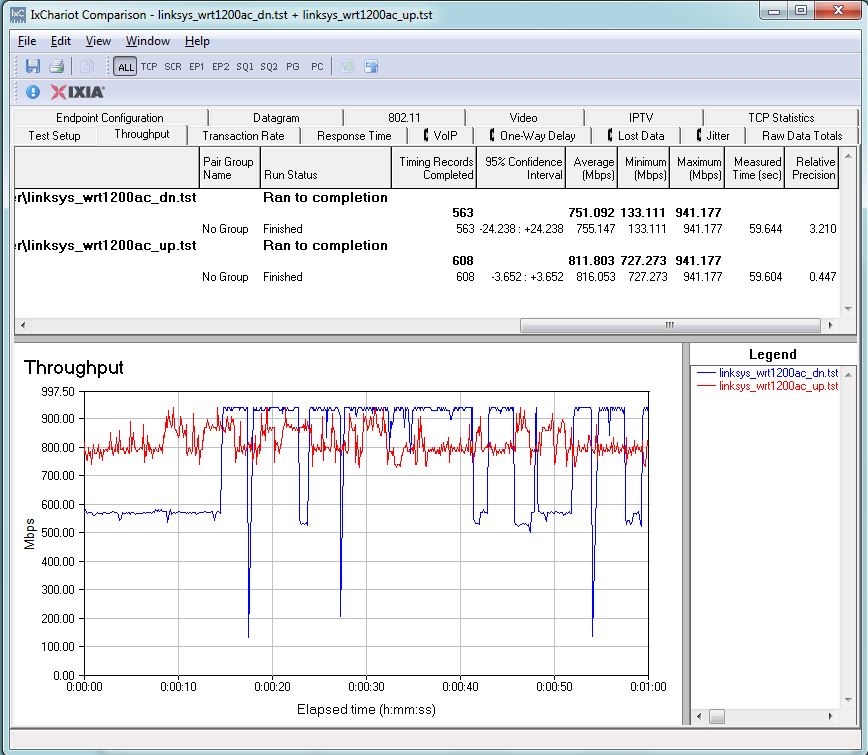
Linksys WRT1200AC routing throughput unidirectional summary
The WRT1200AC simultaneous up/downlink benchmark plot shows lots of jockeying for higher throughput in each direction.
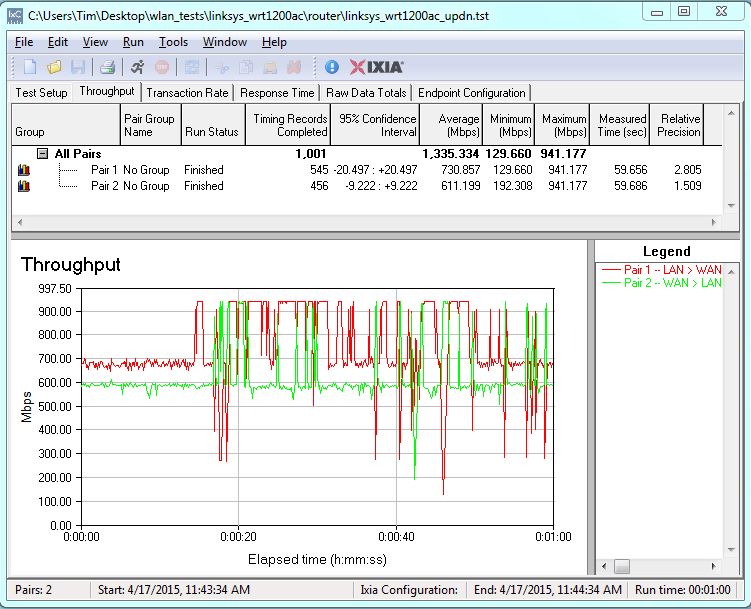
Linksys WRT1200AC routing throughput bidirectional summary
Both plots are typical of what we see in most of today’s top-end routers.![]()
Wireless Performance
Updated 4/28/15
This section has been updated to reflect results from a retest of the 2.4 GHz band. The results are more in line with other AC1200 class routers. I must have left the router in Auto mode, which enabled 40 MHz bandwidth mode. I apologize for the error.
The WRT1200AC is Wi-Fi Certified. It was tested using the Revision 8 Wireless test process with 1.0.3.166464 firmware loaded. The router comes with WPS enabled. I connected a Windows 8.1 notebook to the router’s 5 GHz SSID and was prompted for WPS PIN with a pushbutton alternative. A pushbutton session quickly resulted in a WPA2/AES connection.
The router defaults to unique SSIDs and auto channel select for each radio and 80 MHz bandwidth for 5 GHz and 40 MHz bandwidth for 2.4 GHz.
For performance testing, the router was first reset to factory defaults. The 2.4 GHz radio was set to Channel 6 and 20 MHz only bandwidth mode. The 5 GHz radio was set to Channel 153 and left in 80 MHz channel width to enable 802.11ac link rates. The NETGEAR R7000 bridge mode standard test client was connected using WPA2/AES encryption.
Our standard practice is to center the router under test’s antennas on the turntable, both front-to-back and side-to-side in the chamber. This method is intended to keep maximum distance between the router under test and chamber antennas as the router rotates during test. The photo below shows the WRT1200AC in the test chamber in its starting test position.

Linksys WRT1200AC Benchmark Summary
The WRT1200AC’s Benchmark Summary below shows the average of throughput measurements made in all test locations.
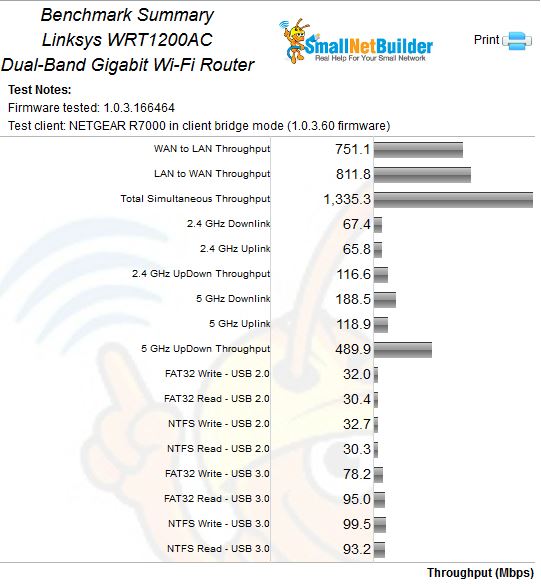
Linksys WRT1200AC Benchmark Summary
The charts below, filtered to show AC1200 routers and current test process only, show the WRT1200AC has 2.4 GHz throughput similar to other AC1200 routers tested.
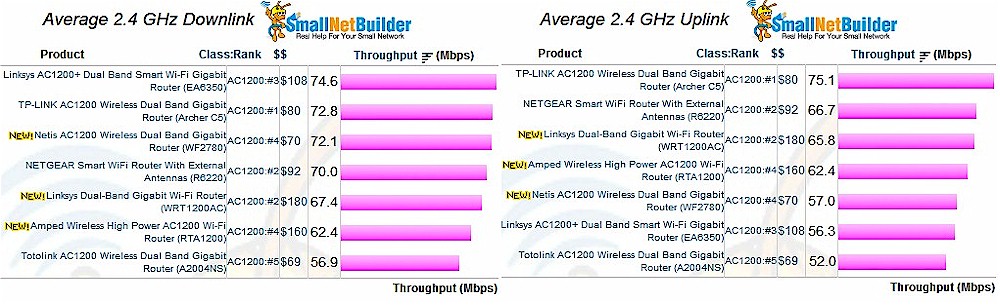
Linksys WRT1200AC 2.4 GHz Average Throughput summary
Moving to the profile plots, I pulled three top-ranked AC1200 routers into the comparison: TP-LINK’s Archer C5; NETGEAR’s R6220 and Linksys’ EA6350. All three were recently tested in our AC1200 Router Round-Up Part 1.
The 2.4 GHz downlink profile shows the WRT1200AC tracking with the NETGEAR R6220 at the start of the test run, but not falling off until it meets the Linksys EA6350 and TP-LINK Archer C5 on their way down. The WRT1200AC stays connected the longest, all the way out to our 63 dB attenuation test limit. Note the throughput boost the Archer C5 gets from its 3×3 radio that isn’t link rate limited.
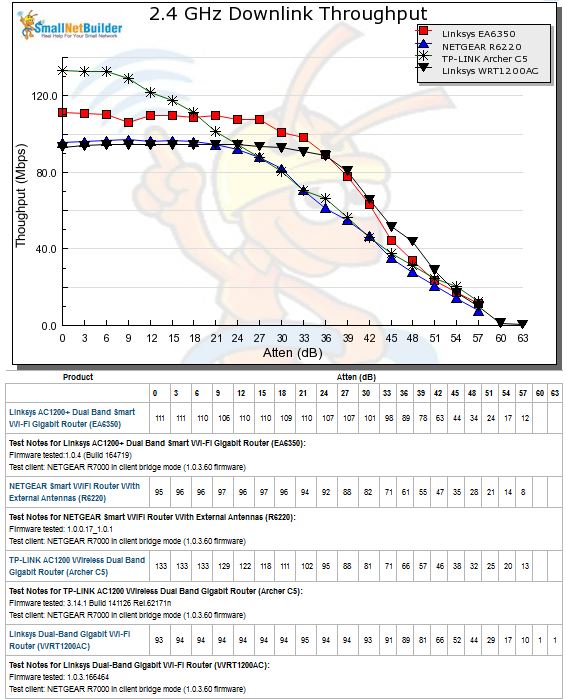
2.4 GHz Downlink Throughput vs. Attenuation
The 2.4 GHz uplink plot shows the TP-LINK above the other three routers, but disconnecting the soonest. Although the WRT1200AC doesn’t reach the same peak throughput with strong signals (low attenuation), it again stays connected for the entire test run.
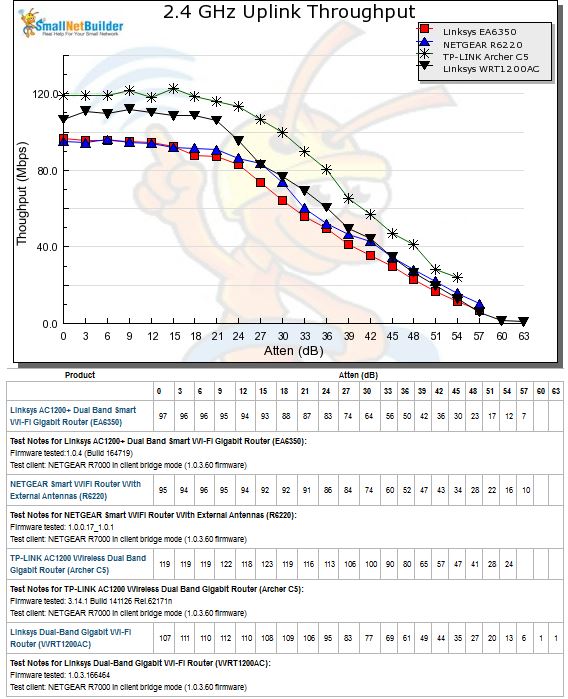
2.4 GHz Uplink Throughput vs. Attenuation
Wireless Performance – more
In 5 GHz downlink, the playing field is more even. 256 QAM is supported in all products and TP-LINK limits the 5 GHz maximum link rate to the 867 Mbps normally found in AC1200 class routers. The WRT1200AC holds its own this time, dueling with the TP-LINK Archer C5 throughout the test range and staying connected as long.
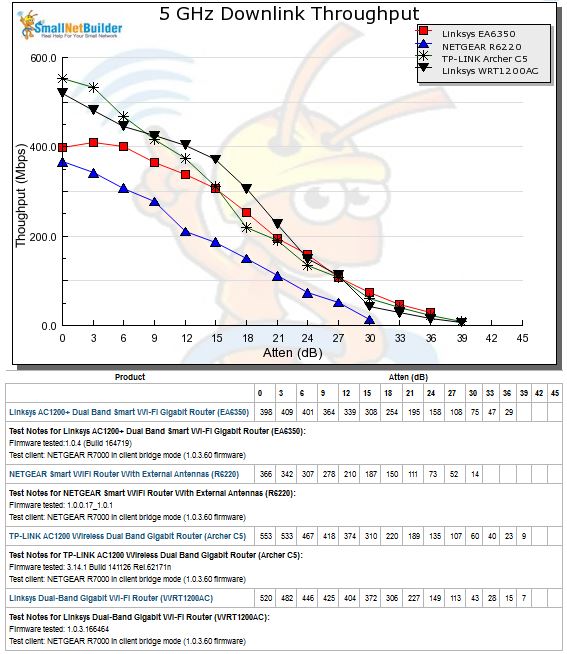
5 GHz Downlink Throughput vs. Attenuation
5 GHz uplink is a much different story, however. This time the WRT1200AC hugs the bottom of the chart, its only bright spot that it stayed connected as long as the Archer C5, which was the winner in this benchmark.
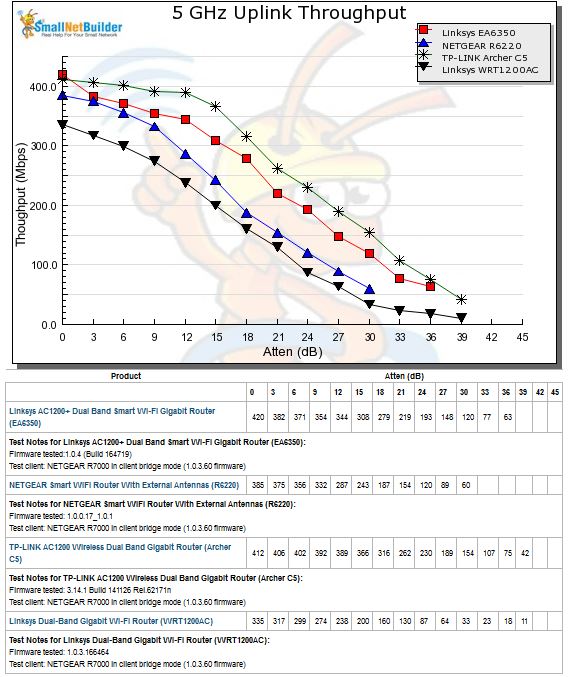
5 GHz Uplink Throughput vs. Attenuation
Closing Thoughts
The WRT1200AC ties with the NETGEAR R6220 at #2 rank out of seven AC1200 routers tested with the current procedure. But as the filtered and sorted Router Ranker screenshot below shows, at $180, it’s the most expensive by far. Even ASUS asks only around $100 for its RT-AC56U, which is the top-ranked AC1200 router using the previous Revision 7 process.
As I called out in the opening remarks, this is a bold and perhaps foolish move, when you can pick up a refurbished WRT1900AC for $175 and a new one for slightly more than the WRT1200AC. And there are plenty of other AC1900 class routers for the same or less and AC1200 class routers for around half the price.

AC1200 Router Rank
The ranker performance summary below shows the WRT1200AC’s ranker sub-scores alongside the top-ranked TP-LINK Archer C5. The only #1 subrank is for range, which ties the TP-LINK. Average and maximum wireless throughput sub-ranks both come in at #3 vs. the TP-LINK’s #1.
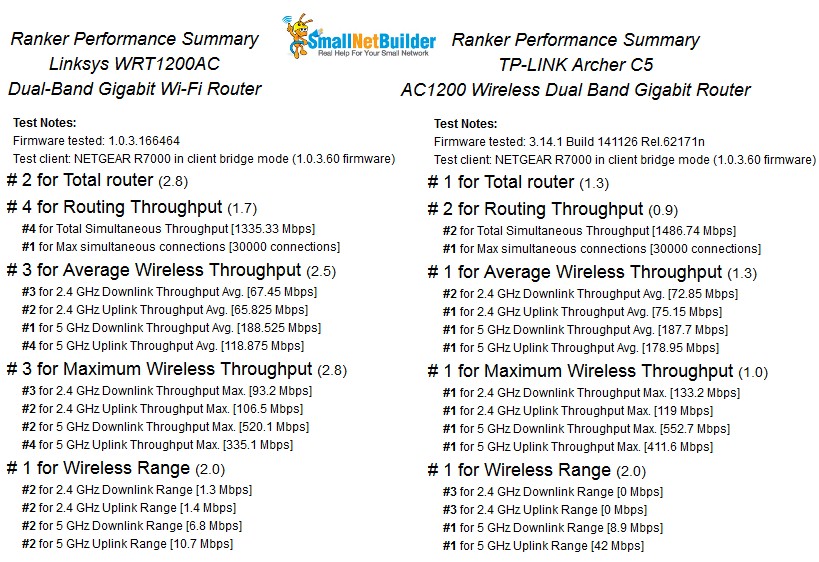
Ranker Performance Summary Comparison
In all, the WRT1200AC deserves its #2 rank, and might even have edged into #1 had TP-LINK’s Archer C5 been a true AC1200 class router. It’s kind of ironic that Linksys had its own technique come back to bite them. The WRT1200AC is actually a pretty good router, with storage sharing throughput that blows away the competition. It’s just waay too expensive for its AC1200 class.![]()
