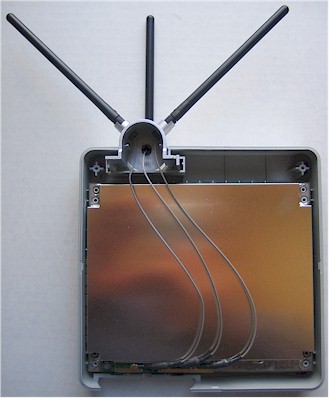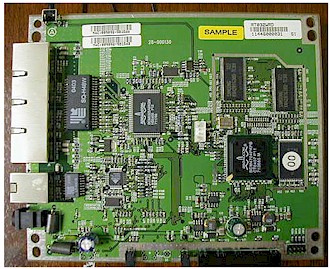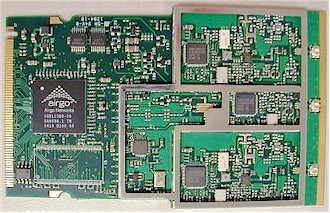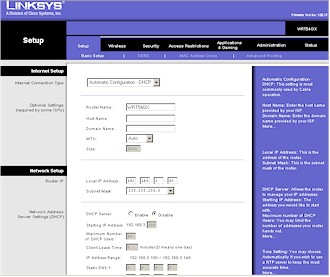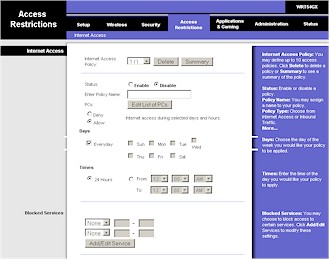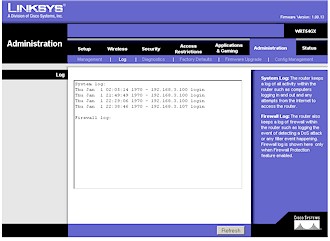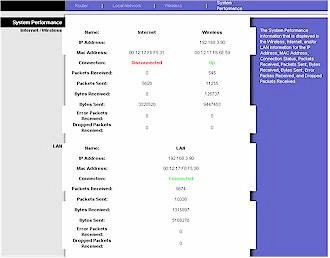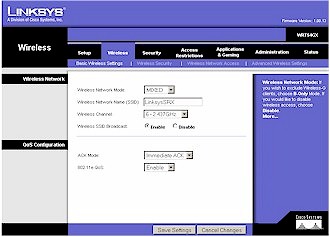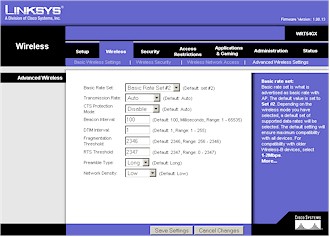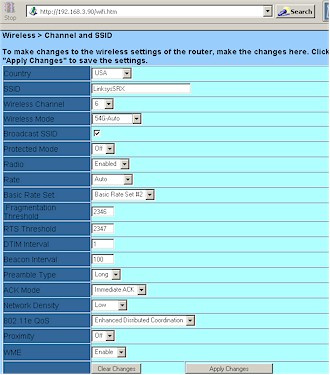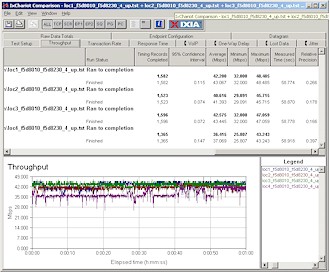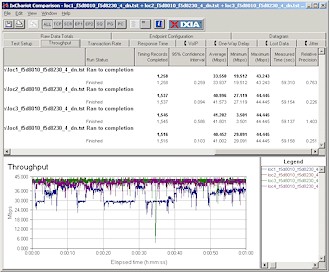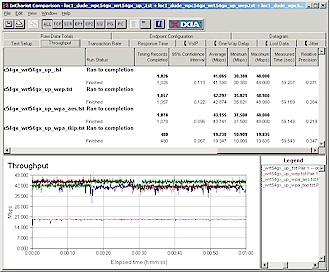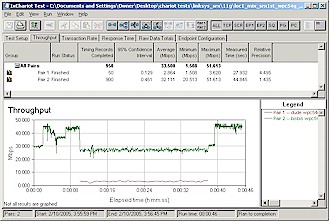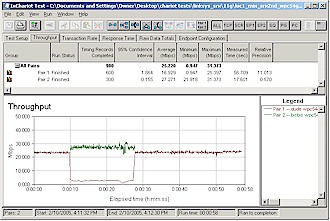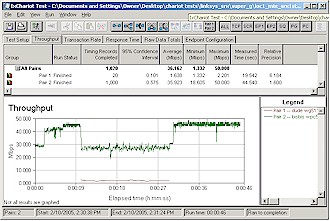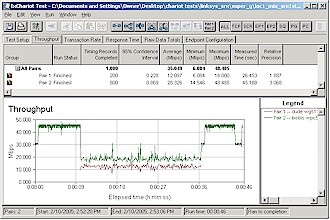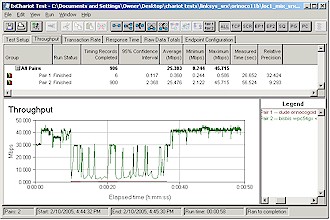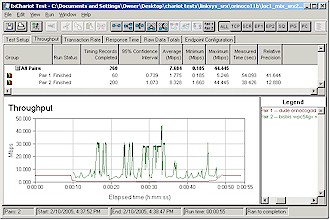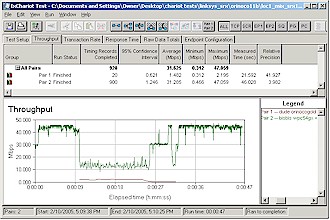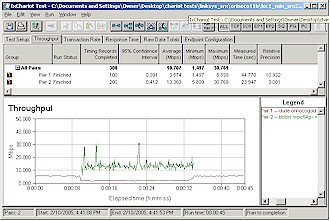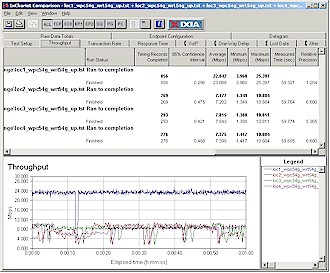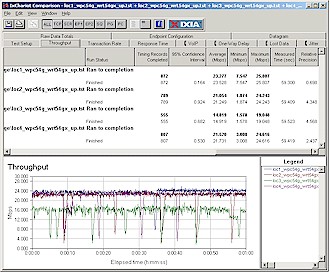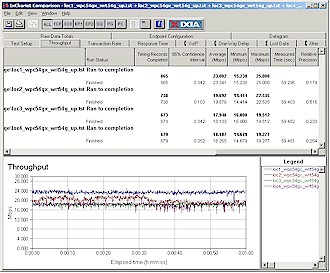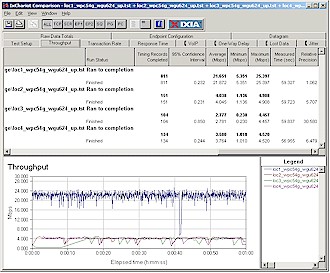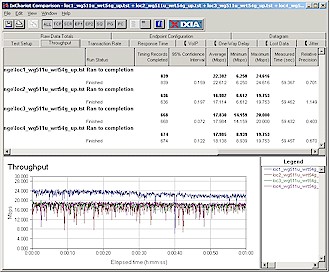Introduction
| Linksys Wireless-G Broadband Router with SRX (WRT54GX) | |
|---|---|
| Summary | 802.11b/g router based on Airgo True MIMO speed and range enhancement technology. Does not support wireless bridging and repeating – v2 model has removable antennas and QoS |
| Update | 8/15/2005 – Added v2 model info 2/22/2005 – Updated WPA2 info 2/21/2005 – Added disclosure note. |
| Pros | • Excellent throughput vs. range performance • Improves performance of non-SRX 11g |
| Cons | • Reduced Non-SRX STA throughput in mixed WLANs • No wireless bridging or repeating • No QoS controls • Very limited wireless monitoring • Expensive |

Linksys’ announcement of its SRX line at last month’s Consumer Electronics Show made it the second consumer networking company to take the plunge into the current MIMO (Multiple Input Multiple Output) wireless networking fad. Like Belkin, Linksys’ SRX line is based on Airgo Networks’ True MIMO technology.
But unlike Belkin, Linksys has chosen to eschew the use of both Airgo’s “True MIMO” and Belkin’s “Pre-N” branding. instead, Linksys is contributing its SRX moniker (Speed and Range eXpansion) to the industry’s continuing cause of totally confusing the wireless networking product buying public.
In this review, I’ll look at the WRT54GX, the latest in Linksys’ ever-expanding “Wireless-G” product line. I’ll take a quick run through the product’s feature set and then take a deep dive into exploring many of the performance and interoperability claims of the SRX / True MIMO technology.
NOTE: In the interest of full disclosure, you should know that I was contracted by Airgo Networks last year to perform an evaluation of engineering samples of pre-release Pre-N products. However, all testing presented in this report was performed on released Linksys SRX product.
Basic Features
The GX comes packaged in silver-grey Cisco-style packaging that’s about 6 inches (15.2 cm) square by about 1.5 (3.8 cm) inches thick, instead of Linksys’ traditional purple and grey plastic box. Given its unusual three-antenna arrangement, the GX is really intended to sit upright, and even has a little swing-out foot built right into it so that you won’t have to hunt around for a separate plastic stand. It can also be wall-mounted by using the four screw slots built into its bottom cover.
All indicator lights are on the front of the box and are bright and viewable from a wide angle. All network connection indicators are single Link/Activity types for the four 10/100 LAN ports, WLAN (wireless LAN) and 10/100 Internet (WAN) ports. Power and DMZ general indicators round out the light show.
The DMZ indicator lights whenever the DMZ feature – which opens up all ports to one selected LAN machine – is enabled. The WLAN light is a good indicator of wireless activity – normally on and briefly shutting off when the WLAN link is passing traffic. It also extinguishes when you set the Wireless Network Mode selector in the admin interface to Disabled to shut off the router’s radio.
Four 10/100 LAN ports, one 10/100 WAN port and power jack are on the right side (facing the front of the GX) panel. All ports are auto MDI / MDI-X (though Linksys doesn’t spec or mention this) which means they’ll figure out how to connect to whatever you plug into them, including switches if you decide to expand the number of ports. The reset-to-factory-defaults switch is on the bottom of the router, which will be a pain to access if you choose to wall-mount the router.
The GX includes a nice-looking Start Here envelope, which contains a CD in a clearly-marked sleeve with a lime-green Run CD First label. The envelope also contains some marketing material and a generic Frequently Asked Questions sheet, but no printed Quick Start poster. So if you haven’t done this before, you’ll either need to use the Setup Wizard that auto-launches when you insert the CD into a Windows system, or dig into the Doc folder on the CD for the PDF user guide.
Also included on the CD are a trial version of Symantec’s Norton Internet Security Suite and Adobe Acrobat reader installer. You also get a normal UTP Ethernet cable and a pretty heavy 120VAC-only power supply with permanently-attached AC mains and DC cables.
Internal details
Getting a view of the GX’s innards took a little digging since Figure 1 shows what you see upon opening the case.
Figure 1: The WRT54GX is a tough nut to crack
(click on image to enlarge)
That metal shield you see covers both sides of the board and is soldered shut – something I don’t mess with, since I do have to return this stuff. Since Linksys took the radio-only route for the GX’ FCCID, those pictures didn’t reveal the main board itself. But all signs in the FCC documents pointed to the GX and Belkin Pre-N being twins, and Belkin’s FCC docs proved more fruitful and yielded the main board view shown in Figure 2.
Figure 2: Airgo reference / Belkin Pre-N, Linksys WRT54GX main board
(click on image to enlarge)
What we have here is a design based on the Broadcom BCM4704 processor, which is a suped-up version of the widely-used BCM4702. While I can’t tell for sure due to the fuzzy PDF picture, that’s probably a Broadcom BCM5325 5/6 Port 10/100 switch handling LAN switching duties and an Altima (Broadcom) AC101L 10/100 Ethernet Tranceiver for the WAN port.
You don’t see the radio because it mounts on the underside of the board in a mini-PCI socket. But Figure 3 shows what the board looks like with its RF shield covers removed.
Figure 3: Airgo reference / Belkin Pre-N, Linksys WRT54GX radio board
(click on image to enlarge)
Note the large single baseband / MAC chip to the left that handles the three RF chips on the right.
One more shot (Figure 4) in case there’s any doubt that the GX and Belkin Pre-N are hardware twins.
Figure 4: Belkin Pre-N and Linksys WRT54GX
(click on image to enlarge)
Setup and Administration
The GX sports the same user interface found in the current firmware for its other WRT54G-series routers. Since most of it is similar to what I described in my Linksys WRT54GS review, I’ll cover mainly the differences here.
The GX comes set to 192.168.1.1 as its factory default and with its built-in DHCP server enabled. Once you login, you’ll get the main Setup screen shown in Figure 5. The only things not shown in the screenshot are an entry box for a second DNS and the time zone setting for the internal NTP auto-setting clock.
Figure 5: Setup screen
(click on image to enlarge)
The Internet Configuration Type selector automatically refreshes the browser screen to present settings appropriate to the choices of Automatic Configuration – DHCP (the default), Static IP, PPPoE, PPTP and Telstra BigPond.
Other Setup and Admin features are the same as the GS except that only dynDNS.org is available as a dynamic DNS service choice on the DDNS tab and there’s no HTTPS option for Remote Management, although you still can select the port used.
The interface is generally quick, with quick mini-reboots needed to get the changes you make on each page to take. Multiple admin logins are allowed, with no warning given when two or more admins log on. Once you’re logged in, there’s no idle timeout, and you just need to remember to quit your browser when you’re done, because there’s no logout button.
Firewall and Other Features
The GX’ firewall features are the same as the GS’ with the main difference being in the Access Restrictions features shown in Figure 6. I find Linksys’ approach in this area to be confusing and behind their competition mainly because the only control you get to specify for certain users (or groups of users) is all-or-nothing Internet access. You can control access to only two specific services (ports), but that’s for all users.
Figure 6: Access Restrictions
(click on image to enlarge)
The GX, however, takes this weak capability and makes it even weaker by providing no Website blocking at all. Nor can you subscribe to the pay-for Parental Control service offered on the GS, either.
The GX’ logging is not impressive (Figure 7) and seems a step backward from Linksys’ usual Inbound and Outbound traffic log capability. Note also that neither Linksys’ SNMP Trap mechanism nor syslog daemons are supported for external log analysis and storage. You also can’t save the log to a file or even clear it, but you can refresh the screen.
Figure 7: Logging
(click on image to enlarge)
One thing I was happy to see was the System Performance screen (Figure 8), which at least gives you access to some network statistics so you can at least see whether bits are flowing. There are also Router, Local Network and Wireless Status screens, but they show more a summary of settings than what’s really happening on those parts of the GX.
Figure 8: System Performance screen
(click on image to enlarge)
Routing Performance
Testing Notes:
• All tests were run with LAN endpoint in DMZ
The GX’ routing test results put it into the class of newer consumer routers such as the Buffalo Technology WZR-RS-G54, ASUS SL-1000 and USR 8200 that support wire-speed routing to match its 100Mbps ports.
UDP streaming performance is the best I’ve seen, yielding no lost data when I pushed Qcheck‘s UDP streaming test to its 1Mbps rate limit.
Routing Performance Test Results
| Test Description | Transfer Rate (Mbps) | Response Time (msec) | UDP stream | |
|---|---|---|---|---|
| Throughput (kbps) | Lost data (%) | |||
| WAN – LAN | 72.7 | 1 (avg) 1 (max) |
500 | 0 |
| LAN – WAN | 76.9 | 1 (avg) 1 (max) |
500 | 0 |
| Firmware Version | 1.00.13 | |||
See details of how we test.
Wireless Features
The GX’ wireless settings are separated into Basic, Wireless Security, Wireless Network Access and Advanced sections. Basic wireless controls include setting the Network Mode to Mixed, G-Only or disabling the radio entirely. Figure 9 shows there are also controls for ACK mode and to enable / disable 802.11e QoS, which are features of the Airgo True MIMO implementation.
Figure 9: Basic Wireless settings
(click on image to enlarge)
The Wireless Network Access section lets you enter 40 MAC addresses of clients that will be denied or allowed access to your Wireless LAN. Unfortunately, the GX’ implementation of MAC address filtering doesn’t present a pick list of currently associated wireless clients to ease the task of setting this feature up.
Figure 10 shows the Advanced Wireless controls, which you can peruse in the larger screenshot. Most everything you’d want to mess with is here, but check the online help before tweaking things you don’t understand.
Figure 10: Advanced Wireless Setup screen
(click on image to enlarge)
Being the curious guy that I am, I checked to see if Linksys disabled the hidden pages present in the Belkin Pre-N router. Figure 11 shows that most of the “secret” controls are already present in the GX’s normal wireless setup screens. I wasn’t able to find the wireless bridging and repeating screen, so Linksys must have headed that one off at the pass.
Figure 11: Hidden screen
(click on image to enlarge)
The GX includes a full set of wireless encryption and authentication options, including support for Wi-Fi Protected Access’ (WPA) “Enterprise” (RADIUS) and Pre-Shared Key (PSK) modes. Unlike the GS, however, the GX cannot also pass WEP-encrypted authentication requests to an external RADIUS server.
I’d like to see Linksys correct the confusing terminology in this section, however, since most users are accustomed to looking for WPA PSK and WPA RADIUS modes instead of the “Pre-Shared Key” and “Pre-Shared Key RADIUS” selections offered.
I was disappointed to find that a WPA supplicant is not built into the client utility for Linksys’ WPC54GX SRX CardBus client. So if you’re not running WinXP or 2000, you’ll need to find a third-party option like Funk’s Odyssey Client in order to use WPA.
WEP is also supported, but I strongly recommend you use at least WPA-PSK mode due to its improved security. You can enter 64 or 128 bit keys either in Hexadecimal or via an alphanumeric passphrase. The passphrase method generates four different keys, which unfortunately can’t be saved to a file, which would make client entry a little easier.
Like most other Linksys wireless routers, the GX lacks the ability to monitor wireless clients and provide information about wireless data flow or signal strength. The indication you have of wireless operation is in the wireless section of the System Performance screen that I mentioned earlier.
Finally, like the Belkin Pre-N, WDS-based wireless bridging and repeating isn’t supported in the GX.
Wireless Tests – Throughput vs. Range
Since I previously did an in-depth look at True MIMO’s impressive performance vs. range capabilities [see Do Extended-range WLAN technologies deliver?], I decided to use the GX to check the mixed mode performance of Airgo’s True MIMO technology.
NOTE: Testing was done with a Linksys WPC54GX Cardbus client card in a WinXP Home SP2 Fujitsu S2020 notebook unless otherwise noted
I’ll first focus on the performance of the GX product pair themselves and then turn to some interoperability testing. First, let’s look at my standard four-location indoor tests using Ixia’s IxChariot. Figure 12 shows uplink (STA to AP) and Figure 13 downlink (AP to STA)
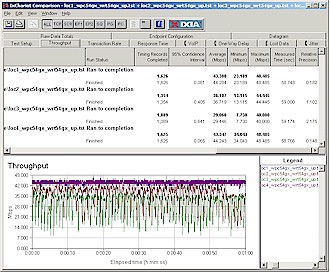
Figure 12: Four Location Throughput test – Uplink
(click on image to enlarge)

Figure 13: Four Location Throughput test – Downlink
(click on image to enlarge)
The composite plots make it difficult to tell, but the highest variation in the uplink tests came from Locations 2 and 3 and Location 3 for the downlink. (Sharp-eyed readers could figure this out by looking at the lower Minimum throughput and higher 95% Confidence Interval values in the larger plots.)
But even with this range-shifting going on, the lowest average throughput measured in all four locations was 29.4Mbps with five out of eight tests producing average throughputs over 40Mbps! This is simply unequaled by any other wireless products or technology that I’ve tested.
Using Qcheck, I also checked Response (ping) time at Location 1 and got average and max response times of 1mS. Running UDP streaming performance at the same Location yielded no lost data and 500kbps throughput at a 500kbps stream rate. When I pushed the stream rate to 1Mbps, lost data ran around 2-3% with throughput dropping to around 880kbps.
Wireless Tests, Continued
Since the Belkin and Linksys products both use the same Airgo reference design, I don’t think I’m sticking my neck out too far in saying that the GX’s results should pretty much hold for the Belkin Pre-N. But for the skeptics among you, I ran a check of the Belkin Pre-N pair too (Figures 14 and 15).
Figure 14: Belkin Pre-N Four Location Throughput test – Uplink
(click on image to enlarge)
Figure 15: Belkin Pre-N Four Location Throughput test – Downlink
(click on image to enlarge)
The Pre-N pair seems to have less throughput variation than the GX, but the lower Location 1 Downlink results are a bit of a puzzle. My guess here is that the range shifting could have been due to some sort of signal overload effect, perhaps due to manufacturing variation. There’s also the possibility of more recent firmware in the GX, but the winihdd51.sys drivers were the same versions (1.4.0.97) for both the Belkin and Linksys cards and Belkin hasn’t posted any firmware updates for its Pre-N router.
I also ran a Pre-N card with the SRX router and found it worked just fine. I didn’t run an SRX card with Pre-N router, but wouldn’t expect any problems with that combination either.
Before I move on to interoperability, here’s a look at Security mode performance (Figure 16).
Figure 16: Security Mode uplink throughput comparison
(click on image to enlarge)
The results here are clear – when (not if) you enable security, make it WPA using AES encryption, or if you have to interoperate with clients that don’t support WPA, 128 bit WEP. I would think by now that manufacturers have learned how to not take a hit in throughput for WPA / TKIP, but apparently Airgo hasn’t.
And if you have 802.11g clients to support that don’t provide a WPA / AES option, go bang on the product’s vendor for its WPA2 upgrade, which will support AES. Come to think of it, the GX should support WPA2 (802.11i), which was ratified last June (2004)!
Mixing it Up – 11g
With any of the 802.11g proprietary throughput enhancement technologies, there’s always the question of how well they handle standard 802.11g (and 11b…remember that?) clients. And since Linksys’ marketing material says “Even your standard Wireless-G and -B equipment will work better when communicating with SRX-enabled devices”, I thought I’d better check out that claim, too.
The first thing I checked was how True MIMO and standard 11g clients would mix. I set up an IxChariot test using two pair of endpoints (Figure 17). Each pair ran a Throughput.scr script using TCP/IP, sending 200,000 Bytes of data at a time and looping for 1 minute in real-time mode. One version of the script started the Linksys SRX (True MIMO) client first, then the other client 10 seconds later, while a second script reversed this delay. For each client type, I ran four tests:
- SRX (True MIMO) starts first, both pair Uplink (client – also refered to as STA – to AP)
- SRX (True MIMO) starts second, both pair Uplink
- SRX (True MIMO) starts first, both pair Downlink (AP to STA)
- SRX (True MIMO) starts second, both pair Downlink
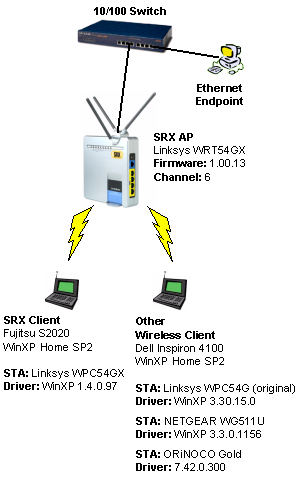
Figure 17: Mixed WLAN Test Setup
Note is that in all cases, I used the default settings for the tested clients and for the GX. This means that 11b protection (the GX calls this control CTS Protection) was disabled in the GX. Also note that both clients were located within 10 feet (3 meters) of the router. My first test used a Broadcom-based Linksys WPC54G original version card to see how the GX handled mixed True MIMO and 11g clients.
Figure 18: Mixed SRX and 11g uplink – SRX first
(click on image to enlarge)
Figure 19: Mixed SRX and 11g uplink – 11g first
(click on image to enlarge)
Figures 18 and 19 show that the 11g client definitely gets the short end of the throughput stick, even though the True MIMO pair drops its throughput when it senses the 11g pair on the air. I also ran this test with both clients running downlink (AP to client) and obtained similar results.
Mixing it Up – Super-G plus XR
My next mixed mode test mixed a NETGEAR WG511U Super-G plus XR card with the True MIMO pair. Figure 20 once again shows that the Super-G client’s throughput takes it on the chin, even though the True MIMO pair once again tries to accomodate by dropping its throughput.
Figure 20: Mixed SRX and SuperG / XR uplink – SRX first
(click on image to enlarge)
But Figure 21 shows a markedly different result when I ran the same test in the downlink direction. The True MIMO pair once again shifts throughput down when the Super G pair starts. But this time, the Super G pair moves up to over 10Mbps while the True MIMO pair moves down further to around 20Mbps. Although this is far from equal sharing of thoughput, it’s much better than obtained in the uplink direction.
Figure 21: Mixed SRX and SuperG / XR downlink – SRX first
(click on image to enlarge)
Although the plots aren’t shown, I found that this same more-equitable bandwidth sharing in the downlink direction also occurs when the Super-G pair starts first.
Mixing it Up – 11b
My last mixed mode test pressed into service an oldie, but goodie for an 11b check – using an ORiNOCO Gold card to mix it up with the True MIMO WLAN. The results were different enough that I’ll need four plots to tell the whole story.
Figure 22: Mixed SRX and 11b uplink – SRX first
(click on image to enlarge)
Figures 22 and 23 show that the 11b client suffers the most when both it and the True MIMO are running uplink, no matter which pair starts first. The interesting thing here is that despite the fact that the GX router’s CTS Protection mode was set to its default of disable, the True MIMO pair obviously detected the ORiNOCO on the air and did its damnedest to share bandwidth.
Figure 23: Mixed SRX and 11b uplink – 11b first
(click on image to enlarge)
Figure 24: Mixed SRX and 11b downlink – SRX first
(click on image to enlarge)
Figures 24 and 25 show results similar to what I observed in the Super G tests – that the True MIMO pair is more successful in letting the 11b client gain usable bandwidth when both are running downlink. The best 11b throughput was obtained when the 11b STA started first, with both it and the True MIMO pair running downlink. Note that the downlink direction also caused less throughput variation in the True MIMO pair.
Figure 25: Mixed SRX and 11b downlink – 11b first
(click on image to enlarge)
The surprising result of all my mixed STA testing is that the Broadcom 11g client fared the worst of the three flavors tested, even in the downlink direction.
Performance Improvement – 11g and True MIMO
My last series of tests investigated the claim that the True MIMO technology improves the performance of non-True MIMO wireless gear. Linksys is pretty fuzzy in their performance improvement claim, saying only that standard Wireless-G and -B equipment will “work better” when used with SRX stuff. Belkin takes a more aggressive tack, saying “Using a Belkin Pre-N Router or Card with an older 802.11g or 802.11b networking product increases wireless coverage up to 20%“.
I didn’t get into calculating percentages, instead taking a simpler approach. I set up a Linksys WRT54G (original version) router (upgraded to 2.04.4 firmware), inserted a WPC54G original version card (with WinXP 3.30.15.0 driver) into my Dell Inspiron 4100 WinXP Home SP2 notebook, and ran my standard four location test. The results for the uplink direction are in Figure 26 and show a significant drop in performance (under 8Mbps) for any location that had a wall or two between client and router.
Figure 26: Four Location uplink throughput – 11g STA and AP
(click on image to enlarge)
Figure 27 shows another four location uplink run, but this time with the WRT54GX router substituted for the WRT54G. You can see that the best-case Location 1 throughput doesn’t improve, but that two out of three other locations improved to almost par with Location 1, with the remaining Location (3) almost doubling in throughput.
Figure 27: Four Location uplink throughput – 11g STA, True MIMO AP
(click on image to enlarge)
Figure 28 shows what happens when the True MIMO magic is applied on the client end, with the WRT54G is put back into place and a WPC54GX client substituted for the WPC54G. All Locations (except for Location 1) are again improved, if not a little more consistently than in the True MIMO router case.
Figure 28: Four Location uplink throughput – True MIMO STA, 11g AP
(click on image to enlarge)
I should note that while the actual numbers varied, I achieved similar results in the downlink direction for both the above combinations.
Performance Improvement – 11g and Super-G / XR
Atheros doesn’t make any claims for performance improvement when its Super-G products are used with non-Super-G gear. But I figured while I had everything set up and was on a roll, that I’d take a look at seeing whether they should.
For this test, I used a NETGEAR WGU624 Double 108 router and WG511U Double 108 CardBus card. I upgraded the WGU624 to 1.0.1.10EN firmware, disabled the 11a radio, set it to auto 108 mode, and enabled the Super-G, XR and Adaptive Radio options. I left the WG511U card at its defaults and used the WinXP 3.3.0.1156 driver.
Figure 29: Four Location uplink throughput – 11g STA, Super-G AP
(click on image to enlarge)
Figure 29 shows that using the Super-G router with the Linksys WPC54G cuts the throughput almost to around 4Mbps in Locations 2 – 4. This is about a 50% reduction from the already no-so-great 8Mbps produced in these locations by the WRT54G / WPC54G straight Broadcom 11g pair!
Figure 30: Four Location uplink throughput – Super-G STA, 11g AP
(click on image to enlarge)
Figure 30 shows a much better result when using the NETGEAR WG511U Super-G client with Linksys WRT54G 11g router. Throughput is boosted to 17-18Mbps, a result similar to what I got when using the True MIMO client with the 11g router (Figure 28). I should note again that actual numbers varied, but I achieved similar results in the downlink direction for both the above combinations.
I guess with these results, Atheros doesn’t need to make any changes in its Super-G marketing message!
Summary of Test Results
We’ve covered a lot of ground, so I’ve pulled together the table below to bring it all together.
| Summary of True MIMO Test Results | ||
| The Pitch | The Result | Comment |
| Speed vs. Range compared to standard 11g | Superior to any other technology that I’ve tested to date. | |
| Interoperability with Belkin Pre-N | No problems. Belkin and Linksys both use same Airgo reference designs | |
| Performance with mixed True MIMO / 11g STAs | 11g STAs suffer significantly reduced throughput for Broadcom-based STA tested. | |
| Performance with mixed True MIMO / Super-G STAs | Super-G STAs throughput significantly reduced for uplink. Better throughput for downlink, but still less than True MIMO STAs |
|
| Performance with mixed True MIMO / 11b STAs | Similar to Super-G case. Significantly reduced 11b throughput for uplink, better for downlink |
|
| Improved performance when client used with 11g APs | Throughput approximately doubles in some test locations. | |
| Improved performance when AP used with 11g STAs | Throughput approximately doubles in some test locations. | |
| Key: |
||
The thing I find curious about these results is that it says that True MIMO works best in a pure True MIMO WLAN (as one would expect), and next best in unmixed, but non-True MIMO WLANs. The mixed WLAN results are, well, mixed, which seems to force buyers into an interesting position if they are buying True MIMO gear to upgrade an existing WLAN.
Closing Thoughts
As could be expected, Linksys has done a nicer job than Belkin of taking Airgo’s True MIMO reference designs and skinning them with an attractive package and user interface. I understand why Linksys felt it had to establish its own SRX (vs. Pre-N) branding, but wish that they had included Airgo’s True MIMO sub-branding to help buyers who will be confused about product interoperability in a few months as more “MIMO” products hit the market.
While the WRT54GX’ routing section provides 100Mbps wire-speed routing performance, its router feature set is just so-so and a step back from other Linksys routers. Given the premium price that the GX commands over its siblings, Linksys should equip it with every option available (content filtering, parental controls, QoS and VLANs) in its other wireless routers that sell for as little as one-third the GX’ price. And shame on Linksys and Airgo for not including WPA2, especially given that it has been almost nine months since the 802.11i standard was ratified and six since the first chipset vendor reference designs were Wi-Fi certified!
Update 2/22/2005 – Linksys wrote to let me know that they are waiting WPA2 certification for the GX router and card. The also said that they had to use the “Pre-shared Key” nomenclature because the Wi-Fi Alliance wouldn’t let them use the term “WPA” in the product until after certification.
Finally, it turns out that Linksys has included a WPA client for folks who aren’t running WinXP. Just open the CD and run the odyc303.msi file to install a copy of Funk Software’s Odyssey client. Linksys said this extra step is just temporary and that they plan to integrate a WPA supplicant into their client application
When I think about the non-standard performance-enhanced consumer wireless products that have hit the shelves since the enterprise market went cold with the burst of the dot-com bubble, my head hurts and my eyes glaze. But if we weren’t buyin’, then they wouldn’t be sellin’, so the upgrade train isn’t likely to end soon.
But the MIMO fad may finally prove that there is a limit to consumer gullibility, or at least to what folks are willing to pay for wireless networking gear – no matter what performance improvements it provides. As I write this there’s a 3X price premium over Linksys’ standard 11g WRT54G router and 2.5X premium over the 11g WPC54G CardBus card. This should at least make buyers swallow hard before taking the plunge, or – as a chip vendor who doesn’t currently have a MIMO offering likes to point out – leave MIMO gear on the shelf and put an 11g gear in her cart instead.
At least for now, no matter what moniker it goes by – True MIMO, SRX, Pre-N, VLocity, RangeMax – MIMO is just another non-standard performance-enhancement technology. It doesn’t solve WLAN problems caused by an already over-crowded 2.4GHz band and has a snowball’s chance of being compatible with 802.11n gear that won’t appear until sometime next year. But at least Airgo’s True MIMO flavor delivers the goods for unequalled throughput over range performance.