Introduction
It’s been almost two months since 802.11n was finalized and a bit less since the Wi-Fi Alliance began certifying products under its Wi-Fi CERTIFIED n program (Wi-Fi Alliance Kicks Off New 802.11n Test Program).
So I thought this would be a good opportunity to poke into what the finalized spec hath wrought, see if there are any tangible benefits to end users from the changes and, if so, figure out what you actually need to do to get those benefits.
First, if you’re waiting for the maker of the Draft 11n products that you already purchased to release firmware and driver updates to bring them to final N status, stop waiting. There won’t be any such releases because all existing "draft" products were automatically grandfathered to "final" N status. Congratulations!
You can also stop waiting for any updates that will magically enable three-stream (450 Mbps maximum link rate) capability in your three-antenna wireless router (such as the ever-popular D-Link DIR-655). That won’t happen either.
It turns out that three-stream MIMO requires significantly more computational heavy lifting than two-stream. So even though your router may have three antennas and its radios have three transmit and receive chains, their MAC / Baseband devices just don’t have enough computing poop. So you’ll have to wait for routers with three-stream N chipsets to hit the shelves.
So far, D-Link’s Xtreme N 450 Dual Band Router and Trendnet’s TEW-773GR 450Mbps Wireless N Gigabit Router that were paraded around at this past January’s Consumer Electronics Show have failed to materialize on store shelves. I checked with both vendors and Trendnet says their router was announced prematurely and won’t ship this year. My Trendnet contact also speculated that there will probably be more three-stream announcements at January’s upcoming CES, but that products won’t actually ship until Q2 2010. D-Link didn’t respond to my query.
One last important note for three spatial streams is that you’ll need a three-stream capable client adapter to get the 450 Mbps link rate (and that’s in 40 MHz bandwidth mode). So far, there are no such beasties available and a look at the WFA’s Certification database turned up only one Ralink Reference design.
But even when three-stream client adapters are available, they are likely to be in the form of internal notebook / netbook adapters. Notebook upgrades will be problematic, however, since most (if not all) products currently have only two antennas and three will be required for full 450 Mbps linking. External USB format adapters will be hard to find because three-stream antenna separation will be hard to do in such a physically small format.
My guess is that Ethernet-connected bridges will be the easiest way to get a three-stream client connected. The physical size is right and they’ll be able to use the PCIe bus interface that the chipsets will have.
Optional Features
But what if you don’t care about buying a three-stream router and just want a two-stream model that implements some (or all) of the new 11n features that are supposed to provide improved performance?
Figure 1 is taken from this Wi-Fi Alliance whitepaper and summarizes all of 802.11n’s optional features. The finalized N spec brought with it four new "optional" features (identified by ** in the table) that are starting to appear in products certified under the new Alliance program.
I’ve already discussed the gotchas in the new Three Stream optional feature. So let’s see what the benefits are of the other options and what you need to do to get the benefits.
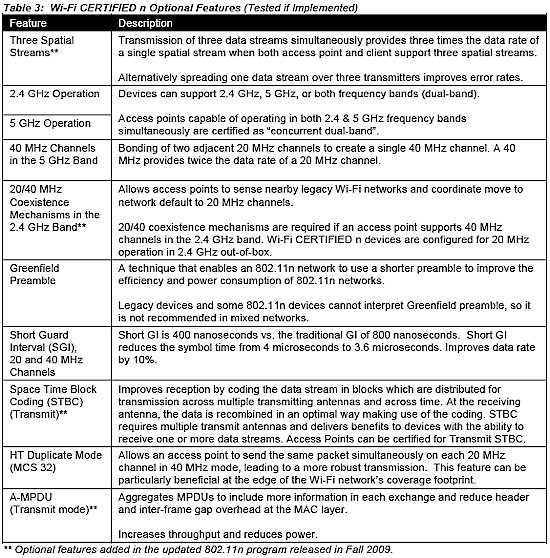
Figure 1: 802.11n optional features
In the same whitepaper, the Alliance provides a nice diagram of a simultation of performance improvement contributions from some of 11n’s optional features. You can see that Transmit-A-MPDU theoretically provides the largest improvement.
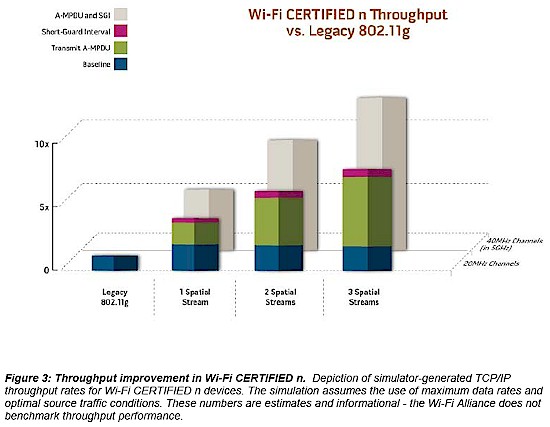
Figure 2: 802.11n optional feature throughput improvement – simulation
Optional Features – more
So all you need to do is hit the Wi-Fi Alliance Certification database, search for routers that are certified for these optional features, get one, plug it in and instantly upgrade your wireless LAN, right? I suspected that the answer was no, but needed confirmation. Fortunately, a technical contact at Atheros was able to come to my aid.
Table 1 was put together by Atheros in response to this question: Which of the optional features implemented in an 802.11n router or AP will provide speed or performance benefits if used with clients that don’t support the features?
| Features | Certification Requirements /Benefits |
|---|---|
| 20/40 MHz Coexistence Mechanisms in the 2.4 GHz Band | • Required on AP side primarily to support co-existence. STA can also send intolerant bit status to AP to signal use of 20MHz channel. STA will follow AP’s channel bonding and channel switching HT20/40 mechanism • Can be used with Legacy STA devices (11a,g) |
| Greenfield Preamble | • Required on AP and STA side to support • Can’t use with legacy STA |
| Short Guard Interval (SGI), 20 and 40 MHz | • Primarily used on AP side to reduce Guard interval between frames to improve performance • Helps improve data rate in Up/Down if both AP and STA support Short GI. Otherwise only Downlink performance (AP to STA) will improve • Part of Mixed mode frame format. So while talking to legacy client will not be used. No side effects. |
| Space Time Block Coding (STBC) transmit | • Helps improve reception and transmission if STBC is available on AP and STA devices • Since it requires 2 or more antennas (at least 1 stream or higher) legacy devices might not support this feature |
| HT Duplicate Mode (MCS 32) | • Tradeoff between higher throughput vs robust transmission at range. • Need to have HT40 MHz present all time to send duplicate packet on extension channel • Not legacy device compatible |
| A-MPDU (Transmit mode) | • Aggregation size is independent of PER and can go up to 64KB • With each subframe within this aggregated frame has its own error check CRC and shows improves robustness of the transmission along with increasing row throughput • Need STA side to support A-MPDU aggregation to achieve benefits from this mechanism |
I’ve bolded the relevant parts of each answer, but the bottom line is that only one of the optional features—Short Guard Interval—will provide a benefit when used with 802.11n clients that don’t implement it. And even then, the benefit will be only for downlink.
Bottom Line
If you want to take advantage of the performance-enhancing optional features of 802.11n, you’re going to have to do your homework. Don’t expect any help from product makers; they make the Wi-Fi Certification logo very tiny and make you search for it on box side and bottom panels. Not that it matters for these purposes; you need the Certification certificate (Figure 3) to really see what’s going on in the Options department.
Figure 3: Wi-Fi Certification Certificate with optional features
Your best bet is to search the Wi-Fi Alliance Certification database and use the advanced search to seek out routers and clients that support the options you’re looking for. Unfortunately, three streams isn’t among the searchable options right now, although an Alliance spokesperson said that they expect to number of streams as a search parameter by the end of the year, "if not sooner". So you’ll also be able to search for single-stream products once their Certification process gets going.

