
I took the opportunity during a recent briefing call with Qualcomm Atheros (QCA) about its new 802.11ac devices to dig into some of the technical details behind 802.11ac. I’m glad I did, because I learned a few things about the new higher-speed wireless standard that should be more widely known.
As you may know, 802.11ac is a 5 GHz only standard. The reason for this is that 11ac needs to use lots of 20 MHz wide channels to achieve its higher bandwidths. Like 802.11n, 11ac has a 40 MHz bandwidth mode that eats up two channels. But to reach its higher bandwidths, 80 MHz and even 160 MHz bandwidth modes are specified, which require four and eight channels, respectively.
Since the 2.4 GHz band has only three non-overlapping 20 MHz wide channels (1, 6, 11) and 83 MHz (ok, 83.5 MHz) in the entire band, it clearly can’t support the two highest bandwidth modes in 802.11ac.
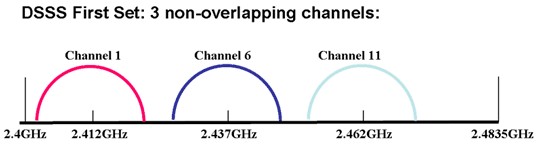
2.4 GHz band channel map
Source: FCC Tech Topic
The 5 GHz band, however, has 24 non-overlapping 20 MHz wide channels in North America (19 elsewhere). But due to possible interference with radar systems, only the bottom four and top five channels are commonly used by consumer Wi-Fi gear. The channels marked DFS required in the table below require a technology known as Dynamic Frequency Selection, which is usually implemented along with Transmit Power Control (TPC).
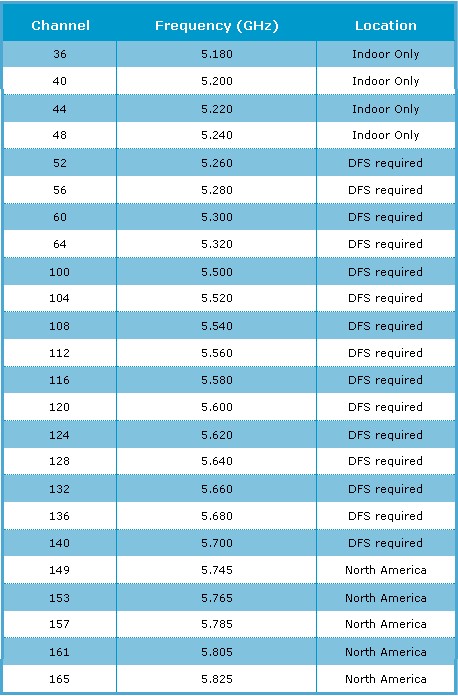
5 GHz band channel list
Source: Verint
DFS enables a wireless device to detect the presence of a radar system on the channel they are using and, if the level of the radar is above a certain threshold, move to another channel.
The gist of all this is that 802.11ac, even in the first draft devices appearing this year, can reduce the effective number of available 5 GHz channels from nine to two! I’ve circled in yellow the channels typically available in consumer routers so that you can see the effect that 80 MHz channels have. (Note that some routers don’t expose channel 165, although it doesn’t matter in this case.)
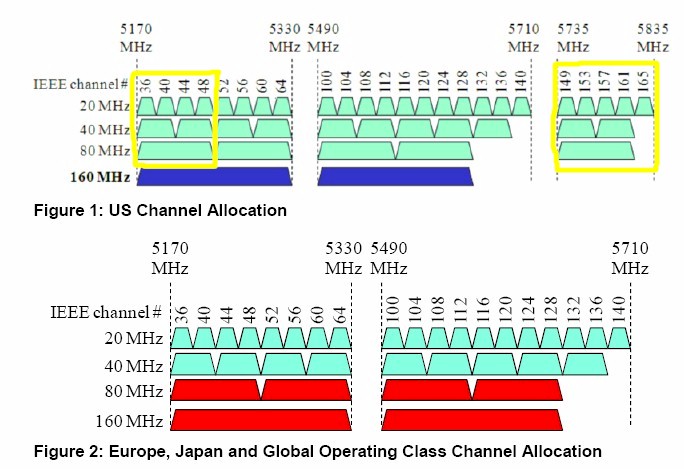
802.11ac Channel map
Source: Rohde&Schwarz white paper
As with 802.11n, there is a relationship between number of transmit/receive pairs, number of spatial streams and the maximum data rates supported. Since product cost rises with the number of transmit/receive pairs, three-stream (perhaps four) designs are about the limit of what we see in consumer gear today.
Since the same cost/space constraints apply, 802.11ac consumer gear will probably max out at three streams. In fact, the first round of 802.11ac devices are at most 3X3 (three transmit, three receive).
The table below from a Broadcom presentation shows where the 1.3 Gbps maximum data rate that the CES product announcements trumpeted comes from. Given the previous discussion about available 5 GHz band channels, you can pretty much lop off the 160 MHz column for the foreseeable future.
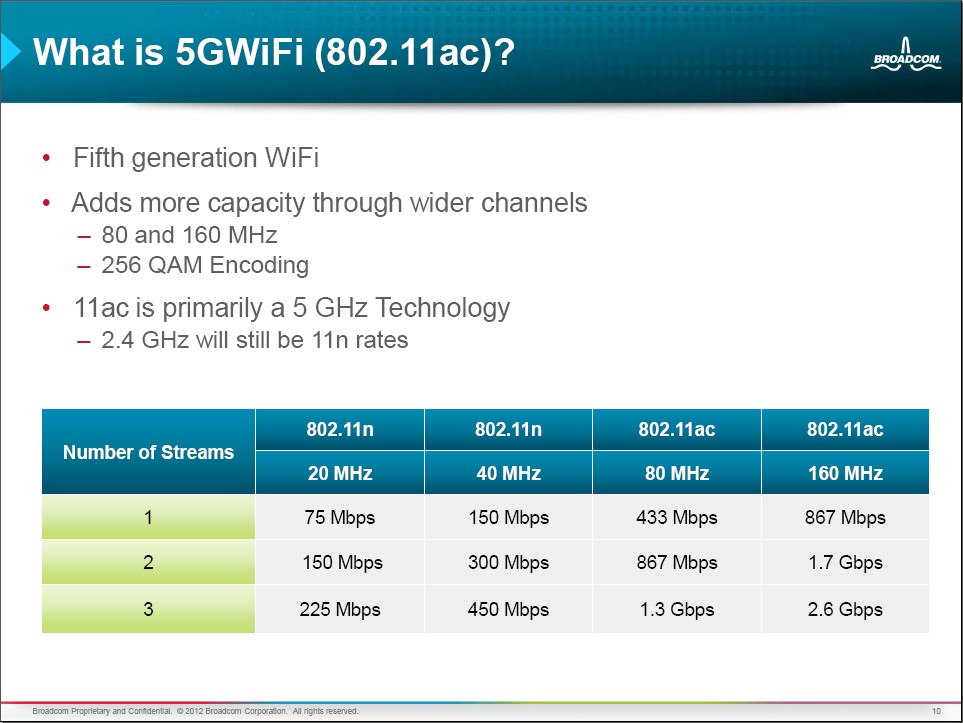
Stream/Rate/Channel Width summary
Source: Broadcom
We have been trained by consumer networking companies to lust after higher wireless speeds for our home networks in hopes of finally being able to achieve trouble-free wireless HD streaming and that’s where they will continue to push with 11ac. Buffalo and TRENDnet have already announced their intent to ship three-stream dual-band 802.11acn routers by the end of this year.
But, true to its mobile roots, QCA sees a different push for 802.11ac. They see the primary beneficiary of 802.11ac as single antenna (1 stream) mobile products. By using 11ac’s 80 MHz bandwidth mode, link rates of single-antenna mobile devices can be almost tripled (150 to 433 Mbps)!
This will enable faster peer-to-peer Wi-Fi Direct data transfer and higher quality screen-casting/throwing from phones and tablets to large flatscreens via Wi-Fi Display. But again, the higher speeds will come at the expense of using wider swaths of bandwidth in the currently relatively uncluttered 5 GHz band. There goes the neighborhood!
Update 2/25/2012
I was reminded in the Forums that I forgot to mention that 5 GHz signals don’t travel as far as 2.4 GHz signals. So, depending on how thick your home/apartment walls are and how close your neighbors are, you may experience only slight interference from nearby 802.11ac networks. But having only two (maybe three) 80 MHz wide 802.11ac channels could make multiple AP installations in businesses more difficult.
QCA is also looking to 11ac to improve mobile device battery life, just as 11n can improve battery life over 11g. Since a given amount of data can be transmit in a shorter time, the radio is on less and so uses less power. Of course, if you end up using the higher bandwidth to transmit even more stuff, then your battery will still run down quickly!
The Brighter Side
On a more positive note, there are also good things that 11ac brings to the party. The slide below from QCA’s presentation is a good summary of 11ac’s "secret sauces". The previous discussion covered the first three points, so we’ll press on to the others.
We’ve all heard manufacturers tout transmit beamforming as product differentiators. But what they don’t tell you is that the form used in 802.11n doesn’t really help much because there are multiple versions of it and not everyone uses the same one. The other part of the story is that the client has some work to do to answer back to the AP to help it properly form the beam and most clients don’t implement their part.
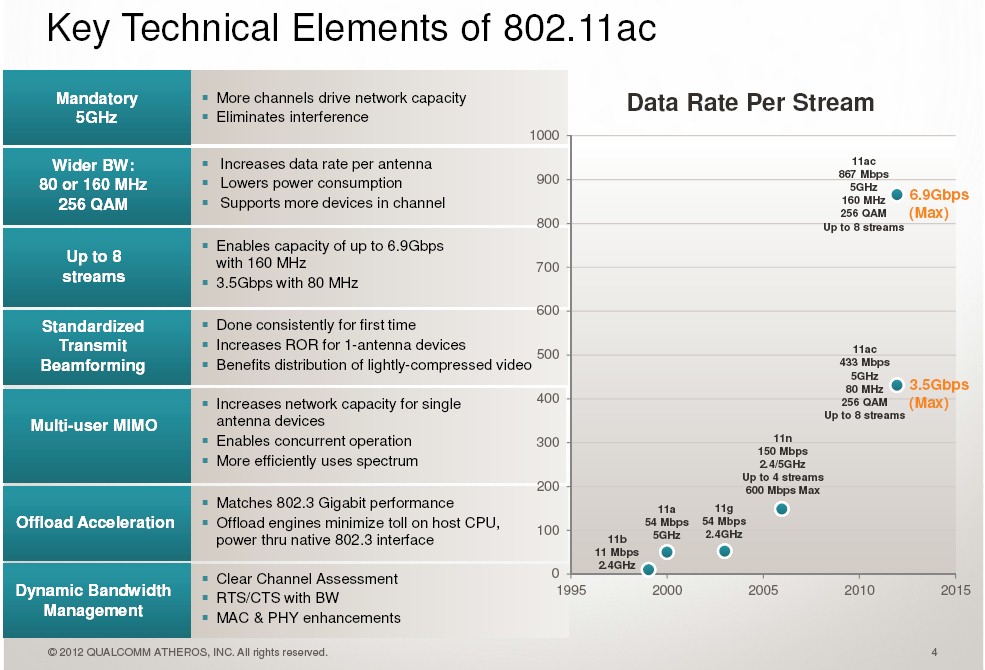
QCA 802.11ac Key Technical Elements Summary
Source: QCA presentation
Of course, improving effective transmit power on only one end of the connection doesn’t do anything to help the client end of the connection. The good thing is that 802.11ac has only one standard for beamforming, so it has a better chance of actually providing performance improvement.
Inquiring minds want to know if 802.11ac will provide improved range. The slide below from the Broadcom presentation referenced earlier indicates that it does. Broadcom’s 5G WiFi Primer paper points to beamforming as the responsible technology (Page 4, Range and Coverage Area). (Significant range gain would require proper implementation of transmit beamforming on both AP and client).
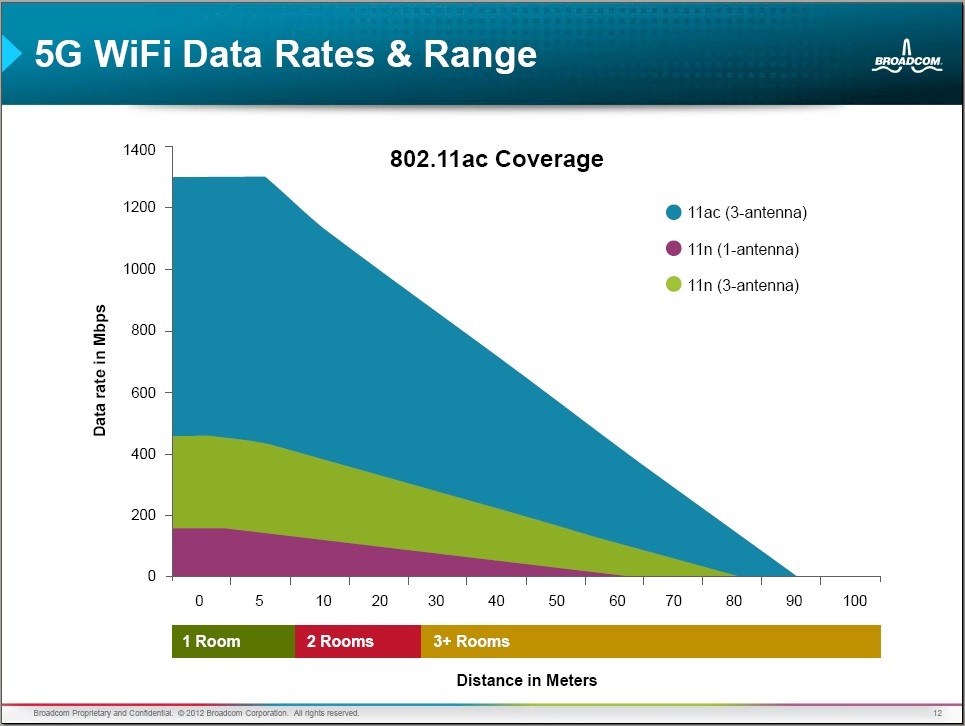
802.11n/802.11ac Rate over Range comparison
Source: Source: Broadcom
But on a practical basis, you shouldn’t expect any range improvement over what you get from current 5 GHz 11n gear. And don’t forget that 11ac is 5 GHz only, so you don’t have the option of dropping back to 2.4 GHz and getting the same higher link rates. Note also the steeper rate over range curve, showing highest rates over only a very small distance. But, as with 11n and with good signal levels you should get higher throughput in a given location.
One cute trick that 11ac brings to the table is Multi-User MIMO (MU-MIMO). As the right side of the Agilent slide below shows, MU-MIMO allows receive/transmit pairs to be assigned to different clients. Think of a 3X3 router/AP serving three clients simultaneously with one stream each vs. using a three-stream connection in a round-robin fashion on one client at a time.
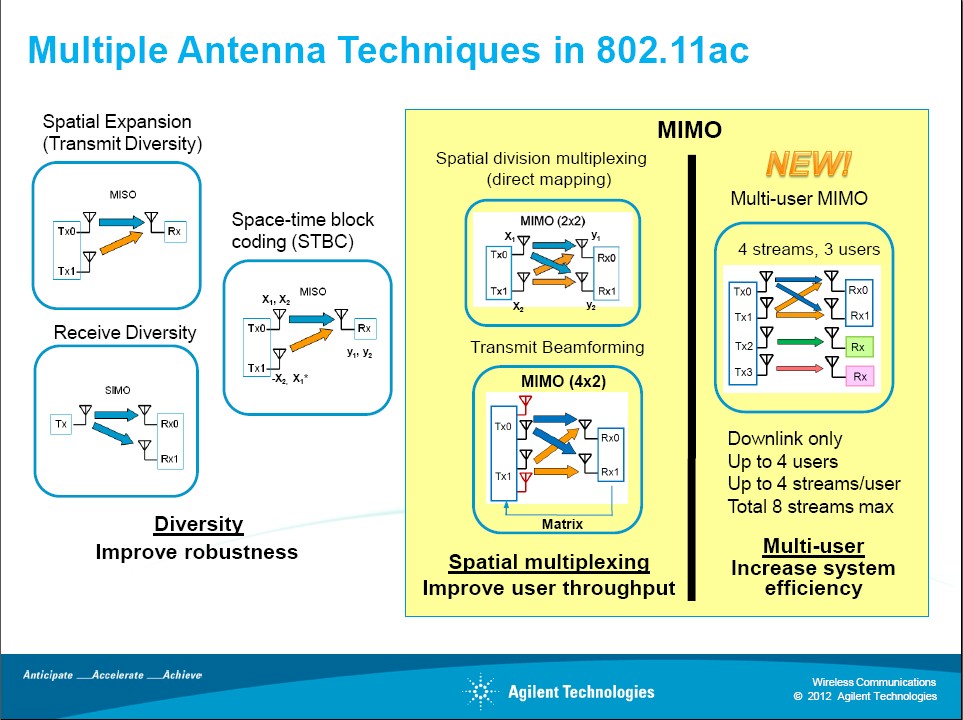
Multi-User MIMO
Source: Source: Agilent
The advantage will probably be most pronounced for single-stream only mobile clients, which will now have higher link rates available via 11ac’s wider bandwidth. Note that MU-MIMO won’t be in the first group of 802.11ac products. The QCA slide below shows it as not out until 2014, if the predicted timeline holds.
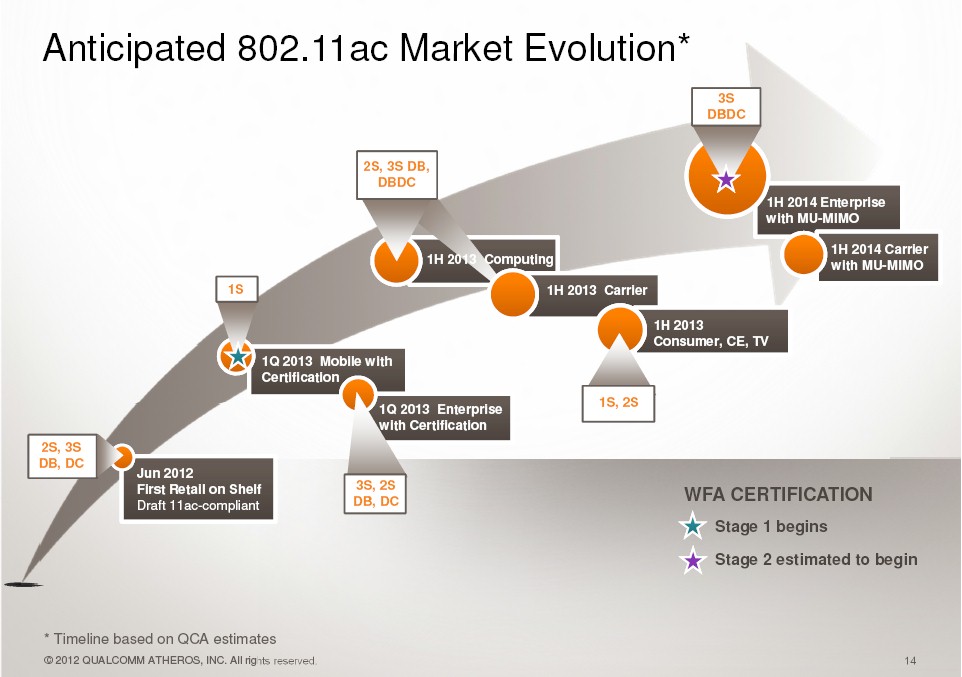
802.11ac stages
Source: QCA presentation
Closing Thoughts
11ac is going to be birthed and developed in the market, just as 11n was. The products coming out at the end of this year will be "draft" 11ac and it’s too early to tell whether they’ll be mature enough to be grandfathered into the final standard.
If you’re an early adopter, go right ahead and jump in and wallow around. But if you like your technology a little more baked, you’ll probably want to wait until later next year (2013) to take your first plunge. Of course, SmallNetBuilder will be here, as always, as your trusted guide.
