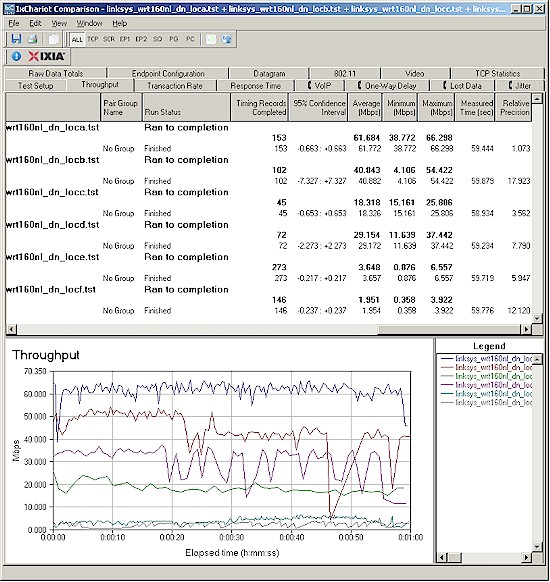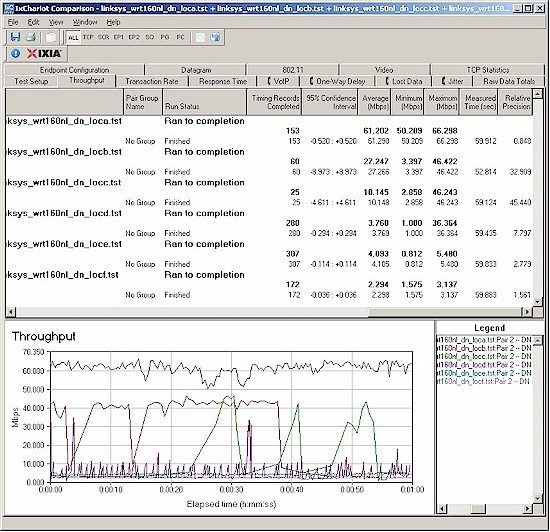Introduction
A few weeks ago, I had a call with Cisco to discuss the wireless test results in the WRT160NL review. Seems that Cisco had tried to reproduce my results using a similar setup and could not see the high throughput variation that I had encountered, which caused low average downlink throughput.
During the discussion, I found that Cisco had used a more recent driver for the Intel WiFi Link 5300 test client. Where I had used version 12.2.0.11, Cisco used 12.4.0.21. As it turns out, I had moved up to the 12.4.0.21 driver myself a few reviews ago and found that it tended to change link rates less often. So I agreed to run a quick retest on the 160NL and post the results.
Test Results
I used the open air test method described here to retest the 160NL’s wireless performance. Testing was done using the SNB standard wireless test client, an Intel Wi-Fi Link 5300 AGN mini-PCIe card and 12.4.0.21 driver in a Dell Mini 12 running WinXP Home SP3. I left all client-side defaults in place except for enabling throughput enhancement (packet bursting) and changing the 802.11n Channel Width (2.4 GHz) setting from its 20 MHz default to Auto, so that the adapter would support 40 MHz channel bonding mode.
I also found that Cisco had posted v1.00.01 B17 firmware for the WRT160NL, so I loaded that into the router. I left all factory default settings in place, except setting channel 1.
Figure 1 compares the previous and retest results for a downlink test run using the default 20 MHz bandwidth mode. The results improved most significantly in the medium-strength test locations B, C and D. There was minor improvement in strongest signal Location A, and a bit lower speed in the weakest signal test locations E and F.
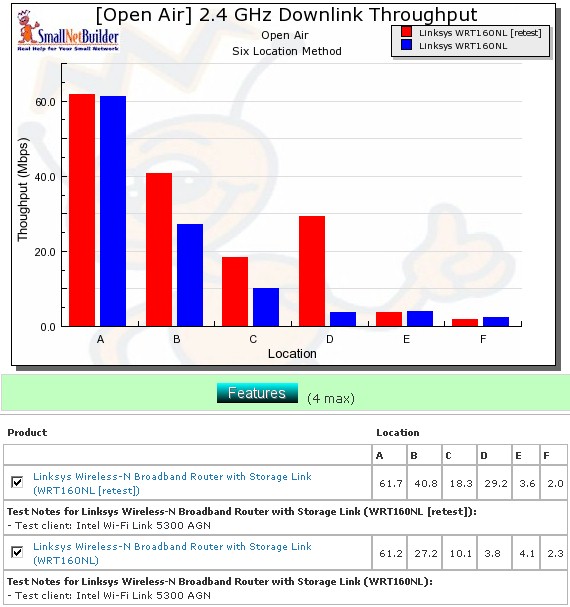
Figure 1: Retest six location wireless throughput comparison – 20 MHz mode, down
The other modes and directions in Figures 2 – 4 also show a mix of better and worse results.
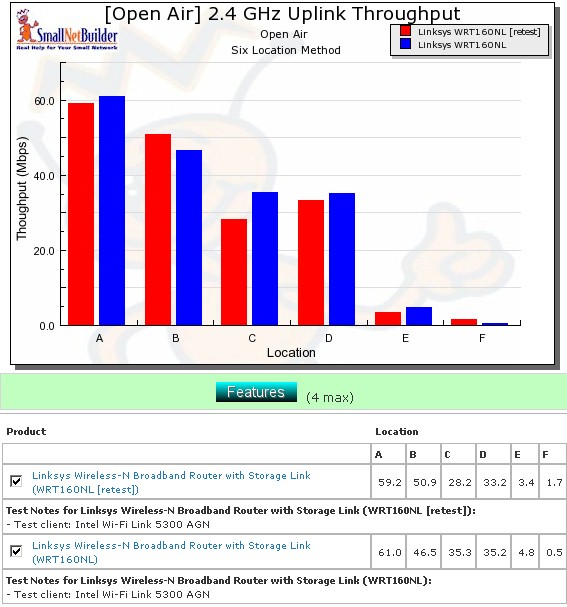
Figure 2: Retest six location wireless throughput comparison – 20 MHz mode, up
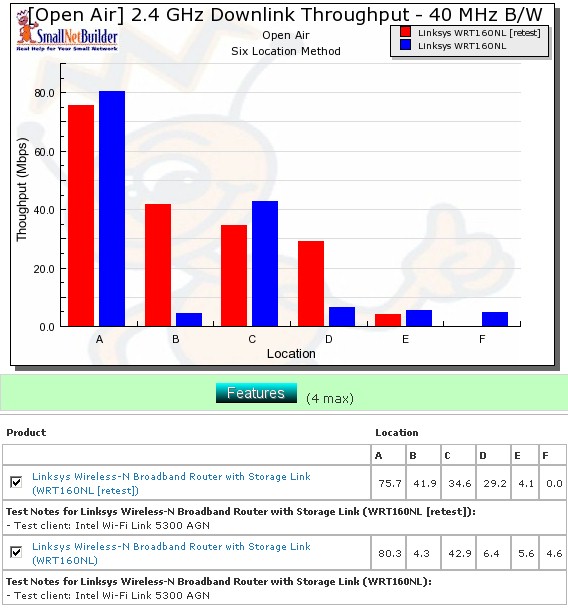
Figure 3: Retest six location wireless throughput comparison – 40 MHz mode, down
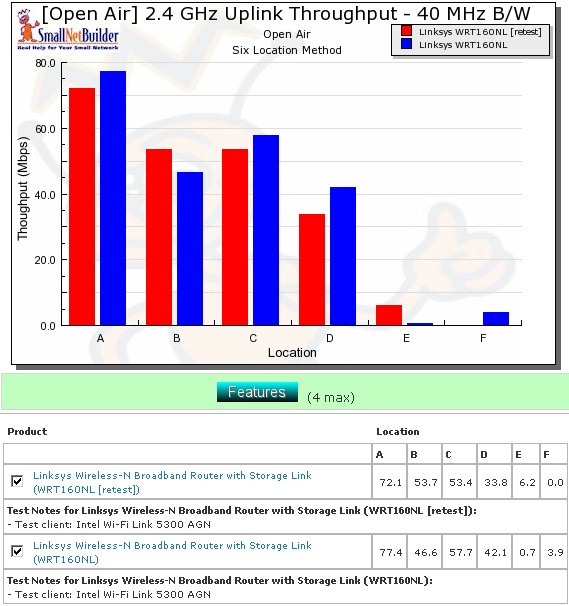
Figure 4: Retest six location wireless throughput comparison – 40 MHz mode, up
Test Results- more
The IxChariot plot in Figure 5 shows that some mid-strength locations still had high throughput variation. Figure 6 shows the equivalent plot set from the previous test.
Figure 5: Retested six location wireless throughput – 2.4 GHz, 20 MHz channel, downlink
Figure 6: Original six location wireless throughput – 2.4 GHz, 20 MHz channel, downlink
If you’d like to see the other new IxChariot plots, just click the links: 20 MHz uplink, 40 MHz downlink, 40 MHz uplink.
All the old plots are here: 20 MHz uplink, 40 MHz downlink, 40 MHz uplink.
Bottom Line
Using the newer driver for the Intel WiFi Link 5300 definitely moved the WRT160NL higher on all the Wireless Charts. But it still ranks lower than the other current-generation Cisco / Linksys routers (WRT310N, WRT320N).