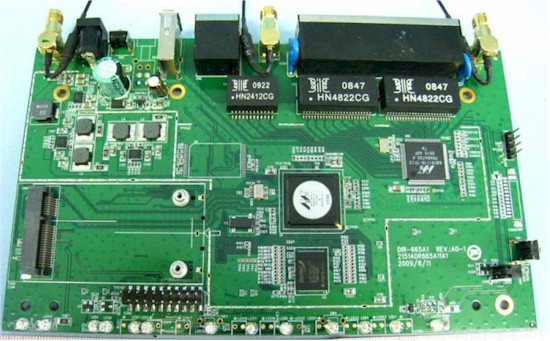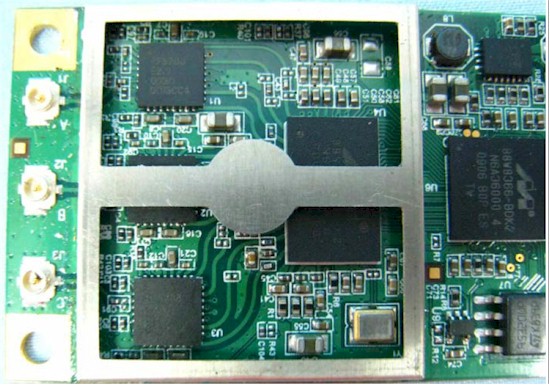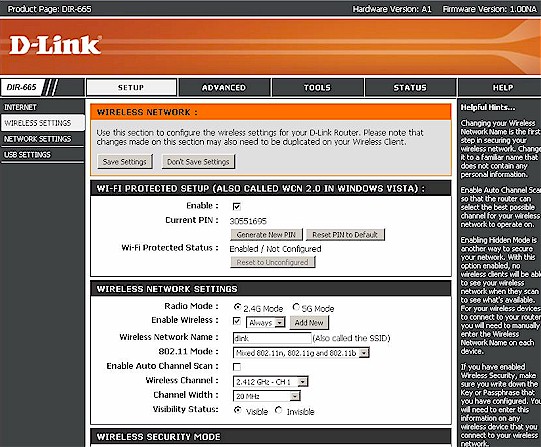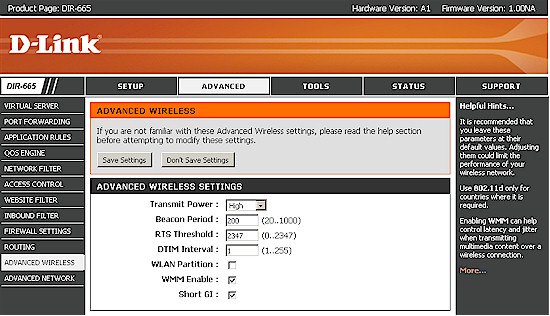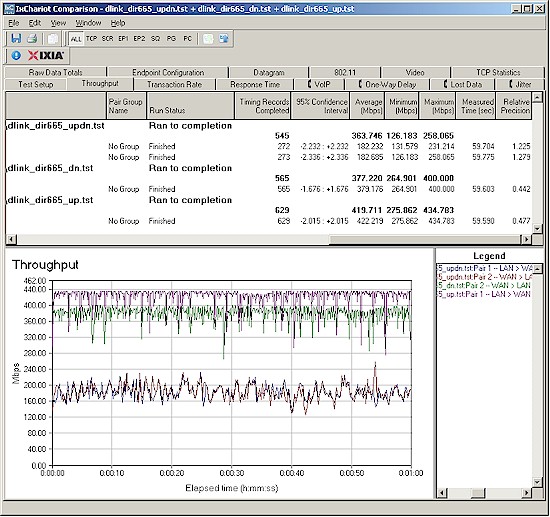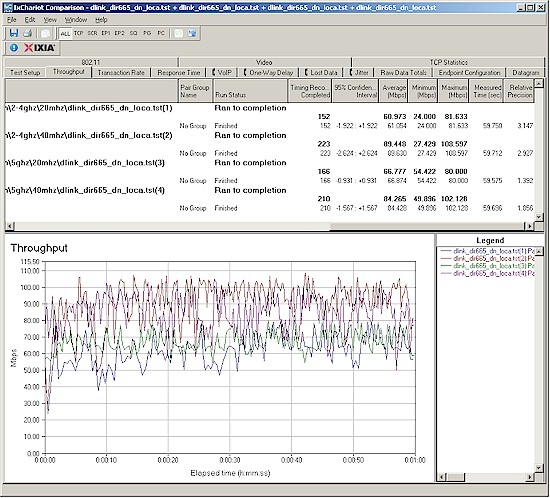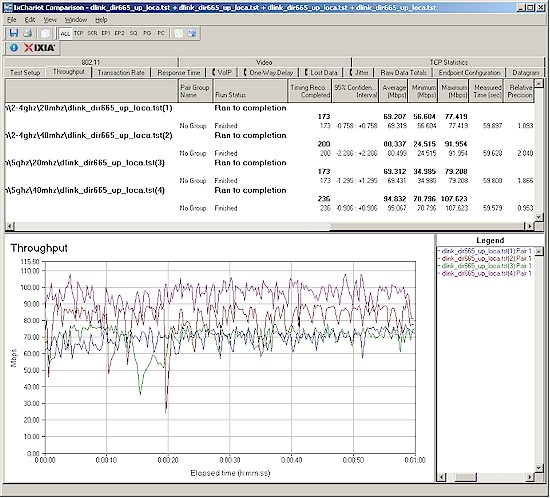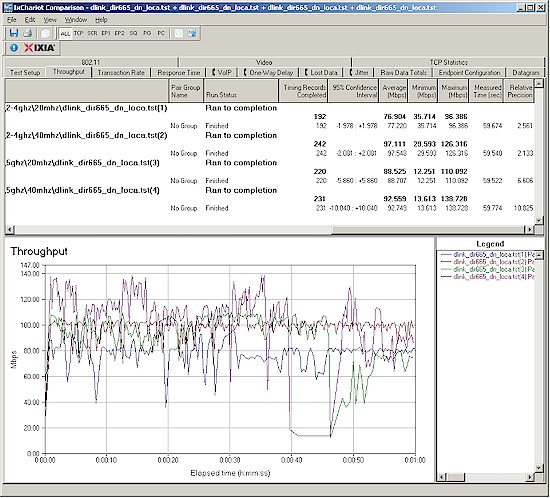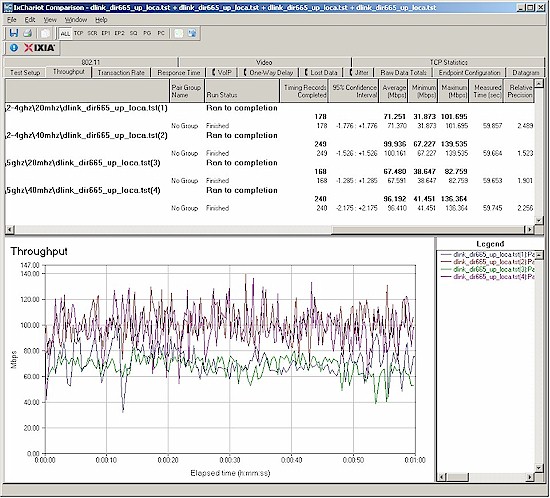Introduction
Updated 8/10/2010: Added link to six location wireless test article
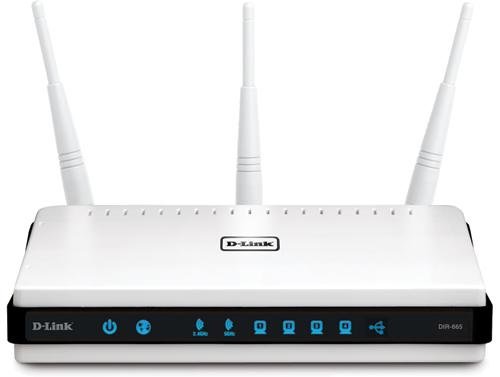
D-Link has decided to jump in and finally ship a three-stream ("450 Mbps") router. I wish they had chosen a different product number, though, because I can’t tell you how many times I’ve typed 655 when I meant 665. I wasn’t really impressed with TRENDnet’s TEW-691GR, which uses a Ralink three-stream N chipset. So let’s see if D-Link has done any better by opting for Marvell‘s three-stream N technology.
The Hardware
The 665 looks like most of D-Link’s other N routers with its white plastic enclosure. You’d be forgiven for mistaking it for a DIR-655, because it looks almost identical. The key difference is that the three upgradeable (RP-SMA connector) dipole antennas are dual band, so they are a bit thicker than the 655’s single band dipoles.
The rear view in Figure 1 shows the three antennas, single WAN and four switched LAN ports, Shareport USB port, power jack and reset button. There’s also a WPS pushbotton on the right side panel. All Ethernet ports are 10/100/1000 and passed 4K jumbo frames just fine and are probably good up to 9K, Note that D-Link doesn’t spec jumbo frame support, however.
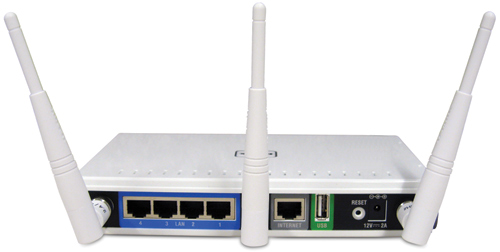
Figure 1: D-Link DIR-665 rear view
Figure 2 shows one of the FCC ID photos (FCC ID KA2DIR665A1) with the main board stripped of the ceramic heatsinks on the CPU and switch and the mini-PCIe radio module. The CPU is the venerable Marvell 88F6281 "Kirkwood" Sheeva SoC found in the majority of lower-cost NASes shipping today. The 1 GHz version is employed in the 665, a step down from the 1.2 GHz top-of-line version.
Figure 2: D-Link DIR-665 board
The Gigabit switch is also a Marvell—88E6171R—and handles the single WAN port, too. 128 MB of DDRII RAM is on the top of the board, but I didn’t uncouple the board from the case bottom to get a gander at the flash device affixed on the bottom of the board.
The full-height mini-PCIe module gets its own closeup in Figure 3. You can see the Marvell 88W8366 Integrated MAC/Baseband MIMO SoC clearly, but not the larger device partially obscured by the RF shield. But since the 88W8366’s data sheet says it is "designed to work seamlessly with the Marvell 88W8063 MIMO Radio Frequency (RF) transceiver", I think it’s a safe bet that that’s the larger device.
Figure 3: D-Link DIR-665 radio board
If this design looks familiar, that’s because it’s very similar to what Apple uses in its current generation of the Airport Extreme Simultaneous Dual-Band Router. The main differences (aside from antenna system and two radios) are that the Airport Extreme uses a 1.2 GHz Kirkwood CPU and 88E6350R Gigabit switch. And, oh yeah, Apple hasn’t yet enabled three-stream N rate support.
Wireless Features
The 665 doesn’t stray far from D-Link’s usual wireless router feature set. All the usual suspects are there for wired routing features. I’ll just breeze through the wireless features so that you can see what’s there and what’s missing.
Figure 4 shows the basic Wireless Settings page, with a radio button band selector. The router defaults to the 2.4 GHz band, auto channel scan enabled, 20 MHz channel width and no wireless security, but WPS enabled.
Figure 4: D-Link DIR-665 Basic Wireless controls
Modes supported include the Mixed 802.11n, 802.11g and 802.11b default, and Mixed 802.11n and 802.11g, Mixed 802.11g and 802.11b, 802.11b only, 802.11g only and 802.11n only.
Switching to the 5 GHz band also shows a 20 MHz Channel width default and default Mixed 802.11a, 802.11n and 802.11a only and 802.11n only modes. 5 GHz channels supported include 36, 40, 44, 48, 149, 153, 157, 161 and 165.
The 665’s wireless features fall behind those of the TRENDnet TEW-691GR, since the 665 supports neither multiple SSIDs / "guest" networks nor WDS bridging / repeating.
Advanced wireless settings (Figure 5) are pretty basic with Transmit Power the most useful control with High (default), Medium and Low settings.
Figure 5: D-Link DIR-665 Advanced Wireless controls
I have to mention one very annoying "feature" of the 665—the mandatory 15 second reboot that you get when saving each screenful of changes.
Routing Performance
Routing performance for the DIR-665 using our standard test method is summarized in Table 1. I threw in the TEW-691GR’s results for ease of comparison. Figure 6 shows the composite IxChariot plot for the three routing speed tests. Note that tests were done with the upstream auto QoS feature disabled (it’s enabled by default).
| Test Description | DIR-665 Throughput – (Mbps) |
TEW-691GR Throughput – (Mbps) |
|---|---|---|
| WAN – LAN |
377
|
262
|
| LAN – WAN |
420
|
314
|
| Total Simultaneous |
364
|
286
|
| Maximum Simultaneous Connections | 16,186 | 14,983 |
| Firmware Version |
1.00NA
|
1.0.0.0
|
Table 1: Routing throughput
Routing speed is fairly steady and almost 100 Mbps faster than the TRENDnet. But unless you’ve got extremely fast Internet service, the difference won’t provide any real benefit.
Figure 6: D-Link DIR-665 routing throughput
The Maximum Simultaneous Session test topped out at 16,186 sessions. Since this isn’t near a binary multiple boundary, I didn’t round the result.
Use the Router Charts to see how the DIR-665 stacks up against other routers.
Wireless Performance – Two Stream
I won’t be doing my full set of six location wireless performance tests on three-stream routers until I get my test client situation sorted. More on this shortly. So for the initial tests, I used our standard open air test method to test wireless performance with the standard wireless test client, an Intel Wi-Fi Link 5300 AGN mini-PCIe card in a Dell Mini 12 running WinXP Home SP3 and version 13.1.1.1 of the Intel drivers. I left all client-side defaults in place.
I ran tests in 20 and 40 MHz channel modes up and downlink in both 2.4 and 5 GHz bands. All tests were done in "Location A", i.e. my office with router and client about 10 feet apart. No other wireless traffic was active during the tests. I set the router to Channel 1 for 2.4 GHz and Channel 36 for 5 GHz with no wireless security enabled for any of the tests.
Figure 7 shows a composite IxChariot plot of all downlink tests for both bands and both 20 and Auto 20/40 MHz channel bandwidth modes. I grouped the plots this way so that you can easily see the differences between bands and channel modes.
Figure 7: D-Link DIR-665 wireless throughput summary – downlink, dual-stream client
As I found with the TEW-691GR, throughput variation is extremely high, with best case average throughput just shy of 90 Mbps (2.4 GHz, 40 MHz mode). And, again, this is nothing to write home about, since there are five dual-stream routers on the wireless charts that have best-case 40 MHz mode throughput of 90 Mbps or higher.
Figure 8 shows uplink results, which achieved a higher high of 95 Mbps (5 GHz, 40 MHz mode). Once again, not unprecedented in my testing, but less common, with only two products turning in higher best-case results (Apple Airport Extreme and D-Link DIR-825 B1).
Figure 8: D-Link DIR-665 wireless throughput summary – uplink, dual-stream client
I also ran simultaneous up and downlink tests to see if using more streams yielded higher total throughput. The highest result here was 110 Mbps (2.4 GHz, 40 MHz mode). You can check out the IxChariot plots (2.4 GHz/20 MHz, 2.4 GHz/40 MHz, 5 GHz/20 Mhz, 5 GHz/40 MHz).
Wireless Performance – Three Stream
TRENDnet didn’t like the jury-rigged third antenna I added to my standard Intel WiFi Link 5300 test client to run some initial three-stream tests. They said that my Dell Mini 12 test notebook and its two dual-band factory-installed antennas were "tuned" for a 2×2 client, so would not yield proper performance with a third antenna added.
They also said that their opinion was backed by an "Atheros engineer". Why TRENDnet would be using Atheros to back up their claims when the the two chipsets involved are Ralink (the router) and Intel (the client), I don’t know.
Attempts to get a further explanation of "tuning" from TRENDnet were not satisfying, so I turned to Intel for an explanation, since, after all, I was using their client. I was passed from engineer to engineer until I reached a dead end (my last referral didn’t respond).
Intel did provide a bit more information, however, saying that the client had to have "proper isolation between the three antennas", with "proper" defined as 20 dB. I’m no RF expert, but I know it doesn’t take much to drop the first 20 dB of signal as you move away from an antenna. And given that my antenna was outside the notebook and about 6 inches from the closest internal antenna, I’m not really buying that explanation.
Since the only three stream N clients available are built into notebooks, I’m forced to buy a new notebook that I otherwise don’t need in order to test three-stream N capability. At least D-Link has posted a list of notebooks that have Intel 5300 or 6300 three-stream adapters (and, hopefully three antennas to match!), since I had little luck plowing through online notebook specs to find such products. I’m not ready to take that leap yet, so for the meantime, I’ll stick with my jury-rigged setup to at least get a glimpse of three-stream performance under best-base signal conditions.
For the three stream test, I switched from the Dell Mini 12 to an Acer Aspire 1810T, which has much easier access to the Intel 5300 card I installed. I used the same pigtail I scavenged from a dead DIR-655, but substituted a dual-band antenna borrowed from a D-Link DIR-825. (Thank you, D-Link for continuing to make routers with upgradeable antennas!) The antenna was connected to the Intel 5300 card’s terminal 3 and positioned as shown in Figure 9.
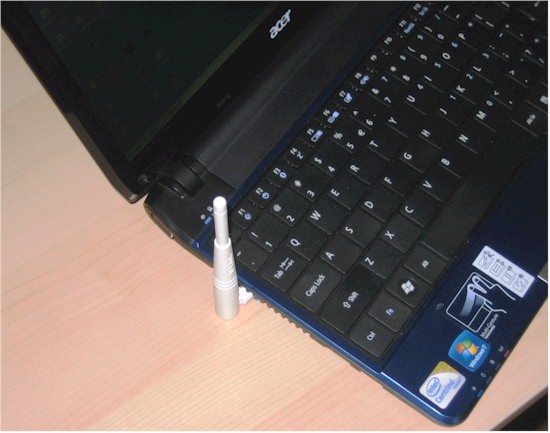
Figure 9: Acer Aspire 1810T with third dual-band antenna added
I noted link rates close to the maximum 217 Mbps / 450 Mbps three-stream rates during each 2.4 GHz test run. Link rates seemed more consistent than those I observed during the TEW-691GR’s testing, which bounced around and spent little time near the maximums.
But when testing the 5 GHz band, link rates tended to be lower than the maximums, although they were three-stream rates. I triple-checked the third antenna connection and made sure it was solid, so I’m not sure what caused the different behavior.
Figures 10 and 11 once again show the downlink and uplink summaries respectively, this time for the three-stream client.
Figure 10: D-Link DIR-665 wireless throughput summary – downlink, three-stream client
Figure 10: D-Link DIR-665 wireless throughput summary – uplink, three-stream client
I again ran simultaneous up and downlink tests to see if using more streams yielded higher total throughput. The highest result here was 114 Mbps (again using 2.4 GHz, 40 MHz mode). You can check out the IxChariot plots (2.4 GHz/20 MHz, 2.4 GHz/40 MHz, 5 GHz/20 Mhz, 5 GHz/40 MHz).
There didn’t seem to be a lot of difference between the two-stream and three-stream results. So I pulled everything into two tables. Table 2 compares downlink rates for two and three stream test runs. Three stream rates are consistently higher, but by widely varying percentages.
| Test Description | Two stream (Mbps) |
Three stream (Mbps) |
% change (2 to 3) |
|---|---|---|---|
| 2.4 GHz / 20 MHz | 60.97 | 76.90 | + 26 |
| 2.4 GHz / 40 MHz | 89.45 | 97.11 | + 8.6 |
| 5 GHz / 20 MHz | 66.78 | 88.53 | +32.6 |
| 5 GHz / 40 MHz | 84.27 | 92.56 | + 9.8 |
Table 2: Downlink two / three stream throughput comparison
Table 3 compares uplink rates. The percent change between two and three stream throughput again varies widely, even decreasing in one case.
| Test Description | Two stream (Mbps) |
Three stream (Mbps) |
% change (2 to 3) |
|---|---|---|---|
| 2.4 GHz / 20 MHz | 69.21 | 71.25 | + 2.9 |
| 2.4 GHz / 40 MHz | 80.34 | 99.94 | + 24.4 |
| 5 GHz / 20 MHz | 69.31 | 67.48 | – 2.7 |
| 5 GHz / 40 MHz | 94.83 | 96.19 | + 1.4 |
Table 3: Uplink two / three stream throughput comparison
Closing Thoughts
As I mentioned earlier, I’m not in a big hurry to invest in a new notebook just to test three stream N routers. I don’t think "450 Mbps" routers are going to fly off the shelves until the wireless manufacturers deign to provide three-stream client options, or at least bridges, so that folks can upgrade both ends of their wireless connections.
My money is still on seeing three-stream bridges first. They can be made with existing PCI-e bus-based chipsets and provide the best option for folks looking to increase bandwidth for wireless HD video streaming. Notebook owners, however, will be caught in the same pickle that I find myself in. Why toss a perfectly good (and recently purchased) notebook / netbook just to get a little more speed?
I still have running the six location tests on both the D-Link and TRENDnet routers on my to-do list using the Intel two-stream N client. Although the best-case / strong-signal results seem to indicate that these routers can provide higher throughput than most two-stream products, I’m interested to see how fast that advantage fades as signal levels drop.