
Introduction
We first took a stab at the extender roundup about a month ago. Results were surprisingly similar, but there were some anomalies pointed out to us by a vendor who was particularly displeased with the results. So we went back and took a closer look at our test process and found a high level of interference in the 2.4 GHz band in our outdoor test location.
As a result, we redesigned the entire process, moving it inside, where wireless interference was significantly reduced, and using channel utilization monitoring to choose our test channel and to monitor spectrum use during testing. The new process is described in detail here.
To recap, wireless xxtenders are a special class of wireless repeaters that work with any router or access point. (The other kind of repeater requires Wireless Distribution System (WDS) support on both the base router / access point and the one repeating the signal.)
Extenders have never been something that’s excited us. Since there is one radio per band, throughput is immediately halved because that radio needs to take up twice the airtime to move each packet (once to receive from the main router / AP and again to transmit that packet to the client). Twice the airtime means half the bandwidth, so using an extender automatically puts you at a major throughput disadvantege.
That said, today’s extenders are generally single-band N300 and simultaneous dual-band N600 class. These open up possibilities not possible with 802.11g extenders that linked at only 54 Mbps at best.
But how good are today’s extenders? We put out the call and received 11 extenders from different manufacturers. The extenders came in all shapes and sizes, some wall-plugged, others desktop style. Some very simple, others very elaborate, with different chipsets. Overall, it was great selection with very good variety.
I’m going to break the roundup into N300 extenders and N600 extenders and start with the N300 units. Below is the list of the single-band N300 class extenders tested. (Prices shown are as of the review date. Click on the price to get the latest Amazon pricing.)
| Product | Price | Firmware | Chipset | FCC ID | Dual or single |
|---|---|---|---|---|---|
| TRENDnet TEW-737HRE | $40 | 1.00B15 | Atheros AR1321 | XU8TEW737HRE | Single band |
| Linksys RE2000 | $76 | 1.0.01, build 7 | Ralink RT6856 | Q87-RE2000 | Dual band, not concurrent |
| D-Link DAP-1320 | $33 | 1.10 | Atheros AR9341 | KA2AP1320A1 | Single band |
| Amped Wireless REC10 | $69 | 1.2f.17 | Realtek RTL8196C | ZTT-REC10 | Single band |
| TP-LINK TL-WA850RE | $65 | 3.14.8 Build 130922 Rel.53068n | Atheros AR9341 | TE7WA850RE | Single band |
| NETGEAR WN3000RP | $66 | V1.0.1.36_1.1.47 | Broadcom BCM5357B0 | PY310300142 | Single band |
| Edimax EW-7438RPn | $30 | 1.31 | Realtek RTL8196EU | NDD9574381304 | Single band |
| Linksys RE1000 | $54 | 1.0.02 | Broadcom BCM5357 | Q87-RE1000 | Single band |
Table 1: The Products Tested
When you scan the list, the RE2000 jumps right at you; it’s the only “dual band” extender on the list. However, all dual-band extenders are not created equal. On our N600 list, all dual-band extenders have two radios and can extend both 2.4 GHz and 5 GHz concurrently. On the RE2000, you must choose one band or the other.
Another thing I didn’t like about either the RE2000 or RE1000 was the lack of an extender SSID. This means you can’t have a separate SSID for your extender’s network. Since an extender is never going to have amazing bandwidth, I feel having an extender SSID is rather important to ensure your client doesn’t connect to it while in your prime wireless areas. The TRENDnet TEW-737HRE was the only extender, other than both Linksys extenders, that did not offer an extender SSID.
Inside
There is quite a smörgÃ¥sbord of chipsets inside this group of extenders. But you can see similarities. The Amped and Edimax extenders both use the Realtek RTL8196, while the NETGEAR and Linksys RE1000 are both based on Broadcom’s BCM5357. The Atheros AR9341 is also shared between two devices, the D-Link and TP-LINK. The lone wolves are the TRENDnet that uses an Atheros AR1321 and the Linksys RE2000 that uses a Ralink RT6856.
Note that there are V2 versions of both the Linksys extenders, but Linksys provided the original V1 versions for review. We asked about this and found that the RE2000V2 won’t be shipping until late December of this year. We never got an answer about the RE1000V2.
The RE1000V2 uses a Ralink RT6855 Processor / RT5392 radio. The RE2000V2 FCC photos are still being suppressed. But WikiDevi says it is using a MT7620x (Wi)SoC.. “and perhaps an RT5592”.
I’m not including internal photos. But you can use the links on the FCC IDs in Table 1 to access the Internal Photo links for yourself.
Test Process
You can read details of the revised test process at How We Test Wireless Extenders. But the jist is that we limit router transmit power using fixed attenuators to get true dead spots for both 2.4 and 5 GHz. We then put an extender in place and put a test laptop in the deadspot to measure throughput through the extender. The deadspot is now inside my home in the basement vs. outside and I monitor real-time channel utilization with MetaGeek’s Chanalyzer Pro during 2.4 GHz testing. So interference from neighboring wireless no longer affects testing.
Setup
I loosely followed the quick start guide to set up each extender. The prize for the install guide that made things way more complicated than needed definitely goes to Edimax. Its setup was no different than the others. But its quick start guide was significantly more complex.
All of the extenders support WPS and can quickly be set up with a push of the button on the router and on the extender. I did just that for a few of them. But with most, I simply connected to the wireless network the extender transmitted and set it up from there.
I placed all extenders in the same physical location whether they were desktop or wall-pluggable, to provide as level a playing field as possible. I also made sure to orient my laptop the same way each time.
Lastly, take note that the throughput numbers I came up with are not necessarily absolute best throughput numbers you might obtain. There are just too many variables when it comes to testing extenders. I tested every extender within a 2 hour window on the same channel while watching channel utilization. Any deviation in results from the 50% throughput reduction rule of thumb causes the extender to be retested several times. So we have high confidence the results provide valid relative performance numbers that can be compared.
Results – 2.4GHz Bridge
On 2.4 GHz, we were working with roughly 42 Mbps downlink and 56 Mbps uplink throughput available for the extender to pass along. Note that those are throughput numbers measured using the test laptop at the extender location.
I also tested performance at the Ethernet port for all but the D-Link, which does not have an Ethernet port. So let’s see how the devices ranked just transmitting back to the router first. This essentially uses them as wireless bridges.
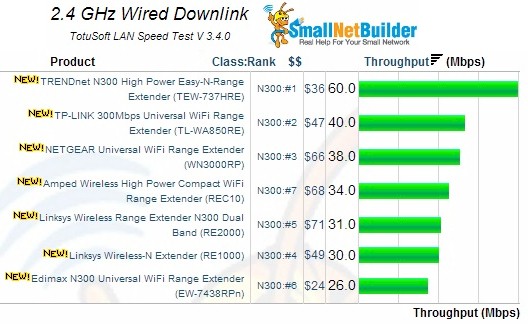
2.4 GHz downlink performance at Ethernet port
We can see that on downlink, most of the extenders had ballpark closeness to the throughput back to the router as my laptop did. Also take note of how similar most are. The TRENDnet TEW-737HRE however yielded higher downlink throughput than the reference laptop. I repeated the tests multiple times and the TRENDnet’s higher throughput was consistent. The board photos from the FCC ID docs show it uses two Microchip (SST) SST12LP15B power amplifiers. It’s not the only extender in the roundup to have external amplifiers, however. The D-Link DAP-1320 and Linksys RE1000 do, too.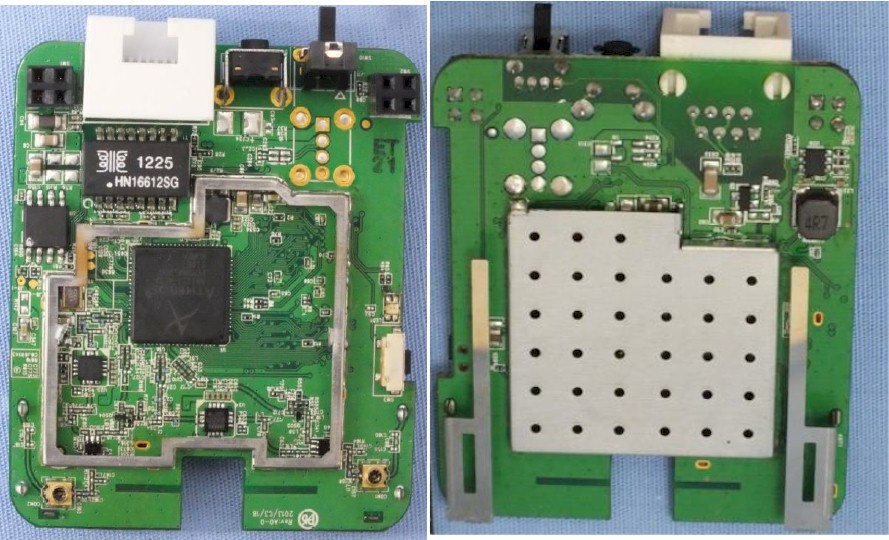
TRENDnet TEW-737HRE board
For uplink, the extenders also had slightly less than the 56 Mbps I saw with my laptop. Most of the products were clustered closely together, with few significant differences. The TEW-737HRE is once again out front.
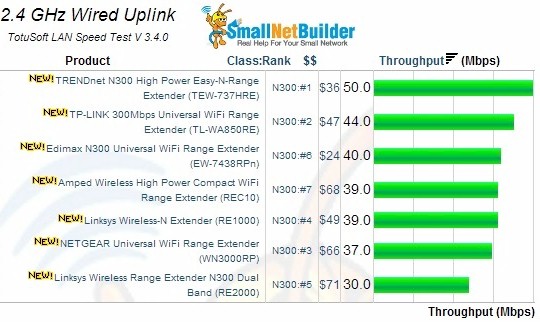
2.4 GHz uplink performance at Ethernet port
Results – 2.4GHz Extender
We would expect best case extender throughput to be about half of the baseline values and that’s roughly what we saw. There were a few surprises that were over 50% of their wired / bridge throughput, however. The image below shows the charts comparison of 2.4 GHz downlink for the N300 models.
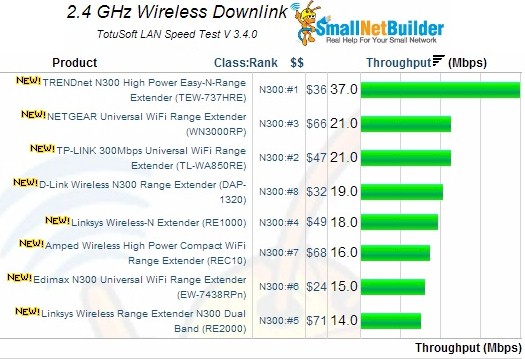
2.4GHz downlink performance
Note the almost 3-to-1 difference between the maximum and minumum results for downlink. Note also that products change position between uplink and downlink.
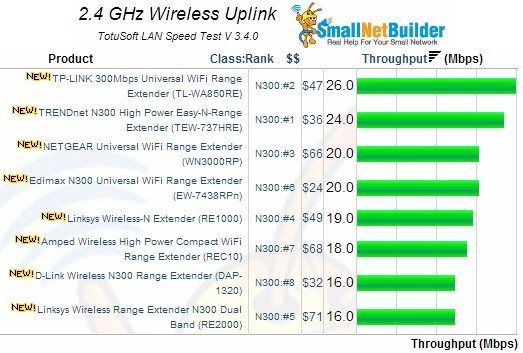
2.4 GHz uplink performance
Aside from the unusually high TEW-737HRE downlink throughput, the results are so similar you would be hard-pressed to detect a difference in real-world use.
Results – 5GHz
In our N300 group, the only extender able to operate in the 5 GHz band is the Linksys RE2000. When used as a bridge to its Ethernet port, it produced 50 Mbps downlink and 62 Mbps uplink. 5 GHz reference measurements made with the test laptop were 72 and 79 Mbps for down and uplink, respectively.
When used as a wireless extender, the RE2000 provided 36 Mbps downlink, but only 13 Mbps uplink.
I will reiterate that the RE2000 can’t extend both bands at the same time. Despite its unique features, the RE2000 seems like more of a niche product. If you were looking just for 2.4 GHz, you’d buy one of the better-performing and cheaper extenders such as the TRENDnet or TP-LINK. If 5 GHz extension is what you are after, you probably want simultaneous dual-band.
I also had the same problem with the RE2000 that Tim had back when he first reviewed the RE1000; it just went away and it took me quite awhile to figure out how to get it back again. I’d advise against the RE2000 if you are looking for a dual-band extender. And lastly, the RE1000 somehow managed to crash my router 3 times. I’m still not sure what happened there.
Closing Thoughts
Looking at the Wireless Extender Ranker, we find the same top three products as our first go at this found, but with new positions. The TRENDnet TEW-737HRE has moved up from third to first place, with the former first-place TP-LINK TL-WA850RE right below it. The NETGEAR WN3000RP moves one place down from second to third.
Ranking incorporates both down and uplink throughput and also factors in wired throughput. But wired throughput carries only 25% of the weight of wireless throughput in the total ranking, so it’s not a major factor in total score. After all, most people don’t buy wireless extenders to use as bridges.
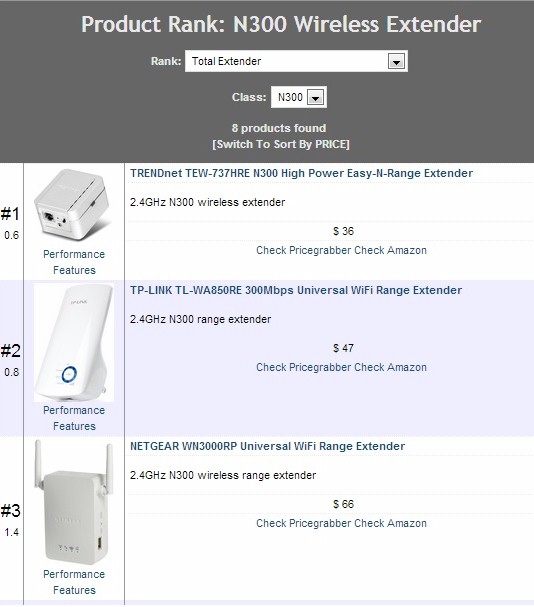
N300 Ranker Results
Here is the performance summary detail for the top-ranked TRENDnet. Check the Wireless Extender Ranker for details on the other products’ performance.
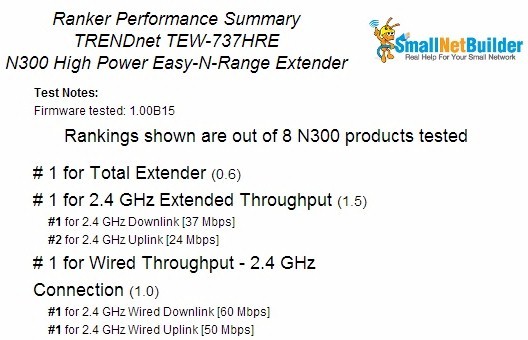
TRENDnet TEW-737HRE Ranker Performance Summary
With the higher throughput that N class routers provide, wireless extenders can provide enough throughput for web browsing, email and other low-bandwidth activities in previously unusable dead spots. And with today’s super-efficient video codecs, they might even provide enough throughput for casual YouTube viewing. An extender might also be cheaper than a pair of powerline adapters. But they still don’t beat adding an access point connected preferably via Ethernet, or MoCA / powerline if Ethernet isn’t possible.
If you decide to try one, there are a few caveats to keep in mind. Wireless extender performance can very greatly, especially when used in environments with lots of busy neighboring networks. I think it’s safe to say that if you have trouble holding a wireless connection with a strong to medium signal connected to your current router, you’ll have as much or more trouble with a wireless extender.
Extender reliability is another weakness. I did not run long-term testing on any of the extenders, so I can’t speak to extender connection reliability. But when I’ve used extenders in the past, they have tended to disappear from the network after a day or so and need rebooting. That may still be the case; your mileage may vary.
The bottom line is that if you have a wireless dead spot (and I do mean dead) and need to light it up for basic internet access, any of these products can do the job. Just don’t expect throughput miracles and be prepared to deal with disconnects, especially if you have a lot of neighboring networks.
