
| At a glance | |
|---|---|
| Product | Seagate Wireless (STDC500400) [Website] |
| Summary | 500 GB wireless hard drive with auto backup and media streaming |
| Pros | • AirPlay support • Auto backup of mobile devices |
| Cons | • Slower storage read / write than the Wireless Plus • USB 2.0 vs. 3.0 • Android app crashes fairly often • No DLNA server |
Typical Price: $0 Buy From Amazon
Introduction
The Seagate Wireless is a physically more refined and, dare I say, cuter device than the Wireless Plus I reviewed back in 2013. Gone is the dedicated power port used for charging. Compared to the Wireless Plus, the new Wireless looks much more up to date.
The exterior of the Seagate Wireless is simple, consisting of just a power button, power LED, USB LED, USB 2.0 port (more specifically a USB Micro port commonly found on Android phones) and Wi-Fi LED.
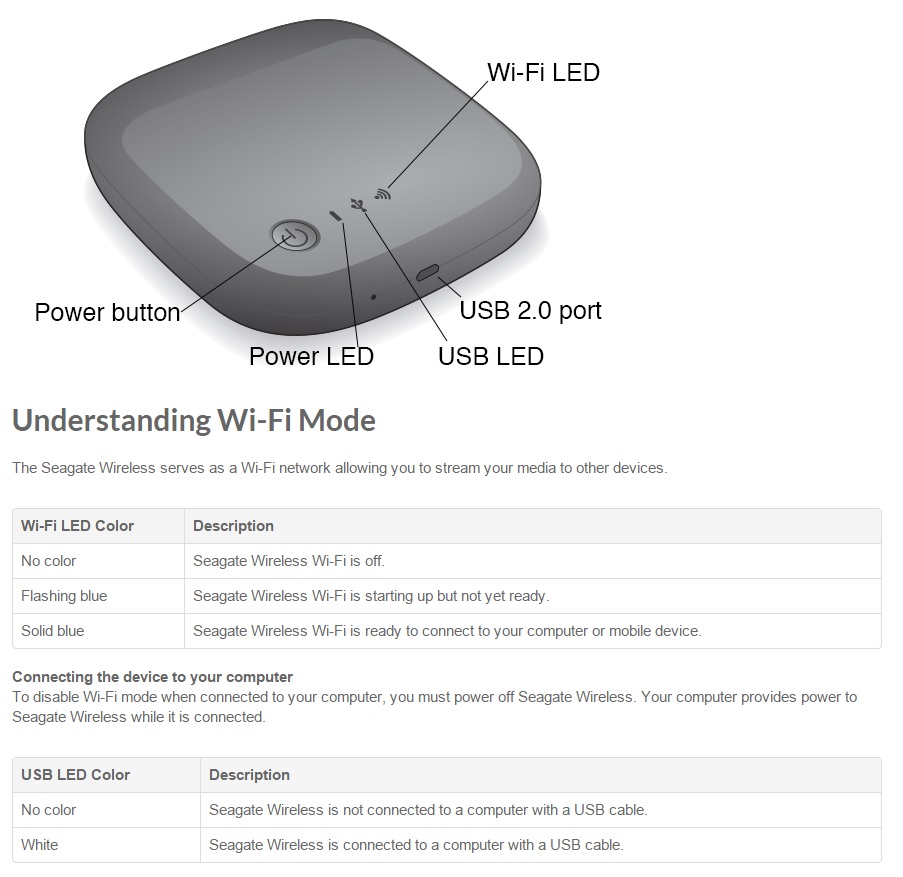
The lights, buttons and ports of the Seagate Wireless
You might notice just to the left of the USB port what looks to be reset button. The only thing I could find regarding reset was, “For a variety of reasons, you might need to reset your Seagate Wireless back to its original factory settings. Press and release the button located on the top of your device. No data is lost during this process, and you do not need to reconfigure the device.” I used a paper clip to press inside this hole on the side and verified it is indeed a reset button despite the odd description. No data was lost, but I was reset back to default non-secure settings.
Inside
I made several attempts to open the Seagate Wireless case and finally gave up when I was starting to mar the case too much. My inability to open the case was rather unfortunate since the FCC pictures aren’t that great, as you can see below.
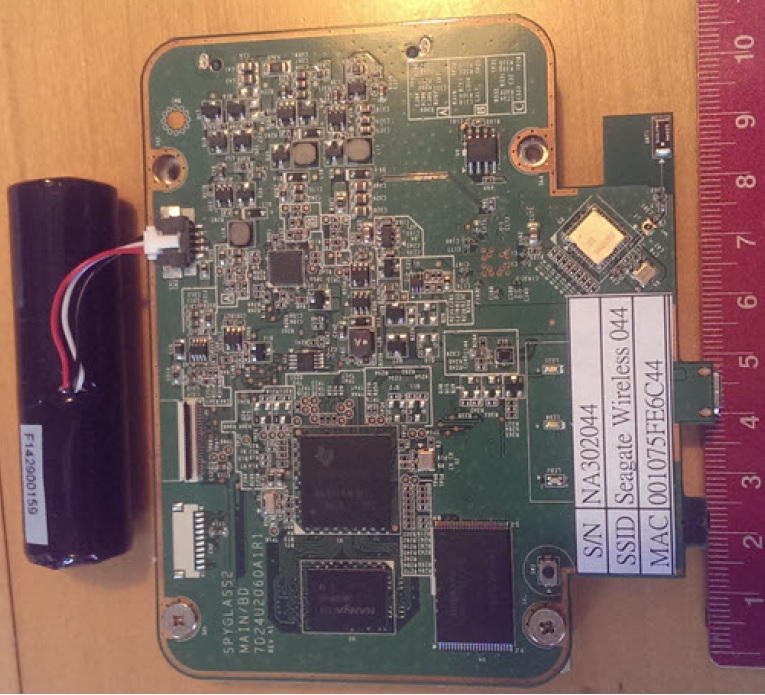
FCC picture of the Seagate Wireless internals
Thankfully the FCC component list is very good for the Wireless. The internal components are quite different than the previous Wireless Plus, with the new Wireless having an emphasis on Samsung components. This makes sense given the Seagate/Samsung HDD merger. Of particular interest is the slightly less powerful battery, although battery life was essentially the same as the old Wireless Plus, which I’ll get into later. You can check out the component list compared to the Wireless Plus below.
| Wireless | Wireless Plus | |
|---|---|---|
| CPU | TI SN14055260BZCZ ARM | TI AM3703CUS100 Sitara ARM |
| Wi-Fi | Samsung SWL-A30L WLAN module | AzureWave AW-NH630 802.11b/g/n WLAN module |
| RAM | 256 MB | 128 MB? |
| Flash | 256 MB | ? |
| Battery | 2600mAh / 9.75Wh | 2900mAh / 11Wh |
| Drive | Samsung Spinpoint 500GB(ST500LM012) | Seagate Momentus 1 TB (ST1000LM024) |
Setup
Essentially, setup of the Seagate Wireless and most features are identical to the Wireless Plus. So I’ll simply refer you to the Seagate Wireless Plus review for a look at the Seagate Media app. Just as I did in the last review, I still experienced problems with the Seagate Media app crashing, or at least being unresponsive, usually just after connecting to the device. ![]()
Features
The main differences between the Wireless Plus and Wireless are that the Wireless has no DLNA server and comes in only one 500 GB capacity. The Wireless Plus and Wireless data sheets give the impression that the Wireless supports fewer devices. But the FAQ for both devices says this:
With the Seagate Wireless you can stream up to three different HD movies to three devices at the same time, or stream photos, songs, and documents to up to eight devices.
With the Seagate Wireless Plus you can stream up to three different HD movies to three devices at the same time, or stream photos, songs, and documents to up to eight devices.
Looks the same to me.
But there are also a few cool new features worth noting. The first is Auto Upload. Auto Upload runs via the Seagate app on a wireless device and automatically backs up photos and videos to the Wireless. It has some nice options as well, such as setting to only upload while charging and only when on the local network. This makes it very easy to back up your phone, iPad, etc. The image below shows the options available.
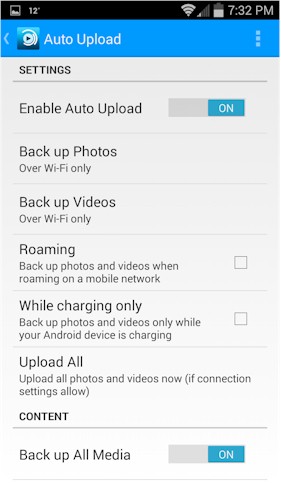
Auto Upload options inside the Seagate Media app
Another new feature is Remote Access, which supports access to Seagate’s Central or Personal Cloud. This is a neat feature, although somewhat redundant for a portable device that you’ll probably frequently have with you.
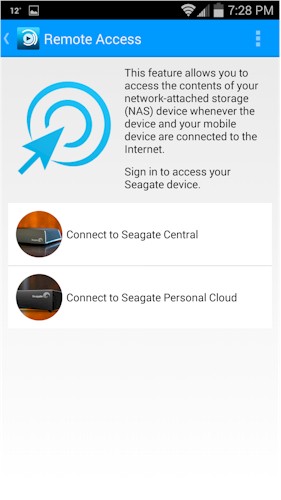
Remote options inside the Seagate Media app
Lastly, the Wireless supports streaming to an AirPlay target via the Seagate Media app. I verified this works great with XBMC. This is a nice little feature and sure makes streaming around the house a lot easier.
Security seems to be improved since I looked at the Wireless Plus. The Wireless arrives with an open network and is able to be accessed in a variety of ways including the Seagate Media app, web browser or UNC path from a Windows machine. In default configuration, any machine on the local network can access the device (and all files) in any of these ways.
It’s up to you to add a password, which then sets the Wireless to a different IP scheme and secures the wireless connection with WPA2 encryption. I verified that once I set the password, I could not get to the Wireless from the local network and had to connect directly to the network set up by the Wireless.
Performance
The Wireless Plus had decent, but not extraordinary, file copy performance (30 Mbps writing / 25 Mbps reading). The Wireless’ hardware is completely different, so I ran file copy tests on it.
Filecopy speeds turned out to be significantly slower than the Plus, as you can see in the picture below, i.e. 10 Mbps write and 15 Mbps read.
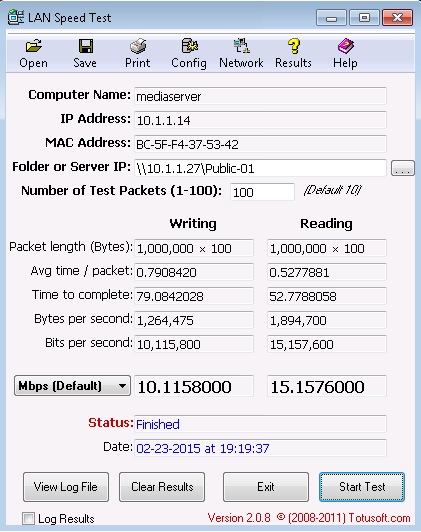
WLAN filecopy speeds of the Seagate Wireless
You normally connect to the Wireless either via USB or its private wireless network. But you can also connect through the Wireless to your WLAN for internet access at the same time. Since the Wireless is acting as a wireless repeater in this mode, you would expect at least a 50% throughput reduction from direct-connected throughput.
To check this, I first connected my laptop to my wireless network and ran a few tests at speedtest.net. As you can see below, I measured 60 Mbps down and 6 Mbps up.

speedtest.net results with my laptop on my main network
I then connected my laptop to the Wireless’ network, which was also connected to my WLAN and ran a few more tests at speedtest.net. The download speed through the Wireless shown below was 25% of what I saw through my main wireless network. That’s a big hit. So Seagate’s recommendation in the Wireless’ User Guide to not stream internet video while connected through the Wireless is spot on.
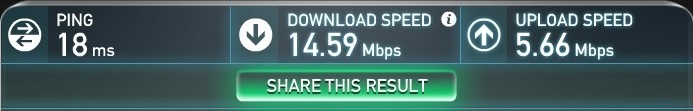
speedtest.net results with my laptop going through the Seagate Wireless
Battery life on the Wireless was about 4 hours when streaming to one client. I cycled an Android phone through the sample videos (mix of HD and SD videos) on the Wireless to get an indication of how long the battery would last. The specs say it can connect up to 8 devices, 3 of which can be streaming HD content. Expect battery life to be much less when connecting multiple devices. I did the same stream test to 3 devices (iPad and 2 Android phones) and saw the battery drop significantly faster, most likely due to increased disk activity. Luckily the Wireless can be used while plugged in and charging.
The Wireless seemed to have pretty good range. I didn’t do a formal range test, but moved all around my house and the Wireless stayed connected and streaming.
In Use
After I reviewed the Wireless Plus, the little device became a post-review workhorse for me. The best use for it was a streaming hotspot on long car trips with my kids.
I mounted an iPad between the seats facing the rear seat and had the Wireless Plus running up front. The iPad connected to the Wireless Plus’ network with AirPlayer running to connect to the Wireless Plus via DLNA. With this setup, I could drop any video file onto the Wireless Plus without converting to a friendly format. When a video ends, another automatically starts and I’ve never had any format errors.
I was excited to test the new Wireless in the same scenario, but was bummed to see it didn’t support DLNA. No worries, because videos play in the Seagate Media app, so I tried that. Results were not as good as using DLNA and AirPlayer, however. The sample videos played fine, but MKV videos from my Vortexbox were spotty, and if the Seagate Media app ran into an error, playback just stopped.
I think I could still make it work if needed. But I’m not going to be giving up my old Wireless Plus for the new Wireless for this reason alone. The comparably-sized Wireless Plus is $20 more, however, and lack of DLNA might not be a deal-breaker for a lot of people.
Closing Thoughts
The Seagate Wireless is an ok little device. Battery life is decent and I like the Auto Upload feature of the Seagate Media app. File read/write speeds were disappointing, though and the deleted DLNA server doesn’t meet my key requirement of keeping my kids quiet on long car trips.
Bottom line, you are getting a 500 GB wireless NAS for around $129 that’s capable of streaming media to multiple clients and automatically backing up files from your mobile devices. If that meets your needs,then the Seagate Wireless might be for you.
