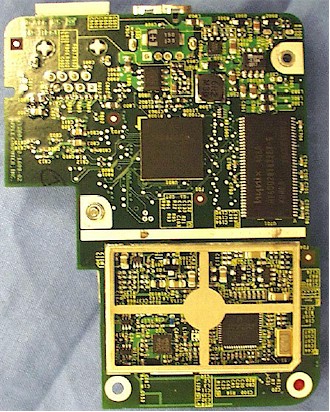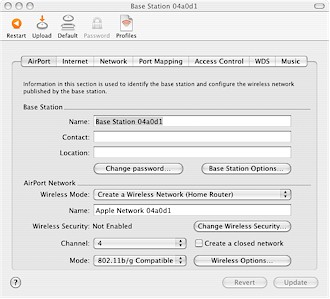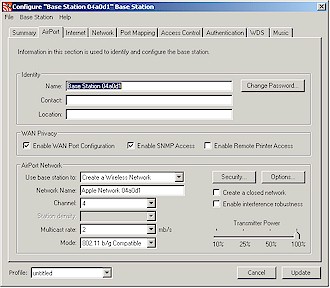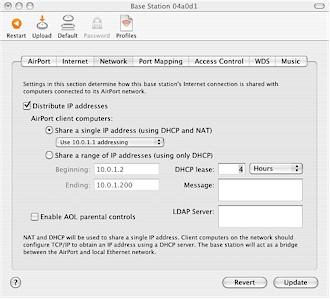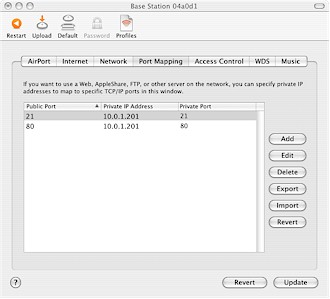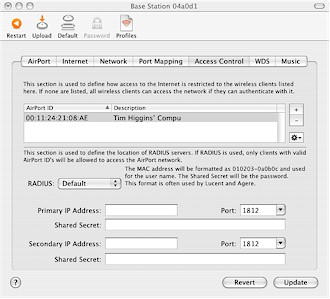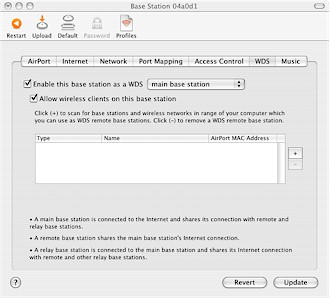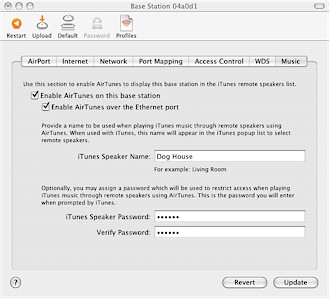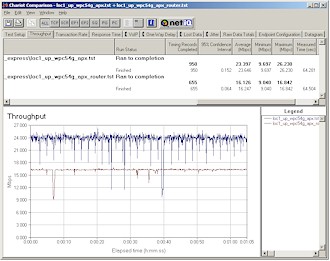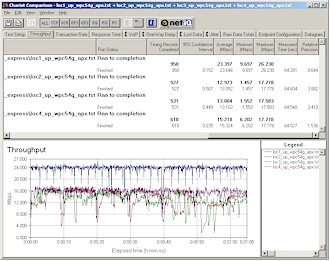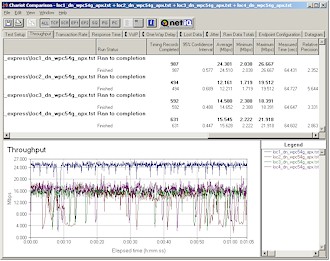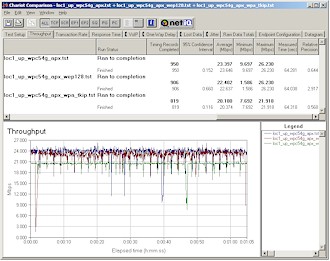Introduction

| Apple AirPort Express | |
|---|---|
| Summary | 802.11g router with WPA and WDS bridging/repeating support. Supports wireless streaming of iTunes content to built-in analog / digital audio output. |
| Update | 12/19/2004 – Corrected Ethernet bridging info |
| Pros | • Compact all-in-one (including power supply) package • Supports WPA-PSK • Supports AP, routing, WDS bridging / repeating • Built in USB print server and iTunes audio client |
| Cons | • Relatively Expensive • Doesn’t support AP client mode for Ethernet port • Can’t attach higher-gain antennas • No port or content filtering in routing mode |
Given Apple’s historical Mac OS-only focus, it’s easy to forget that Apple was one of the first companies to jump into the consumer wireless networking market with its original 802.11b AirPort products. It was also among the first group of companies to join the draft-802.11g brigade when it introduced its AirPort Extreme line. But with the addition of its AirPort Express, Apple opted to support both Mac OS and Windows users from the start, and came up with an attractive product in looks, features and pricing.
My first impression of the Express was that it was more intended to be an accessory for iTunes junkies who wanted to listen to their digital tunes on something other than their computer. But while it handles those chores just fine, I found that it’s a fine travel wireless router / AP in its own right and has even more tricks that it can do.
|
Feature Overview
I have to say that Apple’s product “presentation” has only improved in the 5 years or so since I last had an Apple product in my hands. Although I’m not sure that the high-gloss white iPod-like case will look as nice after being bounced around in a computer bag for a few months, the out-of-the-box experience was an unexpected treat. Sliding the blue fold-out box out of its white-background with cleanly-designed graphics outer sleeve was more like opening a gift than unpacking your typical piece of consumer wireless gear. Sure, that has nothing to do with how the product performs, but it certainly conveys the right message! The printed Setup Guide was a welcome touch, too.
At first glance, you might mistake the Express for an iBook power adapter, to which it bears a close family resemblance. But on close examination, you’ll note three connectors as well as a teeny-tiny Reset-to-Defaults button placed along what becomes the Express’ bottom – once you plug it into a wall outlet via its handy flip-out plug. In keeping with Apple’s Zen-like design approach, there’s only one Status light on the top of the Express, which uses color and blinking to let you know whether it’s happy.
The auto MDI / MDI-X 10/100 Ethernet is used to connect the Express to your LAN while the USB 1.1 port is intended to support the built-in print serving capabilites. (The print server is TCP/IP based using RAW format to port 9100.) The USB port can also be used to connect Keyspan’s Express Remote [reviewed here] which can provide some means of remotely controlling the songs streamed from an iTunes server. Finally, the Line Out port is a 3.5mm mini-Audio jack supporting both analog and optical digital outputs, which you hook up to your stereo or powered speakers for remote iTunes listening.

Figure 1: Jacks and cables
(courtesy of Apple)
I’ve included the little animation (Figure 1) from Apple’s website mainly to show that the flip-out plug can be replaced with a power cable (or other format plugs) to match just about any AC power hookup that you might require. No need to worry about voltage either, since it can use 100-240V AC, 50-60Hz power. Note that Apple doesn’t include any cables with the Express, but will sell them to you separately. They sent me an M9573LL/A AirPort Express Stereo Connection Kit with Monster Cables for my connection pleasure.
Figure 2 shows a comparison of the Express, an iBook power wart and a 3Com 11g Travel router (reviewed here). Though the 3Com router itself is only slightly larger than the Express, once you add the 3Com’s required power supply, the Express easily wins on travel size and convenience.
Figure 2: Size matters!
(click image for larger view)
Apple has packed a lot into this little white box!
- Access point
- Wireless router with built-in DHCP server
- USB print server (Ethernet and wireless)
- iTunes audio adapter (Ethernet and wireless)
- WDS (Wireless Distribution System) bridge and repeater
The last point, however, bears a little clarification. The Express’ bridging capabilities are intended to support its built-in print server and iTunes client capabilities and not to provide WDS-based wireless bridging to remote Ethernet devices or LANs. This means that you can’t use the Express to wirelessly connect your X-Box or any other Ethernet device, nor can you use it to “borrow” an Internet connection for your Ethernet LAN from a nearby wireless network.
What you can do with WDS is extend your wireless LAN’s range to wireless clients via WDS repeating, either with or without also supporting bridged connections to a connected USB printer or stereo / remote powered speakers for iTunes. The Express can also act as a normal Infrastructure mode client (no WDS required) to connect its print server and iTunes client to any 802.11b or g wireless network.
Updated 12/18/2004 – Multiple readers let me know that the Express does indeed support WDS-based bridging to single or multiple Ethernet clients. I was correct, however, that AP client mode (using Infrastructure mode) does not support devices connected to the Express’ Ethernet port.
Construction Details
The Express’ case was very tightly put together, so I didn’t try to crack it, instead relying on pictures from the FCC ID documents for the view of the main board shown in Figure 3.
Figure 3: AirPort Express Main Board
(click image for larger view)
The main board contains the Broadcom processor – which I suspect is the BCM4702 Wireless Network Processor (although it could be the newer, more powerful BCM4704 – and Broadcom AirForce radio. There are actually three boards packed into the Express’ little case, the other two hold the audio circuitry and AC power supply. If you want to see more pictures of the Express’ innards, check out this site, but be warned that the pictures aren’t lit very well.
Setup and Administration
Unlike the other wireless “travel” routers that I’ve reviewed the Express doesn’t have a physical mode switch that controls its operation. It also doesn’t have web-based administration, opting instead for Windows and Mac OS applications that use SNMP to set up the device. Since browser-based setup has pretty much become the industry norm, at first I didn’t know if Apple’s approach was a good choice. But I found that their admin utilities were much better done than others that I’ve encountered.
TIP: The lack of browser admin interface shouldn’t hold back Linux users. Although I haven’t tried it, Jon Sevy’s Java-based AirPort Base Station Configurator should do the trick.
I checked out both the Mac OS and Windows admin applications and found both worked without problems (I used WinXP Home SP2). But since the Mac OS screens are nicer to look at, I’ll mostly use them to illustrate the feature set. By the way, there’s also a AirPort Express Assistant that provides guided setup, and it appeared to cover the right bases as I quickly reviewed its screens. Both Admin Utility versions provide access to decent on-line Help, too.
TIP: The Assistant forces you to change the default password for accessing the Express’ admin functions, while the Utility does not.
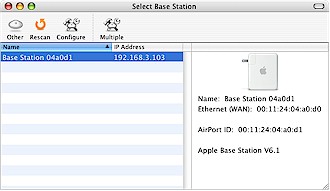
Figure 4: AirPort Admin Utility opening screen
Launching the AirPort Administration Utility brings up a screen that shows AirPort base stations (presumably both Express and the larger Extreme). Figure 4 shows that the Express automatically grabbed an IP address from my LAN router’s DHCP server and was ready to go.
This page also lets you restart, load firmware and load default firmware. Since the utility is SNMP-based, it also provides the ability to configure and upload firmware to multiple AirPort base stations at once. There’s even the ability to save and reload configuration information – handy for speeding setup chores. One thing that isn’t fast, however, is the time required when you need to save the changes you’ve made. Expect a 30+ second wait after you click the Update button before the Express is back up and ready to go.
Figure 5: Wireless setup screen
(click image for larger view)
Figures 5 and 6 give you an idea of the difference between the Mac and Windows versions of the Admin Utility. In a nutshell, both give you access to the same configuration options, but each is organized a bit differently. So if you’re accustomed to using one version, you may have to hunt around a bit to locate some of the controls in the other.
Figure 6: Wireless setup screen – Windows
(click image for larger view)
The screenshots show many of the Express’ wireless capabilities, so I’ll just describe features (or lack thereof) that aren’t shown. While you can manually set the transmit channel or let it automatically choose a clear channel itself, you can’t set the transmit rate. (You can fiddle with the Multicast rate control if you have problems with your iTunes streaming.) Mode selections are 802.11b/g Compatible, 802.11b only and 802.11g only and note that the Station Density control isn’t available for the Express.
Hiding behind the Security button (on the Windows version) are controls that let you choose WEP 64/128, WPA-PSK and WPA “Enterprise” (RADIUS) modes and enter a single hexadecimal or alpha-numeric key. Note that Apple only allows access to TKIP when WPA is enabled, even though other Broadcom-based products provide the optional, stronger AES encryption. The Options button lets you select a syslog server to log to and allows you to set the logging level from 0 to 7. I gave this a quick check using level 7, and found it worked well. The other thing I was pleased to find on this page was the ability to change the Express’ lone indicator light so that it flashed to indicate wireless activity (the default is a steady green light).
Setup & Admin – Internet, Network, Port Mapping
The Internet screen (Figure 7) controls how the Express handles Internet connection, providing choices of Ethernet (existing LAN that already has an Internet connection), PPPoE , America Online DSL and WDS connection. The screen contents change depending on the connection method and the controls looked pretty complete for each case. An exception is the ability to change the Express’ MAC address, which I couldn’t find.
Figure 7: Internet setup screen
(click image for larger view)
If you choose the WDS method, you’ll have to find and supply the MAC address of the WDS partner you’re connecting to (and probably set the Express’ MAC address into that partner’s WDS setup too). Fortunately, the AirPort (wireless) and Ethernet port MAC addresses are printed along with the Express’ serial number on a label and clearly shown in the Admin Utility’s opening screen. Of course, you’ll still probably end up entering both MAC addresses (I’d try the AirPort / wireless address first) on both ends of the WDS connection until you find the combination that works. Such are the joys of WDS setup!
The Network screen (Figure 8) is probably the most confusing screen that I encountered, partly due to terminology and partly due to lack of detailed setup examples in the documentation. What I was able to figure out is that you leave the Distribute IP addresses box unchecked to have the Express act as an AP.
TIP: Contrary to the changing note at the bottom of the Network screen, if the LAN that the Express is connected to has a DHCP server on it, clients associating with the Express will pick up their TCP/IP info from that server just fine and not have to be manually configured.
Figure 8: Network setup screen
(click image for larger view)
To enable wireless routing, you choose the settings shown in Figure 8. Note that in addition to three preset private IP address ranges (10.0.1.X, 172.16.1.X and 192.168.1.X) you can set your own range if that’s what you need.
It took me awhile to figure out the Share a range of IP addresses (using only DHCP) radio button, but it finally dawned that I was thinking too hard about it. Choose it if you want the Express to function as an access point and don’t already have a DHCP server on your Ethernet LAN.
If you leave the Express in wireless routing (Share a single IP address (using DHCP and NAT) mode, the Port Mapping screen (Figure 9 ) will be at your service. You can pick from a pre-made list of services or enter new services, one port a time, however. And while there’s no indication of the protocols used for the port mappings I think it’s safe to assume both TCP and UDP. By the way, If you’re looking for application (port) or content filtering to control what the Express’ users can get at on the Internet, you won’t find any.
Figure 9: Port Mapping screen
(click image for larger view)
TIP: You can also put one computer in DMZ, or let all ports pass through to it. Just enable the NAT Default Host checkbox on the Network screen and enter its IP address.
Setup and Admin – Access Control & more
MAC address filtering and 802.1x-based authentication via an external RADIUS server are handled on the Access Control and Authentication screens in the Windows utility or just the Access Control screen in the Mac OS version (Figure 10).
Figure 10: Access Control screen
(click image for larger view)
Although some WDS setup is done from the Internet screen, you’ll need to use the WDS screen (Figure 11) if you want the Express to function as a main or relay base station. Although in keeping with industry practice Apple uses its own WDS terminology, rest assured that the Express can handle all the WDS modes you’ll need.
Figure 11: WDS setup
(click image for larger view)
The Music admin screen (Figure 12) is last in line and thankfully very simple, merely allowing you to assign a name to the Express so that you can locate it in multiple Express setups and password protect it so that your speakers remain under your control only. I ran a quick test of the iTunes client (I probably should say AirTunes) feature and it worked without problems. I didn’t do any stress testing with simultaneous streaming and heavy data traffic, but given the Express’ fine wireless performance (more later) there should be plenty of bandwidth to go around.
Figure 12: Music setup
(click image for larger view)
My biggest disappointment – although it’s not unique among consumer wireless products – is the Express’ omission of monitoring capabilities. There’s no screen that shows associated clients, or even clients with DHCP leases. And I was disappointed at the absence of client and in-range network pick lists in the Admin Utility that would have been helpful when joining the Express to an existing network or setting up Access Controls.
Routing Performance
The Express has only one Ethernet port, so I had to test routing throughput using a wireless client. I first ran an uplink test using IxChariot with the Express and client within six feet of each other and the Express set to AP mode. This let me measure pure wireless performance with the router removed from the picture. I then switched the Express to router mode and re-ran an uplink test, this time measuring the combination of wireless + router throughput.
Figure 13: Routing vs. AP throughput – Uplink
(click image for larger view)
Figure 13 shows a combination plot of the tests comparing AP and routing throughput in the WLAN to WAN direction. The top trace shows average wireless uplink throughput of 23.4 Mbps without the router in the picture and 16.1 Mbps with the router cut in – slightly over 30% throughput reduction due to the router. For practical purposes, however, you’d never notice the speed difference, since most broadband connections are about 10X slower than the router.
Even though I mapped the proper ports for Qcheck to do its thing, I wasn’t able to get WAN-LAN (downlink) tests to run. So that’s the reason for the “No Info”s in the table above.
Routing Performance Test Results
| Test Description | Transfer Rate (Mbps) | Response Time (msec) | UDP stream | |
|---|---|---|---|---|
| Throughput (kbps) | Lost data (%) | |||
| WAN – LAN | (avg) (max) |
|||
| LAN – WAN | 16.1 | 1 (avg) 1 (max) |
500 | 0 |
| Firmware Version | V 6.1 | |||
See details of how we test.
Wireless Performance
I was pleasantly surprised by the Express’ wireless performance, which was quite good, even compared to products with dual external antennas! I must note that to put the Express on as even a playing field as I could with other products, I plugged it into an extension cord and propped it upright on a four foot high table. This is the same location where I place other APs and wireless routers under test. As it turned out, however, this precaution probably didn’t have a significant effect on the test results.
Testing Notes:
– All tests were run with WEP disabled and default settings unless otherwise noted
– All tests were run with the AP placed on a four foot high table in vertical position
– Signal strength readings were not available
Figure 14: Four location wireless throughput – Uplink
(click image for larger view)
Figures 14 and 15 show wireless throughput at my four test locations for both uplink and downlink runs. The best-case speed of 24Mbps is among the best I’ve seen for Broadcom-based products I’ve tested and very impressive considering the Express’ internal antenna. The drop in speed for all other locations is typical, but many other products tend to have much greater variation, especially in Location 3. I also liked that uplink and downlink speeds were evenly matched, instead of the lopsided results I usually get.
Figure 15: Four location wireless throughput – Downlink
(click image for larger view)
Figure 16 shows negligible throughput loss with WEP128 mode kicked in and about 15% loss in WPA-PSK TKIP. The WPA loss is better than the 25 – 30% loss I usually see with Broadcom-based products, and is probably due to some driver optimization.
Figure 16: Security mode throughput
(click image for larger view)
All things considered, this little box packs quite a wireless wallop!
802.11g Wireless Performance Test Results
| Test Conditions
– WEP encryption: DISABLED |
Firmware/Driver Versions
AP f/w: |
||||
|---|---|---|---|---|---|
| Test Description | Signal Strength (%) | Transfer Rate (Mbps) | Response Time (msec) | UDP stream | |
| Throughput (kbps) | Lost data (%) | ||||
| Client to AP – Condition 1 | 0 | 23.6 [No WEP] 22.6 [w/ WEP] |
1 (avg) 1 (max) |
500 | 0 |
| Client to AP – Condition 2 | 0 | 13.1 | 1 (avg) 2 (max) |
492 | 1.5 |
| Client to AP – Condition 3 | 0 | 13.2 | 1 (avg) 3 (max) |
491 | 1.7 |
| Client to AP – Condition 4 | 0 | 15.3 | 1 (avg) 2 (max) |
497 | 0 |
See details of how we test.
Wrap Up
I think you can tell that I was impressed by the AirPort Express’ many talents – good looks, excellent wireless performance and flexible feature set. The only missing functions are its ability to act as a wireless Ethernet client and WDS wireless Ethernet bridge. While they aren’t required by most people setting up a wireless network, they would expand the base of possible Express customers.
The main dim spot in an otherwise bright outlook is the same as for most Apple products – price. I’m sure that Apple would argue that the Express has no competitors, and to some extent they’d be right – if you consider the Express primarily as an iTunes peripheral. But at current street pricing of around $120 (December 2004), it’s twice as expensive as most 802.11g routers – both desktop and travel-sized, and remember, it only routes for wireless clients.
It’s unfortunate that this price premium will make most Windows-world folks pass right on by. Because they’ll be missing not only a nicely designed multi-mode 802.11g AP / router / bridge, but a product experience that’s all too rare in the street brawl that we’ve come to know as the consumer electronics marketplace.