Introduction

The timing was right when Tim asked if I wanted to compare a couple of inexpensive home multimedia players. For the last several years, I’ve been using a hacked first-generation Apple TV that has fit my needs well. But, it’s four years old now and I know it won’t last forever.
My Apple TV handles most standard-def content I throw at it and it has a great user-interface with full IMDB-based metadata support for my movie collection. But it doesn’t do so hot with online content and its ability to handle HD content is non-existent. If I want to start using HD and access online content, I need to start looking for a replacement.
In this article, I’ll try out two well-reviewed boxes that can stream full high-definition content from the Internet, play local content and retail for around $100. Which one is the better box? Let’s dig in.
Box number one in my comparison is the latest version of the WD TV Live that I last looked at in February of 2010. Box number two is the Roku 2 XS, the latest generation of Tim’s go-to Netflix and HuluPlus player. Both players can play an array of online services including Netflix, HuluPlus, YouTube and more. And if you’d rather use your own media, they can play that too.
This article won’t be a complete review of these products, as we’ve covered them before and the basic features haven’t changed much. Instead, I’ll give a just a brief overview and then focus on how they do with respect to handling video content using their latest software builds. I also can’t cover all the online services that these products support since both have a very large set. So I’ll just concentrate on the most popular content providers for movies.
WD TV Live
The first box up is the WD TV Live. WD recently released an updated version of its entry-level streaming media player. The company has also trimmed the product line down to just the Live and its diskful sibling, the WD TV Live Hub.
The new TV Live has a more up-to-date squared-off look vs. looking like a WD MyBook NAS lying on its side. Figure 1 shows the back panel where you can see the connectors you’ll use to hook it up.

Figure 1 : WD TV Live Back Panel
Along with the power, there’s optical audio out, Ethernet, HDMI, USB 2.0 and a jack for composite AV. You’ll find no vent, as the box runs silently without a fan and draws a paltry 5 W in use and 4 W when idle. An additional USB 2.0 port is located on the front panel. If you’re looking to use one of the USB ports, supported disk formats include FAT32, NTFS and non-journaled HFS+.
If you’re not prepared to use Ethernet for getting online, the box also has built-in 802.11b/g/n (2.4 GHz only). But, as usual for HD streaming, I’d recommend using the Ethernet connection. Contrary to this advice, I ran a quick wireless test that had no problems playing 720p content from the Internet. But that’s because 720p from the Internet is coded so that it has a much lower bitrate.
Figure 2 shows the 38-button(!) remote used for the WD TV Live.

Figure 2: WD TV Live Remote
As far as supported services, check out the product page for the complete list. But in general, you’ll find music, movies, and photo services along with weather and Facebook support. For access to local content, the Live is DLNA certified, allowing you to stream videos, photos and music from local servers on your network.
Roku 2 XS
Next up is the Roku 2 XS. Figure 3 shows the connectors available on the back panel of the Roku 2 XS.

Figure 3: Roku 2 XS Back Panel
There’s a bit of a difference here between the Roku and the WD TV Live. For starters, the Roku only has a single USB 2.0 port and it’s located on the side instead of on the back. But similarly to the WD TV Live, there’s HDMI, Ethernet and composite AV jacks.
Also like the WD TV Live, the Roku runs fanless and has internal 802.11b/g/n support for those who don’t have Ethernet handy at their entertainment center. I didn’t do extensive testing with wireless use, but a quick test showed a few Netflix buffering pauses when displaying HD content vs. none seen when using Ethernet.
A unique feature on the Roku is a slot for a micro SD card, which can be used to expand the internal channel/app storage. But unlike drives plugged into the USB port, you can’t play content from the card.
As far as power draw, I initially suspected that I was measuring wrong as my Kill-a-Watt meter was showing only 1 W both active and idle. But a Google search turned up others reporting the same draw, so this box is efficient!
One oddity that struck me with the Roku is boot time. I originally thought that something was broken because after it was powered on, it took nearly 2 1/2 minutes before it was usable. Luckily, since it draws so little power, you’ll likely just leave it on all the time. If you’re going to plug in an external USB drive, FAT, FAT32, NTFS, and HFS+ disk formats are all supported.
For content support on the Roku, check out the product page where you’ll find a more extensive set of channels than the WD TV Live. Along with content channels, games such as Angry Birds are also available. The remote for the Roku 2 XS (Figure 4) even has gyroscopic capabilities for game playing.
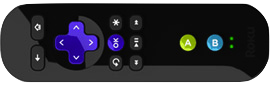
Figure 4: Roku 2 XS Remote
One big upcoming channel announced recently for the Roku is HBO Go. But you have to be an HBO subscriber on your cable or satellite service to get it. Unlike the WD TV Live, the Roku doesn’t support DLNA, so you won’t be streaming content on your local LAN.
Netflix
So how do these boxes perform as part of your home entertainment center? The big draw for most people will be the movie capabilities. Both products support Netflix and Hulu Plus along with other services such as YouTube, Blockbuster (WD TV Live only) and Amazon Streaming (Roku only). Figure 5 shows the main Netflix menu displayed by the Roku.

Figure 5: Roku Netflix menu
If you’ve used the Netflix streaming capability before, you’ll feel right at home with either the Roku or the WD TV Live menus. In both cases, you’ll find an attractive bright-red theme with a scrolling list of content to choose from. You’ll have access to movie or TV categories, search, recently watched, full metadata, etc. Standard-definition and high-definition content is supported.
Both products have the same basic menu. But I slightly preferred the Roku implementation because it seemed to be a bit more responsive although I did experience an occasional menu lag.
One annoying factor in the WD TV Live’s Netflix implementation is the transition time in and out of the higher-level menu. After selecting Netflix, you get nearly 10 seconds of totally black screen before you can start navigating through the menus. This delay was common for the other services as well.
As far as quality, 1080p HD movies looked great on my 52" HD TV and standard definition movies usually looked OK as well. I half-expected to see some stuttering or pausing as the movie streamed. But with Netflix, I typically had no problems over my Comcast Internet service, which a speed-test measures around 1.25 Mbps up and 15-20 Mbps down. I did see one lip-synch problem with an old TV show where the soundtrack was noticeably out of sync with the video.
One issue you’ll have with streaming movies from the Internet on either box is trick-mode, i.e. fast-forward, reverse, etc. Figure 6 shows the trick-mode menu on the Roku

Figure 6: Netflix trick mode
You can’t really tell from this screenshot, but moving around in a movie entails jumping from scene to scene. You won’t get true fast-forward or fast-reverse behavior like you’d normally get in a DVR or on a DVD. But in general, Netflix was quick and easy to use on both boxes and had a lot of good content to choose from.
Hulu Plus
Both the Roku and the WD T Live support Hulu Plus. Figure 7 shows the Hulu Plus menu as seen on the WD TV Live.

Figure 7: Hulu Plus menu
The Hulu Plus display and interactions in the Roku appeared to be identical to the WD TV Live’s. If you’re not familiar with Hulu Plus, its an $8 a month service that lets you watch content (with ads) from various network providers.
The “Plus” refers to a supposedly larger catalog of available content as opposed to the standard, free Hulu service. But the reality is that the shows you get on Hulu Plus are a subset of what’s available on the web. What you basically get for your $8 a month plus commercials is the ability to access Hulu from something other than a web browser running in a computer. The Plus service also seems to have more high-definition (720p-only) content than the web service.
You can get an idea of the available content by browsing through the hulu.com website. But from my browsing, Hulu’s emphasis seems to be on network series vs. movies, although a large selection of movies is available.
I thought Hulu Plus’ menus and interactions were attractive and fairly well done. But I had more playback issues with Hulu Plus than I did with Netflix. One evening while watching a TV show, I kept getting annoying pauses as buffering occurred during viewing over a wired connection.
When this started, I stopped the playback and measured a 20 Mbit/sec download speed to my home, so I obviously have more than enough bandwidth. I found that both the Roku and the WD TV Live had the same issue that evening, so I have to conclude it was on the Hulu side.
A couple of times, I also had the Roku box completly crash and reset while watching a Hulu Plus movie. Another time, after watching a movie for an hour or so on the Roku, I noticed that the audio and video were several seconds out of sync.
Like Netflix, trick-mode operations for Hulu Plus are more a scene-selection rather than a quick scroll to a desired spot in a show. Figure 8 shows the interaction (identical across both the Roku and the WD TV Live)

Figure 8: Hulu Plus trick modes
Like Netflix, Hulu Plus also includes recommendations based on your previously viewed shows, and a queue of shows to watch later. The catalog of shows is large and has interesting content. I just wish it were more reliable! (Tim says: Amen to that!) And also like Netfilx, bringing up Hulu Plus on the WD TV Live was preceded by 10 seconds of black screen.
Differences
Now for the differences between the two products. The biggest difference is that the WD TV Live can play local content while the Roku cannot. Well, that’s maybe a bit harsh. The Roku can play some local content, but only from a USB drive plugged directly into it. And only if that content is mp4 (H.264) video, mp3 or aac audio or and jpg or png images.
I should also note that when I plugged a USB stick with a few movies into the Roku to do a quick playback check I didn’t notice anything "funny". But when I plugged in an old 500 GB USB drive containing lots more content, the Roku became painful to use. Every time I navigated to the top-level directory of the drive, it appeared to be scanning the entire thing for content. So in this case, with a 500 GB drive, it was taking nearly two minutes! So down one directory, and then back up…wait two minutes…every time. Every time!
As for supported formats, I didn’t have much luck with anything other than mpeg 4 files. But even then, some mpeg4/H.264 movies I had captured from an elgato device just hung up in the "retrieving" menu, forcing me to cancel playback.
None of my.mov,.mpg (mpeg1), qt, or avi files even showed up in the menus. Along with standard-def H.264 content, I was successful with a 1080p H.264 movie. Looked pretty nice, in fact. But I was a bit disappointed that the trick-modes worked much like the online content—no fast-forward scrolling. Just jumping.
It looks to me like Roku’s local playback support is for just for displaying a handful of files. It’s definitely not designed to handle a big library and certainly not a big library of mixed formats. I hate to see what it would have done with my 2 TB drive! I’d probably be waiting 10 minutes every time I changed a directory.
In contrast, the WD TV Live has the ability to stream data from a local DLNA server as well as from an attached drive. And if you don’t happen to have a DLNA server, the Live can also browse plain ol’ network shares on its own. The Live also supports a much wider array of formats than the Roku, as listed in Figure 9. For more on this, check out my review from last year.
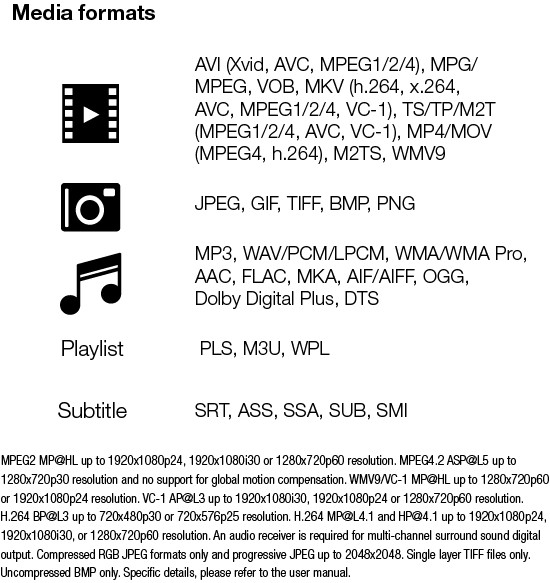
Figure 9: WD TV Live supported formats
Something the Roku has that the WD doesn’t is games. This feature is supported only on the top-of-line XS, however.. Figure 10 shows a session of Angry Birds playing on the Roku.

Figure 10: Angry Birds on the Roku
As usual, Angry Birds is a lot of fun, but it’s a bit challenging to play with the Roku remote. The gyroscopic remote helps, but you don’t get the same degree of control as you would on a phone or PC. The pigs are safe from me!
A Rant
So in general, both of the products performed well. They have an attractive-enough user interface, can access lots of online content, and can play back your own multimedia files as well. But in order to get traction in the family-room, these boxes have to remove the friction (how’s that for mixed-up metaphors?).
The point is, for these devices to fit in, their usage needs to be seamless and fluid. As it stands now, each has a wide selection of content sources. But each source has its own user interface with different colors, menus, fonts and button-mappings that are often inconsistent between them.
As an example of friction, when exiting a content source like Hulu, you’ll often get a confusing pop-up asking “Are you sure you want to quit?” (Figure 11).
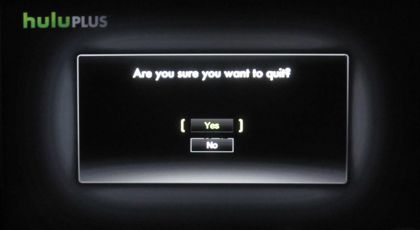
Figure 11: Hulu Plus prompt
“No I don’t want to quit. I just want to get to the Roku main menu!”. These pop-ups only highlight the fact that the content integration into the products as a whole is lacking. You get the feeling that each source is its own little island and you have to mentally change gears to move from source to source.
On the WD TV Live, every time I select a new content-source, I get 10 or more seconds of black screen that makes me wonder if I accidentally hit the power button. I should be able to fluidly move in and out of all of these services without any black screens, annoying pop-ups, changes in remote behavior or changes in the menu. The Roku was a little better coming in and out of the various services, but the basic problem is still there. Every "channel" has its own menu style and interaction.
The reason for the slowness is that the content sources are actually "apps" that are downloaded into the limited memory in these devices each time you select them. Since memory is small and CPU power is low to keep costs down and app loads depend on how busy the server they are coming from is, switching apps isn’t speedy.
As for the difference in look and feel, let’s just say that the content and app providers have a lot more power than either Roku or WD. Apple may be able to tightly control iOS’ API and keep tight control over which apps make it into the App Store. But Roku and WD are probably just happy (and relieved) to have support for these popular services in any form that they can get it!
Many users will also want to use these boxes in conjunction with normal satellite, cable or over-the-air broadcasts. When you do that, you’ll have to switch TV inputs and then use another user interface that will be yet again completely different. It will all work, but you’ll have to consciously switch gears between online and over-the-air content. And then when you’ve selected online content, you’ll be reorientating yourself each time you select a new content source. Ouch.
That’s the friction, and that’s the problem that Steve Jobs believed he had “finally cracked” before he died. Time will tell if Apple is able to come out with a new version of their AppleTV that solves this problem. But for now, it’s a real issue with all streaming media players.
Closing Thoughts
Rant aside, both the WD TV Live and Roku 2 XS do a good job of playing back content from their supported partners. For $100, if you just want something to access Netflix, Hulu Plus, YouTube, Pandora, etc. from the comfort of your couch, either one will do. Just make sure you check the list of supported services before you buy, since each box supports some services that the other doesn’t.
That said, Roku’s list is much larger than WD’s and you can also play Angry Birds on it (the XS, at least). The downside of both (and for this product category in general) is that you’re just going to have to put up with the varying user interfaces.
A big question mark for the future of all these devices is content. Without a large selection of online content, they’re much less appealing. (Just ask Google TV owners…) I like being able to access Netflix and Hulu (assuming that my buffering issues were just transient) on both of these boxes. But Netflix just went through a major misstep based on rising costs of content. And Hulu has its own issues that are causing uncertainty about its future.
If you want to play your own content, these products can also do that. But the WD is miles ahead of the Roku is format support and you don’t need to have all your files on an attached drive. However, both products will have you navigating directory structures and choosing movies based on file names instead of using metadata such as title, actor, year, director, artwork, etc. That doesn’t live up to my current capabilities of full IMDB-Based metadata for my movies. So I’ll keep looking for a player that can better handle local content.
If I were to pick up one of these boxes for online content, I prefer the Roku. It uses a fraction of the power, has a simpler interface, a less-busy remote and a wider selection of online content. And if I go off into my rant-mode again, maybe I’ll just calm down by playing a round or two of Angry Birds! If you want a good (but not perfect) combination of online and local content playback, the WD TV Live
would be your choice.
