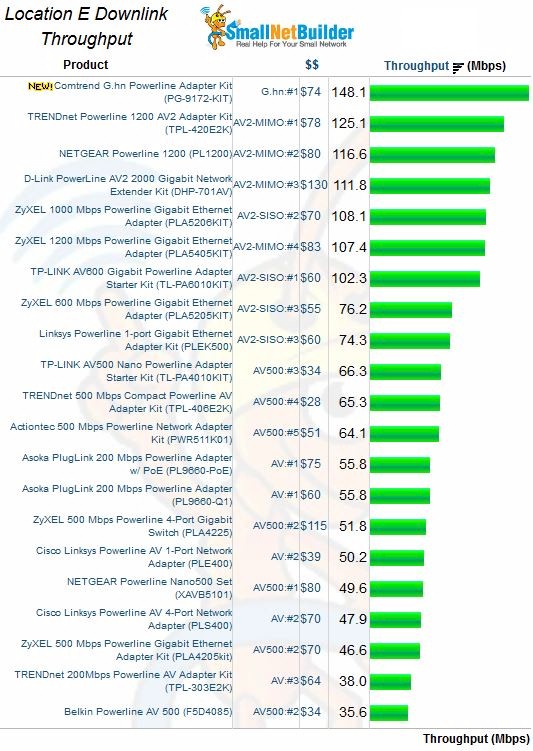Powerline networking can often provide higher and more reliable throughput than Wi-Fi. But like any alternative to Ethernet, it can take some work to get powerline networks operating at peak performance. These tips can help.
1. Plug Directly Into The Wall
Every powerline adapter’s installation instructions advise plugging adapters directly into the wall socket for best performance. So what happens if you ignore this advice? The IxChariot plot below compares throughput of a pair of latest-generation HomePlug AV2-MIMO powerline adapters.
The top trace has both adapters plugged directly into two different wall outlets in the same room, while the bottom has one adapter plugged into the wall and the other plugged into an three-wire outlet strip with a 30 inch (76 cm) cord and no line filtering or surge protection.
The plots show a 15% throughput loss by plugging only one adapter into a relatively short outlet strip.
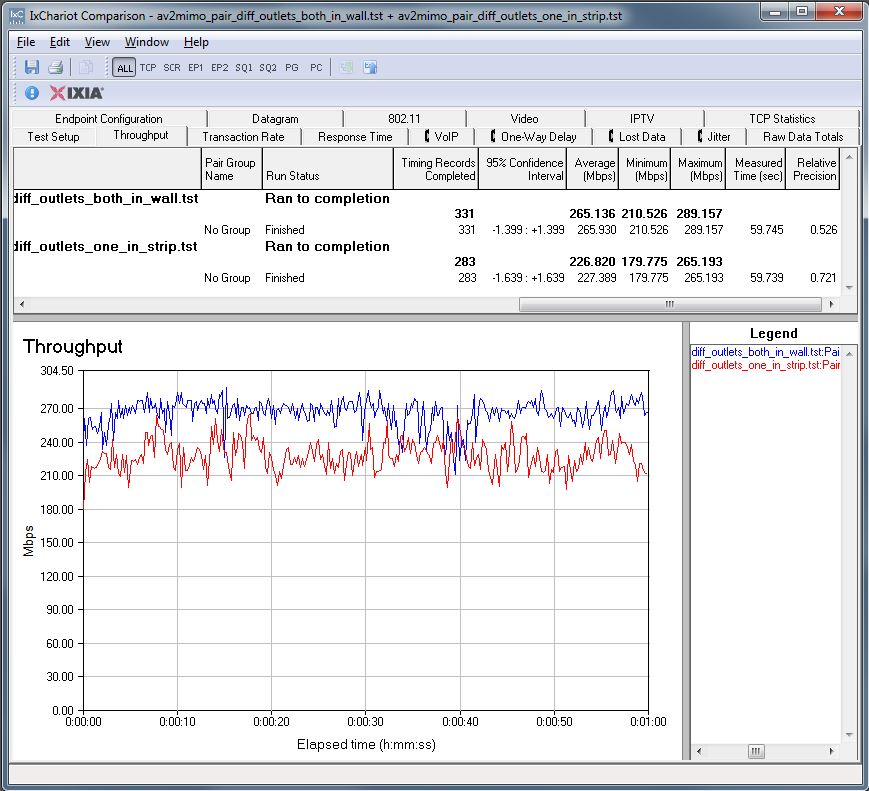
Direct Wall vs. Outlet Strip
2. Reduce or eliminate noise
Electrical noise can be a significant factor in limiting powerline network throughput. And the worst noise sources are often not obvious. Generally, motor noise from hair dryers and power tools doesn’t have much detrimental effect on powerline network throughput because its frequency is too low.
Much more of a problem is switching power supply noise, which comes from almost every electronic device’s power supply today. Its higher frequency falls into the same band used by powerline devices. Even tiny cellphone chargers and innocent-looking USB power warts can cause significant powerline throughput loss. Another form of switching supply interference comes from light dimmers, especially when used with halogen lights.
Receive-end noise matters more than transmit. So if you can’t eliminate the problem on both ends of a powerline connection, focus on the device at the receiving end of a sensitive data stream. For example if you are streaming HD video from a powerline-connected NAS to a media center, noise at the media center’s adapter is more likely to cause problems. Unfortunately, media centers also have lots of devices with switching power supplies. I found my plasma TV sourced enough noise to prevent effective HD streaming via powerline to it.
The only way to find the sources that can be affecting your powerline network is to carefully look for them and then run throughput experiments using tools like LAN Speed Test, or better NetStress (see How Fast Is Your Network? Five Ways To Measure Network Speed). Make sure you run a long enough test to get a good throughput average in each case. Some throughput loss can be intermittent and hard to find using a short test.
Here’s a test I ran using IxChariot. The top trace shows two AV2 MIMO adapters plugged into different outlets in the same room. The lower trace shows the same setup, but with a small USB charger plugged into the outlet shared by the receiving end powerline adapter. The charger has a Nexus 7 tablet plugged into it until the 20 second mark, where it is unplugged, then replugged at 30 seconds. Note both the loaded and unloaded conditions result in lower throughput, even with a strong powerline signal.
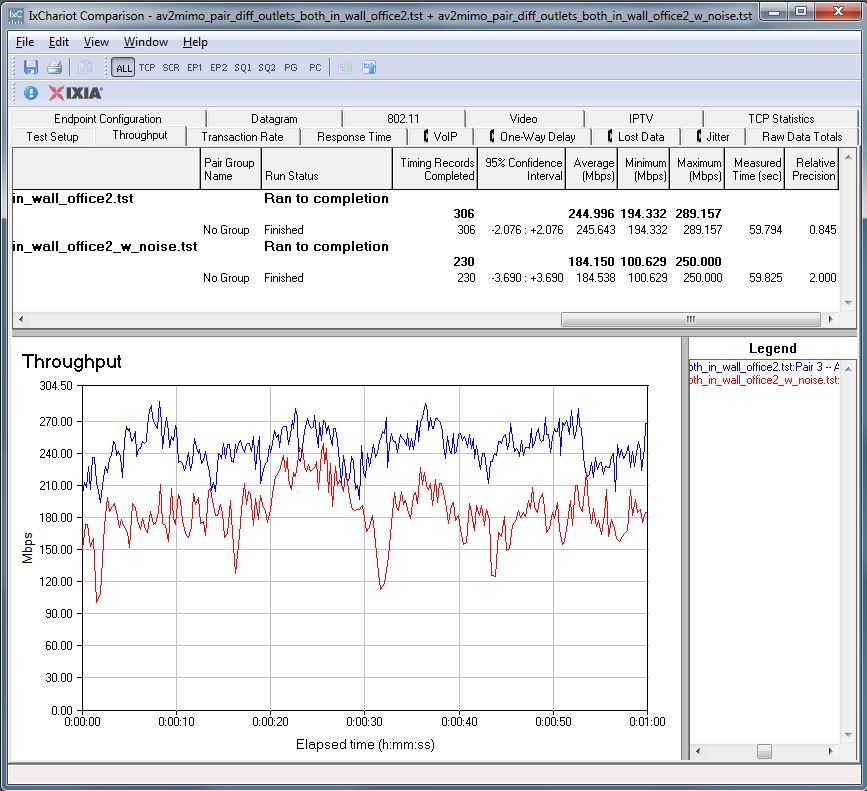
Line noise effect on throughput
We regularly check noise sensitivity in our worst-case test Location E during powerline product testing. The plot below shows line noise reduces throughput even more as powerline signal levels drop, as you might expect. When the noise source is removed 30 seconds into the test, throughput rises about 30%.
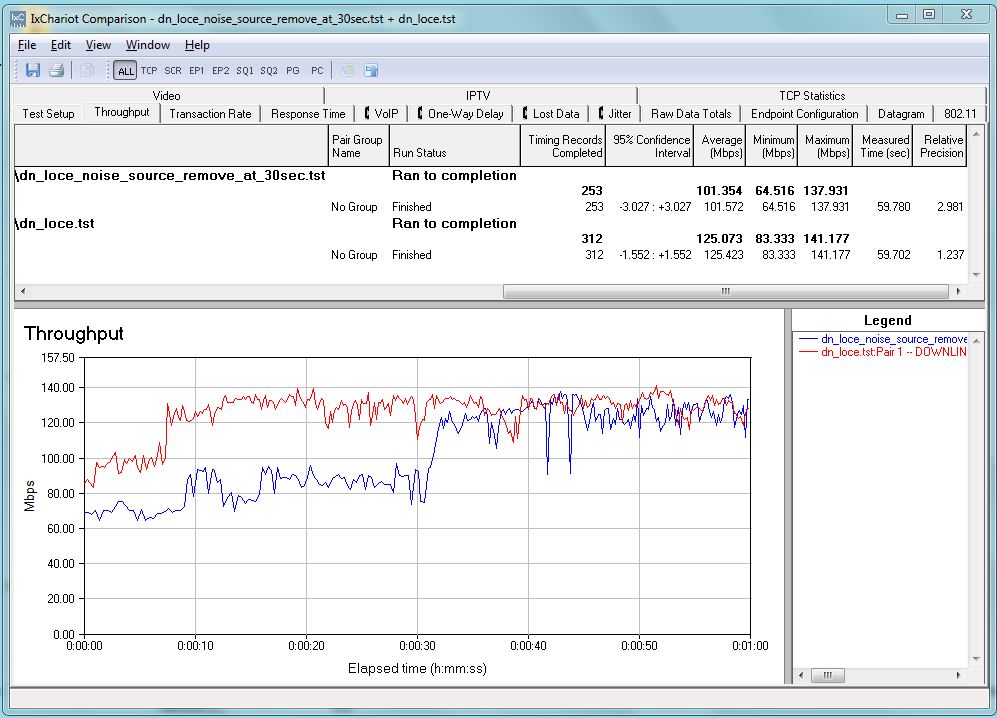
Once you find the offending noise source, if you can’t remove it, you’ll need to filter it. The problem is, HomePlug-compatible powerline filters are hard to find. An Amazon search brought up only a handful, like the Smarthome FilterLinc shown below. Although it says it is designed for Insteon and X10 systems, it’s a low-pass filter that will also work for HomePlug. Just make sure you plug everything else except the powerline adapter into it.
Smarthome FilterLinc
If you can’t find a filter or want to try an alternative before shelling out $30 or so, try plugging the noise sources into a simple 6 foot (2M) extension cord! In some cases, it can work as well as a line filter.
Fortunately, more powerline adapter manufacturers are coming to the rescue by building filtered outlets right into adapters, like the NETGEAR Powerline 1200 + Extra Outlet shown below.
NETGEAR Powerline 1200 + Extra Outlet
A last method it to put everything except the powerline adapter on a battery-backed Uninterruptible power supply (UPS). But the UPS itself can generate noise, so you may end up needing to plug it into a line filter, too!
3. Watch Out For AFCI Breakers
During previous HomePlug AV testing, I discovered an important source of powerline network signal attenuation. In the U.S., the National Electrical Code (NEC) mandated the use of AFCI (Arc Fault Circuit Interrupter) circuit breakers to protect bedroom outlets for new residential construction as of January 1, 2002. The 2008 NEC then expanded the mandated use of AFCI breakers to include hallways, family rooms, closets and many other areas. So they’re pretty hard to avoid in newer U.S. homes.
The photo below shows that AFCI breakers are easy to identify in your home’s circuit breaker panel.
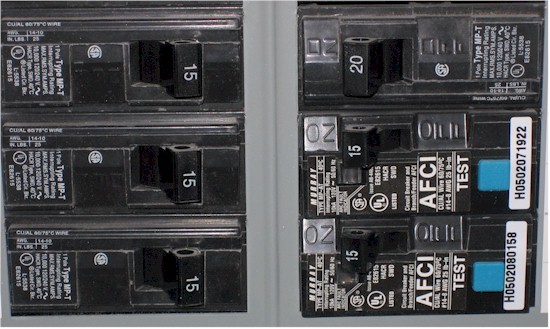
Regular and AFCI circuit breakers
Putting a powerline networking adapter on a circuit protected by an AFCI breaker can significantly reduce throughput. The top trace in the IxChariot plot below shows a pair of HomePlug AV2 MIMO adapters, plugged into outlets on two sides of a single wall, physically about a foot apart. The bottom trace moves one adapter to a location on the same wall, about 6 feet away, but in a room protected by an AFCI breaker. While there is some reduction due to longer powerline length caused by the separate branch circuits, there resulting throughput is reduced by more than 50%!
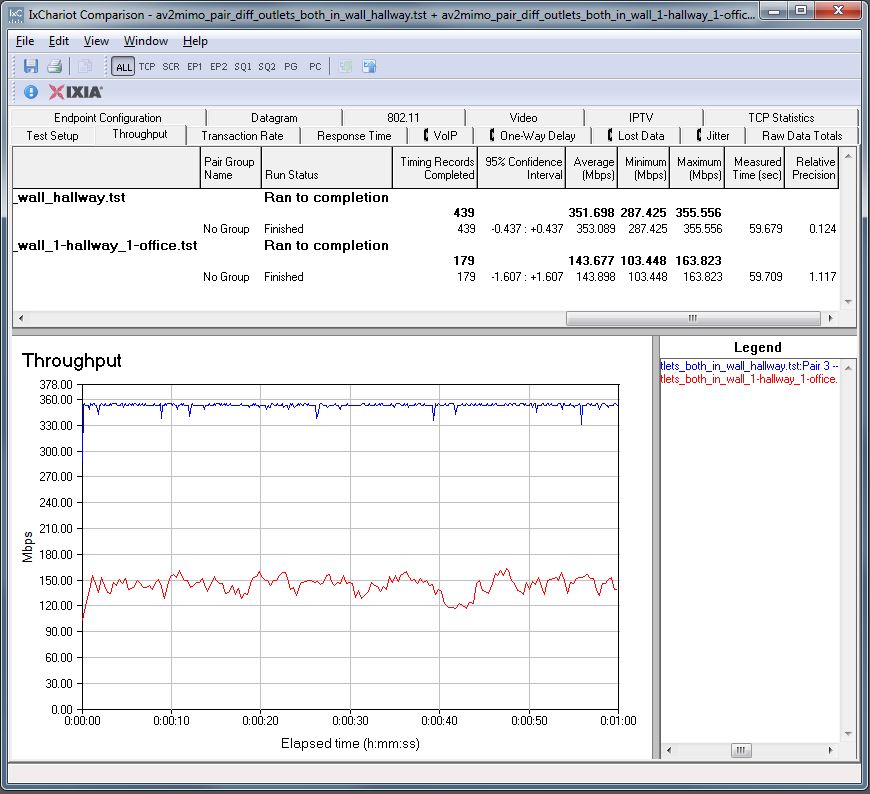
AFCI Circuit Breaker Effect on throughput
Fortunately, not all AFCI breakers are not the same. An expert on the subject told me:
AFCI circuit breakers can harm HomePlug signals depending on the design of the breaker. If the design has an inductor in front of the power supply bridge, there is little if any impact on HomePlug signals.
Square D and Eaton AFCIs have this arrangement and are very HomePlug-friendly; it is fortunate that these brands have a large market share. Some other manufacturers (such as Siemens) have a capacitor in front and this is detrimental to HomePlug signals.
You can include Murray AFCIs, which are in my home, in the "bad AFCI" list, too. Note, all powerline test locations are not behind AFCI breakers.
4. Upgrade
If you still have original HomePlug (14 Mbps) or even HomePlug "Turbo" (85 Mbps) gear and you’re trying to use it to stream HD video, you’re fighting a losing battle. Original HomePlug adapters yield only around 5 Mbps of usable throughput.
Today’s HomePlug AV2 adapters can yield best-case throughput close to 400 Mbps and even 100 Mbps at many locations in a typical home or apartment. The IxChariot throughput plot below shows even a mixed pair of AV500 and AV2-MIMO adapters can yield over 200 Mbps of best-case throughput.
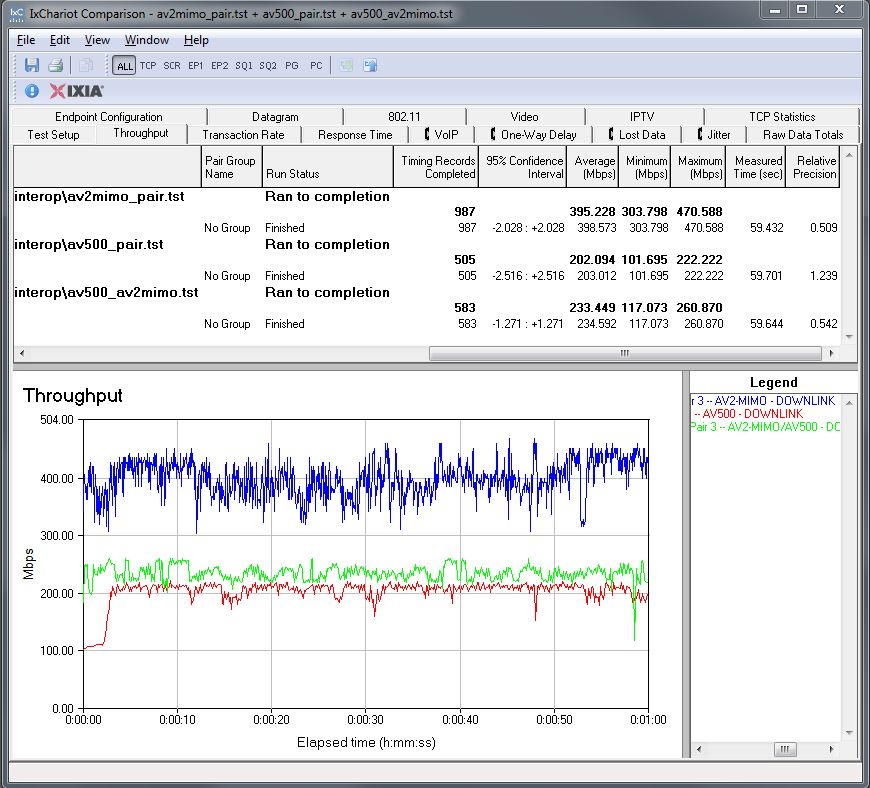
HomePlug AV500 / AV2-MIMO interoperability
You might consider upgrading to AV2 adapters, even if you have AV (200 Mbps) or AV500 adapters. The chart below, taken from the Powerline Charts, shows throughput measured at our worst-case Location E for many AV2 adapters is over 100 Mbps, around double the throughput from AV and AV500 adapters. Our tests have found AV2 adapters also are better at handling line noise, responding quickly and raising throughput when noise abates.