Introduction
Our 2017 guide said AC1900, AC1750 and AC1200 class routers were still the go-to choices for most buyers. These products are still likely to improve Wi-Fi range and speed if you’re upgrading from an 802.11n class router. But if you want the best shot at improving Wi-Fi coverage and you’re looking for a classic single point Wi-Fi router, our 2018 recommendation is to move up to four-streams.
This recommendation is reinforced by the results in our Router Ranker, which has generally shown four-stream products at the top of ranking order since we abandoned our system of ranking routers by “class” back in February 2017. I’ll explain this further shortly.
The key issues affecting consumer Wi-Fi have also changed since last year, when we focused on assessing the impact of MU-MIMO, 160 MHz bandwidth, DFS, 802.11ad and “mesh” wireless. Those assessments and recommendations still stand, so the 2017 guide remains a good reference for those topics.
But industry changes over 2017 have bubbled up a new set of considerations in Wi-Fi router selection, which will be covered in this edition:
- MIMO streams vs. Class
- Single point vs. Multipoint (aka Router vs. Wi-Fi System)
- Device roaming
- Tri-band extenders
- 8 stream 11ac
- 802.11ax
As before, each topic will include background, bottom line and recommendation.
MIMO Streams vs. Class
Our Goodbye To Wi-Fi Router Classes explained our decision to de-emphasize the use of the Wi-Fi class system that served the industry well in the early days of 802.11ac. The class system provided a useful shorthand for differentiating product performance differances, even though it was primarially buyer bait to steer uninformed buyers toward buying products with the biggest number on the box (BNOB).
Unfortunately, the system collapsed on itself last year amid abuse and the introduction of new technologies that let Wi-Fi marketeers play fast and loose when toting up link rates to create artificially inflated class numbers.
In the end, the decision to move to a classless ranking system was a good thing, because it revealed something we should have realized sooner. A glance at today’s Router Ranker shows products using four MIMO streams dominating the top ranker positions. This isn’t because they have more power, because all products must obey transmit power limits, which include effective gains due to antenna design and even beamforming.
The reason for the higher ranking of four stream products is the increased transmit spatial multiplexing gain and receive diversity gain provided by using more MIMO streams. This effect helps client devices, regardless of number of streams they support.
This higher gain pushes the throughput vs. attenuation (or rate vs. range curve) higher and in some case farther out, as illustrated in the plot below that compares a NETGEAR four-stream router to a Linksys two-stream. In these plots, the higher the curve and the longer it stays high indicate better effective range. Although a four-stream product may not stay connected longer than a two or three stream, its ability to provide higher throughput at lower signal levels improves effective range, i.e. the area where you get throughput you can actually use.
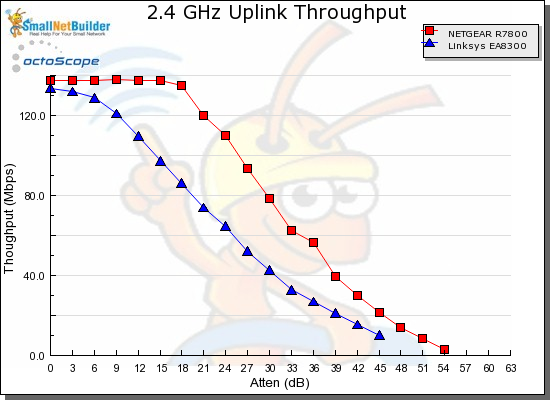
Four vs. two stream rate vs. range comparison
You can still use class to tell products apart, but be careful. Some classes are easier than others to translate into number of MIMO streams. We have updated our Router and other Finders to include separate stream numbers for 2.4 and 5 GHz radios and number of radios, in addition to the “class” number assigned by the manufacturer. Here’s a list to help translate the most commonly encountered classes to streams.
- Two streams: AC1200, AC1300, AC2200 (tri-band)
- Three streams: AC1750, AC1900, AC2300, AC3200, AC4000 (tri-band)
- Four streams: AC2600, AC3100, AC3150, AC3900, AC5300 (tri-band), AC5400 (tri-band), AD7200
You’ll need to read specs carefully for “AC3200” routers. AC3200 generally designates a router with three, three-stream radios (one 2.4 GHz, two 5 GHz). You will find, however, manufacturers also this class to inflate the class for routers supporting 160 MHz bandwidth, such as Linksys’ WRT3200ACM, which has only two three-stream radios. As we noted in the 2017 guide, 160 MHz bandwidth provides no real benefit.
 Bottom Line: MIMO streams are a more important factor than classes or box-front numbers when selecting routers or accees points. In general, the higher the number of streams, the better performance will be. Even with the one and two-stream Wi-Fi radios in most mobile devices, three and four stream routers can provide higher throughput over a wider range.
Bottom Line: MIMO streams are a more important factor than classes or box-front numbers when selecting routers or accees points. In general, the higher the number of streams, the better performance will be. Even with the one and two-stream Wi-Fi radios in most mobile devices, three and four stream routers can provide higher throughput over a wider range.
Single Point vs. Multipoint
Although it is a sponsored (paid) article for NETGEAR, the principles laid out in Solving the Wi-Fi Upgrade Dilemma: Router, Extender or Wi-Fi System are sound. Cramming too many nodes in too small a space may result in degraded performance due to co-channel interference. Since wireless backhaul requires nodes to be on the same channel, most Wi-Fi systems can’t operate nodes on different channels, as is normally done with multi-AP systems using Ethernet backhaul.
Even tri-band Wi-Fi systems that have an extra 5 GHz radio usually set all fronthaul (client connection) radios to the same channel, due to lack of sophistication in backhaul management algorithms.
 Bottom Line: More is not always better in the world of Wi-Fi. Multi-node Wi-Fi systems can definitely improve performance for larger and/or multi-floor homes. But single routers can work just fine or even better than Wi-Fi Systems for smaller spaces. Choose a multi node Wi-Fi System if you must, but experiment with the number of nodes if you have a smaller space to cover.
Bottom Line: More is not always better in the world of Wi-Fi. Multi-node Wi-Fi systems can definitely improve performance for larger and/or multi-floor homes. But single routers can work just fine or even better than Wi-Fi Systems for smaller spaces. Choose a multi node Wi-Fi System if you must, but experiment with the number of nodes if you have a smaller space to cover.
Device Roaming
When people started adding Wi-Fi extenders, many found their devices didn’t reliably connect to them. Although multi-node Wi-Fi Systems may help improve Wi-Fi coverage, they may do nothing to help your devices roam more reliably.
This topic is covered in depth in How To Fix Wi-Fi Roaming.
 Bottom Line: Devices are in charge for roaming. Don’t fall prey to claims of “seamless” or “smooth” roaming for routers, extenders, APs or Wi-Fi systems. A lot depends on how cooperative your devices are. The older the device, the more likely it will “stick” to the first wireless connection it finds. And most routers don’t support newer roaming assistance standards (802.11k,v,r) or other roaming assistance methods.
Bottom Line: Devices are in charge for roaming. Don’t fall prey to claims of “seamless” or “smooth” roaming for routers, extenders, APs or Wi-Fi systems. A lot depends on how cooperative your devices are. The older the device, the more likely it will “stick” to the first wireless connection it finds. And most routers don’t support newer roaming assistance standards (802.11k,v,r) or other roaming assistance methods.
Tri-band Extenders
When NETGEAR debuted its Orbi Wi-Fi system, it looked like tri-band routers had finally become useful. Using the second 5 GHz radio as dedicated backhaul to a companion Wi-Fi extender provided real benefit; making it a four-stream radio was an even smarter move.
Unfortunately, you couldn’t build a similar system from standard tri-band routers, because the firmware didn’t allow one of the 5 GHz radios to form a bridge while the other remained free to support device connection.
While ASUS has decided to approach the problem of making tri-band routers more useful via its AiMesh initiative, NETGEAR and Linksys have created tri-band extenders in the form of NETGEAR’s EX8000 and Linksys’ RE9000.

NETGEAR EX8000 Tri-Band Wi-Fi Range Extender
The good news is that both products don’t use WDS, so will work with any router. And thanks to their dual 5 GHz radios, they can form a dedicated backhaul link when used with tri-band routers, maximizing backhaul bandwidth.
Tbe bad news is NETGEAR has priced the EX8000 around $230, making it the most expensive Wi-Fi extender you can buy. Linksys has priced the RE9000 more reasonably at $170.
 Bottom Line: If you like the router you have, or can’t change it, but need more coverage or capacity, try a tri-band extender. While they’re not cheap, their ability to form a dedicated backhaul with tri-band routers make them another useful tool in the Wi-Fi toolbox. Hopefully, TP-Link or maybe Tenda will come out with cheaper versions to broaden their appeal.
Bottom Line: If you like the router you have, or can’t change it, but need more coverage or capacity, try a tri-band extender. While they’re not cheap, their ability to form a dedicated backhaul with tri-band routers make them another useful tool in the Wi-Fi toolbox. Hopefully, TP-Link or maybe Tenda will come out with cheaper versions to broaden their appeal.
8 Stream AC
Wi-Fi marketeers have shown they will ride the BNOB horse until it drops. They already tried using 60 GHz 802.11ad to create AD7200 products, which haven’t really caught on. AD7200 routers are really four-stream AC routers with a 60 GHz radio. The extra radio enables Wi-Fi marketeers to bump up the BNOB, but provides no benefit to Wi-Fi devices that also don’t have the extra radio.
Now it looks like the marketing wizards will use eight-stream 802.11ac to kick the number up to AC9600. Eight stream AC was first announced all the way back in 2015 by Quantenna and positioned as “10G Wave 3”. While the 10G[bps] was good to grab attention, Quantenna’s QSR10GT and QSQ10GU chipsets fall far short of the hyped speeds.
The GT version of the chipset includes an 8×8 5 GHz radio, with maximum specified link rate of 8.6 Gbps and a 2×2 2.4 GHz radio with maximum specified link rate of 0.5 Gbps, for a total potential BNOB of AC9100. The GU version pairs the same 5 GHz radio with a 4×4 2.4 GHz radio with maximum specified link rate of 1.0 Gbps, to push the total potential BNOB to AC9600.
As would be expected, Quantenna has quoted a maximum link rate using 160 MHz bandwidth, which won’t be available in most real-world use cases. If we step down to the 80 MHz bandwidth standard for 802.11ac, the 8.6 Gbps drops down to a more realistic 4334 Mbps, assuming you have an 8 stream client that supports 1024-QAM. This would move the total BNOB down to AC5300 from AC9600, or maybe AC5350 to avoid confusion with today’s tri-band 4×4 AC5300/AC5400 routers. Sighhh….
The table below shows maximum link rates for various combinations of spatial streams and channel widths. The green-shaded portion shows link rates supported in 802.11ac standard products. The yellow shaded portion shows the rates for products supporting 1024-QAM, which isn’t standard in 802.11ac, but is supported in many "Wave 2" AC products.
| Number of Spatial Streams | 20 MHz B/W 256-QAM (1 ch) |
40 MHz B/W 256-QAM (2 ch) |
80 MHz B/W 256-QAM (4 ch) |
80 MHz B/W 1024-QAM (4 ch) |
160 MHz B/W 256-QAM (8 ch) |
160 MHz B/W 1024-QAM (8 ch) |
|---|---|---|---|---|---|---|
| 1 | N/V | 200 | 433 | 541 | 867 | 1084 |
| 2 | N/V | 400 | 867 | 1084 | 1733 | 2166 |
| 3 | 289 | 600 | 1300 | 1625 | N/V | N/V |
| 4 | N/V | 800 | 1733 | 2166 | 3467 | 4334 |
| 8 | 693 | 1600 | 3467 | 4334 | 6933 | 8668 |
Table 1: Stream / Channel width / Maximum Link Rate w/ Short Guard Interval (SGI) [Mbps]
The red-shaded portion of the table shows rates that not many of us will ever experience because they rely on 160 MHz bandwidth. Believe them at your own folly.
So where are the 8 stream AC routers? The only one to appear so far is ASUS’ GT-AC9600, introduced at Computex 2017 in May 2017. This SNBForums thread discussed the product when it surfaced and this one has FCC photos. The "GT" indicates the product will be aimed at the gaming crowd, who have proven to be reliably willing buyers of anything with a higher BNOB. But ASUS has announced neither availability nor pricing to date for the product.
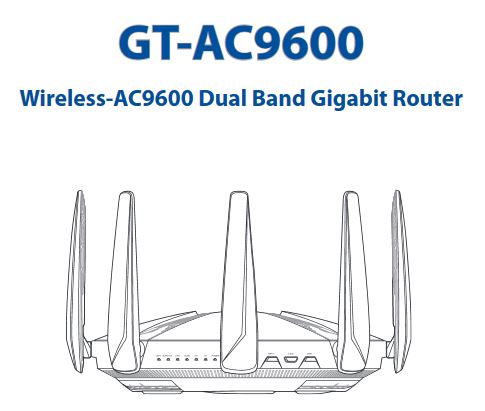
ASUS GT-AC9600
Wikidevi also calls out the Arris TG3462 and TG3482ER and Technicolor CGM4140COM, which I suspect are service-provider only products, as using Quantenna’ 8×8 AC chipset.
 Bottom line: If 8 stream AC routers do appear, they will likely provide a performance boost for devices that support 5 GHz, just as four-stream routers generally provide better coverage than their two-stream siblings. But the problems that typically come with first-in-category products, especially from ASUS, should give any buyer pause. Add in the fact that the product’s main differentiating feature is from Quantenna—the company that made "MU-MIMO ready" a phrase that lives in infamy—should freeze that wallet-grabbing hand…hard!
Bottom line: If 8 stream AC routers do appear, they will likely provide a performance boost for devices that support 5 GHz, just as four-stream routers generally provide better coverage than their two-stream siblings. But the problems that typically come with first-in-category products, especially from ASUS, should give any buyer pause. Add in the fact that the product’s main differentiating feature is from Quantenna—the company that made "MU-MIMO ready" a phrase that lives in infamy—should freeze that wallet-grabbing hand…hard!
802.11ax
The big no-show at CES 2018 was 802.11ax routers. Oh, they were there in the form of pre-emptive announcements. But no working products were shown.
ASUS once again trotted out its RT-AX88U, which was announced at IFA 2017, saying it will ship in 1H 2018, but with no pricing announced yet. D-Link was also brave/foolish enough to announce a pair of AX routers in the form of its DIR-X6060 AX6000 and DIR-X9000 AX11000, which also were not priced. D-Link wouldn’t commit to a ship date, but hinted at perhaps the end of 2018. NETGEAR, Linksys and TP-Link either said nothing or made encouraging noises about the bright, shiny future 11ax will bring, but that was about it.

D-Link AX6000 Ultra Wi-Fi Router (DIR-X6060) and AX11000 Ultra Wi-Fi Router (DIR-X9000)
Our CES 2018 wrapup brings you some of the inside baseball about 11ax’s birthing, which continues to be rough. Things should be clearer after the May 11ax IEEE Task Group meeting, so stay tuned until then.
 Bottom line: 11ax is not on the table for consideration in 2018. If, by some chance, draft-standard 11ax routers do appear by the end of 2018, leave them for the early adopters.
Bottom line: 11ax is not on the table for consideration in 2018. If, by some chance, draft-standard 11ax routers do appear by the end of 2018, leave them for the early adopters.
Making the Choice
Wi-Fi continues to evolve at a rapid pace, with 802.11ax bringing the next shock to the system. Experience with past transistions (g to n, n to ac) has shown, aside from bragging rights, it really doesn’t pay to be an early adopter. First versions of next-generation products are based on draft standards that may change before the standard is released and may have interoperability issues between products using different chipsets.
To make this clearer, here’s a Pros & Cons table to help you decide whether to be an early adopter of new Wi-Fi technology:
| Pros | Cons |
|---|---|
| • Bragging rights / first kid on the block | • Expensive |
| • Backward compatibility problems – Current devices have problems staying connected or run slower | |
| • Interoperability problems – Products work better with same Wi-Fi chipset vendor in AP and STA | |
| • Based on draft standards – Released standard may support features not in draft product | |
| • Improvements, if any, may be only incremental for your existing devices |
Pros & Cons of new Wi-Fi technology early adoption
‘Nuff said.
So here are our recommendations in a nutshell:
- If you have an N class router, it’s way past time to upgrade to AC class. This can provide both throughput and range improvement, even with 11g or n devices. See Does An AC Router Improve N Device Performance?
- If you have a small area to cover and just a few devices, AC1200 class will work fine.
- AC1900 class / three stream routers continue to provide best price performance if you’re looking for the next step up from AC1200.
- If you want the best shot at coverage from a single Wi-Fi router, choose a four-stream, dual-band router (AC2600, AC3100/3150).
- Tri-band routers don’t provide additional coverage or throughput. They’re mainly for increasing capacity, i.e. handling more devices.
- Don’t let MU-MIMO or 160 MHz bandwidth support influence your purchase decision. Both require support on the device side to work.
- Routers that support DFS can help if you are having a hard time with interference from too many 5 GHz networks.
- Try a tri-band extender like NETGEAR’s EX8000 or Linksys’ RE9000, if you like the router you have, or can’t change it,
- Choose a multi-device “mesh” system instead of "tri-band" AC5300/5400 routers, if you have a lot of devices and a large area to cover. Tri-band products like NETGEAR’s Orbi, Linksys’ Velop or eero Gen 2 have better backhaul performance than dual-band systems, which is key to overall Wi-Fi system performance.
Closing Thoughts
We hope we’ve helped you sort through the many options in Wi-Fi routers. But there is also more help in the form of our Router Charts, Finder and Ranker and Wi-Fi System Charts, Finder and Ranker to help in your further research. Use the Rankers first, if you just want to see how products rank for performance without getting into the details. If you want to look at detailed performance data, the Charts are for you. Finally, the Finders let you narrow your search by filtering by many product attributes.
Be sure to use the Test Method selector when using the Rankers and Charts so you see all the products available!
In the end, the only real way to know how a wireless router or Wi-Fi System will perform is to try it. The SNBForums are full of people agonizing over choosing the best router and getting confused by all the conflicting reviews and advice. Sometimes they get their “perfect” router home and all is well. But other times, it becomes the router from hell that won’t play nice at all in their specific environment. If that happens to you, just return the router and move on to your second choice.
Once you’ve made your choice, buy from a retailer with a liberal return policy. Amazon has one and you’ll get all your money back (minus shipping) as long as you return the product in the same condition as you received it. And since we get a small commission on anything you buy from Amazon if you get there via any of our buy links, you’ll help support SmallNetBuilder. But no matter where or what you buy, make sure you’re getting something that works for you!
Good luck and happy hunting!
