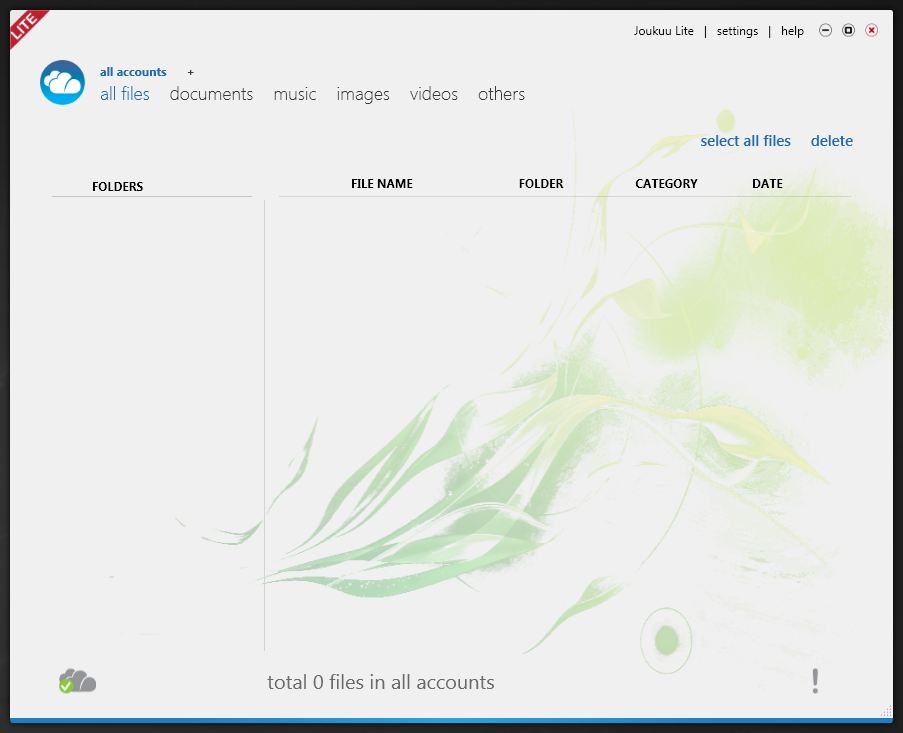
Joukuu: One Interface to Rule Them All.
| At a Glance | |
|---|---|
| Product | Joukuu (Website) |
| Summary | Cloud file manager for centralizing cloud storage services. |
| Pros | • Lightweight file manager. • Clean interface. • Quick set up. |
| Cons | • Not very well documented. • Beta software has problems with 64-bit systems. • Slow to populate list if it populates at all. • Interface could use some retooling to make features more obvious. |
There is currently an odd problem happening in the cloud storage arena. Each service is tightly focused on a particular aspect of the cloud. So users find themselves dealing with multiple products (and accounts) that all do similar but different things.
Google Docs, for example, stores files, but allows editing and access through Gmail and other Google web services. Dropbox stores files, but is all about sharing and synchronization of the files themselves. Box.net is something of a combination of the two, with a focus on bringing it to a business with features like single sign on, content control, and other business features.
Joukuu hopes to find its niche here, by unifying the experience of these three products (Google Docs, Dropbox and Box.net) and helping to manage files among them.
Joukuu is currently in an “open” beta that requires signing up on the Joukuu website. For now, it’s a Windows-only product, but there’s not a whole lot stopping them from bringing out a Mac OS client as well. According to the company’s Twitter feed, that is exactly what they plan to do.
There is a planned “Joukuu Plus” client which will cost $59.99, according to a footer on the main website. Users of the “Lite” version will qualify for half off that price when it launches.
Installation and Setup
The Windows installer runs without incident and you soon enough find yourself staring at the client’s home screen. From here, it’s not entirely obvious what you have to do next. Searching through the FAQ revealed that the little plus in the top menu is actually a button, which allows you to add accounts.
I would suggest to Joukuu to make this a little more obvious, or provide a startup screen that at least directs users to click on the plus sign to add accounts. Most other cloud installs start off the process with a wizard to guide initial setup, so that would probably be the best way to go.
I added my Dropbox, Google Docs, and Box.net accounts to Joukuu immediately, and then proceeded to wait. The download process is very slow from all the providers, including Dropbox, which is usually quite fast. After four hours of waiting, I just decided to keep going with the review process, as I had gotten enough files at least to conduct a decent review (about 200).
In Use
Files can be shown either in a unified mode from all services, or filtered by service. In addition, you can choose to show only Documents, Music, Photos, Movies, or “Other” which is the catch all. The filters worked well enough, and I could go through my Google Docs easily.
The client seems to make a listing of the file services, and then downloads the files into a temporary area if you choose to view / edit them. Files in Google Docs are ported to the proper Office document type. But any custom Office features added during edit (like certain formulas in Excel, or Office Script) are stripped out when saved back. This isn’t a Jokuu "feature"; it happens anytime something like that is pushed into Google Docs.
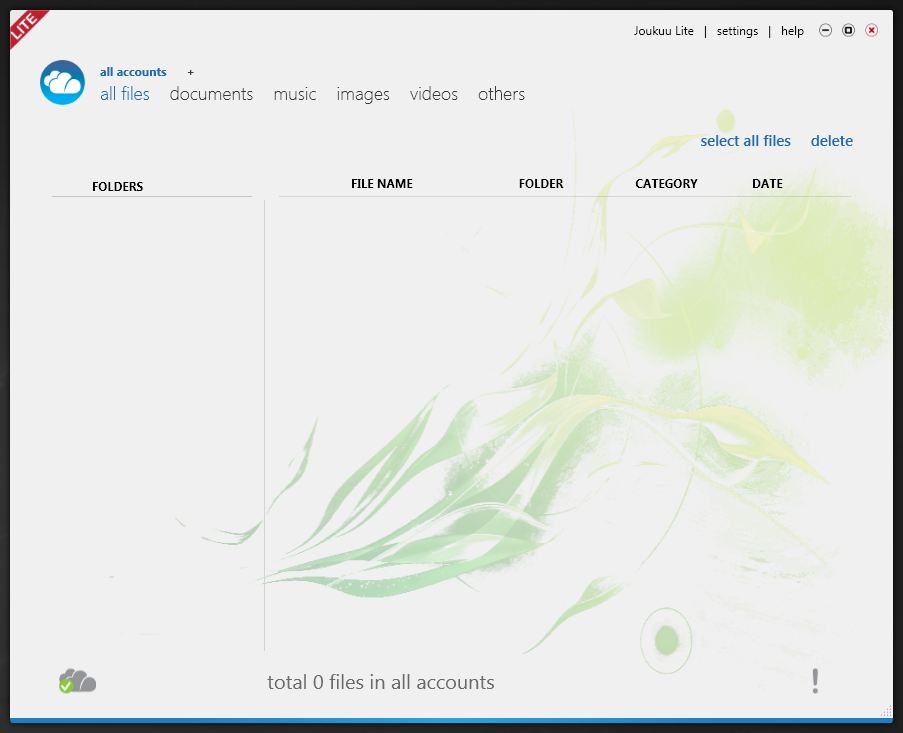
The Joukuu client when initially open. See the + symbol? That’s how to add accounts.
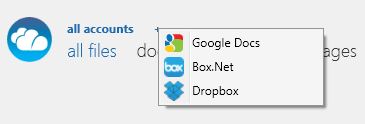
Three accounts that are available as of this post.
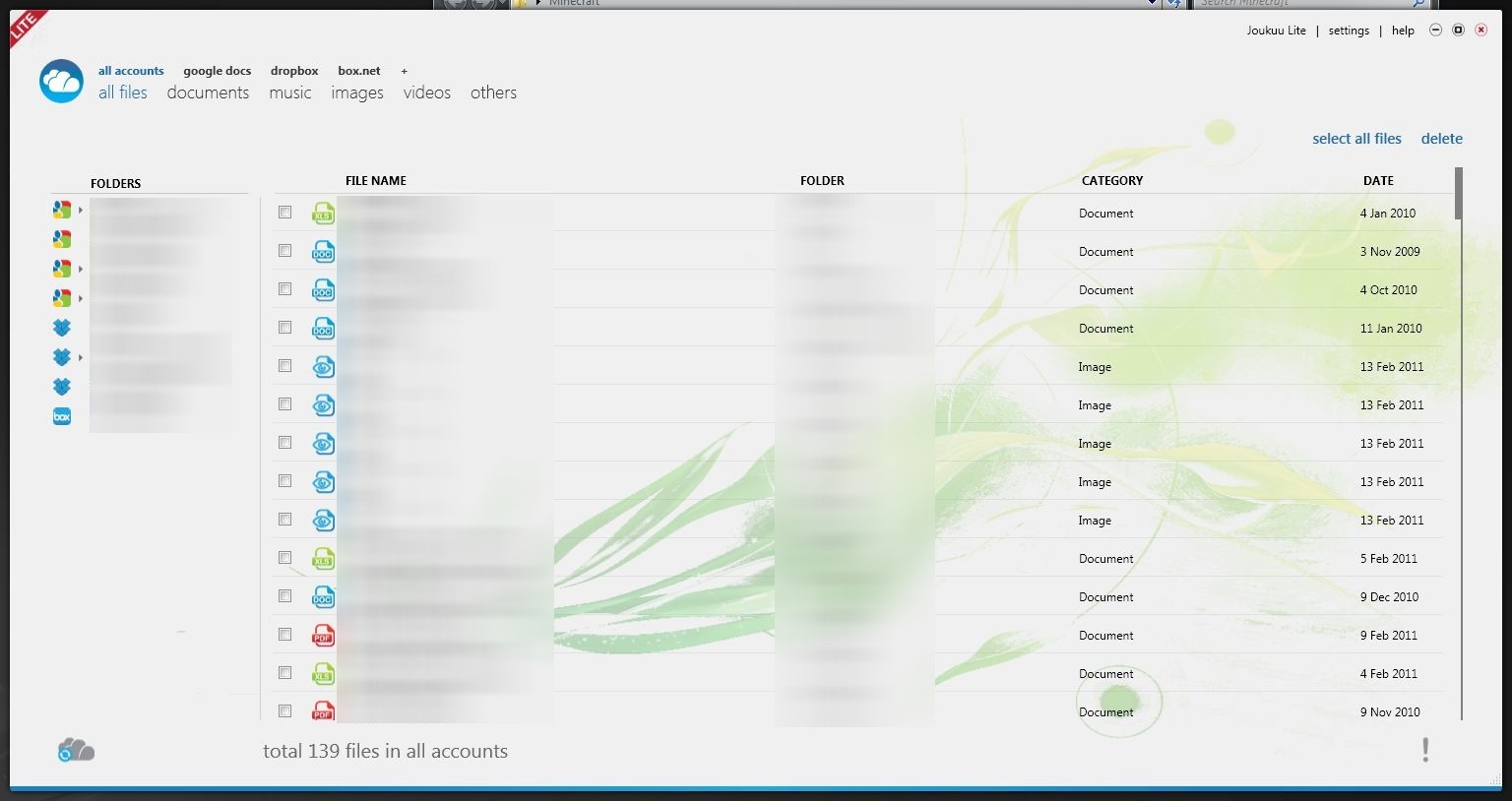
What the client looks like when it actually gets files.
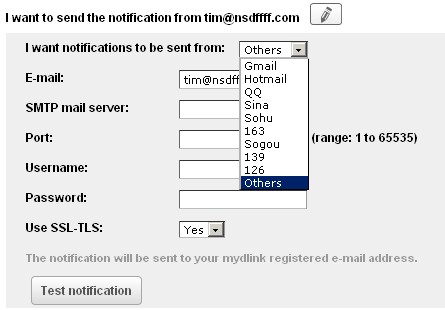
Issues that arise during transfers show up here. There’s no obvious way to clear notifications.
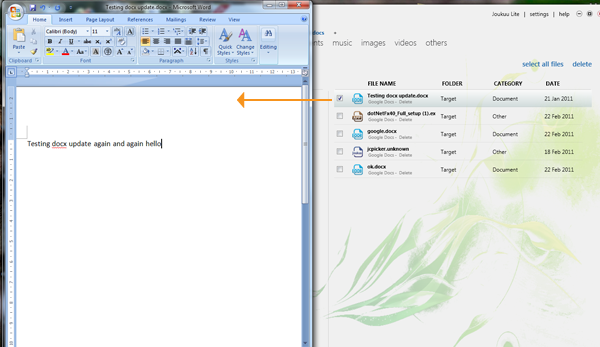
Editing files happens in the native editor, assuming you have one installed.
The client didn’t finish downloading my entire Dropbox contents, or Box.net for that matter. Checking Twitter, it appears Joukuu is having problems with 64-bit Windows, and will be releasing an update soon to fix it. They seem to be getting a lot of feedback on it from a recent feature on Lifehacker.com. So, hopefully, the fix will appear soon.
Access, Security, and Support
Access is strictly from a Windows desktop running the Joukuu client. There will supposedly be a Mac OS client in the near future, but otherwise nothing else has been announced. I could see Joukuu with a mobile client eventually, as it would certainly be beneficial to not have to open multiple clients when accessing different cloud services.
Security isn’t 100% clear, as the product is still in beta. All three services Joukuu supports require encrypted connections, and Joukuu states in the FAQ that it doesn’t store your passwords or any files on Joukuu’s servers. In theory, that means it should be as secure as the services you connect to. But I would like to see a more thorough explanation from Joukuu.
Support is on the light side, with really only a FAQ describing how to get around the app. I hope this just a beta issue and that Joukuu will include something like a wizard or a manual to go along with setup. Email support is available, and they seem to be fairly active on Twitter as well.
Overall, Joukuu shows a lot of promise. If they can get the kinks worked out during the beta, and launch more / different client offerings, that is. Centralization is always a good approach, especially with an ecosystem like cloud storage.
