
| At a glance | |
|---|---|
| Product | Code 42 SW CrashPlan () [Website] |
| Summary | CrashPlan combines networked local and cloud backup into a feature-rich solution. But depending on your needs, it can get relatively expensive. |
| Pros | • Good user interface • Covers major backup scenarios • Speedy backup to hosted servers for free users • Good documentation • Cross-platform |
| Cons | • Yearly billing option only • Relatively expensive for business use • Awkward archive / versioning • Encryption could be better for free users • Web interface doesn’t include search feature |
Typical Price: $50
|
|
||||||||||||||||||||||||||||||||||||||||||||||||||||||||||||||||||||||||||
CrashPlan is a unique solution that aims to combine the offerings of several other vendors into a solution that has a comprehensive user experience.
As you can imagine, this is difficult task to accomplish, and CrashPlan is not without its shortcomings. But overall, it is a good solution that should be beneficial to anyone looking for a robust backup solution.
CrashPlan has several different options, grouped into home (CrashPlan) and professional (CrashPlan Pro) packages. The home package has the following account options:
• CrashPlan Free – a free, ad-supported client that backs up daily to other computers you own, local USB disks, and friends computers (similar to BuddyBackup, which I reviewed previously). The Free plan comes with a 30-day trial to CrashPlan Central.
•CrashPlan+ – a $50 / year upgrade to the free service that removes the ads and licenses CrashPlan for commercial use. It also includes priority support for one year, feature upgrades, stronger encryption and the ability to enable “instant backups”, a feature that makes an incremental backup of changed files.
•CrashPlan Central – a yearly subscription to CrashPlan’s unlimited cloud backup service. CrashPlan offers individual and family subscriptions, with family subscriptions required if you want to back up more than one computer. The family plan does not limit the number of computers that you can back up as long as they belong to members of your household.
Pricing ranges from $54 for a 1 year individual subscription to $180 for a 3 year family subscription. The full pricing chart is available here. Note that all plans are available only on a yearly subscription basis. CrashPlan does not post its refund policy but quickly answered an emailed query with this response:
We do a full refund, on all items within 30 days.
Seed Drive orders are only refundable in the case of a mistake of ours. We normally give refunds on shipping etc if needed.
After 30 days the only things that can be returned are the unlimited plans where you would get a pro rated refund based on the time you have not used.
CrashPlan provides an online cost calculator that, at first blush, makes CrashPlan Central look very attractive compared to Carbonite, Mozy and Amazon S3. But it’s not really comparing apples-to-apples, at least from the confusing information available on CrashPlan’s site.
To get an accurate comparison, it looks like you may need to add a CrashPlan+ subscription to get the same features as Carbonite and Mozy. CrashPlan Central does not include all the features of the free and + CrashPlans, specifically, continuous backup, commercial licensing, "priority" support and 448 bit encryption
The PRO service includes server and client software that allow you to “back up any computer to any number of backup servers in any location”. If you make a CrashPlan PRO server accessible from the Internet, clients can back up to your private cloud. You also have the option of backup to CrashPlan’s cloud.
Pricing is subsequently much higher per license, with individual licenses costing $70 per license in a 5 pack, and scaling higher from there. This solution is meant for enterprises, so I’ll be focusing on the home products targeted for single and SMB users.
CrashPlan supports all major operating systems including Windows, Mac OS, Open Solaris and VMware-based environments. Installation is fairly standard for each platform. Once installation is complete, you are presented with a wizard that has been designed to be identical across all platforms, making the learning process easier.
From the main screen, you are presented with several options. All copies of CrashPlan come with a 30-day trial of CrashPlan Central, and this is the immediately available option. CrashPlan by default picks your “home” directory to back up. This is a good assumption, but can include things like your desktop that might not need backing up. On my Mac for example, my home directory contains my Dropbox directory, which is already backed up by Dropbox.
CrashPlan seems to have either multiple server farms geographically dispersed, or I’m just lucky enough to be close to one on the East Coast. I experienced upload speeds that averaged 14 Mbps, which is the second highest transfer speed I’ve seen yet (the highest being Dropbox which will saturate my 25/25 Fios connection).
Thankfully, CrashPlan does have limiters enabled by default, so you won’t bring your Internet connection to a halt if you accidentally try to upload 150 GB of data from your home directory. CrashPlan also has CPU limiters that are enabled by default since CrashPlan+ uses 448-bit file-level encryption, which can be taxing on lower-end computers.
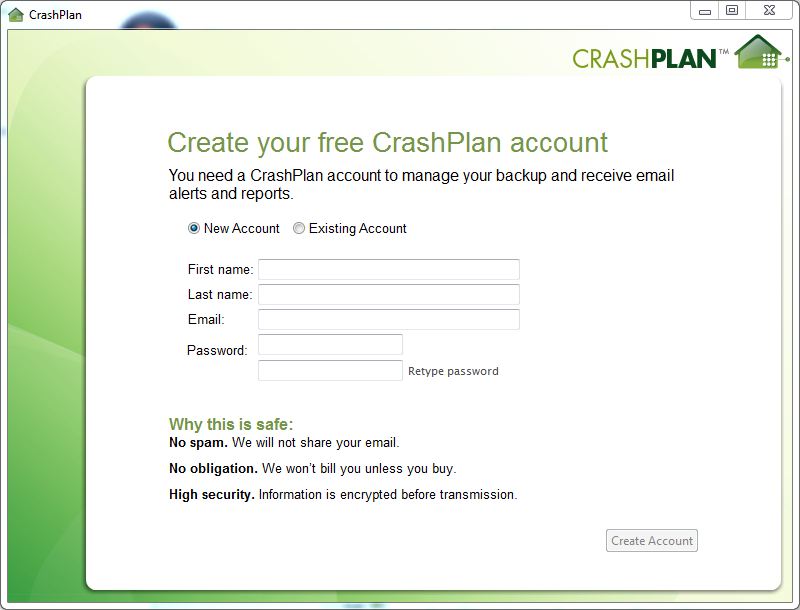
Initial application configuration requires setting up an account.
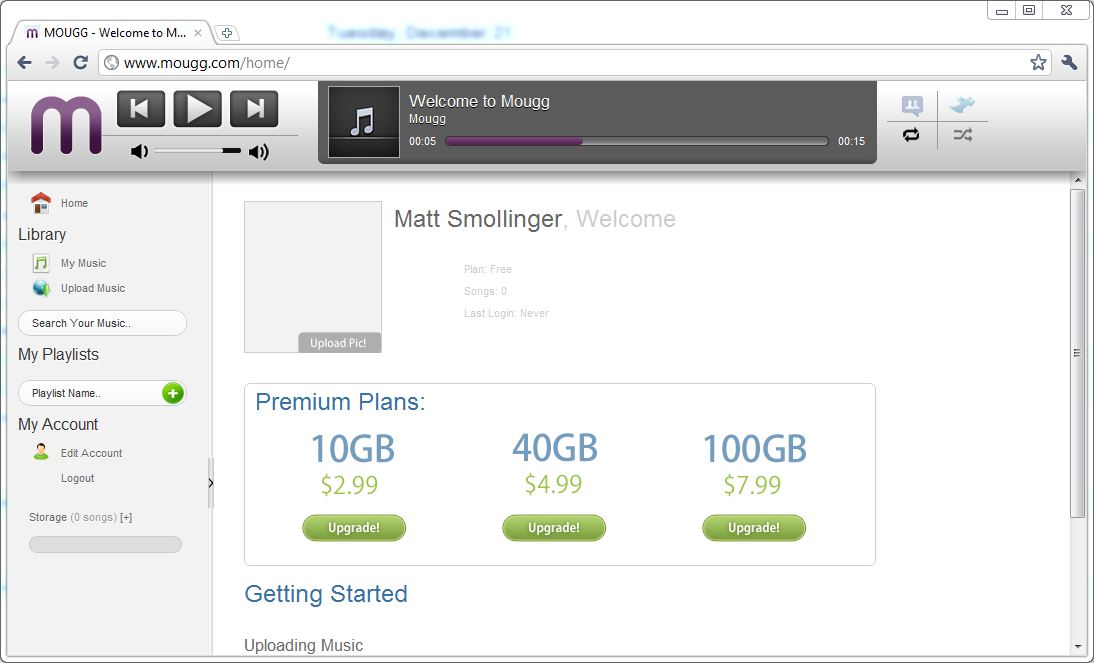
The Crashplan native client home screen after initial configuration.
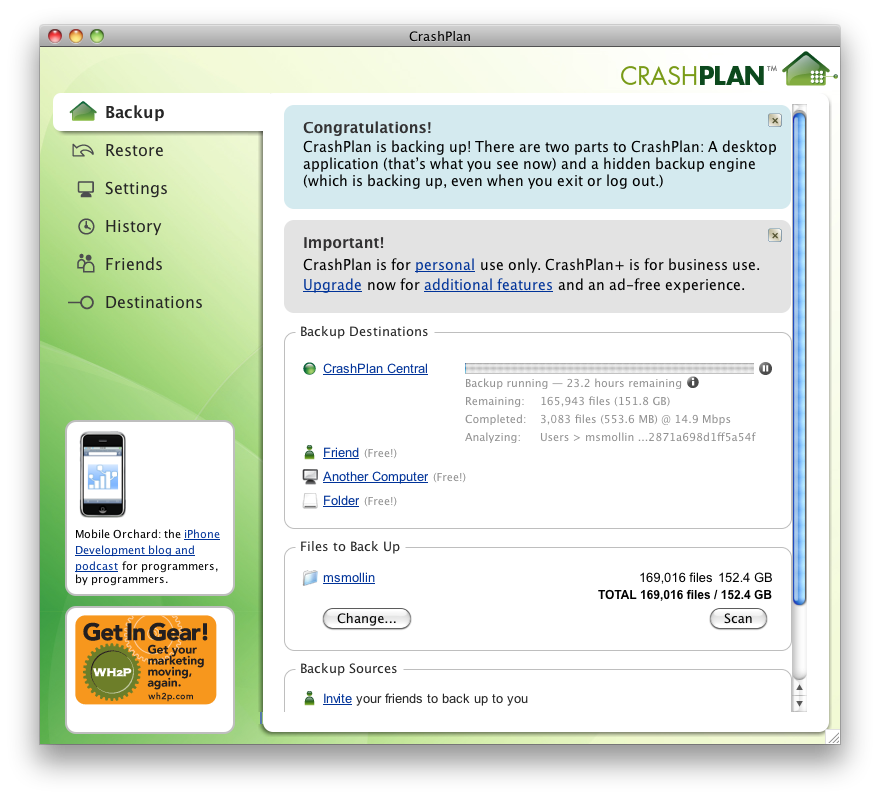
Cross-platform Crashplan clients share the same interface. This screenshot is from the Mac OS client.
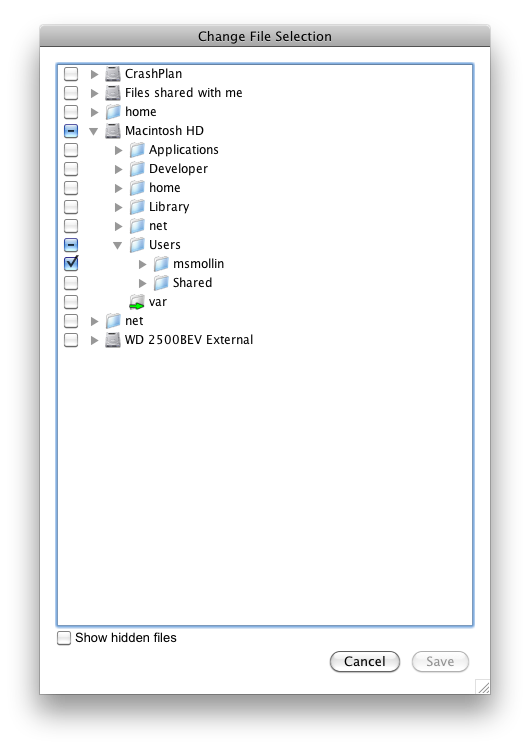
Crashplan allows you to select other items in addition to, or instead of, your home directory.
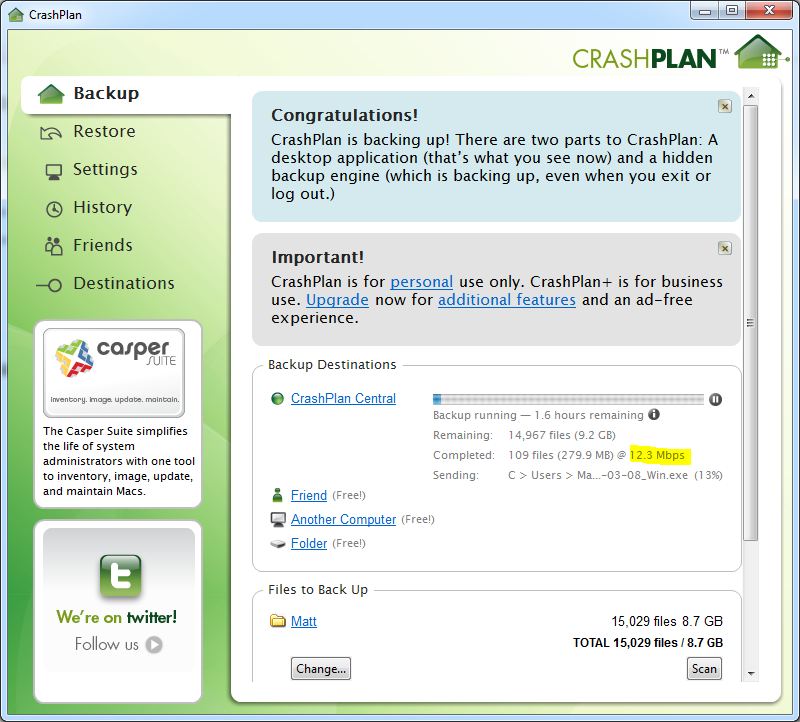
Starting the backup to Crashplan Central is a single button click affair.
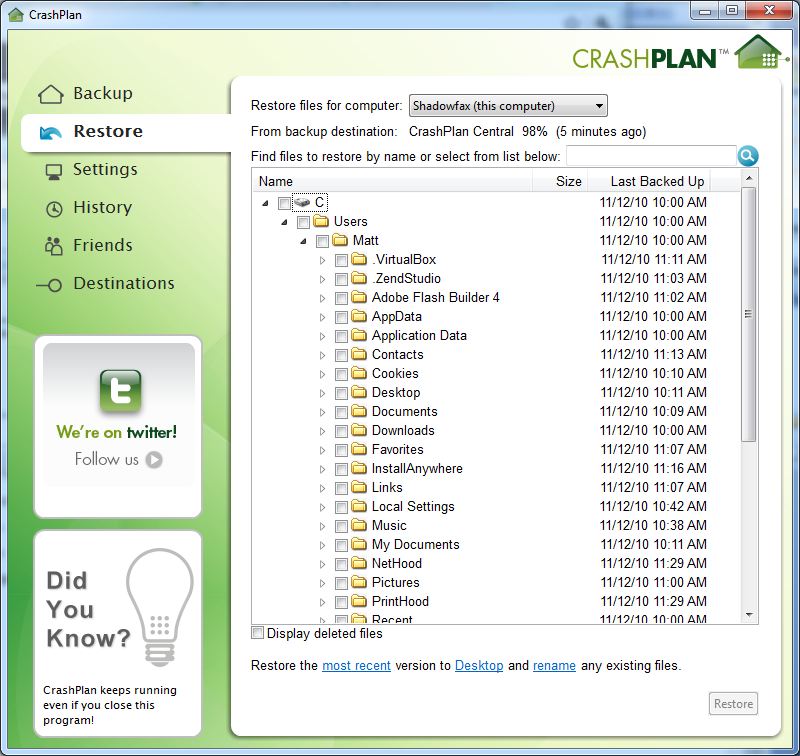
Restoring from the client is straightforward and provides a search feature that the web interface does not.
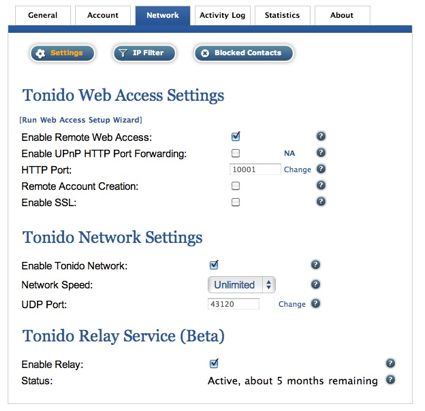
Crashplan has useful settings to change which are all well explained in documentation online.
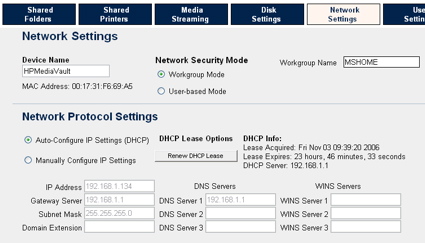
Network settings are important to adjust depending on your internet connection.
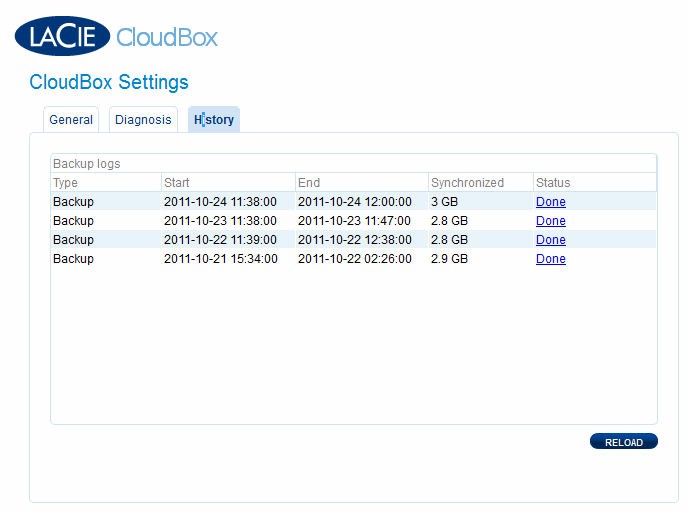
History provides the equivalent of a log of activities.
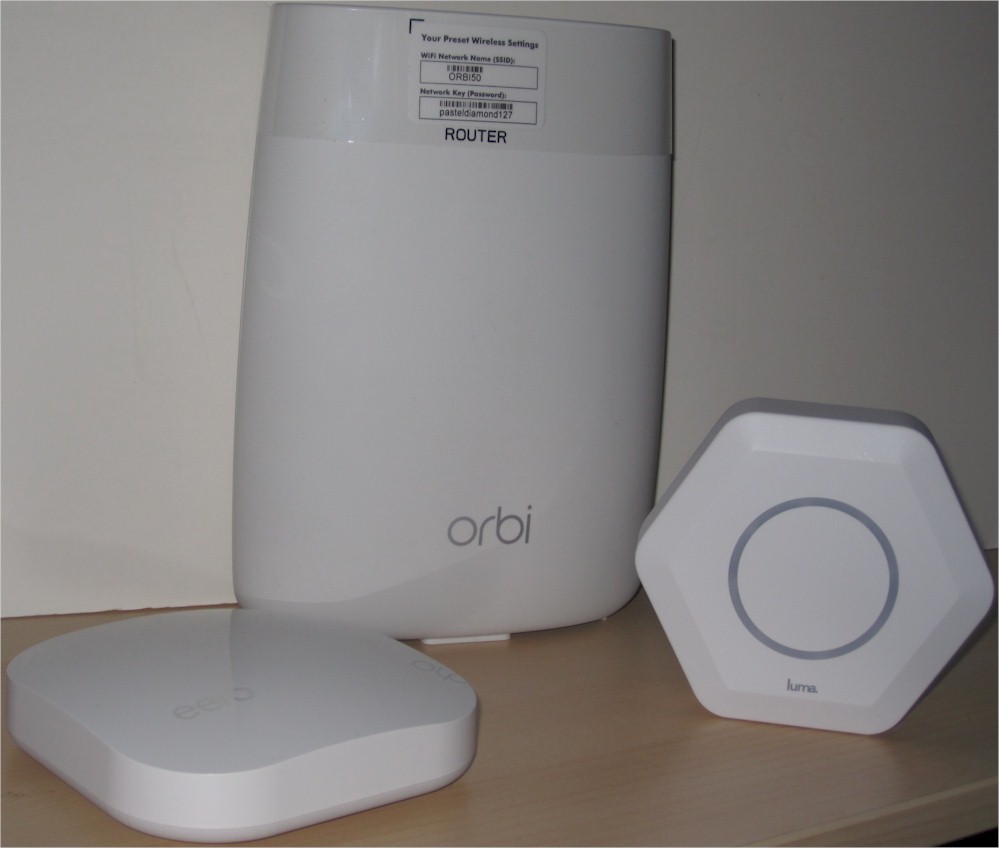
Friends allows you to backup to friends computers, or have them back up to you. It also allows you to copy in an archive from a friend’s computer.
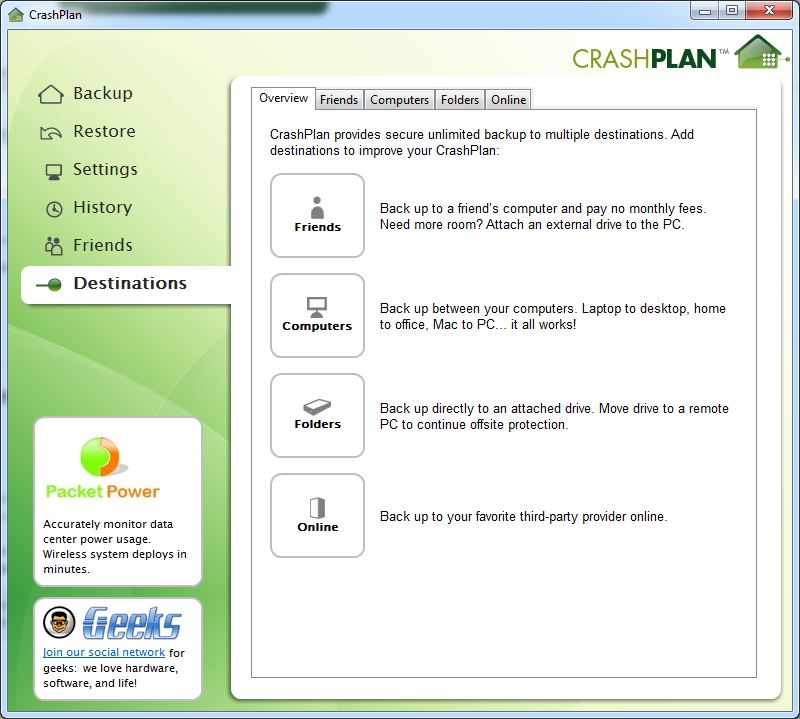
Finer-grained management of particular backup destinations is controlled here.
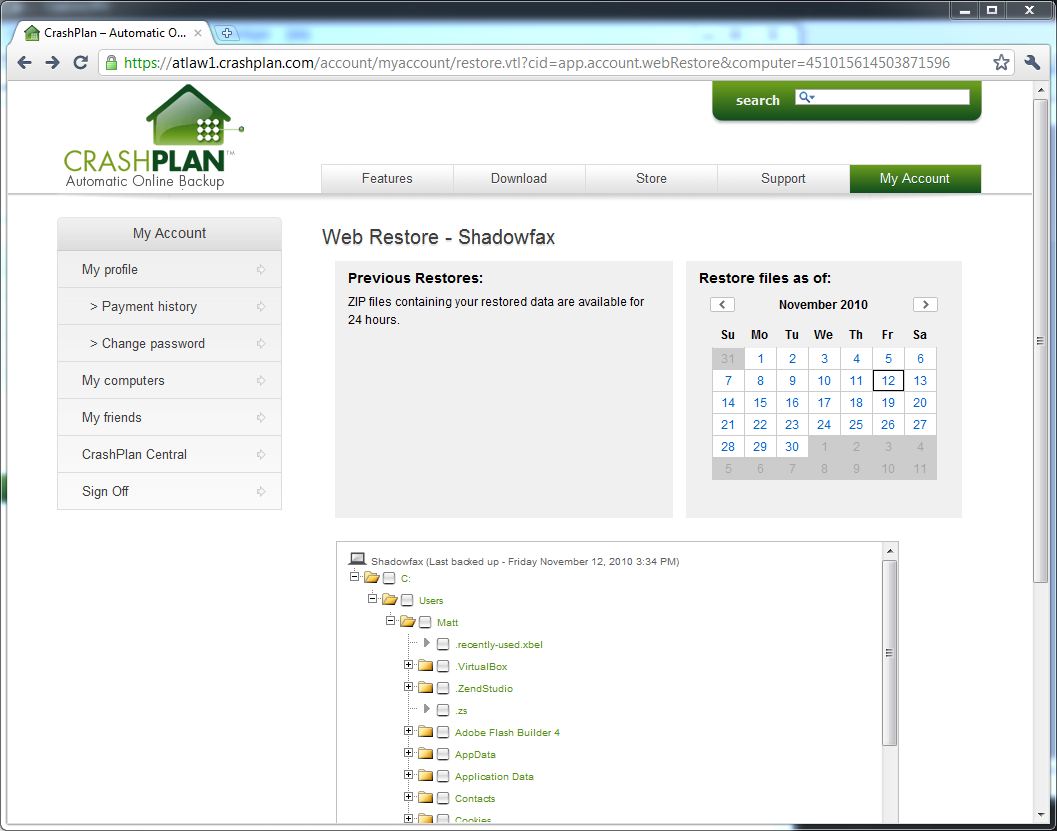
The web interface is straightforward but lacking the search feature of the native client.
CrashPlan is not completely free of problems, though. The ads in the free version are understandable but still annoying. File level encryption for free accounts is limited to 128-bit, whereas CrashPlan+ users get 448-bit encryption. CrashPlan+ requires you buy a license for each computer you want to backup, which makes strong encrypted backups rather expensive. Also there is no implementation for file revisions, which is one of the primary reasons I use Dropbox. Instead, CrashPlan uses backup sets from which you can pull data. But this can be annoying since there is no way to search backup sets for a file. Finally, there is no dedicated mobile access for CrashPlan.
Restore
Restoration of data is most easily accomplished with the native client interface. Restoring through the client depends on the setup of the data storage used for the backups. For example, if you opted to use a “friend” or another computer, that other device must be online and available for you to restore data from. Likewise, a USB hard drive needs to be connected and available to pull data from if that was the mechanism of choice.
CrashPlan also provides a web interface which will create a downloadable zip archive of your files. If your data is stored in CrashPlan Central, you also have the option of ordering a 1TB USB hard drive loaded with your data.
Access, Support, Security
|
|
||||||||||||||||||||||||||||||||||
CrashPlan offers several ways to access your data. The primary way to access your data is through the client interface. If you choose to backup data to a friend or another computer, that device will have to be online for you to access your data. CrashPlan also offers a web interface which is very clean and easy to use, and can provide a zip file of the selected content you want to back up.
Finally, they also offer a “seeding” service, where they ship you a 1 TB hard drive (for a fee), you load as much data onto it as you can and ship it back. This data will then show up in your CrashPlan Central account, but you need to have an account eligible for that service. This same service applies if you need to get your data and don’t have a speedy internet connection available.
Technical support is only available to CrashPlan Central and CrashPlan+ customers. Everyone else has access to a fairly complete support website that offers a print-friendly version. User discussion forums are also available, which seem fairly active and helpful. There are also several tutorials (called “step-by-step”) and detailed FAQs.
CrashPlan offers a reasonably standard encryption scheme, which may be a little weak for CrashPlan Free users. CrashPlan encrypts all files before sending them over a SSL encrypted connection to whatever the storage location might be (except for local USB drives, which don’t require an Internet connection to access).
CrashPlan Free encrypts files at 128-bit encryption, where CrashPlan+ encrypts files at 448-bit encryption. Users have the option to change the encryption key, but this will require storing and keeping track of the key in order to install it on each machine that you want to have access to your data.
In all, CrashPlan provides a wealth of local and cloud back up options. But check carefully during the trial period to make sure that it does what you want it to do without having to add in a CrashPlan+ subscription.
