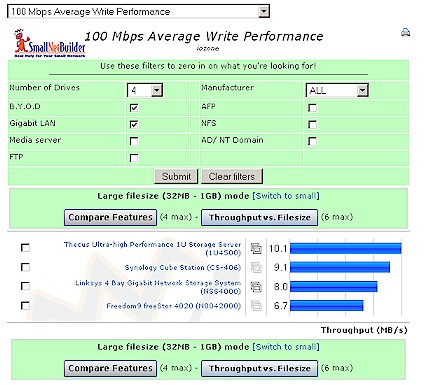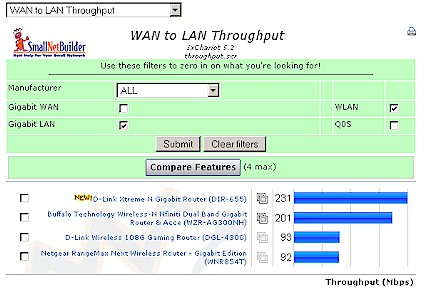Our Router and NAS Charts just keep on growing and are the best source of solid performance information for these products that you’ll find anywhere. But the chart listings have become so large, that, frankly, they are even hard for us to quickly find what we’re looking for. So we’ve made a few improvements that we hope that you’ll find useful.
The first change actually rolled in about a month ago and is the ![]() flag that you’ll find next to products that have have been added in the last 30 days. So, if you just want to see, uh, what’s new, you can now tell at a glance.
flag that you’ll find next to products that have have been added in the last 30 days. So, if you just want to see, uh, what’s new, you can now tell at a glance.
But the bigger change is the addition of filters to both charts. Figure 1 shows the NAS Chart page with the new filter module.
Figure 1: Filtered NAS Chart
The filters are cleared by default so that you’ll see all available products when you first hit the page. The example shows the results for all four-drive BYOD NASes with gigabit LAN ports, but you can use any or all of the filters to home in on what you’re looking for.
Of course, even in the filtered view, the Compare Features and Throughput vs. Filesize buttons work as usual. The filters can be applied to any of the charts, but are cleared when you switch between benchmarks.
Figure 2 shows the Router Chart page with its filtering options and gigabit LAN and WLAN filters applied. The options are a bit sparse right now, but we’ll be adding other options once we receive your feeback.
Figure 2: Filtered Router Chart
And speaking of feedback, please drop us a line or post a comment and share your thoughts on the new filters. Enjoy!