Introduction
Microsoft’s official entry into the consumer networking hardware business has been met with mixed reactions from industry watchers. Some say the line of wired and 802.11b wireless routers and network adapters is priced right, and has the advantage of Microsoft’s Support organization behind it. Others say it’s a ho-hum offering, with little to differentiate it from the slew of established products from Linksys, SMC, D-Link, NETGEAR, and others.
I’m going to take a different approach to examining Microsoft’s offerings by digging down past the marketing spin, with a detailed look at the MN-500 Wireless Base Station (router). I’ll also show you who won the business to make the products for Microsoft,and offer my observations on what you might expect if you choose to make Microsoft your network hardware vendor.
Behind the curtain…
While it was no surprise that Microsoft chose a networking OEM to supply their new BroadBand Networking product line, I was surprised at how easy it was to find out who got the nod to be MS’s networking arms supplier.
Reader Christopher Lee tipped me to the downloadable User Guide for the MN-500 Wireless Base Station, which provided the FCC ID numbers for the MN-500, 510 and 520. A quick lookup of the Grantee code (HED) of the MN-500’s ID (HEDACC300568) in the FCC ID Search Page showed that Accton was the company that won what must have been a hard-fought battle for Microsoft’s business.
As the Org chart below from Accton’s site shows, Accton is parent not only to SMC, maker of the Barricade router and EZ-Connect Wireless networking product lines, but also to chipmaker ADMtek.
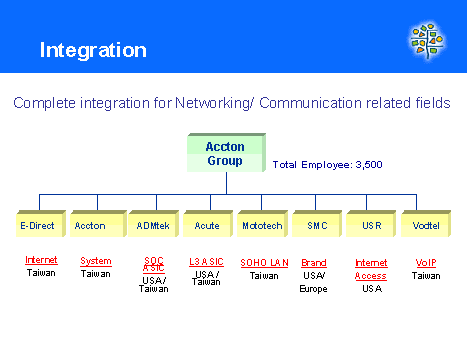
Source: Accton Website
Although it may seem strange that Accton is both a supplier to, and competitor of Microsoft, this dual-natured relationship is neither unique for Accton, nor for the electronics business in general. Virtually all laptops, notebooks, and PDAs are designed and manufactured by a small number of Original Design Manufacturers (ODMs) in Taiwan, and the consumer networking business has a very similar structure. The big players include Accton, AMIT, Global SUN Technology, and SerComm, along with many smaller companies who make their products and services available. In some cases, these ODMs design and manufacture products to specifications provided by the customer companies. In other cases the customers take a generic design produced by the ODM and have mainly cosmetic changes done to put their name on the product.
In Accton’s case, they not only get Microsoft’s business for the end-product, but also probably get a lower manufacturing cost because they also make one of the most expensive components, the CPU / Gateway Controller. As we’ll see later, ADMtek has been particularly successful in design-ins for the most recent generation of consumer routing products, putting them in the dual competitor / vendor position with virtually all the major consumer networking companies.
Inside the MN-500
Some of the news coverage of the BroadBand product launch reported that the 802.11b wireless products use the Intersil PRISM chipset, which you’ll see I was able to confirm. But with a little detective work from Christopher Lee, and with Microsoft’s help, I’m able to give you some additional details of what makes the new Microsoft “Base Stations” tick…
Digging through the FCC Exhibits for the MN-500, I found that the Internal Photos document has some nice shots of the product’s circuit board. I’ve cropped these a little and included them below for your convenience.
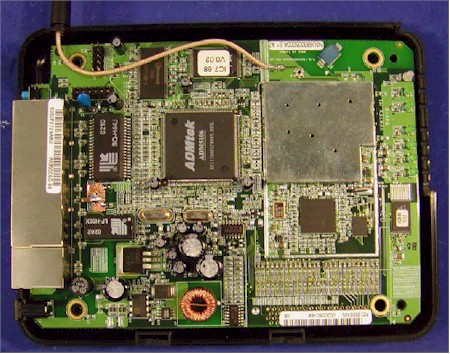
Microsoft MN-500 Component View (from FCC Internal Photos exhibit document)
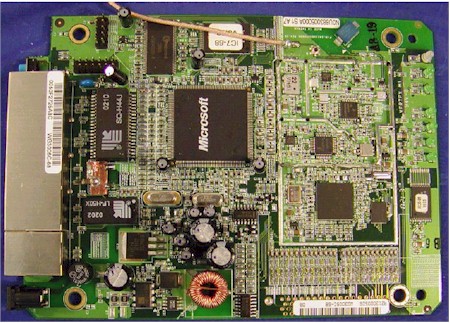
Microsoft MN-500 Component View – No RF shield (from FCC Internal Photos exhibit document)
I guess someone thought they’d at least try to introduce a little mystery, but forgot to change the first photo! At any rate, the photos show that the MN-500, and I’d expect the non-wireless MN-100 router, join the ranks of the D-Link DI-604, 614+, 764, Netgear FR114P, SMC7004VBR, 7004VWBR, and plenty of other current-generation routers in their use of the ADMtek 5106 Home Gateway Controller.
This is a nice deal for Accton, but maybe mixed news for Microsoft, depending on who Microsoft chose to do their firmware. It seems that most of the ADMtek products have had their share of bugs, including problems with SPI firewall features and throughput, and Inbound port forwarding. This doesn’t necessarily guarantee that the MN-500 and 100 will share this fate, but my rule of thumb says to expect at least some problems as the product gets a real-world shakedown.
The Line-Up
Microsoft’s BroadBand product line includes both 802.11b wireless and 10/100 Ethernet-only offerings, with a couple of wireless bundle “kits” thrown in to make things easier for novices and give you a little bit of a price break (around $10 street…). Here’s a summary, along with street prices as of Sept 23, 2002 and links to look up the latest prices:
- Wireless Base Station (MN-500), $128
- Wireless USB Adapter (MN-510), $71
- Wireless Notebook Adapter (MN-520), $71
- Wireless Desktop Kit (MN-610; Base Station plus USB adapter), $189
- Wireless Laptop Kit (MN-620; Base Station plus Notebook adapter), $189
- 10/100 Ethernet Wired Base Station (MN-100), $70
- 10/100 Ethernet USB Adapter (MN-110), $26
- 10/100 Ethernet Notebook Adapter (MN-120), $35
- 10/100 Ethernet PCI Adapter (MN-130), $21
- 10/100 Ethernet 5-Port Switch (MN-150), $35
The MN-500 User Manual lists FCC IDs for the MN-510 and 520 USB and Notebook adapters that show they are also sourced from Accton. I think it’s safe to assume that the remaining products are also Accton-sourced, and will be similar to their equivalent offerings from SMC. The main question is what path Microsoft took for the router products’ firmware. I’ll tell you what I found there in the next section.
Router Features
Since both Microsoft and the FCC documents provide links to a downloadable User Manual, I was able to see whether Microsoft is going to bring anything special to the party via the MN-500’s feature set. After plowing through the 100 page User’s Guide, I have a few observations to share:
-
Manual – Although the manual is 100 pages long, only about 40 describe the product’s configuration, and there’s only one screen shot! Since there were no visual clues, I found myself having to really concentrate to keep track of what features the manual was describing. I was hoping for better here, but D-Link and Linksys do a much better job in their product documentation.
-
UPnP – Although the press release and MN-500 product description both cite Microsoft’s gift to the networking world – Universal Plug and Play (UPnP) – as a feature, there’s no mention of it in the User Guide…not even in the glossary! If Microsoft doesn’t even support (and feature) their own creation in their networking product line, why should they expect every other network product maker to? Maybe they’re hiding it behind their Windows-only BroadBand Network Utility… but then it wouldn’t be Universal, would it?
-
BroadBand Network Utility – Speaking of the Utility, it reminds me of their ill-fated HomeClick application that they convinced 3Com to bundle with their HomePNA products a few years ago. This Windows-only utility lets you examine and change various network settings. But with all of WinXP’s built-in networking magic, why throw yet another interface at the poor user? And why leave Win2000 and NT users out of the party?
-
Wireless Bridging? – The MN-500 is the first wireless router that I’ve seen that says it can also be used as a bridge. But the manual is unclear as to what is being bridged to what (other than “two networks or segments of a network”) and the last part of the setup instructions that says:
After the reset is complete, turn off the computer and the base station. Remove the cable from the base station Ethernet port and insert it into the To Modem port. Leave the other end of the cable connected to the Ethernet port of the computer.
lost me completely. Not having a connection diagram didn’t help, either.
-
MAC Address Connection and Association Controls – It looks like the MN-500 allows you to prevent undesired wireless clients from connecting to (or associating with) it, but again, the manual’s description got a little convoluted and I again got lost (maybe it’s just me) during the description of how the Connection Control feature treated wired clients. If Microsoft really has provided wireless Association control, however, that gives the MN-500 a leg up on many other wireless routers, which provide only MAC Address filtering for Internet access, leaving wireless clients free to access any LAN client.
-
WEP – Other articles have given Microsoft kudos for enabling WEP by default during the wireless setup. But this happens only if you use the Windows-only (Win2000 and NT excluded) Setup Wizard, which also wants you to use a floppy (they even throw in a blank disk) to move the WEP settings to your client computers. Otherwise you’re on your own and have to deal with the Hexadecimal-only keys and no “passphrase” method of key generation… which many users find confusing.
Summary
I guess I have to join the ho-hum crowd on Microsoft’s BroadBand Networking line. I see don’t see any innovation here, and I don’t really expect Microsoft to be a price-leader, although their prices are in the right ballpark.
So if buying something with the Microsoft name makes you sleep better at night, then go ahead and put your money down. But don’t expect the earth to move when you turn it on, and don’t be surprised if you find a bug or two.
