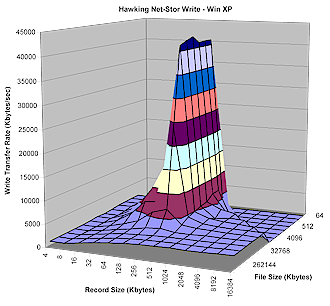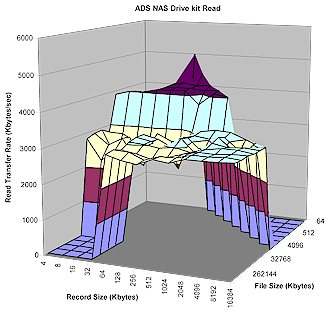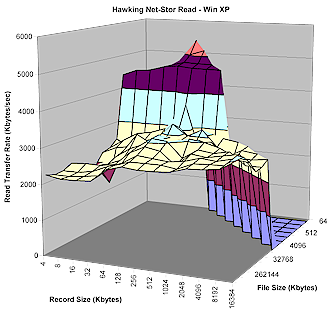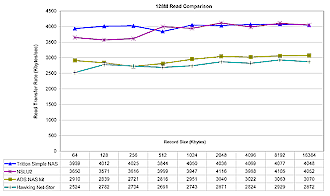Introduction
| ADS NAS Drive Kit (NAS806EF) | |
|---|---|
| Summary | BYOD enclosure to turn a 3.5 inch IDE drive into a SAMBA-based NAS drive. Similar to Hawking HNAS1 |
| Update | None |
| Pros | • Inexpensive |
| Cons | • Buggy BitTorrent client • Noisy • Poor performance |

According to some reports, the file-sharing program BitTorrent, accounts for one-third of all bandwidth used on the Internet. That’s a tremendous amount of data flowing around and shows there is a lot of consumer demand. For the most part, using BitTorrent involves installing a client on your computer, finding a torrent file and starting a download that, depending on the popularity of the file, may take several days to complete. But perhaps there’s a better way to get your file without tying up your computer.
I’ve been following several efforts to develop custom firmware for NAS devices and noticed a lot of interest in installing BitTorrent clients. It’s a good idea. Some obscure torrent files I’ve downloaded took a week or more to acquire. During that time, I had to remember not to shut my system down, log out or stop the client. If I’d done the download using a client on a NAS device, I could have started it up and just checked in now and then to see how the download was progressing.
Up until now, using a NAS and torrent together meant using a custom modified firmware. But perhaps that’s changing. ADS has introduced the first consumer NAS I’ve seen that includes a BitTorrent client built-in to the firmware, and in this review, I’ll check it out.
When I first saw the ADS NAS Drive Kit, I recognized it as being based on the same OEM unit as the Hawking Net-Stor, reviewed here. I won’t go into deep detail of the basics of the ADS NAS Drive Kit, since most of its feature set is the same as the Net-Stor. Instead, I’ll just highlight a few differences, such as the web-based user interface (Figure 1) which was obviously customized for the ADS unit:
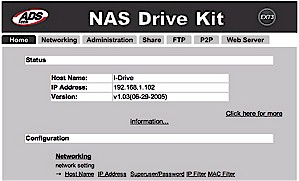
Figure 1: ADS User Interface
One of my complaints regarding the Net-Stor has been corrected in the ADS unit. Whereas the Net-Stor didn’t have the capability to acquire an IP address via DHCP, the ADS unit does. Another addition to the ADS is a personal web server (Figure 2) which is a nice addition for people who want to use their NAS as a generic web server. One drawback for both the Hawking and ADS products is noise – both are among the noisiest networked storage products I’ve tested.
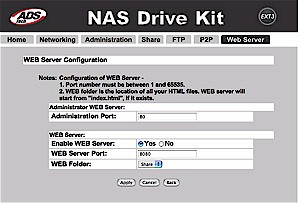
Figure 2: Personal Web Server
BitTorrent
But the main new feature of interest in the ADS NAS (at least for me) is the BitTorrent client. Adding BitTorrent functionality to a consumer device is somewhat controversial since a great deal of the BitTorrent traffic is composed of copyrighted material. ADS addresses this concern by popping up a “Proper Usage” dialog (Figure 3) every time you enter the configuration web page.
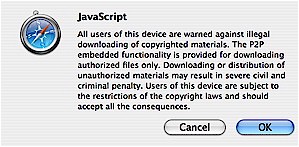
Figure 3: Proper Usage pop-up
This is all well-and-good, but I got a bit tired of have to acknowledge the same pop-up message again and again. It would have been nice to have a permanent acknowledgment.
Configuration of the BitTorrent capabilities comes in two parts. The first is configuration of the client itself.
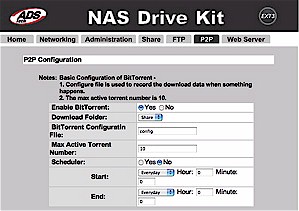
Figure 4: BitTorrent Configuration
Basic options are given for enabling the client, selecting directories, naming a “Configuratin [sic]” file etc. There is also an option that allows you to schedule activity so that you can get your downloads at night or when you’re away.
The second part of the configuration is for setting up the actual downloads. Basically what you do is find a “torrent” file on the Internet and then save it to the shared ADS folder.
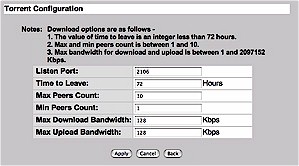
Figure 5: BitTorrent Download Configuration
When you go into the Download Configuration screen (Figure 5), Options are available for bandwidth allocation, port selection, etc. The torrent can then be added to the list of currently downloading torrents.
BitTorrent – In (in)action
Once a download is started, the main download configuration screen will show its status, with information such as percentage complete, download rate, and upload rate.
To test the BitTorrent client, I downloaded a couple of torrent files from LegalTorrents.com and started them up using all of the defaults. After a few seconds, I expected to see the data really start flowing in, but instead, the status screen showed that I was only getting a trickle.
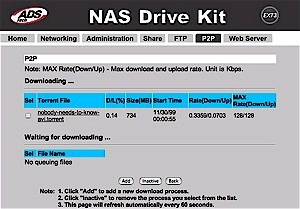
Figure N, BitTorrent Download Status
The fact that I was getting any data at all showed me that the client was working, but it didn’t appear to be working well. To verify that my torrents were good, I also started them up on my iBook, where I saw normal behavior, i.e. a handful of peers, and consistent download speed. I let my iBook torrent download continue and within a couple of hours, it was complete. The ADS download, on the other hand, continued to poke along. I left it running while I was on a three-day business trip and when I returned, it had completed only 15% of the file!
I know from experience that sometimes peer-to-peer programs do better if they have a hole punched in the firewall. So using the configuration menu, I determined which port was in use for the BitTorrent client and I then forwarded that port from my firewall to the ADS. But it didn’t help, as I was still getting very slow download speed. It was time to call in help from ADS.
Initially I filled out a Tech Support web form, but other than an initial automated acknowledgment, I never received a response. So after waiting a few days, I used my review contacts to get in touch with a product engineer. The engineer acknowledged that the behavior I was seeing was a known issue in some network environments and it was being worked on. But until the issue is resolved, the BitTorrent client is essentially unusable. In the several weeks I had the review unit, I never had a completed download from any of the multiple different torrents I tried.
Performance
When I ran a performance test on the Hawking Net-Stor, it ranked dead last. So I hoped that when ADS updated the firmware, they had improved filesystem performance. I measured read and write performance using the iozone tool as described here. The test was run under Windows XP on a Dell Inspiron 1000 laptop with 384 MB of RAM.
To put the results in perspective, I also ran the same iozone tests against similar BYOD products, i.e. Linksys NSLU2, Tritton Simple NAS, and Hawking Net-Stor.
NOTES
– How fast a computer can read / write data to a drive depends on many factors that are specific to the system running the test. So this test may not represent the performance you would see on your own system.– The maximum theoretical speed one can expect to see on a 100Mbit network is around 12,000 kBytes/Second, so any values in excess of this are due to caching effects.
Figure 7: ADS Write performance
(click image to enlarge)
Comparing Figures 7 and 8, it appears that ADS has done some tweaking to improve write performance over Hawking’s product. Note that the Hawking plot below shows better performance than Figure 10 on this page. This is due to my changeover to using WinXP instead of Mac OS X for my NAS testing, with Win XP having better cached performance.
Figure 8: Hawking Net-Stor Write performance
(click image to enlarge)
Performance, Continued
Figures 9 and 10, however, show little difference in read performance between the Hawking and ADS products.
Figure 9: ADS Read performance
(click image to enlarge)
Figure 10: Hawking Net-Stor Read performance
(click image to enlarge)
Moving on to comparing the selected group of products, Figures 11 and 12 show that uncached read and write performance using a 128MB file size is essentially the same.
Figure 11: 128M Write performance comparison
(click image to enlarge)
The Tritton Simple NAS clearly outpaces the pack for write performance and essentially ties with the Linksys NSLU2 for read.
Figure 12: 128M Read performance comparison
(click image to enlarge)
Closing Thoughts

I was disappointed that the BitTorrent client didn’t work for me. But I hope that ADS will fix it soon, because it’s an interesting, unique addition to this class of NAS device. However, in addition to the BitTorrent problems, the NAS kit’s performance was also sub-par, which may be more of a problem to fix, and more of a deterrent to buyers.
The ADS NAS Drive Kit is an inexpensive way to put an unused IDE drive to use. But until its problems are resolved, it would be hard to recommend this device over other BYOD NAS products. Even though I wasn’t exactly wowed by it, the Tritton Simple NAS would be a better choice for a basic IDE drive NAS enclosure.