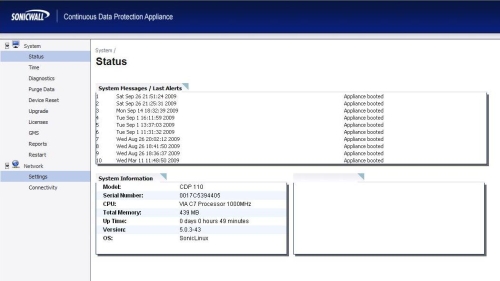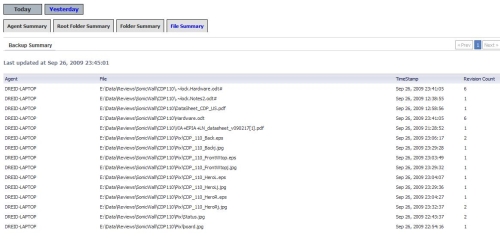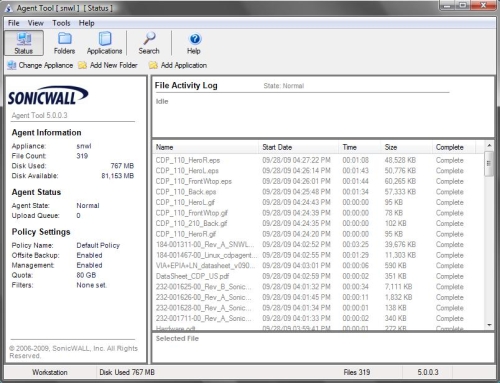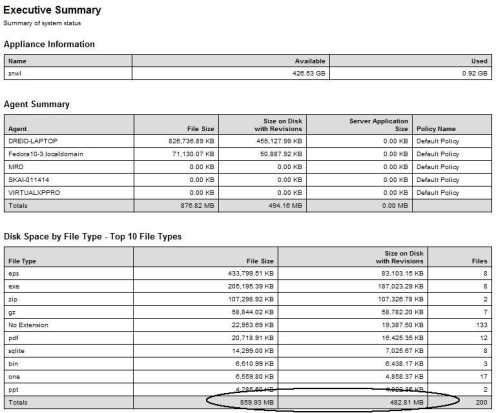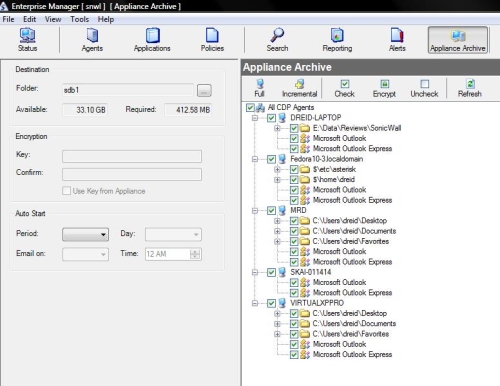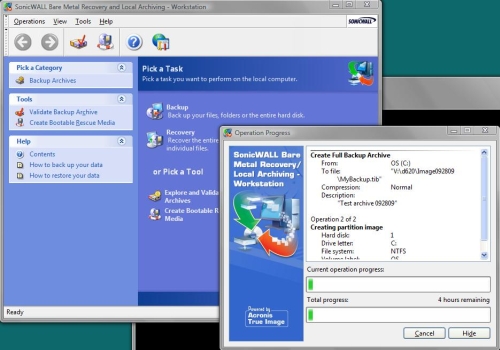Introduction

| At a Glance | |
|---|---|
| Product | SonicWall Continuous Data Protection Appliance (CDP110) |
| Summary | Automatic, easy to use backup solution for SMBs w/ Windows and Linux clients |
| Pros | • Easy and automatic backups • End User Data Restore Capability • Flexible offsite options • Can back up to attached USB drive |
| Cons | • Does not support Mac OS clients • Too expensive for many small businesses |
SonicWall updated its Continuous Data Protection (CDP) line of products in 2009 with four new products, the SonicWall CDP 110, 210, 5040, and 6080. These products replace the CDP 1440i, 2440i, 3440i and 4440i. The reason for the update is a “refresh” of the hardware, producing more powerful devices with better features and more capacity. In this review, I’m going to cover the entry model, the CDP 110, targeted for small networks with up to 15 clients and 5 servers.
SonicWall promotes the CDP product line as the ideal solution for small business backup needs; replacing unreliable and time consuming tape backup services. As such, their CDP line of products is designed to be easy to use and automatic.
Table 1 shows some of the members of the new CDP product lineup. Notice that the 110 and 210 have single hard drives that cannot be upgraded with a second hard drive. Further, the hard drives in the 110 and 210 are not field replaceable; you have to go to the higher-priced 5040 or 6080 models for that. All CDPs use a compression algorithm that can nearly double storage capacity, which is how the maximum value of 800 GB of storage is achieved for the CDP 110 with a 400 GB drive.
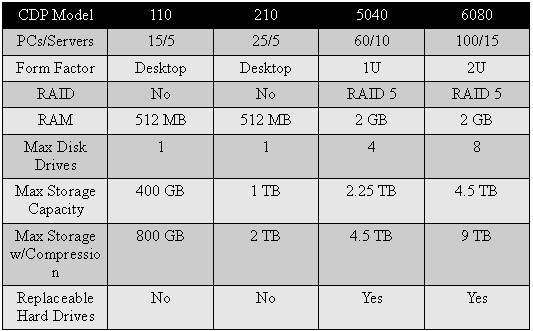
Table 1: CDP models
The CDP 110 is a compact device, measuring 11.6” wide x 2.5” high x10.7” deep. It’s wrapped in a slick-looking silver case as shown in the opening product shot above; far more eye-catching than the blue and gray case of the previous model. The front panel has only a power button and hard drive and power indicator lights.
In the rear are the 10/100 Ethernet and USB ports. The VGA console and serial ports are not used unless directed by SonicWall. A pair of relatively quiet 1.5” fans exhausts air out the rear of the chassis. Power is via an external power wart.

Figure 1: CDP 110 rear view
Under The Covers
Opening the 110 reveals components you’d see in a small computer, as shown in Figure 2. SonicWall has taken a few measures to keep people from tweaking the hardware, though. There are little globs of glue where the RAM is clipped into the motherboard, as well as where the power and SATA cables connect to the hard drive. The glue would be easy enough to remove to allow for modifying the hardware, but I’d guess changing these components may invalidate warranties.
Figure 2: CDP 110 board
Detailed inspection reveals that the CDP 110 has a 500 GB Western Digital RE3 Hard Drive (WD5002ABYS) along with a VIA motherboard and a 512 MB stick of Kingston DDR2 533Mhz SDRAM. The motherboard is a Mini-ITX VIA EPIA-LN board. Underneath the passive heatsink lies a VIA C7 1.0Ghz CPU and a CN700 Northbridge chip. Just outside the heatsink is the VIA VT8237R Southbridge chip. Also on the board is a VIA VT6103L 10/100 Ethernet controller.
The CDP 110 hardware may have been “refreshed”, but it isn’t that radical of a change. Although the 110 uses faster RAM and a 500 GB hard drive as opposed to the 2440i’s 250 GB hard drive, the 2440i I looked at two years ago was also built on a VIA 1.0Ghz CPU with 512 MB RAM.
SonicWall’s CDP components are more similar to a computer server than a NAS. In fact, the components of the CDP 110 are all common computer parts. They are all available on line, and can be easily assembled and loaded as a Windows XP or Linux computer. The board and CPU, RAM, and hard drive are all available on line for about $240. Throw them into a case for about $80, and for $320 you’ve assembled the exact same hardware as the CDP 110.
Setup
Of course, the real value of the CDP 110 isn’t the hardware, but what it does. As described in my previous review, Continuous Data Protection (CDP) is different than traditional backup. CDP uses a technology that monitors file changes and backs up only the changes as they occur, instead of backing up the entire file on a predefined schedule.
Let’s start with device management. SonicWall provides a secure web interface (https://<deviceIP>) for system management.
Figure 3: Status screen
Network configuration is on the Network > Settings page where you must configure the CDP with a static IP address—it does not support DHCP. The default IP address is 192.168.168.169/24, so you first have to configure a PC on this subnet and change the IP address of your CDP 110 to get it to connect to your LAN.
In addition to Network configurations, the web interface provides utilities for system status (Figure 3), configuring system time, diagnostic information, software updating and licensing, erasing the hard drive, resetting the device, and some basic reports.
The diagnostic information is basic Linux console output, reflecting the fact that the CDP runs on SonicLinux, SonicWall’s customized version of Linux. Reporting capability through this interface is limited to a list of PC, folder and file activity for the current and previous day. For example, Figure 4 shows a report of activity generated as I worked on various files in one of the folders monitored by the SonicWall CDP application.
Figure 4: File summary screen
In Use
At the heart of SonicWall’s CDP product line is the software, originally developed by Lasso Logic and acquired by SonicWall in 2005. There are four applications included with the CDP 110 appliance: the SonicWall CDP Agent Tool; Enterprise Manager; and Local Archive Restoration application. The fourth application is Acronis’ Bare Metal Recovery software, provided with a single Workstation license for the CDP 110. A server version of the Bare Metal Recovery software is also available.
The SonicWall CDP Agent software is installed on each client PC and is used to configure and perform the continuous backups. I had no problem installing the software on both Windows XP and Vista PCs.
In my review of the 2440i, I reported SonicWall was coming out with a Linux version for the CDP Agent at the end of 2007. Sure enough, the CDP 110 now has a Linux version of the Agent application that will run on 32 bit versions of Fedora 6 and 10, Red Hat 5.2, Suse 11.1, and Debian 4.0.
I tried installing the Linux CDP agent on Debian-based Ubuntu 9.04 Linux but failed. So, I stuck to the specs and installed the Linux CDP agent on Fedora 10, which succeeded. SonicWall’s Linux installation instructions were a bit sketchy, providing incorrect commands such as tar -xvfz <filename> when it should say tar -xvzf <filename> and leaving out key details such as which directory the menu application is located, but I managed through these hurdles and got it working.
The software interface for the Linux CDP Agent is command line based (Figure 5). But if you’re using a Linux machine, you’re probably familiar with command line operations anyway. Using the Agent, I defined the folders to be backed up and was able to verify through the Enterprise tool running on a Windows PC that my Linux files were indeed saved on the CDP.
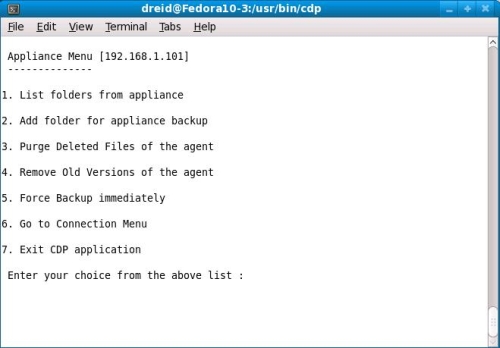
Figure 5: CDP Agent command line interface
Unfortunately, the CDP still does not support the Mac OS, which I think is a missed opportunity. The SonicWall Agent GUI has a clean interface and is user friendly, which is consistent with Apple’s OS and image. The Mac OS can run some Linux applications, so it seems like a Mac solution wouldn’t be that difficult.
In the background, the Agent Service is running all the time, monitoring file activity on the folders and applications you specify. If you’re mobile, the CDP Agent is smart enough to track file changes that have occurred while you’re unable to connect to the CDP, and will back up all those changes the next time you’re on your network.
Backup activity can occur even over a VPN connection, enabling continuous data protection for mobile workers. I was able to validate this over a VPN connection to an FVS318G router in my lab. The SonicWall status screen in Figure 6 shows file backup activity from my PC to the CDP appliance even though I’m on a VPN instead of locally connected.
Figure 6: Agent status
The Agent application has a simple interface for configuring backups of Folders, Applications, and checking File Activity status. Default folders for file backups include the Windows Desktop, Documents and Favorites folders. Note that only files and folders on local hard drives can be backed up, files and folders on removable media or network drives cannot be backed up by the Agent.
It is also important to note that if end users have created custom folders where they save data on their PC, those folders need to be a sub-folder of Desktop, Documents, or Favorites, or manually specified in the Agent or Enterprise tool to ensure they are backed up. I found adding new folders for backup is via simple point and click.
File Restore
I love the fact that the CDP allows end users to recover their own files. Instead of asking an admin or another employee to retrieve a file, an end user simply has to open the Agent application, click on the file they are trying to retrieve, and select the desired version. The latest 15 versions of a file are retrievable, and are displayed by date and time of change as shown in the Figure 7 below. According to SonicWall, the majority of file restores are for single files, so it is certainly efficient to put this capability into the hands of the end users.
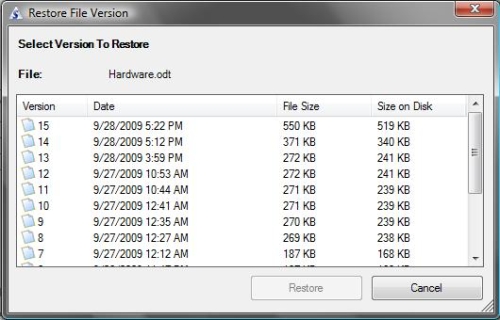
Figure 7: File versions
In addition to file and folder backups, the Agent can back up user data from various "live" applications. A key application that creates data that should be continuous backed up is email and the CDP supports Microsoft Outlook and Outlook Express email backup. Unfortunately, other email applications like Vista Mail or Mozilla Thunderbird are not supported.
Management
The SonicWall CDP Enterprise Manager application is the administration tool for viewing system status, managing Agents, Applications, Policies, finding files, generating Reports, configuring system Alerts, and Archiving data.
Anything an end user can configure on the Agent application can also be configured via the Enterprise Manager. With this tool, an admin from his or her PC can ensure that all the necessary folders on each end user’s PCs are being backed up, and select which ones get backed up offsite. (I’ll touch on the offsite backup capability later.)
The Policy tool allows an Administrator to create groups of custom settings for various end users. Policies can be created specifying different folders, applications, and off site settings destined for backup.
The Enterprise tool provides nine useful reports including Executive Summary, Agent Summary, Disk Space utilization by File Type and Agent, Policy Summaries and Agents by Policy, Server and Client Application Summaries and a report on Offsite data storage.
For example, the Executive Summary in Figure 8 shows that I have five agents configured to back up files to the CDP appliance and provides a breakdown of files stored on the appliance. Notice in the bottom line that the total file size of 859.93MB has been “revised” or compressed to 482.81MB.
Figure 8: Executive Summary
Other Features
A new feature from my last review is the ability to back up data from the CDP to a USB drive. I tested this with a simple USB thumb drive and a 40 GB hard drive. In both cases, archiving data from the CDP to the USB storage device was a matter of selecting the PCs and folders to be backed up from the Appliance Archive menu, shown in Figure 9.
Figure 9: Appliance Archive
I had previously set up the CDP to send email Alerts on various conditions. By default, the system will send an email alert on completion of an Archive, so I received the following message when the archive successfully completed:
“On 9/28/2009 11:07:17 PM, local archiving on snwl is completed: 1 agent(s), 569 file(s) were archived successfully, 0 file(s) were skipped.”
Along with the addition of creating CDP archives on USB, SonicWall includes a CDP Local Archive Restoration application that enables the restoral of files from USB. Let’s say your CDP has crashed and you need to restore files from the USB drive that you used to back up the files. Simply connect the USB 2.0 drive to a PC and run the Local Archive Restoration application; it is as simple as using Windows Explorer to find and copy files.
Also included with the CDP 110 is a single license for the Bare Metal Recovery and Local Archiving software. The software is actually the True Image product from Acronis. Additional licenses of this software are available on SonicWall’s website for $30 per PC and $299 per Server.
With the Acronis software loaded on my Vista PC, I made a full image of my laptop C: drive to a shared drive on my network as shown in Figure 10. My laptop’s C drive was using about 73GB of space. The resulting image file was only 42GB in size.
Figure 10: Imaging a C drive
Also built into the Bare Metal software is the ability to create a bootable restoral disk. In the event the hard drive on my laptop fails, I could replace the drive, boot with the restoral disk, and restore the image of my entire operating system and applications. I could then use the Agent application to restore lost files.
Disaster Recovery
SonicWall provides two options for automatically storing data offsite. First, the CDP can be configured to back itself up to another CDP, which it refers to as a Site-to-Site backup, as long as there is a network connection between them, typically a VPN or WAN connection as depicted in Figure 11. Additional licenses have to be purchased to enable Site-to-Site functionality. SonicWall lists a one node license for this feature at $500.
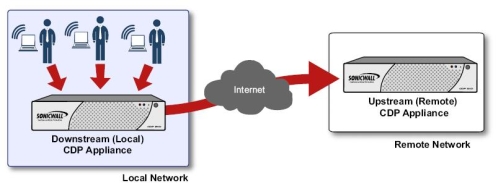
Figure 11: Site-to-site backup
Second, the CDP can be configured to back up some or all of your data over the Internet to a secure offsite facility. The data is encrypted in transmission and storage and is unreadable to everyone except the holder of your AES 256-bit encryption key, found in the Enterprise software. If you’re subscribing to this service, make sure you keep a copy of your key offsite. You don’t want a fire to destroy both your CDP and the key to retrieving the data. This functionality remains unchanged from my previous review, along with the price, which runs $353 annually for 5 GB of offsite storage.
In addition to backing up user data, the CDP 110 provides backup services for common small business servers, such as Microsoft Exchange, Acitve Directory, and SQL Server. Each of these services is backed up using the technology in the Agent tool to authenticate to the appropriate server and copy the critical data from the server to the CDP appliance.
Closing Thoughts
All this convenience and functionality comes with a high price tag—the CDP ain’t cheap. SonicWall sells its products through various partners, so you’ll have to shop around for the best deal. The CDP 110 lists for $1999, but I was able to find it as low as $1359 on Pricegrabber.
The CDP 110 comes with 1 Year Standard Hardware Support and 90 Days Dynamic Support. For ongoing support, there are 1 year, 2 year, and 3 year support agreements. SonicWall lists a 1 year 8×5 support agreement, which includes software upgrades, for $419. If you want to upgrade to 24×7, the 1 year agreement will cost $459.
There are other solutions. I reviewed the Netgear ReadyNAS Duo a while back, which is a pretty solid NAS with redundant and replaceable hard drives. The Duo runs only $375 with a single 1TB hard drive. Adding a redundant 1TB drive to the Duo can be done easily for less than $100, a significant advantage over the CDP.
The ReadyNAS comes with a single license for NTI’s Shadow backup software, which can be configured to perform continuous backups, similar to the SonicWall CDP. To match the CDP 110 capacity of 15 PCs, 14 additional licenses of NTI Shadow at $39.99 each will run $560 bringing the total cost of the 15 PC Duo solution to about $1035.
Of course the Duo doesn’t provide as comprehensive a backup solution as the CDP with its Agent and Enterprise tools, Reporting functionality, and offsite backup capability. Further, the NTI Shadow software requires multiple configuration steps at each PC which isn’t as simple as using the CDP Agent application.
To make their CDP solution less expensive, I wonder why SonicWall doesn’t create a software-only version of this product. Let the CDP Agent software write data to a NAS or allow the product to run as a Virtual Machine that writes to a Network Storage device. This would still have SonicWall’s effectiveness and simplicity, but give customers more hardware options. I asked this question of SonicWall’s marketing folks, who stated they were working on the licensing requirements for some version of these approaches.
Two years ago I was impressed with the 2440i, and I remain impressed with the 110 for the same reasons. CDP, or continuous data protection, makes reliable file backup easy. Once set up, it requires no action on the part of the user or administrator. There is no scheduling or delay in file backups. Backups happen automatically and instantly.
In fact, the 2440i I reviewed two years ago, which was donated to a local church, remains up and running today without issue. The end users in the parish office continue to create and edit files on their PCs while the SonicWall software instantly makes backups of their files without interference or requiring any action on their part. It has already been used multiple times to restore critical lost files due to PC hardware failures.
SonicWall states that 20-60% of small company critical data is on end users’ hard drives. The best solution for dealing with end users is to keep it simple, and SonicWall’s CDP certainly does that. I’ve found that SonicWall’s CDP just works, with no down time during backup and restores, no worries about scheduling or backup management, and now the flexibility to back itself up to USB drives, other CDP devices, as well as an offsite storage facility. If you’re looking for a reliable no-brainer backup solution, the CDP is about as easy as it gets.