Introduction
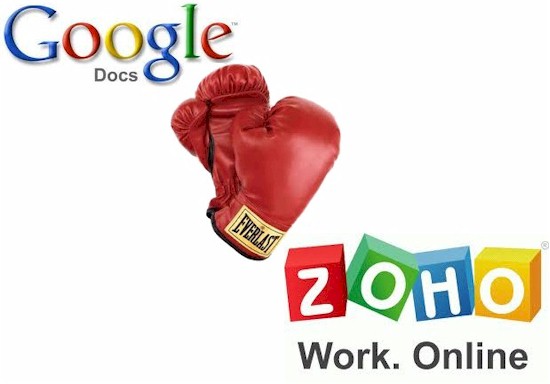
We’ve looked at Zoho here recently. But now it’s time to delve into a bit more detail about Zoho’s productivity ("office") applications and how they compare with Google Docs.
Google Docs
Apart from Microsoft, Google is probably the best known provider of online productivity applications. Google had a slow start, but seems to have put real effort into developing its suite in the past few years. The current crop of apps includes Documents (word processor), Presentation, Spreadsheet, Form, Drawing and the Table apps. The Collections menu option lets you group documents into folders.
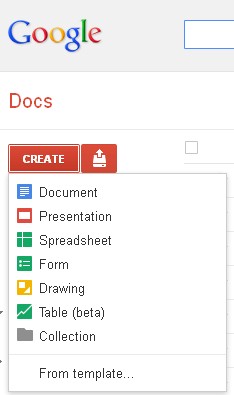
Google Docs Features
Zoho Productivity
Zoho’s productivity apps have generally all been around since Zoho’s inception, with only minor upgrades along the way. The newest addition is Microsoft Sharepoint integration, although Zoho has had a plugin for Microsoft Office for as long as I can remember.
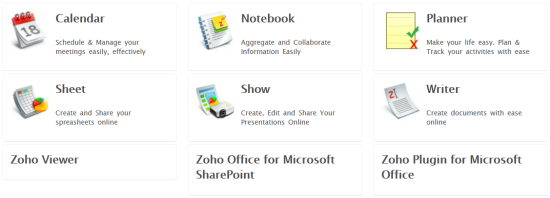
Zoho Productivity Features
As we’ve done in other comparison articles, I’ll compare Zoho and Google on a handful of attributes, then present a final score at the end.
Features – Winner: Draw
Comparing features between the two is a bit difficult, because Google and Zoho’s apps don’t exactly line up. In purely numeric terms, however, Zoho wins, but there’s more to the comprison than that.
The Zoho word processing app (Writer) seems to provide a greater set of features, such as the ‘Mailings’ feature that’s akin to Microsoft Word Mail Merge function. The following are a couple of screen shots of the apps, to give you a flavor of what the user interfaces look like.
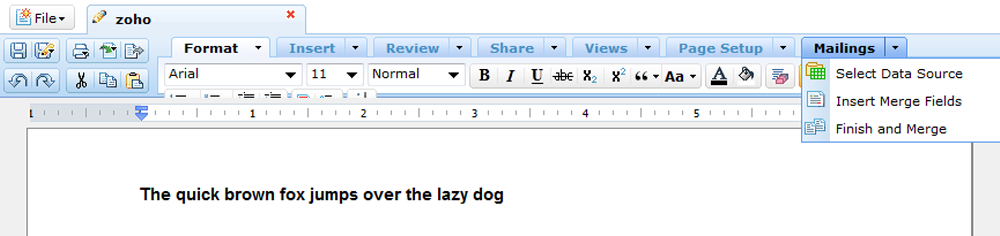
Zoho Writer Word Processing App
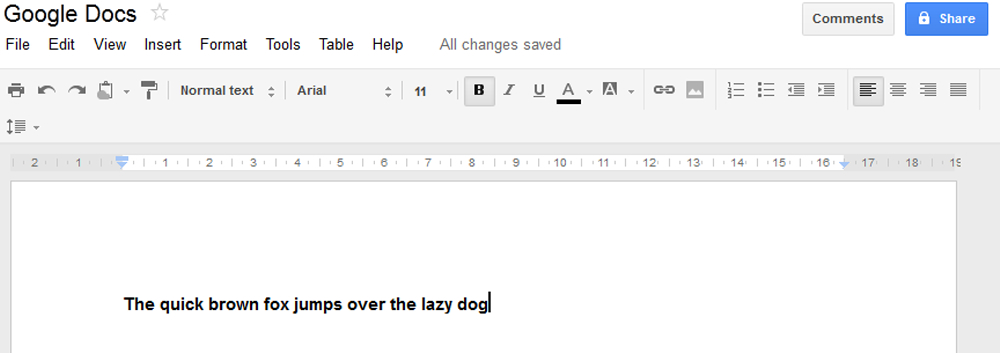
Google Documents Word Processing app
There’s not much difference between the Spreadsheet applications, with Zoho allowing macros but Google having the integration of ‘Gadgets’ and other useful features. One sticking point if you’re UK based and trying to use Zoho is that date input in UK format is not allowed. You can set display in UK format, however.
Zoho does not have a drawing application, but Google does—a definite plus for Google. But many of the features in Google Drawings are available in Zoho’s Show presentation app.
Zoho has Planner and Notebook apps while Google does not. (Google killed off its Notebook app some time ago.) Zoho Planner can be a handy organization tool with reminders, while Notebook allows you to organize a range of content on Notebook "pages".
Google has Forms, which is useful for getting online feedback. Although not listed under Productivity, Zoho Polls provides similar features.
While the general interface for Google Docs is more polished, Zoho has a more tightly integrated solution through its desktop view shown below, which is a plus over Google.
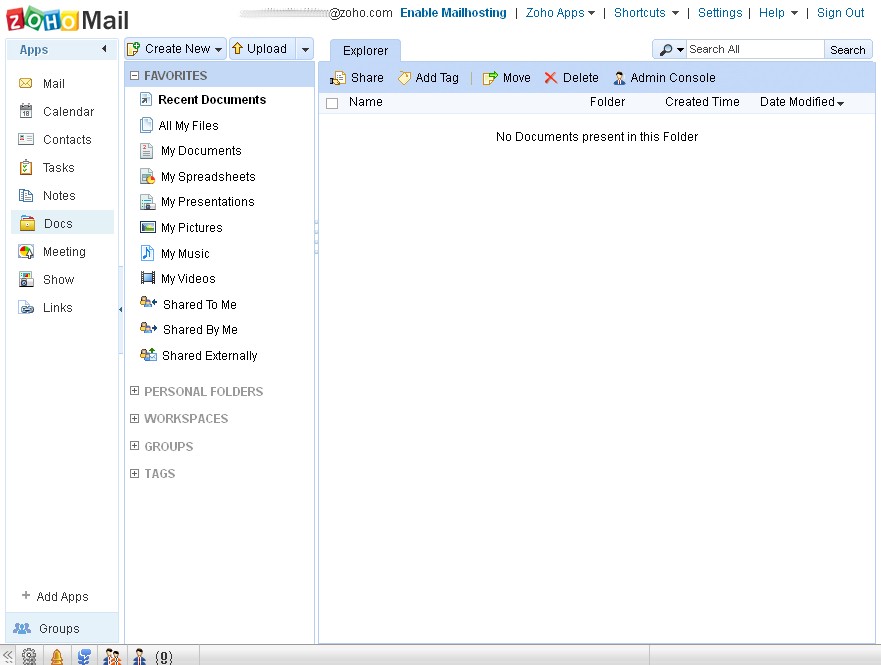
Zoho desktop
Both suites can view and import many file types, which are summarized below. Google appears to have an edge here, particularly for graphic files like Photoshop, AutoCad and others.
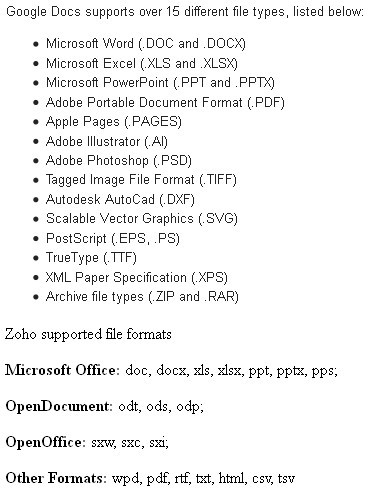
Supported file formats
Table 1 compares the apps available for Zoho and Google. But, as I’ve noted, this doesn’t tell the whole story. The bottom line is that both sets of apps will provide all the features most basic and intermediate users of Microsoft’s Office apps will ever want to use.
| Zoho Productivity | Google Docs |
|---|---|
| Writer | Document |
| Sheet | Spreadsheet |
| – | Drawing |
| Polls | Form |
| Show | Presentation |
| – | Table |
| Calendar | Calendar |
| Planner | – |
| Viewer | Document |
| Notebook | – |
Table 1: Productivity Apps comparison
Performance – Winner: Draw
Neither Google nor Zoho apps are performance slouches. Both fire up quickly, letting you get to the business of your spreadsheet or word processing without significant delay. However, Zoho takes a second or two longer than Google to get going. While this is not a significant issue, Zoho is noticeably slower. Once up and running, however, there isn’t a significant difference in responsiveness when working with documents.
It should be noted that I wasn’t even running Google Chrome in my comparison test, which you might think would give Google the edge. At the moment, my preferred browser is Mozilla Firefox 11.0, running on Windows 7 Ultimate and Google still had the load-time edge over Zoho.
One additional thing to note is that Google apps have an automatic save feature that starts to save and update your document as soon you start writing. With Zoho, you need to save your file first and manually thereafter or you edits will be lost.
Sharing/Collaboration – Winner: Google
To be honest, I’ve not had much call for sharing or collaboration in either Google or Zoho, but I appreciate that this is important to others.
Google has many sharing and publishing options, which vary depending on the app. You’ve got your normal share by email options, with read only or read/write permissions. There are also moref publishing options, especially in Sheet. So many, in fact, I’ve given you a screen shot of them below.
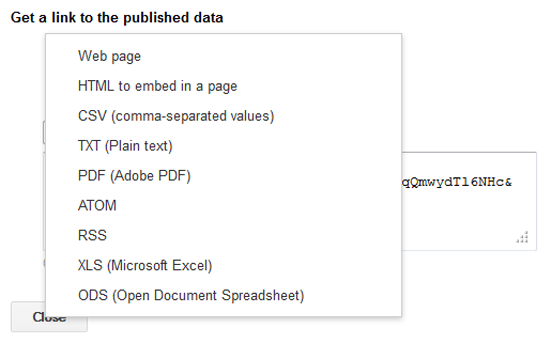
Google Spreadsheet Sharing Options
The range of options for publishing your data may open up new possibilities for sharing your data, an RSS feed for that spreadsheet you’re updating? Or direct access to the CSV while continuing to edit in Google Docs?
Zoho also has share-by-email (screenshot below), with the same permission choices. There are also publishing options that let you publish as a web page or embed on your pages. The choice of how you share and/or publish varies depending on the applications in Zoho, just as with Google.
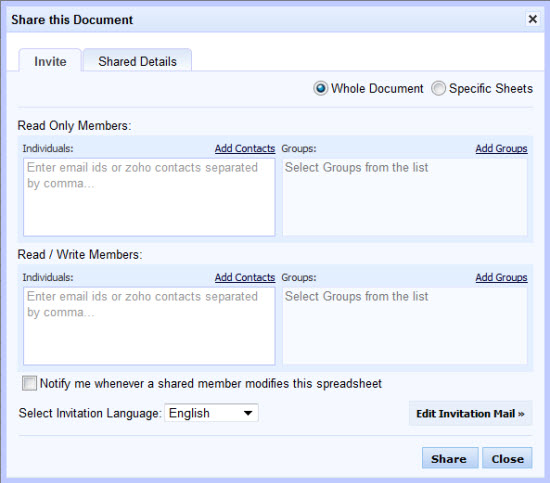
Zoho Sheet Sharing Options
Both companies cover the basics of publishing and sharing well, but I think that Google wins due to the range of options you have for publishing data. Google matches what Zoho can do, and offers more.
Accessibility – Winner: Google
It’s important these days to be able access your content while on the move, but this is one place where Zoho seriously disappoints. Zoho will present mobile versions of its apps when it detects mobile device browsers. But it doesn’t have downloadable apps for iOS or other mobile OSes other than Android, and then only a few for Google’s mobile OS.
The brand-new Docs app is shown in the screenshot below taken from an ASUS Transformer running ICS. Zoho says that it intends to focus more on mobile apps in 2012.
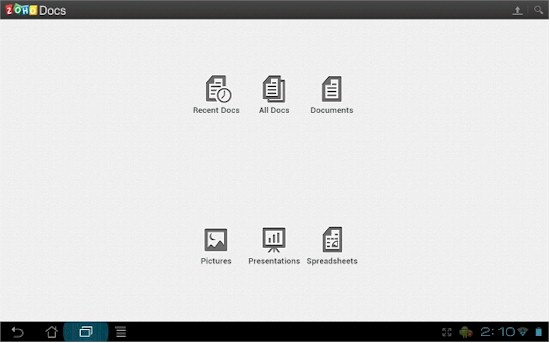
Zoho Docs Android app
I don’t deny that Zoho’s mobile web interface works quite well, but I would have expected to see them develop dedicated apps. On the other hand, Google has mobile apps for both Android and iOS, as well as providing the usual web interface. It seems Google has recognized the importance of accessing data on the move, not really a surprise when you consider it developed Android.
Security – Winner: Draw
The security aspects of both Google and Zoho seem to be similar. Neither encrypt user documents, basically because of the impact on performance that comes with encryption. User account details are encrypted, however. Communication with the servers of both Google and Zoho is done through HTTPS, so they’re equal on that score.
Google does however offer two-factor authentication for account logon, while this doesn’t seem to be available from Zoho. So this gives Google a slight security edge.
On a side note however, I have to admit I don’t trust anyone with my sensitive data. If there are sensitive documents I don’t want shared with anyone else, I encrypt them before storing online.
Microsoft Office Integration – Winner: Draw
Both Zoho and Google integrate with Microsoft Office. The Google option, known as Google Cloud Connect, provides a range of features. You can update documents using Microsoft Office and have them sync’d to Google. But there are a range of collaboration and versioning features, too. Check the Google video below for more details.
Zoho has two plugins available for working with Microsoft, one for use with Microsoft Office (video below) and the other for Microsoft Sharepoint. The plugin for Microsoft Office provides similar features to Google’s, while the Sharepoint plugin allows documents created in Zoho to be managed in Microsoft Sharepoint.
The Google Cloud Connect solution does seem to have advantages over Zoho’s solution. But Zoho supports Sharepoint and Google doesn’t. So in this case, we’ll call it a draw.
Bottom Line – Winner : Google
| Zoho Productivity | Google Docs | |
|---|---|---|
| Features | X | X |
| Performance | X | X |
| Sharing/Collaboration | X | |
| Accessibility | X | |
| Security | X | X |
| Microsoft Office Integration | X | X |
| Total | 4 | 6 |
In a way I’m disappointed. I started off this article with the idea that Zoho would come up trumps in the battle with Google. But an objective review shows that Google wins, although not by a landslide. With more ties than outright wins, the results show that the two sets of apps are more alike then different. On the other hand, Zoho didn’t win any of the categories outright, which is accurately reflected in the final total.
In many cases, the choice between Google and Zoho will come down to preference and frankly, which one you start using first. That’s exactly what happened in my case. I started using Zoho during school because of its Polls application and expanded my use from there. And since it continues to meet my needs just fine, I have seen no need to change.
So Google is the winner in this little matchup. But Zoho is still worth consideration if either you’re not a fan of Google or like the range of other applications available at Zoho.
