Introduction

| At a Glance | |
|---|---|
| Product | TRENDnet TV-IP551WI Wireless N Day /Night network camera [Website] |
| Summary | VGA network camera with entry-level features for under $100 |
| Pros | • Budget minded • Wireless N functionality • Night vision may be better than the TV-IP572PI |
| Cons | • Very short power cord • Motion detection was spotty • Transition out of day mode was problematic at times • Manual focus |
Last week I looked at the TRENDnet TV-IP572PI HD network camera. To wrap up this round of TRENDnet camera reviews, I’ll be looking at the TRENDnet TV-IP551WI 802.11n wireless day/night camera. The “I” indicates it’s a day/night camera and the “W” indicates wireless capabilites.
The TV-IP572PI can be found for about $143 shipped if you do some smart shopping, while the TV-IP551WI can be purchased for $88 shipped. For the most part this will be a comparison review, however the cameras were different enough that they do warrant closer inspection of several items.
Setup
Like the TV-IP572PI, the TV-IP551WI box came complete with camera, 5VDC-1.2A wall-wart power adapter with very short power cable, manual, software CD, network cable, and mounting hardware.
The TRENDnet instructions warned not to install or mount the camera until the software installation steps had been followed. For the TV-IP551WI I used software CD and followed the installation steps. The software installation does strongly suggest changing the admin password, which I did. Setup was then completed. When I set up the TV-IP572PI I didn’t run the installation software and instead just went directly to the web interface, so either way appears it will work fine.
Inside
| TV-IP551WI | TV-IP572PI | |
|---|---|---|
| RAM | unknown | 128MB |
| Flash | 4MB | 16MB |
| Lens | 4mm focal length, 38 deg horizontal view, F1.5, manual focus | 4mm focal length, 51.8 deg horizontal view, F1.5, manual focus |
| Wireless | 802.11n | None |
| Power over Ethernet | No | Yes (802.3af) |
| Maximum resolution | 640×480 | 1280×800 |
| Horizontal Field of View | 38° | 51.8° |
| Video Compression | MJPEG | H.264, MPEG-4, MJPEG |
| Audio | 1-way, built-in microphone only | 2-way, built-in microphone and audio out jack |
| Record to storage | FTP and email only | FTP, SMB (network share), SD card, Email |
The TV-IP551WI had the same disassembly procedures as the TV-IP572PI, 4 case screws and one board screw. Inside I found a 4MB Winbond flash chip. I couldn’t identify the CPU as it was under shielding and I also could not identify the RAM chip without risk of breaking the equipment.
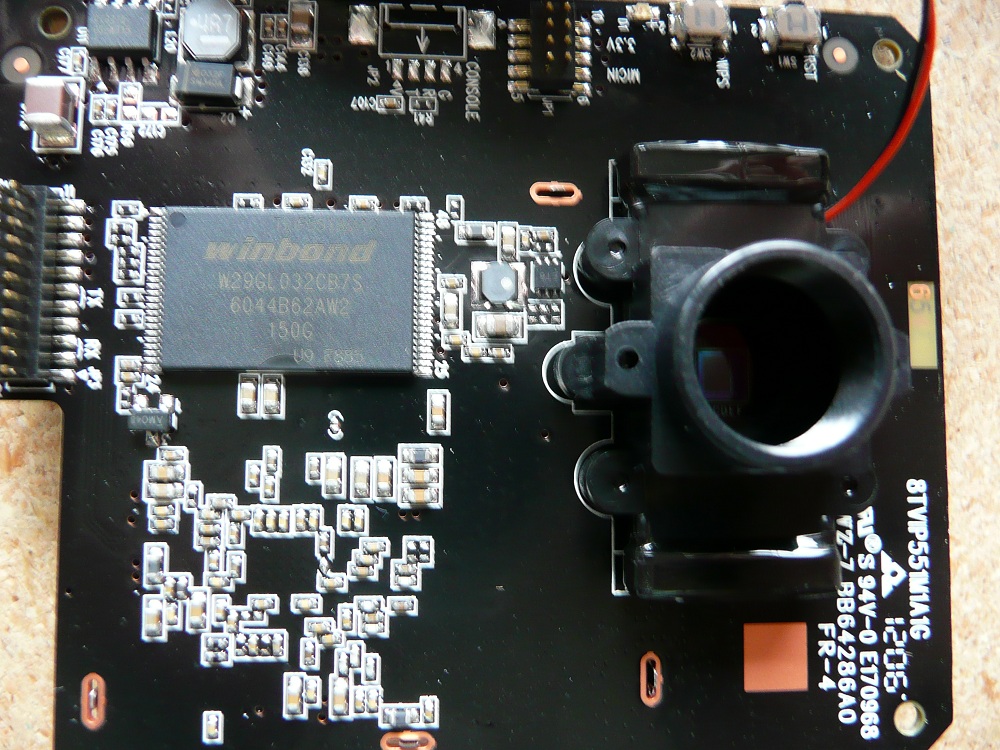
Figure 1: Flash and RAM memory of the TRENDnet TV-IP5551WI
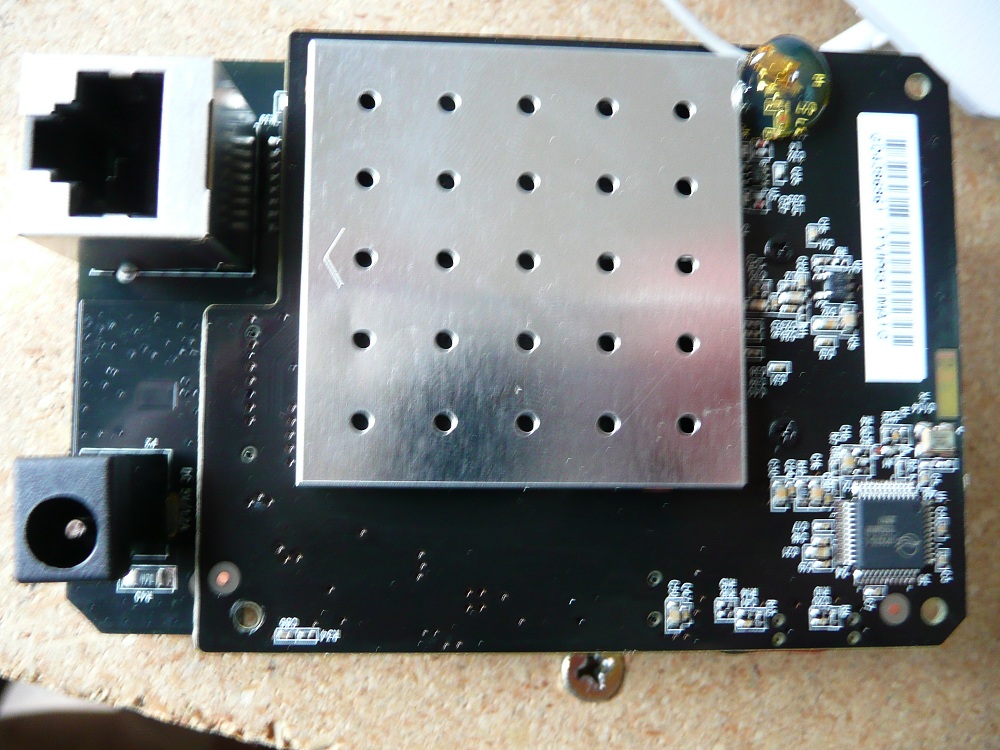
Figure 2: Shielding concealing the processor of the TRENDnet TV-IP551WI
The image sensor is a 1/5″ CMOS sensor. The lens has a 4mm focal length with a horizontal field of view of 38 degrees. Like the TV-IP572PI, the lens is manual focus, which really wasn’t a big deal. Four LEDs are supplied for night vision, which did very well compared to other cameras with equal IR LEDs as we’ll see later. Rounding out the rest of the internals are a built-in microphone, (no audio out). Figure 3 below shows this detail.
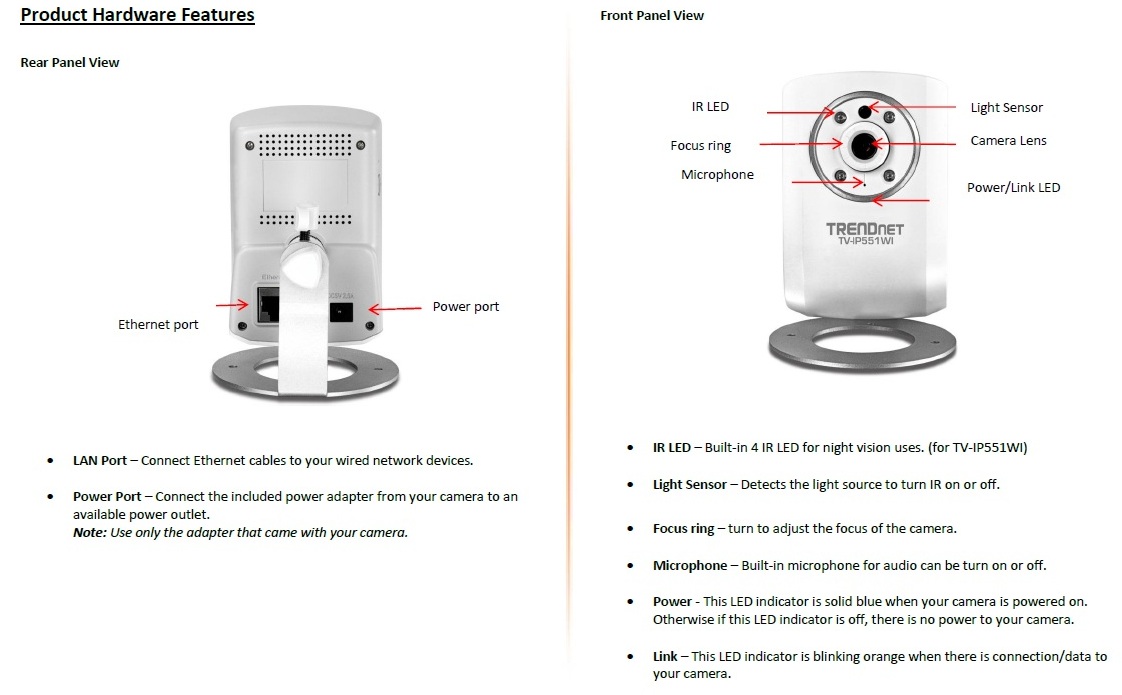
Figure 3: The front and rear callouts of the TRENDnet TV-IP551WI
Features / In Use
Maximum resolution of the TV-IP551WI is 640×480 in MJPEG format, making it a VGA quality camera. It can supply 640×480 at a 20fps framerate, or 30fps for 320×240. I was unable to verify this in Blue Iris as the specific camera is not supported yet.
The web interface was simply and functional. The camera’s Home page simply has a live video feed with no other options. Additional View Video screens have the choice of Java or Active X. Functionality on the View Video screens consisted of 1-4x digital zoom, enabling/disabling audio, enabling/disabling night mode (if not set to Auto), and uploading and emailing images.
The “Setup” configuration pages were quite a bit different than that of the TV-IP572PI, however functions were very similiar. Recording could not be configured to record to an SD card or to a Samba network share like it can on the TV-IP572PI. Recording on the TV-IP551WI is by motion detection, schedule, always, and manually and is either to an FTP site or an email address. Recording could not be done on things such as Audio detection, which was the same as the TV-IP572PI. Wireless security included WEP and WPA-PSK/WPA2-PSK and also includes a WPS button. I verified connection to my router via WPS.
Configuration of motion detection was via “grids” as you can see in Figrue 4 below. Motion area is enabled by selecting the large box, thereby enabling it. I thought that the smaller boxes might allow greater configuration of the motion area with their selection, however I found that clicking on a small box simply disabled the large box. Sensitivity could be set between 0% and 100%. However, as we saw with the TV-IP572PI and many network cameras, sensitivity is trial and error, with no real indication of current levels on the motion detection screens. If you want to see a great example of motion detection done well in regards to feedback on sensitivity thresholds, take a look at the AXIS M1054 review.
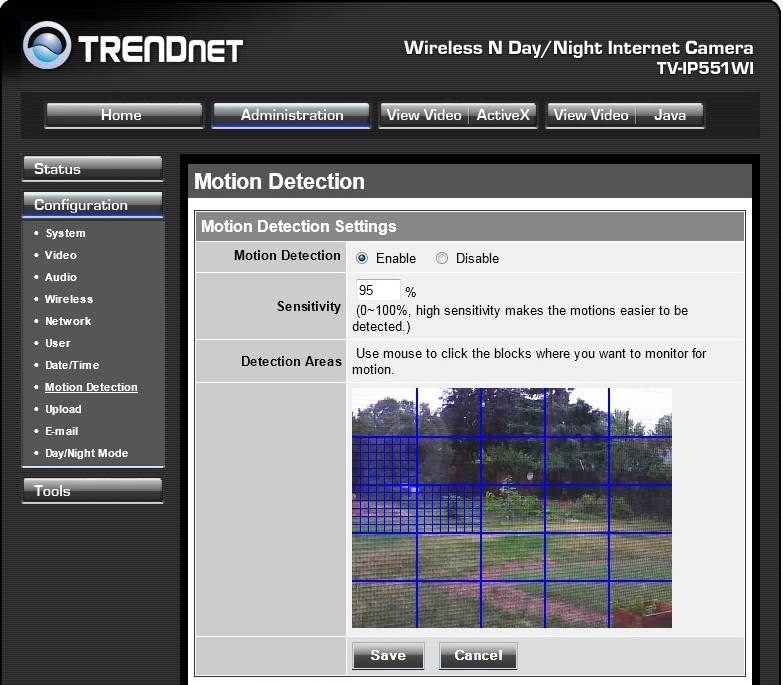
Figure 4: Motion detection screen of the TRENDnet TV-IP572PI
With the TV-IP572PI, motion detection was great. I looked forward to watching any alert because I would alway see motion. I wasn’t so lucky with the TV-IP551WI. I sat and stared at the video for any signs of motion with the first barrage of emails I received from the camera. Seeing none I kept dropping sensitivity to try and hit the magic threshold. When I got to around 60% and still kept getting motion detection emails I simply disabled that setting.
The TV-IP551WI had a little trouble transitioning from day to night mode, which we’ve seen with some other network cameras. I had the TV-IP551WI sitting right beside the TV-IP572PI for most of the testing and I found the TV-IP551WI would often be in night mode during the day when plenty of light was available, but other times it seemed to work just fine. Fortunately it didn’t continually click in mode transition as some other cameras have, it was simply stubborn at times. In figure 5 below you can see the camera in night mode even thought the lights clearly are showing as on in the mirrors.

Figure 5: Day image from the TRENDnet TV-IP551WI showing the camera still in Night mode
The complete screen captures of the TV-IP551WI admin screens can be seen in the gallery below.
























Image Quality
I found the image quality of the TV-IP551WI to be good considering this camera is under $100 with smart shopping. For comparison’s sake, we’ll look at the control shot of our junkroom, taken with a Nikon D5000 DSLR. We’ll then compare it the Nikon control image to the
the TV-IP551WI’s day shot and the TRENDnet TV-IP572PI’s day shot.
Figure 6 is the Nikon D5000 DSLR control shot.

Figure 6: Control image from the Nikon D5000 DSLR
Figure 7 is the TRENDnet TV-IP551WI day image

Figure 7: Day image from the TRENDnet TV-IP551WI
Figure 8 is the TRENDnet TV-IP572PI day image

Figure 8: Day image from the TRENDnet TV-IP572PI
The 38deg horizontal field of view of the TV-IP551WI definitely shows less of the overall room vs the 51.8deg of the TV-IP572PI, but what you do see appears closer and more distinct in some instances (look at the 10 foot marker) despite the TV-IP572PI being HD and the TV-IP551WI being VGA quality.. Image clarity is definitley sharper overall on the TV-IP572PI, but it is HD and is more expensive. Neither of the TRENDnet cameras show penetration back into the dark furnace room beyond the 20 foot mark, where the control image does provide a view into it.
Image Quality – more
For the night shot we’ll compare the TV-IP551WI to two other cameras which also have 4 IR LEDs, the D-Link DCS-942L and TRENDnet TV-IP572PI. Just to show the room really lit up we’ll also include the Zyxel IPC- 4605N night image, which uses 12 IR LEDS. TRENDnet’s specs say both cameras should be good up to 7.5 meters (24.6 feet).
Figure 9 is the TRENDnet TV-IP551WI night image with 4 IR LEDs

Figure 9: Night image from the TRENDnet TV-IP551WI with 4 IR LEDs
Figure 10 is the TRENDnet TV-IP572PI night image with 4 IR LEDs.
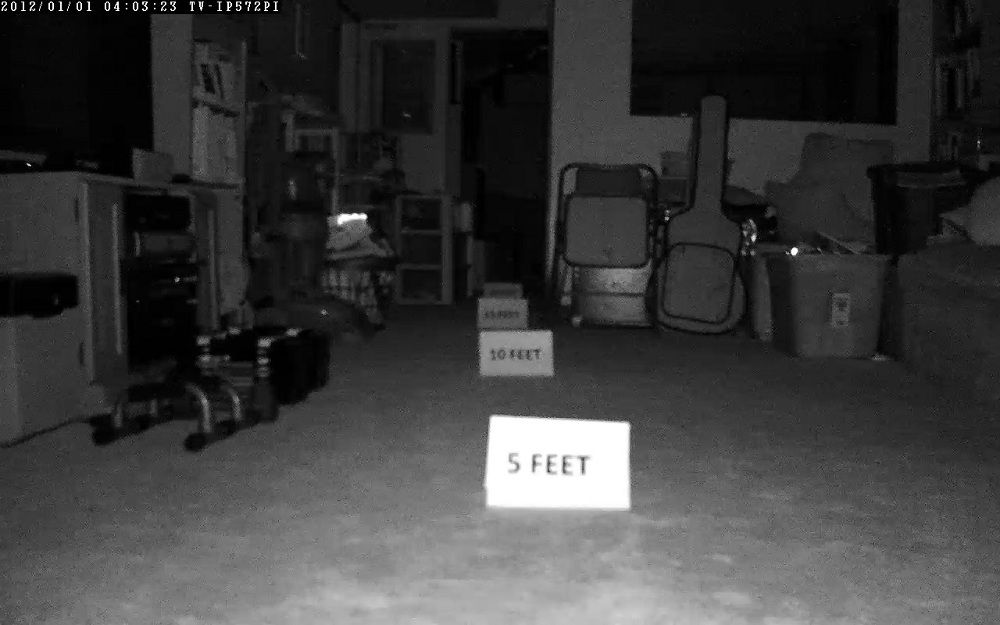
Figure 10: Night image from the TRENDnet TV-IP572PI with 4 IR LEDs
Figure 11 is the D-Link DCS-942L night image with a comparable 4 IR LEDs.

Figure 11: D-Link DCS-942L night mode image from DCS-942L review
Figure 12 is the Zyxel IPC-4605N night image with 12 IR LEDs.

Figure 12: Zyxel IPC-4605N night vision image
As stated before, the D-Link and Zyxel reviews were done before putting in the new 5 foot markers. However, we can pick out items in the picture which are consistent between all pictures, such as the wall mirror at the door to the furnace room (which is right at 24 feet). In the TV-IP551WI image, the mirror has a sharp edge, whereas it is fuzzy in the D-Link DCS-942L image. Penetration past 20 feet into the furnace room is defintely evident in the TV-IP551WI image.
Overall the image of the TV-IP551WI looks just as clear as the TV-IP572PI. I feel it does look brighter than then TV-IP572PI and it’s defintely brighter than the D-Link DCS-942L image. The Zyxel IPC-4605N by comparison, lights up the room, has nice sharp edges, and sees well back into the furnace room past 20 feet. The Zyxel IPC-4605N has 12 IR LEDs to the TV-IP572PI’s 4. Visibility back into the furnace room beyond 20 feet looks just as good in the TV-IP551WI image as it does in the Zyxel IPC-4605N image.
Image Quality – more
Lastly we’ll look at horizontal field of view with an outdoor shot. Since I’ve been evolving my testing protocol, this is new data. The first image is the TV-IP5551WI with it’s 38 degree horizontal field of view, while the second shot is the TRENDnet TV-IP572PI image with the 51.8 degree field of view. The last shot is the AXIS M1031-W with a 47deg horizontal field of view.
Figure 13 is the TRENDnet TV-IP551WI outdoor field of view.

Figure 13: 38deg Field of View from the TRENDnet TV-IP551WI
Figure 14 is the TRENDnet TV-IP572PI outdoor field of view.

Figure 14: 51.8deg Field of View from the TRENDnet TV-IP572PI
Figure 15 is the AXIS M1031-W outdoor field of view

Figure 15: 47deg Field of View from the Axis M1031-W
These three images were done just minutes apart and were done with the camera’s default image settings vs trying to adjust for a better picture. The field of view is obvious when you look at the miniature slide on the left and the fence decoration on the right. As expected, the TV-IP551WI and AXIS M1031-W are very close in that regard. Response to natural light is also much different between the two pictures.
Bear in mind that the M1031-W is over $200, whereas the TV-IP551WI is under $100, but look at the detail in the far bushes. Leaves are distinct and visible in the M1031-W image, whereas the TV-IP5551WI image is noticeably darker. Near objects, such as the blades of grass, are very distinct in the M1031-W image as well, whereas they are darker and barely identifieable in the TV-IP551WI image. Careful placement of the TV-IP551WI in response to light sources, as well as fine tuning of the Image settings may be in order to get the desired result.
Closing Thoughts
The TRENDnet TV-IP55WI gets you into a wireless N day/night camera for under $100. For this you get a basic feature set, good wireless and decent night mode illumination. However, I feel if you want to stay in TRENDnet’s line of offerings and motion detection configured at the camera is a priority (based on the two I’ve reviewed), you may be better served with the TV-IP572WI for wireless or the TV-IP572PI if wireless isn’t a priority. At about $50-60 more with smart shopping, you get HD video and the great motion detection I found in the TV-IP572PI. With the TV-IP572PI, motion detection was spot on and very reliable, it was also more configurable. With the TV-IP551WI I never did get motion detection to work as I wanted it to.
