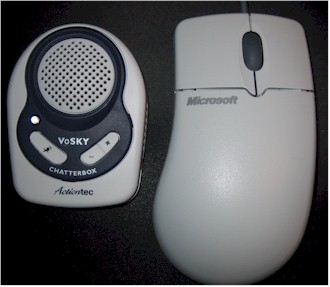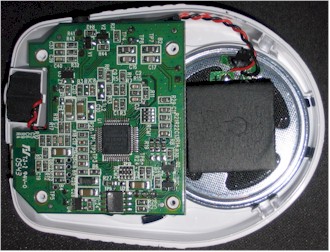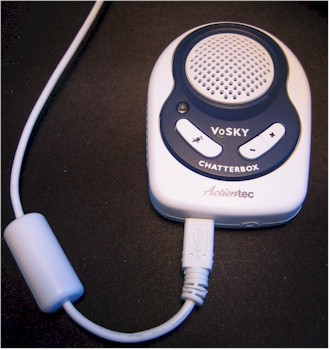The Pitch and Product
| Actiontec VoSKY Chatterbox | |
|---|---|
| Summary | Miniature USB speakerphone for use with Skype |
| Update | None |
| Pros | • Relatively inexpensive • Easy to install and use |
| Cons | • So-so sound quality • Awkward ergonomics |
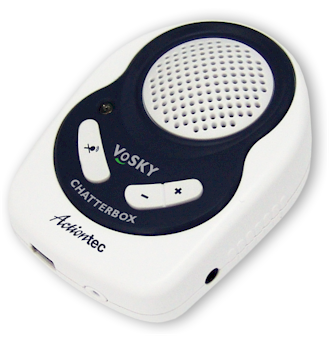
Actiontec’s VoSKY Chatterbox is a mini-speakerphone for use with Skype. Figure 1 shows just how “mini” it is, which is a good thing if you want to throw it into your computer bag so that you can roam around your hotel room a bit while Skyping.
Figure 1: It’s smaller than you might think
(click on image to enlarge)
Small size can connote advanced technology and sophisticated design in a product. But for some reason the first impression I (and some of my Tom’s colleagues) got from the Chatterbox was more along the lines of “cheap toy” rather than “cool little box”. The Chatterbox’ tiny size doesn’t leave much room for a good speaker either and sound quality suffers as a result as we’ll see shortly.
Opening up the Chatterbox shows that it uses an InfoAction VK1000 chip. The microphone can be seen to the left of Figure 2 and pretty much everything else on the circuit board is passive components. Note here’s also a headphone jack at the top left of Figure 2, which struck me as an odd inclusion for a product that’s supposed to let you roam around while talking.
Figure 2: Chatterbox board
(click on image to enlarge)
The other side of the board mainly holds the three switches (two for volume up/down, one for mute) and the red / green LED that shows mute status. The chip appears to be custom for Actiontec / VoSKY, since the only links I could turn up get redirected to the VoSKY website.
The Test and Verdict
The Chatterbox connects to your Windows XP / 2000 PC via an included 1 meter (~3 ft.) USB cable that has a standard USB A connector on one end and a mini connector on the other. But instead of attaching to the rear of the Chatterbox, the cable plugs in next to the microphone hole (Figure 3).
This makes for an awkward arrangement since the cable must loop around, reducing placement options and in my case, hogging some of my limited desk workspace.
Figure 3: The cable can get in your way
(click on image to enlarge)
The Chatterbox doesn’t come with an install disk, but when I plugged it into my Windows XP SP2 machine, it was detected as a USB Audio device and installed without incident. But when a Tom’s colleague of mine tried the install on one of his XP SP2 notebooks, he was prompted for a file from the SP2 install disk. It turned out my colleague likes to keep his Windows driver cache clear of unneeded files, so he had deleted the usb audio file that the Chatterbox needed. Most of us don’t keep such a neat Windows house, so it’s unlikely you’ll have a problem getting the Chatterbox installed.
Once installed, operation is straightforward, if not a bit unintuitive. Skype call origination and pickup are both done using the normal Skype interface, with the Chatterbox automatically routing audio for both microphone and speaker to the Chatterbox once the call is in progress. Since there’s no dialpad on the Chatterbox, I didn’t expect it to originate Skype calls. But for some reason I thought what turned out to be the Mute button was for call-pickup, although a quick read-through of the short install pamphlet set me straight on that feature.
When I hung up a call, audio was properly restored to my PC’s speakers, although the Chatterbox’s troubleshooting tips indicate this may not always happen, depending on your Skype and PC’s audio settings. (The tips tell you how to fix this, though.)
The received voice quality coming from the Chatterbox’s speaker had a tinny, cheap sound that reminded me of a $5 AM transistor radio I used to have. The good news is that the received voice was very understandable because of its mid-range audio emphasis.
Transmitted voice was almost the polar opposite, coming through as muffled with a high degree of burble-y background noise that might cause the called party to think you were calling from underwater. I was surprised that my transmitted voice quality seemed to improve as I moved away from the speaker, but in all cases remained muffled. Judge for yourself, however, by downloading a zipped MP3 file [download site 1, download site 2] of one of the tests I ran with the help of my colleague Humphrey Cheung. You can see the big difference in sound quality since Humphrey is the guy in the right channel saying “ok”, using a headset.
If Actiontec ever gets around to a second version of the Chatterbox, I’d like to see a call-pickup button, the cable moved to the rear, and improved sound quality. Make it a little bigger too, guys, while you’re at it, so that won’t get mistaken for something more likely to be found at Toys-R-US than BestBuy. In the meantime, prospective buyers would be better off putting the $30 toward buying a cordless Skype phone or Skype phone adapter to use with your normal cordless phone if you want to be untethered from your computer while yakking on Skype.