They don’t call it a "hockey puck" for nothin’
FedEx dropped off my AppleTV a few hours ago and I’ve already had it apart and even played a few things with it. I’m working on a full review to post tomorrow. But since everyone else seems to be getting their two cents out, I figured I should too. So here are a few things I’ve noticed in the few hours I’ve had with Apple’s new little box.
First, it really is that small and if it were rounded it would be only slightly larger than a hockey puck. When the FedEx driver dropped off the package, I was surprised that the shipping box wasn’t much larger than the 4th gen iPod Touch that arrived a few weeks ago. The product box itself is about the size of one of those big ol’ cubes of sticky notes.
The interface is gorgeous and everything that we’ve come to expect from Apple. Even the on-screen keyboard shows thoughtful touches like the way the cursor movement ramps up and down when you hold down the direction keys on the remote.
Speaking of which, the remote is very thin and looks like a single cast aluminum piece. There is no "home" button, so you have to press the Menu key multiple times to get you back to the top menu level.
Back to the interface, it’s as advertised in the Apple screenshots. Everything has cover art—there’s nary a text list in sight.
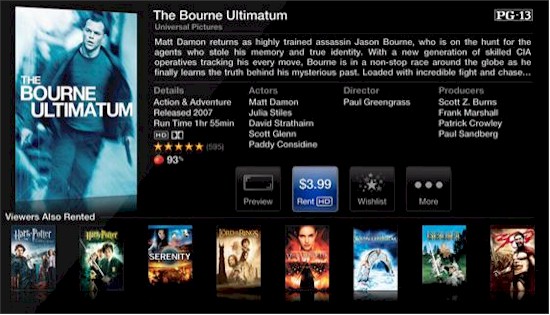
Movie detail screen
Almost every screen provides other opportunities to buy, er, choose more content. I was surprised when the blank area in some of the views started to show a Coverflow type of parade o’ content related to the current selection. (I apologize for my screenshots. Taking photos of TV screens isn’t a skill I’ve developed.)
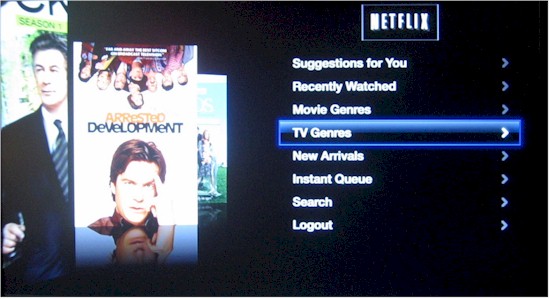
Netflix category screen with Coverflow-like content parade
Content you can buy includes movies for $3.99 and up and TV shows from Fox and ABC for 99 cents a pop. I was surprised to see BBC content added to the TV selections.
TV shows all seem to be a la carte, with no discounted "season passes" available. There are some free shows and everything has a free 30 second preview you can watch.
As much as I like Roku’s Netflix interface, I have to say that ATV2 beats it handily with more selections available in a grid without scrolling. And Apple has seen Roku’s new seven-second-replay-without-buffering feature and raised it with a bufferless three-speed fast forward and reverse.
The Internet menu offers up Netflix, YouTube, Podcast, MobileMe, Flickr and Radio options. The Radio menu is just offers genres and no services like Pandora, Last.fm, etc.
The Computers menu will let you browse audio, video and photo content from any copy of iTunes running the latest 10.0.1.22 release and with Home Sharing enabled. This means iTunes servers running on NASes need not apply and forget playing anything from DLNA servers or network shares.
I risked opening it up and saw what I expected to see: copious use of heatsinking and shielding and not much component detail.
Apple TV 2 opened up
We all know that it uses the A4 chip anyway, so there is not much mystery here. That black rectangular thingy at the bottom left is the integrated power supply. That’s right, no wall wart to try to find a place for on your overcrowded outlet strip. The guys over at Anandtech were braver than I and removed all the shields for their photo gallery. But they don’t know the trick to seeing the etched component markings, or at least they didn’t drill down that far yet.
So far, it’s what I expected, but both a little more and a little less. More details tomorrow.

