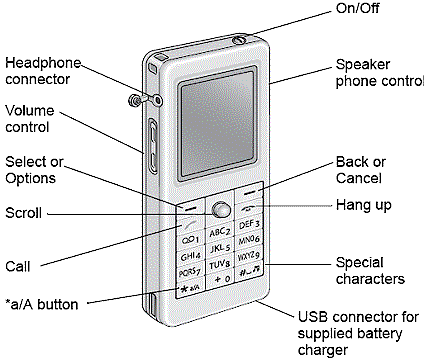Introduction
| At a Glance | |
|---|---|
| Product | Netgear Skype Wi-Fi Phone (SPH101) |
| Summary | Self-contained Skype phone that connects via 802.11b/g WLAN |
| Pros | • Doesn’t need a computer running Skype • Better, but inconsistent battery life than SMC/Accton phone • Intuitive, attractive interface • Good wireless range • Buggy speakerphone |
| Cons | • No Skype text chat • No browser-based authentication • Buggy speakerphone |

While Netgear was the first to announce its Wi-Fi Skype phone with much hoopla at this January’s Consumer Electronics Show, it wasn’t able to get me a phone for test until after SMC’s phone had been and gone [reviewed here]. So since the products are so similar, this review is going to concentrate primarily on the differences between the products.
After spending a week or so with light use of the phone, my bottom line is that while the SPH101 comes across as a bit more mature in implementation, it doesn’t provide a totally trouble-free Wi-Fi Skype phone experience.
At first glance, the SPH101 looks like a virtual clone of the Accton design (or vice-versa). But upon closer inspection, there are a few subtle and one major difference. Figure 1 shows that the phone is also a "candy-bar" design of virtually the same size, shape and color as the Accton design. Minor differences are that the headphone connector is on the side vs. the bottom of the phone and the separate On/Off button on the top of the phone instead of using the "Hang Up" key to serve double duty.
Figure 1: SHP101 Controls
The big difference is that the SPH101 has the speaker phone option that seems oddly missing from the Accton design. But as you’ll see shortly, the speakerphone implementation results in a less-than-satisfactory user experience.
The keypad design uses a black character with greenish backlight scheme that is clearly visible under both lighted and dark conditions. But I found myself still needing to dial carefully so that my thumb didn’t slip off the smooth, slightly-domed keys. The Scroll key is a 4-way joystick with push-to-select for moving around the various menus that thankfully has the hold-to-scroll feature missing from the Accton phone.
Hinged soft-plastic plugs cover the USB/Power Charge Port and Headset Jack The jack is supposed to accept any single-plug earphone / mic, but I had to futz with the one I tried, pulling it out slightly from its fully-engaged position. Unlike SMC, Netgear doesn’t throw in even a cheapo earpiece / mic.
Netgear also doesn’t include a USB cable for charging the phone and its charger, while small, accepts only 100-120 VAC. The cover on the USB port feels like it will tear right off, probably because of the very thin "hinge" section of the flap. The phone has two contacts on the bottom sides for mating to an as yet nonexistent charging cradle. Finally, you won’t find a protective case in the attractive, petite product box either.
Specs and Design Info
The SPH101 uses a different, but similar design to the Accton phone. The FCC ID photos are kind of fuzzy, so I popped the back off the phone to try to identify some of the chips. Unfortunately, the phone was battened down pretty well and I didn’t want to fully disassemble it. But using the FCC photos as a guide, the SPH101’s design seems to be very similar to the Accton’s.
Figure 2 is a rear view of the main board with the radio module removed. I’m guessing that’s a TI TSC2101 Audio Codec w/ Integrated Headphone Speaker Amp & Touch Screen Controller up near the speaker, with the other chips being an Intel flash, Samsung SDRAM (256 Mbit) and TI TPS65013 Multi-Channel 1-cell Li-Ion Power Management chip at the bottom.

Figure 2: SPH101 board rear
Figure 3 shows the front side of the board with the keypad removed and what I assume to be a TI OMAP 1710 single-chip cell phone application processor.
Figure 3: SPH101 board front (click image to enlarge)
At least the FCC photos provide a clear view of the radio module (Figure 4) that, as I previously guessed, uses the TI WL1251 WiLink 4.0 single-chip 802.11b/g radio.

Figure 4: SPH101 radio
The phone is powered by a removable Li-Ion 3.7 V battery that’s rated at 840 mAH vs. the Accton’s 1100 mAH. Netgear specs battery life on the SPH101’s product web page at "Talk Time (typical): 2 hours; Standby Time (typical): 20 hours", which is closer to reality than SMC’s estimates. More on what I actually experienced in a bit.
The last interesting bits of info regarding the SPH101’s technology came courtesy of its Settings > Information screen, which reported a software version of V1.0.35.31 and displayed a copyright notice for joltid.com. The other source of info is the Open Source download package found here. I found references to Monta Vista Linux, Inventec Appliances Corp, Beijing Feyman Software Technology and Texas Instruments.
In Use
The SPH101’s user interface is virtually the same as that of the Accton/SMC phone, so I won’t repeat the info contained in the SMC phone review here. The main differences lay in the speakerphone operation and some additional annoyances that I ran across. But starting on a more positive note, the problems that the SMC phone has with the Notifications area and keeping proper time seem to be absent in Netgear’s phone. I also was able to connect to my test AP using both WEP and WPA-PSK on the first attempt for each.
I also liked that the phone is a bit more comfortable to use without the sharp recess near the ear holes that on the SMC phone cut into my ear. And kudos to Netgear for fixing the ringer volume / call pickup timing. My ear didn’t get blasted once when answering calls during my testing!
A key difference between the Netgear and Accton designs is that as you navigate through the SPH101’s Options menus, you won’t see a Status menu. At first I thought Netgear had committed a major design boo-boo until a check of the manual revealed that this function is called up by momentarily pressing the On/Off button. Once you bring up the menu, all of the normal Status functions are there.
Moving on the the minuses, I’ll start with the speakerphone. I hate to seem ungrateful, but while I applaud Netgear for including this function, the implementation has numerous annoyances. First, because you can’t set the volume level of the keypad and other notification tones (a problem shared with the Accton phone), you get very loud beeps when turning the speakerphone on and off or pressing any key.
You can also put the phone into speakerphone mode only after a call is up and running. This, plus the usual Skype delay between call connection and when you can actually begin speaking, usually caused a few rounds of turning the mode on and off and "can you hear me nows?".
The biggest speakerphone problem, however, is that the speaker is on the back of the phone and the mic is on the front. So to be able to both hear and be heard, I found myself trying to balance the phone on its side—a futile task due to the phone’s rounded side trim. The bottom line is that I ended up not really being able to use the speakerphone.
While checking out the speakerphone, I explored the Options menu that is available while a call is in progress. Along with the expected "Hold the Call" and "Mute microphone" options, I was surprised to find "Switch calls", "View call participants" and "Start chat" options. But before you get too excited, they’re all greyed out and unavailable. (The first two options are actually documented in the phone’s User Manual, but not the third.)
I found the GUI to be pretty responsive, except when a call is in progress. Sometimes I would be able to scroll quickly through the Call Options menu. But other times there would be a noticeable lag and I could also manage to get multiple items highlighted.
The battery life story is encouraging, but still problematic. I left the phone on but idle most of the time, recharging it overnight for at least 12 hours between uses. In some cases, the phone would shut down after about 8 hours of inactivity. But on a few occasions, the phone still showed over half charge when I went to put it back on charge after about 9 hours.
I also tried a few long calls in which I connected to a test Skype account running on another computer in my lab that had a Skype speakerphone. I placed the SPH101 into speakerphone mode and just left the connection open, picking up the ambient sounds in the lab (mostly typing). The first test was a few 10 minutes calls after the phone had been on for about 8 hours. The battery indicator at the start of the test showed slightly less than a full charge and moved down to about the 3/4 mark after both calls had completed.
After a full night’s charge, I ran a few more tests first thing in the morning. I completed three 30 minute calls which moved the battery charge only down to 3/4 once again. But then after another 15 minute call, the battery charge indicator suddenly jumped from 3/4 to nearly empty and the "Your battery is low. Please recharge" screen kept (silently) popping up soon after. (By the way, why is there no tone to announce a low battery?)
These results are definitely better than the 15 minutes max of call time that I managed to eke out with the SMC phone, but the variations in idle time and charge display makes me think there is still plenty of work left to do in the phone’s power management routines.
Wireless range and voice quality were essentially the same as I got with the Accton phone, with slight call breakup in my difficult test Locations 4 and 5. See this article for details on the test locations and home layout. Using a Belkin Wireless Pre-N router as my AP, I was able to take the phone pretty much anywhere around my home and remain connected with the AP located in my downstairs office.
One thing I noticed during my walk-around tests was that the battery status icon is blanked and the wireless signal strength bar indicator isn’t updated while a call is connected. So forget being able to check to see whether you have enough juice left to keep yakking or see if your wireless signal is better in that quiet spot across the room while a call is in progress. Note that the SMC phone also didn’t do a good job of keeping its wireless signal strength indicator updated.
Closing Thoughts
Before I give you the bottom line, here’s the list of missing features that shared by both the SPH101 and the Accton/SMC phone:
- No Text Chat or SMS
- No Web Browser authentication – The SPH101 doesn’t have a web browser or any other way to get you authenticated to a network using a "captive portal" that requires you to launch a web browser to check in.
- No Conference Calling – Once you start a call, the only options you have are to mute the microphone and put the call on hold.
- No keyboard conveniences – You can’t press any key to pick up a call, lock the keyboard, mute or hold a call or disable the ringer.
All things considered, Netgear’s SPH101 is slightly better than the Accton / SMC / EdgeCore / Belkin products, but still plagued by bugs and oddities. The SPH101’s biggest claim to fame is its speakerphone, but that advantage is offset by implementation issues that make it marginally usable.
And although the Netgear phone’s battery life seems better than that of its Accton competitors, there are enough inconsistencies to negate this advantage in every day use. In order to truly claim a battery life advantage, performance must be consistent enough so that a user can budget his or her use accordingly. Right now, the SMC phone’s battery life is more consistent, but too short in talk time to be of practical use.
In any case, the SPH101 doesn’t have any edge that justifies its slightly higher pricing. But I think that issue is well on its way to being eliminated, since current rebates on the Netgear phone bring it about equal to the typical $180 street price of the SMC.
In either case, however, all of these products remain expensive curiosities and certainly not suited for road-warrior use. Battery time is much too short, the browser-based authentication needed by many commercial hotspots is missing and the hassle and extra weight just don’t justify it as a viable business communication tool.