Since we introduced the new Router Charts a few months back, we’ve been busy with other tool improvements, like the Router Ranker. It’s now time to bring our pure Wireless product (non-router) tool improvements online.
Consolidated Wireless Product Charts
We have changed over to using the same new wireless test process that we use to test the wireless portion of wireless routers. The new process uses an octoBox MPE to create a controlled RF environment and ASUS PCE-66U AC1750 PCIe adapter as the test client. This adapter is capable of testing 802.11a/b/g/n/ac devices at link rates up to 1300 Mbps (3×3 products). You can read all about the new test process here.
The new charts use the same new consolidated wireless benchmark system used for wireless routers. This system has only six wireless benchmarks:
- 2.4 GHz Downlink
- 2.4 GHz Uplink
- 2.4 GHz UpDown Throughput
- 5 GHz Downlink
- 5 GHz Uplink
- 5 GHz UpDown Throughput
Each of the new consolidated benchmarks will be populated with the highest-throughput benchmark for products that have been tested with multiple clients. So you’ll always see the best-possible wireless performance that a product can produce.
The rules for each consolidated benchmark’s selection are shown in priority order below.
New 2.4 GHz Downlink Benchmark
- 2.4 GHz Downlink Throughput – N450
- 2.4 GHz Downlink Throughput
New 2.4 GHz Uplink Benchmark
- 2.4 GHz Uplink Throughput – N450
- 2.4 GHz Uplink Throughput
New 5 GHz Downlink Benchmark
- 5 GHz Downlink Throughput -AC1300
- 5 GHz Downlink Throughput -AC867
- 5 GHz Downlink Throughput -AC433
- 5 GHz Downlink Throughput – 40 MHz B/W – N450
- 5 GHz Downlink Throughput – N450
- 5 GHz Downlink Throughput – 40 MHz B/W
- 5 GHz Downlink Throughput
New 5 GHz Uplink Benchmark
- 5 GHz Uplink Throughput -AC1300
- 5 GHz Uplink Throughput -AC867
- 5 GHz Uplink Throughput -AC433
- 5 GHz Uplink Throughput – 40 MHz B/W – N450
- 5 GHz Uplink Throughput – N450
- 5 GHz Uplink Throughput – 40 MHz B/W
- 5 GHz Uplink Throughput
Note that 2.4 GHz 40 MHz Bandwidth benchmarks are not used in the consolidated benchmarks and will not be measured going forward. The reason for this is that there are very few cases where 2.4 GHz products can operate in 40 MHz mode, given both spectrum over-crowding and proper implementation of 40 MHz coexistence in Wi-Fi Certified products.
40 MHz mode benchmarks are used in 5 GHz, due to the larger number of non-overlapping channels there (at least until 802.11ac equipment use becomes more widespread).
Two examples of the benchmark consolidation are shown below, so that you can see how the rules are applied.
Example 1:
The ASUS RT-N66U (AC1750 class) has data for all benchmarks because it was tested with N300, N450 and AC1750 clients.
- 2.4 GHz Downlink = 2.4 GHz Downlink Throughput – N450
- 2.4 GHz Uplink = 2.4 GHz Uplink Throughput – N450
- 5 GHz Downlink = 5 GHz Downlink Throughput -AC1300
- 5 GHz Uplink = 5 GHz Uplink Throughput -AC1300
Example 2:
The Cisco Linksys EA3500 (N750 class) was tested with N300 and N450 clients. But it supports N300 class operation only on the 2.4 GHz band.
- 2.4 GHz Downlink = 2.4 GHz Downlink Throughput
- 2.4 GHz Uplink = 2.4 GHz Uplink Throughput
- 5 GHz Downlink = 5 GHz Downlink Throughput – 40 MHz B/W – N450
- 5 GHz Uplink = 5 GHz Uplink Throughput – 40 MHz B/W – N450
In addition to the six consolidated benchmarks, products tested with the new process have four additional benchmarks:
- 2.4 GHz Downlink Profile
- 2.4 GHz Uplink Profile
- 5 GHz Downlink Profile
- 5 GHz Uplink Profile
These profile plots show throughput vs. attenuation values in 3 dB increments. The value shown in the default Chart Bar view is the average of all the points in the profile.
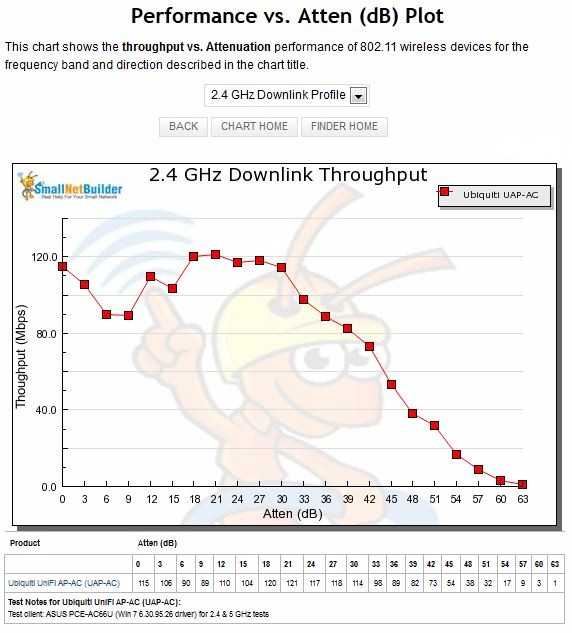
Wireless profile (throughput vs. attenuation) plot
New Chart Tour
A screenshot of the new chart is shown below. It has some new features, so let’s take a brief tour.
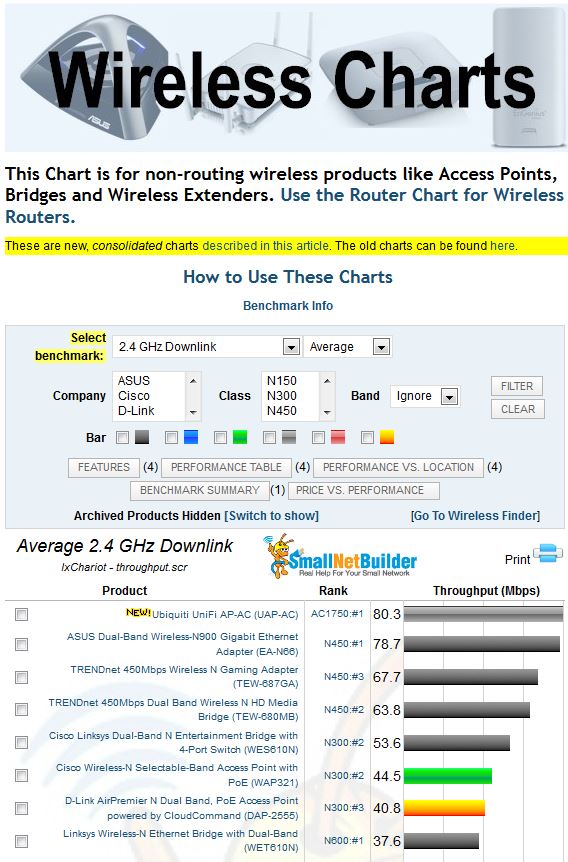
New Wireless Chart
You still use the Select Benchmark dropdown to choose a benchmark. But now there are fewer benchmarks to choose from:
- 2.4 GHz Downlink
- 2.4 GHz Uplink
- 2.4 GHz UpDown Throughput
- 2.4 GHz Downlink Profile
- 2.4 GHz Uplink Profile
- 5 GHz Downlink
- 5 GHz Uplink
- 5 GHz UpDown Throughput
- 5 GHz Downlink Profile
- 5 GHz Uplink Profile
The Filters are have been expanded. You can now filter the view with these controls:
- The Bar checkboxes filter products by bar color (test method)
- The Company selector (shift-click to for multiple companies) filters by company
- The Class selector (shift-click to for multiple classes) filters by product class. The wireless classification system is described here.
- The Band selector filters by frequency band.
All the previous version chart features carry over into the new charts, including the ability to look at wireless throughput by overall average of all tested locations, maximum, minimum and each test location.
If you really need to access the old charts to see the complete set of benchmarks, just follow the Old Chart links that you’ll find up in the nav bar Wireless section.
As with any major rework, there are sure to be bugs, errors and omissions. So please help us track them down by letting us know if you find anything strange, or just can’t find what you’re looking for.
We hope you like the new Wireless charts!
