It’s clear by now from ASUS announcements [story] and NETGEAR leaks [story] that AC2350 and AC3200 class routers will soon be on the way. (ASUS has referred to its upcoming RT-AC87U as AC2300, but I suspect that will soon change to AC2350.)
After spending some quality time with Broadcom, Quantenna and Qualcomm Atheros (QCA) at their offices last week, I can say that this product transition will be different. These introductions are not just about higher link rate, although one of the classes has that. Instead, what knowledgeable buyers will be faced with are two fundamentally different approaches to improving bandwidth utilization.
The Problem
The Wi-Fi industry has trained us to expect that higher link rate—the "bigger number on the box—is the cure for any Wi-Fi woe. Poor range? Buy a new router with a bigger number. Video stuttering? Get a bigger, badder router. Everyone trying to watch YouTube, Netflix, etc. at the same time on an assortment of devices? Step right up to AC1900 and your problems will vanish.
In some cases, trading up to a higher class router helps. But most of the time, it just introduces another set of problems, especially when dealing with the mix of N, AC and sometimes G clients that most of us have.
The mix of client types and transition in wireless activity from intermittent bursts of small data chunks (email, web browsing, messaging) to continuous streams of video at higher data rates is the real problem. And your pain is networking companies’ gain, since they are all selling $200+ top-of-line routers as fast as they can make ’em.
So how much do client mixes cause problems? How Well Do AC Routers Handle Mixed Networks? tested a mix of AC, N and A clients typically found in many networks connected to a NETGEAR R7000 AC1900 class router. Table 1, taken from that article, summarizes throughput differences measured with combinations of clients. Since the measurements were done with continuous streams of data, they are a reasonable indicator of how streaming video traffic would be affected.
| Combo | Class | Individual | Simultaneous | % Difference |
|---|---|---|---|---|
| 1 | AC867 | 199.4 | 130 | -35 |
| N450 | 81.0 | 59 | -25 | |
| 2 | AC867 | 199.4 | 120 | -40 |
| N150 | 12.6 | 12.8 | 0 | |
| 3 | AC867 | 199.4 | 140 | -30 |
| A54 | 16.7 | 6.2 | -65 |
Table 1: Class combinations and throughput losses
Note that even a single N150 device, typically found in most smartphones and tablets currently in use, reduced throughput of the higher-class AC867 client by 30 – 35%. These tests were performed at maximum link rates and signal levels. Lower link rates caused by weaker signals could make these results optimistic.
Even switching to all AC clients may not boost throughput as much as you might expect. Testing in How Much Throughput Can You Really Get From An AC Router? showed that maximum wireless throughput is no higher than the maximum supported by the combination of your router’s class and its highest-class client. In other words, if your highest class client is a 1×1 AC580 smartphone, your total wireless throughput will max out at under 200 Mbps, vs. the 300 – 400 Mbps possible with full 3×3 AC clients.
The reason for the above is the serial nature of current Wi-Fi. All versions of 802.11 to date allow only one client at a time to use the channel(s). If a client has a low link rate due to its innate capability (wireless class) or signal level, then it will need more airtime to transmit a given amount of data than a client supporting a higher link rate. This is illustrated in the simplified diagram below, which doesn’t factor in framing overhead.
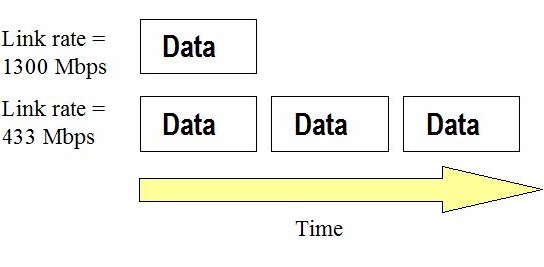
Airtime required to transmit 1 Gigabit of data
The contention for airtime is normally not a problem when the amount of data moved is small relative to available bandwidth. But when a slow client has to move a lot of data, it can start eating up a lot of airtime and cause problems for all other clients, regardless of higher link rates they may support.
The other thing to note about the current scenario is that bandwidth use is very inefficient. Two of the streams in an AC1750 or AC1900 router are basically unused in most current networks since most clients are single-stream (N150, AC580).
MU-MIMO
Multi-user MIMO (MU-MIMO) is intended to improve wireless bandwidth use by enabling simultaneous AP-to-client transmission. The diagram below from a QCA presentation simply illustrates MU-MIMO’s effect, which is to move from one transmission to multiple transmissions in each on-air timeslot.
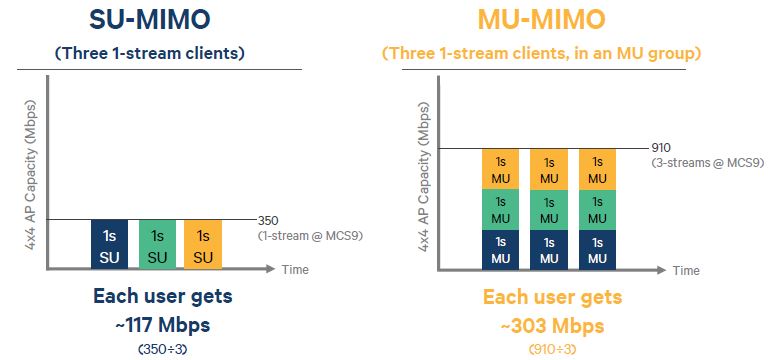
Single User vs. Multi User MIMO Throughput
Image credit: Qualcomm Atheros
Notice that the example shows three MU-MIMO streams from a four-stream (4×4) access point (AP). Broadcom’s MU-MIMO presentation, which focused on showing "real world" MU-MIMO, explained the # of streams-1 MU-MIMO client rule. It comes from the fact that economically realizable MU-MIMO devices need to use linear precoding vs. the non-linear precoding assumed in earlier MU-MIMO descriptions. Broadcom also asserts that MU-MIMO beamforming will result in lower effective per client transmit power, which in turn results in lower link rate.
The parallel transmission nature of MU-MIMO is also intended to free up airtime for "legacy" (802.11a/b/g/n) clients, increasing bandwidth utilization for even non MU-MIMO devices.
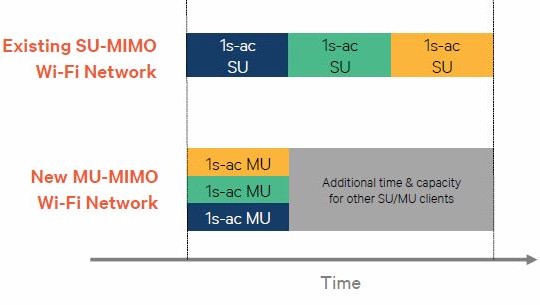
Single User vs. Multi User MIMO Throughput
Image credit: Qualcomm Atheros
MU-MIMO doesn’t require a 4×4 router. But the first MU-MIMO capable devices from both Quantenna and QCA are 4×4 designs. Four-stream support is available in 5 GHz only, where the additional stream bumps the maximum link rate to 1733 Mbps. Three-stream and 256-QAM support in 2.4 GHz adds 600 Mbps, for a total of 2300 Mbps if you round down, 2350 Mbps rounding up.
Another Approach
Broadcom, which has not yet announced a 4×4 MU-MIMO capable chipset, has taken a different approach to improving bandwidth use with its XStream architecture. I’ve been skeptical of XStream since first hearing about it because of the way Broadcom has been marketing it. Individual link rates and processor cores have been combined into larger numbers to impress and maybe mislead gullible Wi-Fi buyers who have been trained to care mostly about big numbers.
After spending time with Broadcom, however, I better understand what XStream has the potential to provide in real benefits to any Wi-Fi clients, not just those implementing MU-MIMO. The block diagram below shows the 2.96 GHz "Penta Core" CPU is composed of the two 1 GHz ARM Cortex A9 cores in the BCM4709 CPU (same as used in NETGEAR’s R7000 Nighthawk) and the 320 MHz ARM Cortex R4 cores in the three BCM43602 3×3 MIMO 802.11ac SoCs.
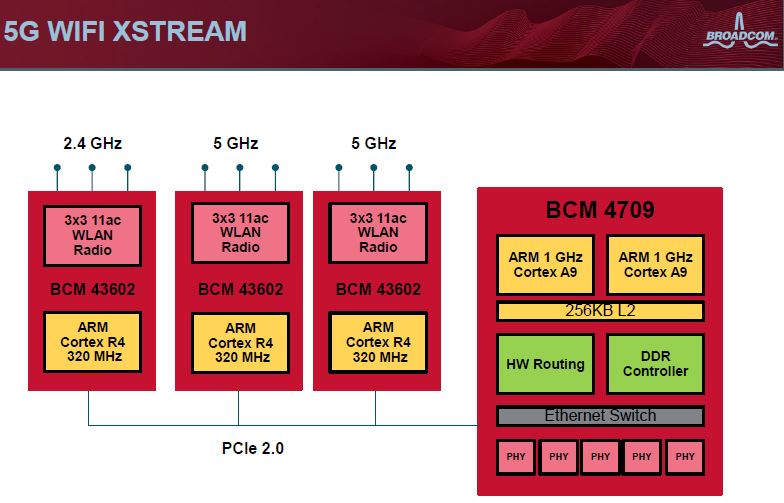
Broadcom XStream Block Diagram
Image credit: Broadcom
The BCM43602’s take the BCM4360 3×3 802.11ac MAC/PHY present in the majority of AC1750 and AC1900 routers today and add a local processor and 960 KB of SRAM to make a complete standalone radio. At boot, the CPU downloads code to the radios so that all Wi-Fi functions are offloaded from the CPU. All the BCM4709 has to do forward Ethernet packets to the 43602 where the 802.3 to 802.11 conversion happens, freeing up the 4709 CPU for faster routing and USB storage functions.
XStream’s advertised 3200 Mbps link rate represents the addition of two 1300 Mbps maximum link rates for the 5 GHz radios and one 600 Mbps link rate for 2.4 GHz. So 1300 Mbps is the highest link rate you will see from any device connected to an AC3200 router. XStream is still fundamentally a 3×3 architecture.
But the dual 5 GHz radio architecture is more than just two radios stuffed into one box. XStream’s "secret sauce" starts with one radio dedicated to the UNII-1 Low band (Channels 36 – 48) and the other to UNII-3 Upper (Channels 149 – 165), with one SSID broadcast. Band-limit filtering and careful RF and antenna design are added to prevent each radio from overloading the other. The diagram above doesn’t show it, but the six antennas we’ve seen on the NETGEAR R8000 and ASUS RT-AC3200 are three dual-bands for the 2.4 GHz and 5 GHz low-band radio and three single-band antennas for the 5 GHz high-band radio.
The last element is software to assign 5 GHz clients to a radio based on the client’s speed. The assignment algorithm takes not only client class into account, but actual link rate, which depends on signal strength and other factors. So XStream is smart enough, for example, to take a 2×2 AC867 class client with a low signal level and move it to the same radio as a 1×1 N150 device sitting close to the router. The Broadcom graphic below is goofy but illustrates the point simply.
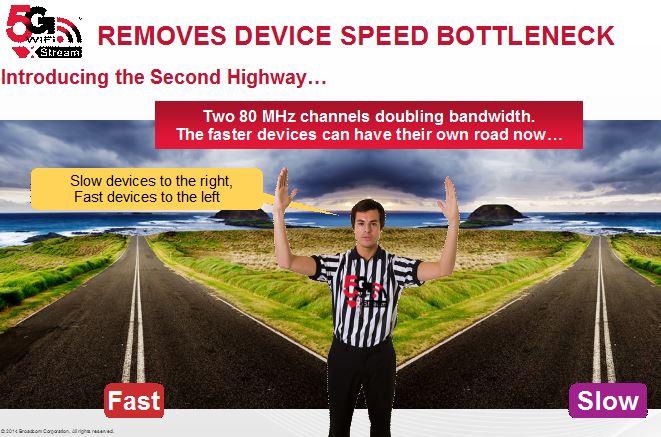
Broadcom XStream Dual Highway
Image credit: Broadcom
Clients can be moved from radio to radio dynamically as link rates change. But router manufacturers will be able tune this feature as needed since changing radios requires devices to reassociate, i.e. break connection, which tends to make users unhappy.
The upshot of all this is that bandwidth use will be increased because fast clients won’t have to wait for slow clients. And since MU-MIMO (or even 802.11ac) support isn’t required, XStream can help improve Wi-Fi performance of any mix of 5 GHz clients.
2.4 / 5 GHz band steering is also part of XStream. But since its benefits are not as straightforward to calculate and require radios to drop and re-establish connection, implementation will be up to the end-product manufacturer. Finally, if you think you can do a better job of client assignment, product vendors may also elect to provide separate SSIDs for each 5 GHz radio and let you have at it.
The Choice
There is one more factor that will either muddy or clarify the upcoming choice between AC2350 and AC3200 routers—the (un)availability of MU-MIMO clients. MU-MIMO requires support on both router and client and requires new chipsets to support it. It’s not simply a matter of releasing new firmware and drivers.
I have been told that "802.11ac Wave 2" MU-MIMO capable chipsets have been quietly shipped in some number of 802.11ac equipped smartphones in the wild, but that none currently have the feature enabled. I have not heard of any consumer router manufacturers planning to release MU-MIMO capable clients when they announce AC2350 routers. Perhaps this is why NETGEAR’s leaked R7500 Nighthawk X4’s slides showed "MU-MIMO Ready".
Further, the first Wi-Fi "plugfest" to check for MU-MIMO capability isn’t scheduled until the end of this year and will possibly move into early 2015. And MU-MIMO Wi-Fi Certification isn’t scheduled until mid-2015 and could possibly slip, too. So if product manufacturers choose to push ahead and ship MU-MIMO clients and if you choose to buy them, you’ll be once again playing guinea pig and paying for the privilege.
So the choice you’ll soon be faced with making is to buy the biggest number on the box with AC3200 that uses mostly proven technology focusing on making better use of the same bandwidth you have today with your AC1900 router and that works with any Wi-Fi client.
Or buy an AC2350 router supporting four streams that could provide a 1733 Mbps link rate, if you had a 4×4 client (there will be none except another AC2350 router as a client bridge) and support improved bandwidth utilization via MU-MIMO if you could get multiple MU-MIMO enabled clients to use with it.
Or simply choose door number three and let the dust settle. Don’t forget that 900 MHz Wi-Fi is on the way, too.
