This article is sponsored by TP-Link.
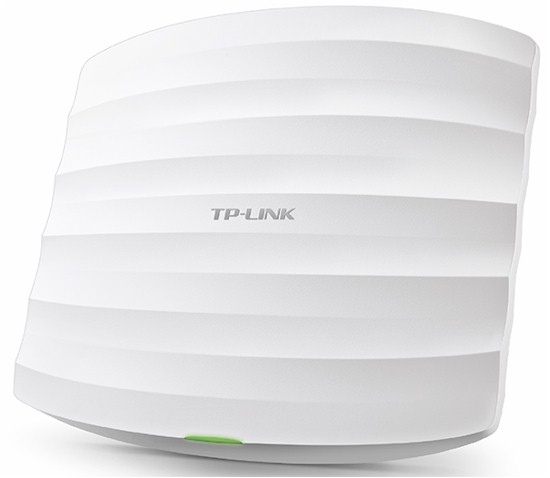
Two commonly asked questions by those considering moving from a wireless router to a business grade access point (AP) are, “Is this going to cost me an arm and a leg?” and “What advantages do business APs have”?. We’ll see shortly the answer to the first question is “No”. But let’s first answer the second question by focusing on three features that are must-haves for any business grade APs you should consider.
Airtime Fairness
Airtime Fairness allows each Wi-Fi device the same amount of transmit airtime, vs. allocating the same number of frames. Without airtime fairness, slower devices that take longer to send the same data as faster devices, will consume more AP bandwidth. With airtime fairness, throughput for all connected clients can be improved up to 2.5x.
In the image below, device A is slower than device B, so takes more time than much faster device B when its turn to transmit data comes around. With Airtime Fairness enabled, device A still receives the same amount of time, but now so does device B. Since device B is faster, it can use the time to transmit more data, effectively increasing its bandwidth allocation.
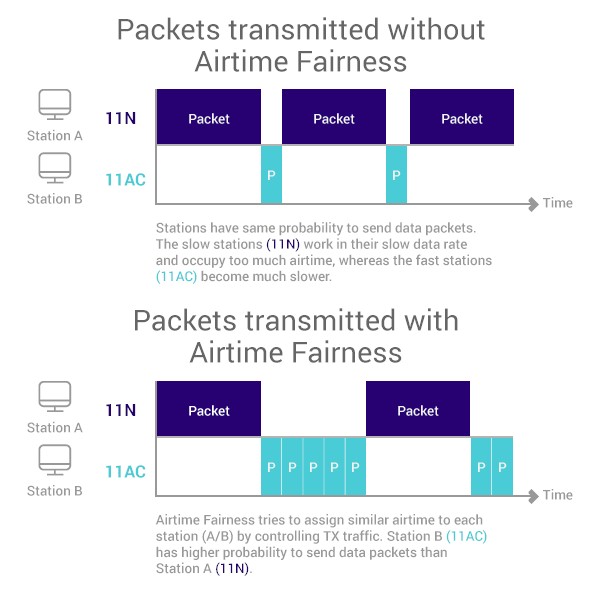
Airtime Fairness
Band Steering
The 5 GHz band is where it’s at for higher throughput and more reliable operation for Wi-Fi devices today. So if you have dual-band devices, you naturally would want them to connect there, right? Unfortunately, not all devices will make the smarter choice and instead opt for the slower, noisier and less reliable 2.4 GHz band.
Band steering simply encourages 5 GHz-capable devices to connect to 5 GHz. This not only ensures faster operation, but also enhances connection reliability.
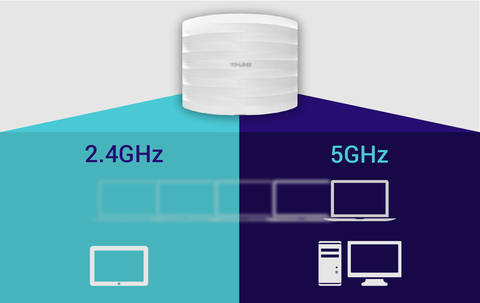
TP-Link Bandsteering
Beamforming
Beamforming is an 802.11ac technology that improves Wi-Fi performance by focusing transmit signals toward receiving devices. A 15-30% throughput improvement in throughput is possible with some access points.
Beamforming
(Image courtesy TP-Link)
TP-Link’s Solution
TP-Link’s affordable lines of 802.11ac business access points include these three key features to provide higher performance and a better Wi-Fi experience for both 802.11ac and 802.11n devices.
TP-Link’s 802.11ac business grade access points also have other added value features. First, TP-Link access points are managed by free EAP controller software. The controller runs on a Windows PC and enables centralized management of hundreds of access points. This GUI-based controller also provides real-time monitoring, statistics and advanced management tools for your Wi-Fi network.
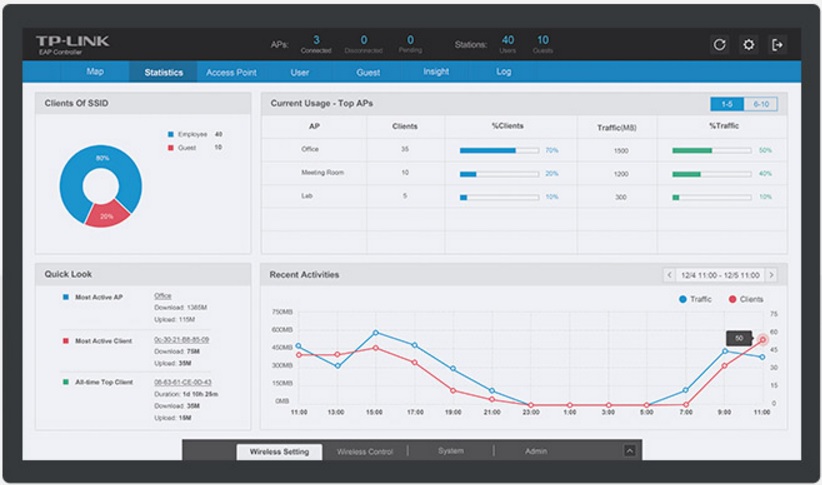
TP-Link Controller Statistics
The Captive Portal feature on TP-Link 802.11ac access points greatly simplifies guest Wi-Fi access. Guest Wi-Fi users can be easily directed to an acceptable use policy and authenticate with a user ID and password. Network access can also be limited to defined durations.

TP-Link Controller Captive Portal
TP-Link 802.11ac access points also support standard 802.3at or 802.3af Power over Ethernet (PoE). So they don’t require a PoE injector as some other lower cost APs do. They are designed for easy wall and ceiling mounting, simply snapping onto a mounting plate. All models also can support up to 50 devices. The EAP330 even has dual aggregateable Gigabit Ethernet ports to support higher bandwidth; a feature not found on many business-grade APs.
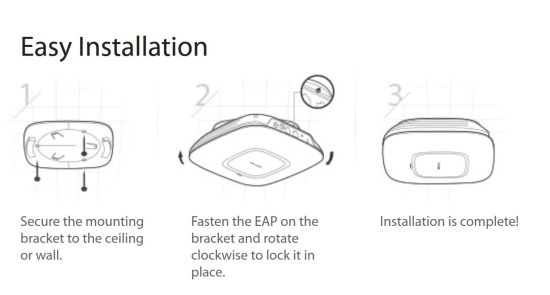
TP-Link AP easy mounting
TP-Link’s line of indoor business grade access points include the 802.11ac AC1900 EAP330 and AC1200 EAP320 with list prices of $199.99 and $149.99, as well as the 802.11n EAP220, EAP120, and EAP110 with list prices of $129.99, $99.99, and $69.99. All EAP business class access points include a Limited lifetime warranty.
When you take a look at their increased performance features and declining prices, TP-Link’s 802.11ac access points make tremendous sense for your network. Learn more today at TP-Link.

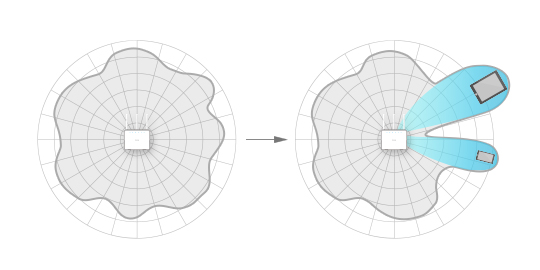
 Read more about TP-Link.
Read more about TP-Link.