This article is sponsored by Edimax.
These days, 5 GHz is the place to be. It’s the only band where you can take advantage of 802.11ac’s higher throughput and, at least for now, it’s relatively free of the congestion that chokes the 2.4 GHz band. But you say you like everything else about your faithful old router, despite that it’s 2.4 GHz only? If only there were a way to just add 5 GHz 802.11ac.
Edimax’ EW-7288APC Add-On Station is designed to do just that. With zero configuration out of the box, the EW-7288APC can add 5 GHz 802.11a/n/ac to any existing wireless network.
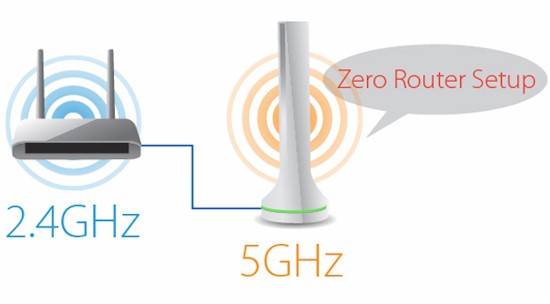
All you need to do to add the EW-7288APC to your existing network is:
- Unbox it
- Connect an Ethernet cable
between the EW-7288APC and a router LAN port - Connect power
- On your device, find the Edimax**-5GHz SSID listed on the bottom of the device
- Enter the wireless password from the bottom of the EW-7288APC
- Setup is complete
The EW-7288APC defaults to using a different SSID than your existing network. If you want the SSID to be the same as your main network, that’s easy enough to change in the EW-7288APC GUI as shown below.
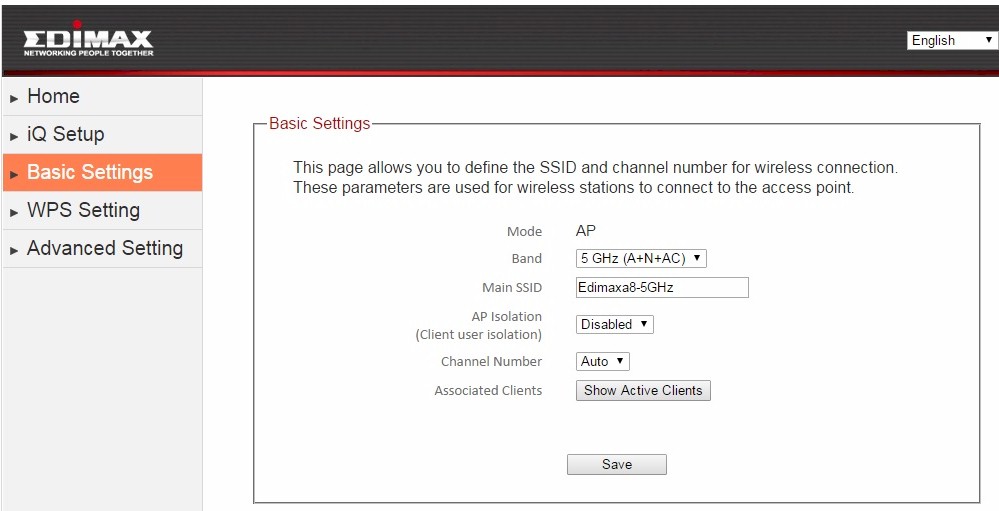
EW-7288APC GUI Wireless SSID page
If you already have a dual-band AC router and instead need to connect an Ethernet-only device to it, the EW-7288APC can help, too. With a flip of a switch, it can also be used as a wireless bridge, while simultaneously extending your present 5 GHz network.
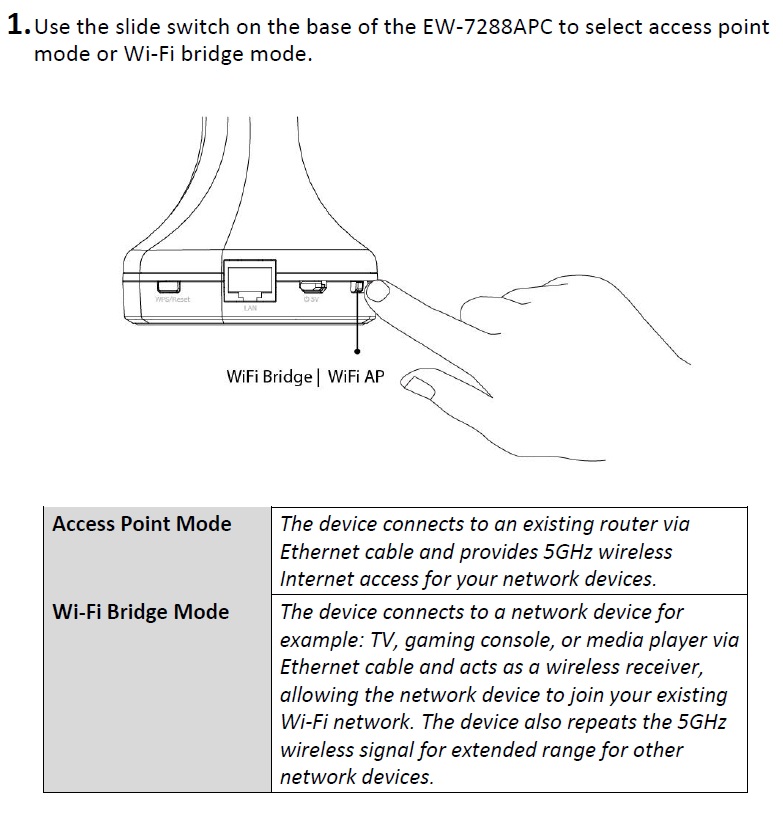
EW-7288APC AP to Bridge switch
Bridge / extender setup is also very simple:
- Unbox it
- Flip the switch on the EW-7288APC to WiFi Bridge (image shown above)
- On your device, find the Edimax**-5GHz SSID listed on the bottom of the EW-7288APC
- Enter the wireless password from the bottom of the EW-7288APC
- Open a browser and to go http://edimax**.setup listed on the bottom of the EW-7288APC
- Click Next on the screen regarding extender location
- Choose the wireless network you want to extend
- Enter your current network passphrase and decide what you want to name the SSID
- Setup is complete
If you’re using the EW-7288APC as a wireless bridge, just connect an Ethernet device to it.
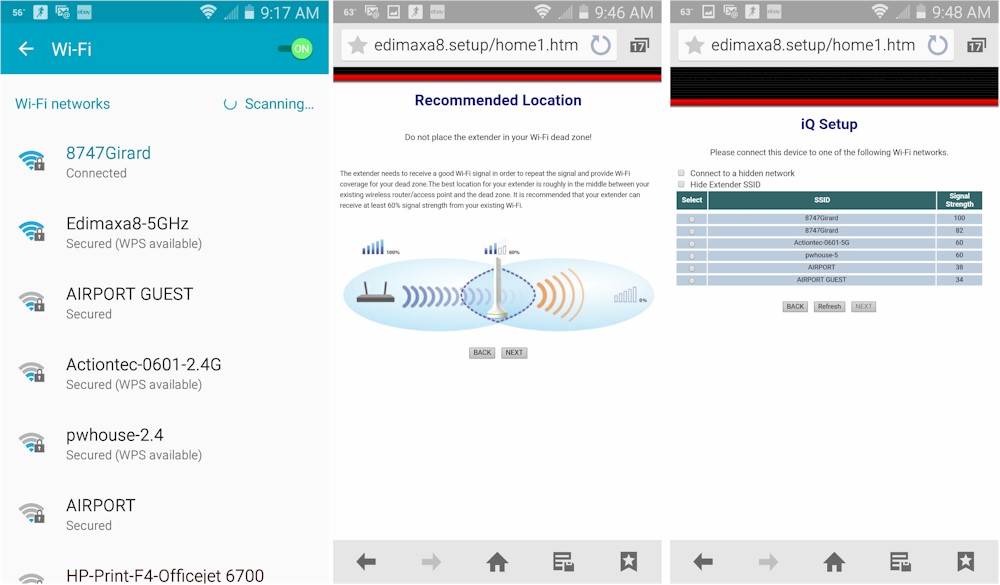
EW-7288APC Extender / Bridge Setup
In all, the EW-7288APC is a quick and easy way to add AC wireless to your network with zero configuration and without retiring your current router.

 Read more about Edimax.
Read more about Edimax.