Introduction
Updated 5/21/2013 – Added results with two other draft 11ac clients
Since getting the new SNB wireless test process up and running, I’ve been concentrating on testing draft 802.11ac routers. But people still buy a lot of N routers, so it’s only fitting that I retest some of them as well.
So, to kick things off, I retested the ASUS RT-N66U and Linksys E4200v2 / EA4500. We last reviewed the RT-N66U in February 2012. We actually never reviewed the EA4500 itself. But the EA4500 is just a rebranded E4200v2, which we did review in December 2011.
The RT-N66U was upgraded to 3.0.0.4.270 firmware for the retest. I didn’t go with the 3.0.0.4.354 Beta because the release notes said that a new Broadcom driver was in the mix and I figured I’d let the dust settle on that. The choice of 2.1.39.145204 for the E4200v2 / EA4500 was easier, since firmware for this aging router has not been upgraded since November 2012.
Both routers were reset to factory defaults and Channel 6 and 20 MHz bandwith mode were set for 2.4 GHz and Channel 153 and 40 MHz bandwidth mode set for 5 GHz. The test client was connected using WPA2/AES encryption.
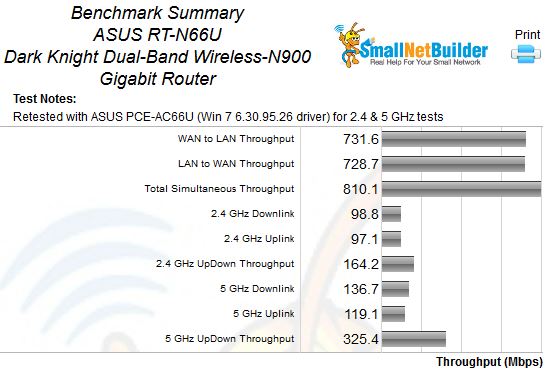
ASUS RT-N66U Retest Benchmark Summary
The retest Benchmark Summaries above and below from the new Consolidated benchmark process shows the average of throughput measurements made in all test locations.
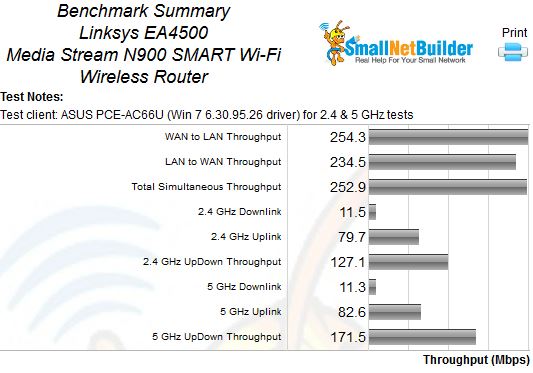
Linksys EA4500 Retest Benchmark Summary
The 2.4 GHz values in the summaries above correspond to the 2.4 GHz – N450 benchmark values (20 MHz B/W) and the 5 GHz values above correspond to the N450 40 MHz B/W benchmark values in the previous reviews. Compared to the results in the last review’s benchmark summary, most of the ASUS’ retest values have increased by almost 2X, as has been the norm for other product retests.
The E4200v2 / EA4500 didn’t fare so well. Compared to its last test, downlink throughput only for both 2.4 and 5 GHz bands significantly decreased. Average 2.4 GHz downlink went from 55.4 Mbps to 11.5 Mbps and 5 GHz downlink went from 62.3 Mbps to 11.3 Mbps.
Remember, these are average throughputs, taking into account the four (or three) "Location" data points in the benchmark. The new throughput vs. attenuation plots, however, show that the lower throughput ocurred over the entire signal range for downlink.
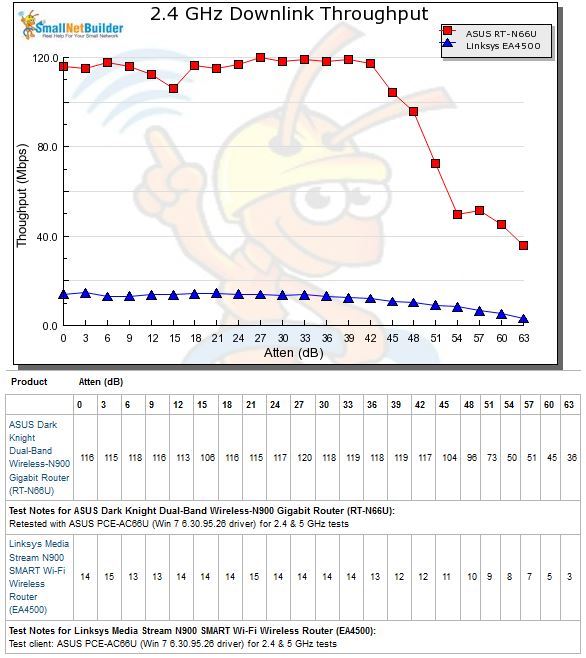
2.4 GHz Downlink Throughput vs. Attenuation
The uplink plot below shows the two products have similar throughput at higher signal levels. But the Linksys’ throughput starts to fall off at a relatively low 24 dB attenuation. The RT-N66U, in contrast, doesn’t start its throughput decline until 45 dB of attenuation.
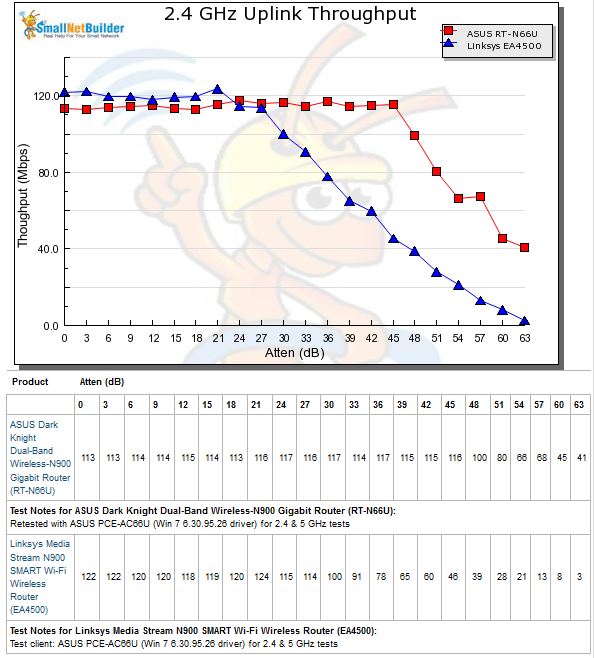
2.4 GHz Uplink Throughput vs. Attenuation
Simultaneous 2.4 GHz up/downlink throughput for the E4200v2/EA4500 measured 127 Mbps and 164 Mbps for the RT-N66U.
The 5 GHz downlink plot reflects the routesr set to 40 MHz bandwidth mode. We again see the Linksys’ throughput drastically below that of the ASUS.
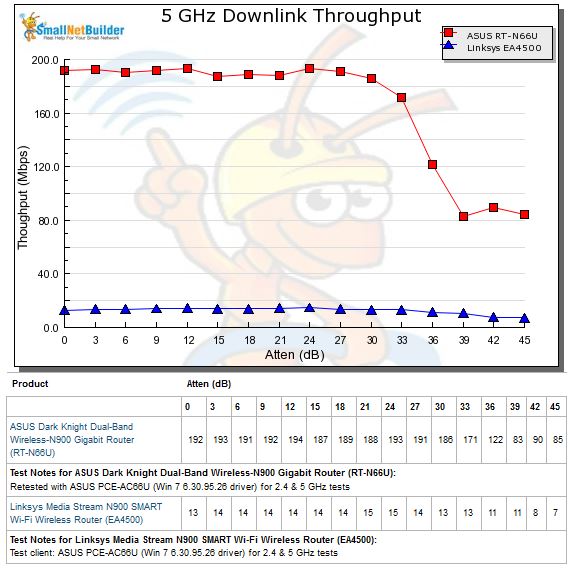
5 GHz Downlink Throughput vs. Attenuation
The 5 GHz uplink plot shows shows a story similar to the 2.4 GHz results. But this time the ASUS not only maintains its higher throughput longer, but it has a 20 Mbps advantage over the Linksys.
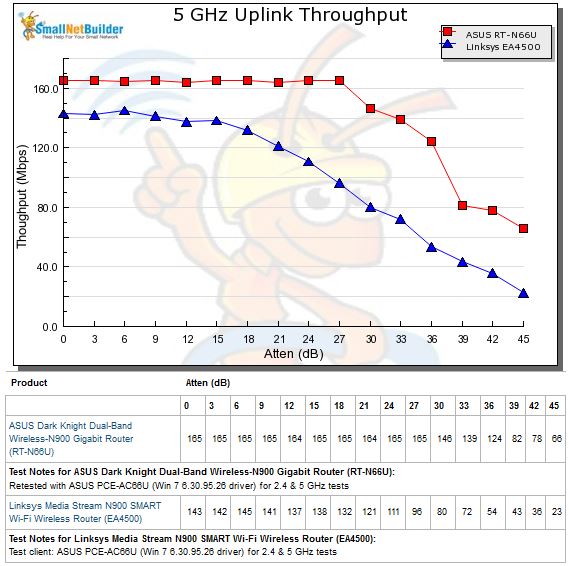
2.4 GHz Uplink Throughput vs. Attenuation
Simultaneous 5 GHz up/downlink throughput for the E4200v2/EA4500 measured 172 Mbps vs. 325 Mbps for the RT-N66U.
As noted above, the Linksys has lower downlink throughput throughout its entire signal range. There isn’t anything odd (high throughput variation, switch from high to low throughput, etc.) in the 2.4 GHz 0 dB downlink IxChariot plot below that I can see that would explain the problem.
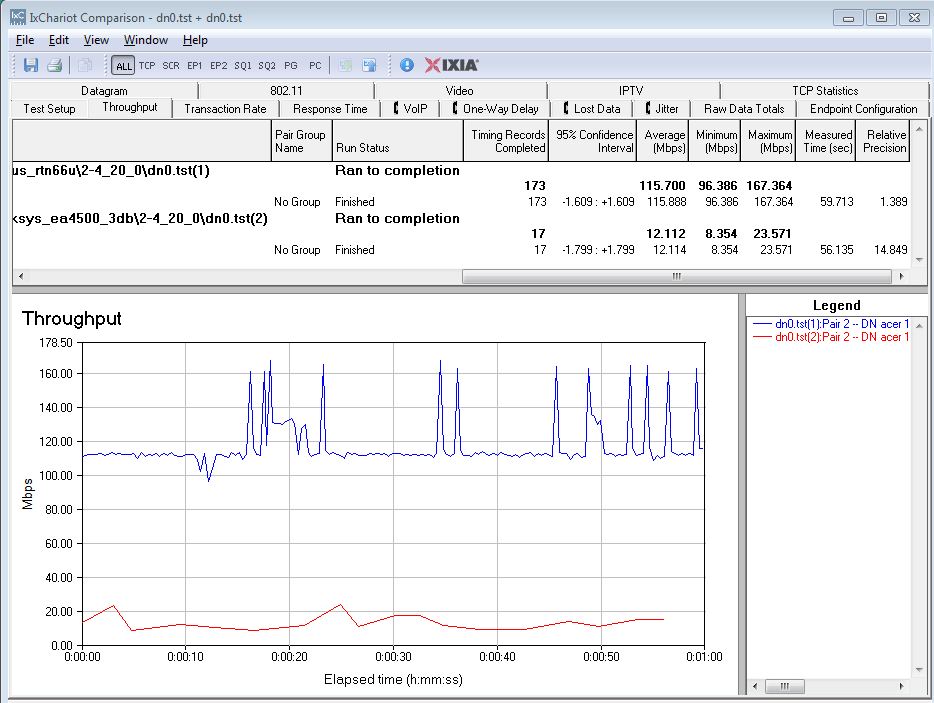
2.4 GHz downlink IxChariot comparison – ASUS RT-N66U vs. Linksys E4200v2 / EA4500
In comparison, the uplink comparison plot shows very similar characteristics between the two products. The main difference is that the RT-N66U’s throughput baseline is higher than the Linksys’.
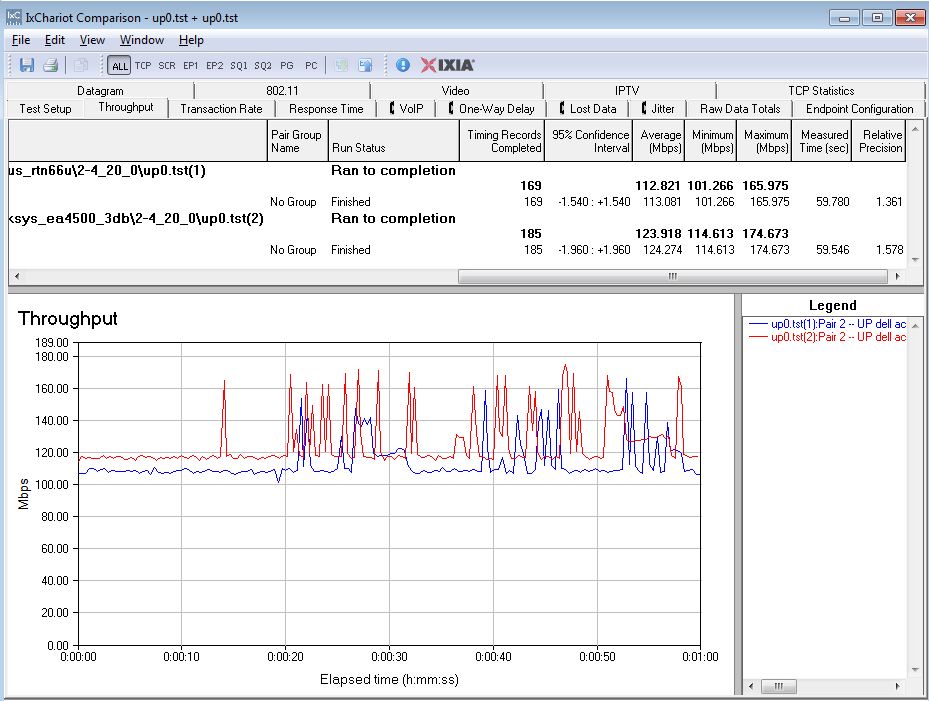
2.4 GHz uplink IxChariot comparison – ASUS RT-N66U vs. Linksys E4200v2 / EA4500
Closing Thoughts
I alerted Linksys to the problem I found with downlink throughput around two weeks ago and checked back with them today before posting this retest. The good news is that they have preliminary results that point to an incompatibility in the Marvell chipset that the E4200v2 / EA4500 use and the Broadcom draft 802.11ac device used in the ASUS PCE-AC66U adapter.
The additional good news, I guess, is that there are currently not a lot of draft 802.11ac client adapters in the wild. Any that are out there use Broadcom chipsets and could show the problem I’ve found if used with the E4200v2, EA4500 or any other router using the Marvell 88W8063 dual-band 3×3 MAC/BB. These include the Linksys EA3500 and D-Link DIR-665.
But this is just conjecture at this point. The only thing I can say for sure is that you’ll find the problem with the E4200v2 and EA4500, at least until either Marvell, Broadcom, Linksys or some combination of them fix it. When and if they do, we’ll be happy to retest the E4200v2 / EA4500 once again to see if it can gain some ground in the Router Ranker.
Updated 5/21/2013
So to not be the spreader of unfounded rumors, I ran quick tests on three draft 802.11ac adapters with the EA4500 to see if they also showed the low downlink throughput problem. The short story is neither the NETGEAR A6200 USB adapter, based on the Broadcom BCM43526 2×2 802.11ac transceiver, nor the Linksys AE6000 USB adapter, using Mediatek MT7610 1×1 802.11ac chipset nor the Linksys WUMC710 Media Connector (bridge), which appears to use the same Broadcom 3×3 BCM4360 802.11ac transceiver as the ASUS PCE-AC66 PCIe Adapter showed the problem. So at this point, the low downlink throughput problem appears to be unique to the ASUS PCE-AC66.
