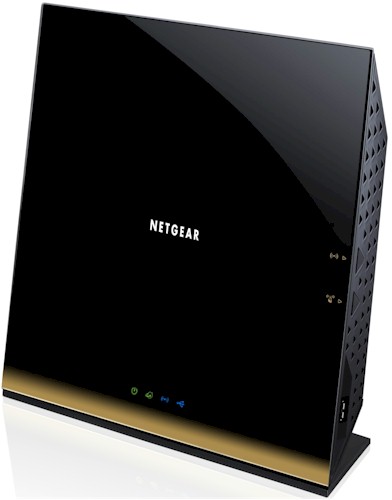
| At a glance | |
|---|---|
| Product | NETGEAR Smart WiFi Router (R6300v2) [Website] |
| Summary | Updated version of NETGEAR’s first AC1750 router with second gen Broadcom processor and USB 3.0 port |
| Pros | • Has WDS, Client Bridge and AP modes • USB 2.0 & 3.0 ports • Improved storage throughput vs. original version |
| Cons | • No site survey in client bridge mode • Can’t adjust transmit power • Relatively expensive for performance delivered |
Typical Price: $0 Buy From Amazon
Introduction
Updated 8/23/15: Corrected 2.4 GHz component information
This is our fourth NETGEAR R6300 router review. The First Look and full review, published in June of 2012, was for the original 802.11ac Draft 2.0 product. The R6300 was retested in May 2013 with a new test method when a firmware upgrade added beamforming support to the router.
Which brings us to the R6300 v2. As you’ve probably guessed, the "v2" has upgraded hardware. The product was also tested with the latest wireless testing method (Revision 8) introduced at the end of July 2014. The features and the user interface remain unchanged for the v2, so you can continue to refer to the original review for that information.
Inside
The v2 uses a completely redesigned board, which is evident from the board photos below.
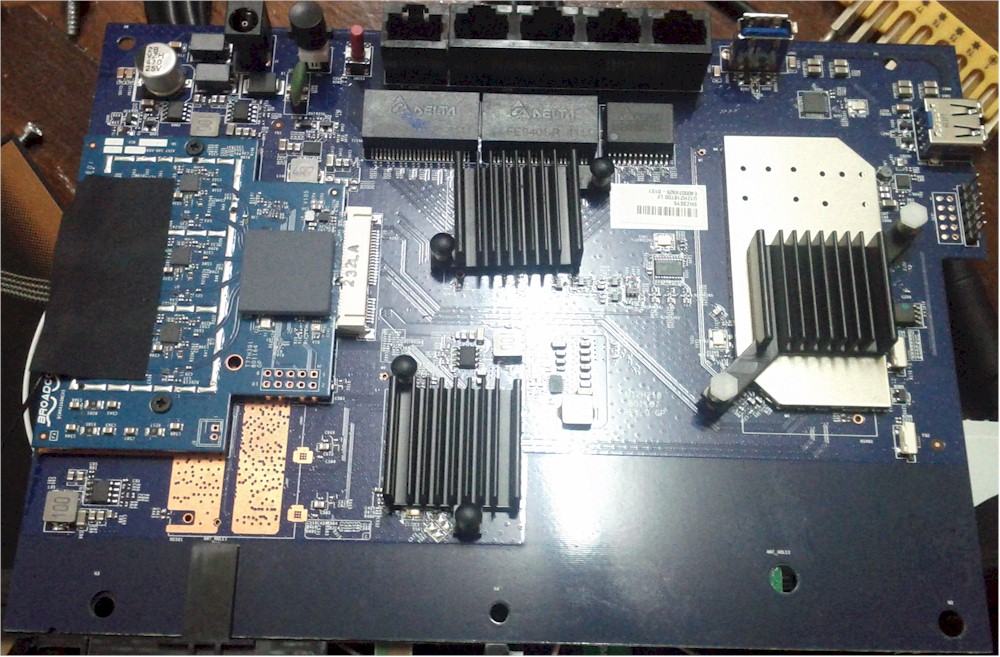
NETGEAR R6300 PCB front
The image above is the front of the original R6300, the one below is the v2.

NETGEAR R6300v2 PCB front
Similarly, the rear of the PCB has changed as well.

NETGEAR R6300 PCB rear
While there are still six antennas (three for each band), you’ll note that the antennas are located in different locations in the v2 layout.

NETGEAR R6300v2 PCB rear
Updated 8/23/15
The biggest difference in the v2 hardware is the upgrade of the main CPU from a Broadcom BCM4706 to a Broadcom BCM4708. The BCM4708 has the Gigabit Ethernet switch built in, so there’s no need for an external Ethernet controller. Another major difference is that the v2 has 256 MB of RAM compared to the original 128 MB. Finally, the R6300V2 picks up the USB 3.0 port that’s built into the BCM4708. The radios and amplifiers appear to be the same for both models. Both 2.4 and 5 GHz amplifiers have been changed. The table below summarizes the major components in both versions.
| NETGEAR R6300 v2 | NETGEAR R6300 | |
|---|---|---|
| CPU | Broadcom BCM4708A0KFEBG | Broadcom BCM4706 |
| Switch | In BCM4708 | Broadcom BCM53115 |
| RAM | 256 MB | 128 MB |
| Flash | 128 MB | 128 MB |
| 2.4 GHz Radio | – BCM4331 – SiGE SE2528L 2.4 GHz Power Amplifier with Power Detector (x3) |
– BCM4331 – SiGE SE2594L Dual Band 802.11a/b/g/n Wireless LAN Front End (x3) |
| 5 GHz radio | – Broadcom BCM4360 – Skyworks SE5003L1 5 GHz +19 dBm Power Amp w/ Power Detector (x3) |
– Broadcom BCM4360 – Skyworks SE5003L 5 GHz, 23dBm Power Amp w/ Power Detector (x3) |
Table 1: Component summary
Routing Performance
Table 2 summarizes the routing performance of the original R6300 and the R6300V2. While the LAN – WAN performance of v2 was lower than the original model, the total simultaneous throughput jumped more than 50% to 1228 Mbps. The Maximum simultaneous sessions also jumped dramatically from 4096 in the original version to 30,099 in v2.
| Test Description | R6300 v2 | R6300 |
|---|---|---|
| WAN – LAN | 806 Mbps | 783 Mbps |
| LAN – WAN | 753 Mbps | 829 Mbps |
| Total Simultaneous | 1228 Mbps | 808 Mbps |
| Maximum Simultaneous Connections | 30,099 | 4096 |
| Firmware Version | V1.0.3.8_1.0.60 | V1.0.0.68_1.0.16 |
Table 2: Routing throughput
The IxChariot composite plot for unidirectional up and downlink tests showed that both directions had peaks well above 900 Mbps. Sustained throughput average throughput above 700 Mbps is more than all but a handful of us will ever need.
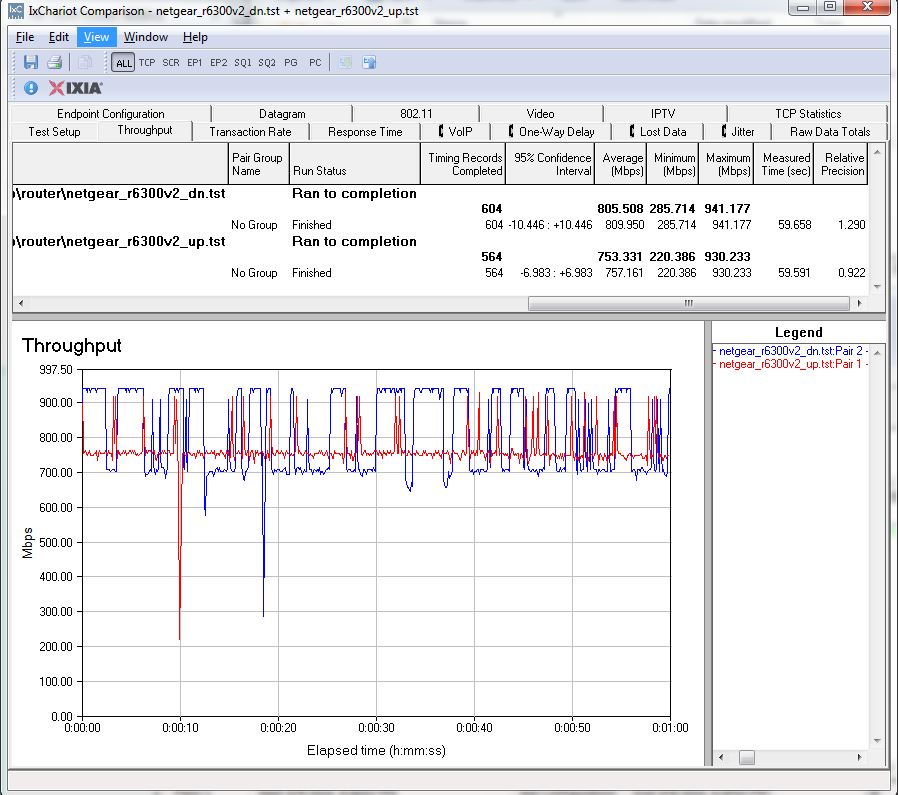
NETGEAR R6300v2 routing unidirectional throughput
While the R6300V2 turns in a fairly impressive average simultaneous throughput of 1228 Mbps, it still lags behind the fastest router – the TP-Link Archer C7 that clocks in with an average of 1435 Mbps. It does appear that the routing engine is attempting to keep upstream and downstream traffic in balance.
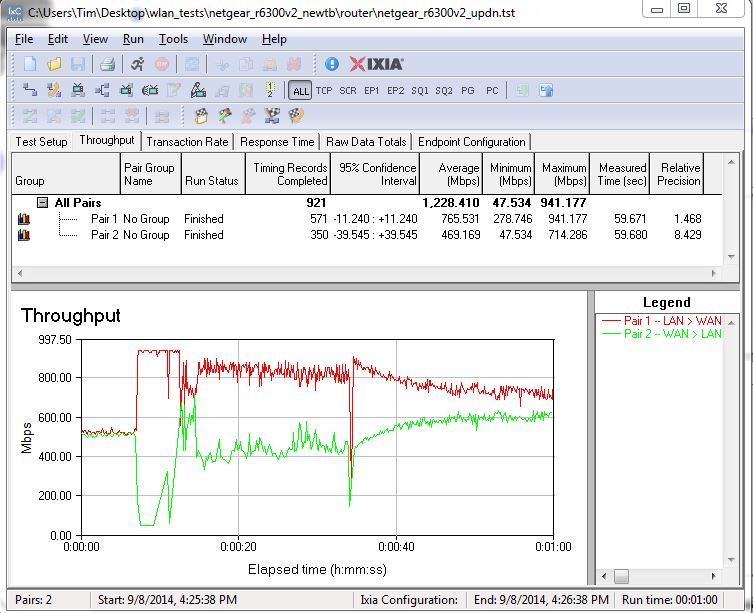
NETGEAR R6300V2 routing bidirectional throughput
Storage Performance
Another improvement in the V2 model is the addition of a USB 3.0 port. The USB 3.0 port is part of the Broadcom BCM4708 SoC, but not all vendors using the chip squeeze the additional performance you’d expect out of the faster port.
Table 3 summarizes the storage performance for selected AC1750 class routers with USB 2.0 ports. The R6300v2 is the fastest in this comparison.![]()
| R6300 v2 | R6300 | TP-LINK Archer C7 v2 | ASUS RT-AC66U | Linksys EA6500 | |
|---|---|---|---|---|---|
| FAT32 Write | 15.8 | 8.6 | 14.4 | 9.0 | 4.8 |
| FAT32 Read | 26.2 | 10.2 | 16.0 | 9.9 | 10.7 |
| NTFS Write | 23.2 | 11.3 | 9.2 | 13.5 | 7.7 |
| NTFS Read | 26.1 | 10.3 | 12.0 | 9.4 | 9.5 |
Table 3: USB 2.0 Storage performance (MBytes/s)
Table 4 compares the v2 with AC1750 routers with USB 3.0 ports. The Buffalo WZR-1750HDP still has the fastest FAT32 read performance, but doesn’t support NTFS. The R6300V2 has the fastest USB 3.0 NTFS Read/Write performance of USB 3.0 enabled AC1750 routers tested.![]()
| R6300 v2 | Buffalo WZR-1750DHP | D-Link DIR-868L | TRENDnet TEW-812DRUv2 | |
|---|---|---|---|---|
| FAT32 Write | 15.6 | 21.0 | 16.0 | 8.1 |
| FAT32 Read | 26.1 | 38.0 | 27.0 | 17.2 |
| NTFS Write | 23.3 | – | 11.5 | 4.8 |
| NTFS Read | 26.1 | – | 13.8 | 12.1 |
Table 4: USB 3.0 Storage performance (MBytes/s)
You may have noticed that the v2’s USB 2.0 and 3.0 performance is virtually identical. We thought that odd and reran the tests and obtained the same results. So while the v2’s throughput is about 2X the original R6300’s, it appears to be running at speeds normally seen as best USB 2.0 results in AC1900 routers.
Wireless Performance
The R6300v2 was tested using our V8 Wireless test process with V 1.0.3.8_1.0.60 firmware. The Benchmark Summary below shows the average of throughput measurements made in all test locations.
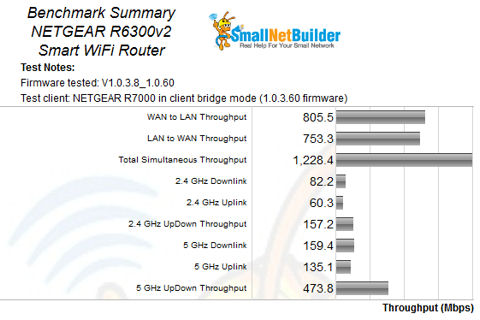
NETGEAR R6300v2 Benchmark Summary
To see how the v2 stacked up against competing AC1750 class routers, I created a composite chart of average uplink and downlink throughput results for both bands for all AC1750 routers that have been tested using the new V8 testing methodology.
The v2 performed fairly well on the downlink profile on both 2.4 GHz and 5 GHz, coming in second behind the Linksys EA6500. However on uplink, the R6300V2 didn’t fare too well. On 2.4 GHz, its average uplink was only 71% of the chart leader, the TP-LINK Archer C7 V2. (71 vs. 100 Mbps). For the 5 GHz uplink, the R6300v2 was only 81% of the chart-topping EA6500. (201 vs. 249 Mbps).
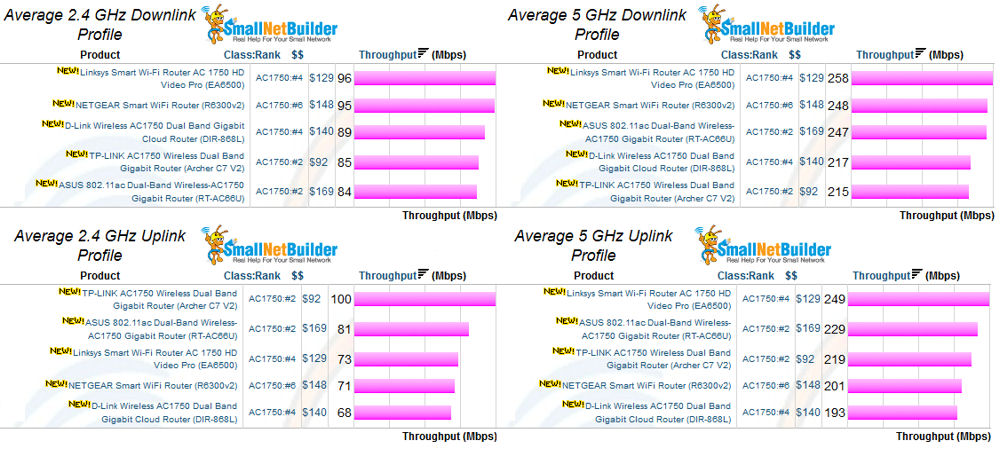
2.4 GHz and 5 GHz Average Profile for all AC1750 Class retested routers
Throughput vs. Attenuation
We have now retested five AC1750 class routers using the new method. The charts have also been upgraded so that we can now display up to six products on the Throughput vs Attenuation plots vs. four previously. While it makes for a busy looking chart, you do get a good feel for how all of the products compare to each other. For the charts below, I selected all five of the retested AC1750 class routers.
2.4 GHz
For 2.4 GHz downlink, most products started out fairly evenly. But the ASUS RT-AC66U and the Linksys EA6500 broke out from the pack at about 15 dB of attenuation. The plot for the EA6500 stayed above and to the right of the rest of the products (better) starting at about 27 dB through the rest of its range that ended at 63 dB. At 15 dB, the R6300v2 dropped below the line, but recovered from 39 dB out to 54 dB. It was the first to drop its connection at 57 dB of attenuation.
For 2.4 GHz uplink, as you might expect from the low average performance uplink results shown above, the R6300v2 started out with lower performance and tracked the same bottom plot line as the D-Link DIR-868L. The top two performers with attenuation less than 36 dB were the TP-Link Archer C7 V2 and the ASUS RT-AC66U.
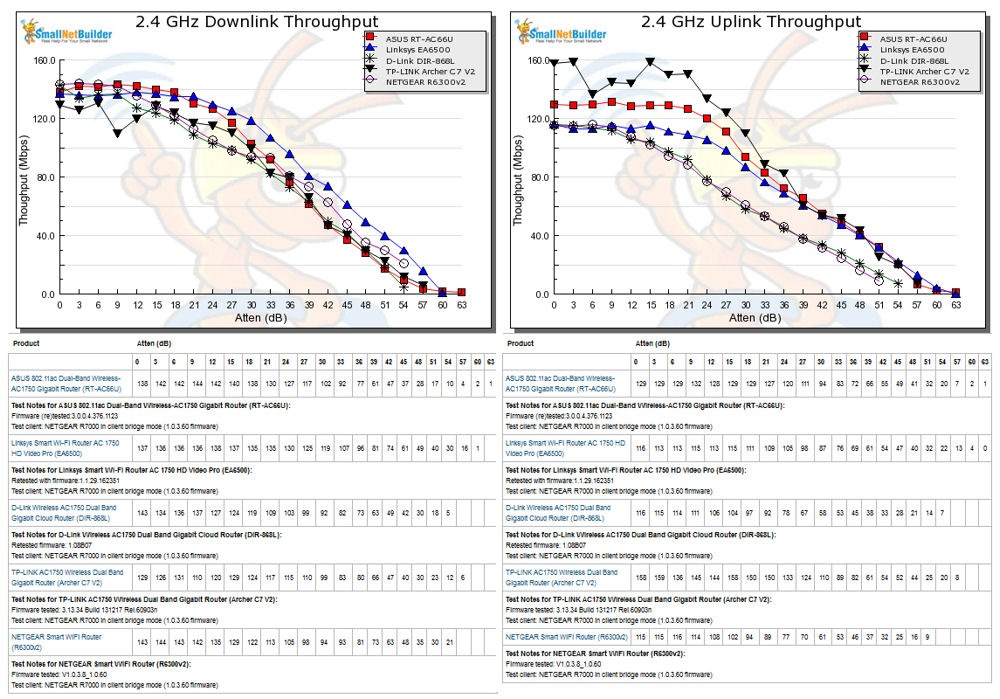
2.4 GHz Downlink and Uplink Throughput vs Attenuation for AC1750 Class routers
5 GHz
The NETGEAR R6300V2 performed fairly well on 5 GHz downlink tests. But then again, looking at the charts, you can see that the results are very tightly grouped for most levels of attenuation. Four of the five routers lost their connection at 39 dB, but at 36 dB, the R6300v2 has the best throughput (51 Mbps) of all of the routers.
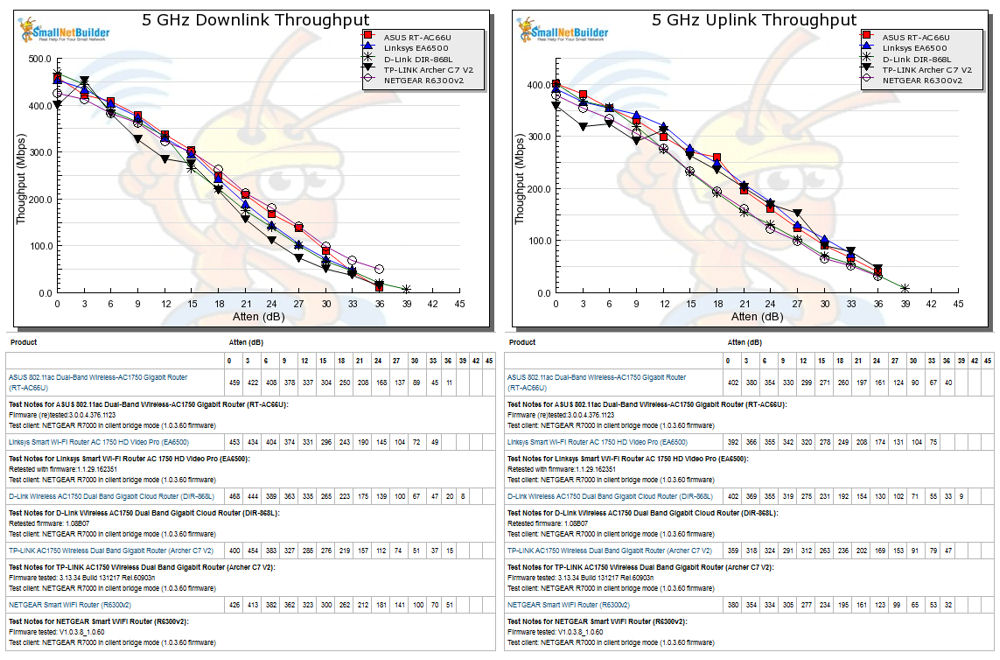
5 GHz Downlink and Uplink Throughput vs Attenuation for AC1750 Class routers
Closing Thoughts
The router ranker can help us make sense of all of the numbers we’ve discussed. For the screenshot below, I filtered for AC1750 routers, and then selected the “pink” testing method (V8). While most often we look at Total Router scores, the dropdown box shows that there are four other rankings that can help you understand how each router stacks up. Unfortunately, for the NETGEAR R6300v2, the numbers aren’t in its favor.

Router Ranker for AC1750 class routers using the latest testing methodology
If you generate charts for each of the five rankings, you’ll discover that the R6300v2 ranks last for every ranking except for Routing Throughput, where it scored #2 behind the TP-LINK Archer C7 V2. In the end, the R6300v2’s performance doesn’t justify having the second highest price in the category.
The Archer C7 has received a lot of notice for decent performance at a sub-$100 price point. And, as we pointed out in the AC1750 retest article, Linksys recently discontinued the EA6500. You can purchase a refurb EA6500-RM directly from Linksys for $95 with free shipping and a 30 day money back guarantee. Either of these products will let you try out an AC1750 router without breaking the bank.
