
| At a glance | |
|---|---|
| Product | ASUS Dual-Band Wireless-N750 Gigabit Router (RT-N65U) [Website] |
| Summary | Ralink-based Gigabit, N750 class 802.11abgn router with USB printer and multi-featured drive sharing and PPTP VPN server |
| Pros | • Many features including WWAN backup and VPN server • 2 USB 3.0 ports • WDS Bridging / Repeating |
| Cons | • USB 3.0 interferes with 2.4 GHz operation • Somewhat weak wireless range |
Typical Price: $60 Buy From Amazon
Introduction
Updated 6/6/2013: Corrected antenna information. Added USB part info
I have to wonder why ASUS produced the RT-N65U. With its ever-popular RT-N56U covering the N600 bases and RT-N66U taking top honors for N900 class routers, why bother with the odd-man-out N750 class?
Sure, N750’s were fine in the days before 3×3 chipsets for both 2.4 and 5 GHz bands were readily available. But now that they are plentiful, why would anyone opt for an N750 router? But I come to review the N65U, not to dis it, although we’ll see that ASUS has given us reasons to do that.
I also have to apologize for the tardiness of this review. ASUS pitched the N65U for review last July, but I passed for the reasons above. When I changed my mind toward the end of 2012, ASUS told me they wanted to hold off for a firmware update that had AiCloud enhancements.
After a few months passed still no router appeared, I had to threaten to buy one myself to review it because ASUS still wanted to hold it, pending a firmware upgrade. When the router finally arrived, it got caught in the transition to our new wireless test process, which caused a few more months delay.
You would easily mistake the N65U for the N56U, starting with its dyslexic-baiting model number. I’m sure I will screw up between the two in the course of this review. So please don’t hesitate to call me out for any errors you catch. Both routers are physically almost the same size (the N65U is 5 mm narrower) and have the same glossy "black diamond" pattern on their front surface.
The callout diagram below shows you get the same vertical format, same front panel indicators and same Gigabit WAN (1) and switched LAN (4) ports. A key difference between the two products, besides the different wireless class, is the N65U’s dual USB 3.0 ports vs. the N56U’s dual USB 2.0 ports. The N65U’s USB ports are down next to the power port vs. sandwiched between the WAN and LAN ports on the N56U.
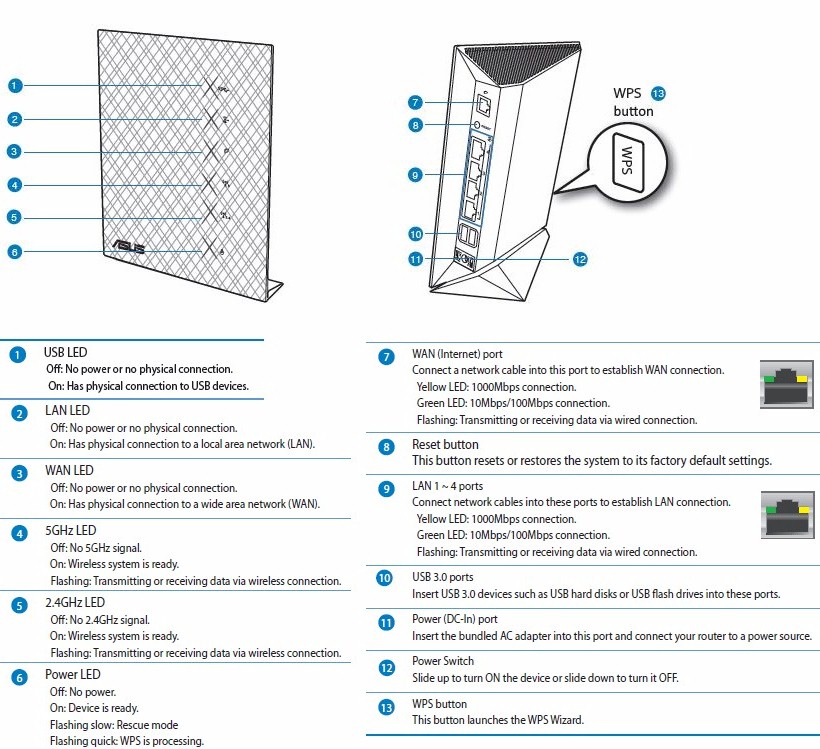
ASUS RT-N65U ports and lights
Inside
Another thing the N65U has in common with its N600 cousin is its Ralink-based (now MediaTek) design, which is obvious from the board shot below, taken from the FCC ID docs. The gallery has a few more pictures of the N65U’s innards, which employ a large heatsink that stretches across all the key components to try to keep things cool.
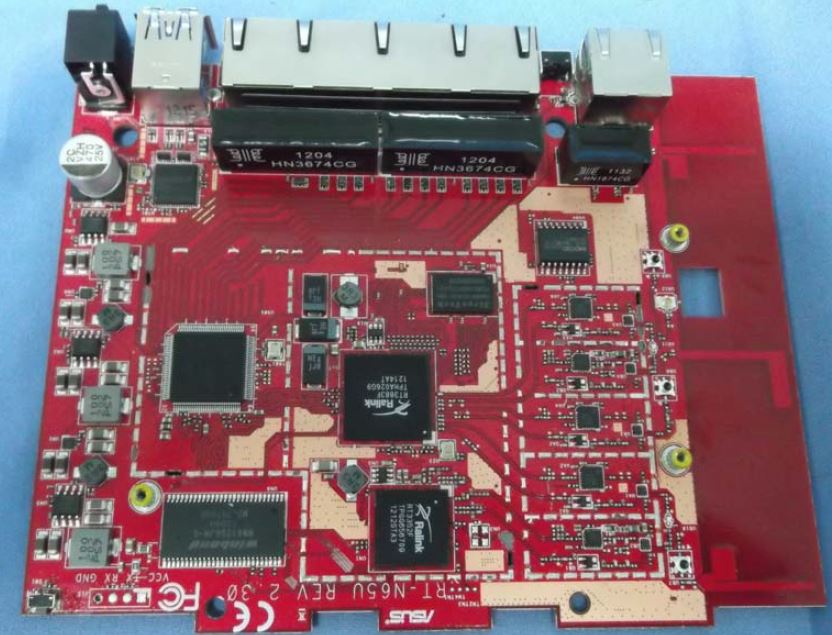
ASUS RT-N65U board
Updated 6/6/2013
Like the N56U, all of the N65U’s five three antennas are printed directly on the circuit board. The 5 GHz radio, which is a 3×3 design (N450 class) supporting link rates up to 450 Mbps gets three. The 2.4 GHz 2×2 radio, with its maximum 300 Mbps link rate (N300 class) gets two. Both radios feed into the three antennas, two of which are dual-band.
Key components for both products are summarized in Table 1. The only other component of note not in the table is the Asmedia ASM1042 USB 3.0 host controller that provides the dual USB 3.0 ports.
| RT-N65U | RT-N56U | |
|---|---|---|
| CPU | Ralink RT3883 (500 MHz) 802.11N 2.4/5GHz 3T3R(450/450Mbps) AP/Router SoC |
Ralink RT3662F (500 MHz) 02.11N 2.4/5GHz 2T3R(300/450Mbps) AP/Router SoC |
| Switch | Realtek RTL8367RB | Realtek RTL8367 |
| RAM | 128 MB | 128 MB |
| Flash | 16 MB | 8 MB |
| 2.4 GHz Radio | – Ralink RT3352 @ 500 MHz 2.4GHz 2×2 Router SoC – unidentified outboard amplifiers (x2) |
– Ralink RT3092 2.4 GHz 2×2 – unidentified outboard amplifiers (x2) |
| 5 GHz radio | – In Ralink RT3883 – unidentified outboard amplifiers (x2) |
– In Ralink RT3662F – unidentified outboard amplifiers (x2) |
Table 1: Key components
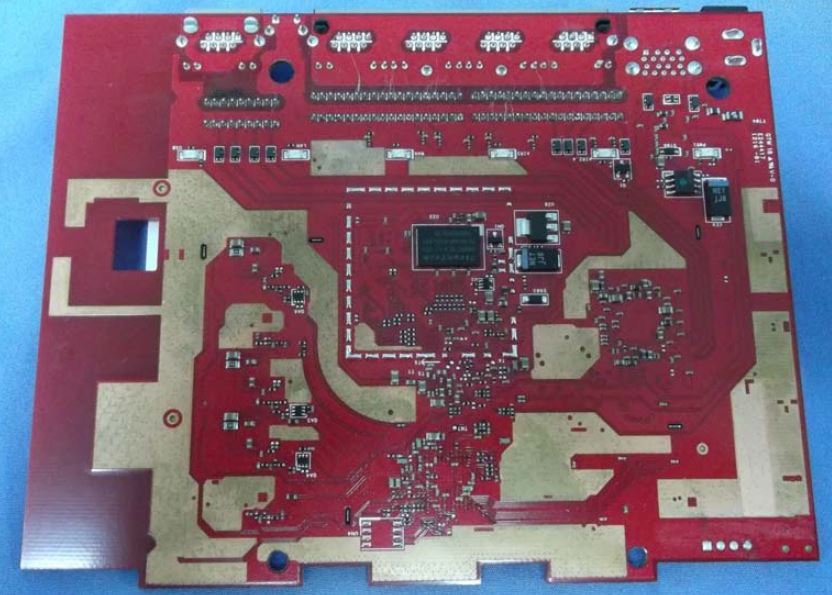
Circuit-side view of the board. This is the side that faces the front of the router. 16 MB of flash is visible.
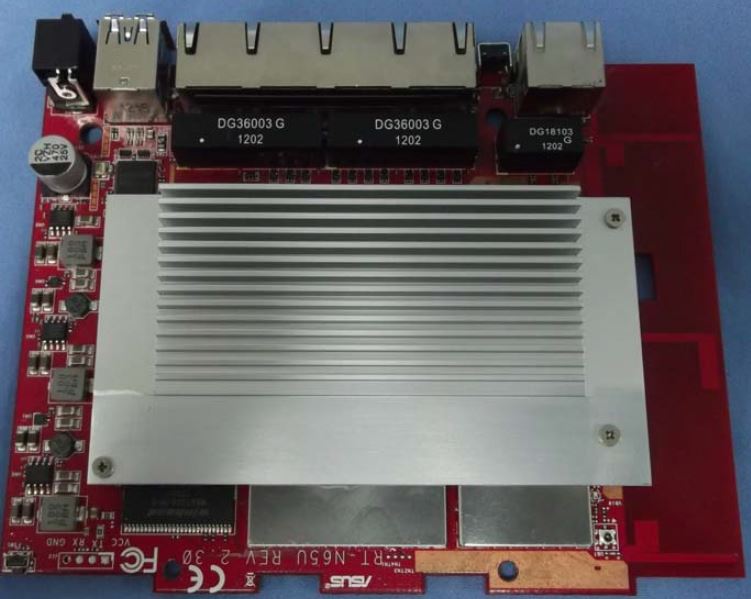
Component side view of the board. The heatsink covers all the main components

Heatsink removed. You can see the RF shields and the thermal pads that couple them to the heatsink.

Basic wireless settings
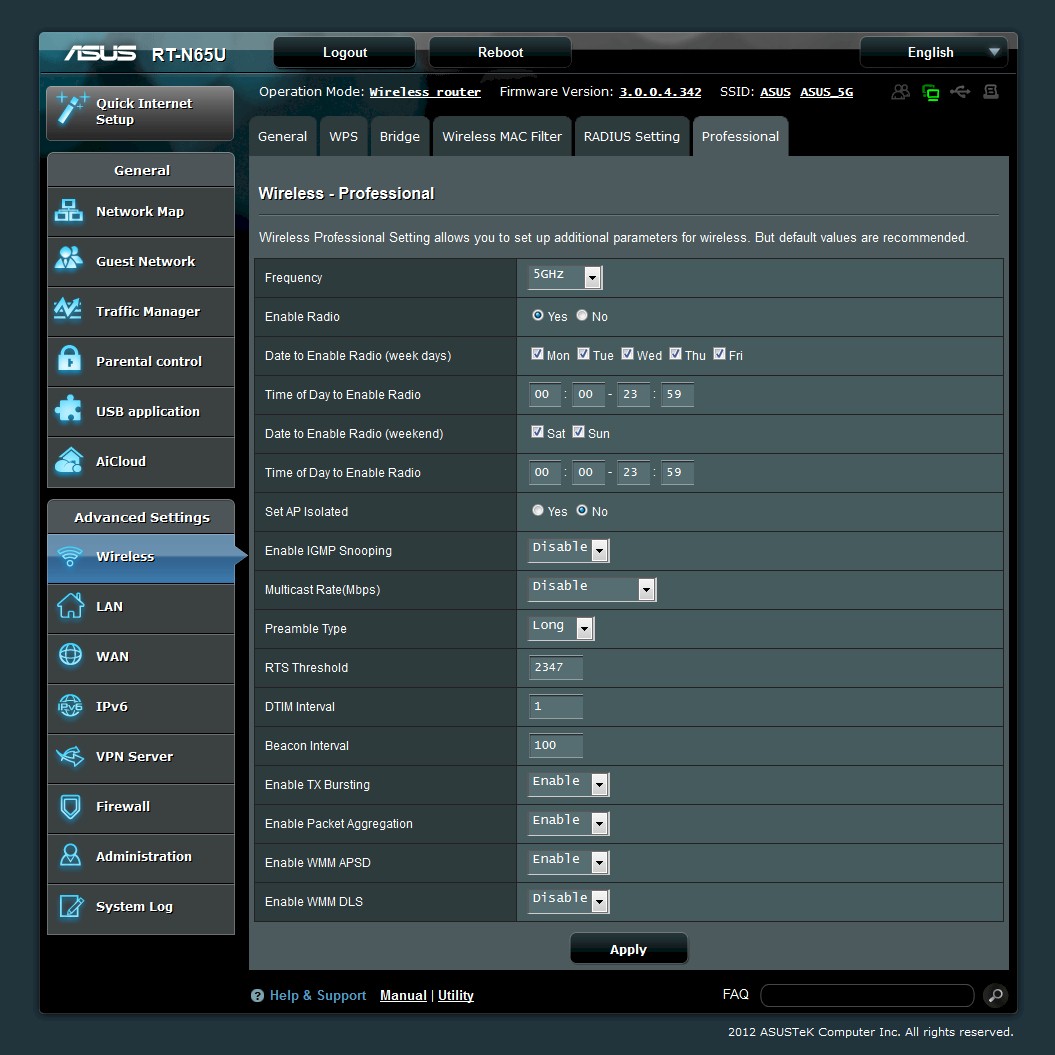
More advanced settings do not include transmit power control

WDS bridging and repeating is supported. You can also select an AP mode
Features
I had Scott take a look at ASUS’ current router OS features, so won’t repeat any of that here. A shot of the N65U’s Network Map is below.

ASUS RT-N65U network map
Wireless features sometimes differ router-to-router, so Table 2 summarizes the basic wireless setting modes and channels supported.![]() Note that 5 GHz channel 165 is not supported.
Note that 5 GHz channel 165 is not supported.
| Setting | 2.4 GHz | 5 GHz |
|---|---|---|
| Channel | Auto, 1 – 11 | 36, 40, 44, 48, 149, 153, 157, 161 |
| Wireless Mode | Auto [default] N only Legacy (Also b/g Protection checkbox, default checked) |
Auto [default] N only Legacy |
| Security | Open System (WEP) Shared Key (WEP) WPA Personal WPA2 Personal WPA Auto Personal WPA Enterprise WPA2 Enterprise WPA Auto Enterprise Radius with 802.1x |
|
| Other | – Separate Control and Extension Channel setting – No Transmit power control – Scheduled radio on/off – Client-to-client isolation enable – WDS based bridging / repeating – AP mode |
|
Table 2: Wireless settings summary
The gallery on the previous page has shots of the basic and "professional" wireless pages and the Bridge page, too.
Storage
Scott covered the AiCloud and USB application features in his review. So I focused on checking out the N65U’s storage performance. I ran Windows filecopy tests using the standard NAS testbed connected to the N65U with our USB standard drive (Startech USB 3.0 eSATA to SATA Hard Drive Docking Station (SATDOCKU3SEF) containing a WD Velociraptor WD3000HLFS 300 GB drive) formatted in FAT32 and NTFS.
| Benchmark | N65U | N56U |
|---|---|---|
| FAT32 Write (MBytes/s) | 11 | 7.6 |
| FAT32 Read (MBytes/s) | 29.2 | 13 |
| NTFS Write (MBytes/s) | 17.6 | 9.5 |
| NTFS Read (MBytes/s) | 30.8 | 13 |
Table 3: File copy throughput
Table 3 shows the N65U does much better (more than 2X) for reads than the USB 2.0-equipped N56U. FAT32 writes are almost 50% better, but still pretty slow. NTFS writes are almost 2X the N56U’s.
Unlike more recently-released USB 3.0 equipped routers like the NETGEAR R6250 and Linksys EA6300, the N65U has no shielding added to solve the USB 3.0 / 2.4 GHz interference problem described in this Intel whitepaper. This is probably because the router was designed around the time (April 2012) Intel’s paper came out.
I haven’t been testing for this problem, but decided to, due to reader complaints in the Forums. I started to set up for the test by associating a client (my trusty Lenovo X220i) to the 2.4 GHz radio, which was set to Auto 20/40 mode and had automatically selected Channels 1 and 5. I then plugged in the same USB 3.0 drive described above. I didn’t get very far in the test, because each time I plugged the drive’s 1 M cable into the N65U, the 2.4 GHz client disconnected. The drive and dock were sitting on a shelf about 1 M away from the router.
I found that if I set the router to 20 MHz mode, the wireless connection would not be interrupted. I then tried some large folder copies to a client computer connected to the router via Ethernet. I found sometimes when I plugged the USB 3.0 drive into the N65U during the folder copy that the transfer would briefly hang, then resume at about half the throughput. Other times, repeating the same experiment seemed to have no effect.
The conclusion is that the N65U definitely does have an interaction between its USB 3.0 ports and 2.4 GHz radio and that it can be quite severe. I don’t think there is a firmware fix that can be cobbled up for this, the solution has to come in the form of a hardware change like those shown below. If you’re buying the N65U in hopes of getting better storage sharing, better rethink that plan.
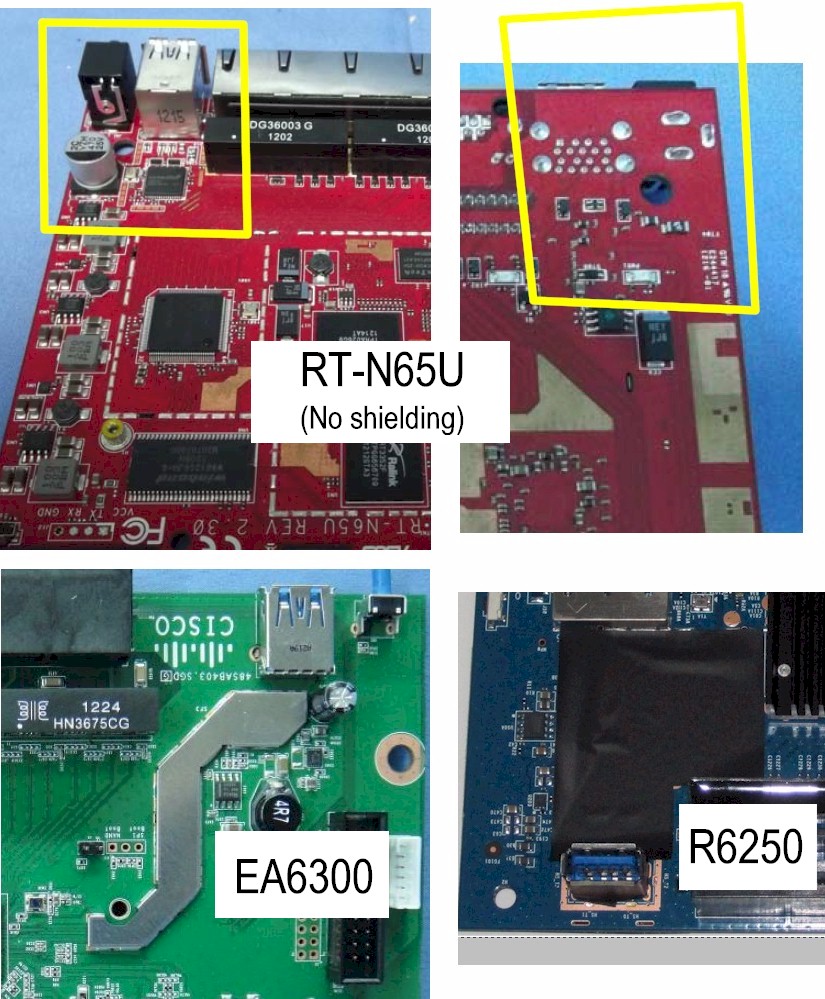
Performance – Routing
Routing throughput running the 3.0.0.4.342 firmware and our router test process showed steady downlink (WAN > LAN) throughput. But running uplink (LAN > WAN) had significantly higher variation as shown in the IxChariot plot below. Note that interaction between the two in the simultaneous up/down test knocked total throughput down to 574 Mbps. This really pushed the N65U down in our N750 Router Ranking, which I’ll come back to in the close.
The Maximum Simultaneous Connections test maxed out our test capability at 29,152 connections.
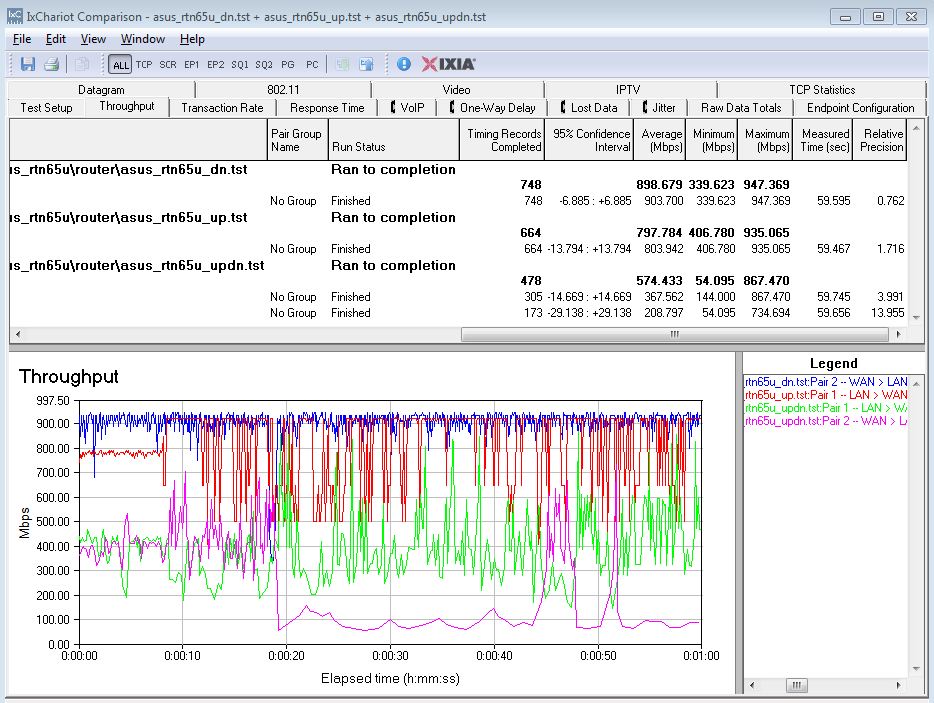
ASUS RT-N65U routing performance
Wireless Performance
The R6250 is Wi-Fi Certified. It defaulted to Auto Wireless mode and Auto channel selection on both Control and Extension channels and 20/40 MHz channel bandwidth on both bands on first power up. The 2.4 and 5 GHz radios are set to different SSIDs by default.
Attempting to connect a client to the router before running the manadatory setup wizard caused my Win 7 client to initiate a WPS PIN session on the 2.4 GHz radio. After entering the PIN printed in tiny type on a sticker on the back of the router, the session completed quickly in a WPA2/AES secured connection with the same SSID and passphrase applied to both radios.
The 5 GHz radio, in contrast, is not protected by default, so I was able to connect with no security there. (WPS can be enabled for only one radio at a time and 2.4 GHz by default.) But all I could do was walk through the setup wizard; there was no internet connection allowed. Even after completing the WPS PIN session, the wizard still presented wireless settings for me to change.
I ran 40 MHz Coexistence and Fat channel intolerant tests to make sure the N65U behaved when encountering interfering 2.4 GHz networks. The N65U immediately fell back to 20 MHz mode link rates when the Fat Channel Intolerant bit was set on the client. But when the Fat Channel Intolerant bit was set back to disable, the router stayed at 20 MHz mode link rates for the few minutes that I monitored it. After rebooting the router to re-establish a 40 MHz connection, I tried the 40 MHz coexistence test that passed with flying colors.
All tests were run using our new wireless test process and 3.0.0.4.342 version firmware loaded. The router was first reset to factory defaults and Channel 6 was set for 2.4 GHz and Channel 153 for 5 GHz. 20 MHz B/W mode was set for 2.4 GHz and 40 MHz B/W mode was set for 5 GHz. The test client was connected using WPA2/AES encryption.
The router was positioned 8″ from the chamber antennas in all test positions. The 0° position had the router front facing the chamber antennas.
The Benchmark Summary below from the new Consolidated benchmark process shows the average of throughput measurements made in all test locations. The 2.4 GHz values in the summary correspond to 2.4 GHz values (20 MHz B/W) and the 5 GHz values correspond to the 40 MHz B/W – 3 stream values measured with the previous test methodology.
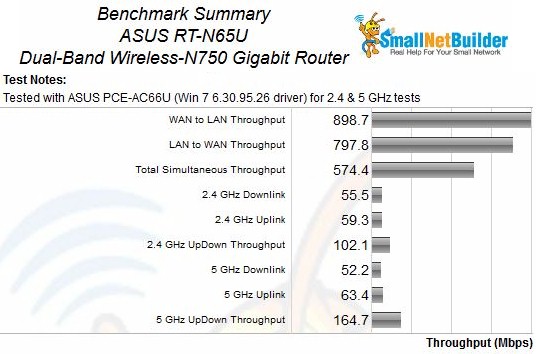
Benchmark Summary
The N65U is the first N750 router tested with our new process, which tends to yield higher wireless throughput than our previous test method. Despite this, the N65U’s 2.4 GHz performance wasn’t particularly outstanding. Its highest downlink throughput of 85 Mbps did put it in the #1 spot for that benchmark. But the next best Linksys EA3500 measured 78 Mbps. Maximum 2.4 GHz uplink throughput had more of a separation between the two, with the N65U hitting 95 Mbps and the Linksys staying down at 76 Mbps. The N65U’s simultaneous up/downlink test turned in 102 Mbps of total throughput. The second-best EA3500 yielded 94 Mbps.
The EA3500 continued to nip at the N65U’s heels for the 5 GHz benchmarks. Maximum downlink throughput for the N65U and EA3500 respectively was 136 and 105 Mbps, while uplink came in at 151 and 121 Mbps. The biggest performance difference was found in the simultaneous 5 GHz up/down tests. Here, the N65U produced a total throughput of 165 Mbps, while the next-best Linksys EA3500 mustered only 93 Mbps.
Because I have throughput vs. attenuation data for only the N65U, the plots aren’t that helpful for competitive comparison. The important thing to note in the 2.4 GHz downlink plot below is the 1 Mbps value at 60 dB attenuation, which is used in determining the downlink range ranking. A value this low certainly contributed to the N65U’s low ranking among its N750 class competitors.
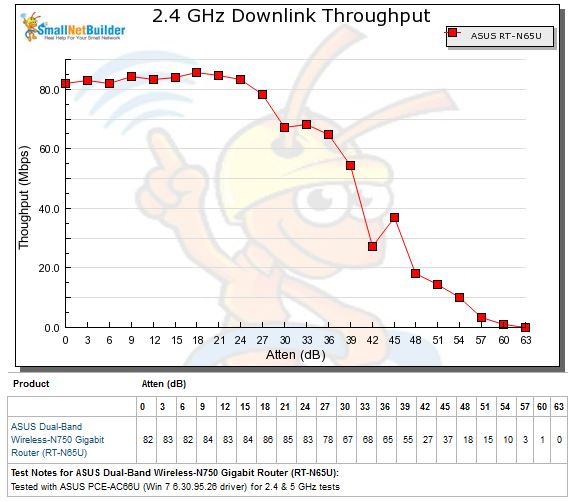
2.4 GHz Performance Table
Here are the other profile plots if you’d like to take a look:
So I’ll instead turn to older tools. The Performance Table below compares the N65U with three other relatively recent top-ranked N750 products, the Linksys EA3500, Belkin N750 DB and EnGenius ESR750H. As noted in the initial performance summary above, the N65U distances itself from the competition more widely running uplink than downlink. That is, except for in Location F, which is used for Range Ranking. The N65U’s performance there is rather anemic, with only 1 Mbps for downlink and 0 for uplink (meaning the test did not run).
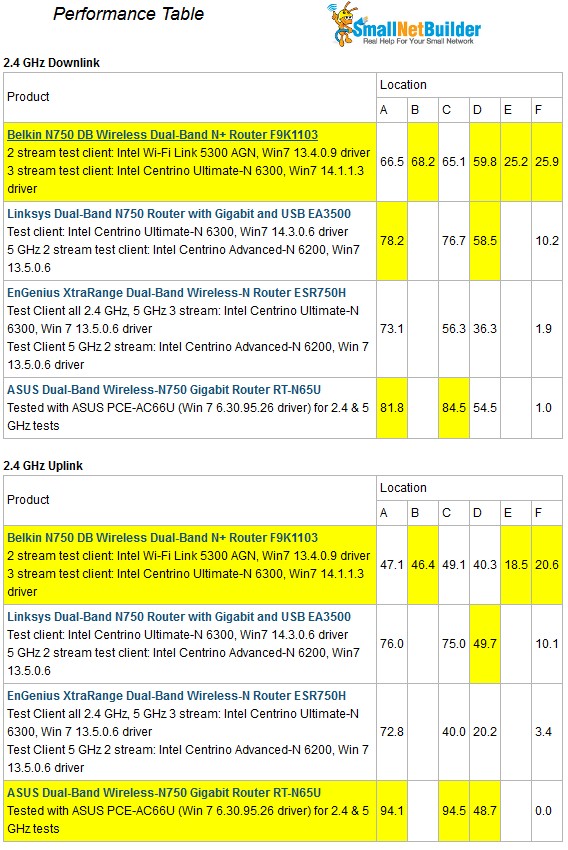
2.4 GHz Performance Table
The 5 GHz table shows very high Location A (0 dB) throughput both up and downlink. But in Location D, which is used for 5 GHz range ranking, the N65U manages to beat only the EnGenius ESR750H.
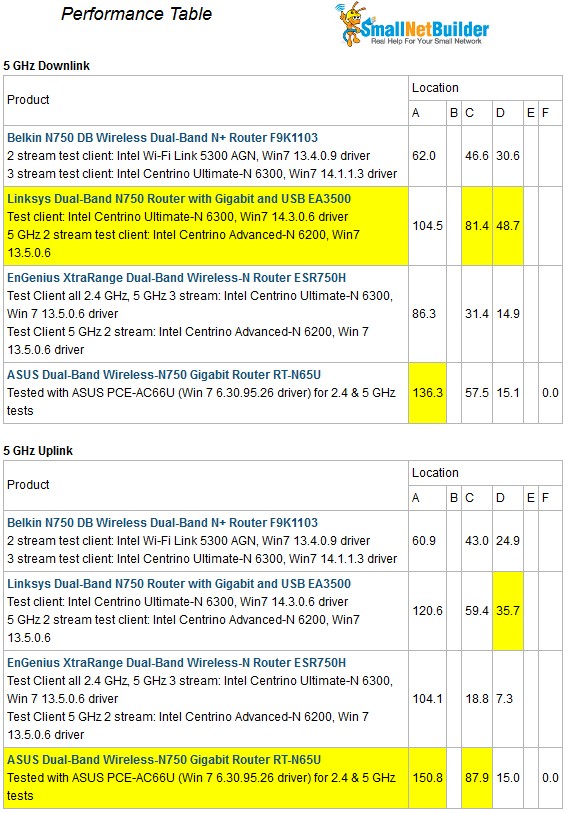
5 GHz Performance Table
Closing Thoughts
We’ve come to expect high performance from ASUS routers. But it’s a mixed story for the RT-N65U, coming in tied at the #3 rank with the Linksys EA3500 among tested N750 class routers. The Ranker performance summary below shows that its poor simultaneous routing throughput produced one ranking hit with a #5 routing throughput rank. The second blow was delivered by the #4 wireless range ranking, which was low for both 2.4 and 5 GHz benchmarks.
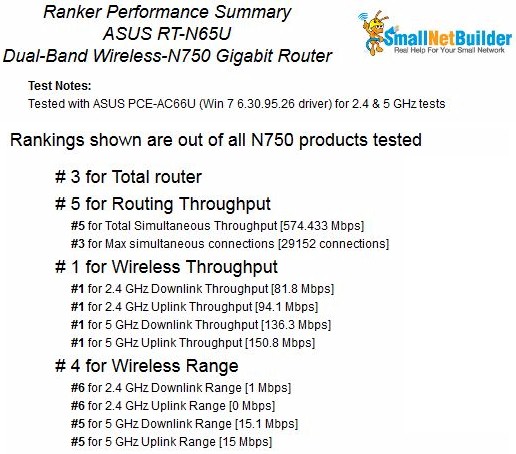
ASUS RT-N65U Router Ranking Performance Summary
In contrast, let’s look at the RT-N56U ranking, which comes in at #1 among N600 class routers. In contrast with the N65U’s 574 Mbps of simultaneous routing throughput, the N56U came in at 1269 Mbps, second only to the wired-only Ubiquiti EdgeMAX EdgeRouter Lite. The other key contributor to the N56U’s higher rank is its #2 range rank, which helps to offset its #3 wireless throughput rank.
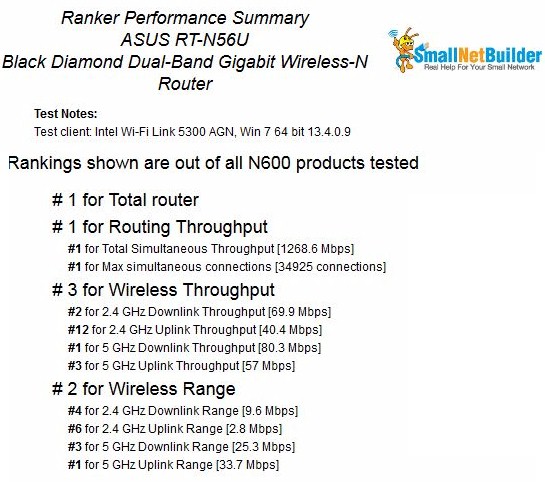
ASUS RT-N56U Router Ranking Performance Summary
The main thing the N65U had going for it over the N56U was its USB 3.0 ports. But since they can severely affect 2.4 GHz wireless performance, they turn out to be more of a liability. In the end, the bread slices of the RT-N56U / RT-N65U / RT-N66U sandwich are better than the meat in the middle.
