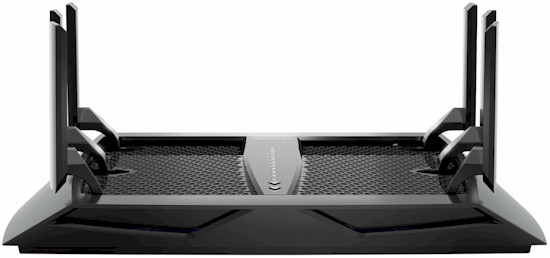
| At a glance | |
|---|---|
| Product | NETGEAR Nighthawk X6 Tri-Band WiFi Router (R8000) [Website] |
| Summary | First three-stream AC3200 router based on Broadcom XStream technology with two 5 GHz radios |
| Pros | • The second 5 GHz radio can improve total throughput • OpenVPN server • USB 3.0 storage activity does not affect either wireless radio |
| Cons | • Expensive • Total throughput improvement from second radio depends on client mix • 5GHz radio assignment is simplistic • Heavy wireless traffic reduces storage throughput |
Typical Price: $280 Buy From Amazon
Introduction
This is the second half of the R8000 review. It will focus on wireless performance and stress testing the Broadcom XStream based architecture to see if it delivers on its multi-processor promise.
Wireless Performance
This review marks the debut of results measured with our V8 Wireless test process. In general, you will find that 5 GHz band range is less than produced by the V7 process. While many products made it all the way out to 45 dB attenuation without disconnecting in the V7 process, most products don’t make it past 39 dB in the V8 process.
During the many correlation studies run during testbed shakedown, I found the biggest source of the eariler disconnects was the increased distance between router and chamber antennas (8" to 18"), which reduces the received signal level. Just as important, however, is the fact that we now rotate the router under test while the test is running. As the router rotates, its throughput varies and under high attenuations (low signal) the connection tends to break.
The IxChariot composite plot below illustrates this. This plot shows three 5 GHz test runs made with 39 dB of attenuation. The topmost green trace (79.824 Mbps) is a test run made with the router stationary in its 90 degree position during test (0 degrees is router front facing chamber antennas; rotation is counter clockwise). The lowest red trace (39.400 Mbps) has the router stationary at 0 degrees. The blue trace with the high variation (67.342 Mbps) shows the router rotating through 360 degrees during test. Even with the high throughput variation introduced with router rotation, I have found some products are better than others at maintaining connection.
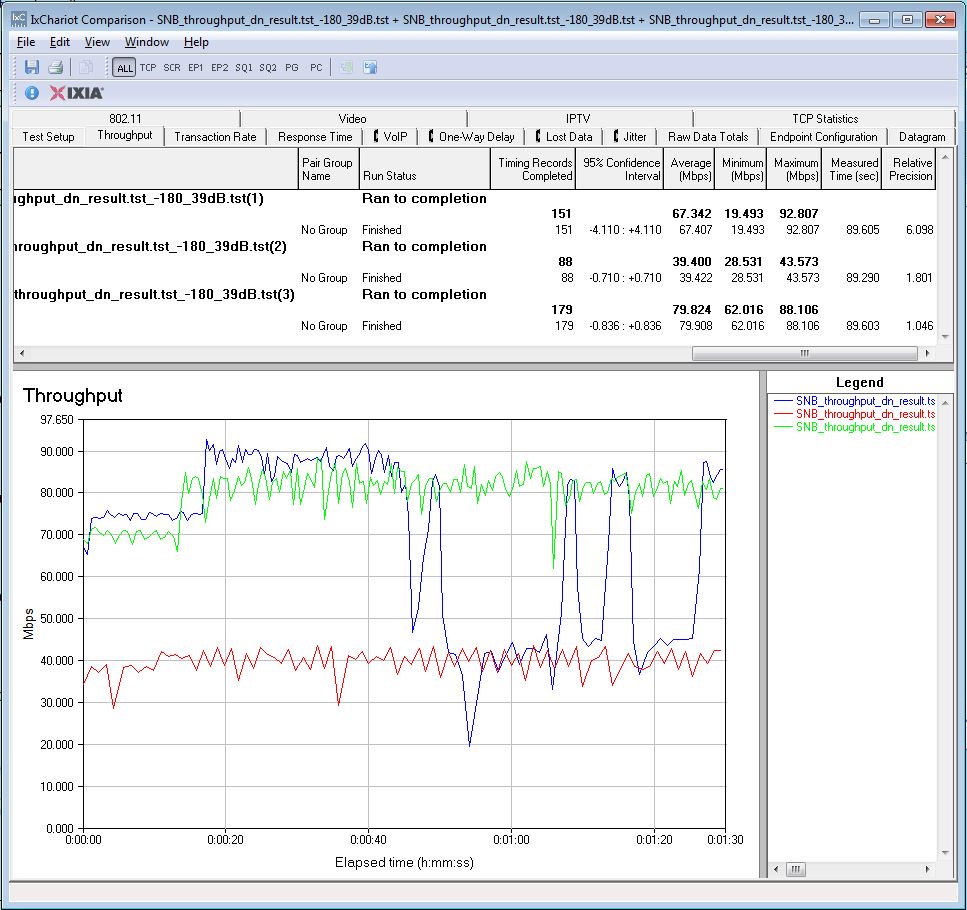
Downlink throughput comparison – 39 dB attenuation
The point of all this is that the new process makes it even more important to only compare products measured with the same test process. So use the Test version filters in the Charts and especially in the Rankers when doing product research. To make these comparisons possible, I have retested all AC1900 class routers in our database.
NETGEAR released V1.0.0.100_1.0.44 firmware since our first look review, so we upgraded the R8000 to it before wireless testing. In keeping with NETGEAR’s recent practice, the R8000 is not yet Wi-Fi Certified. NETGEAR has decided to not let Wi-Fi Certification become a product shipment gate. But they do eventually get products certified.
The R8000 defaults to Up to 600 Mbps mode in 2.4 GHz and Up to 1300 Mbps mode on both 5 GHz radios upon power-up. Both radios defaulted to Auto Channel selection on power up. The router comes with unique 2.4 and 5 GHz SSIDs set, so you don’t have to change anything to connect dual-band clients to the desired band.
I didn’t run checks for WPS or 40 MHz Coexistence / Fat channel intolerance. I seem to be the only person who cares about the latter, i.e. making sure only 20 MHz wide channels are used when there are interfering networks. Besides, what’s the point when NETGEAR provides a disable for 20/40 MHz coexistence in the advanced wireless settings?
For throughput testing, the router was first reset to factory defaults and Channel 6 set for 2.4 GHz with mode set to Up to 298 Mbps, which puts it in 20 MHz bandwidth mode. The 5 GHz – 2 radio was set to Up to 1300 Mbps mode to enable 802.11ac link rates. I ran throughput tests on the 5 GHz -2 radio since it is the only one that supports our standard Channel 153 test channel. Smart Connect was of course disabled and so was the 5 GHz – 1 radio. The NETGEAR R7000 in bridge mode new standard test client was connected using WPA2/AES encryption.
Our standard practice with the new testbed is to center the router under test’s antennas on the turntable. The chamber antennas are also centered on the turntable (front-to-back of chamber). This method is intended to keep maximum distance between the router under test and chamber antennas.
Here’s what the R8000 looked like in the chamber in its starting test position. The power and Ethernet cables have to come in from the chamber top since there is no route for them through the turntable.

NETGEAR R8000 in test chamber
The Benchmark Summary below shows the average of all wireless throughput measurements made over the tested attenuation range. Although this is a first-in-class (AC3200) product, it’s fair to compare it to AC1900 class routers since our chart tests doesn’t take into account the two-radio Smart Connect feature. In other words, with only one 5 GHz radio active, the R8000 is essentially an AC1900 class router.
Keep in mind that these results are the first time we have tested AC1900 class routers with an AC1900 class client. We don’t test with the 40 MHz bandwidth mode required to produce a maximum 600 Mbps link rate in 2.4 GHz. But even at the 20 MHz bandwidth that is our test standard, 2.4 GHz tests should produce a maximum 288.9 Mbps link rate vs. the 216.7 Mbps achieved by AC1750 class products.
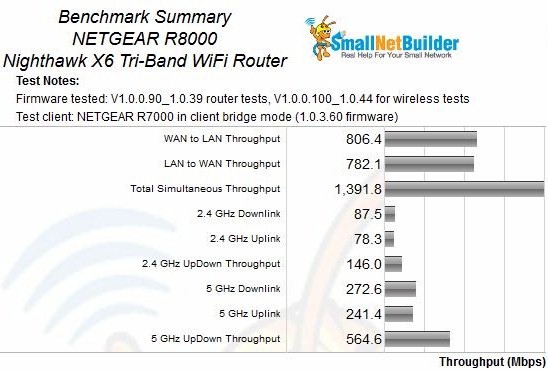
NETGEAR R8000 Benchmark Summary
Comparing all the retested AC1900 routers’ 2.4 GHz average throughput, there is a definite clustering of results in the low-to-mid 90 Mbps range on downlink. Still, there is a significant difference between the retested original R7000 Nighthawk and the R8000 for downlink; not so much on uplink.
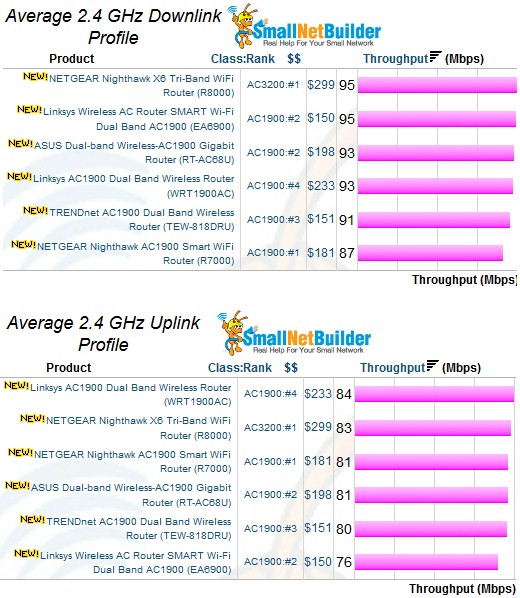
2.4 GHz average throughput comparison
The 5 GHz comparison finds a wider range of results. The big surprise here is that the R7000 does significantly better than the R8000 on downlink and uplink. We’ll explore this further in the throughput vs. attenuation plots.
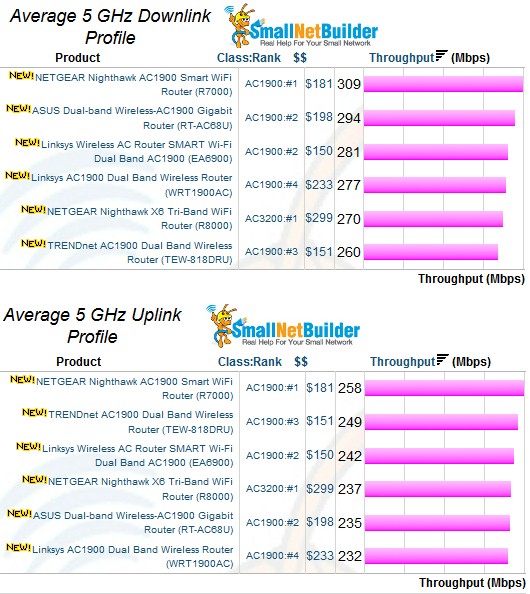
5 GHz average throughput comparison
Wireless Performance – Profile Comparison
I included three AC1900 class routers in the throughput vs. attenuation plot comparison with the R8000: the NETGEAR R7000; ASUS RT-AC68U; and Linksys WRT1900AC.
The 2.4 GHz downlink profile shows very similar performance for all four routers. The only real difference is that the R8000 wasn’t able to complete the test at 63 dB.
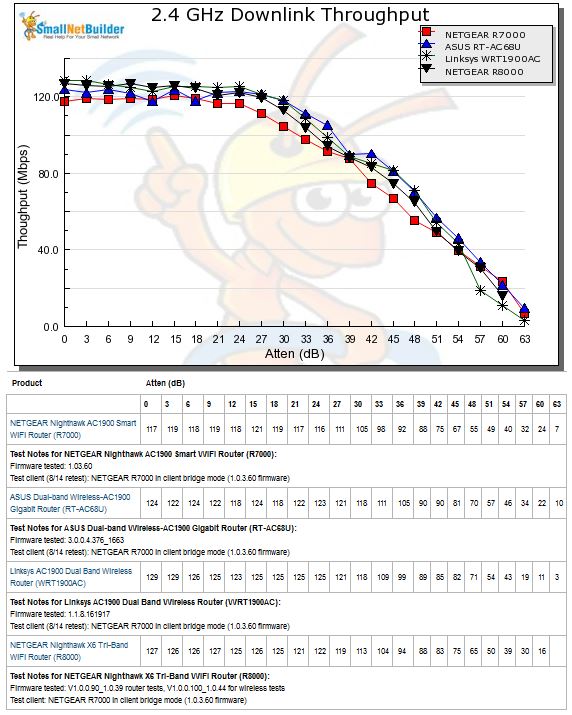
2.4 GHz Downlink Throughput vs. Attenuation
The 2.4 GHz uplink plot shows the Marvell-based Linksys WRT1900AC distancing itself from the pack at low attenuation (high signal) levels, but joining the rest from 27 dB on. This time both the R7000 and R8000 don’t complete the test at 63 dB.
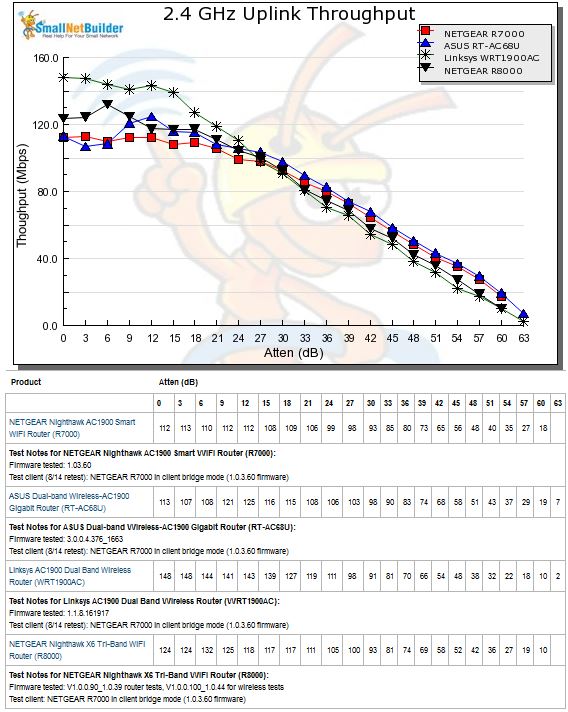
2.4 GHz Uplink Throughput vs. Attenuation
The 5 GHz downlink profile finally shows some differences. The NETGEAR R7000 does better at low attenuation, but along with the Linksys WRT1900AC, ends its run at 39 dB. I was surprised to see the ASUS RT-AC68U disconnect after 36 dB and equally surprised to see the R8000 make it all the way out to 42 dB.
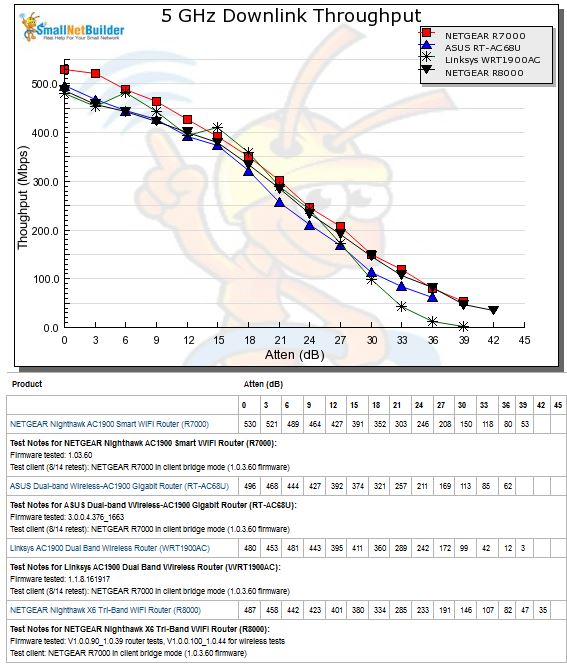
5 GHz Downlink Throughput vs. Attenuation
For 5 GHz uplink, the Linksys again turns in the poorest results as signal levels drop and the R8000 again the best. Another repeat is the ASUS’ disconnect after 36 dB.
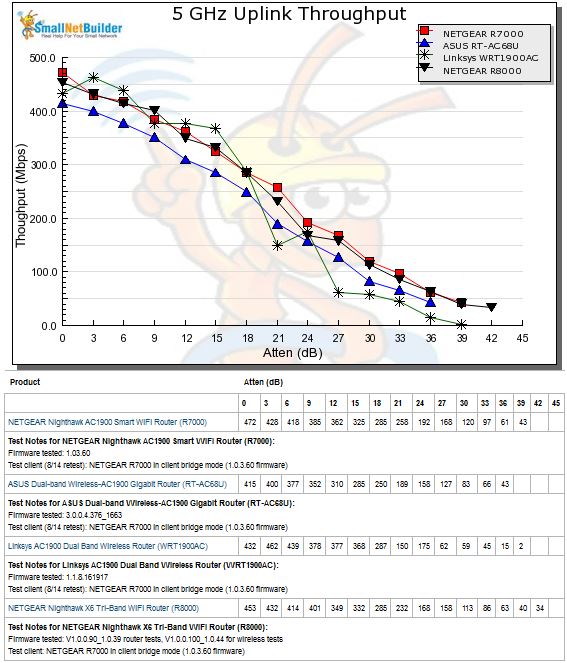
5 GHz Uplink Throughput vs. Attenuation
Stress Test
The main reason for adding standalone processors to the radios in Broadcom’s XStream architecture is to offload all wireless tasks from the main CPU. All the central BCM4709 processor has to do to support the radios is to forward Ethernet packets to and from them. The main use of the newfound central processing power will be to improve storage performance, according to Broadcom.
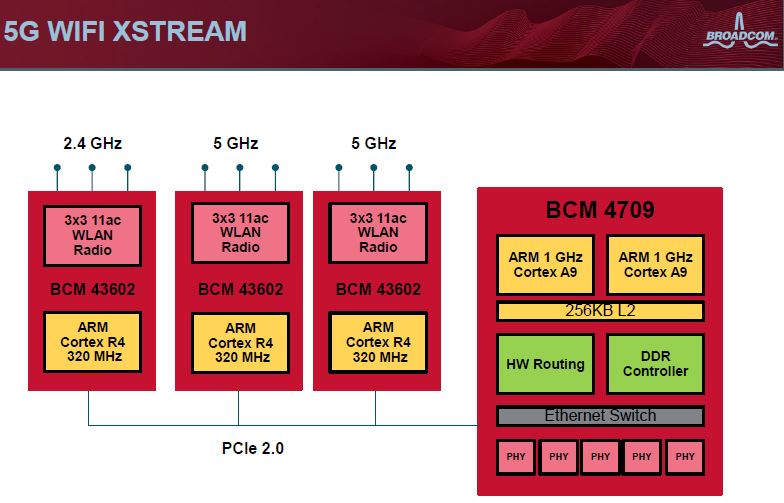
Broadcom XStream Block Diagram
Image credit: Broadcom
NETGEAR encouraged reviewers to put the R8000 to a Maximum Performance / Stress test. They even provided enough R7000s to use as bridges to ensure maximum performance. Although I had enough R7000s, I didn’t have the six computers NETGEAR suggested in its test diagram. So the modified version pictured below has a deleted PC3. I found that a single computer connected to the R8000 was plenty powerful to stream traffic to both one 5 GHz radio and the 2.4 GHz.
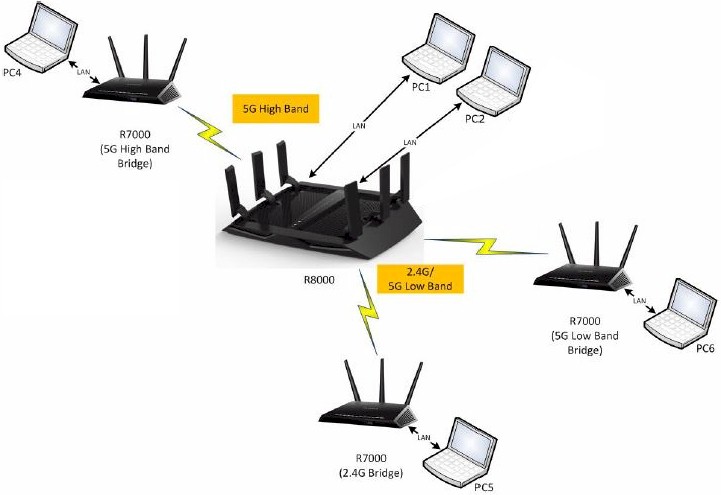
Stress Test Setup
I first ran IxChariot throughput.scr scripts using TCP/IP and test file sizes of 9,000,000 Bytes for 5 GHz and 5,000,000 Bytes for 2.4 GHz. Each radio was hit with a single IxChariot stream. There was no wired routing traffic in this test.
The screenshot below is a composite of each radio run by itself to establish a baseline. Total throughput here is 1096.15 Mbps. This result would have been higher if I could subtract out the low throughput at the start of the 2.4 and 5 GHz hi runs caused by an IxChariot quirk.
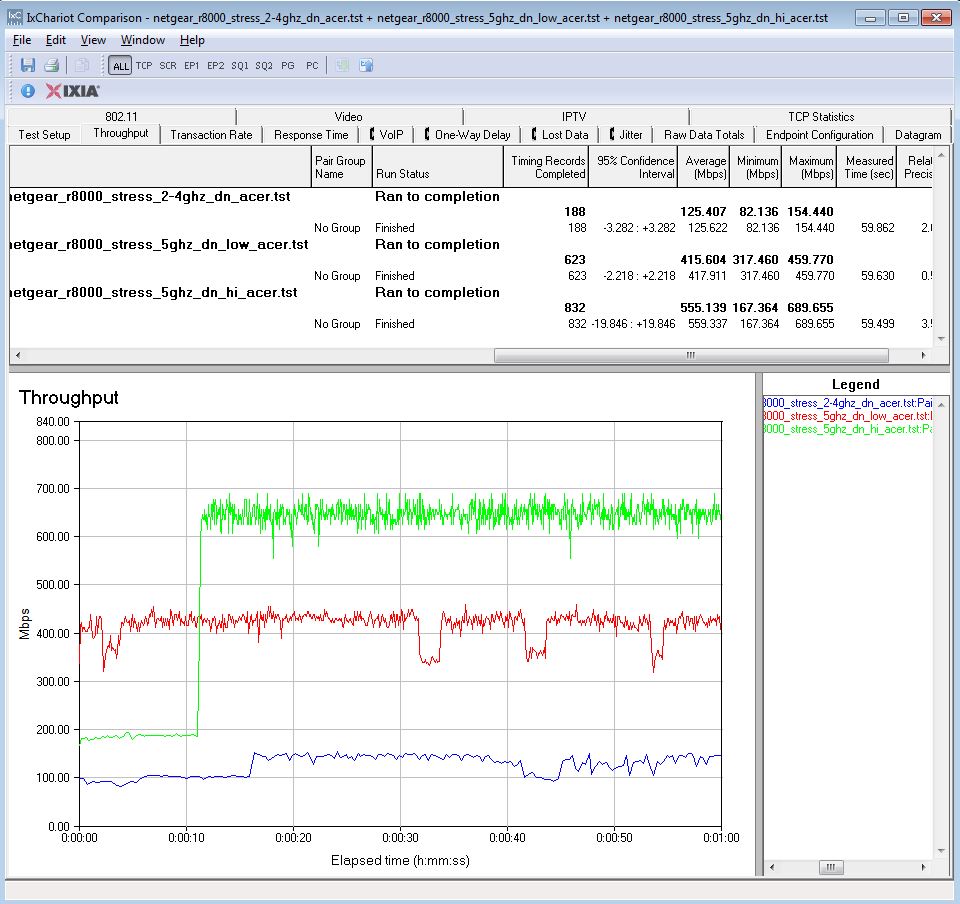
NETGEAR R8000 Wireless Stress Test – Individual run composite
The next screenshot shows all three streams run simultaneously. Total throughput is about the same, as is the 2.4 GHz radio’s. But the hi-band 5 GHz radio seems to have gained throughput at the expense of the low-band 5 GHz.
You have to eyeball the two traces, but the average hi-band radio trace above is around 650 Mbps, while it jumps to around 750 Mbps in the simultaneous run below. The low band 5 GHz radio in the plot above averages around 425 Mbps in the plot above and drops to just under 300 Mbps in the simultaneous run below. I was able to reproduce these results on multiple runs and when swapping shared computers around.
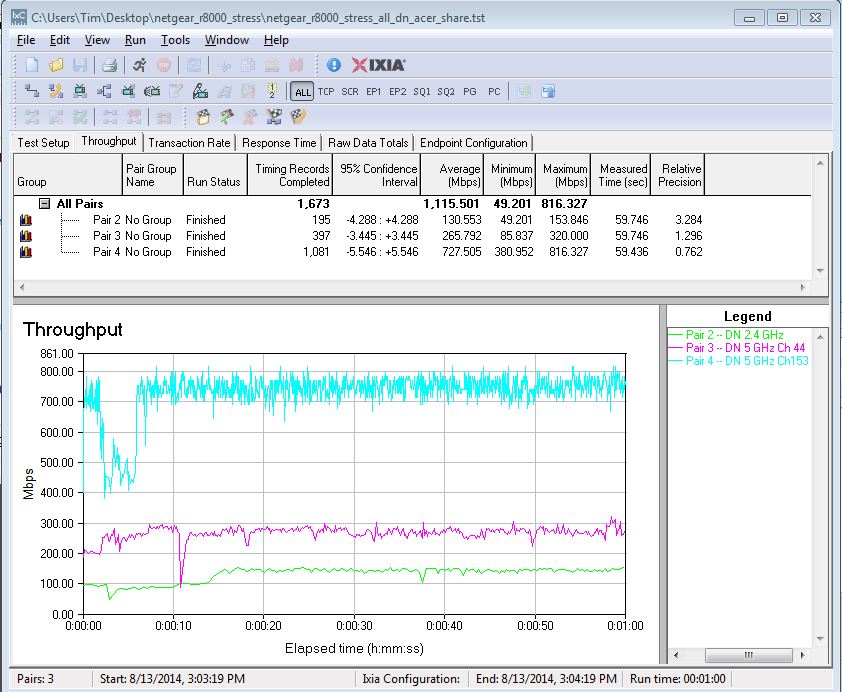
NETGEAR R8000 Wireless Stress Test – Simultaneous runs
Router / Wireless Stress
I didn’t have enough computers to simultaneously run wired routing, all three radios and storage testing. So I dropped the low-band 5 GHz radio from this stress test and reassigned two computers to drive wired routing traffic from WAN to LAN. This means the remaining computer connected to the R8000 LAN is streaming traffic to both 2.4 and 5 GHz wireless clients.
The plot below starts the 2.4 GHz radio traffic first. At 20 seconds, WAN > LAN traffic is added, capped at 300 Mbps/sec. Then at the 30 second mark, 5 GHz traffic flow starts.
Not capping wired routing traffic tended to make both router and 5 GHz plot lines overlap and vary too much too tell them apart. Besides, isn’t 300 Mbps wired downlink throughput enough?
The main interaction here is between the two radios, with the 2.4 GHz radio’s throughput dropping when the 5 GHz radio’s throughput spikes up. Routing doesn’t seem to affect either.
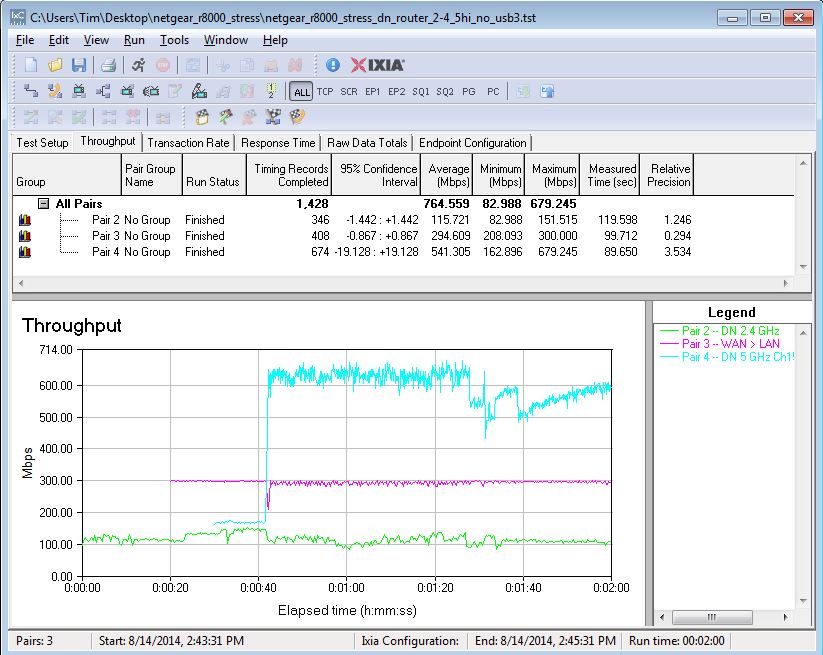
NETGEAR R8000 Stress Test – Router, 2.4 & 5 GHz radios
Storage Interaction
My last stress test was to check for interaction with USB 3.0 storage. Routers with USB 3.0 ports must take care with internal design and shielding to prevent impairing 2.4 GHz radio performance (and vice-versa) when both are active.
The screenshot below shows a drag-and-drop filecopy of a single 1.15 GB Windows backup file from the computer connected to the R8000’s LAN side to a WD Passport USB 3.0 drive shared by the R8000 as an NTFS formatted folder.
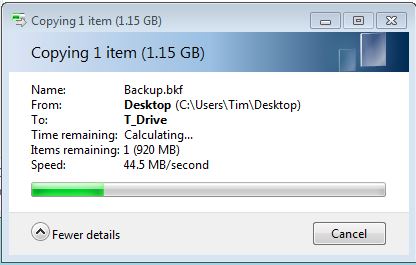
Filecopy to USB 3.0 drive – no other activity
The next plot shows the same sequence as the previous plot above, but with the drag-and-drop started 60 seconds into the run. The only effect seems to be higher 5 GHz radio throughput variation. But that could just as easily be variation unrelated to the filecopy. The main point is there is no affect on 2.4 GHz throughput.
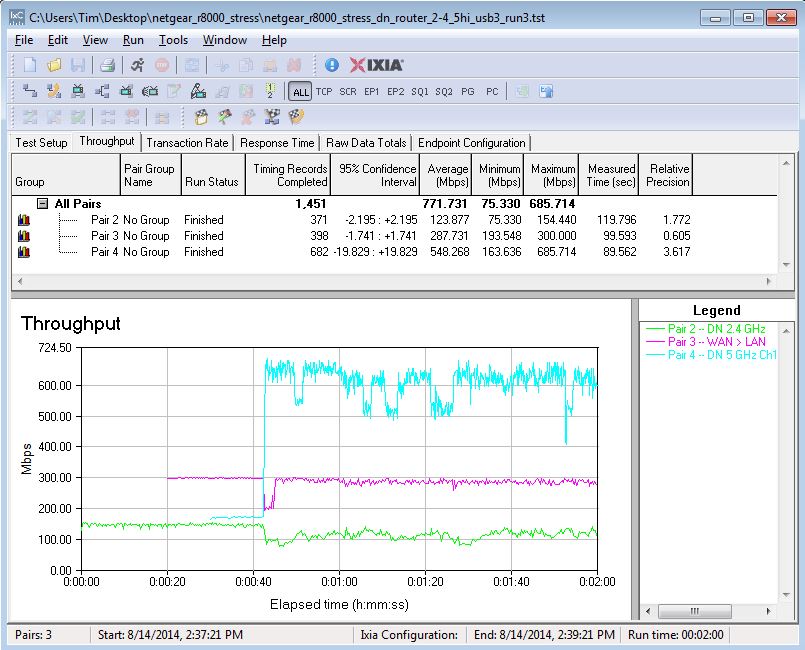
NETGEAR R8000 Stress Test – Router, 2.4 & 5 GHz radios, with USB 3.0 filecopy
But filecopy throughput is affected with a 50%+ reduction.
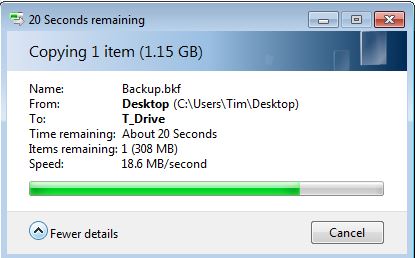
Filecopy to USB 3.0 drive – Router, 2.4 & 5 GHz radio traffic
I also ran a test to look at interaction between 2.4 GHz activity and storage filecopy only. The plot below shows no sign of interaction when the filecopy is started 30 seconds in.
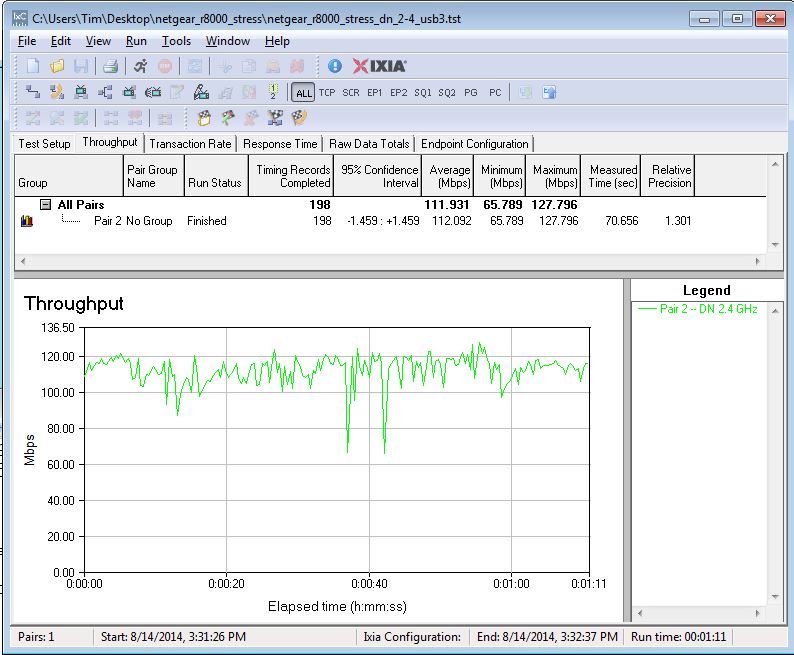
NETGEAR R8000 Stress Test – 2.4 GHz radio, with USB 3.0 filecopy started @ 30 seconds
Filecopy throughput, however, is again reduced, but not as much as before.
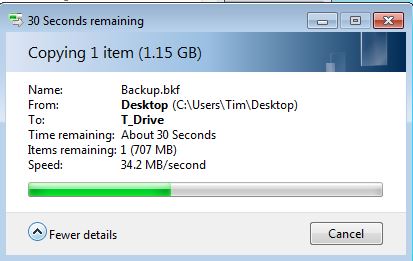
Filecopy to USB 3.0 drive – 2.4 GHz traffic only
I’d say NETGEAR has done an excellent job of controlling USB 3.0 and 2.4 GHz radio interaction. But there is still work left in redirecting spare CPU power to storage.
Closing Thoughts
Wi-Fi has been around long enough that the "higher number on the box" should suck in only the most dewy-eyed buyers. So it should come as no surprise that the R8000 isn’t likely to work miracles with your Wi-Fi range or boost throughput for individual clients. At its heart, the R8000 has the same Broadcom 3×3 AC radios that power the majority of AC1900 routers. So any range or throughput improvement will be modest, as our test results show.
The R8000’s real promise is in improving total wireless throughput with mixes of client types. And here, the R8000 is a work in progress. NETGEAR chose to let the R8000 perform only a few tricks out of Broadcom’s entire XStream technology catalog. So you might be better off manually assigning clients to its two 5 GHz radios, instead of using the very simple (and static) client assignment algorithms currently implemented.
Right now, NETGEAR has the AC3200 market all to itself, as ASUS has with AC2350 in the form of its RT-AC87. That situation isn’t going to last much longer. (All I can say is that I’m going to have a very busy fall.) If I were you, I’d wait until there are a few other candidates to choose from in both classes. Your patience will be rewarded.
