Introduction
Updated 11/23/2011: Ethernet port speed corrected

| At a Glance | |
|---|---|
| Product | Cloud Engines Pogoplug Mobile (POGO-V4-A1-01) |
| Summary | Cheapest version of popular SOHO cloud NAS |
| Pros | • Relatively inexpensive • microSD slot • No ongoing service charges |
| Cons | • One USB 2.0 port • Video transcoding is not real time and is very slow • Android app designed for phones, not tablets |
Cloud Engines’ new Pogoplug Mobile device is the company’s new entry level device. It’s marketed towards the ever-popular and ever-growing mobile market, with emphasis placed on having your media anywhere.
For $79.99, you get a box with a brand new case and hardware design. But the only functional difference between the Pogogplug Mobile and the standard Pogoplug is one USB 2.0 port vs 4. However, the Pogoplug Mobile also has a SD card slot, which standard ‘Plugs do not come with. I assume this is to make it easier to access microSD cards from phones that support external storage.
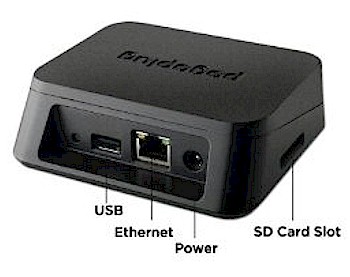
Pogoplug Mobile ports
Otherwise every other feature is the same. So there is really nothing particularly "mobile" about this product, other than its name. You can see the new revised product lineup, with a good table describing available features, on the Pogoplug website. For $20.00 less than the standard Pogoplug, the loss of three USB ports is worth the savings.
Inside
With such a radical departure from the old Pogoplug Case design, I’m effectively dubbing this “v2.5” because, as you see in the photos, the case design is much smaller, and much more inline with other SOHO networking products.
The Pogoplug Mobile’s network connection is a 10/100 10/100/1000 Ethernet port; no wireless connectivity is supported. In fact, with the introduction of the Mobile, Cloud Engines has restructured its product lineup and end-of-life’d its only wireless product, the Pogoplug Pro. This was a fine decision in my book, since wireless on a NAS is usually just a good way to reduce performance (which it did).
New hardware means new photos! Cloud Engines is now using a “flip-chip” design, which places the main processor on the bottom of the card. This is done because of space constraints and to aid heat dissipation by way of an aluminum heat spreader. Graphics card manufacturers have been doing this as long as I can remember, for similar reasons.
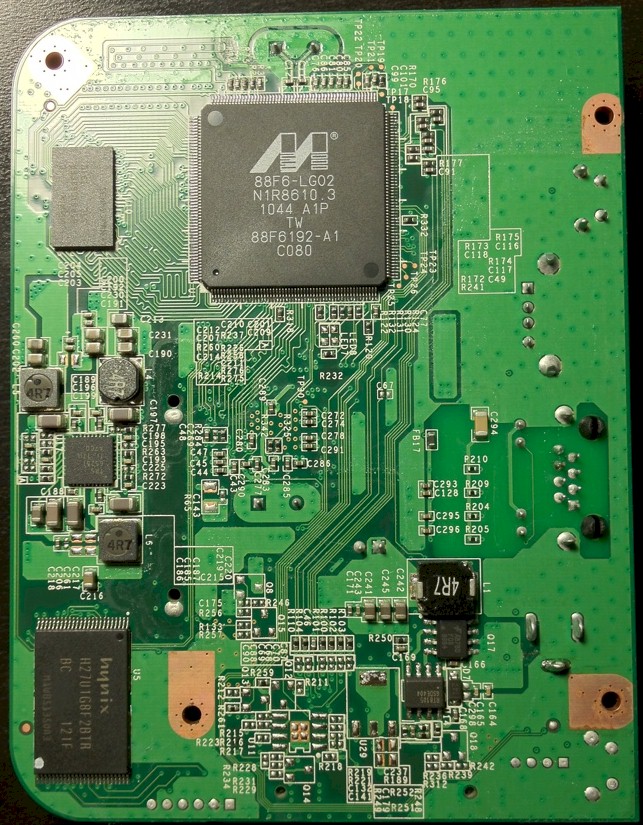
Pogoplug Mobile board
The big chip is Marvell‘s new 88F6192 Kirkwood ARMv5 NAS system-on-chip running at 800 MHz. It’s actually got quite a bit packed in, according to the data sheet, including two Ethernet ports, two SATA ports, and a PCI Express port. Cloud Engines makes none of this available however, unlike the short-lived and troubled Pogoplug Video, which had a SATA port inside. There are more inside shots in the photo gallery below.
In Use
Thankfully, setup has not been made any more difficult with the latest Pogoplug. Connect it up to the network, plug in your storage, plug in the power, and surf to the Pogoplug website. The website even found it automatically, which hasn’t happened with the past few Pogoplug reviews). So I think I finally hit the fabled “5-minute” setup time.
Pogoplug included a 4 GB Kingston SDHC card, which I decided to use to see if the ‘Plug would treat it any differently than the USB port, which it didn’t. Unfortunately, you do still have to safely remove/eject the SD card from the web interface, or else run the risk of having data corrupted.
I don’t understand why this is still the case, as Linux (which runs the ‘Plug) has long-since figured out how to handle quick-removal of USB devices. Only OS X remains the last throwback to the old times, requiring the user to remember to eject their drives. Regardless, don’t forget to do this.
Using the Pogoplug hasn’t changed much since I’ve started reviewing them, other than a new coat of paint on the same web interface every so often. The Mobile proves no different and worked pretty much immediately out of the box, allowing me to browse the network fairly quickly.
Cloud Engines has added a new piece of desktop software called the “Pogoplug Browser”, which effectively replaces the Pogoplug Drive software (now included in the Pogoplug Desktop software). The Browser has had a healthy amount of interface design applied and provides a decent experience, although it’s not without its glitches.
I let the software sync up my music, movies, and photos off my Macbook, which all seemed to work. But the sync seriously taxed the little device to the point where it wouldn’t respond to the web or browser interface while running the sync. Also, it complained about errors being encountered, but I couldn’t actually see what the error was. Bottom line: use the free Pogoplug Desktop software to access the Pogoplug—it’s more mature and stable.
That said, using the free Desktop software showed the Mobile has no performance improvements from past ‘Plugs. I did some tests of transferring a single large file versus a folder of smaller files, and performance was basically the same as every other Pogoplug I’ve tested, about 25 MB/s, so don’t expect the new device to produce any miracles.
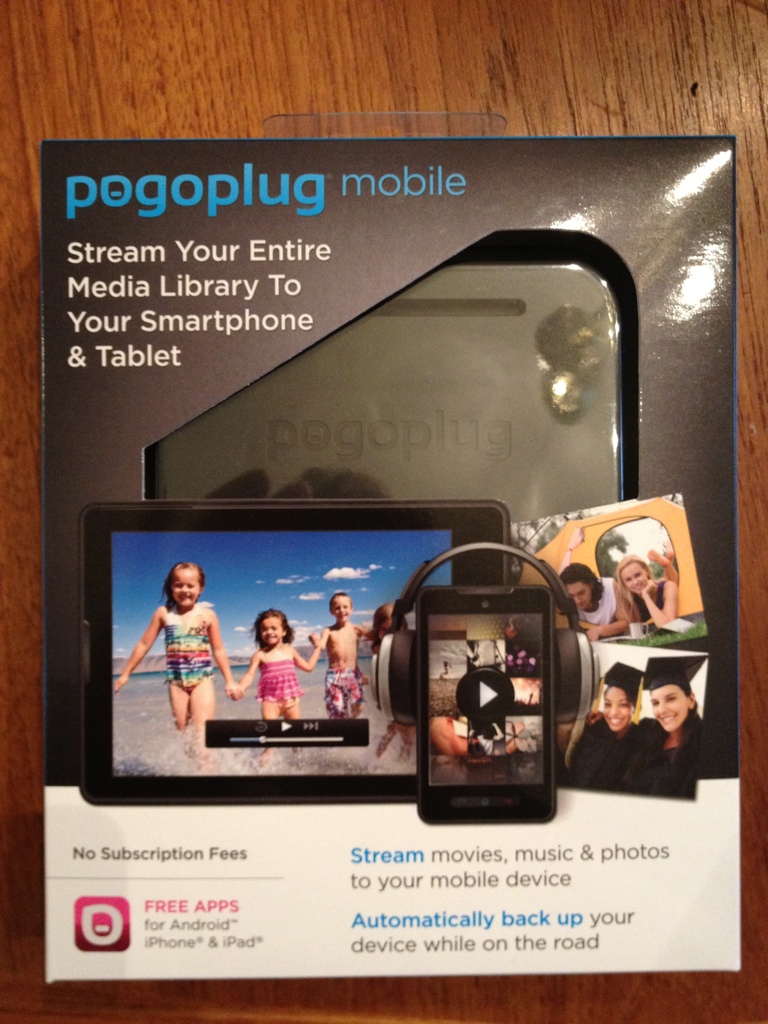
Packaging is very retail oriented.

Contents of the package. At least it comes with a network cable.

The back of the Pogoplug, about to be taken apart.

Taken apart, it’s much smaller than the old design.
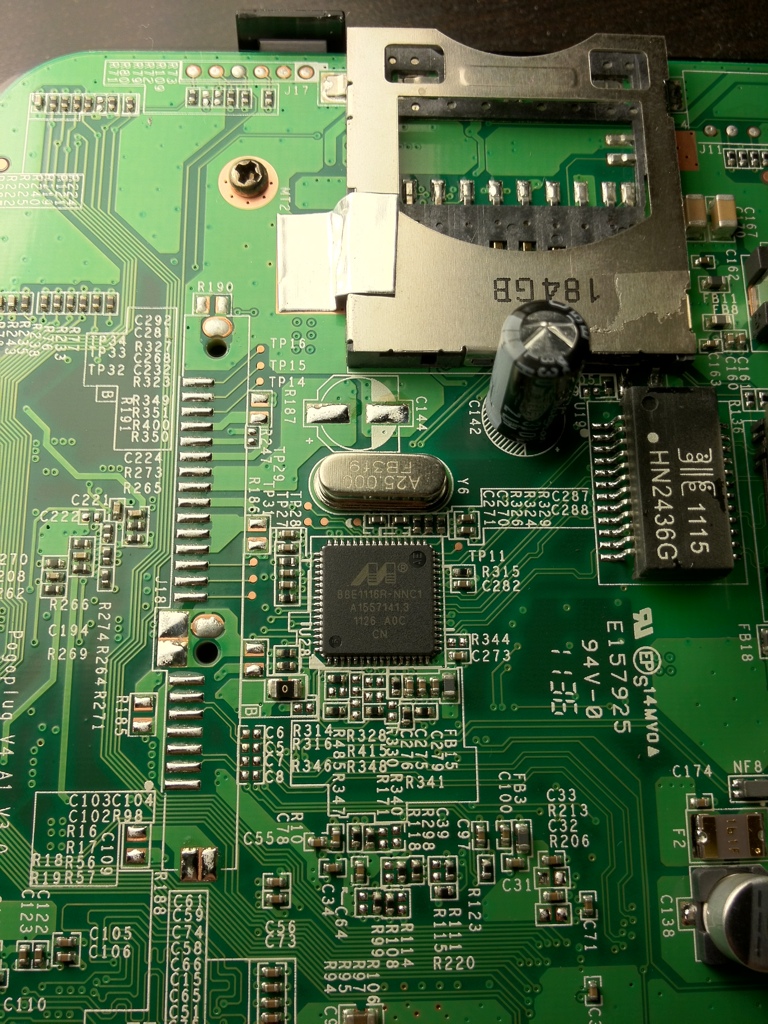
The top of the mobo has a separate network controller along with the RAM and connectivity options.
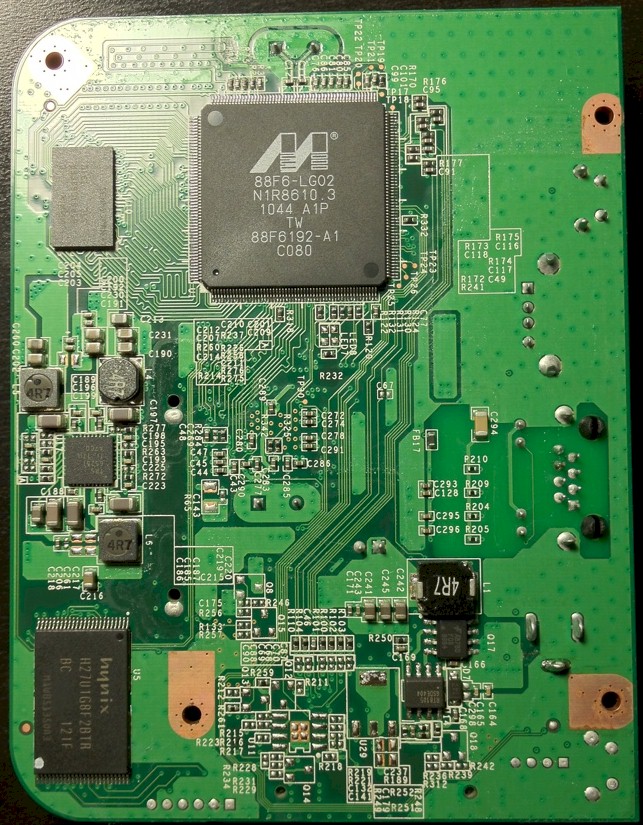
The main chip on the bottom is the Marvell 88F6192 Kirkwood SoC.
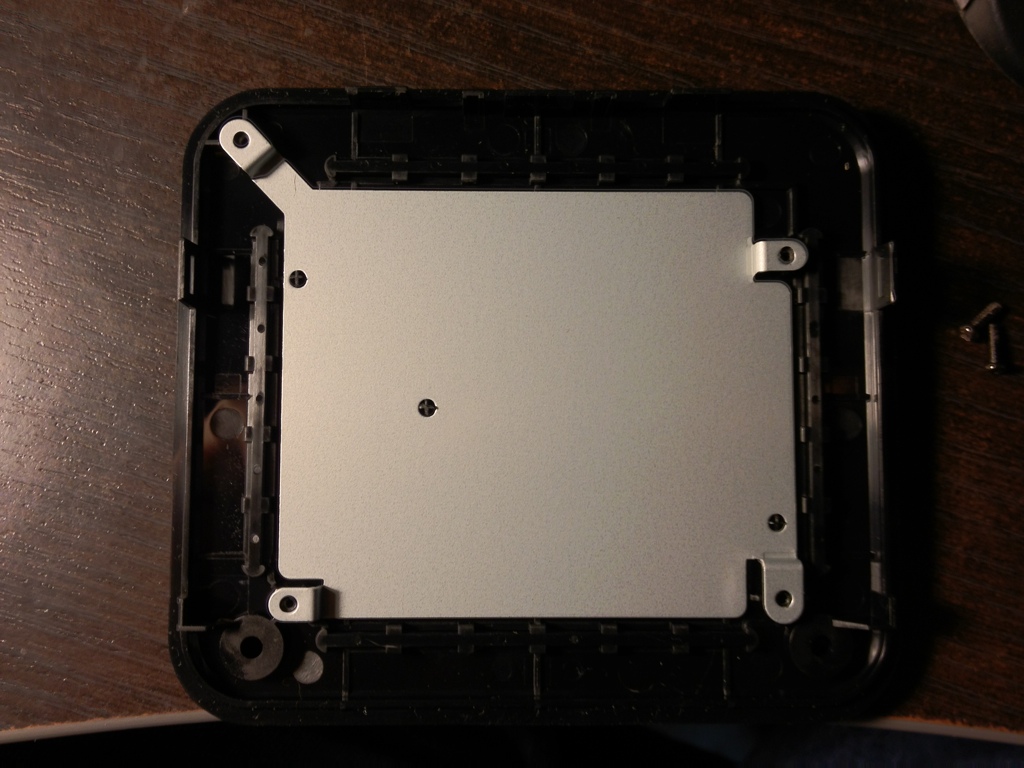
Aluminum heat spreader for heat dissipation on the bottom of the case.
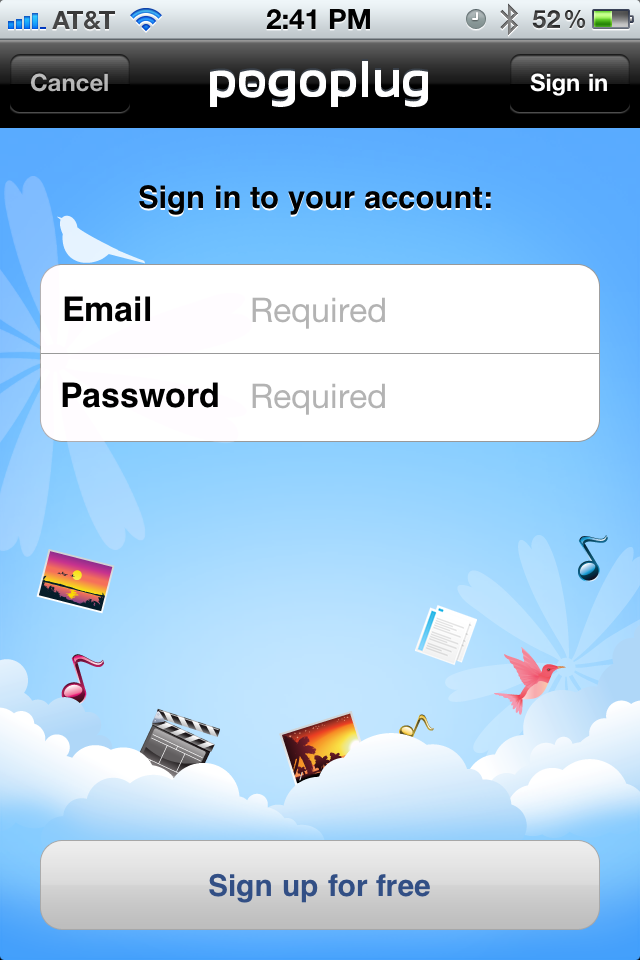
Login for iPhone.
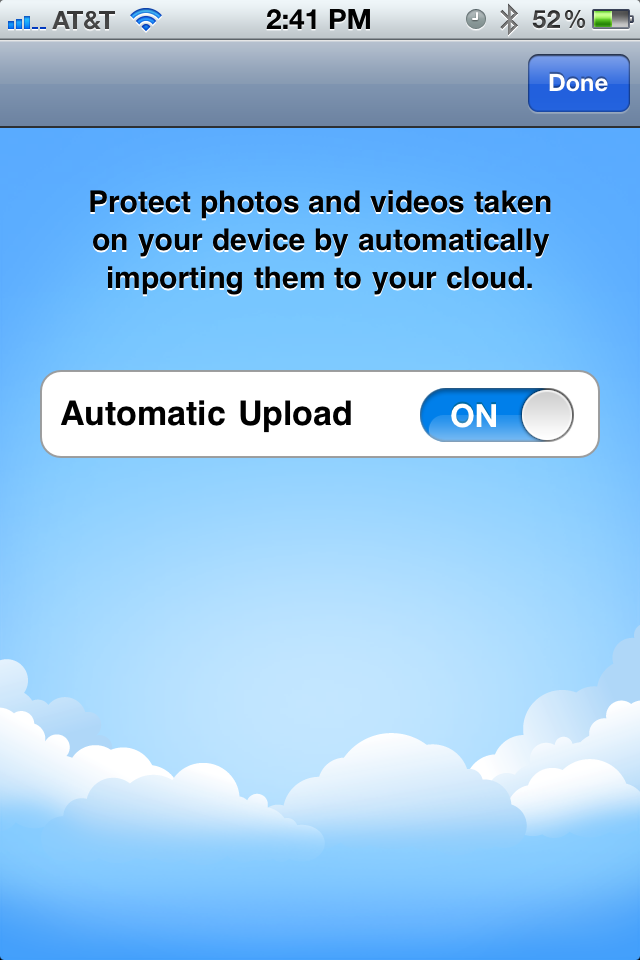
First login asks on all devices if you want to sync your photos from the device.

Movie optimization on iPhone.
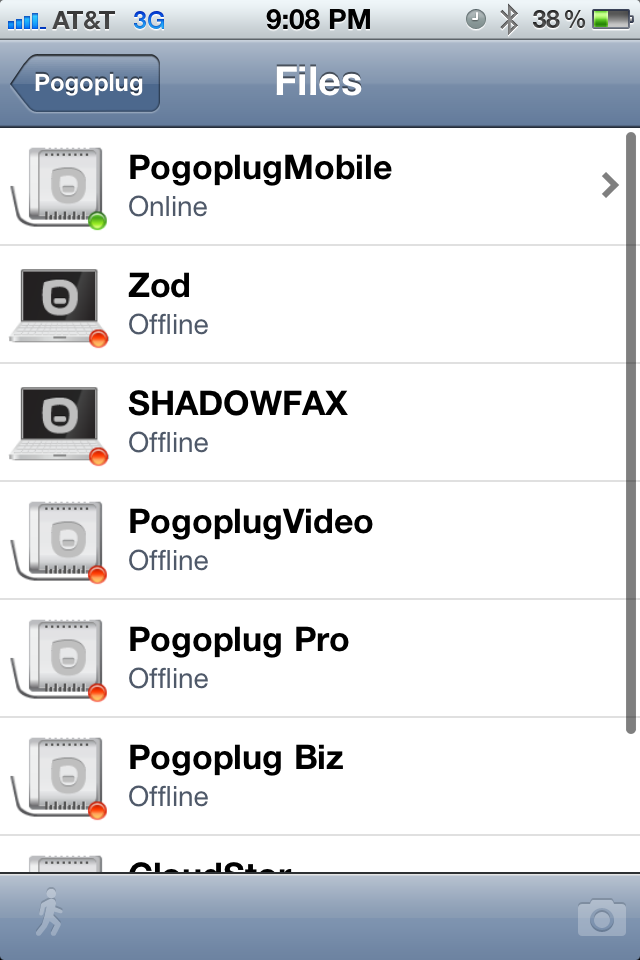
File management on iPhone.
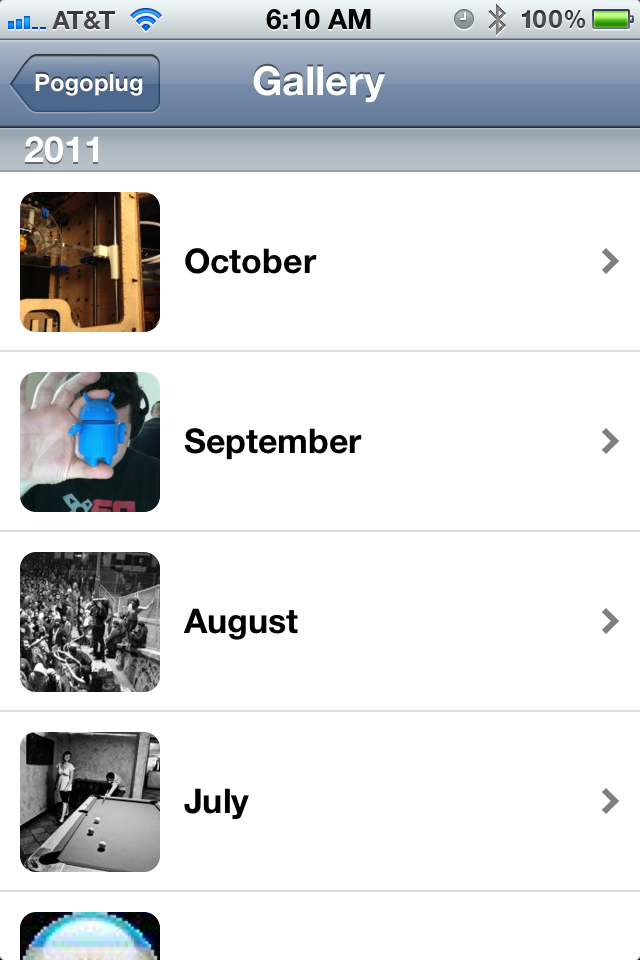
Photo gallery.

Sharing can be managed from any mobile device.

The initial screen you land on in the iPad, if used in Portrait, is very…underwhelming.

Landscape home screen gives options compared to the portrait variation.

Playing movies looked good on the iPad.
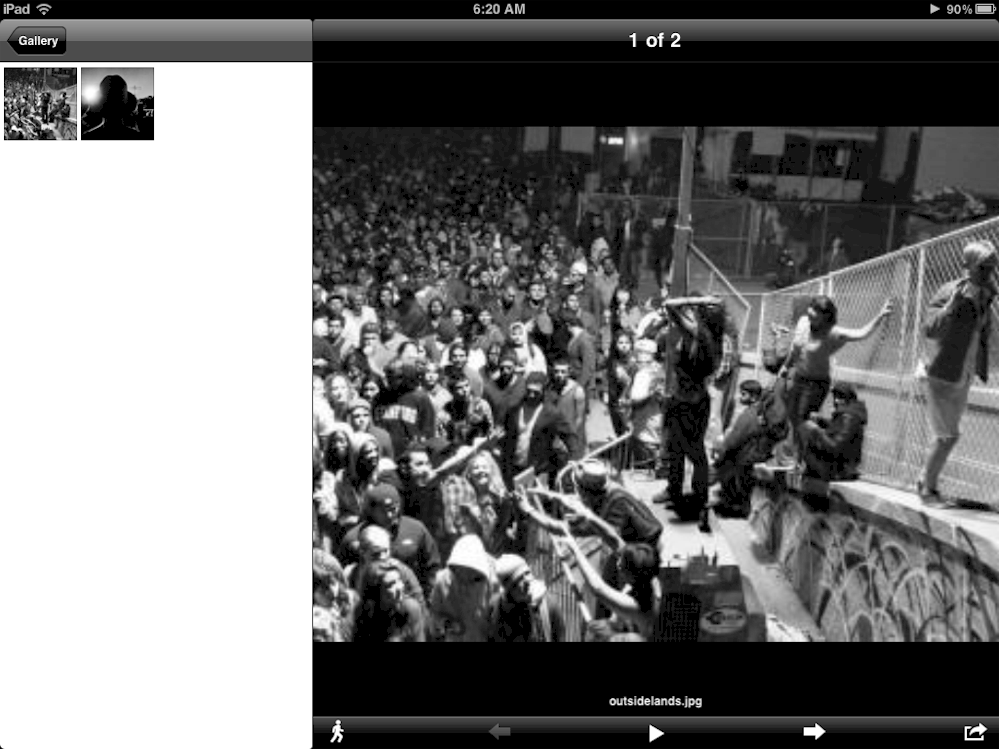
Photos on iPad.
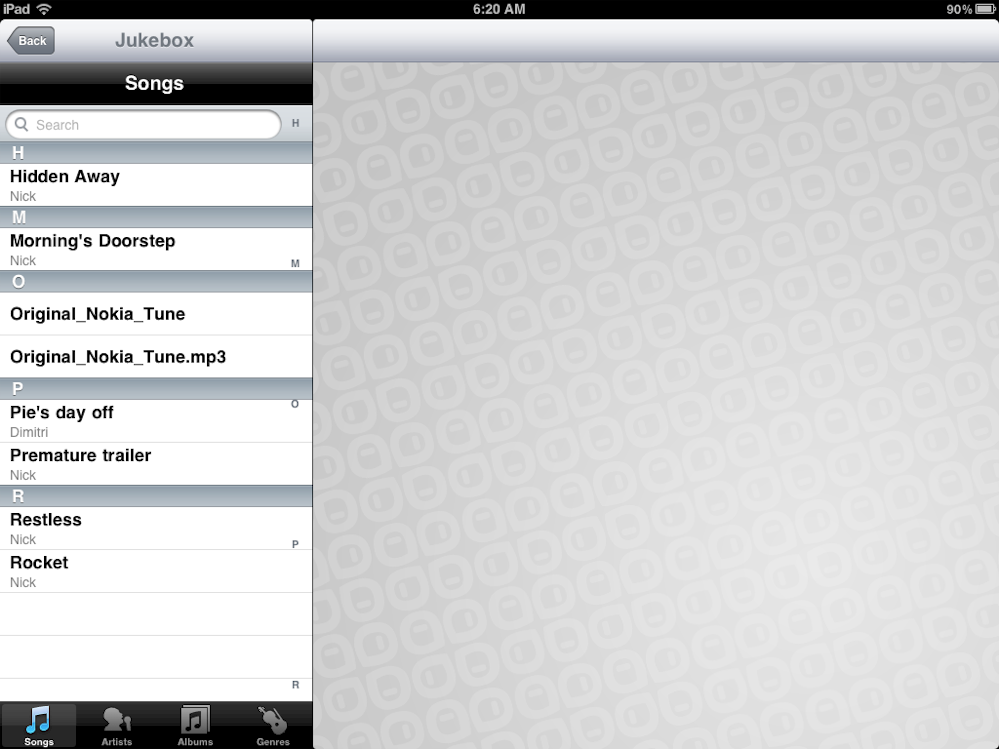
Music on iPad.
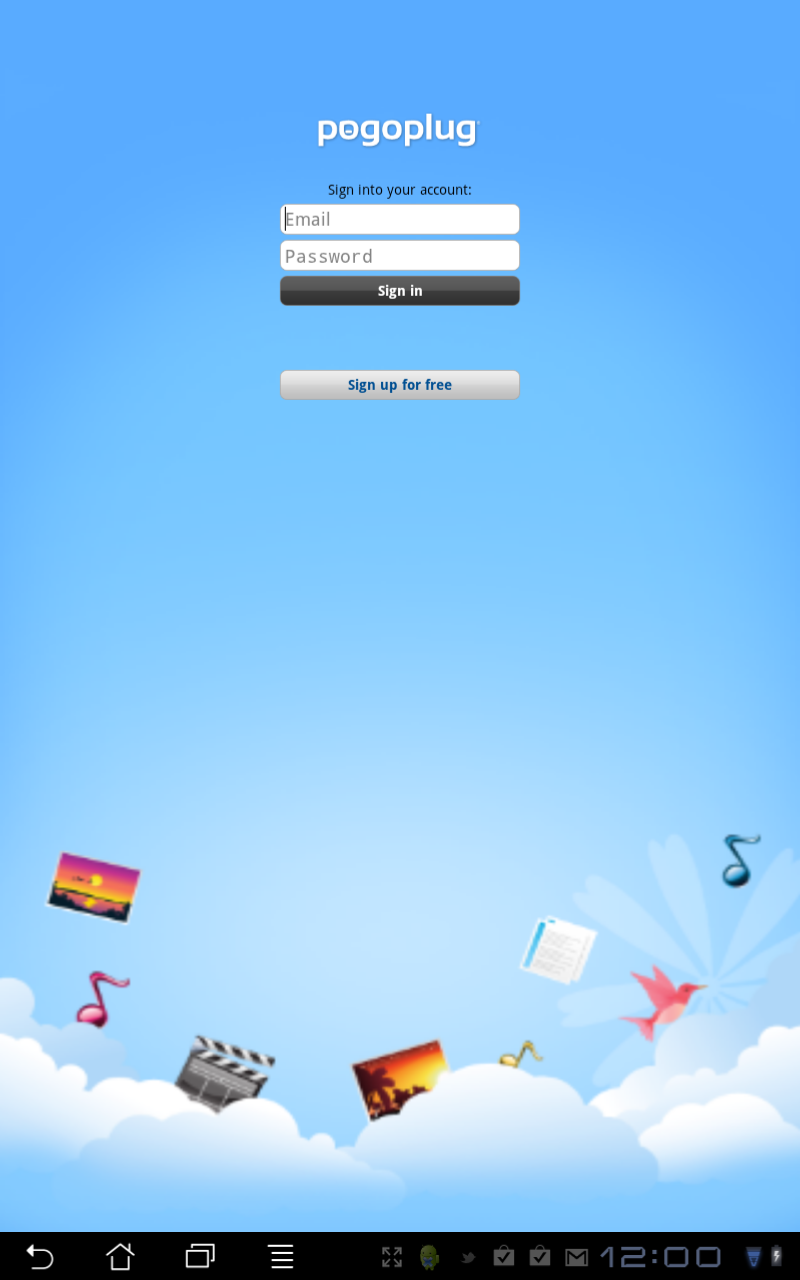
Login on Android shows that the app is clearly not designed for tablets, although it works well enough.
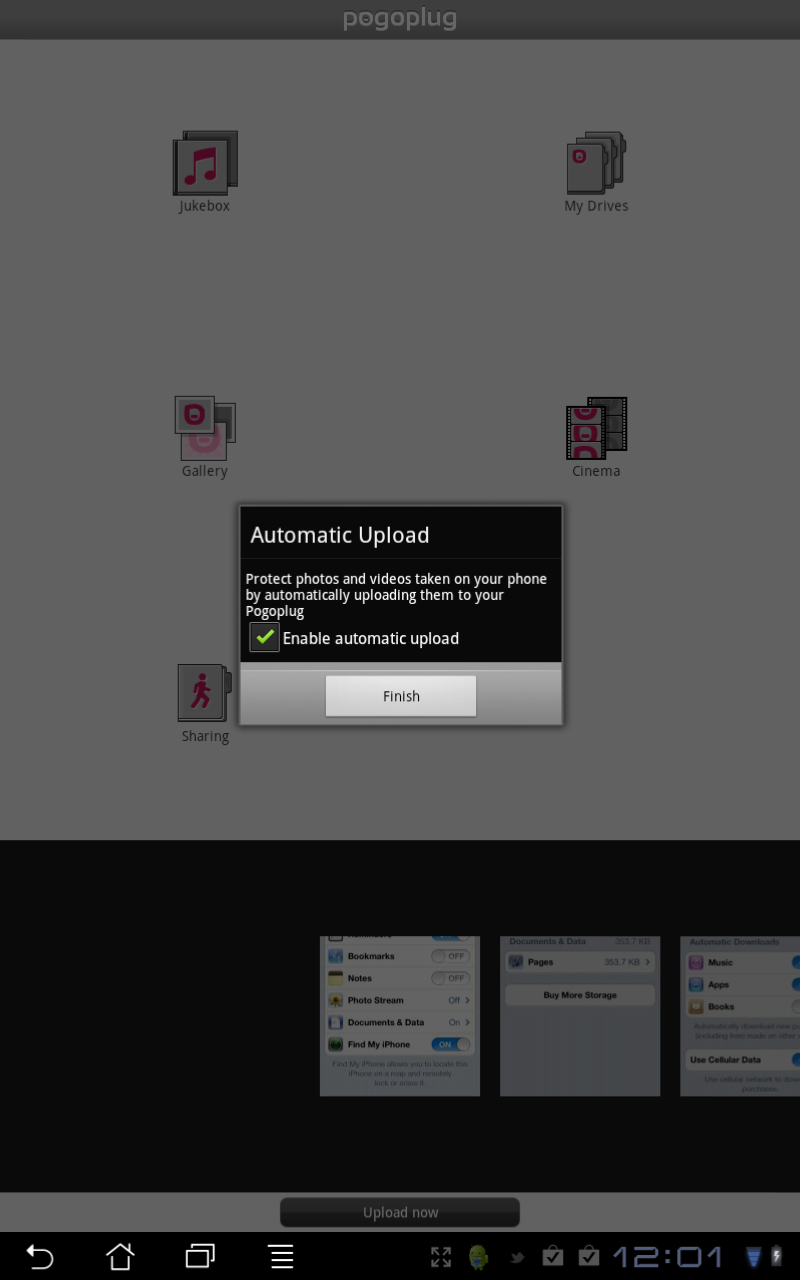
First time login asks about syncing like on iOS.
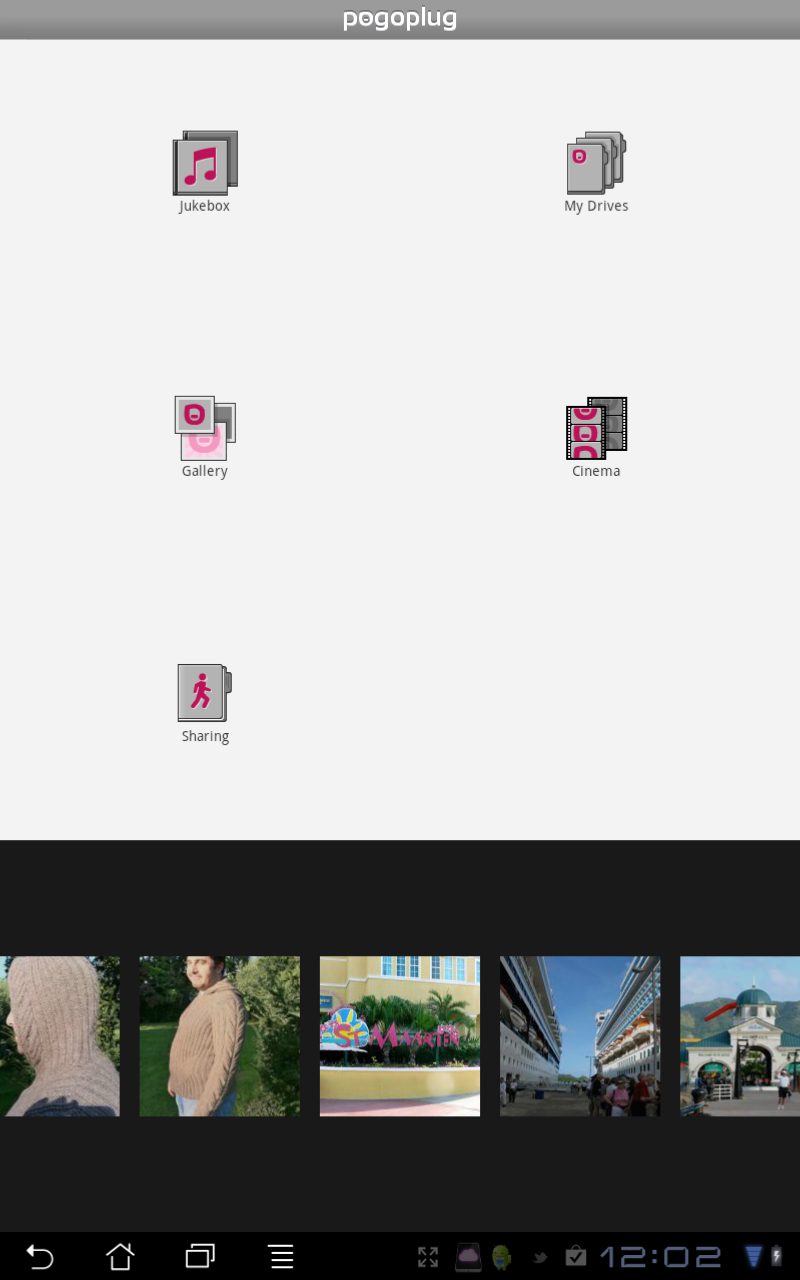
Home screen
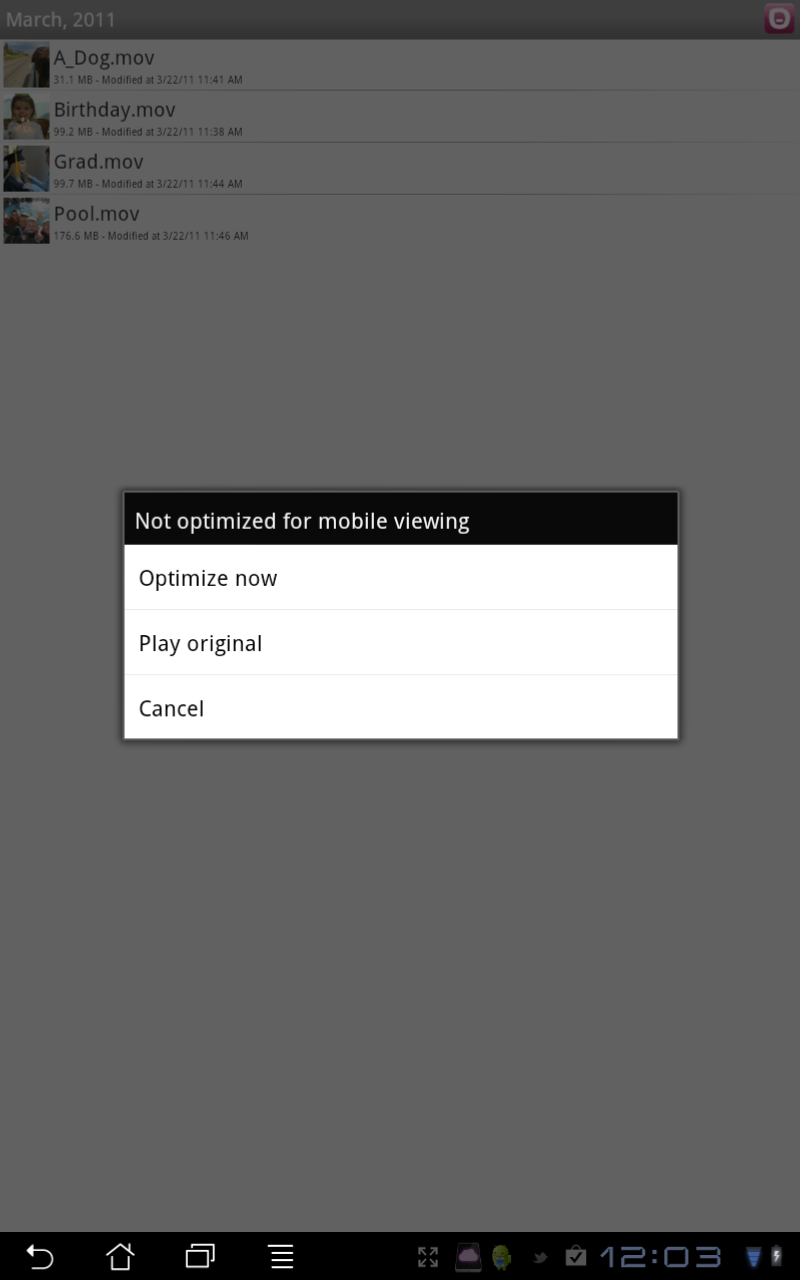
Movie optimization.
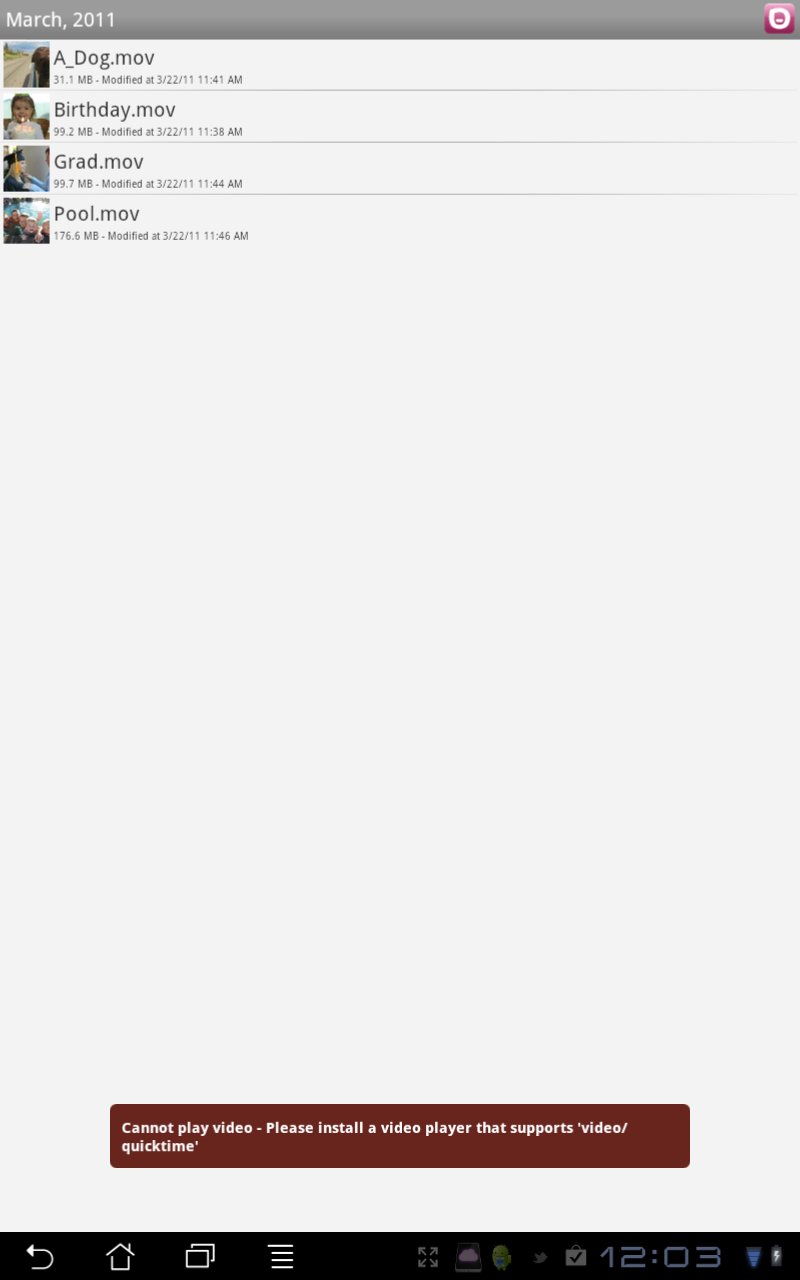
If you choose to play the original, be aware your file type might not be supported by any movie player.
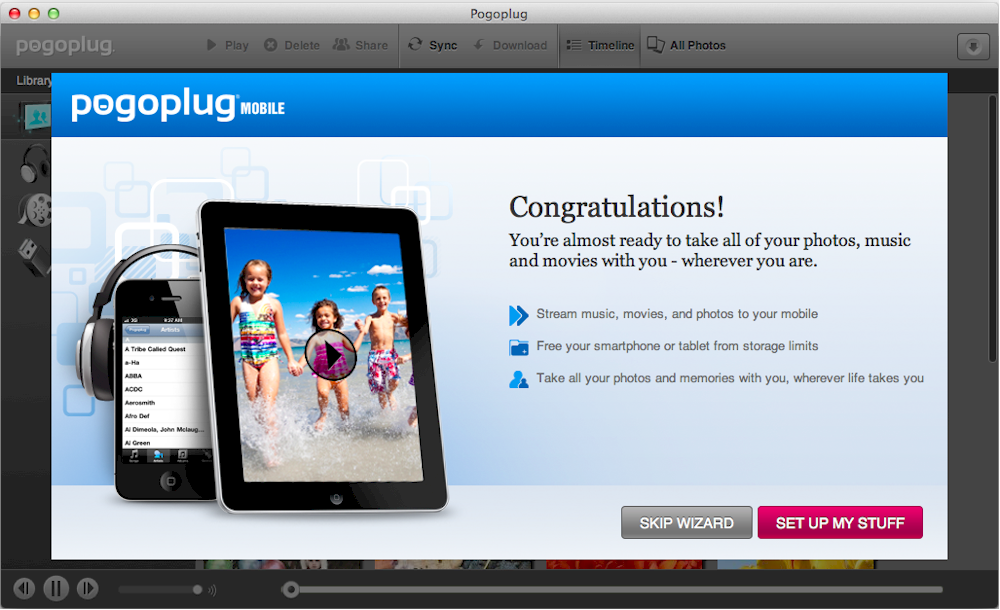
The first time after logging in on the PogoPlug desktop browser software provides a quick overview.
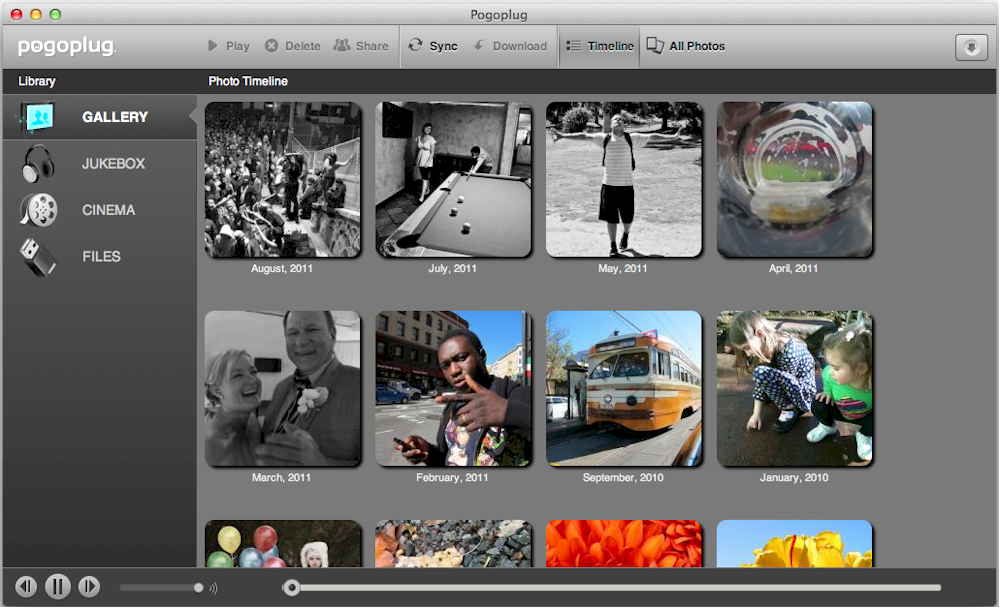
Pogoplug desktop browser software viewing photos.
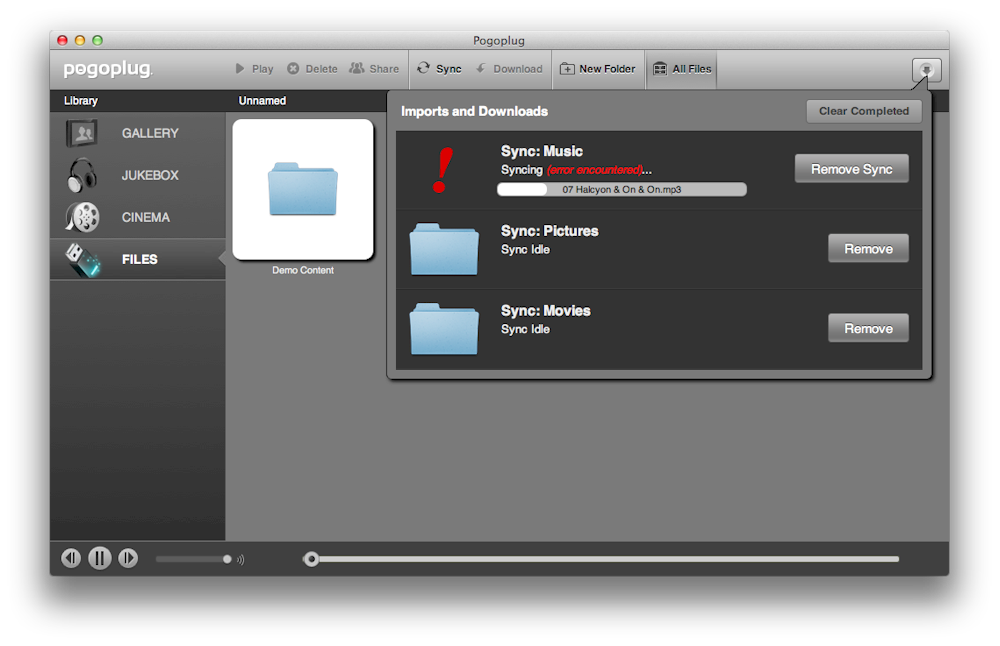
Pogoplug browser syncing, now with errors!
Media Playback
But that’s not really what we’re interested in here, right? We want to know how it works with mobile devices! For testing, I used an AT&T iPhone 4S, a Verizon Wireless iPhone 4, and a Wi-Fi-only iPad 2. Not to leave out the Android folks, I powered up my Asus Transformer running Honeycomb 3.2.
I was somewhat concerned to see the 3/5 star ratings on both Android and iOS app stores when installing the Pogoplug software. On iOS, it’s an unfortunate fact that free apps do tend to get a bad rap because people download the app and don’t know what the app is for. When it turns out the app is unusable, regardless of reason, they flock to the review and one-star it.
However, reading the reviews shows most of them were complaining about not being able to stream movies. So naturally, the first thing I did on my iPhone 4S was try to stream one of the movies Cloud Engines had provided on the SDHC. This worked OK, although the software said that it was not optimized to be streamed, which is the Pogoplug way of saying it wants to re-encode the video to reduce the size. The original streamed OK over my Wi-Fi connection, but was unplayable over 3G. So I let the Mobile optimize the video.
Optimizing the video dramatically improved performance over 3G on my AT&T iPhone, but no so much on my Verizon iPhone. It was much more playable than videos in previous reviews, especially if I allowed the video to buffer (controlled on the player side). Moral of the story: 3G is going to be a problem for video playback, especially for unoptimized videos. But optimizing video introduces pixelation, which was noticeable on the iPhone 4/4S and iPad 2 screens. Also, optimizing the video removed the option to watch the original video, which I consider a negative, since the original worked fine via Wi-Fi connection.
Optimizing video is not a well explained process. For example, on Android, the.MOV files Cloud Engines provided would not play as the original format. However, the “optimized versions” are H.264.mp4 files, and those played just fine. It’s notable that this file format change is unexplained to the end user. The mobile apps do not update their displays to indicate the file has changed, or even that optimization is occurring or has completed. Finally, optimization is not done on the fly, and takes quite a long time to complete, even on smaller movie files.
To that end, I tried some of my own files. MP4 files encoded with H.264 played fine. MKV files refused to play on iOS but were fine on Android. I have a movie player on iOS that supports MKVs. But the only way to use it from within the Pogoplug app is to have the app download the file, and then open it within the third-party movie player. This experience was much more seamless on the Android app. This is pretty much the experience when trying to play movies on mobile platforms in general: as long as you play nice in the Apple sandbox and use their file formats., the experience is better. Once you have “oddly” formatted files, Android provides a better experience.
Overall though, the experience on the Mobile devices was fairly seamless. The Android application is pretty much exactly like the iPhone app, with the exception of a “Filmstrip” interface for navigating photos (on iOS this would be analogous to Cover Flow, except Apple has copyrighted the design and so can’t be made available in 3rd party apps). On Honeycomb Tablets, the app is just stretched to fill the screen.
Uploading photos worked nicely, and seemed fairly quick. It looks like the Mobile apps are not smart enough to go over the local network to find the Pogoplug. So even if the two devices are on the same network, they will still need an internet connection to find each other. This would be a nice performance improvement. But it might be undoable, due to the constraints of the mobile platforms.
Streaming music worked, although that’s pretty much worked since I originally started reviewing the Pogoplug’s mobile software. File sharing can now be managed from the mobile devices and this worked as well. Overall, I can’t really see where the three-star reviews were coming from, although the interface on the iPad app is somewhat annoying to use if you’re not familiar with the Pogoplug iPad apps from the past.
Closing Thoughts
Cloud Engines continues to refine its product lineup, and I think the Mobile ties in nicely. I’m not sure why Cloud Engines’ named the Mobile as it did, because it doesn’t do anything that the other two Pogoplugs also do. But it knocks $19 off the price of entering the Pogoplug cloud and requires only the sacrifice of three USB 2.0 ports. So maybe that will improve the mobility of the product off retailers’ shelves?
I can see future ‘Plugs adopting a similar form factor, though, since there is plenty of space on the case to add more USB ports. The recently-updated mobile software also provides a good experience, and makes up for the lackluster performance of the Pogoplug Browser. But again, the updated apps work with any Pogoplug device.
That said, I think Cloud Engines still could do with some performance improvements, either from the software or hardware side, but mostly the hardware. Optimizing a 50 MB video took close to 3 hours to complete, and that was with the device solely dedicated to that task.
For $79.99, Cloud Engines will continue to drive the “Cloud” further into users homes, especially those users wary of having their files stored on some third-party’s servers. Once again though, this all requires a good broadband internet connection. So people with entry-level DSL packages will probably have a different experience that those with a decent cable or fiber connection.
