Wake On LAN is a handy technology to power up a PC over a network. It allows you to save electricity and keep a PC off and more secure, then turn it on from another network PC without physically hitting the ON button.
In a previous article, I covered several of the steps and utilities that can be used to get WOL working on your network and even to enable it over the WAN. In this article, I’m going to take a look at a free utility from SolarWinds that triggers the wake up action on your PC.
SolarWinds is a software company that provides a suite of network products for network alarming, management, performance monitoring, analysis, and engineering tools. They have several free network management tools for general download, including a tool for monitoring Microsoft Exchange, a TFTP server, a subnet calculator, an SNMP configuration tool and this Wake On LAN tool. SolarWinds also has numerous software products available for trial and purchase, as well.
Wake On LAN works by broadcasting a "Magic Packet" on a LAN. A PC with its BIOS and NIC configured to listen for this special Packet will turn on upon receiving a Magic Packet with the right contents. Interestingly, when enabled to listen for Magic Packets, a PC in the off condition will still draw power in order to be able to process Magic Packets, but far less power than in the on condition.
To review, WOL requires a packet containing a string of 48 ones followed by the target PC’s MAC address repeated 16 times. The location of this string of data in the payload is not important. Figure 1 shows an example of the contents a Magic Packet generated by the Solar Winds WOL tool and captured using Wireshark. I generated this Magic Packet at a target MAC address of 00:0E:A6:5F:46:11.
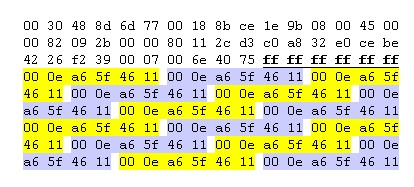
Figure 1: Magic Packet contents
I underlined and bolded the string of ff ff ff ff ff ff. The contents of the frame are in hexadecimal; each "f" in hexadecimal represents 4 ones in binary. As you can see, there are 12 "f-s"in the above string, which in binary produces the 48 ones. I highlighted the MAC addresses alternating between yellow and blue to make it easier to count. If you count them up, you’ll notice there are 16 repetitions of the target MAC address.
All told, the key elements of a Magic Packet are contained in 102 bytes of information: 6 bytes of all ones followed by 96 bytes generated by repeating a 6 byte MAC address 16 times. Additional information in the Magic Packet isn’t used.
Further packet capture analysis of the SolarWinds Magic Packets show it sends the wake up string via UDP over port 7. This information may be useful for port forwarding or firewall configurations.
Once installed through typical installation wizards, the SolarWinds WOL tool is point and click. Enter the MAC address of the target PC and its IP address, and the tool will calculate the appropriate broadcast address and send the Magic Packet. Further, it will monitor the target PC and provide an up notification once successful, as displayed in Figure 2.
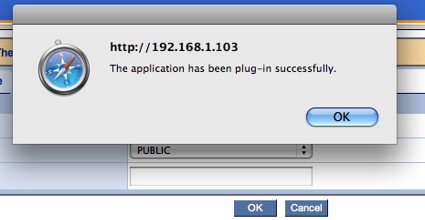
Figure 2: Powered up!
Running an ipconfig /all from the command line of a Windows PC will do the trick to get the MAC address of the target PC. The SolarWinds tool can also be loaded and used on each PC to provide this information. Clicking File and "What are this PC’s MAC and IP Addresses?" provides the information shown in Figure 3.
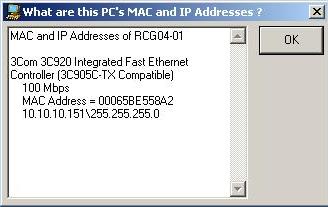
Figure 3: MAC and IP address info
The SolarWinds tool runs in both Windows XP and Vista. I had success with the SolarWinds tool to power on both a desktop PC as well as a laptop. Prior to using the tool, of course, I configured both target PCs to support WOL.
An option in the File menu of the SolarWinds WOL tool is to "Discover MAC and IP Addresses on the local Network…" Unfortunately, this is a teaser; you need to download additional software offered on a trial basis instead of completely free tool.
Wake On LAN isn’t new or proprietary and there are many utilities that can trigger WOL. SolarWinds has come up with a nice tool for generating Magic Packets and is worth adding to your network toolbox.
